#A1278
Explore tagged Tumblr posts
Text
Revolutionizing Performance Of The Apple M3 Chip in MacBooks
WITH ITS EXCITING IMPROVEMENT OVER ITS PREDECESSORS, THE M1 AND M2 CHIPS, APPLE'S M3 CHIP REPRESENTS THE NEXT STAGE IN THE DEVELOPMENT OF ITS CUSTOM SILICON. THE MACBOOK HAS BECOME FASTER
#computer hardware#computer parts#i7 12700h#laptop parts#mbp#used macbook air#mac os#mac usa#mac 2#macbook pro deals#macbook near me#mac mini deals#a1278#macbook p
0 notes
Text
Batterie A1322, A1278 MacBook Pro 13.3″ 2009 – 2012 ORIGINAL :
- État: Neuf jamais utilisé - Qualité: ORIGINAL - Capacité: 63.5Wh - Voltage: 10.95V - Garantie: 6 mois
Acheter en ligne: https://ktecstore.com/produit/batterie-a1322-a1278-macbook-pro-13-3-2009-2012-original/
Voir d'autres modèles: https://ktecstore.com/produit-marque/apple/
0 notes
Video
youtube
Replacement power adapter charger for apple MacBook pro A1184 A1330 A134...
#youtube#Replacement power adapter charger for apple MacBook pro A1184 A1330 A1344 A1278 A1342 A1181 A1280 Order online now or WhatsApp/Call 0509820
0 notes
Text
MacBook Pro A1278 13" Touchpad Replacement #New Delhi
How Replacing Your MacBook Pro A1278 Touchpad Can Boost Your Workflow:~~
journey of replacing your MacBook Pro A1278 touchpad is more than a technical upgrade; it's a strategic move that can significantly boost your workflow. The touchpad is the gateway to seamless interactions with your device, and opting for replacement is akin to unlocking a realm of efficiency and precision.
Imagine a touchpad that responds with unparalleled accuracy to every swipe, gesture, and tap. The MacBook Pro A1278 Touchpad Replacement is designed to elevate your touch experience, ensuring that each interaction is not just smooth but also tailored to your specific needs. This upgrade becomes a catalyst for boosting your overall workflow.The MacBook Pro A1278 Touchpad Replacement Price is a small investment that yields significant returns in terms of user experience and efficiency.

How to Replace a Faulty Touchpad on Your MacBook Pro A1278:~~
Replacing a faulty touchpad on your MacBook Pro A1278 involves a series of steps. Please note that performing these actions requires careful handling and attention to detail
Power Off Your MacBook Pro:Shut down your MacBook Pro and disconnect any external devices.
Remove the Bottom Case:Use a Phillips screwdriver to remove the screws securing the bottom case.Gently lift and remove the bottom case.
Disconnect the Battery:Locate the battery connector on the logic board.Use a plastic spudger to carefully disconnect the battery.
Locate and Disconnect Touchpad Cable:Locate the touchpad cable connected to the logic board.Use the spudger to disconnect the cable.
Remove Existing Touchpad:Remove the screws securing the touchpad.Carefully lift the touchpad out of its place.Pay attention to any adhesive or connectors that may be attached.
Install the Replacement Touchpad:Place the replacement touchpad into the designated area.Secure it with the screws.
Reconnect Touchpad Cable:Reconnect the touchpad cable to the logic board.
Reconnect the Battery:Reconnect the battery cable.
Replace Bottom Case:Place the bottom case back onto the MacBook Pro.Secure it with the screws.
Power On Your MacBook Pro:Power on your MacBook Pro and check if the touchpad is functioning properly.
Benefits of Replacing the Touchpad on Your MacBook Pro A1278:~~
Improved Responsiveness: Over time, touchpads can wear out or become less responsive. Replacing the touchpad with a new one can restore the original responsiveness, making your interactions with the laptop smoother and more precise.
Enhanced Multi-Touch Functionality: Newer touchpad models may offer improved multi-touch functionality. Replacing the touchpad can provide you with access to updated hardware that supports advanced gestures and features, enhancing your overall user experience.
Increased Durability: If your current touchpad is damaged or worn, a replacement can provide increased durability and longevity. This is particularly beneficial if you rely heavily on your laptop for work or other activities.
Fixing Physical Damage: If your existing touchpad is physically damaged due to a spill, impact, or other incidents, replacing it can address the issues and prevent further damage to the internal components.
Compatibility with Software Updates: Newer touchpad models may be better optimized for the latest operating system updates and software. Upgrading the touchpad can ensure compatibility and a smoother experience with the latest software features and improvements.
Addressing Unresponsive Areas: If certain areas of your current touchpad have become unresponsive or erratic, a replacement can solve this problem, providing a consistent and reliable touch experience across the entire surface.
Improved Aesthetics: Upgrading the touchpad can be an opportunity to choose a model with a different design or finish, enhancing the overall aesthetics of your MacBook Pro.
2 notes
·
View notes
Text
Troubleshooting MacBook Pro A1278 with 1 RAM Slot Not Working Properly

The MacBook Pro A1278 with 1 RAM slot not working properly can be a frustrating issue for users who rely on their device for daily tasks. If one of the RAM slots is malfunctioning, it can lead to decreased performance, frequent crashes, or even boot failures. In this article, we will explore the possible reasons behind this issue and provide effective solutions to help restore your MacBook’s functionality.
Common Causes of the Issue
If your MacBook Pro A1278 with 1 RAM slot not working properly, several factors could be contributing to the problem, including:
Dust and Debris Accumulation – Dust particles inside the RAM slot can cause poor connections, leading to malfunction.
Faulty RAM Module – A defective RAM stick might be causing the issue rather than the slot itself.
Damaged RAM Slot – Physical damage or bent pins inside the slot can prevent proper functionality.
Software Issues – macOS might not be recognizing the RAM due to outdated firmware or corrupted system files.
Logic Board Problems – If the issue persists despite troubleshooting, the motherboard could be at fault.
Solutions to Fix the RAM Slot Issue
1. Cleaning the RAM Slot
One of the simplest steps to fix a MacBook Pro A1278 with 1 RAM slot not working properly is to clean the slot. Use a compressed air canister to remove any dust or debris. Make sure to turn off the MacBook and remove the battery before performing this step.
2. Testing with a Different RAM Stick
To determine whether the problem lies with the RAM module or the slot, try inserting a different compatible RAM stick. If the new RAM works fine, the old one might be faulty.
3. Resetting the SMC and PRAM
Sometimes, resetting the System Management Controller (SMC) and Parameter RAM (PRAM) can help fix memory recognition issues. Follow these steps:
Turn off the MacBook.
Press and hold Shift + Control + Option + Power for 10 seconds.
Release the keys and turn on the MacBook.
For PRAM, restart your Mac and hold Command + Option + P + R until you hear the startup chime twice.
4. Checking for macOS Updates
Outdated system software may cause RAM detection problems. Ensure that your macOS is up to date by going to System Preferences > Software Update.
5. Inspecting the Logic Board
If your MacBook Pro A1278 with 1 RAM slot not working properly after trying all the above fixes, the issue could be with the motherboard. In this case, take your MacBook to an authorized Apple repair center for professional diagnostics and repair.
Conclusion
A MacBook Pro A1278 with 1 RAM slot not working properly can be caused by multiple factors, from dust accumulation to serious motherboard issues. By following the troubleshooting steps outlined above, you can identify and resolve the problem efficiently. If none of the solutions work, seeking professional assistance is the best option to prevent further damage to your device.
0 notes
Text
Understanding and Fixing Issues with MacBook Pro A1278 with One RAM Slot Not Working Properly

The MacBook Pro A1278 is a reliable machine widely used by professionals and enthusiasts for its robust design and performance. However, like any electronic device, it can occasionally encounter technical issues. One common problem faced by users is when the MacBook Pro A1278 with 1 RAM slot not working properly. This article explores the causes, implications, and solutions for this issue.
Causes of the RAM Slot Issue
When one RAM slot of your MacBook Pro A1278 is not functioning as expected, several factors might be responsible, such as:
Faulty RAM Module: The RAM module itself could be defective, causing the slot to appear non-functional.
Dust or Dirt: Accumulated dust and debris in the RAM slot can lead to improper contact, preventing the slot from working.
Physical Damage: Damage to the slot’s connectors or the motherboard might render the slot non-operational.
Firmware Issues: Software or firmware glitches might prevent the system from recognizing the installed RAM properly.
Symptoms of a Malfunctioning RAM Slot
Users encountering this problem with their MacBook Pro A1278 with 1 RAM slot not working properly may notice the following symptoms:
The system fails to boot or shows repeated restarts.
A significant decrease in performance due to reduced available memory.
Error messages indicating memory problems.
Only half of the installed RAM being detected by the system.
Steps to Troubleshoot and Fix the Issue
If you suspect one RAM slot in your MacBook Pro A1278 is not working correctly, follow these steps to diagnose and potentially resolve the problem:
Swap RAM Modules: Test each RAM module in the functioning slot to ensure they are working correctly. This will help determine if the issue lies with the RAM module or the slot.
Clean the RAM Slot: Gently clean the problematic RAM slot using compressed air to remove any dust or debris. Be careful not to damage the connectors.
Inspect for Physical Damage: Check the slot for visible signs of damage, such as bent pins or loose connections. If damage is evident, consult a professional technician.
Update Firmware and macOS: Ensure that your MacBook Pro A1278’s firmware and operating system are up to date. Sometimes, software updates resolve hardware recognition issues.
Reset the SMC and PRAM: Resetting the System Management Controller (SMC) and Parameter RAM (PRAM) can sometimes fix hardware-related problems. Follow Apple’s official guidelines for these resets.
Consult a Technician: If none of the above steps resolve the problem, it’s advisable to seek professional assistance. A certified technician can diagnose and repair the issue with your MacBook Pro A1278 with 1 RAM slot not working properly.
Preventive Measures
To avoid encountering similar issues in the future:
Handle RAM modules carefully during installation or upgrades.
Regularly clean your MacBook’s internals to prevent dust accumulation.
Avoid exposing your device to extreme temperatures or moisture, as these can damage internal components.
Conclusion
Experiencing issues with the MacBook Pro A1278 with 1 RAM slot not working properly can be frustrating, but understanding the possible causes and solutions can help you address the problem effectively. By following the troubleshooting steps outlined above, you can identify the root cause and restore your MacBook Pro to optimal performance. If the issue persists, professional assistance will ensure a reliable and lasting fix for your device.
0 notes
Text
Chuyên sửa chữa Sạc Macbook Pro 13 Inch Model A1278 tại Hoàng Vũ - Đảm bảo nhanh chóng và chất lượng
🔧 Bạn đang gặp vấn đề với sạc Macbook Pro 13 Inch Model A1278? Hãy đến ngay Queen Mobile – trung tâm sửa chữa uy tín và chuyên nghiệp! ✅ Đội ngũ kỹ thuật viên giàu kinh nghiệm ✅ Sử dụng linh kiện chất lượng, bảo hành dài hạn ✅ Gi�� cả phải chăng, dịch vụ nhanh chóng, đáng tin cậy 📞 Liên hệ ngay hotline 0906849968 để được tư vấn và hỗ trợ sửa chữa ngay hôm nay! #QueenMobile #SuaChuaMacbook…
0 notes
Text
2008 MACBOOK PRO A1278 SCREEN HINGE REPLACEMENT 4K
https://youtu.be/y2CZA7oXsCw

0 notes
Text
MacBook Screen Replacement in Gurgaon by Lappy Maker
Introduction
Your MacBook is an essential part of your daily life, serving as a hub for work, entertainment, and communication. When its screen gets damaged or cracked, it can be incredibly frustrating and disruptive. That's where Lappy Maker comes in, offering reliable MacBook screen replacement services in Gurgaon. Our goal is to provide a quick and easy solution to your MacBook screen replacement needs, ensuring that your device is back to optimal performance in no time.
Get MacBook Screen Replacement Done at Your Home in Gurgaon
One of the standout features of Lappy Maker's services is the convenience of doorstep MacBook screen replacement in Gurgaon. Understanding the challenges of taking your MacBook to a repair shop, we send our technicians to your location, fully equipped with the necessary tools to replace your MacBook screen on the spot. For more severe issues, we offer a free pick-up and drop-off facility, ensuring a hassle-free repair process.
Why Choose Lappy Maker?
Choosing Lappy Maker for your MacBook screen replacement in Gurgaon comes with several benefits:
Free Pickup & Drop: Avoid unnecessary trips to the service center.
100% Assured Warranty: All services come with a guaranteed warranty.
No Diagnosis Charges: Free MacBook diagnosis with no hidden fees.
Experienced Engineers: Certified technicians come to your home.
ISO Certified Company: Quality assured with ISO certification.
High-Quality Spare Parts: Only top-quality spare parts are used.
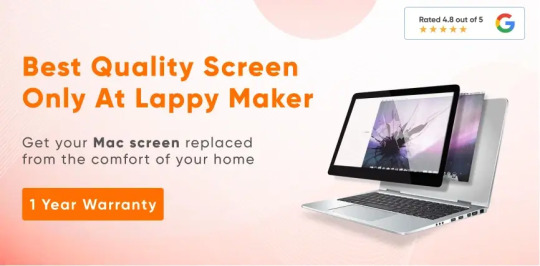
How Much Does It Cost to Replace a MacBook Screen in Gurgaon?
The cost of replacing a MacBook screen in Gurgaon varies based on the specific model and service provider. On average, MacBook display replacement costs range from ₹6,499 to ₹42,999. This price range includes a one-year warranty for the replacement screen. Factors such as the MacBook model and screen size significantly influence the exact cost.
Here’s a breakdown of the screen replacement costs for various MacBook models in Gurgaon:
MacBook Air A2337 (13-inch, 2020) Screen Replacement: ₹11,999
MacBook Pro A2338 (13-inch 2020 with Touch Bar) Screen Replacement: ₹15,999
MacBook A2681 (13-inch 2022) Screen Replacement: ₹24,999
Apple MacBook M2 A2279 (14-inch 2023 with Touch Bar) Screen Price: ₹34,999
MacBook A1398 (15-inch 2015) Screen Replacement: ₹19,999
MacBook A1278 (13-inch Early 2011 with Touch Bar) Screen Replacement: ₹6,499
MacBook A2179 (Retina, 13-inch, 2020) Screen Replacement: ₹13,999
MacBook A1534 (Retina, 12-inch, 2015-16) Screen Replacement: ₹19,999
MacBook A2251 (Retina, 13-inch, 2020) Screen Replacement: ₹13,999
MacBook A1706 (13-inch Late 2016) Screen Replacement: ₹13,999
MacBook A1708 (13-inch 2017 with Touch Bar) Screen Replacement: ₹13,999
MacBook A1989 (13-inch Mid 2018 with Touch Bar) Screen Replacement: ₹13,999
MacBook A1990 (15-inch 2018 with Touch Bar) Screen Replacement: ₹29,999
MacBook A2159 (13-inch Retina 2019 with Touch Bar) Screen Replacement: ₹13,999
MacBook A2289 (13-inch 2020 with Touch Bar) Screen Replacement: ₹13,999
MacBook Pro A2141 (16-inch 2019 with Touch Bar) Screen Replacement: ₹29,999
MacBook A1932 (Retina, 13-inch, 2018) Screen Replacement: ₹19,999
MacBook A1369 (13-inch, Mid 2011) Screen Replacement: ₹9,499
MacBook A1466 (13-inch, 2017) Screen Replacement: ₹6,999
MacBook A1370 (11-inch, Mid 2011) Screen Replacement: ₹9,499
MacBook A1465 (11-inch, Early 2015) Screen Replacement: ₹9,499
Lappy Maker's MacBook Screen Replacement Process in Gurgaon
Lappy Maker ensures a seamless MacBook screen replacement process:
Diagnosis: Our technicians assess the damage and determine if a screen replacement is needed.
Replacement: We use genuine Apple screens and high-quality tools to replace the damaged screen.
Testing & Assurance: After replacement, we thoroughly test your MacBook to ensure everything works perfectly.
Delivery: We deliver your MacBook to your doorstep after successful testing, or you can pick it up from our store if preferred.

Other Places to Get Your MacBook Repaired in Gurgaon
While Lappy Maker offers exceptional service for MacBook screen replacement, there are other reputable repair centers in Gurgaon where you can get your MacBook repaired. Each has its own benefits and demerits, so it's essential to choose the one that best suits your needs.
Apple Authorized Service Providers (AASPs)
iService is one of the prominent Apple Authorized Service Providers in Gurgaon. They offer certified repairs and genuine parts, ensuring high-quality service standards. Their technicians are trained by Apple, which means you can expect professional and reliable service. However, the cost of repairs at iService is higher compared to third-party centers, and you might experience longer wait times due to high demand.
Unicorn Apple Service Centre is another reputable AASP in Gurgaon. They provide professional service with genuine Apple parts, ensuring reliable repair solutions. The main drawback is the higher cost compared to local repair shops and the limited availability of appointment slots, which might cause delays in getting your MacBook repaired.
Third-Party Repair Centers
Regenersis India is a well-known third-party repair center in Gurgaon. They offer competitive pricing and reliable MacBook repair services. The primary advantage of Regenersis India is their affordability compared to AASPs. However, they may not always use genuine Apple parts, and the warranty on repairs may be limited.
FoneTech specializes in repairing a range of Apple products, including MacBooks. They focus on customer satisfaction and provide efficient repair services. The parts quality at FoneTech may vary, and the repair times can sometimes be longer than expected, but their services are generally reliable and reasonably priced.
Local Repair Shops
Technet IT Solutions is a popular local repair shop in Gurgaon. They are known for their affordable pricing and quick turnaround times. While they provide efficient service, the quality of parts used can vary, and they might offer limited warranties on repairs. Nevertheless, they are a good option for budget-conscious customers.
Guruji Services offers doorstep MacBook repair services, similar to Lappy Maker. This provides a great level of convenience and affordability. However, the parts they use may not always be genuine Apple parts, and their technicians may not be certified, which could affect the quality of the repairs.
Conclusion
In conclusion, Lappy Maker offers a reliable and convenient solution for MacBook screen replacement in Gurgaon. Our doorstep service, experienced technicians, and commitment to quality make us a preferred choice for many MacBook users. We understand the importance of your MacBook in your daily life and strive to provide the best service to bring it back to optimal performance.
Whether you choose Lappy Maker or another reputable service provider, it’s crucial to ensure that your MacBook screen replacement is done with high-quality parts and by experienced professionals. The cost of MacBook screen replacement in Gurgaon can vary, so it’s important to compare prices and services before making a decision.
Experience the ease and comfort of our doorstep MacBook screen replacement service in Gurgaon. Contact Lappy Maker today and let us bring your MacBook back to life right at your doorstep. With our professional services, high-quality parts, and customer-centric approach, we ensure your MacBook is restored to its optimal condition with minimal hassle.
Acknowledgment
I would like to extend my heartfelt thanks to Tumbler for providing a platform to share our story and services. Your support in helping us reach a wider audience is greatly appreciated. We are excited to connect with more customers through your site and look forward to continuing to provide top-notch MacBook repair services to the Delhi NCR community. Thank you, Tumbler, for this wonderful opportunity!
#MacBook Screen Replacement#MacBook Screen Replacement Cost#MacBook Screen Replacement Services#MacBook Screen Replacement in Gurgaon#MacBook Screen Replacement Cost in Gurgaon#MacBook Screen Replacement Services in Gurgaon
0 notes
Photo

Welcome to Alpaca Case! Please read the description before ordering! IMPORTANT! Before placing the order, check model number of your Macbook: ● Macbook 12 - A1534 ● Macbook Air 11 - A1370, A1465 ● Macbook Air 13 (old version, till 2017) - A1369, A1466 ● Macbook Air 13 (2018-2020) - A1932, A2179, A2337 ● Macbook Air 13 (2022-2024) - A2681, A3113 ● Macbook Air 15 (2023-2024) - A2941, A3114 ● Macbook Pro 13 (2008-2012) - A1278 ● Macbook Pro 13 (2016-2022) - A1706, A1708, A1989, A2159, A2251, A2289, A2338 ● Macbook Pro 13 Retina (2012-2015) - A1425, A1502 ● MacBook Pro 14 (2022-2023) - A2442, A2779, A2918, A2992 ● Macbook Pro 15 (2008-2012) - A1286 ● Macbook Pro 15 (2016-2019) - A1707, A1990 ● Macbook Pro 15 Retina (2012-2015) - A1398 ● Macbook Pro 16 (2019) - A2141 ● MacBook Pro 16 (2021-2023) - A2485, A2780, A2991 ● Need Help! (𝘚𝘦𝘭𝘦𝘤𝘵 𝘵𝘩𝘪𝘴 𝘰𝘱𝘵𝘪𝘰𝘯 𝘸𝘩𝘦𝘯 𝘰𝘳𝘥𝘦𝘳𝘪𝘯𝘨 𝘪𝘧 𝘺𝘰𝘶 𝘯𝘦𝘦𝘥 𝘩𝘦𝘭𝘱 𝘪𝘥𝘦𝘯𝘵𝘪𝘧𝘺𝘪𝘯𝘨 𝘢 𝘮𝘰𝘥𝘦𝘭!) Write to me and I will help you determine your model! Macbook cases is: + hard plastic material! + top and bottom protection parts! + easy to snap on and off! + waterproof and lightweight! + do not block necessary ports! + fit both Retina and non-Retina MacBook Pro models! + foam feet and vents on the bottom! + lots of design options to give a unique look! + lets you express your personality! + the printing made by UV technology. The picture will be colorful and bright. PLEASE NOTE: Real colors may slightly differ from their appearance on your display. There may be position differences in the graphics due to the manufacturing process, this is a common feature of handmade products and cases are designed to look and feel handmade. WARNING: Please, don't use any alcoholic liquids to clean the case. It will spoil the print. Our shop is not responsible for any damages caused by using any cleaning liquids or every day using the case. You can write to me in private messages for customization and personalization of the design. Also, feel free to write if you need to change the address, clarify the model or change the order. I will gladly help you! 1. Payment. My shop is connected to Etsy Payments systems. You can pay for orders using credit cards, PayPal, Apple Pay, and more. 2. Order processing time and shipping. Please note that processing time and shipping time are different things. The processing time that I need to place and print an order takes about 5-7 business days. During holidays, the process can take about 7-10 days. Standard shipping takes about 5-15 days to USA. 3. Return and exchange. - If you have any problems with the case, for example, you do not like the case, it was damaged in the mail, or it does not fit, please write to me and I will be happy to help you! - All cases (except custom orders) can be exchanged within 30 days of purchase. The wrong case must be sent back to us within 15 days at the latest. - The case must be sent back in its original condition. If it has been damaged, please do not send it back. Buyers are responsible for return shipping costs. - To receive an exchange or refund, please follow the instructions given to you by the store owner. Otherwise, the exchange/return procedure may take a long time. I will do my best to help you as soon as possible. - I can return or send another case only after receiving the wrong case (it was requested). 4. If you have custom design ideas, please contact me. I would love to create something unique for you. Thank you for reading to the end! (=^-ω-^=) Please leave feedback after purchasing from my store. I am always very happy when I see the result of my work!
0 notes
Link
Check out this listing I just added to my Poshmark closet: NEW LONG OFF SHOULDER SLEEVELESS MERMAID DRESS EMBROIDERED WITH SEQUINS CD A1278.
0 notes
Text
Artistic MacBook Covers - 13-16 Inch Air & Pro Cases
Elevate the style and safeguard your MacBook with our Artistic Design Protective MacBook Cover, a perfect fit for 13 to 16-inch MacBook Air and Pro models.
THE BEST OFFER! SAVE 25% ON THE SHIYANGPOP ARTISTIC MACBOOK CASE USING THE CODE: NEWYEAR25
VALID THROUGH DEC 31st
WHY SHOP THE ARTISTIC MACBOOK COVER
Artistic Design. Enhance the visual appeal of your MacBook while keeping it safe.
Precise Fit. Designed to perfectly match MacBook Air and Pro models, ensuring a snug and secure fit.
Durable Protection. Made from high-quality plastic to shield your laptop from daily wear and tear.
Unisex Fashion. A stylish accessory suitable for users of all genders.
FEATURES
Compatible with Multiple MacBook Models. Fits MacBook Air 13-inch (A1369, A1466, A1932, A2179, A2337), MacBook Pro 13-inch (A2159, A1278, A1708, A1502, A1706, A1989, A2251, A2289, A2338), and MacBook Pro 16-inch (A2141).
Premium Marble Pattern. Elevate your MacBook's appearance with a chic marble design.
Easy Application. Simple to install and remove without damaging your laptop.
Lightweight and Slim. Adds protection without unnecessary bulk.
Fashion-Forward Protection. Combines style with durability, making it ideal for users of all ages and genders.
IMPORTANT
* You can find the model number of your Macbook at the back of your laptop as also demonstrated within the image gallery of this product.
BENEFITS
Style and Protection. Shield your MacBook with a fashion-forward cover that complements your style.
Precise Fit. Designed to fit your MacBook perfectly, ensuring a secure and protective fit.
Durable Materials. Crafted from high-quality plastic for long-lasting protection.
Easy to Use. Hassle-free installation and removal without harming your MacBook.
Versatile Style. Suitable for users of all genders seeking both fashion and protection.
#macbook case#macbook air case#macbook pro case#macbook cover#giftideas#christmas gift#gift for him#gift for her#artistic design
0 notes
Text
Update Serial Number MacBook Pro, MacBook Air, dan New MacBook



Well! Semua model MacBook kami dibuat agar sesuai dengan mesin anda. Namun itu membuatnya sangat penting bagi anda untuk memilih model yang tepat saat melakukan pemesanan. Silakan periksa nomor model anda menggunakan daftar di bawah ini, sebelum melakukan pemesanan, jika tidak maka nomor tersebut mungkin tidak cocok dan anda harus menukarnya. Itu tidak menyenangkan bagi siapa pun!
Dan, anda dapat menemukan nomor model MacBook anda tercetak di bagian bawah MacBook Anda. Dimulai dengan huruf A diikuti dengan 4 angka.
MacBook Pro 13 Inch
A2338 - MacBook Pro 13" (M1 / M2, 2020-2022)
A1706, A1989, A2159, A2289, A2251 - MacBook Pro 13" (2016-2020) - Touch bar
A1708 - MacBook Pro 13" (2016-2019) - Non Touch Bar
A1502, A1425 - MacBook Pro Retina 13"
A1278 - MacBook Pro 13"
MacBook Pro 14 Inch
Pending - MacBook Pro 14" (M3 / M3 Pro / M3 Pro Max, 2023)
A2442, A2779 MacBook Pro 14" (M1 /M2, 2021-2023)
MacBook Pro 15 Inch
A1707 - MacBook Pro 15" (2016-2019) - Touch bar
A1398 - MacBook Pro Retina 15"
A1286 - MacBook Pro 15"
MacBook Pro 16 Inch
A2991 - MacBook Pro 16" (M3 Pro / M3 Pro Max, 2023)
A2485, A2780 - MacBook Pro 16" (M1 / M2, 2021-2023)
A2141 - MacBook Pro 16" (2019)
MacBook Pro 17 Inch
A1297 MacBook Pro 17" (2009-2011)
MacBook Air 11 Inch
A1465, A1370 - MacBook Air 11"
MacBook Air 13 Inch
A2681 - MacBook Air 13" (M2, 2022)
A2337 - MacBook Air 13" (M1 / M2, 2020-2022)
A1932, A2179 - MacBook Air 13" Retina (2018-2020)
A1466, A1369 - MacBook Air 13"
MacBook Air 15 Inch
A2941 MacBook Air 15.3" (M2, 2023)
All New MacBook 12 Inch
A1534 MacBook Retina 12"
Cara Melihat Nomor Seri atau Nomor Model pada MacBook
Anda dapat menemukan nomor model dan nomor seri MacBook Anda dengan beberapa langkah berikut:
1. Melalui Fisik pada Casing Body Bagian Bawah MacBook
Selain itu, anda dapat melihat informasi ini secara fisik pada MacBook Anda. Pada MacBook, nomor model dan nomor seri biasanya dicetak pada bagian bawah casing atau di sekitar area port konektivitas.
2. Melalui Desktop pada MacBook
Klik Apple Logo - Klik pada logo Apple di sudut kiri atas layar untuk membuka menu.
Pilih "About This Mac"- Pilih opsi "About This Mac" dari menu yang muncul. Ini akan membuka jendela informasi sistem.
Lihat Informasi Sistem - Di jendela "About This Mac", Anda akan melihat informasi dasar tentang MacBook Anda, termasuk tipe MacBook, ukuran layar, dan tahun pembuatan.
Klik "System Report - Klik pada tombol "System Report" untuk membuka informasi sistem lebih rinci.
Cari Nomor Model dan Nomor Seri - Di jendela System Information, temukan "Model Identifier" untuk melihat nomor model MacBook Anda. Nomor seri juga dapat ditemukan di bagian ini.
Gunakan Pengaturan - Alternatifnya, Anda juga dapat menggunakan aplikasi "Settings". Buka "System Preferences", lalu pilih "Hardware" dan klik "Model Identifier" untuk melihat nomor model.
3. Melalui Terminal (macOS) pada MacBook
Buka Terminal. Anda dapat menemukannya di /Applications/Utilities/Terminal atau mencarinya menggunakan Spotlight (Cmd + Space dan ketik "Terminal").
Ketik perintah berikut: ioreg -l | grep IOPlatformSerialNumber
Tekan Enter.
Nomor seri MacBook Anda akan muncul dalam format teks.
4. Melalui Dus Fisik MacBook
Nomor seri MacBook biasanya tercetak pada dus fisik MacBook. Jika anda ingin menemukan nomor seri pada dus fisik, lakukan langkah-langkah berikut:
Temukan Kotak MacBook - Temukan kotak atau dus asli tempat MacBook Anda dikemas. Biasanya, nomor seri MacBook dicetak di luar kotak, seringkali di bagian belakang atau sisi kotak.
Periksa Bagian Luar Dus - Perhatikan sisi-sisi kotak atau bagian belakang untuk melihat apakah nomor seri atau informasi identifikasi lainnya dicetak di sana.
Cari Informasi Terkait MacBook - Cari label atau stiker yang mencantumkan informasi terkait MacBook, seperti nomor seri, nomor model, dan spesifikasi lainnya.
Periksa Stiker Produk - Jika anda menemukan stiker produk pada dus, nomor seri biasanya dicetak di sana. Stiker ini mungkin berada di bagian atas atau sisi kotak.
Bandingkan dengan Informasi Fisik di MacBook - Pastikan nomor seri yang anda temukan sesuai dengan nomor seri yang ada pada MacBook fisik anda.
5. Melalui Fitur Find My pada MacBook
Jika MacBook Anda mendukung fitur "Find My", Anda juga dapat melihat informasi ini di aplikasi "Find My" atau situs web iCloud. Ingatlah bahwa tata letak atau cara menampilkan informasi dapat sedikit berbeda tergantung pada model MacBook dan versi macOS yang anda gunakan. And the last! Untuk Layanan Service Specialist Perbaikan Hardware dan Software pada Semua Seri MacBook, MacBook Air, dan MacBook Pro anda dapat menghubungi kami di Electro Mobile Apple Repair Service Store via Phone/Whatsapp 0822-1695-6789 atau kunjungi Offline Store kami di WTC e-Mall Lantai 2, No. 816, Kota Surabaya. See you!
Temukan artikel selengkapnya di Official Situs kami at https://www.elmobsub.com/2023/11/daftar-nomor-seri-dan-model-macbook-terupdate.html
0 notes
Link
Tested Original A1278 Motherboard For Macbook Pro 13″ A1278 Logic Board 2008 2009 2010 2011 2012 Years
0 notes
Video
youtube
Warranty & Fastest delivery services in your town | Apple A1278 Macbook Pro 13 MC700 MC724 MB990 MB991 MD101 MD102 series Keyboard Order online now or WhatsApp/Call 0509820364 http://meelja.com http://facebook.com/meeljaonline http://twitter.com/meeljaonline http://instagram.com/meeljaonline http://pinterest.com/meeljaonline http://youtube.com/@meeljaonline http://meelja.com/product/apple-a1278-macbook-pro-13-mc700-mc724-mb990-mb991-md101-md102-series-keyboard/
0 notes
Text
Thay màn hình Macbook Pro 13 inch A1278 Late 2010-2012 chỉ trong 10 phút tại địa chỉ uy tín
🔧 Bạn đang gặp vấn đề với màn hình Macbook Pro 13 inch model a1278 late 2010 2011 2012? Hãy để Queen Mobile giúp bạn giải quyết! Chúng tôi có đội ngũ kỹ thuật viên chuyên nghiệp, kinh nghiệm lâu năm trong việc thay màn hình cho các dòng sản phẩm của Apple. Đến với chúng tôi, bạn sẽ có được dịch vụ sửa chữa chất lượng và uy tín. #QueenMobile #SửaChữaMacbook #ThayMànHìnhMacbookPro 📞 Liên hệ ngay:…
0 notes