#15anhour
Explore tagged Tumblr posts
Photo

Essential workers should be treated like they are essential. If you are going to start calling them heroes, perhaps it is time that you start *acting* like they are? #emptygestures #15anhour #workersunite https://www.instagram.com/p/B_MNK_4JH9t/?igshid=f7mtl0zq115n
1 note
·
View note
Photo

They're saying that starvation wages are kosher. Companies are breaking profit records but can't afford to pay employees a rate above the poverty level. #15anhour (at The Wakey Bakey Pastry Shoppe) https://www.instagram.com/p/CLmHYXzjvpb/?igshid=1t5ozhunc2m5e
0 notes
Link
1 note
·
View note
Text
I thought life saving was a pretty marketable skill until I started working in EMS....
Getting paid minimum wage means I am cheaper than a hooker
6K notes
·
View notes
Photo

Amazon employees are being exposed to the virus inordinately. They have such shitty working condition that they pee in cans so as to not lose time. We might love it cause we can find everything but their employees are treated awfully. Can we please get a minimum wage people can live on? Does your candidate support a $15.00 an hour minimum wage? Mine does. #bernie2020 #$15anhour #15dollarminimumwage https://www.instagram.com/p/B-h9cIVDGM6fwYNrzoBOPA3RVmq7BOagGYtnvI0/?igshid=5zj9nf80h17h
1 note
·
View note
Photo

Me: Can I get a large Black iced coffee please? employee: So regular? Me: No black Emp: So now whip cream? Me: Just black. Emp: So just sugar? Me: NO BLACK, just ice and plain black coffee. Emp: I don’t understand let me get a Mgr. Mgr: What can I do for you? Me: I just want a plain Black large ice coffee. Mgr: So liquid sugar? Me: NO JUST PLAIN BLACK COFFEE. This actually happened. #15anhour #mcdonalds #alliwantedwasapepsi
0 notes
Photo

You #WCW fucked up my order!!! #15AnHour #NotLikely #NoPickles 😂😂😂
0 notes
Text
My Passport Not Showing Up Mac

If the WD My Passport for Mac drive is still not showing up in Finder or on the desktop, you can see whether it is showing up in Disk Utility or not. Everything has flaws. At times, WD My Passport won't show up when you connect it to your Mac computer, the WD My Passport is greyed out in Disk Utility, or WD hard drive's light is on but not working. If it's not showing up in Disk Utility and won't mount, then it's probably failing. You can try unplugging it and plugging it back in several times to see if you can't get it going again. If that doesn't work, it's probably time to call WD and get a RMA if the drive is still in warranty. WD Passport drives are warranted for 3 years. 5) As I already stated, it worked on my old iMac. I do not agree, that there is any issue with my new iMac, every other device, including a Western Digital 3TB device, all work correctly. I am not contacting Apple about this issue, this is a Western Digital My Passport issue. 6) Since it showed up correctly on my old iMac, the device has not. WD My Passport not showing up on Mac. If you are having a similar issue that WD My Passport external or internal hard drive not showing up on Mac, you can try the following tips as listed here for help: (Some are similar as shown on this page) #1. Reconnect WD Passport to.
My Passport Not Showing Up Mac
My Passport For Mac On Pc
Wd My Passport Not Showing Up On Mac
How $15anhour wages helped my business succeed. 'I have a WD My Passport external which is not recognized on Mac, but I have stored many files on this external HDD. So can anybody tell me how to recover data from an unreadable external hard drive for Mac? I have some important excel files on this external, so I would appreciate it very much if anybody can recommend useful excel recovery software.'
WD My Passport external hard drive is able to work on Mac and Windows PC for data transferring or backup. If a WD My Passport external hard drive is not recognized by Mac OS, you had better make it clear if the problem is caused by external HDD error or Mac OS crash. You can connect the WD My Passport to another computer to see if it can work normally. Once you are sure that the WD My Passport is corrupted and becomes inaccessible, you had better stop performing any further operation to this external and then you can use data recovery software to get back lost data.
Wd My Passport For Mac Not Showing Up
WD hard drives, including My Passport and Easystore, won't mount on Mac when the disk format is not recognized. Such error could be caused by virus infection, sudden power failure, sudden power outage, unwanted interruption during transferring data, etc. Just turn on your Mac and when it boots up, plug in your My Passport drive to your WD. Your WD My Passport drive will appear as a rectangular, yellow icon on your desktop (it looks just like the image below). Navigate to Finder if Your Drive Isn't Visible.
Data Recovery When WD My Passport Is Not Readable on Mac
For an unreadable external hard drive data recovery, you need to rely on a professional data recovery program. iCare Data Recovery is a good solution for data recovery from any storage media including WD My Passport when it is not detected by Mac OS or other PC. You just need to plug the external to a PC, and this data recovery software will deep scan the external even if it cannot work normally. iCare Data Recovery is a read-only program which is compatible with Windows OS, so you should plug your external to a Windows PC in order to retrieve all lost data when the WD My Passport is not recognized on Mac. Now, you can follow the steps below to recover unreadable data:
Step1. Download and install iCare Data Recovery on Windows PC. Run the software and choose a proper scan mode.
Step2. Select the WD My Passport external and then wait the software to scan it.
Step3. When scanning is completed, you can preview found files and then save the lost data to another drive.
Possible Reasons Why WD My Passport Does Not Work on Mac
Everybody knows that the most important thing is to restore all lost data when a WD My Passport drive is not recognized on Mac, but many people still like to know the reasons why an external hard drive stops working on Mac. Here are some possible reasons:
WD My Passport external contains too many bad sectors
The WD My Passport is infected with virus or Trojan
WD My Passport portable HDD file system is corrupted
WD my passport external hard disk is formatted wrong or needs updated drivers
More other reasons
Solution When WD My Passport Is Not Recognized due to Incompatibility issue
An external hard drive might not show up on a computer when it is formatted improperly. As you know, when you buy a new external hard drive, it usually has FAT32 or NTFS file system. Both of file systems are able to be recognized by Windows OS, but it might become unreadable when you plug an external hard drive that has FAT32 or NTFS file system to a Mac computer. Therefore, if a WD my passport external hard drive is not recognized by Mac OS, but it is able to be compatible with Windows OS, you only need to format it to HFS+ file system which is able to be recognized by Mac OS.
WD My Passport Does Not Show up due to Virus Attack
As mentioned above, an external hard drive must be formatted properly so that it can be detected by Windows or Mac OS. However, sometimes, virus infection might corrupt the file system of WD my passport external hard drive and make it not show up when you connect the external to your computer. In this situation, you can recover all inaccessible data at first and then you can run antivirus software to scan the external hard drive and finally format the external into proper format.
WD My Passport External Is Recognized on Mac but becomes Inaccessible
Another situation is that the WD my passport portable hard drive can show up on Mac OS when you plug it to your computer, but the problem is that you are unable to access any data stored on this disk. In this situation, you can also check whether the external hard drive file system is compatible with Mac OS. If WD my passport external HDD has unknown file system, you can use iCare Data Recovery to recover files from inaccessible drive and then try to format the WD my passport external hard drive to HFS+ file system. If you want to use your external hard drive in Windows PC, you can connect it to a Windows PC and format RAW to NTFS file system.
Wd My Passport For Mac Not Showing Up On Desktop
It does not matter why a WD My Passport external HDD is not recognized, you have chance to recover files from WD portable hard drive which is not detecting as long as it is not physically damaged or overwritten.
Hot Articles
Related Articles
Comments are closed.
Get a data lifeguard for Mac
Disk Drill brings deleted files back from the dead.
Most of the time, when you connect an external hard drive to your Mac’s USB port, you soon see it mount on the desktop. Apple likes to ensure these are easy to find, so they also appear in the Finder in the left-hand column under Locations.
However, sometimes, an external hard drive doesn't show up. It’s annoying, especially when you need to transfer something right then. And besides, there can be a risk that data on the external USB pen, hard, or flash drive is corrupt, which means you can’t transfer what you need between devices at all.
Corrupt data can be one reason your Mac won't recognize an external drive, but there are other reasons too. Let’s take a look at why this is happening and how you can fix the external hard drive not showing up problem:
Why your Mac does not recognize external hard drive
Let’s say you’ve encountered the problem of SSD not showing up. There could be a few reasons why SSD isn’t making an appearance (just as any other external drive), the most common being:
There’s something wrong with the cable
There’s a power supply problem
Your drive has been corrupted or broken
The drive is not readable on macOS
NTFS read-only problem.
How to fix an external disk drive that won't show up on a Mac
While it’s impossible to instantly figure out why an external disk drive is not showing up, you have to try to fix the problem.
Access an External Drive Not Showing on Mac
Get a huge set of top utilities for troubleshooting external hard drives not mounting on a Mac
Start with the basics:
Check whether the drive is properly plugged in. It sounds obvious, but since this relies on a wire - either a USB cable or HDMI cable - if it’s not connected properly then it won’t appear on your desktop.
Faulty cable. Assuming it’s plugged in correctly, not wobbly or loose, the cable could be at fault. Try connecting the same device with a different cable.
Damaged USB or flash drive port. It could be a hardware issue with the Mac. If you’ve got another port, try connecting the device to that one.
Reboot your Mac. Sometimes, if a USB disk won't boot, the cause is a macOS issue. Hopefully, some data damage can be fixed by restarting. Choose the Apple menu > Restart. Or press and hold the power button and, when a dialog box appears, click Restart or press R. Restarting your Mac essentially clears your macOS’s memory and starts it up fresh.
Incorrectly formatted drive. Not every external drive is optimized for Macs. It could be that you are trying to connect something only fit to interact with Windows devices. If you’ve got a PC or laptop, it’s worth connecting and seeing if you can access the files through another device. The best way to look for an incorrectly formatted drive is to go to Apple (in the top toolbar menu) > About This Mac > Storage. See if the external drive shows up here. For more information, go to the same menu option, then select System Report.
Mac not formatted to display external drives on the desktop. It could be that your Mac already recognizes the device, but just isn’t showing its icon on the desktop screen. Even if that is the case, the drive will still appear in the left-hand column of the Finder menu under Locations. You should be able to access your drive that way, and, in the Finder menu under Preferences > General, you can check External Drives to ensure that from now on it shows up on your desktop too.
Reset NVRAM. To do this, shut down or restart your Mac, switch it back on and immediately press these four keys together for at least 20 seconds: Option, Command, P, and R. It should look as though your Mac has started again; if it has, release the keys when you hear the second startup chime. Hopefully, the hard drive has shown up now.
Check Apple’s Disk Utility to see if an external drive is showing up. Disk Utility is within System Preferences, or you can find it using Spotlight. If it is visible, then click the option to Mount, which should make it visible on the desktop and in the External Drives option in the Finder menu.
Unfortunately, if none of those options has worked and you continue having the external hard drive not showing up problem, then it could have crashed, or be well and truly broken. But there might still be a way you can recover the data on the external drive.
How to fix new hard drive not showing up in Finder
When you connect a drive to Mac, it should appear in Finder under Locations. What to do if external hard drive is not detected? In most cases, when Finder doesn’t see your drive, you just have to change a few things in Preferences. However, sometimes, there are more serious problems such as insufficient power supply. Let’s see how you can fix these things.
How to show connected devices in Finder
Go to the Finder menu > Preferences
In General, click on External disks to ensure that from now on it shows on the desktop.
In the Sidebar tab, you can choose which folders and devices will be shown in the left-hand column of the Finder window.
How to add cloud storages to Finder
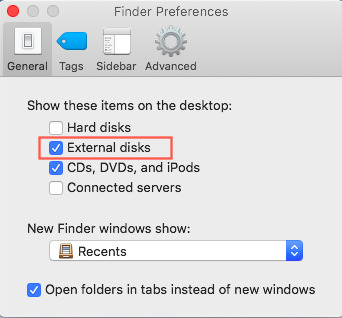
You can also mount cloud storage as a local drive on your Mac. By connecting Google Drive, Dropbox, or Amazon to your computer, you get more space for securely accessing and sharing files. For your ease, add cloud drives to Finder with CloudMounter so that you keep them close at hand. You can read detailed instructions on managing cloud storage as local drives here.
Repair the failed external drives with First Aid
The most direct reason your external hard drive could be detected by macOS but can't be opened is the file system problem. If your drive is having such problems, you can try to fix them yourself with First Aid and therefore get access to your files.
First Aid tool will check the disk for errors and then attempt a repair as needed. It helps to verify and repair a range of issues related to startup HD and external drive problems. If you are able to fix the hard drive or SSD in your Mac (or any external drive) using Disk Utility you will hopefully be able to recover your files.
To run Fist Aid on an external hard drive:
Open Disk Utility. You can search for it using Spotlight or via Finder > Go > Utilities
Check on your external hard drive, click the First Aid tab and select Run to start running diagnostics.
How to recover data from a crashed drive
If First Aid has been successful in fixing errors, the external drive should be available to mount. If the utility hasn’t repaired issues, your drive truly is broken or formatted using a file system that the Mac cannot read — in this way you have to recover data from a damaged disk drive.
Thankfully, there is an app for that. Disk Drill is the world’s premier data recovery software for Mac. Powerful enough to retrieve long-lost, mistakenly deleted files from Macs, external hard drives, USB drives, and camera cards.
Get a file recovery app
With Setapp you get a pack of professional tools for file recovery and Mac maintenance.
An easy way to recover lost files on an external hard drive
Here’s how to recover files with Disk Drill (pro version available on Setapp):
Connect your drive to the Mac.
Quit all other applications on the Mac, especially those that may be trying to access the external drive (e.g. iPhoto, Words)
Launch Disk Drill.
Click on the external drive that you are trying to recover files from. If it has partitions, you will see all of them. If, however, you still don’t see any volume to the external drive then you may need to try some of the steps above again or read the Disk Drill Scanning FAQs.
To avoid the external drive being accessed during the recovery process, click Extras next to the drive or drive partition or file, then select Remount Volume As Read Only. A padlock will appear, protecting the drive during the process.
Now click Rebuild (or Recover) next to the file(s) you are trying to recover. Once the scan is finished - it may take some time if the files are large - a list of files will appeal.
Next, click Mount Found Items as Disk button on the bottom-left below the scan results.
Disk Drill 'strongly suggests saving the files to a different drive than the one you are trying to recover files from. Saving to the same drive substantially lowers your chances of recovery.'
A drive icon will appear, which once you double click will give you the option to open the files as you would do before they were lost. Drag them to another location, such as your desktop or a folder on your Mac.
Open the files to ensure they have been recovered properly and safely eject the external drive.
Disk Drill does have other ways to recover lost files but assuming there are no complications, this method is the most effective.
A few more tips on getting your files back
Macs and third-party apps that look after Macs, such as Disk Drill and iStat Menus come with a S.M.A.R.T. (also known as Self-Monitoring, Analysis, and Reporting Technology) status monitor. If a SMART check reports errors, then it could mean the hard drive is at risk of failing completely. Within Disk Utility and Disk Drill, there are several solutions for this: Repair Disk Permissions and Repair Disk. If neither of them works, it’s recommended to back up all of the data from the disk, erase it, then run a SMART check again. The external hard drive should show up as Verified.
Partitions can get lost within hard drives, temporarily hiding all of the information contained within. Disk Drill can help to identify and restore this information.
Within Disk Drill, you can restore data when a hard drive is damaged or add formatting, which is also something Disk Utility can help with.
CleanMyMac, another useful app available from Setapp, can help you identify external hard drive errors and repair them. It is an essential tool worth trying when you’re having external hard drive difficulties.
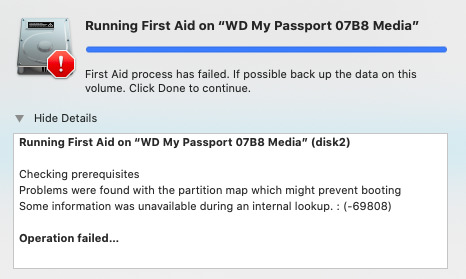
Try all these apps for free
Get a huge set of top apps for keeping your Mac in shape. Best utilities in one pack, give it a go!
Alternative ways to recover data from an external hard drive
Reset the System Management Controller (SMC) if your Mac shuts down when you plug in an external hard drive. Then use a different port to connect the external hard drive. If you’ve got a battery that you can’t remove:
Shut down and unplug the power adapter
Press and hold Shift-Control-Option and the power button for 10 seconds
Release all keys
Plug the power adapter back in and switch your Mac back on.
For Macs with removable batteries, you need to switch them off, remove the battery, then press and hold the power button for 5 seconds. After that, put the battery back in, plug in the power adapter and switch the power on again.
How to fix external drive NTFS read-only problem
External hard disk detected but not opening? One reason your Mac isn’t recognizing the hard drive is the file format. Windows uses NTFS file formats, while Macs, up until the introduction of Sierra, have used HFS+. Now, Apple has introduced the Apple File System (APFS) for newer operating systems.
If you connect an NTFS drive, your Mac will be able to read it but not edit it. This means you can’t really complete your task (move, copy, or delete any files) as long as you experience the read-only problem. There’s an easy way to fix this with iBoysoft NTFS, an app that enables full read/write support for NTFS drives on Mac.
How to make Ext2/Ext3 drives readable on Mac
The common issue is Ext2- and Ext3-formatted drives are not readable on macOS. There are two ways to access such external drives on your Mac — via Linux OS or FUSE system. The easiest would be installing Linux to a secondary drive or virtual machine.
If you go with Linux installation, dual boot your Mac with Linux on another drive and use FAT32 as a transfer intermediary. If you don’t have the drive to install Linux to, use a virtual machine as an interface for it. Transferring can be done the same way – with FAT32, or via network.
Another option for reading Ext2/Ext3 disks is mounting disk with Filesystem in Userspace (FUSE). Basically, it works as an extra interface enabling file system access via specially installed modules. Here’s how to mount drives with FUSE:
Install FUSE for macOS or MacFUSE as well as a fuse-ext2 module.
Use the following Terminal command to enable Disk Utility’s debug menu and see all partitions: defaults write com.apple.DiskUtility DUDebugMenuEnabled 1
Attach your Ext2/Ext3 drive and locate the device name via Disk Utility.
In your user account, create a folder to be used as a mount point.
Use the following Terminal command to mount the drive as read-only: fuse-ext2 /dev/disk2s2 /Volumes/mountpoint
For write support, use the command: fuse-ext2 -o force /dev/disk2s2 /Volumes/mountpoint
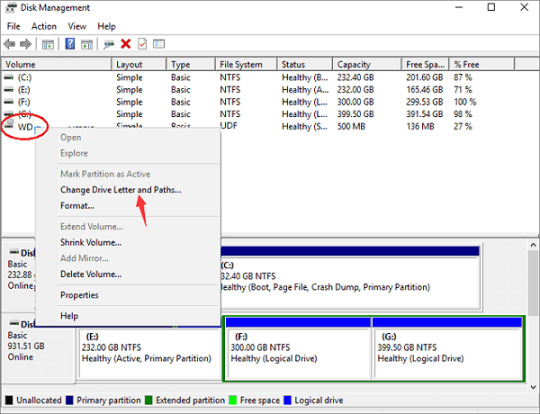
And that’s not the only case where Terminal helps you access external drive. Employ the handy all-powerful Terminal, which always comes forward with solutions for difficult problems. Especially if System Information does recognize the USB or hard drive, but continues to hide it from you, disconnect the drive and try to find it using the Terminal, which you can find in Applications > Utilities.
My Passport Not Showing Up Mac
Once in the Terminal, type in the command diskutil list
A list with information about volumes and drives should appear
Look for a section labelled /dev/disk_ (external, physical)
Make a note of the whole line after the word disk
Now put the following command into the Terminal diskutil info disk followed by the number or digits assigned to that disk
Now you should see detailed information about the drive, therefore confirming that your Mac can and does recognize it
Eject using the Terminal by entering the command diskutil eject disk followed by the number or digits assigned to that disk
Physically remove the disk from your Mac
Plug it back in and your Mac should recognize it.
Console is also reliable when it comes to solving tricky problems, although it isn’t always that easy to use. You can find Console under Applications > Utilities > Console or via Spotlight. Console shows if an external drive or any error is detected under the Errors and Faults tab. If no errors show up, then the problem is not caused by the device.
How to fix insufficient power supply
Another thing that might cause USB drive not showing up is that your USB cable is just not powerful enough. Typically, a USB 1.0 or 2.0 works, but there are drives that require more power. In this case, you should get another connector or use some type of USB hub to increase the power supply. If you still can’t access external hard drive, consider switching to another Mac.
Conclusion
Hopefully, we’ve covered the topic so you don’t have to google “external hard drive disappear from the computer” ever again. There are lots of potential solutions for a Mac not reading/writing an external hard drive. If you’re trying to connect an NTFS drive, do it with iBoysoft NTFS for Mac. If you need to add cloud storage, CloudMounter will help you. Most importantly, you’ll never have to worry about a crashed or corrupted external drive because Disk Drill will help you recover all the data stored on it.
My Passport For Mac On Pc
iBoysoft NTFS, CloudMounter, Disk Drill, and other powerful apps such as CleanMyMac X are all available via Setapp, a productivity suite that solves your tasks with apps. Give it a try for seven days free and fix all your Mac issues in one go.
Setapp uses cookies to personalize your experience on our website. By continuing to use this site, you agree to our cookie policy.
Wd My Passport Not Showing Up On Mac

0 notes
Photo

#DEMDEBATE #CARBONTAX #15anhour #GREENHOUSEGASEMISSIONS #SUPERPREDATORS #FRACKING #OIL #BIGPHARMA
1 note
·
View note
Text
I am currently in an argument with someone who doesn't think we should raise minimum wage and I'm just getting SO FRUSTRATED. Holy shit
0 notes