#1000hz
Explore tagged Tumblr posts
Photo


‘Lift your left or right hand accordingly‘
Beltone Audiometer Model 15C (US, 1960s)
313 notes
·
View notes
Text

The Pulsar Xlite V2 Mini Retro Edition (2569/3000) is a really solid built little mouse. Equipped with Huano Blue Shell Pink Dot switches on the main clicks, instead of the Kailh 8.0s is a game changer!
#pulsar#xlite#3370#gaming mice#gaming#gaming peripherals#gaming setup#xraypad#techsheep#pc gaming#pc peripherals#gaming mouse#gaming mousepad#1000hz#ow2#overwatch#csgo#cs2#starcraft#esports#pc gaming setup#gaming mouse pad#pc gaming accessories#gaming pc#dota
4 notes
·
View notes
Text
when will youtubers stop putting extremely loud shots of static between every cut as if youre changing the channel on a tv in the 70s. its not funny or stylish it just makes you look like asdfmovie
#same goes for the 1000hz beep and the color bars#its loud and annoying because the ppl who do it don't understand the difference between peak loudness and perceived loudness#it shows a lack of confidence in your own wditing choices#if u feel u have to lampshade every cut
117 notes
·
View notes
Text
I know the common censor beep is 1000hz and that's somewhere between B5 and C6 but it just gives F energy
44 notes
·
View notes
Text


There is a lot of stupidity and assholery in these three tweets.
First, LED lighting has improved and surpassed incandescent lighting quite a bit. You can choose your preferred color temperature and brightness. You can get smart bulbs. You can get RGB bulbs and make them any color your heart desires.
And the energy savings are nothing to sneeze at. No, switching to LED bulbs will not solve all of climate change. But if everybody switched to LEDs we could stop millions of tons of carbon from entering the atmosphere. Continuously.
But there is a small percentage of the population that does have issues with LED bulbs. Many LEDs work on a slow refresh rate. We see lights as this persistent thing, but they are actually blinking on and off super fast. But not quite fast enough for some. 60 times per minute can still make people sick. So people who have issues with flashing lights are basically getting a light show for their brain that can trigger miserable symptoms.
But the solution does not require going back to incandescent bulbs. Smart people have already addressed this and you can now buy flicker free LED bulbs. They have crazy refresh rates above 1000hz instead of 50 or 60hz.
I found a great explanation here.
So, next time don't be an uninformed asshole and use inefficient lighting. Try doing a little research before you tweet.
114 notes
·
View notes
Text
To all my fellow old electronics enjoyers....
I've recently added another working mad scientist device to my collection of old electronics.

It's a marconi signal generator!
What can you do with it you might ask? well....
first of all he is an absolute beauty
just look at his dials and knobs and buttons and switches ...
He is a bit chubby at 30kg but lugging him around is definitely worth it.

And he is one tough piece of equipment. Got dropped multiple times. Got wet. Lost its protective coverings. And all it took to get him back to working order was a sex change of his power input.

But what can he do?
He can send Radio signals on all frequencies between 10-72000khz.
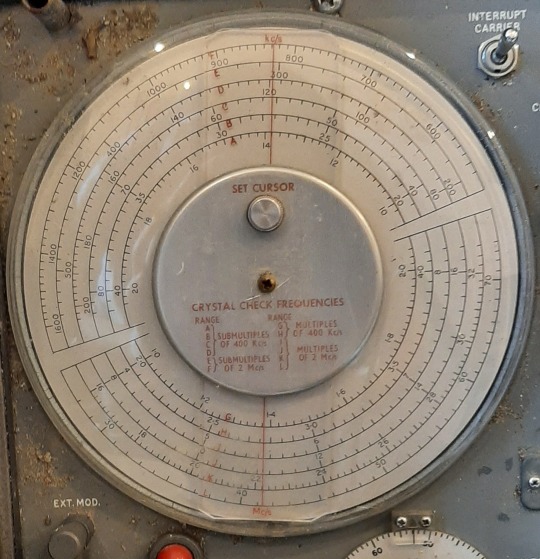
These signals can be a Morse frequencie at 400hz or 1000hz.

Or you can modulate a carrier wave via an external input

He is a bit stubborn as the input is 25k Ohm resistance so he is difficult to drive but my roommate an me managed to kinda do it he was also missing an antenna but for testings a roll of solder was enough to replace it.
And what did we accomplish with that?
well...
Yes yes that sound is coming out of the radio!
This old lad can still do it! We've transmitted stuff over the radio! Not much power at all we could barely receive it and had to turn the volume all the way up but it still amazes me that we sent music via radio waves over the air!
All in all he is one sexy frequency generator!
His tubes might not be as impressive as my big tube milf psu but he got it where it counts.
There is much more to tell about him and his siblings but that's for a different time when I decide to expand the personalities of my menagerie of cool electronics.
#No I won't stop sexualising and personifying my electronics thank you very much#electronics#retro#radio#radio equipment#vacuum tubes
23 notes
·
View notes
Text
GamingOnTheSpectrum: GameSir Kaleid Review
As an autistic gamer and a dedicated PvP player, I’m VERY picky about my controllers and peripherals. I’ve been rocking the (unfortunately now discontinued) Xbox One model controller for the past ten years, which has become my gold standard for feel.
After researching, buying, and returning multiple different pro controllers from a variety of companies, the Gamesir Kaleid (pronounced “collide”) might just be my new daily driver.
And it isn’t just because I can set the RGB to pulse the Bi Pride flag colors.
TLDR:
Pros - affordable ($50) wired Xbox controller with Hall Effect sticks to minimize the chance of stick drift, mechanical ABXY face buttons, two programmable rear buttons, good hand feel, and cool RGB options
Cons - no wireless option, only two back buttons, no mechanical trigger stops, and the faceplate is a soft plastic that can scratch easily

Mechanicals:
- Sticks: magnetic Hall Effect units with standard tensioned sticks that are compatible with PlayStation-sized KontrolFreek toppers.
- Face Buttons: super responsive mechanical switches rather than the cushy membrane switches that fail as soon as the membrane wears out.
- Triggers: normal triggers with some added texturing & no mechanical trigger stops, though hair trigger mode is an option
Customization:
Via gamesir app:
- Remap any button, with up to 3 saved button profiles
- Adjust stick deadzones & responsiveness
- Hair trigger setting
- Adjust or turn off trigger and handle rumbles
- Customize full-spectrum RGB lights
- Overclocking to 1000Hz (future update, matching the G7se capability), unfortunately disables the headset port
Physical (via “M” multi-function button)
- Remap buttons on the fly
- Adjust audio levels/balancing
- Swap between RGB profiles
Ergonomics:
Very similar to the Xbox One shell design but with the addition of some stippling in the rear plastic for grip, similar to the Xbox Series controller. Personally the stippling is much less offensive to my texture sensitivity than the Series controller, but could be an understandable non-negotiable for some. Weight is comparable to a stock controller.
Overall:
8.75/10 an affordable pro controller that has replaced my old reliable Xbox One model and feels better than many more expensive pro variants.
Now if only Gamesir would come out with a high-end version that had the same feel and some additional customization options like trigger stops and 4 back buttons.
#gamingonthespectrum#gaming on the spectrum#controller review#tenma speaks#Xbox gaming#destiny#destiny 2
3 notes
·
View notes
Text



FT8 F/Hモードのとき、目的信号だけデコードしやすくするために、受信機側で200~1000Hzくらいの範囲だけを受信するようにフィルターをいじることがあります。
うちにあるリグ数台で試してみましたが、いろいろと違いがあったのでメモしておきます。
1. Elecraft K3(s) + P3
・操作性
PBTはWIDTH/SHIFTのほかに、LO-CUT-HI に切り替えができるので、そちらの方でフィルター幅を変更できる。
ただし、プリセットメモリーしておくようなことはできない。
・スコープ上の表示
受信帯域幅は緑色の帯で常に表示される。PBTにも連動するので、信号を受信しながらビジュアルに位置合わせもできる。
・JTDXワイドグラフでの表示
200~900Hzを指定したが、170~940Hzくらいの範囲がきれいに表示されている。下はなめらか、上はビシっとカットされている。
PBTでの数値指定、スコープ上の範囲表示でも設定できて使いやすい。実際の受信範囲は上下30~40Hzほど大きめだが、フィルターシェイプを考えればかなり正確。思った通りの操作ができる。
2. ICOM IC-7300/IC-7851
・操作性
FILTER は2つプリセットできる。ルーフィングフィルターとWIDTHで狭くした上にPBTで範囲を調整したものが記憶されるので、F/Hモード時に狭くする設定をあらかじめ記憶させておくことができる。
ただし、Twin PBTで設定できる幅とシフト範囲��関係から、制限がある。いろいろやってみたが、フィルターの肩が1.5kHzより下にできない。よって幅1.3kHz、シフト -650Hz にすると、200~1500Hzになるのが妥協点だった。上はもう少し狭くしたいが無理だった。ルーフィングフィルターを1.2kHzにしてもここは変わらない。
・スコープ上の表示
スコープ上には受信範囲は表示されない。ただし、FILTER設定画面はわかりやすい。
・JTDXワイドグラフでの表示
140~1550Hzくらいになる。上下とも50Hz前後多めだが、ほぼ指定した範囲である。
FILTERのプリセットにPBT設定も含まれるのは素晴らしいのだが、肝心の幅は1.3kHz以下に狭くはできない。
3. YAESU FTDX5000/FTDX10
・操作性
WIDTHとSHIFTでの組み合わせとなる。WIDTH 850Hz、SHIFT -900Hzくらいが良いようだ。FTDX5000のときには、NARを押してナローにしておく必要がある。
ルーフィングフィルターの切り替えはできるが、デジタルフィルターのプリセットはない。
WIDTHはもう少し狭くしたいのだが、連続していなくて次は600Hzになってしまう。
・スコープ上の表示
スコープには受信幅が出ないので連動はしないが、フィルター部分についてはFTDX10ではビジュアルに表示される。ただし、受信センターが0表示なので、実際の位置が数値では理解しにくい。
なお、NOTCH位置などもここには表示されるのは良い。
なお、FTDX5000にはIF OUTからSDR接続してNaP3を使えば、P3のように幅もしっかり表示される。が、たまにバグってここがうまくいかないことがあるので信用できない。
・JTDXワイドグラフでの表示
WIDTH 850Hz、SHIFT -900Hzで、FTDX10で200~1000Hz、FTDX5000で130~1100Hzくらいになった。5000の方がブロードだが、まあ良いだろう。
FTDX10のフィルター画面だけではイマイチで、やはりワイドグラフを見ながら合わせる必要がある。WIDTHのステップが連続でないのが困るが、今回の目的は果たせた。
というわけで、スコープにフィルター幅が連動してLow/High CUT周波数を指定できるK3+P3が断然使いやすく性能も良かった。
Kenwood 機なら同じようにLow/Hight Cutができるので、使いやすいはずだが、スコープに幅が出ないので、やはりワイドグラフを見ながらということになりそうだ。
ICOM のようにデジタルフィルターがプリセットできると、今回のような用途には素晴らしいのだが、PBT範囲が狭くて目的のことはできず残念。
2 notes
·
View notes
Text
Speechy Research Devlog: Some New Tools & New Discoveries
Hey everyone, so it is about 8:30pm and I am sure that by the time I write this it will be nearly 9 but I wanted to update everyone who is following my Speechy research on here. I programmed 2 new programs today, a Prosodic Pitch Analyzer (PPA), and an RMS Energy Analyzer using my handy-dandy new favorite library librosa.
Prosodic Pitch Analyzer

The PPA calculates the fundamental frequency (F0) or pitch of an audio signal and visualizes it using a line plot. This is a useful tool for analyzing prosodic features of speech such as intonation, stress, and emphasis.
The code takes an audio file as input, processes it using the librosa library to extract the fundamental frequency / pitch, and then plots the pitch contour using matplotlib.
The output plot shows the pitch contour of the audio signal over time, with changes in pitch represented by changes in the vertical position of the line. The plot can be used to identify patterns in the pitch contour, such as rising or falling intonation, and to compare the pitch contour of different audio signals. The prosodic pitch analyzer can be used to detect changes in pitch, which can be indicative of a neurological speech disorder. For example, a person with ataxic dysarthria, which is caused by damage to the cerebellum, may have difficulty controlling the pitch and loudness of their voice, resulting in variations in pitch that are not typical of normal speech. By analyzing changes in pitch using a tool like the prosodic pitch analyzer, it is possible to identify patterns that are indicative of certain neurological disorders. This information can be used by clinicians to diagnose and treat speech disorders, and to monitor progress in speech therapy.
RMS Energy Analyzer
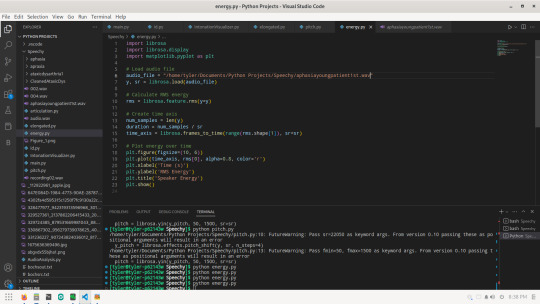
The program that calculates the energy of a person's speech processes an audio file and calculates the energy of the signal at each time frame. This can be useful for analyzing changes in a person's speech over time, as well as for detecting changes in the intensity or loudness of the speech.
The program uses the librosa library to load and process the audio file, and then calculates the energy of each frame using the root-mean-square (RMS) energy of the signal. The energy values are then plotted over time using the matplotlib library, allowing you to visualize changes in the energy of the speech.
By analyzing changes in energy over time, you can gain insight into how the speech patterns of people with these disorders may differ from those without.
Analysis with PPA
The research that I've been focused on today primarily looked at the speech recording of myself, the mid-stage HD patient with chorea, the late-stage HD patient (EOL), and a young girl with aphasia.

The patient with aphasia had slurred speech and varied rising and falling much like an AD patient. Earlier I saw her ROS and was surprised at the differences between my rate of speech and hers (aphasia v AD)

My rate of speech
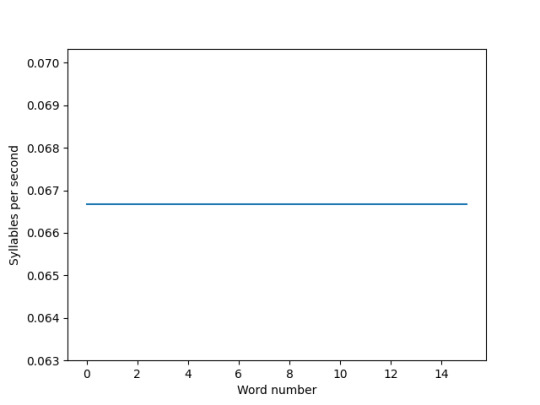
The girl with aphasia's rate of speech
So I decided to compare our speech pitches as well and this is what ours looked like side-by-side.
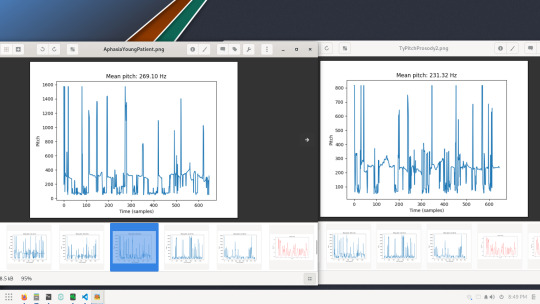
Hers is on the left, mine on the right.
Her pitch seemed to start off higher (unstable though) like mine, but mine fell during my recording and wobbled for a while. She had some drastic pitch differences but mine had around 16 peaks, where hers had around 18-19. Her latter peaks weren't as high frequency as mine, as my frequency peaks ended up mostly very high in the 1600hz or around 1000hz. There is quite a bit of instability in both our pitches though.
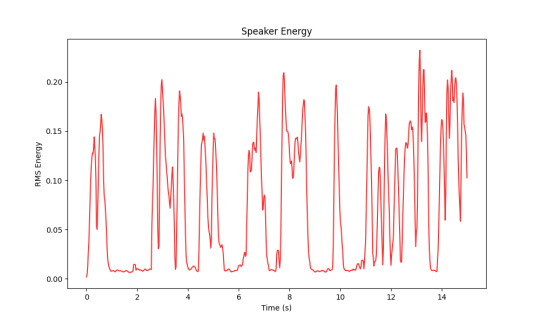
Her energy levels in the 15 seconds of speech started off at high-mid energy, then dropped around 1 second in until almost 3 seconds, shot back up and varied in high, high-mid energy, then had several "dips, and higher moments of energy. At the end around 13 seconds she got a huge boost of "gusto" (well.. energy). She had around 7 breaths (noted by the dips / flatlines)

This was mine. It seems like as the 15 seconds went on I started to run out of steam. I wasn't able to keep my energy higher. Mine had around 11 breaths so I was running out of breath eg having a breathier voice more than she was.
Research Conclusion for Today
Although we have quite a bit in common with our speech energy and pitches, our rate of speaking isn't. She used more syllables at a constant rate which made it pretty obvious she had a lot of slurring / overshooting, mine was a lot less syllables and rate of speech was quite slow and varied more than hers. This illustrates my cognitive difficulties and use of placeholder words along with slight slurring.
As far as pitch, seems that we had similar issues with pitch throughout the 15 second clips, mine spiked in the latter when I was getting "wore out" and hers spiked earlier when she had more energy.
Our energy levels differ because although she had moments of energy, I tuckered out pretty quickly.
I hope this helps shed some insight into both aphasia patients and ataxic dysarthria / HD patients speech / some cognitive differences.
Will update again tomorrow when I am done with another day of programming and research!
#python#python developer#python development#data science#data scientist#data processing#data scraping#web scraping#speech pathology#speech disorder#ataxic dysarthria#ataxia#huntingtons disease#stroke#dementia#aphasia#data analyst#data analysis#medical research#medical technology#medical#biotechnology#artificial intelligence#sound processing#sound engineering#machine learning#ai#cognitive issues
12 notes
·
View notes
Text




THE BEST CONTROLLER THAT MONEY CAN BUY!!!!
I've been using the T4 Kaleid from Gamesir for a couple of weeks now and it has been one heck of a jump from the dual sense.
This thing comes with anti-stick drift analog sticks and tactile ABXY buttons that you can only dream of for a fraction of a price. Playing with 0 deadzone on Apex has been crazy and it feels like even switching to linear(from classic) has been a very easy learning curve in this controller. You do have macros and all that but thats not what I'm here for. The only downside is that its wired which is not a big problem for me and for the FPS community.
Oh the other thing is that you can overclock it to 1000hz in the t4k App along with all the RGB and other customizations that you can think and tweak of.
I got this for £35 when it was on sale, but now its only £41.99 on Amazon.
#gamesir#t4kaleid#antistickdrift#budgetking#controller#gaming#genshinimpact#rpg#fps#apexlegends#stickdrift#gamingcommunity#discord#announcement#review#thebestcontroller#aimassist#apex legends
3 notes
·
View notes
Note
okay so. here's the thing.
parrots and apes are the intelligent animals that I feel like we've got the most information on. apes because of our longer history, and both because we were able to teach them language to communicate with them.
that's a pretty significant barrier with other animals, though, right? specifically, octopuses can't use sign language with us like apes can and they can't, yknow, speak verbally like a parrot.
but we're humans, we're clever, inventive, creative fuckers. so my idea is to, first and foremost, study a species of octopus and its body language. let's say the larger pacific striped octopus (LPSO for short). the one that I just now found out is known to be social.
so we get a baseline for what they're trying to say, when. Cool, right?
Then, we get a linguist involved, and this is where shit starts to pick up and get wild. I would love to be the linguist, of course, because I actually do want to study linguistics, I just never found out a good place to start.
So let's say I'm the linguist, having done a custom major with focuses on neurobiology, psychology, animal behavior, animal cognition, and language development. A great combination for studying non-human intelligence. I take the basis of what we know already exists in LPSO body-language-based communication.
(and this is where I accidentally sent the ask too soon whoops lol)
Ming's response:
Absolutely all of this. Thought.
You know those sound board things some dog owners having (I would never get one)? That has words? Do you suppose an octopus can be taught to use something like that? Perhaps if the buttons/sensors were inside the tank and each had a unique shape and possibly colour (can they see colour?)
It’s a start?
Also have you ever heard of the time humans tried to teach dolphins to talk? Crazy.
(I'll get back to that at the end of this, I promise. Continuing on:)
I could use the basis of LPSO body language to develop an octopus sign language. That language would give them more room for nuance and specificity that body language doesn't always allow for, even for masters of it like octopuses.
Shit's wild, right? But it gets better.
See, we can't exactly use any kind of octopus sign language. We might be able to do some rudimentary signs with our fingers acting as 'tentacles', but making an octopus sign language that both octopus bodies and human hands can work in directly would severely limit the options of expression available.
The solution is that we don't use our hands. We get a roboticist/tech engineer and a puppeteer to work together to create an aquatic, robotic, octopus-shaped puppet, that can use soft limbs to move and digital thermoreceptors hooked up to color-changing materials visible as or near the 'skin' of the puppet to allow for communication via color change, that a skilled puppeteer could have a say in how the controls are customized, etc.
Then the puppeteer and LPSO could learn the octopus sign language. The puppeteer could be a line of communication to the LPSO, could be given prompts on what to say and also just allowed to converse in general, and we could directly communicate with an octopus without having to teach the octopus two languages. I mean, either way, if we want the octopus to talk to us with words, it'll need its own words, and it'll need to understand our words. Why not make those words the same?
(In an ideal world, I would take puppetry classes and do the puppetry myself. I desperately want to be the one who talks to the octopus, but I understand if I need to step back for science's sake.)
As for the buttons, I feel like we'd have more luck with the language, considering that the buttons meaning anything would require some kind of differentiation, and octopus' hearing stays pretty low compared to humans (400-1000hz, best at 600hz. For comparison, we work from 20hz-20khz). Meanwhile, their vision is not the greatest, and it still feels kind of... indirect, you know?
Not to say that it wouldn't be worth a shot, just to say that I think that this wild-ass idea could get us a whole hell of a lot further.
I feel like I've heard about the dolphin, but I don't know anything about it. Humans will try to communicate with anything. I mean. I'd gesture at this post if I had digital arms to do so with.
I got nothing to really add but ye.
7 notes
·
View notes
Text
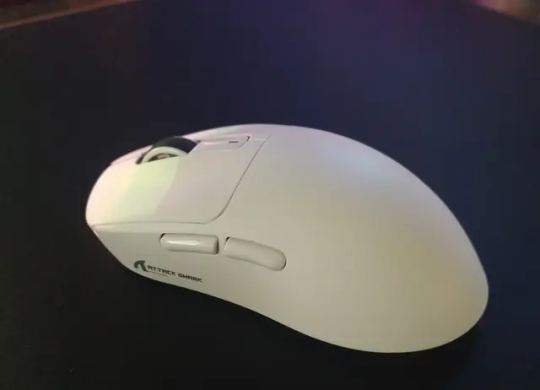
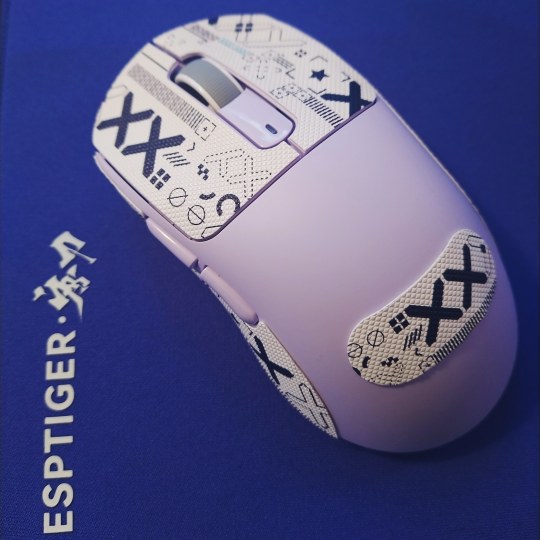
This is my review of the X3 from Attack Shark. I came across this mouse shopping on Amazon by searching "3395 Gaming Mouse". I took a chance and I paid it for $39.17 and received it the same day.
Specs
Sensor: PAW3395
Size: 118.5*61*39.7 mm
Weight: 49±3grams (my copy weighted in at 54g on my scale)
Polling Rate: 125Hz-1000Hz.
Main Click Switches: Kailh Black Mamba Micro-Motion Switches, 80 Million Click
Scroll Wheel: TTC ENCODER
Connectivity: 2.4Ghz Wireless/Bluetooth/USB-C Wired
Battery Life According to the item description: Up to 200Hrs
Build Quality: My first impression of the X3 was, for a peripheral that cost less than a sushi dinner for one, this thing is built fairly well. If I squeeze the heck out of it, there is no creaking or popping. When I shake it, there is a very slight rattle of the scroll wheel, but nothing that you would feel in game (there is no rattle at all on my lavender copy). The bottom of the mouse doesn't flex when I push on it. The clicks feel nice and snappy. They are a little heavier than I would like, but that is my personal preference. There really isn't much pre/post travel on M1 or M2. I enjoy the scroll wheel quite a bit, it has some really nice defined steps and isn't too loud or scratchy. Mouse 3 and 4 feel nice with some post travel. The weight balance seems to be okay, If anything I would say it is potentially a bit back heavy. That may be due to battery placement inside the shell.
Performance: I had no issues with sensor tracking and did not experience any spin out. The polling rate seemed to be stable, and I did not feel any stutter or jitteriness. My main shooters are CS2 and Overwatch 2. I felt I performed well, and the shape really grew on me. The shape seems to pretty much be the Ajazz Aj199 and doing a little searching around Amazon, Attack Shark might even be a sub-brand of Ajazz(?) I don't know that exactly, I could be wrong. I also used the mouse to play Dota 2 and the X3 will now be my main mouse for that particular game moving forward. I use a relaxed claw style grip and have baby hands (17cm x 10cm). I never dealt with cramping or discomfort. Battery life is pretty dang good! It holds are charge for about 10-12 days with about 5-6 hours of use a day. Overall, I had no real issues with the mouse in game. The software is pretty basic, but important to download so you can update the firmware. This will allow you to change the debounce timing.
Overall Thoughts: My overall thoughts about the X3 are that it is a pretty decent little mouse if you are low on funds. Is it anything that shakes up the market or adds something we haven't already seen? Not at all. Is it worth $40? I would say it 100% is. It will be in my rotation moving forward, and I am hoping its durability stands up with the test of time.
Edit: I now have two copies of this mouse and the first one (in white) is still going strong. My Lavender one feels even better build wise. Huge Fan of the Attack Shark X3
#esports#gaming mouse#pc gaming setup#pc gaming accessories#gaming pc#gaming setup#cs2#gaming mouse pad#gamer dad#attack shark#review#techreview
2 notes
·
View notes
Text
Perhaps input latency is like water purity.
125hz is tap water
1000hz is filtered water
8000hz is lab grade water
Then what about the monitor though...
1 note
·
View note
Text
Gaming Keyboard & Mouse: The Ultimate Guide to Choosing the Best Combo
Introduction
A great gaming setup requires the right tools, and the keyboard and mouse combo is at the heart of every gamer’s experience. Whether you’re a casual gamer or a professional, choosing the best gaming keyboard and mouse can significantly enhance your performance and comfort. This guide will help you understand key features, types, and factors to consider when selecting the best gaming combo.
Why a Gaming Keyboard & Mouse Combo Matters
Gaming keyboards and mice are designed to provide better precision, responsiveness, and durability compared to standard peripherals. The right combination can make a difference in reaction times, ease of movement, and overall gaming experience. Investing in a quality gaming keyboard and mouse can enhance your control and efficiency, giving you a competitive edge.
Key Features of a Gaming Keyboard
1. Mechanical vs. Membrane Keyboards
Mechanical Keyboards: Known for their tactile feedback, mechanical keyboards offer a satisfying click sound and higher durability. They use individual switches for each key, leading to better responsiveness and faster actuation.
Membrane Keyboards: These use a rubber dome under the keys, making them quieter and more affordable. However, they may lack the precision and speed of mechanical keyboards.
2. Key Switch Types
Linear (Red switches): Smooth keystrokes, ideal for fast-paced gaming.
Tactile (Brown switches): A slight bump before actuation, great for both gaming and typing.
Clicky (Blue switches): Audible click and tactile feedback, preferred by some for precise keypress confirmation.
3. Anti-Ghosting & N-Key Rollover
Anti-Ghosting ensures that multiple key presses register accurately.
N-Key Rollover allows multiple keys to be pressed simultaneously without interference, crucial for complex gaming commands.
4. Backlighting & RGB Customization
Customizable RGB lighting allows gamers to personalize their setup and improve visibility in low-light conditions.
Some keyboards offer per-key RGB lighting, while others have zone-based illumination.
5. Macro Keys & Programmability
Dedicated macro keys allow for quick execution of complex commands.
Some keyboards enable remapping and assigning shortcuts, improving gameplay efficiency.
6. Build Quality & Ergonomics
A durable keyboard with an aluminum or reinforced plastic frame will last longer.
Ergonomic wrist rests can reduce strain during long gaming sessions.
Key Features of a Gaming Mouse
1. DPI & Sensitivity Settings
DPI (Dots Per Inch) determines how sensitive the gaming mouse is.
A higher DPI (e.g., 12,000+) allows for faster cursor movement, while lower DPI provides better control for precision aiming.
Adjustable DPI settings are crucial for different game genres.
2. Sensor Type: Optical vs. Laser
Optical Sensors: Offer precise tracking, work best on non-glossy surfaces.
Laser Sensors: Work on almost any surface but can be more sensitive to acceleration.
3. Polling Rate & Response Time
The polling rate (measured in Hz) determines how often the mouse reports its position to the computer.
A higher polling rate (e.g., 1000Hz) ensures minimal input lag.
4. Wired vs. Wireless Gaming Mice
Wired Mice: Offer consistent performance with no latency issues.
Wireless Mice: Modern wireless technology has reduced latency, and some high-end models perform as well as wired ones.
5. Customizable Buttons & Macros
Extra buttons can be mapped to game functions for quick access.
MMO gamers benefit from mice with multiple programmable buttons.
6. Ergonomic Design & Grip Style
Consider your grip style: palm, claw, or fingertip.
A well-designed mouse reduces wrist strain and enhances comfort during extended gaming sessions.
Read More..
0 notes
Note
For those that either don't know, or can't be bothered doing the maths, the standard UK electricity supply is 50hz. The T in THz means Tera, which is the next stage from Giga, which is the next stage from Mega, which is the next stage from Hz. Each going up in factors of 1000, i.e. 1000hz = 1mhz, 1000mhz=1ghz etc. 600THz means its around 600 billion hz. All in all, this EMR site is sending current 12 billion times faster than the UK's National Grid. Not speed-wise, as electrons travel at speeds very close to the speed of light (≈300,000,000m/s), but 600 billion times a second.

Official ominous sign
951 notes
·
View notes
Text
DELTA presenta los auriculares Lamborghini
DELTA, plataforma virtual para compras online, informó el lanzamiento y la llegada del auricular HURACAN de la marca Lamborghini

“Estamos anunciando la disponibilidad del auricular Huracán de Lamborghini, un regalo ideal para estas fiestas”, dijo Fernando Popovich, E-Commerce Manager de Delta, y enfatizó: “Este modelo inalámbrico tiene un diseño y comodidad premium combinado a un sonido de alta calidad para música. Es ideal para viajes, cuenta con manos libres y fue diseñado para usarlos todo el día con hasta 35 horas con una sola carga”
“Seguimos trabajando en un nuevo esquema de ventas. Diversificando nuestros canales de e-commerce. Estamos desarrollando nuevos conceptos para mejorar nuestra relación comercial con los Marketplace más conocidos sin dejar de lado nuestra plataforma principal. Uno de nuestros objetivos es mantenernos a la vanguardia del sistema de ventas por medio de Dropshipping logrando nuevas colaboraciones con diferentes proveedores”, afirmó Fernando Popovich.
“En Delta nos encontramos en un momento favorable donde estamos consiguiendo los objetivos propuestos. La situación actual da un esquema de venta más variado, y mantuvimos una facturación estable gracias a los esfuerzos constantes de todo nuestro equipo de trabajo”, sostuvo Juan Hernandez, Marketplace Manager de Delta.

Características de los auriculares Huracan de Lamborghini
Nombre del modelo: NB-A23E Pro
SKU: LB-HS Urus Noctis
Nombre del color: Nerón Noctis
Versión Bluetooth: V5.2
Acuerdo de apoyo: HFP/A2DP/AVRCP
Soporte de formato de decodificación: SBC, CAA
Distancia de transmisión: 10M
Unidad conductora: 40mm
Sensibilidad: 95dB±3dB a 1000Hz 1mW
Impedancia: 32 O, 20-20 kHz
Micrófono incorporado
Batería: Polímero de batería de litio
Capacidad de la batería: 250 mAh * 3,7 V
Tiempo de reproducción de música: 35 Horas
Tiempo de conversación: 30 horas
Tiempo de espera: 400 días
Material de la carcasa: ABS
Diseño plegable de almohadilla
Diadema ajustable
0 notes