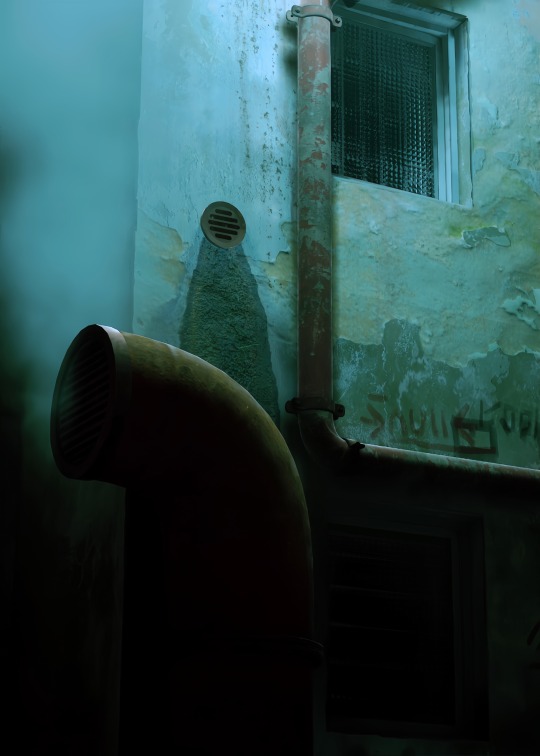#00ffee
Explore tagged Tumblr posts
Photo

Cyan / Aqua Electric Violet (#00ffee to #f200ff)
43 notes
·
View notes
Photo

🌚 #00ffee #dessin #drawing #sketchbook #croquis #sketch #draw #graphicdesign #design #inspiration #typography #visualarts #typedesign #font #typefacelover #art #type #lyon #france #vintage #pattern #patternhunter #rainbow #antique #vase #amphora (à Lyon, France) https://www.instagram.com/p/CGDiF9IhJCw/?igshid=1g9yv90abu3vr
#00ffee#dessin#drawing#sketchbook#croquis#sketch#draw#graphicdesign#design#inspiration#typography#visualarts#typedesign#font#typefacelover#art#type#lyon#france#vintage#pattern#patternhunter#rainbow#antique#vase#amphora
1 note
·
View note
Text
Html codes for character, more will be added as I go:
Zelda: #00CCFF-#8800FF, current tag Queen Zelda Nayfardin Hyrule
Amelin: #09FF00-#FFEE05, current tag the late Queen Amelin
Purah: #FF00FF-#FF0000, tag Purah Sheikain
Groose: #FF0000-#544E86, tag Groose Skylin
Impa: #000485-#F90002, current tag Advisor Impa Sheikain
Yiga 1: #FFFFDB-#FF0000, tag Yiga Alert
Yiga 2: #FF0000-#FFFFDB
Other yiga: variants of the two above
Master Tarrine: #00D5FF-#00FF00, tag Tarrine Rose
The Soldiers of Hyrule: Variants of #D5E2E3-#1AD6FB, tag is their name
Link: #00FFEE-#FFFF00, tag Champion Link Eton
Malice: #66000-#63005E, tag ...?
Robbie: #FF0000-#A46C28, tag Robbie Somal
Goddess: ##00E32D-#03FFC4, tag The Spirit of Goddess
Mipha: #FF0862-18EAF4, tag Champion Mipha Renuvo
Fi: #7100A1-#35B6E6, tag the Spirit of the Sword
#not from the slate#I may add more to this later#there's a lot of color theory in Goddess's text color#let me know if I missed anyone
2 notes
·
View notes
Note
Quick question, how do you get so many colors for your posts? The few colors I have access to are not nearly enough and I'd like to do whatever you guys are doing!
Oh, it's quite simple, all you have to do is suffer in hell for a bit!
To answer your question seriously however, we have to use desktop so we can edit our posts in html format. For the sake of i'm tired and don't want to mess anything up on this demonstration post, I will not be using any html fuckery right now but it is Az speaking at the moment.
So, how to add color!
Make the post exactly as you want it first. This allows for any nonsense to automatically get sorted out beforehand. Stuff like <3 shows up like “& lt ; 3″ without spaces and you don’t want to deal with that headache.
Once you’re done, if you’re on desktop, you might see a lil gear that lets you switch from something like “Rich text” to “HTML.” Do that and you get to see all the fancy web browser markdown equivalents! This is where we do our stuff.
It gets a lil tricky from here, but, I’ll do my best. You should start seeing stuff that looks kinda like “<p>text here</p>”. You’re gonna wanna slide in the magic words “<span style=“color:#00ffee”>” and “</span>” before and after every instance you want something to be a certain color. I’m still figuring out if the </span> is strictly necessary though if you just keep switching colors anyway, but it basically just says “hey stop adding color now.”
Have fun! It definitely feels pretty slow, but you get the hang of it. Might be worth setting up some macros if you want to go crazy with it though.....
edit for clarification: the color stuff i think goes between the <p> tags, so the end result should have each instance of color nested inside of each <p> pairing! Otherwise we’ve had issues of one paragraph being colored and the next one not.
0 notes
Photo

https://celiagrandhomme.hotglue.me/?00ffee+loves+teletext
2 notes
·
View notes
Photo

https://celiagrandhomme.hotglue.me/?00ffee+loves+teletext
4 notes
·
View notes
Video
vimeo
Random confetti made by 00ffee / Celia Grandhomme on Processing More info on grandhomme.com / 00ffee.com
#00FFEE#celiagrandhomme#processing#creativecoding#confetti#random#rainbow#graphicdesign#motionsdesign#animation#coding#visualarts#art
1 note
·
View note