#*tags edited to make them marginally more coherent
Explore tagged Tumblr posts
Text
i might deserve your fate or worse
⚠️this blog’s url is normally isomorbism, using this url temporarily
hi, welcome to my blog! ^_^ you may want to read this post before following. edited when needed. (last updated: 14/02/2025)
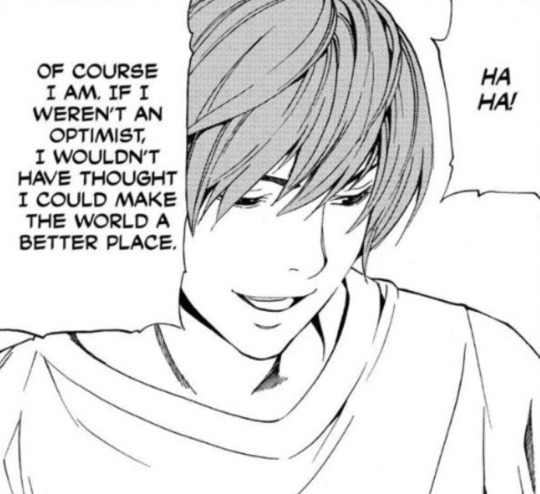
links: neocities / bluesky / mastodon / pillowfort (rarely active on these i just made accounts on everything to see)
invite to discord server on request!! mutuals and followers welcome (you can dm)
free palestine! 🇵🇸
ask to tag (dm or ask) if you want to filter anything!
i got the checkmarks from a mutual when they were first added

interests / stuff I post
I like pure math and I'm studying it at university (bachelor). kind of my "main" special interest and has been since I was a kid.
I write stuff occasionally like poems and "fanfiction."
I sometimes make semi-coherent poasts about my miscellaneous opinions on social and political issues, philosophy, etc.
not a fandom blog but I post about things I read or watch sometimes. I like death note (number one fan of light yagami).
currently reading: crime and punishment (again)
currently playing: disco elysium
currently watching: better call saul

general / rules
asks are welcome but I am very slow (as in it takes months sometimes) at answering them. I am not ignoring you I am just so bad at this.
for privacy I don't want to share some things like where I'm from and I would appreciate if you don’t ask this type of question.
you can ask nicely if you need something tagged. I try to keep this blog generally pg-13.
english is not my first language but I'm at c2 level. I generally use american rather than british terms where there is a distinction.
please tell me if you think something I said was mean, bigoted, or problematic so I can improve in the future!
sometimes I will talk or reblog something about the discourse du jour but this is not a discourse blog.
no dni; I may block you if: you harass me or my followers, if I think it's likely that you will, or for other reasons (although I rarely do and mostly accidentally). you can ask to be unblocked.
please make a post or some indication you are not a bot.
do not take any of my posts as a call to violence towards any individual or group of individuals. do not use my posts as a platform for this.
do not put discriminatory rhetoric on basis of race, skin color, ethnicity, nationality, assigned sex at birth, gender, sexual orientation, or disability on my posts. I want this blog to be safe for people of marginalized identities.
miscellaneous positions / opinions
you are not required to agree to interact or follow
I'm a state socialist (I try to stay open to learning about different ideas) and a (mostly classical) utilitarian.
pro free speech. generally i think more freedom for more people is good.
anti-imperialist as in I oppose imperialism by western countries and by other countries like russia too. putin apologia is not welcome here.
I try to have a nuanced view of historical socialist states (i am from an ex-socialist country btw).
I support the queer community, inclusionist as in I think it's fine if people have any good faith and harmless identities, even contradictory ones. this doesn't include "radqueer" identities. I don't participate in this sort of discourse.
I strongly disagree with the concept of collective guilt or collective punishment.
I do not want to hear about shipping discourse.
reblog ≠ endorsement of everything the OP ever said. also note I will sometimes interact or follow people I don't agree with on everything or even most things. I will sometimes reblog posts that are interesting but I do not necessarily endorse.
some posts (this section is a work in progress)
why i am anti anti civ
on autism: (x) (x)
on democracy under socialism
socialism vs communism vs regulated capitalism
sideblogs
(bold = my favorite and most active sideblogs, others have posts more rarely)
@this-is-trivial - aesthetics sideblog
@paxsovietica - soviet history and art blog
@autistic-light-yagami - “roleplay sideblog”
@hashtag-applecore - 🍎
@colibri-coruscans - birds (the other mod is @/rlydsntmttr)
@goncharovpilled - goncharov posts archive
@modularfacade - architecture photography blog
@did-henry-kissinger-die-yet - what it says on the tin (the answer is yes)
@jan-iso - toki pona blog
@wouldkirakillthem - poll gimmick blog
#i decided to make a pinned poast bc uhh everyone does ig#(more under cut)#iso.txt#iso.self#other tags:#iso.poll#iso.asks#reference#resources#politics#mathematics#death note
58 notes
·
View notes
Note
I swear, WHY are these people harassing MINORS. The atla fandom is mostly adults at this point, that they're SEARCHING KIDS OUT is just so absolutely disgusting. Those kids got to miss the initial ship wars, let them go through 2020 in peace.
Anon I feel you. Full disclosure, I have had a bottle of wine and spent four hours talking to my family on zoom so I’m heated. Okay, here we go. Let me say this. I am 29 and neurodivergent/ADHD so I prefer explicitly-stated social rules of engagement. Like I don’t always pick up on social cues and that has gotten me into interpersonal conflicts in the past with my peers.
BUT. I am 29 so I also understand that I am in a different place than I was when I was 15 or 12 or 17. I have different needs, different expectations, from those who interact with me than I did when I was a kid. Fuck, I know how it might have felt back 15 years ago to hear adults say “she’s a kid, she doesn’t know what she needs, her brain isn’t fully developed and she can’t legally consent” yeah that pissed me off and in some ways it wasn’t true but with regard to consent it was. Of course it was. But what I’m hearing from these minors, these teenagers who I don’t know if they’re 12 or 17, but they’re not asking to be treated like adults - they’re asking to be treated with respect.
Now all of what I am about to say is not me excusing this behavior, but analyzing why it happens. And yes, I am about to say that all of these anons are white I can smell the entitlement in the air.
I know why these fools are targeting minors and poc zutara shippers. I know why. You know why. We all know. They are EASY fucking targets. It’s sick, picking on kids. Absolutely sick. Harassment, predatory. And they are also acting in bad faith - if they were working in good faith, they would come off anon and say, “hey x I truly believe that zutara is harmful and I am confused as to why a poc would be cool with something that other poc say is harmful to them, can we have a discourse?” now granted, this is fucked up and essentialist garbage, and no one is entitled to discourse~ with random people on social media.
Now I want to make something clear before I get to my next bit: the zutara fandom is not the r*ylo fandom. First off, the zutara fandom has experienced hateful shit from TPTB since early on in fandom; we don’t have a lot of support from the creators. In fact, the creators have been outwardly misogynistic and hostile to us. Okay, Dante Basco and some of the writers MIGHT ship zutara but that’s like, not institutional support. And also there is a history of SOME fan creations being really fucking racist. That shit, the “dark enemies hate sex” shit that zutara is stereotyped as being about, is almost completely purged from fandom. Not that it doesn’t exist still. And not that it shouldn’t be corrected and that we shouldn’t try to grow as a fandom. Have I seen shitty politics from zutara shippers? Yes. And I cringe every time, but like I don’t expect every person to agree with my politics. We have grown so much as a fandom - and you can tell by the fan creations. Fanworks are not about non-consensual domination anymore (like they often were in the early days of atla), they are about respect and reconciliation. And they have been for YEARS, like I’m talking s2 onward, when zutara took off. *sips wine*
‘cause here’s the thing. Fandoms are groups of people. People, as a result of centuries-old imperialist/racist constructs, are racist. We have to actively unlearn so fucking much. And any fandom is going to have its shitty elements. This is not something non-zutara shippers are exempt from. Actually, the zutara fandom has done a lot of work to make the fandom safe for poc and minors over the years and I am so proud of it. I have never seen that in a fandom. Ever. It’s not to say it’s perfect, of course not.
We did that on our own. Not because kataangers or sokka/zuko shippers were like WTF RACIST lol no because poc in the fandom were like, HEYYY before you write capture fic please learn about x, y and z, and the white parts of fandom were like, oh shit let’s get educated, this ship is about reconciliation and growth, let’s live up to that. I mean honestly from what I’ve seen from the larger atla fandom, which has a hard time dealing with the criticisms about why atla is racist (lol shocking that bryke appropriating cultures for their financial benefit would be considered racist but /s) could learn from the zutara fandom. js.
Honestly I assume most of these anons are just fuckin white asshole anti-zutara trolls who have never actually interacted with the zutara fandom. As a white person I do think that we white people have a certain level of entitlement to spaces that are not ours. Like, I don’t see poc who have had to be in more collectivist or communal settings as a result of colonialism and white supremacy invading spaces they don’t belong to in the same way that white people do. This is a LEARNED behavior, not an essence or in our DNA. Like, many white people get pissy about not being allowed by social contract to say certain slurs, but like... A) it’s not a legally enforced LAW lmfao and B) those white people only get annoyed when they realize they aren’t allowed to say it. That’s an extreme example, but I think it’s emblematic of a larger problem - because of colonialist ideology, white people feel entitled to ALL spaces and ALL things. We get annoyed when things don’t work how we feel they should. I grew up expecting things to change when my social class put pressure on those things, so it is always going to be somewhat jarring for me to know that that isn’t the case for marginalized communities.
I know some of my friends who are black have said things like, “lol cait why are you so shocked and appalled that x is the way it is, that’s how it always has been.” Not always, and not all of my friends, but like it happens. In those instances it’s like, I see something happen that is racist or fucked up, and they’re like... yeah. Obviously. But for someone who is not exposed to something, they might find it hard to swallow. When it comes to fascists and capitalists, I don’t have any sympathy left to offer - just get fucking educated or have a fist to the nose. But ships are not at that level. And like people work with political bubbles, where they often get isolated to what discourse is happening in other bubbles, fandoms and subfandoms (like ship fandoms) also exist in bubbles. (I am not saying that fascists/capitalists are soul searching in their bubbles, but they do exist in clear bubbles on and offline and that is terrifying to me; their discourse cannot be GOOD and I hate not knowing what they are plotting).
Example. I don’t interact with r*ylo unless it interacts with ME, and what I see, I don’t like. (let me be clear, I am not comparing zutara with r*ylo because they are NOT equivalent; I would not be a zutara shipper if I thought they were similar). But I don’t go into shipper tags and harass children who support r*ylo. I hate it, I really do it fucking sends me up a wall, but I only ever interact with anti-r*ylo content. and in that way, I don’t know what discourse the r*ylo fandom is doing to correct its horseshit. I only know what I see, and I see r*ylo shippers being toxic and racist.
So I hate fucking r*ylo but you don’t see me going out of my way to interact with r*ylos about their ship. I can’t begin to tell you how much I am ANTI-r*ylo. It is antithetical to everything I believe. But again, I am not going into the tags, searching for r*ylos to harass. Maybe the r*ylo fandom is working on its toxic shit, maybe it isn’t. I have no idea, and I am not going to harass r*ylos about it in their inboxes unless they come into my inbox and harass me. And by the way, even then I am not going to have private conversations with shitty people - that’s all gonna be public, bitch.
Wow... IDK if this is coherent because like I said, wine. At best, these anons are racist white people who think that they are helping the anti-racist cause by attacking people who they think are pushing racist narratives... but are not challenging their implicit biases and so are picking on the most vulnerable people, who because of essentialist garbage, they feel like are traitors of the Cause or whatever, and also are minors so they assume are incapable of fighting back.
It’s racism, my friend. I’m drunk, but it’s racism. Hopefully I don’t have much to edit in this tomorrow morning lmfao. Please tell me if anything doesn’t make sense.
#racism tw#zutara fandom#atla#fandom racism#petty fandom drama#psychoanalyzing racist anons while drinking wine#alcohol tw#anonymous#asks
5 notes
·
View notes
Text
TWEAKING YOUR TUMBLR THEME: A CRASH COURSE
i know css/html and code my own themes. one side effect of this is that every so often i encounter someone—a friend or a friend’s friend, usually—who has installed a new theme and is now struggling to customize or tweak it without knowing how to go about doing that.
now i’m always happy to help out, but these are always things that take just a few minutes to figure out if you can read the code and, well, give a man a fish or teach a man to fish. you know how it goes.
so here we go: this is how to fish.
PART ONE: UNDERSTANDING CSS & HTML
let me lead with this: it is normal to feel confused, overwhelmed, intimidated, stupid, and/or frustrated when working with an unfamiliar coding language. my father has been writing software for forty years, but he will look at what is to me a page of very basic css/html and be completely baffled by it all the same. this is normal. please don’t let it discourage you if you feel this way at first.
in my opinion, the first step to conquering these feelings is to wrap your brain around the big picture of what these languages do. what do we use them for?
well, all web pages — and thus, all tumblr themes — are written in these two languages. the only thing you need to know for our purposes is this: html holds the content of a web page, and css controls its appearance.
how does this work?
a webpage is built of html objects called <div> tags. think of them like bricks: you stack a bunch of <div>s on top of each other and bam! you have a house. but it’s a terrible house, because it’s just a pile of bricks with stuff scribbled on them.
this is where the css comes in. a <div> tag can have a unique id or belong to a general class, and we use css to style the appearances of our <div>s on a per-id and per-class basis. to return to our housebuilding metaphor, css is our blueprint: it gives order, structural stability, and aesthetic coherence to our messy pile of bricks, and now, bam! we have a house. for real.
PART TWO: THE SYNTAX
coding languages are like human languages in that they have their own unique vocabulary and grammar. to tweak a tumblr theme, you need to have a basic grasp of this syntax so you can understand what you’re looking at.
css manipulates objects called elements. usually, an element is the id or class of a <div>, but an element can correlate to any html tag. the basic anatomy of a css element goes like this:
selector { property: value; }
and we can translate this into english as “when the element this selector is looking for occurs, it will look the way i have described it here.”
selectors might look like this: h1 { or #id { or .class {
the distinction between these different types of selectors is not important for our purposes. all you need to know is that the selector corresponds to (or selects) a particular html tag, like: <h1>, <div id = "id">, or <div class="class">.
properties are the visual features of an element, like its height, width, color, and so on, and the value is a statement that describes the desired setting for the property. a property-value statement is called a declaration, and a collection of declarations is called a declaration block.
you can generally figure out what a declaration is doing by looking at the name of the property, since they’re pretty self explanatory most of the time. for example, font-size: 12px; says that any text contained in this element is going to have its size set such that a character is 12 pixels tall.
[ sidebar: if you are a Tiny Font person, consider using the knowledge you’ve gained from this tutorial to edit your theme such that the text of all your posts is very small, and then don’t use small text or sub/superscripts in your replies. you’ll get the Tiny Font aesthetic on your blog with perfect consistency, without rendering your posts illegible on the dashboard. ]
PART 3: MAKING YOUR CHANGES
the key to quickly and easily modifying a tumblr theme is to be able to identify the name of the css selector for the element you want to modify. let’s look at my own theme as an example.

depending on what changes you want to make and how the theme’s creator laid out their code, you may not have to do much work at all to get the selector.
for example, if you want to do something with your theme’s pagination buttons, it’s a pretty reasonable guess that the css selector will be something like “pagination_next” or “pagination_prev”, and you can go straight to the html editor and do a ctrl+F search for “pagination” to find it.
but what if the selector isn’t immediately obvious? for the purposes of this example, let’s say i want to change the text of the blog description from red to dark blue (while preserving the red color of other elements in the theme, which precludes simply using tumblr’s in-built color picker.)
i could just scroll through the theme code until i found a selector that looked like the one i wanted, and then change something and update the preview & repeat ad nauseum until i found the right one. but again, depending on how the theme’s creator did their coding, this might be very difficult, frustrating, and time consuming. many prolific tumblr theme creators don’t lay out their code in a particularly human-readable way.
fortunately, there is a much easier way.
step 1: load your tumblr and right-click somewhere on the page. depending on what browser you use, the exact name of what you’re looking for will vary, but the keyword to look for is “inspect”:
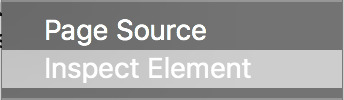
click this.
(if you are using safari, you need to make sure “show develop menu” is checked in the advanced tab of the preferences window.)
step 2: your screen will now look something like this:
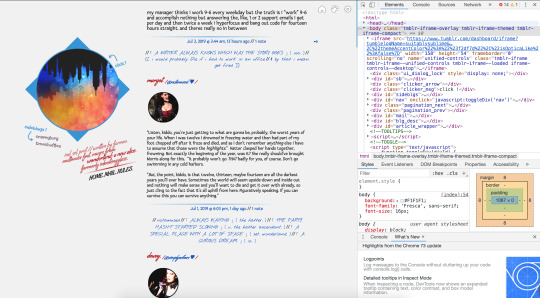
if the element you want to change is in a popup or tab, open it so it’s visible on the screen.
step 3: the topmost box in the inspector displays all the html of your theme. if you hover over an html tag, the corresponding element will be highlighted in blue.
find the <body> tag. you may need to expand this manually depending on your browser. move your mouse down the line of divs until you find the element you want to modify.
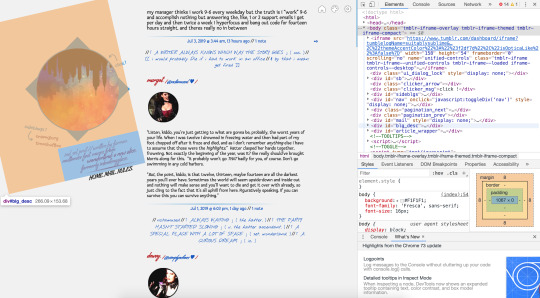
here, my mouse is hovering over <div id="blg_desc"> in the inspector, and you can see how the blog description is shown in a blue rectangle. (the large orange shape shows the size of the element’s margins.)
this tells me that the css selector for this element is #blg_desc.
step 4: close the inspector and open tumblr’s theme customization interface. go to edit html. ctrl+f to find the css selector:
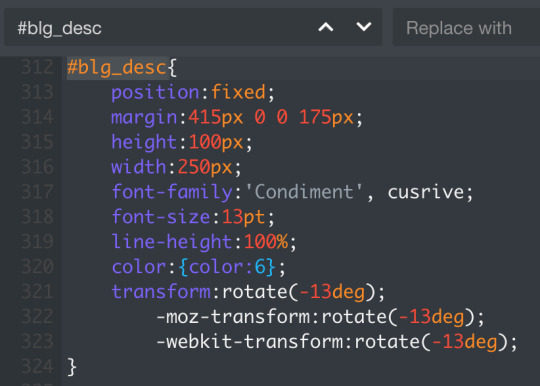
now, my goal is to change the text color, so the declaration i’m interested in is color:{color:6};. the {color:6} value is an object tumblr uses to store colors in a theme as an alternative to using rgb or hex codes (like #B61818, which is the shade of red i have stored in {color:6}. these objects correlate to the color picker under theme options:

thus, if i change the value of color to {color:1}, the text of my blog description will be blue instead of red. i can also write this as color:#0d52c0;.
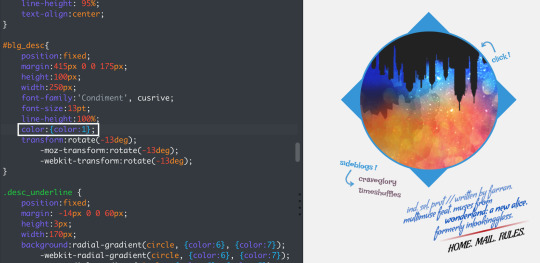
(note that the exact shade of red/blue in my description varies a little from line to line; this is because of styling i did within the html itself that makes some lines transparent, and thus lighter because of the pale grey background.)
& if you use pages with custom html, the inspector trick will of course work for them too.
PART FOUR: IN SUMMARY
remember that css/html is not magic. it might feel intimidating, but at the end of the day it’s just a language for translating human thoughts like “i want a small purple square” into instructions a computer can understand, like this:
#ps { height: 100px; width: 100px; background-color: #8c4c7a; }
and all you need to do to make the changes you want is 1) identify the css selector and 2) understand the properties you’re manipulating. 1) is the difficult part, because everybody lays out their selectors differently—but using the inspector will allow you to instantly identify selectors by sight. and once you have that, 2) is super easy, because properties are standard and intended to be readily legible to humans.
you may occasionally run into tricky properties, like for example display or position, which do things that are a little more abstract / not immediately obvious. for those cases, refer to the w3schools css dictionary for clear, simple, but still comprehensive explanations for proper usage.
#⌈ A WRITER ALWAYS KNOWS WHICH WAY THE STORY GOES ⌋ ( ooc. )#[[ for real though i love helping people but#99% of the time when i get asked for help#it's easy little things that#because of a lack of understanding#have bred so much unnecessary frustration#& i just.#you CAN learn and there IS a better way ]]
3 notes
·
View notes
Text
How To Produce Beautiful Youtube Thumbnails
Hold in head that your thumbnail (thumbnail generator & downloader) will be tailored for mobile telephones, tablets, televisions and Computer, if you place tiny dimensions on mobile telephones it will not look great.
● Using various sources can be a excellent idea as lengthy as they have regularity. In the same way, utilizing different dimensions, shades or strokes and outcomes can also help a good deal.
● Placing text or element of the text marginally tilted also works quite properly to draw in interest.

Lastly in this part a reflection. When you go down the road or observe Tv set, you see hundreds of advertisements and billboards. Analyzing them could be a great exercise. Which contact more interest, as are their letters, exactly where they are positioned. You can understand a good deal if you have your eyes broad open up, specialist publicists know very nicely what they are undertaking and individuals posters can be an inspiration for you. The qualifications of your thumbnail (thumbnail generator & downloader) It can make the distinction amongst your online video and these of other people.
The track record must not eliminate protagonism neither to the text nor to the main photos of the video clip. There has to be a coherence. The history of your online video is like the tablecloth of a desk. Very first the meals, then the cutlery and finally the tablecloth. That does not mean you do not have to consider treatment of it, a tablecloth with places, filthy or broken will not provide you something great.

Backgrounds for gamers. It is obvious that it has to be component of the game but extremely important, it is first. Do not research Google to make a screenshot of a portion of the match, which you think is much more acceptable and edit it as a history. If you place a fund taken from Google you will have thousands of movies with it and you will be a single far more. Be unique. Backgrounds for vlogs. Now it is quite stylish and I love it due to the fact I think it is a great success blurry or unfocused backgrounds. For that you are heading to want a reflex digicam even though it is assumed that if you do vlogs you already have a good digicam. For tutorials I advocate white backgrounds or light hues to spotlight the textual content and the message. And I repeat once again, be unique, do not copy ... create.
Do you have a brand? A personalized brand? Use it
When we talk about branding we usually believe of logos, brand name images, icons that signify our channel. That picture has to be positioned ideally in the lower right corner and with a noticeable dimension.
Did you know that in the videos you have an automatic choice to place branding?
The Search engine optimization in thumbnails of Youtube.Seo will give you visualizations if you operate it properly.Listed here we have once more our buddy the Seo. Did you consider you had been going to get rid? No. Keep in mind that you have the Search engine optimisation The Lesson on Youtube . offered. This issue few youtubers just take into account and what does that mean? It signifies that if you use it accurately you will have an added arrow to beat your competition.Title the thumbnail with the title of the movie and / or the key word.

They do not serve saved images like:
DCS34679026.jpeg
thumbnail353.jpeg
You have to do it like this:
make-up-for-the-beach front.jpeg
Like you do not see it critical but for Youtube it is and it will also be simpler for you to organize and research it amongst your folders.
Always save your pictures in JPEG
I do not know if you understood it but when you help save an picture in JPEG format you will be in a position to assign tags, identify, authors and many a lot more knowledge that youtube will use to know what your movie is about and situation it. This youtube enjoys.
best thumbnail maker software
0 notes
Text
Best Free And Premium Photo Editing Software
Adobe Photoshop is a has become the go to photo editing software for designers and photographers.
As it’s been mentioned before, ‘photoshop’ has turned to a verb and we often talk about ‘photoshopping’ pictures no matter what software was used to do it.
We can say the same thing about software for editing photos. Photoshopping pictures is no longer the prefecture of professional photographers and art directors.
Regardless of the kind of smartphone you take your pictures from, if you care about the look of your pictures, you would send them to your PC to arrange them, select the best ones, and make them look perfect.
In the past, everybody would say ‘Photoshop’ if you asked them what is the best photo editing software. Although Photoshop remains the best photo editor according to some, others have a different point of view.
We have compiled a list of the best photo editing programs.
Serif Affinity Photo
Serif disregards its spending foundation with a stunningly intense Photoshop equal.
Macintosh clients who needn’t bother with Lightroom’s hierarchical instruments and who ache for a Photoshop elective on an old-school permit course of action need to take a look at Serif Affinity Photo.
Best-known as a builder of budget creative applications for Windows such as PhotoPlus, Serif has spread out into professional Mac programming with its new range of “Affinty”.
A couple of the processes and terms are distinctive, but so far you can use Photoshop, it won’t take you long to get used to this also. Advantage of Affinity Photo (aside from the cost) is that it’s been developed from the scratch to work with the latest hardware computing hardware.
Corel PaintShop Pro X9
Corel’s veteran picture altering programming is brought straight up to date.
PaintShop Pro’s point is to adversary Photoshop’s flexibility and picture altering power, yet to be simpler to utilize and for a small amount of money, and the virtually all of Photoshop’s most valuable tools have an identical in PaintShop Pro, and however they regularly work marginally differently, it doesn’t take long to adjust, particularly with assistance from the Learning Center.
Nevertheless, even with rendition X8’s speed improvements, a few apparatuses can be frustratingly languid, and after that there’s cost to consider. A while ago when Photoshop cost a huge instalment payment, PaintShop Pro could surely be had at a small amount of the cost.
Pixlr
Pixlr is a self acclaimed “most well known online photo editor software on the planet”, which may be related to the fact that it is free. Be that as it may, it likewise brags over 600 effects, borders, overlays, and enables you to do all the basic things you would anticipate from picture editor, from trimming and re-measuring to whitening teeth and eliminating.
Also, in case you’re accustomed to making use of Photoshop you’ll discover Pixlr’s UI simple to get rapidly, as they are very similar.
Acorn
Picture editing software Acorn came into life in 2007 and has given specialists and craftsmen on a budget with an extraordinary, moderate bit of picture editing programming. Highlights include layer styles, non destructive filters, levels and curves, mixing modes and substantially more.
The most recent version, Acorn 5, included enhanced speed, an upgraded UI and that’s just the beginning. A standout amongst the improvements was the inclusion of non-destructive filters, which incorporates an incredible interface to bind filters together to make exceptional effects. Your filters can even be saved and modified after you have shut and re-opened your Acorn picture.
GIMP
An open-source image editing software that appeared on Unix-based stages, GIMP is for GNU Image Manipulation Program. Today it has versions accessible for Linux, Mac and Windows. GIMP provides a broad toolset – all that you are used to can be easily reached, including painting apparatuses, cloning, colour correction, selection, and improvement.
The team that is in charge of improvement has endeavoured to guarantee compatibility as well, so you’ll have the capacity to work with all the prevalent document formats with no inconvenience by any means. You’ll likewise locate an exceptional built in file manager, along comparative lines to Adobe’s Bridge.
Adobe Lightroom
Lightroom is not really an alternative to Photoshop. Started as a tool to RAW workflow , Adobe has been relentlessly bringing it up to date through four iterations and on the off chance that you don’t have to cut up your pictures too seriously, it’s an incredible option to ‘full quality’ Photoshop.
In case you’re a RAW shooter you may as at now be utilizing Lightroom as a major aspect of your work process, as it covers a couple of Photoshop’s shortcomings: arranging your pictures, labelling your images, and applying snappy fixes and improvements.
Provided you work basically with RAW documents and need a program to rapidly handle your pictures, modify exposure, get rid of noise, and apply similar adjustments to a clump of pictures, Lightroom might be all you require – which was absolutely why Adobe made it.
DxO Optics Pro 8
In the event that you need computerized, customized to your camera lens correction in your RAW-processing programming, DxO Optics Pro is the answer.
This is an alternative to Lightroom and it features a broad database of combinations of camera/lens, which you can set in motion as “modules” to apply lens correction, sharpening, chromatic aberration, and noise reduction fixes automatically.
The Standard version’s database of camera/lens combination is made to bolster everything from RAW-proficient simple to use cameras to DSLRs, while the Elite release is a superior fit for those shooting with a full-frame DSLR or other expert level kits.
Optics Pro 8 is quite hard to get used to, yet it’s an amazingly capable tool and its lens redresses are truly unbelievable. Get set to wait for new lens modules and cameras to be included, however DxO is showing signs of improvement in this aspect.
Paint.net
Paint.net is a shockingly skilled and helpful apparatus, available at no cost at all. The attention is on usability, and there’s a clear inclination towards photo editing in the stead of aesthetic creation.
Having said that, set of great effects accessible are available, permitting you to effortlessly make fake point of view, combine and drive pixels round the canvas, overlay and selections of repeat, et cetera.
A decent scope of selection apparatuses, bolster for layers, and alterations, for example, curves and contrast/brightness imply that Paint.net is an awesome other option to Photoshop for editing photos, particularly if you can manage without some of the new tools added to Photoshop’s toolset.
CyberLink PhotoDirector
In case you are searching for an expert photo editing program with a decent preset selection and editing options, but yet affordable, PhotoDirector might be a decent choice. This product has a smooth dark interface with coherently organised panels for your work process. There’s a decent choice of organisational apparatuses, and you have a great deal available to you for editing.
PhotoDirector has a lot of tools for making your database of images. You can add presets, add text, omit copies and rename photos. Then you can rapidly put pictures with a similar face in a group, and put names with the feature of facial recognition. Once done, those names are then searchable in your file. You can mark pictures for later editing and also add star ratings. Compare mode enables you to rapidly see images next to each other for easy processing.
Nikon Capture
Nikon Capture NX2 is a maturing raw converter and expert image editor focussed largely at Nikon clients. In case you are searching for programming that works especially well with the crude NEF files, and needn’t bother with an all-inclusive organiser, Capture NX2 might be an ideal choice for your necessities.
Capture is not an extraordinary tool for arranging files. The importer functions admirably, and you can effortlessly work with extensive amounts of pictures, however, none of the database tools that are known with great photo editors is available.
After import, star ratings plus tags can be added to the pictures. GPS-empowered cameras will give you pinpoints on a worldwide guide to take location organisation into consideration. Tethering is an outstanding feature of this expert photo editor.
PortraitPro
Portrait Professional Studio Max is a specialty in one area: portraits editing. This software is one of the best photo editing software around and is intended to make your picture editing fast and natural. As the title proposes, it is designed for portrait work only, however it can roll out sensational improvements with just a couple clicks. It functions rapidly and acts as connect for photoshop and Adobe Lightroom. The product guarantees to be anything but difficult to ace without critical preparing.
PhotoScape
This is another great program that probably has a stake as the best free picture editor. Your photos can be edited with its very simple tools and it enables you to make pre-sets right on your toolbar so that images can be edited faster.
PhotoScape can as well make animated GIFs and slideshows for your pictures. It includes features such as RAW to JPG converter, face finder, colour picker,2 and a lot more.
On1 Perfect Effects
This is a magnificent all round photo editor, and you can make use of it at no cost.
It can be downloaded and installed easily, and can also be used on any kind of operating system. It comes with 170 effects such as brush, photo editing, and masking tool. Also, it has add-on accessible for Lightroom, Photoshop, and Aperture.
PhaseOne Capture One Pro 10
Capture one is a top of the line opponent to Lightroom and conveys excellent results.
Capture One began as a devoted programming instrument for Phase One’s expert medium- plan cameras, yet it’s been produced into a capable raw conversion and photo editor for any owner of a camera. Similar to Lightroom, it can bring in your pictures into a concentrated, searchable database and after that apply non-dangerous modifications and preset effects.
Your original or real pictures are never directly altered, and the modifications are just made changeless when you send out prepared JPEG or TIFF variants. Be that as it may, there’s a whole other world to this program than the uncovered specs claim, on the grounds that Capture One Pro’s raw conversions are very brilliant, frequently removing obviously more keen detail, with less clamor, than Adobe Camera Raw.
Luminar
Luminar’s crazy looking way to photo editing is quite brilliant.
Try not to be tricked by that mushy “MacPhun” play on words making. This organization makes legitimately intense programming that joins single-tick presets that anybody can use with capable back-end modification for specialists and enthusiasts.
Luminar is affordable, interesting and rather smart. You can utilize it as a straightforward independent photograph editing tool, as connect for Photoshop, Lightroom, Elements and Aperture and and even as an editing expansion for Apple Photos. There’s an abundance of cutting edge controls here and an astute versatile interface, while there are a large group of a single tick presets to appreciate. Mac users should give this one a look.
MacPhun Creative Kit
This Mac-only suite is a clever, modern creativity-booster.
You get a set of programs that can function as separate as plug-ins or tools for Lightroom, Photoshop, or Aperture. Snapheal and Noiseless are simple and useful tools for removing noise and object correspondingly, whereas Intensify applies drama and contrast to your pictures and Tonality is good at making retor/mono effects also. Focus is great for tilt-shift and bokeh effects, whilst FX Photo Studio has in-your-face photo effects which reveal surprising depth and subtlety.
Adobe Photoshop Elements 15
Elements is a great image-editing tool, but version 15 brings just a handful of changes.
Photoshop Elements is like the ‘amateur’ version of Photoshop. It’s a lot more novice-friendly, but you do miss out on a lot of Photoshop’s more advanced features. Elements’ big draw used to be the massive price differential, but you can now get a year’s subscription to Photoshop CC and Lightroom for not much more than the price of an Elements license.
Elements’ main strength is its ability to cater for all kinds of user, but the novice-orientated interface can grate, the editor lacks proper curves adjustments and the version of Adobe Camera Raw that’s included is a bare-bones, cut-down version of the real thing.
Elements is great for newbies and non-professionals, but its cost advantage has been eroded by Adobe’s Creative Cloud Photoshop and Lightroom deal.
Handy Photo
The selling point of Handy Photo photo editor is its interface, which uses the corners of the screen to cater for rotating menu options. It’s all designed to keep the central area of the screen clear, allowing you to use swipe gestures to tone your effects up or down.
It’s a powerful photo editor; the UI isn’t for everyone, but this is an amazing price for the effects you get. The ‘Move Me’ tool enables you to clip out objects and move, resize or flip them.
Photo Editor by Aviary
Aviary is a very pleasantly designed app that strikes the perfect balance between serious photo-editing and playful photo-decoration functions without looking bland or childish.
However, the selection of filters and stickers are fairly small, so any future updates would give this app great room for play.
Ending thoughts
Nothing is to state that professionals can’t incidentally utilize a beginner level application or that a prosumer will not run Photoshop, the most capable picture editing application around. The only issue is that, generally, both beginners and professionals would want to use the products that are made for them.
from Web Development & Designing http://www.designyourway.net/blog/resources/best-free-premium-photo-editing-software/
0 notes