#(doing that thing again where I reblog this version without IDs then edit the original post to have IDs. bear with me)
Explore tagged Tumblr posts
Text
🐺🤎 Concept for my leather mask based on my main WQ wolf, Iberio! 🤎🐺

1️⃣ ID: The first image has a photo of the original mask unedited on the left, and the same photo but heavily edited on the right. A large, pale yellow, semi-transparent watermark reading "@guiltydealist" rests across the top of the right mask's head.
The left shows a cosplay-style leather wolf mask. It covers the whole face except for eyeholes, though it lies on periwinkle bedsheets in the photo. Its white paint job is rough around the edges. The muzzle is semi-3D and has a black snoot with white paint smears on it.
The edited version on the right resembles an Iberian wolf's face-- rich tones of brown with crisp contrast from one another in a symmetrical pattern. A dark red-brown color surrounds the muzzle, fills the inner ears, and frames the eyes. The muzzle is tan with a dark red-brown stripe down the middle, which stops at the nose. The nose has been edited to remove the white smears and is dark gray. Beneath it, the muzzle stripe extends down to the chin but in a darker, nearly black hue. The forehead, ears, and upper 3rd of the cheek fur are also nearly black. Large, tan "eyebrow" markings rest atop the eyeholes.
Black, see-through mesh like that of a screen door occupies the eyeholes as if taped to the inside of the mask, and ambiguously turquoise/aqua circles lie in the center to resemble irises or pupils. End ID for image #1

Like with my Ammy concepts, I included a version edited with real eyes (based on how it looks on me IRL) to sample how the edit would look on me IRL 👁
2️⃣ ID: The second image is identical to the first except that both masks are edited to have real human eyes -- brown with white skin around them -- behind the eyeholes. They are harder to see in the rightside edit due to the mesh. End ID for image #2
Again, the leather base was made by OkamiKitsuneStore on Etsy!
🚫 Do not repost

Here's Iberio-- I headcanon them as an Iberian wolf. While I haven't yet developed my own design for them, they'll have the signature leg marks for sure.
3️⃣ ID: The third image is an in-game screenshot from the game WolfQuest: Anniversary Edition, which takes place in Yellowstone. The graphics are on the lowest settings, but the spring scenery is vibrant with green grass, a blue sky free of clouds, and numerous pine trees. A dark brown wolf sits in the center foreground at a 3/4ths angle, head turned to stare into the camera. Its full body is shown, dark red-brown and nearly black with a tan underbelly and legs. The wolf closely resembles the one in my edit from the first 2 images. It has asymmetrical bent ears and a very short tail. The eyes are pale green-blue, lighter and greener than those of my mask edit and similar to the hue of the grass, but the color is still somewhat ambiguous. The wolf has adult proportions but is small. End ID for image #3
🎨 To bring this to fruition, I'd have to paint the mask, add mesh behind the eyes, color (?) onto the mesh, and maybe coat the paint with a finish!
✅ Okay to tag as kin/me/etc as long as you don't mind others tagging similarly or that this is my 'sona ^^
♿️ See notes for version with less text (no ID's)! ♿️
#(doing that thing again where I reblog this version without IDs then edit the original post to have IDs. bear with me)#(it will be a bit)#edit: original now has IDs and condensed version has been reblogged!#guiltyedits#guiltyart#artists on tumblr#reblogs > likes#iberian wolf#canis lupus signatus#wolves#wolfquest#wq ae#wolfquest anniversary edition#3d artwork#leatherwork#painting#digital#cosplay#gaming#images described#take me here#scopo tw#aight I'm. not sure I identify with the following communities whose tags I'm using but I feel they'd enjoy this post so !#therian#otherkin#kin#wolfkin#wolf kin#wolf therian#canine therian
4 notes
·
View notes
Text
You added an "image description" to my post - now what? (FAQ)
[Plain text: "You added an 'image description' to my post - now what? (FAQ)". End PT.]
While I'm literally always willing to answer (good faith) questions about image descriptions, alt text, and online accessibility writ large, I also know lots of people have social anxiety about sending DMs, doing IDs "wrong," or just not knowing what IDs are for in the first place. Hence, this FAQ.
If I added an ID to your post and/or asked you to do so, and you're confused about any aspect of that, this is where to start. You can absolutely still reach out to me, I just thought I should consolidate as many answers as possible.
"What is an ID and why does it matter?"
IDs are a description of the content of an image, and can range from a transcript of a screenshot of text, to a description of a detailed piece of art. They should be in plain text, and placed on the line immediately following the image (unless it's alt text, more on those pros and cons later).
IDs are primarily for blind and low vision people who use screen readers to navigate the internet — but help others too, including lots of neurodivergent people. Check out this post (link) and the notes for more examples (dyslexics, migraine sufferers, people who can't interpret expressions, people with slow internet...)
IDs are important because without them, the Internet really sucks for people who need them. You probably don't realize how many undescribed images circulate on tumblr every day, with no way for a lot of disabled people to engage with those posts.
A blind person talks in more detail about all of this here (link).
"I reblogged your ID, is that enough?"
It's not that I don't appreciate it, but editing it into the root post and then reblogging that is much more impactful, for a variety of reasons. It means people who need IDs don't have to dig through the notes for them, it means that Tumblr can't glitch by failing to load the notes and make the ID functionally disappear, and it means all people who find the post in the tags or on your blog will be sharing the accessible version.
To explain visually, the best thing to do is something like this:

[ID: two mock-up Tumblr posts to illustrate adding an ID from the notes to the root post. A blog named "your-blog" posts an image of text reading "something cool you posted" with the caption "check out this cool image I made!" In the notes, the blog "image-describer" reblogs with an ID, which is highlighted. This version of the post is labeled: "original post, reblogged via ID writer."
The second version of the post is from "your-blog" again, where they've added the ID directly under the image, with the same caption below the ID. This version is labeled "updated root post, with ID copy-pasted. End ID.]
"My caption/commentary first, or ID first?"
Include the ID right under the image, followed by your caption or commentary. Unless you're putting your commentary before the image itself, a sighted person will see "image, commentary" in that order, so to ensure the post flows the same way, use the order "image, ID, commentary."
Commentary frequently assumes that the reader has seen the image, after all! A person might not even realize the image is described if the ID is buried too deep, because they might lose patience and skip the post. Or, to explain visually:

[ID: two mock-up example posts with an ID, one formatted well and one poorly. They both start with an image, which is just the text "screenshot of a tweet or something." The first post includes the ID immediately under the image. Below, it continues: "commentary blah blah blah get a load of this guy can you believe it." The post is labeled "Like this!" in green with a check mark.
The second post includes the commentary first, then the ID after the commentary. It's labeled: "Reads awkwardly, deprives screen reader users of immediate context" in red with an X. End ID.]
"I want to make a change to the ID, is that okay?"
Yep! If you want me to change it on my blog too (whether it's characters' pronouns, some typo, etc), just message me.
"What if someone else adds an ID to my post? Would they also be okay with me editing it into the original post like you are?"
Almost certainly! I can't speak for everyone, but I've literally never met an ID writer who wouldn't be okay with it — because we all have the shared goal of maximizing accessibility. If you're unsure or nervous, you can always include credit, but most people are even fine with going uncredited.
"I put your ID in the alt text, is that enough?"
I will never tell you not to use alt text when the alternative is an undescribed post, but I really strongly suggest putting it in both the alt text and the post. Some people who use screen readers prefer the flow of alt text, for good reason — but it's also poorly implemented on Tumblr, and it can glitch and disappear on reblogs, in drafts, or just apropos of nothing.
Moreover, when a low-vision person or anyone else wants to read the alt text directly, Tumblr's display options aren't great. (Unless you use XKit Rewritten's AccessKit, which I will always plug, but that's not an option for mobile users.) Long alt text often extends off the page and gets cut off. Tumblr used to use a terrible eye-straining purple background for it, and could always do that again with no warning. It's just not ideal.
Here's a visually impaired person talking more about the pros and cons (link).
It seems we're in need of a compromise, so what can you do? One option is to include the same alt text as image description (placing the ID directly under the image as always, because remember, flow for screen readers is important). I like to lead with "ID from alt," in order to clarify to screen reader users that they can skip the ID, and help differentiate it from the other option I'm about to describe. This should be self-explanatory, but here's an example of a post I did in this style (link).
Option two is to include a short description in the alt text, and a more detailed explanation in-post. This can let screen reader users instantly know that the post is described, and decide whether they're interested enough in it to stick with it, but it maintains an in-post description for others to benefit from too.
Example of me doing this in a post about IDs (link)
Example of my mutual describing art like this (link)
Also, it's the style I follow throughout this exact post! Take a look!
As usual, the ID is directly below the image in all these cases. This means screen readers move immediately from the alt text to the full description, and the post flows the same way it would for a sighted person.
If you're here because I wrote an ID for you, it might be easier for you to put it in the alt text and the post body identically, and that's perfectly fine! But if you're confident writing one short sentence for the alt text and including my ID in the body, you can always go for that too!
"Do I need to keep the brackets or the words 'image description/ID' in the alt text?"
Nope, no need. Brackets are purely for the visual distinction, and most screen readers preface alt text with something like "Image" that fulfills the same purpose as the "ID" label. It's not the end of the world if they're there, but it's redundant, so feel free to remove them.
"Can I put the ID under a read more? Or in small text?"
Please don't. Read mores are glitchy, and oftentimes have to be opened in a new tab. Accessibility that requires jumping through extra hoops isn't accessibility. And worse, if you change your URL or get deactivated, that read more link is usually just gone for good, and the post is undescribed again.
Meanwhile, small text, italics, colored text, and so on aren't good for low vision people or others who read the IDs directly — such as with increased font size — for whatever reason. If you want the ID to stand out visually even more than with brackets, an indent is fine as far as I know. And remember, IDs always go immediately below the image!
"Why do you sometimes copy italics and stuff as plain text? Is that a screen reader thing too?"
Same reason IDs shouldn't be in small text, italics, etc — because of sight readers with low vision. Font in weird styles, or in a fixed size regardless of device settings (to my knowledge, this includes headings) isn't very accessible, so I try to provide an accessible transcript.
Colored text is sometimes even inaccessible to sighted people using certain Tumblr themes! If Tumblr gave individual users the option to disable small text and colors on their dash, then I'd tell you to use them to your heart's content, but as it stands, they're not very accessible.
"Okay, I want to make my blog more accessible, but I don't feel capable of writing IDs on my own. How can I get help?"
Good news, this is my absolute favorite question! I strongly recommend the People's Accessibility Discord (invite link here, please let me know if it breaks).
It was created for this exact purpose of crowdsourcing IDs (and answering questions about them). I talk about it more in this post (link), where I also describe an alternative if you're like me and have massive social anxieties about Discord servers.
TL;DR: ask in the post if someone can add an image description, and edit it in once someone does! If you've read this far in the post, you're clearly an expert on how to do that.
In that post, I also recommend OnlineOCR (link) and Google Lens to extract text from images and save you typing if it's just a twitter thread or something. I would always spot check the text, adjust formatting, and remove superfluous characters, but it usually saves you lots of time when you might not normally have the energy to describe something.
Lastly, a lot of description blogs take requests! I don't unless I specify otherwise, because I easily run out of spoons, but @accessible-art is a great example of a blog that does this for non-fandom art, and there are lots of fandom blogs out there that do similar.
"I want to learn how to write image descriptions for my posts! Do you have any resources?"
This is my image description masterpost (link). I get a little scared about linking it because it's long, and a lot of the linked posts are long, and I don't want to overwhelm people — so please, start with the first few links to get the broad strokes, and then feel free to treat the rest like a index. That is, peruse it if you're looking for answers or advice on a specific topic!
While learning, keep in mind that different ID users want different things out of IDs, and that's okay. Some people, including many blind people, care quite a bit about color, but others don't, and that doesn't mean either is wrong about the types of IDs they prefer versus ones they find unnecessary.
Blind people have a massive range of lived experiences, and all the other people who benefit from IDs broaden that range even more. Generally, no one involved wants huge walls of text, but some people prefer super-minimal IDs, while others prefer a nice handful of (relevant) details. It's stuff like the difference between "Two characters hugging in a cozy-looking house," versus "Two characters hugging with their eyes closed, both smiling. Their house looks cozy and cluttered, with warm lighting."
Neither of those is objectively wrong, and there will be people who prefer either. Nor is it wrong for you, the ID writer, to make a subjective judgement, such as on the "cozy" mood. You don't want to misrepresent things, but subjectivity is usually unavoidable on some level, and therefore fine. Likewise, you don't want to let the ID get so long it's a slog to get through (here's an example of what NOT to do), but if you're describing a complicated image like some art might be, it's okay to add some details. Just start with the important stuff and general idea first.
The purpose of an image also matters. With memes, shorter is almost always better, and excessive detail is annoying (post with examples). You don't need in-depth detail to appreciate most quick jokes. But on the other hand, art is often shared for the purpose of appreciating the details. This post goes into detail about how context matters, and how longer IDs make sense for art sometimes. It puts it better than I could, so I really suggest reading it if this is something you're wondering about! Key word: not length, not brevity, but "relevancy."
In my opinion, IDs are easiest to learn by doing, but also by starting small. If you want to build up your "description muscles" and confidence by just transcribing tweets, that's perfectly fine — and also, the path that myself and a lot of people I know have followed.
Lastly: follow some described blogs! Check out how other people do it! Writing IDs is an art, and though it has a few hard do's and don't's we've gone over, we've also gone over how it's subjective. Everyone brings a slightly different style, with a different level of lengthiness, and it's great to learn from multiple sources. Here's one list of blogs like those (link)!
"Why would this matter if I know I don't have any blind people following me?"
Consider the cycle of inaccessibility (link). If no one ever accommodates blind people, then of course you're not going to see them on Tumblr, in fandom, or in whatever internet circles! And blind people aren't the only people who need image descriptions — again, consider this post, especially this addition (link).
Worst case scenario, even if you have no one who can benefit from IDs either following you, and no people who need IDs would follow you even if you included them, you're still helping people who do maintain accessible blogs to do so — and moreover, normalizing image descriptions in general.
"I don't think blind people would be in this fandom. I mean, there's a huge visual component!"
Described comics and webcomics exist. Audio descriptions for TV shows and movies exist. Disabled people who find creative ways to play video games exist. People who watched a playthrough of a video game by a person who happened to read out the dialogue, and give descriptive commentary on the action, also exist. People who lose their vision over time, or gain other reasons to rely on IDs over time, also exist.
108 notes
·
View notes
Text
eeby deeby origins
Update: now with image descriptions courtesy of @better-image-descriptions ! TLDR at the end
So basically i was going to make a post explaining eeby deeby, but then I was doing Meme Research and discovered that my previous claim that the elevator eeby deeby meme and the “your dick cold” eeby deeby meme are unrelated is actually false!
So, if you look up eeby deeby you will be taken to this Know Your Meme page, which may confuse you more, and seems completely unrelated. basically the eeby deeby meme documented here was someone editing a comic panel to make a joke about robot penises? the “eeby deeby” here is supposed to be like, robot noises or something.

[Image description: An edited comic panel of a man and a robot. The man says, “Your dick cold.” The robot, from behind him says, “Eeby deeby”. /End ID]
EDIT: it turns out this is a comic of Buck Rogers, which had a TV show in the 70s. The robot here, Twiki, apparently makes an “eeby deeby” noise a lot (usually written out as “bidibidi”). I found a clip of this on youtube here. (thank you to @accumulus for this information!)
update 2/13: I think i found the original panel (put link to post here):

[image description: the same comic panel as before, but with the original dialogue. The man says “Good! Hang on tight! Here we go!”. The robot says “Where? To certain doom?”. /end ID]
The current eeby deeby meme originated from this image of a weird elevator display:

[Image description: A picture of an elevator screen saying “Eeby deeby” with an arrow pointing upward. There’s text above the image saying “Where the fuck is this thing taking me”. /End ID]
So i was like “ok these things are unrelated it’s just that they happen to contain the same nonsense phrase”.
But then I tried to find the original post of the elevator image, so I googled “where the fuck is this thing taking me” and got this tweet from 2018:

[ID: The same photo as the second, but the elevator screen says, “uwu” with an arrow pointing upward. /End ID]
This appears to have been its own meme, but I haven’t heard of it before today. Seeing as these photos are identical except for the text display, the eeby deeby image is an edit of the UwU elevator joke. Edit 2/18: There is more to the UwU elevator meme than I have here, and this photo is probably an edit as well, but this post has honestly gotten long enough already so I’m not including much about it, even though I probably should. This post has gotten to the point that several old versions are the more circulated ones (a lot of people are reblogging it without the info about Twiki) so I guess it doesn’t matter.
So I reverse image searched the eeby deeby elevator image: (sidenote: look at what happened when i did:)

[ID: A google reverse image search of the Eeby deeby elevator photo. There is text saying, “Possible related search: grunge photography aesthetic”. /End ID]
And I got some weird results but I found an important result from imgur! Note: as of when I am making this post (Feb 6 2021), the eeby deeby meme only showed up on tumblr like 5 days ago.

[ID: An Imgur post from MetaPathos from 10 days ago showing the Eeby deeby elevator photo. /End ID]
“MetaPathos... that sounds familiar...”:
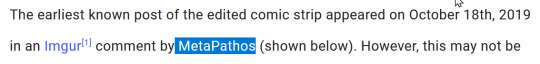
[ID: A Know Your Meme article saying, “The earliest known post of the edited comic strip appeared on October 19th, 2019 in an Imgur comment by MetaPathos (shown below). However, this may not be” before cutting off. /End ID]
MetaPathos is, as far as we know, the original poster of the “your dick cold” edit.
Edit 2/18: So, I checked the Know Your Meme page and its comments again, and I saw this comment:

[ID: a screenshot of a comment on a Know Your Meme article. The comment is by user Derpy Vaz, posted on February 13, 2021. The comment reads “user onewallpaperaweek on imgur created the elevator EEBY DEEBY. it was posted on twitter and went viral”. the word twitter is a hyperlink to the twitter post. /end ID]
I’m gonna be honest, I don’t know how Imgur works (as in how to properly navigate it and what the site’s culture is, I just know how one would use it to post images on a petsim forum), so I have not been able to find the original eeby deeby elevator post. I did, however, find this post, but it is not by onewallpaperaweek. It’s also newer than one MetaPathos posted, so it’s definitely not the original. I also found these two posts by MetaPathos about the spread of Eeby Deeby, so I suggest checking them out. x x.
Ok that’s cool and all but what the fuck is the eeby deeby meme on tumblr?
Good question! I don’t really know how to find out where the jokes about eeby deeby started because tumblr’s search function sucks eggs, but a reblog of what appears to be the first time eeby deeby elevator was posted on tumblr (Feb 1 2021) that combines “you are going to brazil” with eeby deeby was posted on Feb 2 2021:
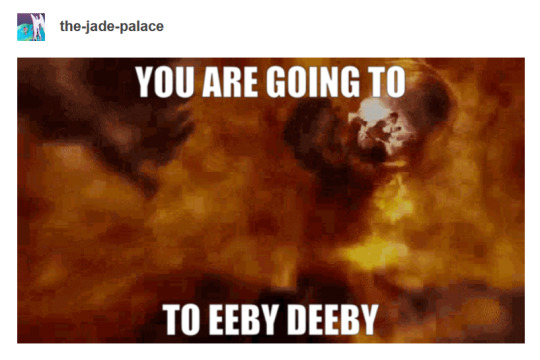
[ID: A tumblr post by @the-jade-palace. Attached is an image of a person on fire falling through a fiery tube. There’s text over it saying, “You are going to eeby deeby”. /End ID] EDIT: In an earlier version of this post, I said that this was related to the superhell meme, but upon Further Research it’s most likely more closely related to “You Are Going To Brazil”. Shoutout to @can-you-maybe-chill’s tags for making me realize this wasn’t in fact the case. Update: @the-jade-palace has since confirmed that this was not a superhell joke, but in fact a “You Are Going To Brazil” joke.
I, and many others, mistook this for a reference to the superhell joke because I had not actually seen the episode or full scene, and had seen this gif posted multiple times in reference to the superhell thing. It is not, in fact, a clip from Supernatural, but a clip from the movie Spawn, which... I don’t know much about but I found the clip of this scene in this youtube video (put link here) and the movie looks rather strange. Seeing as the superhell joke is very popular (because it’s funny) and many people thought this gif was from that scene (I have a lot of people in the tags saying “wait it’s not from supernatural” in response to my first update to this post in which I clarified this), I think this may have contributed to the spread of eeby deeby and the establishment of “eeby deeby” as some sort of place.
There is also this post, which I recall as being the first time I saw eeby deeby outside of the original elevator post:

[ID: A tumblr post by @angryrivaini saying, “imagine getting jumped by a bunch of elevators and you hear one say “take his ass to eeby deeby”. /End ID]
SO TL;DR: eeby deeby originated as a meme about robot dick but then an edited UwU elevator meme made its way onto tumblr and we all lost our minds over A Funny Phrase.
#eeby deeby#long post#procrastination is my superpower#i researched this meme and wrote this post instead of writing my spanish essay#get cubed idiot
25K notes
·
View notes
Text
8tracks Backup
Edited 1/7/2020 to reflect that the new workbook can open your 8tracks folder and fix errored playlists you’ve already run with just a few clicks, which I hadn’t realized until I had time to use it myself!
The following is the new, up-to-date as of 1/6/2020 version of this reblog chain with extraneous and out-of-date information removed and a link to and information on the new workbook.
After 8tracks announced, with only a few days’ notice, that it was shutting down on 12/31/2019, an effort was made to preserve as many playlists as possible. The original 8tracks backup macro by VidderAdmin was downloaded over a hundred times across multiple continents, and the information from thousands of playlists was saved. Go fandom!
However, it turns out that 8tracks is staying up a bit longer—though we have no way of knowing how long—which leaves more time to save playlist information. To this end, VidderAdmin and the team that formed to work on this created a new macro workbook that fixes some issues and improves functionality.
The Updated Macro Workbook
- FIXED: playlists with Unicode producing 0kb files (and helps rerun files that failed)
- FIXED: missing images (and helps rerun files that failed)
- IMPROVED FUNCTIONALITY: helps rerun failures, allows user to choose folders to download to and to download to subfolders by fandom tag specified by user, accounts for extraneous text at the end of URLs without the user needing to ctrl+f and delete it, checks folders to ensure every text file has a matching image and reruns those without
You will need to have macros enabled to run the spreadsheet; here’s how to enable macros. Side note: genuinely friendly PSA that macros are default-disabled in Excel for a reason. Macro viruses can send and delete files and be computer-destroying levels of dangerous; always be careful what you choose to download and run!
Download: bit.ly/8tracksbackup

[Rest of ID in alt text] “8tracksbackup is a macro-enabled workbook that helps to quickly download playlist metadata (including the track list) and cover artwork based on URLs that you provide. We have also included some tools to help ensure those downloads worked correctly.
We're a team of volunteers hoping to preserve fandom history before it's lost, but we are not affiliated with 8tracks, and we are not affiliated with Internet Archive.
While we've done our best to test out the macros in this workbook and address any bugs or glitches, unfortunately we can't guarantee how it will perform, and you are using this at your own risk.
If you're familiar with VBA, you can take a look at the code yourself, but again please know that we can't guarantee how it will perform if you modify the code, or if you are sent a copy of this workbook that didn't come from us.
We've included some instructions within these tabs, but if you have further questions, please contact us at 8tracksbackup AT gmail DOT com and we'll do what we can to help.
If you are interested in submitting your 8tracks metadata and covers to the Internet Archive to be included in an 8tracks Fandom History Collection, please contact us at the email above by 12/31/2020.
If you'd like us to notify you when we've updated the workbook, or if you do not want your playlists included in our collection, you can fill out this Google Form: forms.gle/9Weh4RpKYnXFTrMQ6
Thank you for helping to save at-risk fanworks!”
So, do you need to re-run URLs you’ve already saved?
One of the main (and hardest to spot) issues in the original pre-New-Years macro was that JSON files (where the tracklists are) were coming out blank for playlists whose information included Unicode (pretty much anything not in the Roman alphabet; for example, Japanese lettering and Chinese characters).
EDITING TO ADD: I wrote the below struckthrough text before I’d used the new macro workbook, and I hadn’t yet realized that it has a sheet that quickly finds and re-runs the errored playlists in your 8tracks folder (and/or whichever other folders you point it at, if you’ve organized playlist files into multiple folders). It took me less than an hour to use it to fix all the errored playlists out of the over 6,000 total playlists I’d already run! So, my errored playlists from running the first macro are fixed, and if you have errored playlists from running the first macro, it should take just a few clicks and less than an hour’s running time to fix them. :)
So if you want to make sure that closer to all of the playlist URLs you ran through the macro have their tracklists saved, especially for tags/fandoms with many playlists with Unicode (for example, anime fandoms), you may want to re-run them with the new macro (which also has some convenient ways of finding the errored playlists).
However, don’t despair if you won’t have time to re-run URLs; having already saved a majority is much better than nothing having been saved! (If you don’t have time, you can also share your URLs with us at the email above in case someone has time to run them on the new macro, though please know that we may not have time to get to them. Please include a note that they were already run with a previous version—thanks!)
A note for folks who sent me, starfleetdoesntfirefirst, URLs to run: As I mentioned in another post, back in the days of the first macro I was able to get to some or all of what each person sent, but may not have time to get to all of what each person sent depending on when 8tracks shuts down. However, I almost definitely won’t have time to use the new macro to re-run Unicode-containing and other errored playlists I already ran. I’ll pass them along to the rest of this team, but given that none of us can guarantee we’ll get to them before 8tracks shuts down, if you feel strongly about making sure everything you sent to me gets re-run with the new macro, it may be worth pinging your Excel-having friends for aid. (I apologize for this; I didn’t anticipate things getting to this stage rather than a quick pre-New-Years effort!)
How to record & check (some of) which 8tracks tags have already had their playlists extracted
This Dreamwidth post is a place where you can comment to record which 8tracks tags, from any fandom (or nonfandom topic like “autumn”), you have extracted the URLs from, and check which 8tracks tags others have already extracted the URLs from, to avoid unnecessarily duplicating work. (You don’t need a Dreamwidth account to comment!) Not everyone who is extracting URLs is going to know about this post, so no guarantees of avoiding duplication, but it’s a start. :)
How to extract playlist URLs for use with the workbook
Instructions by @meeedeee adapted by me:
1) Do a tag search on 8tracks (or go to your own “liked” or “already listened” page if those are the playlists you want to save). Scroll to the very bottom of the page (so that all playlists have loaded and actually appeared on the page).
Note that if your tag has more than 1000 results, 8tracks will still only grab 1000.
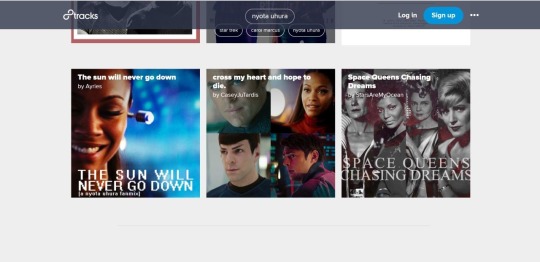
2) Use a link-extracter plugin (like this one for Chrome) to extract all the links on the page.

3) Filter for links with the word “play” in them. This will pull up only the actual playlists. (There were 54 playlists tagged “Nyota Uhura,” and as you can see in the screencap, adding the filter “play” gives exactly 54 results.)

4) Copy into spreadsheet.
Note on Archive Team’s effort
Archive Team is also attempting to archive as many playlists as they can, by random number rather than by tag due to 8tracks’s 1000-playlist limit in tag search. These will probably be stored on the Internet Archive as WARC files, which means that it will be harder for non-power-users to access playlist info, thus our continuing this separate effort.
Per @meeedeee: As a result they dropped trying to archive by tags, instead they’re running 3.5 million random numbers in the hopes of grabbing what they can. On the back end of 8tracks, the playlist data is not stored by URL, or by tag, but by unique numeric identifier. Because of the volume that they have to run, the Archive Team will not be archiving the “look and feel” (user profile icons). Only basic metadata (playlist, user name, comments) and cover art. The meta data will be stored in a json format which looks like this and is not easily readable https://8tracks.com/mixes/3169100/tracks_for_international.jsonh
151 notes
·
View notes
Text
Fandom Userscript Cookbook: Five Projects to Get Your Feet Wet
Target audience: This post is dedicated, with love, to all novice, aspiring, occasional, or thwarted coders in fandom. If you did a code bootcamp once and don’t know where to start applying your new skillz, this is for you. If you're pretty good with HTML and CSS but the W3Schools Javascript tutorials have you feeling out of your depth, this is for you. If you can do neat things in Python but don’t know a good entry point for web programming, this is for you. Seasoned programmers looking for small, fun, low-investment hobby projects with useful end results are also welcome to raid this post for ideas.
You will need:
The Tampermonkey browser extension to run and edit userscripts
A handful of example userscripts from greasyfork.org. Just pick a few that look nifty and install them. AO3 Savior is a solid starting point for fandom tinkering.
Your browser dev tools. Hit F12 or right click > Inspect Element to find the stuff on the page you want to tweak and experiment with it. Move over to the Console tab once you’ve got code to test out and debug.
Javascript references and tutorials. W3Schools has loads of both. Mozilla’s JS documentation is top-notch, and I often just keep their reference lists of built-in String and Array functions open in tabs as I code. StackOverflow is useful for questions, but don’t assume the code snippets you find there are always reliable or copypastable.
That’s it. No development environment. No installing node.js or Ruby or Java or two different versions of Python. No build tools, no dependency management, no fucking Docker containers. No command line, even. Just a browser extension, the browser’s built-in dev tools, and reference material. Let’s go.
You might also want:
jQuery and its documentation. If you’re wrestling with a mess of generic spans and divs and sparse, unhelpful use of classes, jQuery selectors are your best bet for finding the element you want before you snap and go on a murderous rampage. jQuery also happens to be the most ubiquitous JS library out there, the essential Swiss army knife for working with Javascript’s... quirks, so experience with it is useful. It gets a bad rap because trying to build a whole house with a Swiss army knife is a fool’s errand, but it’s excellent for the stuff we're about to do.
Git or other source control, if you’ve already got it set up. By all means share your work on Github. Greasy Fork can publish a userscript from a Github repo. It can also publish a userscript from an uploaded text file or some code you pasted into the upload form, so don’t stress about it if you’re using a more informal process.
A text editor. Yes, seriously, this is optional. It’s a question of whether you’d rather code everything right there in Tampermonkey’s live editor, or keep a separate copy to paste into Tampermonkey’s live editor for testing. Are you feeling lucky, punk?
Project #1: Hack on an existing userscript
Install some nifty-looking scripts for websites you visit regularly. Use them. Ponder small additions that would make them even niftier. Take a look at their code in the Tampermonkey editor. (Dashboard > click on the script name.) Try to figure out what each bit is doing.
Then change something, hit save, and refresh the page.
Break it. Make it select the wrong element on the page to modify. Make it blow up with a huge pile of console errors. Add a console.log("I’m a teapot"); in the middle of a loop so it prints fifty times. Savor your power to make the background wizardry of the internet do incredibly dumb shit.
Then try a small improvement. It will probably break again. That's why you've got the live editor and the console, baby--poke it, prod it, and make it log everything it's doing until you've made it work.
Suggested bells and whistles to make the already-excellent AO3 Savior script even fancier:
Enable wildcards on a field that currently requires an exact match. Surely there’s at least one song lyric or Richard Siken quote you never want to see in any part of a fic title ever again, right?
Add some text to the placeholder message. Give it a pretty background color. Change the amount of space it takes up on the page.
Blacklist any work with more than 10 fandoms listed. Then add a line to the AO3 Savior Config script to make the number customizable.
Add a global blacklist of terms that will get a work hidden no matter what field they're in.
Add a list of blacklisted tag combinations. Like "I'm okay with some coffee shop AUs, but the ones that are also tagged as fluff don't interest me, please hide them." Or "Character A/Character B is cute but I don't want to read PWP about them."
Anything else you think of!
Project #2: Good Artists Borrow, Great Artists Fork (DIY blacklisting)
Looking at existing scripts as a model for the boilerplate you'll need, create a script that runs on a site you use regularly that doesn't already have a blacklisting/filtering feature. If you can't think of one, Dreamwidth comments make a good guinea pig. (There's a blacklist script for them out there, but reinventing wheels for fun is how you learn, right? ...right?) Create a simple blacklisting script of your own for that site.
Start small for the site-specific HTML wrangling. Take an array of blacklisted keywords and log any chunk of post/comment text that contains one of them.
Then try to make the post/comment it belongs to disappear.
Then add a placeholder.
Then get fancy with whitelists and matching metadata like usernames/titles/tags as well.
Crib from existing blacklist scripts like AO3 Savior as shamelessly as you feel the need to. If you publish the resulting userscript for others to install (which you should, if it fills an unmet need!), please comment up any substantial chunks of copypasted or closely-reproduced code with credit/a link to the original. If your script basically is the original with some key changes, like our extra-fancy AO3 Savior above, see if there’s a public Git repo you can fork.
Project #3: Make the dread Tumblr beast do a thing
Create a small script that runs on the Tumblr dashboard. Make it find all the posts on the page and log their IDs. Then log whether they're originals or reblogs. Then add a fancy border to the originals. Then add a different fancy border to your own posts. All of this data should be right there in the post HTML, so no need to derive it by looking for "x reblogged y" or source links or whatever--just make liberal use of Inspect Element and the post's data- attributes.
Extra credit: Explore the wildly variable messes that Tumblr's API spews out, and try to recreate XKit's timestamps feature with jQuery AJAX calls. (Post timestamps are one of the few reliable API data points.) Get a zillion bright ideas about what else you could do with the API data. Go through more actual post data to catalogue all the inconsistencies you’d have to catch. Cry as Tumblr kills the dream you dreamed.
Project #4: Make the dread Tumblr beast FIX a thing
Create a script that runs on individual Tumblr blogs (subdomains of tumblr.com). Browse some blogs with various themes until you've found a post with the upside-down reblog-chain bug and a post with reblogs displaying normally. Note the HTML differences between them. Make the script detect and highlight upside-down stacks of blockquotes. Then see if you can make it extract the blockquotes and reassemble them in the correct order. At this point you may be mobbed by friends and acquaintainces who want a fix for this fucking bug, which you can take as an opportunity to bury any lingering doubts about the usefulness of your scripting adventures.
(Note: Upside-down reblogs are the bug du jour as of September 2019. If you stumble upon this post later, please substitute whatever the latest Tumblr fuckery is that you'd like to fix.)
Project #5: Regular expressions are a hard limit
I mentioned up above that Dreamwidth comments are good guinea pigs for user scripting? You know what that means. Kinkmemes. Anon memes too, but kinkmemes (appropriately enough) offer so many opportunities for coding masochism. So here's a little exercise in sadism on my part, for anyone who wants to have fun (or "fun") with regular expressions:
Write a userscript that highlights all the prompts on any given page of a kinkmeme that have been filled.
Specifically, scan all the comment subject lines on the page for anything that looks like the title of a kinkmeme fill, and if you find one, highlight the prompt at the top of its thread. The nice ones will start with "FILL:" or end with "part 1/?" or "3/3 COMPLETE." The less nice ones will be more like "(former) minifill [37a / 50(?)] still haven't thought of a name for this thing" or "title that's just the subject line of the original prompt, Chapter 3." Your job is to catch as many of the weird ones as you can using regular expressions, while keeping false positives to a minimum.
Test it out on a real live kinkmeme, especially one without strict subject-line-formatting policies. I guarantee you, you will be delighted at some of the arcane shit your script manages to catch. And probably astonished at some of the arcane shit you never thought to look for because who the hell would even format a kinkmeme fill like that? Truly, freeform user input is a wonderful and terrible thing.
If that's not enough masochism for you, you could always try to make the script work on LiveJournal kinkmemes too!
64 notes
·
View notes