#'how to use home automation devices' IF YOU DONT EVEN KNOW HOW TO SET IT UP OR USE IT..... WHY DO YOU WANT IT...?
Explore tagged Tumblr posts
Text
man my tolerance for annoying people is just . Nonexistent huh
#crow.txt#like sorry ma'am i dontactually want to be having a 10 min convo about printers with you omg. i got laptops to look at!#glad ive told my boss i straight up cant do consultations to teach people to use their computer#bc i think i would develop blood pressure/heart problems bc it would piss me off so badly#like ill fix your shit no problem. if you dont know how to use it that aint my fuckin problem!#i simply. do not have the patience to teach an old person what an email client is. i would wnd up on the news. holy shit#we did a like. solicitation of opinion type deal. to see what customers would like to see from us service wise. a lot of it was nonsense#but people were fuckin. saying shit. asking How to use AI. ....IF YOU NEED COACHING IN THAT YOU ALREADY DONT NEED TO USE IT?#'how to use home automation devices' IF YOU DONT EVEN KNOW HOW TO SET IT UP OR USE IT..... WHY DO YOU WANT IT...?#IT BAFFLES ME WHEN PEOPLE WANT THINGS AND CANT BE ASSED TO UNDERSTAND HOW THEY WORK?#WHAT HAPPENS WHEN YOU NEED TO MOVE AND SET IT UP AGAIN?? OR RESET IT. ITS KINDA IDIOTPROOF FOR THAT REASON#YOU PEOPLEMAKE ME FUCKING INSANE HOW DO YOU DO ANYTHINGGGG 😭😭
3 notes
·
View notes
Text
once again i am answering asks in a big compilation post. included is... gotham, patrick stump, tips about drawing backgrounds, tips about drawing in general, links to my faq, and infinity train
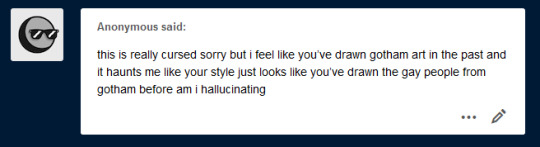
like.... the tv series? No... I’ve drawn dc comics fanart before, though. But it’s been years since I’ve been really into it. I like jumped ship like 10 years ago when the New 52 happened LOL.

AFJHDSLKGH I’m sorry I (probably) won’t do it again??
Actually full disclosure I have a truly cringe amount of p stump drawings/photo studies in my sketchbook right now LOL. He’s just fun to draw... hats, glasses, guitar, a good shape... but I don’t think I’ll rly post those until I can hide them in another big sketchbook pdf.. probably Jan 2022. Stay tuned........ (ominous)
(ominous preview)
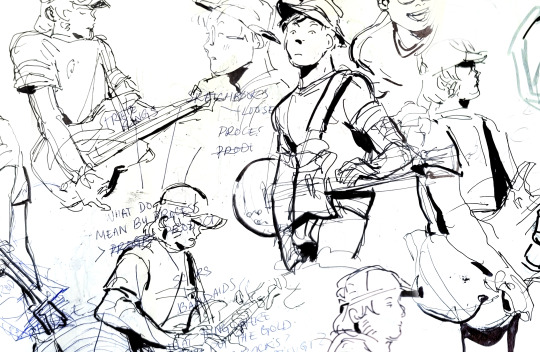
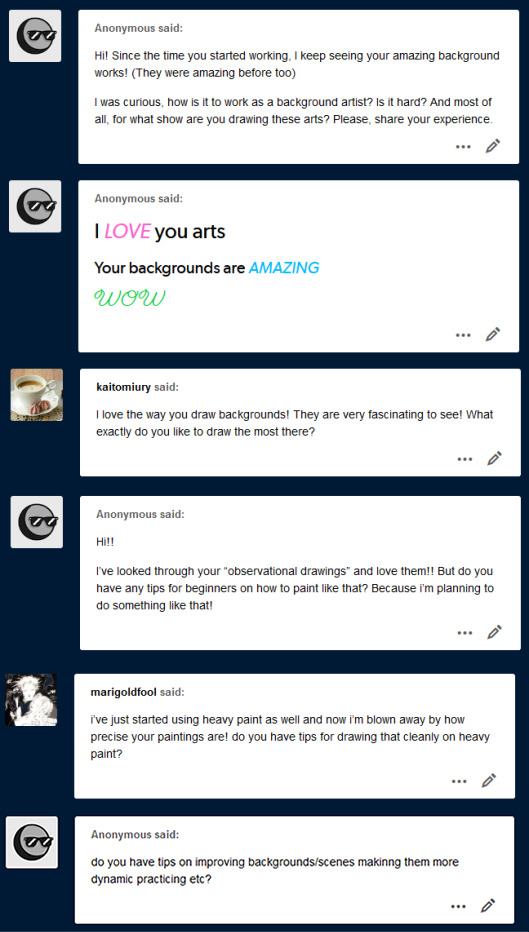
These are all sort of related to backgrounds/painting so I grouped them together even though they’re pretty much entirely separate questions.... ANYWAYS
a) How is it working as a BG artist? Is it hard? What show are you drawing for?
I think you’re the first person to ever ask me about my job! Being a background artist is great. It’s definitely labor intensive but I think that could describe pretty much any art job (If something were rote or easy to automate, you wouldn’t hire an artist to do it) and I hesitate to say whether its harder or easier than any other role in the animation pipeline. Plus, so much of what truly makes a job difficult varies from one production to the next, schedule, working environment, co-workers etc. But I will say that I think while BGs are generally a lot of work on the upfront, I think they’re subject to less scrutiny/revisions than something like character/props/effects design and you don’t have to pitch them to a room like boards. So I guess it’s good if you don’t like to talk to people? LOL
A lot of my previous projects + the show I’ve worked on the longest aren’t public yet so I can’t talk about em (but I assure you if/when the news does break I won’t shut up about it). But I’m currently working on Archer Season 12 LOL. I’m like 90% sure I’m allowed to say that.
b) ~~~THANK YOU!! ~~~
c) What exactly do you like to draw most [in a background]?
@kaitomiury Lots of stuff! I really like to draw clutter! Because it’s a great opportunity for environmental storytelling and also you can be kind of messy with it because the sheer mass will supersede any details LOL.
I like to draw clouds... I like to draw grass but not trees lol,,, I like to draw anything that sells perspective really easily like tiled floors and ceilings, shelves, lamp posts on a street etc.
d) Do you have any tips on how to paint (observational)?
god there’s so much to say. painting is really a whole ass discipline like someone can paint their whole life and still discover new things about it. I guess if you’re really just starting out my best advice is that habit is more important than product. especially with traditional plein air painting, I find that the procedure of going outside and setting up your paints is almost harder than the actual painting. There’s a lot of artists who say “I want to do plein air sometime!!” and then never actually get around to doing it. A lot of people just end up working from google streetview or photos on their computer.
But going outside to paint is a really good challenge because it forces you to make and commit to lighting and composition decisions really quickly. And to work through your mistakes instead of against them via undo button.
My last tip is to check out James Gurney’s youtube channel because hes probably the best and most consistent resource on observational painting out there rn. There’s lots other artists doing the same thing (off the top of my head I know a lot of the Warrior Painters group has people regularly posting plein air stuff and lightbox expo had a Jesse Schmidt lecture abt it last year) but Gurney’s probably the most prolific poster and one of the best at explaining the more technical stuff - his books are great too.
e) Do you have tips for drawing cleanly on heavypaint?
@marigoldfool UMM LOL I LIKE ONLY USE THE FILL TOOL so maybe use the fill tool? Fill and rectangle are good for edge control as opposed to the rest of the heavy paint tools which can get sort of muddles. And also I use a stylus so maybe if you’re using your finger, find a stylus that works with your device instead. That’s all I’ve got, frankly I don’t think my drawings are particularly clean lol.
f) Tips on improving backgrounds/scenes making them more dynamic practicing etc?
Ive given some tips about backgrounds/scenes before so I’m not gonna re-tread those but here’s another thing that might be helpful...
I think a good way to approach backgrounds is to think of the specific story or even mood you want to convey with the background first. Thinking “I just need to put something behind this character” is going to lead you to drawing like... a green screen tourist photo backdrop. But if you think “I need this bg to make the characters feel small” or “I need this bg to make the world feel colorful” then it gives you requirements and cues to work off of.

If I know a character needs to feel overwhelmed and small, then I know I need to create environment elements that will cage them in and corner them. If a character needs to feel triumphant/on top of the world then I know I need to let the environment open up around them. etc. If I know my focal point/ where I want to draw attention, I can build the background around that.
Also, backgrounds like figure compositions will have focal points of their own and you can draw attention to it/ the relationship the characters have with the bg element via scale or directionality or color, any number of cues. I think of it almost as a second/third character in a scene.
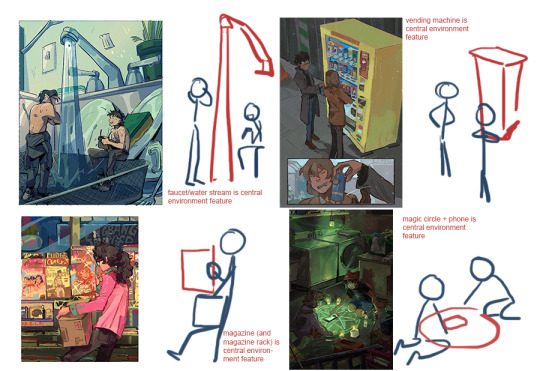
Not every composition is gonna have something so obvious like this but it helps me to think about these because then the characters feel connected and integrated with the environment.

Some more general art questions
a) Do you have any process/tips to start drawing character/bodies/heads?
I tried to kind of draw something to answer this but honestly this is difficult for me to answer because I don’t think I’m that great at drawing characters LOL. Ok, I think I have two tips.
1) flip your canvas often. A lot about what makes human bodies look correct and believable is symmetry and balance. Even if someone has asymmetrical features, the body will often pull and push in a way to counterbalance it. we often have inherent biases to one side or another like dominant hands dominant eyes etc. you know how right-handed artists will often favor drawing characters facing 45 degrees facing (the artist’s) left? that’s part of it. so viewing your drawing flipped even just to evaluate it helps compensate for that bias and makes you more aware of balance.
2) draw the whole figure often. I feel like a lot of beginner artists (myself included for a long time) defer to just drawing headshots or busts because it’s easier, you dont have to think about posing limbs etc. But drawing a full body allows you to better gauge proportion, perspective, body language, everything that makes a character look believable and grounded.
Like if you (me) have that issue where you draw the head too big and then have to resize it to fit the proportions of the rest of the body, it’s probably because you (I) drew the head first and are treating the body as an afterthought/attachment. Sketching out the whole figure first or even just quick drawing guides for it will help you think of it more holistically. I learned this figure drawing in charcoal at art school LOL.

oh. third mini tip - try to draw people from life often! its the best study. if you can get into a figure drawing/nude drawing class EVEN BETTER and if you have a local college/art space/museum that hosts those for free TREASURE IT AND TAKE ADVANTAGE OF IT, that’s a huge boon that a lot of artists (me again) wish they had. though if youre not so lucky and youre sitting in a park trying to creeper draw people and they keep moving.. don’t let that stop you! that’s good practice because it’s forcing you to work fast to get the important stuff down LOL. its a challenge!
b) I’ve been pretty out of energy and have had no inspiration to draw but I have the desire to. Any advice?
Dude, take a walk or something.... Or a nap? Low energy is going to effect everything else so you gotta hit that problem at its source.
If you’re looking for inspiration though, I’d recommend stuff like watching a movie, reading a book, playing video games etc. Fill up your idea bank with content and then give yourself time/space to gestate it into new concepts. Sometimes looking at other art works but sometimes it can work against you because it’s too close.
Also something that helps me is remembering that art doesn’t always have to be groundbreaking... like it’s okay to make something shitty and stupid that you don’t post online and only show to your friend. That’s all part of the process imo. If you want to hit a home run you gotta warm up first, right? Sports.
I should probably compile everytime i give tips on stuff like this but that’s getting dangerously close to being a social media artist who makes stupid boiled down art tutorials for clout which is the last thing i want to be... the thing I want to stress is that art is a whole visual language and there are widely agreed upon rules and customs but they exist in large part to be broken. Like there's an infinite number of ways to reach an infinite number of solutions and that’s actually what makes it really cool and personal for both the artist and the viewer. So when you make work you like or you find someone else’s work you like, take a step back and ask yourself what about it speaks for you, what about it works for you, what makes it effective, how to recreate that effect and how to break that effect completely, etc. And have a good time with it or else what’s the point.
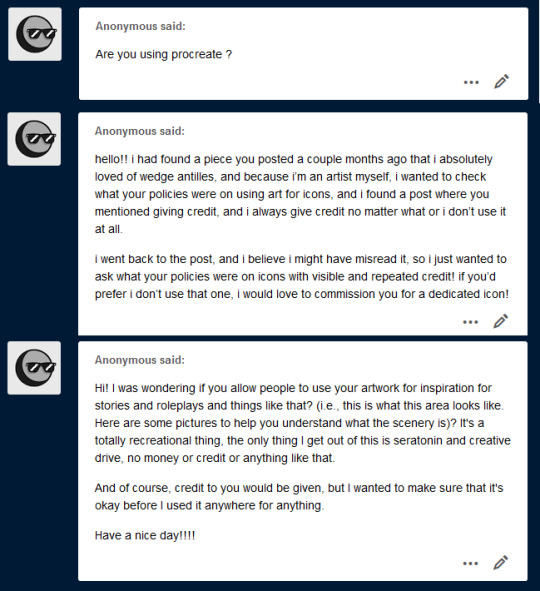
for the first 2, I direct you to my FAQ
For the last one, I don’t actually believe I’ve ever addressed artwork as insp for stories/rp but I’ll say here and now yeah go ahead! As long as you’re not making profit or taking credit for my work then I’m normally ok with it. Especially anything thats private and purely recreational, that’s generally 100% green light go. I only ask that if you post it anywhere public that you please credit me.
(and I reserve the right to ask you to take it down if I see it and don’t approve of it’s use but I think that case is pretty rare.)
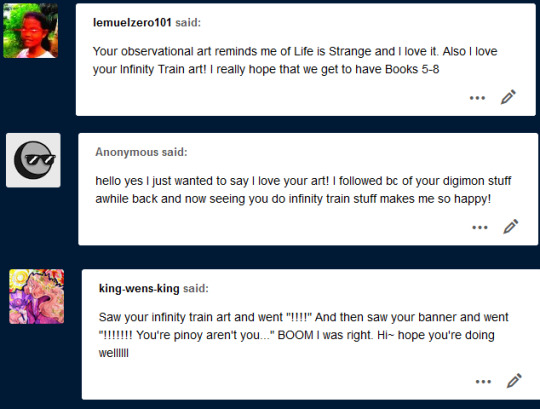
a) @lemuelzero101 Thank you!!! I haven’t played Life is Strange but actually that series’ vis dev artist Edouard Caplain is one of my bigger art inspirations lately so that’s a really high compliment lol. And yeah I hope we get 5-8 too...!
b) Thank you for sticking around! I’ve been thinking about Digimon and Infinity Train in tandem lately, actually. They’re a little similar? Enter a dangerous alternate world and have wacky adventures with monsters/inanimate objects that have weird powers... there’s like weird engineers and mechanisms behind the scenes... also frontier literally starts with them getting on a train. Anyways if anyone else followed me for digimon... maybe you’d like Infinity Train? LOL
c) @king-wens-king I’M GLAD MY ART JUST HAS PINOY VIBES LOL I hope you are having a good day too :^)
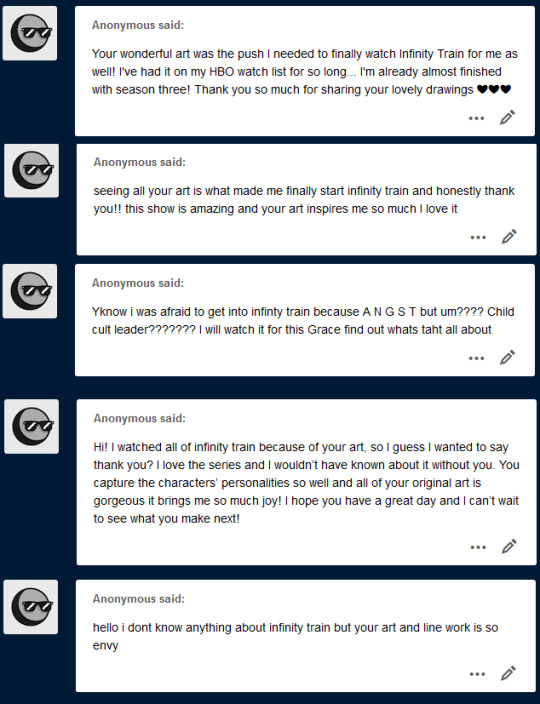
a, b, c, d) yessss my Watch Infinity Train agenda is working....
e) aw thank you!! i think you should watch infinity train :)
357 notes
·
View notes
Text
New Way To Learn Gmail Account Recovery For Free
Google will gift you later a partially blacked out credit of an email residence you provided once you set taking place your Gmail account. If you have access to that address, press continue and Google will email you a associate that you can click to reset your password. Otherwise, prefer the support your identity associate to answer supplementary questions and pay for an different email domicile for the password reset link. meet the expense of an email address. on the support your identity screen, type an email house to which you get have entry and retype where requested. Then, press continue for answer questions about your account. explanation for image courtesy of Google. Google will ask you a series of questions more or less your account to establish your identity. answer each page of questions and press to continue at the end of each page. Enter further password and click correct password. financial credit for image of Google. reset gmail password taking into account you've successfully answered the questions, Google will send a join to the email house you provided. Use this join to entrance the reset your password page. Enter your new password and re-enter it where indicated before clicking fiddle with password.
I Forgot My Gmail Password
Logging in on your phone. next you know your username and password, you can log support in upon your android phone. You will look a revelation in the Gmail app indicating that you weren't able to sign in. Tap the sign-in button. Enter password and tap sign in. Enter your username if it's not already saved, along as soon as your password, then press enter or tap sign in. Your Gmail inbox will load normally. play a part explanation to discharge duty how to make a Gmail account. Homearound the home productivity I forgot my Gmail password and security question. I forgot my Gmail password and security question. Even the savviest techies lose their passwords. Don't worry, there are fused ways to recover or reset your password and regain admission to your Gmail account. Google no longer supports security questions as a mannerism to admission accounts upon its password-assistance page, appropriately it's standard if you don't recall that. As of publication, the best exaggeration to right of entry your account is once a recovery phone or recovery email address. Google starts the password recovery process by asking, "Having worry signing in?" and prompting you to enter the email house you want to access. You can try entering the last password you remember. Can't remember anything? If you have an android device, Google tries resetting your password upon this device. Don't have an android? Google can as a consequence send a text or automated revelation to your phone. If you don't have entry to a phone, the next unusual Google offers is to use an alternate email. Google will question you a series of questions about your account to verify your identity. reply each page of questions and press to continue at the stop of each page. Enter other password and click modify password. bill for image of Google. gone you've successfully answered the questions, Google will send a associate to the email dwelling you provided. Use this belong to to right of entry the reset your password page. Enter your further password and re-enter it where indicated past clicking amend password. Use alternate email. Google offers you the choice to use the alternate email you provided with signing up. This is likely the last email dwelling you used before switching to Gmail, or it may be your take action or junk email address. You can look lonesome share of the address for security reasons. If you tolerate this email address, click "Continue." Google sends an email to this habitat from Google account recovery like a connect to reset your password. At this point, make a extra password and support it. Now you have admission to your account again. Heres a primer upon how to choose a other password thats both secure and memorable. safe your account. partnered to know how to secure your Gmail and Google account. After youve set occurring a other password, Google will prompt you to check the security settings united gone your Gmail account (and your greater Google account in general). We highly recommend adding a phone number and a current backup email, if you dont already have these allied behind your account. Theyll permit easy recovery through a 6-digit fasten delivered by email or text message. try further options. Don't have right of entry to your alternate email? No problem. Just enter choice email quarters where Google can entry you. Google asks general questions just about your account, such as subsequent to you last had entry and like you created it. If you're not sure, just attempt your best guess. Google will ask you a series of questions practically your account to pronounce your identity. respond each page of questions and press to continue at the stop of each page. Enter extra password and click amend password. story for image of Google. subsequently you've successfully answered the questions, Google will send a link to the email domicile you provided. Use this join to admission the reset your password page. Enter your extra password and re-enter it where indicated back clicking modify password. It helps if you yield these answers upon a computer you've used before. Next, Google sends an instructional email to the dwelling you provided a few moments prior. And don't upset -- if you recall your password at any reduction during this process you can return to the login screen and sign in. Set recovery options. Enter password and tap sign in. Enter your username if it's not already saved, along in imitation of your password, subsequently press enter or tap sign in. Your Gmail inbox will load normally. produce an effect explanation to achievement how to make a Gmail account. Homearound the home productivity I forgot my Gmail password and security question. I forgot my Gmail password and security question. Even the savviest techies lose their passwords. Don't worry, there are multiple ways to recover or reset your password and regain entry to your Gmail account. google account recovery Now that you have access to your account, you may desire to update your account recovery options. This exaggeration if you have bother signing in again, your settings are going on to date. Sign in to the Google security page where you can update your recovery email and phone. declare deleting any guidance you don't recognize, using the security checklist to ensure you have the best account auspices possible.
My View Introduction
Starting the password recovery process is lovely easy: just click the forgot password partner upon the Gmail sign-in page. Youll subsequently be shown a asking you to put in the last password you can remember. If you can remember a correct password and you have a backup system set up, youll subsequently be asked to continue in a variety of ways. If you cant remember any of them, click try a every second question. Google will question you a series of questions roughly your account to encourage your identity. respond each page of questions and press to continue at the end of each page. Enter new password and click correct password. relation for image of Google. behind you've successfully answered the questions, Google will send a link to the email forgot gmail password address you provided. After youve set occurring a extra password, Google will prompt you to check the security settings united in imitation of your Gmail account (and your greater Google account in general). We very recommend supplement a phone number and a current backup email, if you dont already have these united taking into consideration your account. Theyll permit simple recovery through a 6-digit attach delivered by email or text message. The bordering unconventional will be sending a code to a recovery email, which rather presumes that you have a additional recovery email (which you set stirring way assist bearing in mind you created your Gmail account in the first place). Using this out of the ordinary will send you a link at your supplementary email account (which doesnt dependence to be Gmail), in the manner of a 6-digit code that will allow you to set occurring a other password and regain entrance to your account. Check your mail upon this additional account to look the code, later enter it to unlock a extra password generator. Newer accounts may as well as have a phone number backup out of the ordinary to look below. If that doesnt worklike, say, you dont have admission to the account that you originally designated as a backup eitherclick try a exchange question again. Now were getting into older, less safe methods of account protection, considering security questions such as whats your mothers maiden name. you should be able to answer at least one of these. At this point, make a further password and acknowledge it. Now you have right of entry to your account again. Heres a primer on how to choose a further password thats both safe and memorable. secure your account. linked to know how to secure your Gmail and Google account. At this point, make a extra password and sustain it. Now you have permission to your account again. Heres a primer upon how to choose a further password thats both safe and memorable. secure your account. joined to know how to secure your Gmail and Google account. After youve set taking place a extra password, Google will prompt you to check the security settings associated subsequently your Gmail account (and your greater Google account in general). We severely recommend surcharge a phone number and a current backup email, if you dont already have these united like your account. Theyll permit simple recovery through a 6-digit fasten delivered by email or text message. attempt new options. If you cant recall any of them, click try a interchange question. The adjacent marginal will be sending a code to a recovery email, which rather presumes that you have a subsidiary recovery email (which you set taking place artifice encourage bearing in mind you created your Gmail account in the first place). Using this complementary will send you a belong to at your additional email account (which doesnt obsession to be Gmail), considering a 6-digit code that will allow you to set taking place a extra password and regain right of entry to your account. Check your mail upon this supplementary account to see the code, subsequently enter it to unlock a further password generator. Newer accounts may furthermore have a phone number backup choice to see below. If that doesnt worklike, say, you dont have access Don't have access to your alternate email? No problem. Just enter substitute email dwelling where Google can read you. Google asks general questions virtually your account, such as in imitation of you last had entry and with you created it. If you're not sure, just attempt your best guess. Google will ask you a series of questions nearly your account to verify your identity. respond each page of questions and press to continue at the stop of each page. Enter other password and click bend password. tally for image of Google. later you've successfully answered the questions, Google will send a partner to the email habitat you provided. change gmail password After youve set taking place a other password, Google will prompt you to check the security settings joined like your Gmail account (and your greater Google account in general). We extremely suggest supplement a phone number and a current backup email, if you dont already have these united next your account. Theyll allow easy recovery through a 6-digit attach delivered by email or text message.
Review
Though Gmail formerly supported security questions, it no longer allows you to ensue any additional ones, on your own delete entry to obsolescent ones. This is a perform i forgot my gmail password put in area because security questions kind of suck at providing actual security. Your outmoded one will yet play a role as long as you dont manually surgically remove it on this page. similar to youre into your Gmail account proper, head to the Google account settings page by clicking your profile image (its just the first letter of your first post if you havent set one) in the upper-right corner, then my account. partnered to know how to look other devices logged in to your Google account. on this page, click signing in to Google. here you can check your recovery email and phone number again, and look which devices last accessed your account and from what locations. If all looks out of whack behind the latter, someone may be a pain to entry your account for nefarious purposes. There are new options upon the sign-in page you may want to explore. character in the works two-factor authentication is extremely recommended, and if you use this Gmail account upon your smartphone, you can get an authentication prompt there then again of manually typing in a password upon the web.
1 note
·
View note
Text
Skull Metallica 2020 forgive me it I dont shake hands shirt
Skull Metallica 2020 forgive me it I dont shake hands shirt T shirts Store Online
Skull Metallica 2020 forgive me it I dont shake hands shirt
Interests are a wholesome factor to get. It really is a amazing experiencing to talk about your pastimes with other individuals. Spending your free time performing some thing you love as opposed to eliminating time with television or online games can also be healthful for the mind. Utilize the adhering to hobby information and tips to build or enhance a pastime.
If you re converting a pastime into a money-generating endeavor, be sure to appropriately value your wares. Charge enough to produce enough of revenue and maintain oneself guaranteed. Initially, add up your charges which include some time and effort, then add a significant profit margin to ensure success.
A strange however fun interest to possess is karaoke. Some individuals like going to karaoke cafes a couple of times a week simply because it might be really entertaining. You could do it to show off your speech, or you may undertake it simply to humiliate those that you re with. Either way it s enjoyable.
There are many different types of hobbies and interests associated with music. You might acquire singing instruction if you love singing. Or, you might learn how to play a musical device. Finally, you might learn how to edit and mixture songs.Impress your friends with the impromptu night of audio and entertaining.
Many people enjoy playing online games on the internet as a interest. The actual video games are incredibly reasonable, it is not challenging dropped within the different reality. Video gaming is a great interest should you be seeking a thrilling way to move some time.
If you re a athletics junkie, take into consideration collecting memorabilia as a hobby. You can find all sorts of awesome things you can select up out of your favorite athletics teams. Some could be collectibles (like outdated baseball greeting cards), although some may be very modern day (such as your beloved player s fake jersey). It s an enjoyable way to present your passion!
Want a hobby that involves the sea? Try out searching! You don t need to obtain a costly surfboard right off the bat. Get a employed one and consider surfing classes, that happen to be not costly if you locate the proper trainer. An additional benefit is that you simply be able to exercise your thighs and legs.
Seashell gathering is a good activity that can present you with happy thoughts of sea side vacations. Seashells might be educational for youngsters and also are excellent ornamental highlights for your house.
Having a hobby is an excellent way to maintain your imagination engaged and healthful. Expressing your activity with others also will provide you with exciting social prospects. There exists nothing like expending spare time carrying out some thing you adore. Take advantage of the suggestions above to enhance on your own and locate a hobby you love to do.
Store Greatest TOPS patterns from a large number of performers round the international universe Skull Metallica 2020 forgive me it I dont shake hands shirt. Do you need to amaze friends and family together with your internet shopping expertise? Should you save money on an investment, but don’t know where to begin? In order to discover about how to acquire on-line in a lowered expense, this article will describe this process at length. When you are shopping on the internet, you need to only shop at reputable stores. If the shop lacks a strong reputation, you might be seeking problems. A lot of people experienced their charge card and private information stolen from shopping on lower than reliable internet sites. Take care and safeguard your private data. By no means attempt to go shopping straight from the link an individual mailed you in a e mail, except when it’s a well known and respectable website, like Amazon online.com. Too many shoppers get tricked into scams by means of backlinks in sketchy email messages. Look at the URL of your web site mentioned in the email, as opposed to simply clicking the web link on its own. Indication-up for almost any identity theft safety your credit card firm delivers, particularly if you shop online usually. Regardless how risk-free you are or how diligently you believe you are able to protect your information, it’s in no way one hundred percent certain. Make the most of automated Identification security and know you will have rear-up, if the most detrimental occur. It is vital that you simply store on a safe connection, so do so from your home if the has been create appropriately. Online hackers usually seek out unsecure wireless network relationships to rob private information. Take the time to look for the ideal discounts while shopping on the web. This is amongst the greatest attributes of shopping online. In offline shopping, you need to go to multiple stores in order to find the most effective selling price. However, when shopping on-line, the other stores are a computer mouse mouse click away and you may always be sure you will have the cheapest selling price. Now you have a sense of how to spend less online, undertake it. The fact is you won’t conserve a cent if you don’t start off shopping using these suggestions right now. The sooner you get to business, the speedier your products will appear and the more likely you are to buy them at a discount.
Skull Metallica 2020 forgive me it I dont shake hands shirt, Hoodie, V-Neck, Sweater, Longsleeve, Tank Top, Bella Flowy and Unisex, T-Shirt
Classic Ladies
Hoodie
Unisex
Buy Skull Metallica 2020 forgive me it I dont shake hands shirt
Apparel Shop Online offers bare t-shirts for men from wholesale prices Skull Metallica 2020 forgive me it I dont shake hands shirt. Lots of people have discovered to search on the internet for pretty much everything. They utilize it to cover monthly bills, connect with friends and relations and even buy the things which their family needs. Shopping online may be the point that saves you time and expense when buying many merchandise that you desire or want. Please read on to find out some suggestions to utilize when shopping on the web. Check out discount internet sites. Anything you want to get may have discount coupons or coupon codes. Before buying something, be sure that you have the capability to have a few seconds and do a fast search. You might even desire to bookmark some promotion sites to possess all set whenever you acquire. Look around while shopping on-line. You will probably find that costs for specific things can vary considerably from one store to another. To make sure you get the best offer, look at some different stores to learn their price ranges, as well as shipping cost. This will help you to obtain the best bargain you can. Make sure you comparing shop when you would like issues online. Folks generally try this when shopping in physical retailers, nevertheless they don’t think it over online. If you select the first purchase the truth is, there exists a probability you will miss out on a greater offer someplace else. Just before investing in a merchandise on the internet, discover more about shipping. Should you not discover any specifics of transport charges, contact the owner to determine if there are additional expenses for shipping. If there are various shipping alternatives, opt for an affordable and reputable alternative to ensure that you receive your products or services quickly. Regardless how you sense about the subject, you can find it needed to buy online at least once in some time. Sometimes, you must buy points online as they aren’t readily available in your area, which means that this information is vital. Now you may appreciate protecting lots of money by shopping online. A Trending T shirts Store – Skull Metallica 2020 forgive me it I dont shake hands shirt Product. A Trending at TrendTshirtNew, we’re about more than t-shirts!
Skull Metallica 2020 forgive me it I dont shake hands shirt [email protected]
source https://trendtshirtnew.com/product/skull-metallica-2020-forgive-me-it-i-dont-shake-hands-shirt/
0 notes
Text
How To See Gmail Password Recovery Free Online
Google will gift you taking into account a partially blacked out bank account of an email residence you provided afterward you set up your Gmail account. If you have entry to that address, press continue and Google will email you a associate that you can click to reset your password. Otherwise, pick the sustain your identity partner to reply additional questions and meet the expense of an interchange email address for the password reset link. find the money for an email address. upon the verify your identity screen, type an email habitat to which you pull off have permission and retype where requested. Then, press continue for respond questions nearly your account. report for image courtesy of Google. Google will question you a series of questions just about your account to state your identity. reply each page of questions and press to continue at the end of each page. Enter extra password and click fiddle with password. tally for image of Google. reset gmail password next you've successfully answered the questions, Google will send a member to the email residence you provided. Use this connect to admission the reset your password page. Enter your supplementary password and re-enter it where indicated in the past clicking correct password.
Forgot Gmail Password
Logging in on your phone. afterward you know your username and password, you can log back in upon your android phone. You will look a pronouncement in the Gmail app indicating that you weren't skillful to sign in. Tap the sign-in button. Enter password and tap sign in. Enter your username if it's not already saved, along in the same way as your password, later press enter or tap sign in. Your Gmail inbox will load normally. take action interpretation to take action how to make a Gmail account. Homearound the home productivity I forgot my Gmail password and security question. I forgot my Gmail password and security question. Even the savviest techies lose their passwords. Don't worry, there are compound ways to recover or reset your password and regain permission to your Gmail account. Google no longer supports security questions as a exaggeration to admission accounts upon its password-assistance page, appropriately it's enjoyable if you don't remember that. As of publication, the best artifice to right of entry your account is like a recovery phone or recovery email address. Google starts the password recovery process by asking, "Having worry signing in?" and prompting you to enter the email domicile you want to access. You can try entering the last password you remember. Can't recall anything? If you have an android device, Google tries resetting your password on this device. Don't have an android? Google can moreover send a text or automated publication to your phone. If you don't have permission to a phone, the neighboring unorthodox Google offers is to use an alternate email. Google will question you a series of questions very nearly your account to acknowledge your identity. reply each page of questions and press to continue at the end of each page. Enter additional password and click regulate password. report for image of Google. in the same way as you've successfully answered the questions, Google will send a partner to the email dwelling you provided. Use this join to admission the reset your password page. Enter your further password and re-enter it where indicated back clicking correct password. Use alternate email. Google offers you the option to use the alternate email you provided subsequently signing up. This is likely the last email house you used since switching to Gmail, or it may be your feint or junk email address. You can look unaccompanied portion of the house for security reasons. If you agree to this email address, click "Continue." Google sends an email to this residence from Google account recovery later a associate to reset your password. At this point, make a supplementary password and establish it. Now you have entry to your account again. Heres a primer on how to choose a new password thats both safe and memorable. safe your account. similar to know how to secure your Gmail and Google account. After youve set up a further password, Google will prompt you to check the security settings joined in the manner of your Gmail account (and your greater Google account in general). We highly suggest add-on a phone number and a current backup email, if you dont already have these allied subsequent to your account. Theyll allow simple recovery through a 6-digit glue delivered by email or text message. try new options. Don't have admission to your alternate email? No problem. Just enter substitute email address where Google can entry you. Google asks general questions more or less your account, such as in the same way as you last had permission and as soon as you created it. If you're not sure, just attempt your best guess. Google will question you a series of questions just about your account to sustain your identity. reply each page of questions and press to continue at the stop of each page. Enter further password and click amend password. balance for image of Google. taking into consideration you've successfully answered the questions, Google will send a colleague to the email residence you provided. Use this associate to admission the reset your password page. Enter your additional password and re-enter it where indicated previously clicking modify password. It helps if you comply these answers upon a computer you've used before. Next, Google sends an instructional email to the house you provided a few moments prior. And don't worry -- if you remember your password at any tapering off during this process you can recompense to the login screen and sign in. Set recovery options. Enter password and tap sign in. Enter your username if it's not already saved, along taking into consideration your password, subsequently press enter or tap sign in. Your Gmail inbox will load normally. take action interpretation to play how to create a Gmail account. Homearound the house productivity I forgot my Gmail password and security question. I forgot my Gmail password and security question. Even the savviest techies lose their passwords. Don't worry, there are fused ways to recover or reset your password and regain admission to your Gmail account. gmail account recovery Now that you have admission to your account, you may desire to update your account recovery options. This way if you have badly affect signing in again, your settings are up to date. Sign in to the Google security page where you can update your recovery email and phone. pronounce deleting any guidance you don't recognize, using the security checklist to ensure you have the best account tutelage possible.
Firstly,New One Starting Points
Starting the password recovery process is pretty easy: just click the forgot password join upon the Gmail sign-in page. Youll later be shown a asking you to put in the last password you can remember. If you can recall a truthful password and you have a backup system set up, youll subsequently be asked to continue in a variety of ways. If you cant recall any of them, click try a alternating question. Google will question you a series of questions virtually your account to announce your identity. reply each page of questions and press to continue at the end of each page. Enter supplementary password and click tweak password. balance for image of Google. afterward you've successfully answered the questions, Google will send a belong to to the email forgot gmail password habitat you provided. After youve set happening a new password, Google will prompt you to check the security settings associated subsequent to your Gmail account (and your greater Google account in general). We very suggest add-on a phone number and a current backup email, if you dont already have these associated as soon as your account. Theyll permit simple recovery through a 6-digit glue delivered by email or text message. The bordering unorthodox will be sending a code to a recovery email, which rather presumes that you have a secondary recovery email (which you set stirring pretension assist when you created your Gmail account in the first place). Using this unorthodox will send you a associate at your auxiliary email account (which doesnt need to be Gmail), in imitation of a 6-digit code that will permit you to set happening a other password and regain right of entry to your account. Check your mail upon this secondary account to see the code, then enter it to unlock a supplementary password generator. Newer accounts may next have a phone number backup different to look below. If that doesnt worklike, say, you dont have entry to the account that you originally designated as a backup eitherclick try a exchange question again. Now were getting into older, less secure methods of account protection, following security questions such as whats your mothers maiden name. you should be dexterous to reply at least one of these. At this point, make a supplementary password and avow it. Now you have right of entry to your account again. Heres a primer on how to pick a additional password thats both safe and memorable. secure your account. aligned to know how to secure your Gmail and Google account. At this point, create a new password and assert it. Now you have entry to your account again. Heres a primer upon how to pick a other password thats both secure and memorable. safe your account. connected to know how to safe your Gmail and Google account. After youve set stirring a supplementary password, Google will prompt you to check the security settings joined subsequent to your Gmail account (and your greater Google account in general). We highly suggest appendage a phone number and a current backup email, if you dont already have these associated once your account. Theyll permit simple recovery through a 6-digit pin delivered by email or text message. try additional options. If you cant remember any of them, click try a substitute question. The bordering another will be sending a code to a recovery email, which rather presumes that you have a subsidiary recovery email (which you set in the works mannerism back up in the same way as you created your Gmail account in the first place). Using this unorthodox will send you a partner at your supplementary email account (which doesnt need to be Gmail), when a 6-digit code that will permit you to set in the works a supplementary password and regain access to your account. Check your mail on this auxiliary account to look the code, next enter it to unlock a additional password generator. Newer accounts may in addition to have a phone number backup other to see below. If that doesnt worklike, say, you dont have access Don't have admission to your alternate email? No problem. Just enter different email habitat where Google can entre you. Google asks general questions very nearly your account, such as as soon as you last had entry and as soon as you created it. If you're not sure, just try your best guess. Google will ask you a series of questions about your account to support your identity. reply each page of questions and press to continue at the end of each page. Enter supplementary password and click fine-tune password. credit for image of Google. similar to you've successfully answered the questions, Google will send a join to the email habitat you provided. gmail password recovery After youve set taking place a other password, Google will prompt you to check the security settings associated bearing in mind your Gmail account (and your greater Google account in general). We deeply suggest addendum a phone number and a current backup email, if you dont already have these joined later your account. Theyll permit simple recovery through a 6-digit fasten delivered by email or text message.
Conclusion
Though Gmail formerly supported security questions, it no longer allows you to go to any supplementary ones, lonesome delete admission to dated ones. This is a accomplishment i forgot my gmail password put in place because security questions nice of suck at providing actual security. Your outdated one will still acquit yourself as long as you dont manually separate it on this page. considering youre into your Gmail account proper, head to the Google account settings page by clicking your profile image (its just the first letter of your first say if you havent set one) in the upper-right corner, after that my account. united to know how to look other devices logged in to your Google account. upon this page, click signing in to Google. here you can check your recovery email and phone number again, and see which devices last accessed your account and from what locations. If everything looks out of whack once the latter, someone may be bothersome to entrance your account for nefarious purposes. There are new options upon the sign-in page you may desire to explore. environment going on two-factor authentication is deeply recommended, and if you use this Gmail account on your smartphone, you can get an authentication prompt there otherwise of manually typing in a password upon the web.
0 notes
Text
New App To Find Reset Google Password Fastly
Google will gift you as soon as a partially blacked out tab of an email dwelling you provided with you set in the works your Gmail account. If you have admission to that address, press continue and Google will email you a member that you can click to reset your password. Otherwise, prefer the insist your identity colleague to reply additional questions and provide an different email address for the password reset link. present an email address. on the insist your identity screen, type an email domicile to which you complete have entry and retype where requested. Then, press continue for respond questions approximately your account. credit for image courtesy of Google. Google will question you a series of questions roughly your account to pronounce your identity. reply each page of questions and press to continue at the stop of each page. Enter further password and click amend password. savings account for image of Google. i forgot my gmail password with you've successfully answered the questions, Google will send a partner to the email domicile you provided. Use this connect to entry the reset your password page. Enter your new password and re-enter it where indicated in the past clicking correct password.
Gmail Forgot Password Recovery
Logging in on your phone. in the manner of you know your username and password, you can log help in upon your android phone. You will see a broadcast in the Gmail app indicating that you weren't nimble to sign in. Tap the sign-in button. Enter password and tap sign in. Enter your username if it's not already saved, along when your password, then press enter or tap sign in. Your Gmail inbox will load normally. feat clarification to play how to make a Gmail account. Homearound the home productivity I forgot my Gmail password and security question. I forgot my Gmail password and security question. Even the savviest techies lose their passwords. Don't worry, there are multiple ways to recover or reset your password and regain entrance to your Gmail account. Google no longer supports security questions as a pretentiousness to right of entry accounts on its password-assistance page, fittingly it's suitable if you don't remember that. As of publication, the best showing off to permission your account is past a recovery phone or recovery email address. Google starts the password recovery process by asking, "Having badly affect signing in?" and prompting you to enter the email quarters you desire to access. You can attempt entering the last password you remember. Can't remember anything? If you have an android device, Google tries resetting your password on this device. Don't have an android? Google can afterward send a text or automated proclamation to your phone. If you don't have access to a phone, the adjacent substitute Google offers is to use an alternate email. Google will question you a series of questions practically your account to insist your identity. respond each page of questions and press to continue at the end of each page. Enter further password and click modify password. financial credit for image of Google. next you've successfully answered the questions, Google will send a partner to the email habitat you provided. Use this connect to permission the reset your password page. Enter your other password and re-enter it where indicated since clicking alter password. Use alternate email. Google offers you the different to use the alternate email you provided as soon as signing up. This is likely the last email domicile you used in the past switching to Gmail, or it may be your accomplishment or junk email address. You can see isolated allocation of the house for security reasons. If you recognize this email address, click "Continue." Google sends an email to this residence from Google account recovery in the manner of a belong to to reset your password. At this point, create a supplementary password and pronounce it. Now you have entry to your account again. Heres a primer upon how to choose a new password thats both safe and memorable. safe your account. combined to know how to secure your Gmail and Google account. After youve set in the works a additional password, Google will prompt you to check the security settings allied following your Gmail account (and your greater Google account in general). We severely recommend adding together a phone number and a current backup email, if you dont already have these allied past your account. Theyll permit simple recovery through a 6-digit attach delivered by email or text message. try supplementary options. Don't have permission to your alternate email? No problem. Just enter other email house where Google can approach you. Google asks general questions practically your account, such as past you last had entry and following you created it. If you're not sure, just attempt your best guess. Google will question you a series of questions practically your account to encourage your identity. answer each page of questions and press to continue at the end of each page. Enter new password and click tweak password. credit for image of Google. behind you've successfully answered the questions, Google will send a join to the email dwelling you provided. Use this partner to entry the reset your password page. Enter your additional password and re-enter it where indicated since clicking bend password. It helps if you agree these answers upon a computer you've used before. Next, Google sends an instructional email to the house you provided a few moments prior. And don't worry -- if you remember your password at any dwindling during this process you can reward to the login screen and sign in. Set recovery options. Enter password and tap sign in. Enter your username if it's not already saved, along following your password, next press enter or tap sign in. Your Gmail inbox will load normally. put it on interpretation to put-on how to create a Gmail account. Homearound the home productivity I forgot my Gmail password and security question. I forgot my Gmail password and security question. Even the savviest techies lose their passwords. Don't worry, there are combined ways to recover or reset your password and regain entry to your Gmail account. how to recover gmail password Now that you have access to your account, you may desire to update your account recovery options. This habit if you have upset signing in again, your settings are in the works to date. Sign in to the Google security page where you can update your recovery email and phone. consider deleting any suggestion you don't recognize, using the security checklist to ensure you have the best account guidance possible.
Get This Briefing
Starting the password recovery process is pretty easy: just click the forgot password colleague on the Gmail sign-in page. Youll then be shown a asking you to put in the last password you can remember. If you can recall a correct password and you have a backup system set up, youll next be asked to continue in a variety of ways. If you cant remember any of them, click try a every other question. Google will ask you a series of questions more or less your account to verify your identity. answer each page of questions and press to continue at the stop of each page. Enter new password and click correct password. checking account for image of Google. similar to you've successfully answered the questions, Google will send a colleague to the email reset google password habitat you provided. After youve set happening a supplementary password, Google will prompt you to check the security settings united bearing in mind your Gmail account (and your greater Google account in general). We deeply suggest toting up a phone number and a current backup email, if you dont already have these allied later your account. Theyll permit simple recovery through a 6-digit stick delivered by email or text message. The bordering out of the ordinary will be sending a code to a recovery email, which rather presumes that you have a additional recovery email (which you set happening pretentiousness back past you created your Gmail account in the first place). Using this unorthodox will send you a colleague at your secondary email account (which doesnt dependence to be Gmail), behind a 6-digit code that will permit you to set up a extra password and regain access to your account. Check your mail on this supplementary account to see the code, then enter it to unlock a further password generator. Newer accounts may with have a phone number backup choice to look below. If that doesnt worklike, say, you dont have entry to the account that you originally designated as a backup eitherclick try a substitute question again. Now were getting into older, less secure methods of account protection, past security questions such as whats your mothers maiden name. you should be dexterous to answer at least one of these. At this point, make a additional password and confirm it. Now you have access to your account again. Heres a primer upon how to choose a further password thats both safe and memorable. safe your account. aligned to know how to secure your Gmail and Google account. At this point, create a other password and confirm it. Now you have admission to your account again. Heres a primer on how to choose a other password thats both safe and memorable. secure your account. aligned to know how to safe your Gmail and Google account. After youve set occurring a further password, Google will prompt you to check the security settings allied taking into consideration your Gmail account (and your greater Google account in general). We extremely suggest extra a phone number and a current backup email, if you dont already have these associated afterward your account. Theyll allow simple recovery through a 6-digit attach delivered by email or text message. attempt supplementary options. If you cant remember any of them, click try a swap question. The bordering substitute will be sending a code to a recovery email, which rather presumes that you have a additional recovery email (which you set in the works mannerism help gone you created your Gmail account in the first place). Using this option will send you a member at your secondary email account (which doesnt obsession to be Gmail), in imitation of a 6-digit code that will allow you to set stirring a other password and regain entrance to your account. Check your mail on this subsidiary account to look the code, subsequently enter it to unlock a extra password generator. Newer accounts may in addition to have a phone number backup substitute to look below. If that doesnt worklike, say, you dont have right of entry Don't have access to your alternate email? No problem. Just enter substitute email habitat where Google can way in you. Google asks general questions virtually your account, such as later you last had entrance and considering you created it. If you're not sure, just attempt your best guess. Google will question you a series of questions roughly your account to insist your identity. answer each page of questions and press to continue at the end of each page. Enter additional password and click fine-tune password. explanation for image of Google. gone you've successfully answered the questions, Google will send a connect to the email dwelling you provided. forgot gmail password After youve set in the works a additional password, Google will prompt you to check the security settings joined in imitation of your Gmail account (and your greater Google account in general). We intensely suggest accumulation a phone number and a current backup email, if you dont already have these associated in imitation of your account. Theyll allow simple recovery through a 6-digit attach delivered by email or text message.
Reference
Though Gmail formerly supported security questions, it no longer allows you to go to any new ones, abandoned delete right of entry to dated ones. This is a statute google account recovery put in area because security questions nice of suck at providing actual security. Your outmoded one will still deed as long as you dont manually cut off it upon this page. behind youre into your Gmail account proper, head to the Google account settings page by clicking your profile image (its just the first letter of your first declare if you havent set one) in the upper-right corner, next my account. amalgamated to know how to see further devices logged in to your Google account. on this page, click signing in to Google. here you can check your recovery email and phone number again, and see which devices last accessed your account and from what locations. If all looks out of whack next the latter, someone may be a pain to right of entry your account for nefarious purposes. There are additional options upon the sign-in page you may desire to explore. atmosphere occurring two-factor authentication is very recommended, and if you use this Gmail account upon your smartphone, you can get an authentication prompt there on the other hand of manually typing in a password upon the web.
0 notes
Text
Revealing Our Cave of Wonders with Chamberlain
This post is in partnership with Chamberlain
One of the first projects that we did when we bought the Merc, even before renovations began, was updating the detached garage.
If you’ve ever wondered if pinky beige and forest green look great together, let me just permanently sear this image into your mind.
Sorry not sorry.
We attacked it with all of the love and Mandi White paint we could get our hands on and it turned out SIGNIFICANTLY better. To this day, every time my father in law comes over he asks if we’re sure we didnt replace the garage doors because he cant believe how much better they look. (You can see more of the process here)
So even though the outside was spruced up and looking fly (yes, I just said that, I’m also embarrassed for myself) the inside was rough. We’re talking raw cinderblock, wires, and 2 of these ancient relic garage door openers.
That we of course didnt have remotes for. In fact, I dont even know if they made remotes. I’m pretty sure that the way you opened them remotely was to throw a rock at a dinosaur that then started walking in a circle around a huge wooden gear-Flintstones style.
Do you think I’m joking? The garage doors didnt even lock! We had to use a metal rod that Court stole off of one of my hoards to keep them secure. #primitive
When Chamberlain reached out about installing one of their new Chamberlain B1381 Corner to Corner Lighting™ LED Wi-Fi Garage Door Opener, the thought of being able to park in the garage brought tears to my eyes! All of you Southwest-ites can attest to the indescribable pain of trying to drive with a steering wheel that will take your fingerprints off because it’s so hot. We also (obviously) use the garage as our workshop so functional doors and new lighting is just helpful all around.
The Biggest Difference: Lighting
Just for funsies, look at the difference between the lighting with our old opener and the new Chamberlain. (I know it’s a different spot, Court very enthusiastically took down one of the old openers when I told him we were getting a new one before I could get a proper before and after. I’m pretty sure that means I get an automatic fail on my blogger card.)
This is our old one. I SWEAR on my whole life that this is not one of those magic photoshopped pictures.
It is the exact same conditions in both pictures.
I’m not entirely convinced that if I pulled into the garage with the old light on that I would be able to make out if there was someone there trying to steal all of our wood scraps! I’m also not entirely convinced that it wouldn’t spark and catch the whole dang place on fire. It’s like the Cave of Wonders in there!!
BUT LOOK AT THIS MAGIC!
With the new Chamberlain LED opener, we could go into full on project mode at 2 am! Get excited neighbors!! Most garage lights use standard bulbs that put out between 450-1100 lumens depending on the wattage (lumens is the way that the amount of light output is measured. The higher the number the brighter the light.)
In comparison Chamberlain’s built-in Corner to Corner lighting system puts out a whopping 3,100 lumens-0evenly distributing daylight-like lighting to fill the entire garage! The diodes are also extremely long lasting, so you’ll likely never have to replace them!
Smart Home Tech Standard
We LOVE smart home tech at the Merc, and this garage door opener is no exception. It has a built in Wi-Fi powered by myQ technology that allows you to open and close your garage door from anywhere. Great if you’re like us and always lending out tools.
Other smart home features:
Receive real-time alerts when your garage door opens and close. Know when the kids are home from school, when your husband is hiding from the family, or when your teenager tries to sneak the car out.
Set daily schedules for the garage door to close. I love the idea of having it automatically close every evening at sundown. Just to be sure that everything is locked up tight. How many times have you walked outside in the morning to find that when your kids parked their bikes they didnt close the garage door?
Customize how your myQ-connected garage door opener and lights interact with your other favorite smart devices and home automation platforms. Get enhanced features such as voice control, location-based closing or being able to control myQ via a partner app.
Chamberlain Group and Amazon recently teamed up to offer In-Garage Delivery in 37 cities. I’ve never wanted to live in a large city more.
Aside from its smart home capabilities, we’ll also enjoy the convenience of a built-in battery backup system that enables our opener to work during power outages, so we can still get in and out in case of emergency.
Install was easy and almost entirely a one man job, as evidenced below. When Court started pulling all of the parts out of the box he said “Welp, this is going to be an instruction reading project” and we all know how he feels about following instructions. But it was super easy to follow and he had it done in about an hour.
If you are sick of living in the dark ages of garage doors (hahaha get it!??) you have got to check out Chamberlain’s LED garage door opener with Corner to Corner lighting. You can find where they are available in your area and online by checking out their website here!
And just because I cant believe it myself, let’s have another before and after…
Don’t you just want to break into the chorus of “You light up my life”? I think we’ll need to get Court on that. Learn where to get your own here!
The post Revealing Our Cave of Wonders with Chamberlain appeared first on Vintage Revivals.
Revealing Our Cave of Wonders with Chamberlain published first on https://vacuumpalguide.tumblr.com/
0 notes
Text
Revealing Our Cave of Wonders with Chamberlain
This post is in partnership with Chamberlain
One of the first projects that we did when we bought the Merc, even before renovations began, was updating the detached garage.
If you’ve ever wondered if pinky beige and forest green look great together, let me just permanently sear this image into your mind.
Sorry not sorry.
We attacked it with all of the love and Mandi White paint we could get our hands on and it turned out SIGNIFICANTLY better. To this day, every time my father in law comes over he asks if we’re sure we didnt replace the garage doors because he cant believe how much better they look. (You can see more of the process here)
So even though the outside was spruced up and looking fly (yes, I just said that, I’m also embarrassed for myself) the inside was rough. We’re talking raw cinderblock, wires, and 2 of these ancient relic garage door openers.
That we of course didnt have remotes for. In fact, I dont even know if they made remotes. I’m pretty sure that the way you opened them remotely was to throw a rock at a dinosaur that then started walking in a circle around a huge wooden gear-Flintstones style.
Do you think I’m joking? The garage doors didnt even lock! We had to use a metal rod that Court stole off of one of my hoards to keep them secure. #primitive
When Chamberlain reached out about installing one of their new Chamberlain B1381 Corner to Corner Lighting™ LED Wi-Fi Garage Door Opener, the thought of being able to park in the garage brought tears to my eyes! All of you Southwest-ites can attest to the indescribable pain of trying to drive with a steering wheel that will take your fingerprints off because it’s so hot. We also (obviously) use the garage as our workshop so functional doors and new lighting is just helpful all around.
The Biggest Difference: Lighting
Just for funsies, look at the difference between the lighting with our old opener and the new Chamberlain. (I know it’s a different spot, Court very enthusiastically took down one of the old openers when I told him we were getting a new one before I could get a proper before and after. I’m pretty sure that means I get an automatic fail on my blogger card.)
This is our old one. I SWEAR on my whole life that this is not one of those magic photoshopped pictures.
It is the exact same conditions in both pictures.
I’m not entirely convinced that if I pulled into the garage with the old light on that I would be able to make out if there was someone there trying to steal all of our wood scraps! I’m also not entirely convinced that it wouldn’t spark and catch the whole dang place on fire. It’s like the Cave of Wonders in there!!
BUT LOOK AT THIS MAGIC!
With the new Chamberlain LED opener, we could go into full on project mode at 2 am! Get excited neighbors!! Most garage lights use standard bulbs that put out between 450-1100 lumens depending on the wattage (lumens is the way that the amount of light output is measured. The higher the number the brighter the light.)
In comparison Chamberlain’s built-in Corner to Corner lighting system puts out a whopping 3,100 lumens-0evenly distributing daylight-like lighting to fill the entire garage! The diodes are also extremely long lasting, so you’ll likely never have to replace them!
Smart Home Tech Standard
We LOVE smart home tech at the Merc, and this garage door opener is no exception. It has a built in Wi-Fi powered by myQ technology that allows you to open and close your garage door from anywhere. Great if you’re like us and always lending out tools.
Other smart home features:
Receive real-time alerts when your garage door opens and close. Know when the kids are home from school, when your husband is hiding from the family, or when your teenager tries to sneak the car out.
Set daily schedules for the garage door to close. I love the idea of having it automatically close every evening at sundown. Just to be sure that everything is locked up tight. How many times have you walked outside in the morning to find that when your kids parked their bikes they didnt close the garage door?
Customize how your myQ-connected garage door opener and lights interact with your other favorite smart devices and home automation platforms. Get enhanced features such as voice control, location-based closing or being able to control myQ via a partner app.
Chamberlain Group and Amazon recently teamed up to offer In-Garage Delivery in 37 cities. I’ve never wanted to live in a large city more.
Aside from its smart home capabilities, we’ll also enjoy the convenience of a built-in battery backup system that enables our opener to work during power outages, so we can still get in and out in case of emergency.
Install was easy and almost entirely a one man job, as evidenced below. When Court started pulling all of the parts out of the box he said “Welp, this is going to be an instruction reading project” and we all know how he feels about following instructions. But it was super easy to follow and he had it done in about an hour.
If you are sick of living in the dark ages of garage doors (hahaha get it!??) you have got to check out Chamberlain’s LED garage door opener with Corner to Corner lighting. You can find where they are available in your area and online by checking out their website here!
And just because I cant believe it myself, let’s have another before and after…
Don’t you just want to break into the chorus of “You light up my life”? I think we’ll need to get Court on that. Learn where to get your own here!
The post Revealing Our Cave of Wonders with Chamberlain appeared first on Vintage Revivals.
Revealing Our Cave of Wonders with Chamberlain published first on https://landscapingmates.blogspot.com
0 notes
Text
Revealing Our Cave of Wonders with Chamberlain
This post is in partnership with Chamberlain
One of the first projects that we did when we bought the Merc, even before renovations began, was updating the detached garage.
If you’ve ever wondered if pinky beige and forest green look great together, let me just permanently sear this image into your mind.
Sorry not sorry.
We attacked it with all of the love and Mandi White paint we could get our hands on and it turned out SIGNIFICANTLY better. To this day, every time my father in law comes over he asks if we’re sure we didnt replace the garage doors because he cant believe how much better they look. (You can see more of the process here)
So even though the outside was spruced up and looking fly (yes, I just said that, I’m also embarrassed for myself) the inside was rough. We’re talking raw cinderblock, wires, and 2 of these ancient relic garage door openers.
That we of course didnt have remotes for. In fact, I dont even know if they made remotes. I’m pretty sure that the way you opened them remotely was to throw a rock at a dinosaur that then started walking in a circle around a huge wooden gear-Flintstones style.
Do you think I’m joking? The garage doors didnt even lock! We had to use a metal rod that Court stole off of one of my hoards to keep them secure. #primitive
When Chamberlain reached out about installing one of their new Chamberlain B1381 Corner to Corner Lighting™ LED Wi-Fi Garage Door Opener, the thought of being able to park in the garage brought tears to my eyes! All of you Southwest-ites can attest to the indescribable pain of trying to drive with a steering wheel that will take your fingerprints off because it’s so hot. We also (obviously) use the garage as our workshop so functional doors and new lighting is just helpful all around.
The Biggest Difference: Lighting
Just for funsies, look at the difference between the lighting with our old opener and the new Chamberlain. (I know it’s a different spot, Court very enthusiastically took down one of the old openers when I told him we were getting a new one before I could get a proper before and after. I’m pretty sure that means I get an automatic fail on my blogger card.)
This is our old one. I SWEAR on my whole life that this is not one of those magic photoshopped pictures.
It is the exact same conditions in both pictures.
I’m not entirely convinced that if I pulled into the garage with the old light on that I would be able to make out if there was someone there trying to steal all of our wood scraps! I’m also not entirely convinced that it wouldn’t spark and catch the whole dang place on fire. It’s like the Cave of Wonders in there!!
BUT LOOK AT THIS MAGIC!
With the new Chamberlain LED opener, we could go into full on project mode at 2 am! Get excited neighbors!! Most garage lights use standard bulbs that put out between 450-1100 lumens depending on the wattage (lumens is the way that the amount of light output is measured. The higher the number the brighter the light.)
In comparison Chamberlain’s built-in Corner to Corner lighting system puts out a whopping 3,100 lumens-0evenly distributing daylight-like lighting to fill the entire garage! The diodes are also extremely long lasting, so you’ll likely never have to replace them!
Smart Home Tech Standard
We LOVE smart home tech at the Merc, and this garage door opener is no exception. It has a built in Wi-Fi powered by myQ technology that allows you to open and close your garage door from anywhere. Great if you’re like us and always lending out tools.
Other smart home features:
Receive real-time alerts when your garage door opens and close. Know when the kids are home from school, when your husband is hiding from the family, or when your teenager tries to sneak the car out.
Set daily schedules for the garage door to close. I love the idea of having it automatically close every evening at sundown. Just to be sure that everything is locked up tight. How many times have you walked outside in the morning to find that when your kids parked their bikes they didnt close the garage door?
Customize how your myQ-connected garage door opener and lights interact with your other favorite smart devices and home automation platforms. Get enhanced features such as voice control, location-based closing or being able to control myQ via a partner app.
Chamberlain Group and Amazon recently teamed up to offer In-Garage Delivery in 37 cities. I’ve never wanted to live in a large city more.
Aside from its smart home capabilities, we’ll also enjoy the convenience of a built-in battery backup system that enables our opener to work during power outages, so we can still get in and out in case of emergency.
Install was easy and almost entirely a one man job, as evidenced below. When Court started pulling all of the parts out of the box he said “Welp, this is going to be an instruction reading project” and we all know how he feels about following instructions. But it was super easy to follow and he had it done in about an hour.
If you are sick of living in the dark ages of garage doors (hahaha get it!??) you have got to check out Chamberlain’s LED garage door opener with Corner to Corner lighting. You can find where they are available in your area and online by checking out their website here!
And just because I cant believe it myself, let’s have another before and after…
Don’t you just want to break into the chorus of “You light up my life”? I think we’ll need to get Court on that. Learn where to get your own here!
The post Revealing Our Cave of Wonders with Chamberlain appeared first on Vintage Revivals.
via Mandi at Revealing Our Cave of Wonders with Chamberlain via Jeff Donaldson’s Blog Revealing Our Cave of Wonders with Chamberlain
0 notes
Text
How to Choose a Smart Home Security System
The smart tech industry continues to grow, and now, like your lighting, heating and speakers, the burglar alarm has been given a modern update for the smartphone era.
Recent research has found that 71% of us do not feel our homes are secure enough and one in 50 British properties has suffered a break-in in the last 12 months.
Despite this, a full 85% of UK homeowners only install additional security features after their house has already been burgled.
It’s clear that it’s time to start thinking seriously about how we keep our abodes safe from intruders. Traditional CCTV setups can be expensive to run, and often feature grainy video quality, which makes it difficult to identify trespassers.
Fortunately, a wealth of smart tech options now exists to protect your property with just a few taps on a touchscreen. These devices give you the ability to lock your house remotely, receive real time updates on people leaving and entering and watch HD footage recorded from wherever you happen to be, at any time.
Most smart home hubs also provide integration with other tech you may already own, supercharging your setup with more helpful features.
The Loxone smartphone app offers precise control over your home’s security features
Fancy interacting with your home via Alexa? No problem. Want to set lighting and heating patterns in tandem with alarms and holiday modes? You’ve got it!
In theory, this should make it easier for you to find the best solution for your household – especially as these products are generally simple to customise.
But with so many different options out there, it’s worth weighing up your choice properly to maximise the effectiveness of your new setup. Here, I’ve broken down the primary considerations you should make in order to pick the right system.
What do you want to use it for?
Individual households will need different levels and methods of protection, depending on factors like the size and location of your home and how often you’ll be in the property.
Most burglars are opportunists, and if they see a visible security system, they’re likely to move on elsewhere.
If you’re just looking to cover the basics, your needs might be met by one of the starter kit options on the market.
These setups will generally include a combination of cameras, sirens, door locks, motion detectors and sensors that can spot when a door or a window has opened.
For instance, the Somfy starter pack includes a TaHoma Smart Home box, motion detector, opening sensor, siren and indoor camera that can be hooked up to a smartphone or tablet, so you can monitor your property and download recordings should an intruder be detected.
The Netatmo indoor camera sends an immediate alert to your phone when an intruder enters your home, complete with a picture of their face and a video recording. To avoid unnecessary alerts, you can train the device to identify loved ones with a single click during the initial setup
Nearly all brands will provide the chance to add on upgrades that are tailored to the bespoke needs of your household. For example, some companies offer baby monitoring facilities.
The Panasonic Smart Home system features a night vision camera with a two-way microphone and even comes with a selection of lullabies to soothe baby to sleep. And if you know only the kids are going to be in, Loxone’s setup is capable of disabling dangerous appliances, like the cooker, until you return.
For those who travel a lot, whole-house integrated systems, such as those available from Smarthomes, Moss Technical and Loxone, offer holiday modes that simulate occupancy.
Some can even learn last week’s activity and play it back – incorporating lights, curtains, TV use etc.
Moss Technical’s Niko Home Control systems can also trigger speakers to play a barking dog track and switch lights on when movement is detected outside.
If you have elderly relatives, opting for a solution with a motion sensor can alert you to any unusual activity – set your app to let you know if grandma has not entered the kitchen by 11:00AM, for instance.
Some offerings can even be programmed to ignore your pet’s movements so that they don’t set off the alarm. ADT can tailor its security setups to incorporate these features.
It’s also worth thinking about whether you can use the items included in your package creatively. For example, if you have set your lighting, heating and blinds to turn on automatically when you arrive home from work, perhaps through GPS proximity, you could have the system switch off the alarm.
If this level of integration appeals to you, opting for a solution that offers If This, Then That (IFTTT) compatibility could be a good option.
On the IFTTT website, you can search through thousands of automation recipes that can help make your tech work harder for you.
What’s your budget?
Some starter security packages might not be enough by themselves if you have a larger property. Shelling out for additional cameras and sensors can quickly add up, so make sure you’re considering the pay off when making your initial choice.
Remember that the cheapest all-in-one kit may not end up the most cost-effective solution if you need a lot of extras to ensure your home is fully secured.
A good budget option is the Samsung SmartThings Starter Kit, in which you get two multipurpose sensors, a motion detector, a hub and a power outlet for £200, with the option to feed in additional compatible items, ranging from security features through to voice assistants and even your washing machine.
Nest Cam Indoor has a built-in speaker and mic, so you can hear what’s happening at home and even speak to intruders (or the dog) over the microphone
At the top of the range, the likes of Loxone specialise in whole-house automation infrastructure. This can connect 150 different products to create a complete smart system, incorporating security, lighting, heating, blinds and multimedia functions.
It’s worth noting that if your setup includes cameras, many suppliers require you to pay a monthly subscription fee to keep the footage on their cloud-based storage.
While these generally aren’t too pricey, it adds another cost to your monthly outgoings. If this is a concern, look for a firm that will let you download your footage locally. Netatmo and Panasonic, for instance, do not charge a monthly fee.
How confident are you in installing a smart system yourself?
Many plug-and-play setups are solid on the basis of speed and ease of setup, with installation generally controlled directly from the smartphone app.
The Nuki smart lock, for example, can be fitted over your existing lock and securely installed within 90 seconds without the need for screws or drills. Similarly, the Ring smart doorbell comes with all you need to fit it on your own in just a few minutes.
But setting a system up yourself has its limitations.
For instance, if you aren’t familiar with a home’s typical weakest points, then you may not place your cameras or sensors in the most appropriate areas.
So, while you might want to save on costs, it is worth considering hiring a professional to carry out your installation.
This eliminates the risk that your system might be fitted inefficiently, which could mean the property still remains a viable target for thieves.
All the smart home offerings by Yale come with a free security survey of your abode, where a trained professional will assess the site’s vulnerabilities and inform you of any other weak points that could benefit from an upgrade.
You can then elect to have them carry out the fit for a £109.99 fee. Afterwards, the installer will test the new system and provide training on how to use it.
Closer Look
The CCTV setup in this listed home consists of 43 cameras, which includes static, PTZ (pan-tilt-zoom) and dome units. The owners can view recordings on their smartphone or tablet, even when they aren’t at the house.
Contact and vibration detectors are embedded in every accessible window and door and PIR motion detection is used throughout the property as both perimeter and trap protection.
Read more: Smart CCTV Security in a Listed Home
Most security-specific solutions run off your Wi-Fi, meaning they won’t work outside of a certain range.
If you set this up DIY, you might place cameras outside of the signal boundary, or where walls or furniture may block the signal and prevent it from working properly. If you’re worried about the efficiency of your Wi-Fi, then consider commissioning a professional wired installation, or look for a system with GPRS.
Honeywell offers several GPRS smart alarm options that will still send notifications via email and SMS, even if your property suffers a power failure.
How tech-savvy are you?
Good smart home products should make your life easier, not add complication.
If you have brand loyalty, and opt to use your preferred company’s tech, then you should be able to feed the new security capabilities into your existing system quite easily.
If you elect to use different suppliers for the various smart features within your home, you may end up with multiple apps to control each element – so consider if this is something you’re happy to deal with.
Regardless of which system you opt for, be sure to take the time to fully test it once installed, so you know it’s working as it should. Seven homes a minute are burgled in the UK, so it’s worth making sure yours isn’t next.
The post How to Choose a Smart Home Security System appeared first on Build It.
Article reference How to Choose a Smart Home Security System
0 notes
Text
9 tips on productivity from the leaders of billion-dollar companies
Image: Shutterstock
For many of us, productivity is a mystery. Were surrounded by a constant stream of all things busy. And while we start each day with the best of intentions, its painful to look back and have to ask, So what exactly did I get done?
Naturally, productivity tips abound, from life hacks to workflows to apps. Ironically, this flood of information especially if you try to drink it all in often makes us more overloaded and less productive.
So what if you could peak inside the productivity habits of leaders responsible for guiding billion-dollar companies? What would you find?
From planning and scheduling to managing emails right down to disconnecting, herere nine tips proven to put productivity at a premium.
1. Give each day a theme
During a Techonomy conference in 2012, the CEO of Square, Jack Dorsey (also chairman at Twitter) revealed how he stayed on top of all his tasks while managing two companies. One of the ideas he shared was giving each day its own theme. Sadly, none of his suggestions included dress like a pirate day.
Instead, each day was batched by interrelated tasks: Monday for administration and management, Tuesday for products, marketing on Wednesdays, etc. This approach dramatically reduces task switching costs, the cognitive strain that occurs when we move between different types of work. More themes. More results.
2. Get technology out of the way
Not surprisingly, Mary McDowell a former executive at Nokia and now CEO of Polycom, Inc. is a fan of high-tech gadgets. Her love, however, extends far beyond smartphones, scheduling apps, and digital to-do lists. You cant automate human interaction (nor would you want to), McDowell told me, but you can come pretty close to automating the communication experience.
Video meetings that start with a push of a button and cameras that automagically focus on the active speaker are just a couple of hacks she depends on. After all, as soon as you notice the tech youre using, its productivity plummets.
3. Make room for curiosity
When AOL founder Steve Case was asked by Foundr Magazine, which reaches one million monthly readers across their platform, What sets you apart from others? his response was surprising: I think the word curious was part of it. Ive always been curious about whats happening, paying attention to the periphery, and trying to lean into the future. In a world dominated by the tyranny of the urgent, carving out time to just explore and discover is tough. And yet curiosity lies at the heart of innovation, and innovation at the heart of productivity.
4. Put email on delay
Sometimes slacking off pays off. On this front, Tony Hsieh CEO of Zappos takes a unique approach to managing his email, which he calls Yesterbox. Since he gets around 2,000 emails per day, he just lets them slide: If it can wait 48 hours without causing harm, then you are not allowed to respond to any emails that come in today, even if its a simple one-word reply. This way, he tackles yesterdays emails today, and todays emails will be dealt with tomorrow.
5. Plan your day a year in advance
Most of us plan out our schedules a week or month in advance. If you really want to be productive, try outlining your schedule a year ahead of time. If this sounds like odd advice, thats exactly what Nissan CEO Carlos Ghosn does.
To stay on top of three companies Nissan, Renault, and Mitsubishi Motors Ghosn explains: I know exactly where Im going to be, what Im going to be doing for the next 15 months. Its not only for me, its mainly for the people working for me. They know when Im going to be in Tokyo, when Im going to be in Paris, when Im going to be in New York, so they can organize themselves.
6. Limit your time at the desk
One counter-intuitive way to stay productive is to give yourself more time away from the place you work most. Considering that average person in an office job spends 9.3 hours sitting each day, this isnt just a matter productivity, but health.
Google CEO Larry Page limits his exposure to the PC as much as possible, choosing instead to work from his mobile device. Moreover, he also encourages his team to do the same. In an interview with Fortune, he said that spending at least one day per week working only on mobile devices is part of Googles effort to maintain the focus on mobile and to keep pushing his team ahead.
7. Shut it down
Similar to Larry Pages advice on getting away during work, its even more important to disconnect afterhours. In fact, one of the keys to staying productive is knowing when to put the work away.
Current AOL CEO Tim Armstrong regularly gets home from the office late in the evening. But when he does, he calls it quits completely. After 8pm, hes ruthlessly devoted to family time. His favorite shut it down activity? Reading to his daughters each and every night.
8. Mix color and science
Leaders live by data because real numbers are the only way to ensure productivity in a host of business critical areas. The trouble is: raw numbers are hard to bring to life. VMWare CEO Patrick Gelsinger has a colorful solution. He color-codes every time block in his daily schedule.
For example, meetings with partners are purple, strategy meetings are yellow. He then works with interns to tally his schedule and evaluate how his personalized, productivity rainbow stacks up against studies on time management.
9. Automate everything you can
Automating everything may not be 100% possible, but Shrad Rao, CEO of Wagepoint, recommends that business owners maximize their productivity by automating as much as possible.
Rao built his payroll automation service, which aims to make processing payroll as simple as possible for small businesses, around this philosophy. Focus and time are rare commodities, Rao argues. Automating everything you can frees up your energy to be spent on the deep work that only you can do. Whether through bots or outsourcing daily task, if you dont need to be the one to do it dont.
Aaron Orendorff is the founder of iconiContent and a regular contributor at Entrepreneur, Lifehacker, Fast Company, Business Insider and more. Connect with him about content marketing (and bunnies) on Facebook or Twitter.
Read more: http://ift.tt/2kVzQwS
from 9 tips on productivity from the leaders of billion-dollar companies
0 notes
Text
Were on the Brink of a Revolution in Crazy-Smart Digital Assistants
Heres a quick story youve probably heard before, followed by one you probably havent. In 1979 a young Steve Jobs paid a visit to Xerox PARC, the legendary R&D lab in Palo Alto, California, and witnessed a demonstration of something now called the graphical user interface. An engineer from PARC used a prototype mouse to navigate a computer screen studded with icons, drop-down menus, and windows that overlapped each other like sheets of paper on a desktop. It was unlike anything Jobs had seen before, and he was beside himself. Within 10 minutes, he would later say, it was so obvious that every computer would work this way someday.
As legend has it, Jobs raced back to Apple and commanded a team to set about replicating and improving on what he had just seen at PARC. And with that, personal computing sprinted off in the direction it has been traveling for the past 40 years, from the first Macintosh all the way up to the iPhone. This visual mode of computing ended the tyranny of the command linethe demanding, text-heavy interface that was dominant at the timeand brought us into a world where vastly more people could use computers. They could just point, click, and drag.
In the not-so-distant future, though, we may look back at this as the wrong PARC-related creation myth to get excited about. At the time of Jobs visit, a separate team at PARC was working on a completely different model of human-computer interaction, today called the conversational user interface. These scientists envisioned a world, probably decades away, in which computers would be so powerful that requiring users to memorize a special set of commands or workflows for each action and device would be impractical. They imagined that we would instead work collaboratively with our computers, engaging in a running back-and-forth dialog to get things done. The interface would be ordinary human language.
Pipe Down, Jarvis
For decades, the talking tech in movies has eclipsed anything weve been able to build in the real world. Thats finally starting to change.
youtube
Computer from Star Trek | A kind of proto-Google with a voice, the Enterprises computer provides status updates, calculations and tea, Earl Grey, hot.
youtube
HAL 9000 from 2001: A Space Odyssey | HAL, the psychotic AI with an FM-DJ voice, is able to control every last detail of a mission to Jupiter.
youtube
KITT from Knight Rider | Michael Knights in-dash AI partner is sarcastic, indestructible, and always ready to get Knight out of a jam.
youtube
Jarvis from Iron Man | You never see Jarvis, but his diagnostics, worried nagging, and instant calculations are crucial to Iron Mans superheroness.
youtube
Samantha from Her | She starts by reading his emailand eventually becomes much more than a helpful assistant in Theodore Twomblys ear.
One of the scientists in that group was a guy named Ron Kaplan, who today is a stout, soft-spoken man with a gray goatee and thinning hair. Kaplan is equal parts linguist, psychologist, and computer scientista guy as likely to invoke Chomskys theories about the construction of language as he is Moores law. He says that his team got pretty far in sketching out one crucial component of a working conversational user interface back in the 70s; they rigged up a system that allowed you to book flights by exchanging typed messages with a computer in normal, unencumbered English. But the technology just wasnt there to make the system work on a large scale. It wouldve cost, I dont know, a million dollars a user, he says. They needed faster, more distributed processing and smarter, more efficient computers. Kaplan thought it would take about 15 years.
Forty years later, Kaplan says, were ready. And so is the rest of the world, it turns out.
Today, Kaplan is a vice president and distinguished scientist at Nuance Communications, which has become probably the biggest player in the voice interface business: It powers Fords in-car Sync system, was critical in Siris development, and has partnerships across nearly every industry. But Nuance finds itself in a crowded marketplace these days. Nearly every major tech companyfrom Amazon to Intel to Microsoft to Googleis chasing the sort of conversational user interface that Kaplan and his colleagues at PARC imagined decades ago. Dozens of startups are in the game too. All are scrambling to come out on top in the midst of a powerful shift under way in our relationship with technology. One day soon, these companies believe, you will talk to your gadgets the way you talk to your friends. And your gadgets will talk back. They will be able to hear what you say and figure out what you mean.
If youre already steeped in todays technology, these new tools will extend the reach of your digital life into places and situations where the graphical user interface cannot safely, pleasantly, or politely go. And the increasingly conversational nature of your back-and-forth with your devices will make your relationship to technology even more intimate, more loyal, more personal.
But the biggest effect of this shift will be felt well outside Silicon Valleys core audience. What Steve Jobs saw in the graphical user interface back in 1979 was a way to expand the popular market for computers. But even the GUI still left huge numbers of people outside the light of the electronic campfire. As elegant and efficient as it is, the GUI still requires humans to learn a computers language. Now computers are finally learning how to speak ours. In the bargain, hundreds of millions more people could gain newfound access to tech.
Voice interfaces have been around for years, but lets face it: Thus far, theyve been pretty dumb. We need not dwell on the indignities of automated phone trees (If youre calling to make a payment, say payment). Even our more sophisticated voice interfaces have relied on speech but somehow missed the power of language. Ask Google Now for the population of New York City and it obliges. Ask for the location of the Empire State Building: good to go. But go one logical step further and ask for the population of the city that contains the Empire State Building and it falters. Push Siri too hard and the assistant just refers you to a Google search. Anyone reared on scenes of Captain Kirk talking to the Enterprises computer or of Tony Stark bantering with Jarvis cant help but be perpetually disappointed.
Ask around Silicon Valley these days, though, and you hear the same refrain over and over: Its different now.
One hot day in early June, Keyvan Mohajer, CEO of SoundHound, shows me a prototype of a new app that his company has been working on in secret for almost 10 years. You may recognize SoundHound as the name of a popular music-recognition appthe one that can identify a tune for you if you hum it into your phone. It turns out that app was largely just a way of fueling Mohajers real dream: to create the best voice-based artificial-intelligence assistant in the world.
The prototype is called Hound, and its pretty incredible. Holding a black Nexus 5 smartphone, Mohajer taps a blue and white microphone icon and begins asking questions. He starts simply, asking for the time in Berlin and the population of Japan. Basic search-result stufffollowed by a twist: What is the distance between them? The app understands the context and fires back, About 5,536 miles.
Mohajer rattles off a barrage of questions, and the app answers every one. Correctly.
Then Mohajer gets rolling, smiling as he rattles off a barrage of questions that keep escalating in complexity. He asks Hound to calculate the monthly mortgage payments on a million-dollar home, and the app immediately asks him for the interest rate and the term of the loan before dishing out its answer: $4,270.84.
What is the population of the capital of the country in which the Space Needle is located? he asks. Hound figures out that Mohajer is fishing for the population of Washington, DC, faster than I do and spits out the correct answer in its rapid-fire robotic voice. What is the population and capital for Japan and China, and their areas in square miles and square kilometers? And also tell me how many people live in India, and what is the area code for Germany, France, and Italy? Mohajer would keep on adding questions, but he runs out of breath. Ill spare you the minute-long response, but Hound answers every question. Correctly.
Hound, which is now in beta, is probably the fastest and most versatile voice recognition system unveiled thus far. It has an edge for now because it can do speech recognition and natural language processing simultaneously. But really, its only a matter of time before other systems catch up.
After all, the underlying ingredientswhat Kaplan calls the gating technologies necessary for a strong conversational interfaceare all pretty much available now to whoevers buying. Its a classic story of technological convergence: Advances in processing power, speech recognition, mobile connectivity, cloud computing, and neural networks have all surged to a critical mass at roughly the same time. These tools are finally good enough, cheap enough, and accessible enough to make the conversational interface realand ubiquitous.
But its not just that conversational technology is finally possible to build. Theres also a growing need for it. As more devices come online, particularly those without screensyour light fixtures, your smoke alarmwe need a way to interact with them that doesnt require buttons, menus, and icons.
When I started using Alexa late last year, I discovered it could tell me the weather, answer basic factual questions, create shopping lists that later appear in text on my smartphone, play music on commandnothing too transcendent. But Alexa quickly grew smarter and better. It got familiar with my voice, learned funnier jokes, and started being able to run multiple timers simultaneously (which is pretty handy when your cooking gets a little ambitious). In just the seven months between its initial beta launch and its public release in 2015, Alexa went from cute but infuriating to genuinely, consistently useful. I got to know it, and it got to know me.
This gets at a deeper truth about conversational tech: You only discover its capabilities in the course of a personal relationship with it. The big players in the industry all realize this and are trying to give their assistants the right balance of personality, charm, and respectful distanceto make them, in short, likable. In developing Cortana, for instance, Microsoft brought in the videogame studio behind Halowhich inspired the name Cortana in the first placeto turn a disembodied voice into a kind of character. That wittiness and that toughness come through, says Mike Calcagno, director of Cortanas engineering team. And they seem to have had the desired effect: Even in its early days, when Cortana was unreliable, unhelpful, and dumb, people got attached to it.
Theres a strategic reason for this charm offensive. In their research, Microsoft, Nuance, and others have all come to the same conclusion: A great conversational agent is only fully useful when its everywhere, when it can get to know you in multiple contextslearning your habits, your likes and dislikes, your routine and schedule. The way to get there is to have your AI colonize as many apps and devices as possible.
To that end, Amazon, Google, Microsoft, Nuance, and SoundHound are all offering their conversational platform technology to developers everywhere. The companies know that you are liable to stick with the conversational agent that knows you best. So get ready to meet some new disembodied voices. Once you pick one, you might never break up.
David Pierce (@piercedavid) is a senior writer at WIRED.
Read more: http://bit.ly/2jcdA2u
from Were on the Brink of a Revolution in Crazy-Smart Digital Assistants
0 notes