#𝜗ϱ ⁀ mail ₊ ♫
Explore tagged Tumblr posts
Note
teach me the ways of talking like a cowboy,I will fully become boothill with this info
Alright so it goes like 'tis: (some words can be replaced with their og self in some situations)
My / I'm = 'm (eg: that's 'm wife) ('m a little in love with her)
This = 'tis (eg: 'tis is my sister)
That = tat (eg: tat is my favorite guy)
To = ta (eg: this is ta most stupidest idea)
You = ya (eg: that is ya, isn't it?)
Your / you're = yer (eg: that is yer blorbo, isn't it? / Yer a dummy)
Isn't = ain't (eg: ain't that your dog?)
Of = o' (eg: cute horse o' yours)
[somethin]g = [somethin]' (eg: you're doin' yardwork now?)
Have = 'ave (eg: I hope you 'ave a nice day)
And = 'n (that's your favorite ship 'n least favorite ship)
Little = lil (that's a lil cat you have
Never = Neva (you've nava tasted this before?)
Them = 'em (that's a lot of 'em)
Lot of = lotta (that's lotta cakes)
Tat's all ta advice I 'ave !! Hope 'tis helps
But remember, 'm asian 'n 'ave neva visited any cowboy havin' countries before so some of these might be wrong ^^; I'll add more later someday
8 notes
·
View notes
Note
Hi not a request but

Why is this picture so funny when u use it i cant 😭😭 its so silly 🫶

She was forced ta eat cement when he was 6 💔💔💔




5 notes
·
View notes
Note
YOU EXCITED FOR ROBIN N BOOTHILLS BANNERS???? CAUSE I AM I SOOOO AM
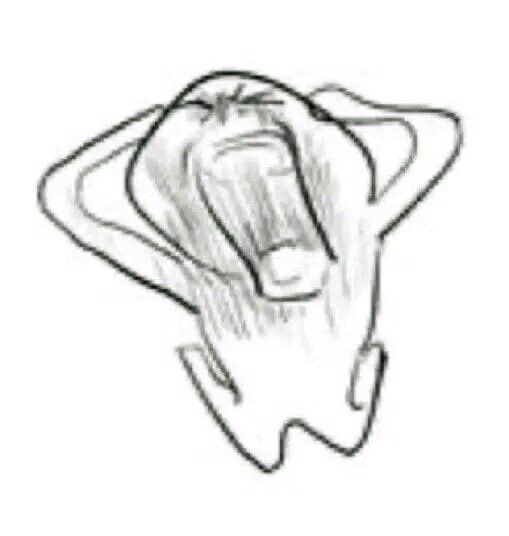
PRAAAYY I GET ROBIN 🙏🙏

⠀₊ ⠀⌣⠀ ⠀i NEED to get the both of them otherwise I'm not a true robinhill fan /j


2 notes
·
View notes
Note
you remind me of these fellas. idk anything about them. btw.



Fluffy cows !! ⠀:D
5 notes
·
View notes
Note
oh no the links didnt embed (tumblr be functional challenge...) ; after it says "how to use gifs in photopea: " it should have had : clipping gifs to masks in photopea and adding strokes to gifs
+ canarysage has a series of photopea tutorials : here

Thank chuu !! I'll keep 'tis in mind ;3

3 notes
·
View notes
Note
Hey.. leans on table.... Did you ever get my Rayman theme pack request...... It's totally fine if you didn't I'm just checking in :333

⠀₊ ⠀⌣⠀ ⠀ it unfortunately ended up in the trashbin since I tend to delete reqs I don't like / don't feel like doing ;3;




2 notes
·
View notes
Note
You remind me of theze zillayz :3



Opossums..... Opossums :)
2 notes
·
View notes
Note
Hi, could I ask where u get all ur assets? Like stuff u use to make your graphics?

⠀₊ ⠀⌣⠀ ⠀I usually get them from resources blog and my own resources blog !⠀⠀I also rummage through random editing blogs in hopes of finding a "what assets did you use in this post?" Ask ^^

6 notes
·
View notes
Note
TUMBLR FR SCAMMED ME BCS LIKE WHY HAVEN'T I COME ACROSS UR BLOG BEFORE LIKE OMFG UR LITERALLY SO COOL WTHHH


⠀₊ ⠀⌣⠀ ⠀oh my godr miss robin is thatr yuo IM UR BIGGEST FAN


2 notes
·
View notes
Note
the colors of your layout is pretty ,, im gonna startt taking big chomps on your layout /pos

⠀₊ ⠀⌣⠀ ⠀ can you guys stop eating my blog ⠀⠀ /silly




2 notes
·
View notes
Note
YOUR NEW THEME IS SO COOL?? The colors absolutely slap I’m eating it /vpos

⠀₊ ⠀⌣⠀ ⠀STOP EATING MY BLOG!!!!




2 notes
·
View notes
Note
WAIT AHWTA ARE THEME PACKS

⠀₊ ⠀⌣⠀ ⠀idk either but they 'ave all ta stuff of what a typical editin' blog would need (layout, replycons, dividers, etc) methinks. Shrugs


EASY TO READ: idk either but they have all the stuff of what a typical editing blog would need (layout, replycons, dividers, etc) methinks. Shrugs

3 notes
·
View notes
Note
I ate 2 kitkat bars ( i have one left should i eat it )


⠀₊ ⠀⌣⠀ ⠀idk. 'm jus' a cowboy


2 notes
·
View notes
Note
May I request a jiggle jiggle skin... 😈

₊ ⠀⌣⠀ ⠀WHAT THE FUCK IS A JIGGLE JIGGLE SKIN


3 notes
·
View notes
Note
ur layout is so cool

I love robot space cowboys

3 notes
·
View notes
Note
photopea seems pretty similar on desktop and mobile so my bad if not , but i think its pretty easy once you get the hang of it .
for using a mask:
paste mask and image
go on the layer for the image on the right hand side

select it
press "clipping mask"
to use a psd on mobile: this should work
if you search a question online and they refer to a specific setting i find its fastest to just search it than look for it

using gifs in photopea tutorials but theyre for pc :
these are the absolute basics since again i only use photopea on pc but i still hope it helps!
Thank chuu so much !! :D
6 notes
·
View notes