#{ and for added effect – a change of avatar and blog header! }
Explore tagged Tumblr posts
Text
So, I'm seeing some new peeps be very confused about how Tumblr works and some Tumblr etiquette, so, I'd like to give a little helping paw.
You can ONLY Follow From Your Main Blog
I know, it sucks but, this is just how Tumblr operates. And why it's so important to read pinned posts. That way, if someone follows you from a blog that doesn't seem to make sense, you can check and see if they have a sideblog that does pertain to the reason they followed you.
Please Change Your Avatar and Header
I still see people really struggle with this. You look like a bot when you have the default avatar and header. Also, outside of that, keeping the default tells me nothing about what your blog is about or if I might want to follow you. As someone with memory issues, it's reason enough not to follow you because I can't easily identify your blog. A unique name can only do so much.
Don't Contact People After You're Blocked
Seriously, I am seeing too many newbies to the site panicking and messaging people's sideblogs once they're blocked. Tumblr is all about curating one's space. While I understand it can sting at times, this is not a moral failing that you need to "correct". Your blog was just not for them.
For those curious about the issue, this is uncomfortable because it's an envision of space. A hard block is a very clear "I do not want you in my space, period", and it's just really uncomfortable to push against this, especially concerning strangers on the internet you may not know very well. As a metaphor to explain, if someone locks you out of their house, it'd be really weird and uncomfortable for you to try to find other ways inside.
And, to break down all the excuses I see people give for doing this;
I can't see their blog and just want to see if it's because they blocked me.
It is. If you are unfamiliar with the site, after someone blocks you, you can no longer see their blog. If you are familiar with the site, I get your aim but, you know this so respect it.
It just seemed so sudden. I want to know why they blocked me.
I respect that, but you are not entitled to that information just like you are not entitled to be in that person's space if they don't want you there. Please keep in mind, even if your motives are as innocent as "I'm just curious", that doesn't make it any less uncomfortable for the other person.
But we're moots. What if they accidentally blocked me?
If someone was that good of a moot with you, they will eventually notice they accidentally blocked you when they look for your page, with or without you messaging them elsewhere. In some places the block button may be easy to accidentally hit, but I'd also argue the effects of said block show up pretty early to indicate it has happened, so I don't get this reason personally.
I only think this is appropriate if they have you added elsewhere and don't have you blocked there, like discord, for example, since then you have more of a relationship with that person and this can point to it being an accidental block.
#tw discourse#not really discourse but in case anyone is sensitive to this kinda talk#just tagged it so they can block the tag
0 notes
Text
{ ooc } Thought I should mention this now given recent new mutuals and interactions, both fresh and returning!

I be a busy man through the week, so my activity on the dash will fluctuate depending on my workload and whether I’m working from home. That said, I do keep my D.iscord open most of the time! If you want, feel free to add me and we can plot, talk dynamics and potential ships, or just chat as is.
ID be under the cut - you’ll know it’s me from the Forwin avatar, so just let me know who you are in turn. With that said, g’night!
Sir Jeffers#1601
#{ composure behind composer 🎶 ooc 🎶 }#{ ooc: YESSSSS NEW FRIENDS... COME TO ME...- }#{ and for added effect – a change of avatar and blog header! }
0 notes
Note
I request: Leonardo. Please and thank you 🙏.

Idk if everyone loves Leo or if my header and avatar just remind everyone about this amazing blue boy. (This one’s super silly btw. I’m just sillier as time goes on. Character development I guess?)
The iconic leador Leonardo (1987)

Bro idk why but I loved this Leo. I have a tiny memory, especially with this version but I clearly remember that I thought he was the funniest and the coolest. I mean, he had swords, what was I supposed to do as a 7-year-old. NOT like him??? Anyway, while Raph was the best at insult comedy, I think Leo had the best puns and punchlines. I really like how nonchalant this Leo is compared to his iterations, going along with really silly ideas and having fun along the way. But because of this, his leadership is a little forced at times, he seems like such a chill and fun dude that when he gets serious, I have to squint and ask ‘are you Leo? Or were you just putting on act a moment ago?’ Or my perception is entirely warped over time. Either way, good turtle boy, could have used some work tho. 5.7/10
Here comes grumpy lad wooo this is all read very monotone btw Fearless Leader (2003)

What. What the fuck happened. I was actually so confused when Leo turned really angry and serious and almost manic. I thought that episode when he popped into Casey’s window and was like ‘Hey bitch lets go beat the shit out of some lowlifes’ I was WOAH THERE BUDDY BACK UP BACK UP BACK TF UP. It was so sudden to me and when it was finally explained, it made some sense??? Like yeah, character development is great an’ all but this ain’t it chief. I can’t imagine what it was like having to wait for these episodes to release one at a time. Bc I watched every episode back to back on Youtube and I was genuinely bamboozled. But when you have an experience like that where guilt is weighing down on you from a situation you couldn’t control, it would’ve been HELLA HELPFUL to have at least a flashback, like a line saying ‘I was so useless!’ at BARE MINIMUM. Like right after Shredder is booted off to Planet Zula, Donnie would notice that Leo didn’t seem all that happy and would ask why and Leo would get upset and yell at Donnie saying that ‘You wouldn’t understand’, ‘You don’t know how I felt, how I feel because of that’, etc. Like you don’t even have to say he felt guilty or helpless, just give us something to grab onto. We’re merely six-year-olds who thought they could climb the YMCA rock wall in easy mode but instead the script riders harnessed us up on the hard one and wouldn’t let us come down until we rang the little bell at the top. I think that is the only problem I had with his Leo. The sudden change of calm and decisive to angry and irrational was so jarring that it felt unnatural without that crucial context. If you want a surprise reveal, at least hint at the reveal (like just about every Disney movie with their ‘twist’ villains) not wait until the very last moment. I think this might be my least favorite Leo and I think the season where he stood out the most and seemed the strongest was Fast Forward (Which was GOOD FIGHT ME), especially in scenes with Dark Leo, his clone. He sees so much of himself in Dark Leo but he also sees something he had once grasped (AKA the poorly written character arc, I CANNOT stress how bad I thought it was). Although, I honestly think he’s a really good character and he’s a pretty neat guy. However, this score is entirely held up by Fast Forward and his connection with Usagi, sword bros to the end of time. 3/10 (2 for FF and 1 for Usagi)
And now a Leo that makes me genuinely feel UWU Leo (2012)

I cannot stress how much I like this guy! Like his design is so appealing, his dedication, his obsession with Space Heroes, like I FUCKING LOVE IT. And everyone knows, that shit with Karai, at first when they didn’t realize they were related, I can let slide but kajsdflksadf what even like why did the writers feel the need to add in more ‘love interest’ implications like yuck yuck yuck. The only two interactions with Leo and Karai that I really like are when Leo defeats her using the healing hands technique and when Leo has a goth/emo/punk/idk I’m new here phase and they team up and EXPLOSIONS. He was introduced to us as being incredibly naive and his idea of leadership is from some old cartoon that’s basically star trek but ethically questionable. After his fights in season 1, to the finale with the technodrome, you can see his growth. He’s able to formulate plans and make life or death decisions. BUT WAIT THERE’S MORE. When Leo got hurt, I felt like the oof sound effect mixed with some tears I normally shed at some Shojo manga bs. While the episodes following were super weird, it was a nice way to help Leo recover, not only physically but spiritually (Although I don’t remember the spirit arc at all except the epic Raph vs Fishface fight, so we’re skipping that). When Master Splinter really died, you could tell there was a huge impact on Leo, but he had to remain stoic and lead the family now. A lot of heartbreaking moments in this series came from Leo and I’m glad they took at least some thought into developing him. Tiny head Leo will haunt my nightmares, but the giggly fanboy will warm my heart constantly. 6/10
I only have one word for this Leo (Heroes in a Half Shell: Blast to the Past)

This is a super crazy bad idea accent on the super crazy bad part have I mentioned it’s also a really terrible idea/10
Okay, spoiler alert, didn’t really think this Leo was that grand Leo (2014/2016)

Painfully average. He didn’t stand out that much, Raph was part of the focus and had that touching scene at the end, Donnie was ICONIC and Mikey (with his weird-ass eyes) was super lively and funny! Leo? Uh, I don’t remember a single line he said. Because he never really grabbed my attention, I don’t have too much to say on this version. The Raph and Leo fight felt forced and the whole ‘keep this stuff that could turn us human a secret’ was pretty pointless and was added just to cause drama, I don’t even remember what that Splinter and Leo conversation was about. Design-wise, really neat! You can see some more traditional Japanese clothing/style mixed with modern (I’d feel a lot better about this assumption if some could tell exactly what the heck he’s wearing, but I get traditional Japan warrior vibes from it) in his look which was super neat! Other than that, if you like him, please tell me why because I don’t get. He was just kinda eh. 5/10
AHHH MY BOY YASSS WHOOO!! Neon Leon (2018)

Okay, I loved Ben Schwarts already from Parks and Rec but like him being Sonic AND Leo, like DUDE. He’s super funny by himself but teamed up with this shows writing and animation, it makes it hilarious. I literally love this Leo so much, maybe because we’re alike but honestly, he’s amazing. I love his design with the red and yellow crescents accenting his skin and livening up his color pallet. He has a very healthy and natural dynamic with his brothers, he’s the first to know what’s wrong and tries his best to make up for his actions. This is really prominent in the most recent episodes, along with the episode portal jacked. In both, Leo is separated from his brothers. Portal Jacked is in a more literal sense, while Air Turtle handles in more of an emotional sense. While both are brief, Leo sees his error and tries his best to make it up to them. I love his dynamic so much and it’s so nice to see something like this compared to the unnecessary drama and tension between the brothers in the previous series. It’s refreshing and this is something a younger audience needs to see; instead of fighting, it’s better to work together and improve yourself along the way. Improvement is a big theme for Leo here. He’s a goofball, makes jokes at every opportunity and isn’t quite skilled at fighting or using his weapon. But he grows over time, he learns to manage his power and he’s working on mastering it. He’s trying to put aside his narcissism more and focuses on his family. I think the approach they took with him rising to leader rather than slapping it on his forehead was the goddamn best decision they could make. He’s making plans, finding loopholes, helping out and getting out of his comfort zone. I cannot stress how well this show has handled Leo, along with the other characters. I can’t wait to see more episodes about his growth and I am awarding him with one of the greatest honors I could give... 10/10
Storytime: I drew a super cute 2012 Leo, you should look at him. Shameless self-promo, but you should follow me on my main blog bc I’m nice and I draw pretty pictures. Also. I have a little 2012 Leo Happy Meal toy??? I think??? guarding my window and he’s been there for YEARS. I need to bring him in and refresh his paint job.
Wow! I didn’t expect this many requests for Leo, so the blog will be momentarily spammed with the requests, but it shouldn’t be too much! Up next should be the last turtle (Mikey) and then we can get to some REALLY great requests I’m eager to answer. As usual, please comment and reblog! I’d love to hear your opinion!
#Tmnt#teenage mutant ninja turtles#leonardo#1987 leo#2003 leo#2012 leo#2014 leo#2016 leo#rottmnt leo#Rise of the teenage mutant ninja turtles#rottmnt#asks#I forgot how my tagging system worked
59 notes
·
View notes
Text
❝ ⸻ commissions
I'm so sorry to ask this, but if anyone has any spare change to donate to a hungry boy and his disabled 61yo father, (I also have a heart defect but I'm managing) could you maybe consider sending it my way? I only have $13.63 cents to my name for the entire next two weeks until the 1st. And that’s not gonna last for medicine, food and supply i.e 'female' necessities. I have recently made an appt to apply for SSI disability, but that approval could take 6 MONTHS, and that’s IF they even approve me. I don't have a job due to my heart making it hard to gain/keep a job. So needless to say, I could do with some extra pocket change.
So, if anyone would like to donate to help keep a small family afloat? You can do so by donating to my PAYPAL.ME.
Additionally, I can make you header’s and icon avatars of your choice.
$3 for a batch of 5 icons + a $1 for each additional icon added $2 for 1 header + a $1 for each additional header. $5 for 1 GIF header (can be an actual GIF, or GIF effect overlay i.e snow, sparks.) + a $2 for each additional header
All edits are colored, unless specified.
Icon Examples: (X) , (X) , (X) / list of styles
For more info, refer to my commissions blog @parkerrph ! Feel free to request over there or here !
11 notes
·
View notes
Text
7 Best PHP eCommerce Platforms for your Business Website in 2021

Building an online store is different from your brick and mortar business. Digital transformation needs the right tools. PHP-based platforms are your best friends for this endeavor. These platforms can help you build robust e-commerce websites.
According to eMarketer.com, the eCommerce economy is bound to reach $5 trillion by 2021. The economy will see a growth rate of over 20% from 2020. It states how eCommerce websites are dominating the retail economy across the globe.
It is because of such a high surge in eCommerce websites that there are several open-source PHP platforms. Some of them provide the best tools for product representation, inventory management, online payments, and even CRM(Customer Relationship Management). Some of these platforms also have features for product marketing and promotional campaigns.
PHP is a general-purpose scripting language. It has very easy to use syntax. It is perfect for your eCommerce codding needs. Many platforms offer advanced PHP programming support.
Let’s explore some of them.
1. WooCommerce:
It is a WordPress plugin for eCommerce development. WooCommerce supports PHP-based programming for developers. It is a free plugin. But, there are paid plans too. It is very easy to install and instantly helps with PHP scripting. There are several pros and cons to this platform. Let’s know some of them.
Pros: Freemium:
WooCommerce is an open-source eCommerce platform. Though there is a certain extension in a platform that is payable. It is a completely free eCommerce WordPress plugin with excellent features for your eCommerce development.
Customization:
There are many themes for you to explore. Apart from the fact that it needs WordPress expertise, it provides all the customizations. Features such as header, footer, shopping cart, checkout page, and others can be customized with WooCommerce.
Flexibility:
It offers complete flexibility for your online store. The WordPress plugin adapts to any niche or market. It can be used to set up downloadable products also. You can also create features for physical product sales or a digital subscription.
Cons: WordPress Expertise:
WooCommerce is not an independent platform like Shopify or Magento. It needs WordPress expertise. So, you might have to look at WordPress developers that are experts with WooCommerce plugins.
Extensive Plugins:
There are too many plugins and themes on the offer by this platform. WooCommerce developers are often confused and install too many plugins. Such an overload of the plugins can lead to low memory. So, the overall process becomes slow.
2.Shopify:
Shopify is a sort of hosted platform for eCommerce development. It is like contracting a single person to build an entire building. You get everything in one place. It is one of the best Software as a Solution (SaaS) platform for eCommerce. It powers more than 200 thousand online stores.
It provides several themes and templates for the developers. Shopify stores are known for their third-party apps. There is a huge store of free and paid apps provided by the platform.
Pros: Technicality:
Shopify is very easy to use. Even a person without much technical; knowledge can operate Shopify. It has several features that make it the perfect choice for your eCommerce development.
Themes:
It provides a huge range of free and paid themes. The free themes are great for basic eCommerce websites. But, the most amazing part is it offers, amazing customization. You can even tweak the code through the Shopify development company. It offers a special coding section in the theme customization. Here, PHP programming can come in handy for changes in code.
Shopify Apps:
Whether you want personalized communication with customers or have marketing handled right from your dashboard, Shopify apps make it happen. The Shopify app store has millions of third-party apps that you can integrate for better functions. They offer features like personalized emails. Order tracking, cart value estimations, and even multi-language support.
Product Pages:
It is the biggest advantage of using the Shopify platform. It provides ease of adding products to your websites. It offers multiple categorizations. It also offers tools that help you to easily upload product images and other information. It offers formation product collections for businesses. You can hire Shopify developer for product video integrations. You need to upload your product images in CSV files. Shopify also offers a gallery of images for your online store.
Cons: Prices:
Pricing can be an issue. Shopify offers different plans. The plans start from $9 and go up to $29 per month or beyond. But, the difference among these plans often gets conceding for many eCommerce firms. The $9 Lite plan does not offer many functionalities and you need to pay more for higher features.
Blogger’s Nightmare:
Shopify does come with a blog feature. But, it is not that good. It does not match the level that WordPress may offer. Whether it is a music streaming business or an eCommerce store for jewelry, they all need content marketing. Shopify lacks effective content marketing tools. Though you can use some third-party apps for that.
3.Magento:
Magento is the most used eCommerce platform after Shopify. The second more rigorous avatar of Magento is powerful. The so-called Magento2 has sound database technology and best for excellent shopping cart applications. It has many pros and cons to it for eCommerce development.
Pros: Code Optimizations:
Get amazing and seamless performance fro your eCommerce websites. Magento2 offers support for PHP7 and the above versions. So, you get optimized coding architecture. It helps you achieve better performance for your eCommerce websites.
Scalability:
Magento2 can offer greater scaling for your business. Especially merchants looking to tap into new markets can use Magento. It offers flexibility and features that can help you have better scaling.
SuperSpeed:
It offers high speed better than most eCommerce platforms. It has pre-built caching features with support for varnish. It means that your website pages will load 50% faster than other platforms.
Cons: Development Time:
It takes too much time to develop websites. From catalogs to the database and from configuring the servers to launching a project, it takes more time than most platforms. Longer time to launch can harm a business idea. So, it is a probable disadvantage to the platform.
Costing:
Magento offers feature-rich websites. But, the costing part is a disadvantage. If you have common eCommerce needs, it can be worth a try. But, advanced features, third-party extensions, and other such tools need more expenditure.
4. BigCommerce:
It is an eCommerce platform that is popular for in-built sales tools with PHP support. Not all eCommerce development platform offers sales tools. But, BigCommerce aces the race. The interface helps even a person with less technical knowledge to develop eCommerce websites. But, there are certain limitations to this platform. So, let’s discover some pros and cons.
Pros: One-Stop Solution:
It is an all in one solution for your eCommerce platform. It provides themes, catalogs, hosting, and payment integrations. Everything is in one place. You don’t need to hire developers for a simple online store. It offers more than 60 payment gateways without any third-party integrations.
Easy Interface:
It offers very easy to use interface for merchants. You can use the platform for adding products and inventory without technical knowledge. You can even maintain your inventory through the dashboard.
Transaction Fees:
BigCommerce does not charge any transaction fees over your sales. Some platforms charge 2% of transaction fee and this is different from the charge of payment gateways. So, you have to pay for two different charges. BigCommerce will save you from these charges and you will only need to pay a transaction fee for payment gateway.
Sales Channels:
Whether you want POS sales offering through a physical merchant or an online marketplace like Amazon, BigCommerce provides multiple sales-channel. These features are pre-built. So, you don’t need any extensions. It provides complete integrations to online and offline sales funnel.
Cons: Addons:
Unlike Shopify and Magento, it does not have an extensive app store. Though it offers many features that are pre-built in the platform, you will not find many options for add-on functionalities. There is a store from BigCommerce. But, it has limited options.
Migration:
When you are scaling your eCommerce website, you may decide on the migration of platforms. While it is not that simple. The migration of hosted to self-hosted platforms can be difficult. With BigCommerce, it is a sort of lock-in and makes migration more complex.
5.Prestashop:
It is a completely free eCommerce platform. It has very easy to use store elements. It provides complete store customization and offers add-on modules for better enhancements. You can tweak these modules through PHP programming. Let’s discuss some pros and cons of the platform.
Pros: Installation:
It is very easy to install the eCommerce platform. With a smaller size of 6mb, you don’t need that higher memory footprint or a sound internet connection to install this platform.
Demographic Bliss:
Prestashop helps with multi-language support. It also has pre-built support for multiple currencies. So, creating a localized version of your eCommerce websites becomes easy.
Security:
Prestashop stores use the most secure payment gateways. You can have Google Checkout and PayPal for your eCommerce store. Both the payment gateways are quite secure.
Cons: Lower Scalability:
Prestashop stores have limited scalability. It is best for small and medium-size eCommerce businesses and not for large-scale firms.
Lack Of Support:
Prestashop does not offer official support. Though it has a huge community of more than 700 thousand members, there is no platform support. Active members support each other for development.
6.Square Store:
If you have an existing brick and mortar business and want to integrate with an eCommerce website than Square is perfect for you. It offers an API for you to achieve this integration. Started as a payment solution for Wix users, it has now turned into a full-fledged eCommerce framework. There are some pros and cons to it.
Pros: Revenue Sharing:
Rather than asking you to pay upfront for a subscription, it asks for revenue sharing. It means that you need to pay 2.9% plus 30¢ when you start selling from your eCommerce websites.
Square Connect API:
It is the most beneficial feature in Square. It provides excellent extensions to third-party integrations. Businesses can certainly gain from the Square Connect API that helps integration fo offline retail.
Cons: Transaction Hold:
The platform has a neg of holding the transactions that look suspicious. In this process, it can hold your valid transactions also, which makes it a tough choice for eCommerce business.
Simplicity:
It is not an eCommerce platform for advanced stores. It does not offer advanced PHP coding and so, you will not be able to scale better.
7. X-Cart:
It is a free and open-source eCommerce platform. However, you need to pay a one time amount of $495 after the free trial ends. It is self-hosted and provides multiple development features. It also offers customizations through PHP scripting. Let’s see some pros and cons.
Pros: Multi-Lingual Support:
It comes with multi-language and currency support. So, you don’t need to have extensive add-ons for such integrations.
Customized Addons:
It provides add-on customization. You can customize any third-party extensions through PHP programming. It provides complete support for advanced PHP.
Cons: Extra Costs:
It costs an extra $5 a month on choosing a paid plan with hosting. So, hosting is charged extra. You will also have to pay extra for customer support. It provides X-cart self-help tools for free. But, if you want platform support, you need to pay for it.
Manual Coding:
With X-cart, you need manual coding to set up your online store. If you are not well-versed in PHP or don’t have dedicated PHP developers then you have to choose offshore development. It can add to the cost of a one-time $495, which seems costly than other eCommerce platforms.
Conclusion:
Companies around the world know the importance of eCommerce websites. They are investing heavily in development. But, it is equally important to gauge the development budget. The best way to achieve a greater eCommerce website is to hire a professional eCommerce development company. They can help you with the integration of technologies like Artificial Intelligence. So that you can maximize your business.
1 note
·
View note
Text
DOWNLOAD Absolute - The News, Blog and Magazine Theme







Absolute is a Wordpess theme for Magazine, Newspaper and Blog. We pack in here just the things you need to start a News/Review/Blog and this theme come with a very reasonable price. This theme has so many function and yet very easy to use. Please rate





if you like the theme and leave comments so we can make this theme better products.
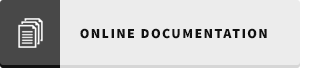










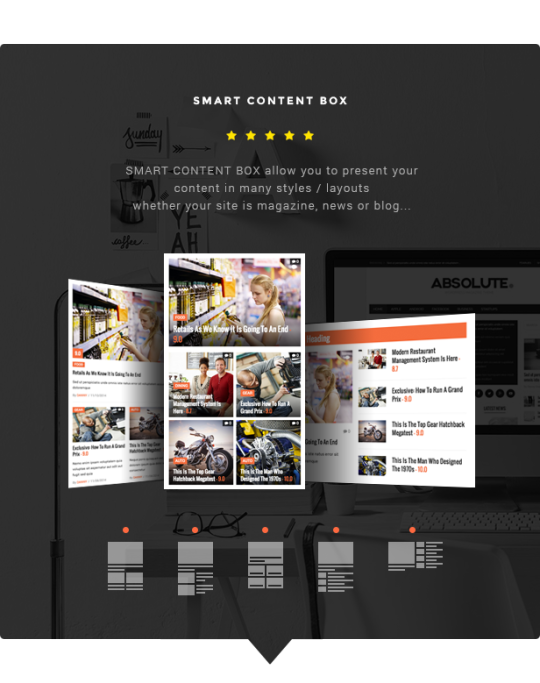

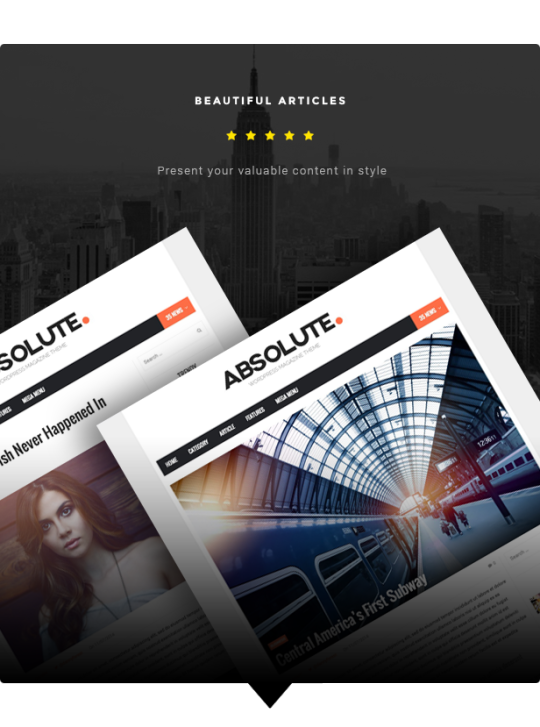





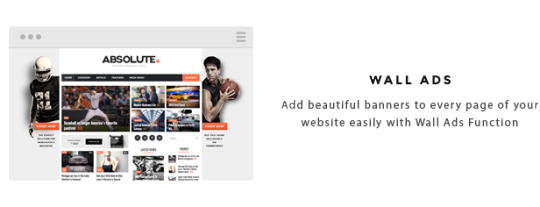




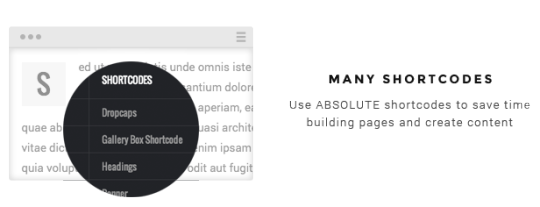

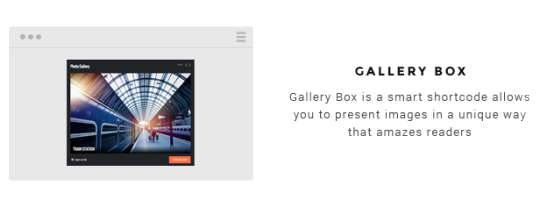

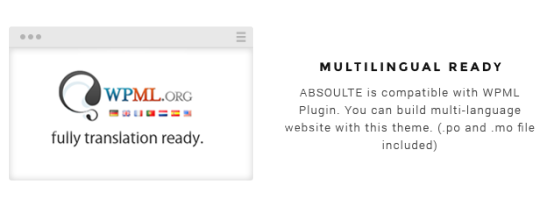




SUPPORT & UPDATES We know it is very important to have somebody helping you go through the installation and setup so we take support very seriously. We want customers to happy with the theme, that is why we do the support by ourself not hiring some else to do it. Please visit our SUPPORT TICKET SYSTEM. WHAT CUSTOMERS SAY ABOUT OUR THEMES FULL FEATURES LIST 7 Predefined homepage Visit Main DEMO Visit DEMO 1 Visit DEMO 2 Visit DEMO 3 Visit DEMO 4 Visit DEMO 5 Visit DEMO 6 3 Navigation Styles View Demo 1 View Demo 2 View Demo 3 6 Header Styles Flexible number of columns (1,2,3 columns) Drag drop page builder – Visual Composer included (you save $28) Responsive & Retina ready 2 Page-width options: 970px and 1170px Powerful Themeoptions with more than 70 options SEO ready + Google Snippet ready Unlimited color variation Smart Content Box (to present your content in 5 different layout) Post slider shortcode Post carousel shortcode Auto load next post (when user scroll to the end of post) 5 custom widgets Banner Headlines Recent Comments Recent Posts Social Accounts Mega menu included Sticky Menu Rating Plugin included Editor rating User rating Top rated widget Easy Tab Widget included (you save $10) Intelligent Adsense management You can add your own banners OR You can add Google Ad banner ID Many Shortcodes Accordion Banner shortcode Buttons Compare pricing table Photo gallery Tab Tour section Block Quote Dropcap Post carousel Post sliders Post grid Post thumbnail slider Smart Content Box Topic And many shortcodes by Visual Composer Social Features Social Comment supported(Facebook Comment AND Disqus Comment) Social Sharing feature Social Accounts feature Flikr, Twitter widgets supported 5 Post format supported: Standard, Gallery, Video, Audio, Image Google font ready W3 Validation Translation ready with WPML compatible RTL Languages supported 1 Click Demo installation Auto update function Animated preloading effect Caching support (Total Cache) 5 star customer support – Visit CACTUSTHEMES SUPPORT SYSTEM Image and Photos All photos in LIVE DEMO is not included in the download pack. Thanks to: Mark Sebastian Daniel Zedda

Release Log Absolute 1.5.10 (11.05.2015) #Update: Visual Composer 4.11.2.1 Absolute 1.5.10 (13.01.2015) #Fix: Logo disappears on mobile when header layout is set to 3 #Update: Visual Composer 4.9.2 Absolute 1.5.9 (29.12.2015) #Fix: Comment count is not correct in shortcodes (SCB, Carousel) #Update: Visual Composer 4.9.1 #Update: demo data and links to document #Update: improve child theme to remove import stylesheet Absolute 1.5.8.2 (06.10.2015) #Fix: Featured Posts Count in archives pages doesn’t work #Fix: improve image’s height in grid shortcode #Update: Visual Composer 4.7.4 Absolute 1.5.8.1 (25.06.2015) #Update: Visual Composer 4.5.3 Absolute 1.5.8.1 (16.05.2015) #Fix: bug with DropCap shortcode in excerpt Absolute 1.5.8 (13.05.2015) #Fix: incorrect excerpt content of gallery post #Update: limit height of category tag of items on mobile screen #Update: Visual Composer 4.5.1 #Update: Class TGM Plugin Activation 2.4.1 #Update: Theme Options 2.5.5 Absolute 1.5.7 (06.04.2015) #Fix: conflicts between theme’s sliders and VC sliders #Update: Visual Composer 4.4.3 Absolute 1.5.6 (27.03.2015) #Fix: CSS for default WordPress Calendar widget #Fix: CSS for Smart Content Box #Fix: missing first letter in excerpt if Drop Cap shortcode is used #Fix: shortcode Classic Slider does not work in Visual Composer Post Gird Absolute 1.5.5 (25.02.2015) #Fix: color in slider does not change #Fix: Visual Composer shortcode buttons are hidden #Fix: non-latin URL breaks the site #Update: support google font subset Absolute 1.5.4 (11.02.2015) #Fix: remove warning message in 404 page #Fix: shortcode #Update: add Theme Options to return shortcode to default #Update: add Theme Options to order Related Posts randomly #Update: add Theme Options to hide featured image in single posts Absolute 1.5.3 (22.1.2015) #Update: add autoplay property for Carousel and Slider shortcode #Update: Visual Composer 4.4.1 Absolute 1.5.2 (9.1.2015) #Fix: Ads margin #Fix: Custom Social Icons feature #Fix: FrontPage layout 1 in 4/12 sidebar width mode #Update: Font Awesome 4.2 #Update: Cactus Rating plugin 2.0.1 to support Font Awesome 4.2 #Add: able to show Author social accounts in single post (under featured image) Absolute 1.5.1 (31.12.2014) #Fix: issues with child theme #Fix: some minor CSS issues #Update: Option Tree 2.4.6 Absolute 1.5 (29.12.2014) #Update: Visual Composer 4.3.5 to support WordPress 4.1 #Fix: duplicated Custom Code in front-end #Fix: bug with child theme #Update: support Google Font subset family for Heading and Navigation font #Add: Background Hyperlink Absolute 1.4 (19.12.2014) #Fix: Random order in some shortcodes #Fix: text does not appear in comment form on FireFox, Safari #Fix: Auto Update feature #Fix: logo on sticky menu in Header layout 2 #Fix: some 404 errors with font files #Update: support Google Fonts Subset #Update: remove option to show/hide comment in single post in Theme Options #Update: language file Absolute 1.3 (11.12.2014) #Fix: Navigation Font Size setting does not work properly #Update: 2 more heading styles for shortcode (inbox and border bottom) #Update: default avatar for comment form #Add: Wall Ads (Side Ads) feature #Add: choose different Category Color #Add: Sticky Sidebar/Widget #Add: Option to change main sidebar width (3/12 and 4/12) Absolute 1.2 (3.12.2014) # Fix: some CSS bugs # Fix: secondary font size does not work # Add: Option to turn on/off URL PushState change in single post NOV 28th 2014: Initial Release

Read the full article
0 notes
Text
WP Ultimate BAN Users
New Post has been published on https://intramate.com/wordpress-plugins/wp-ultimate-ban-users/
WP Ultimate BAN Users
LIVE PREVIEWGet it now for only $19
Plugin Overview – version 1.5.7
The Ultimate BAN Users WordPress Plugin is the last plugin you’ll ever need for managing access to your WordPress site and moderating/removing users’ content. Ban existing users indefinitely or by date / time, deny registrations based on banned ips/emails/countries. Catpure IP/Geodata/Browser/Device data and much, much more….
Recent Reviews based on Ultimate & Lite Versions Lite version of the plugin is available on WordPress.ORG – Click to Download
“One of the finest in paid user access manager WordPress plugins”
“Does exactly what I need, and customer support is very responsive!”
“The best plugin I’ve ever used for banning accounts!”
“At last I found plugin that truly bans..”
“OUTSTANDING plugin / support / developer”
If you like this plugin, please don’t forget to rate it
Summary of Ultimate BAN Users Features:
Ban existing WordPress users from logging in
Option to ban user’s last known IP address whilst banning login account
View insightful data about users’ devices, browsers, and activity
Identify potentially shared accounts (accessed from multiple sources)
Ban users indefinitely, by day, week, month or until a specified date / time
Deny visitors from registering based on email/ip address/country code
Quickly turn off WordPress features such as commenting, or registering accounts
Dashboard with graphs showing related stats
Audit log showing comprehensive event data.
Option to temporarily/or permanently disable non-admin logins
Option to restrict admin logins to set days/hours of the week
View user’s last login data from the default WordPress users table
Enhanced security with option to hide failed login error messages
Awesome UI with comprehensive settings
Bulk change the status of banned users’ posts (i.e. to draft)
Capture and view reason for banning users
Spam prevention settings for blocking unwanted logins/registrations
Include snippets of custom css/js in header/footer
Automated notifications for logins when accessed from new ip address
Send notification when someone logs in with an administrative account
Send custom email notifications, including CC, BCC fields
TAG support in custom emails to embed dynamic data.
Force banned users to logout, or redirect them
Capture IP/Geodata during logins, inc. Mobile Detection
View IP/Geodata/banned status/activity/browser & device details
Prevent users publishing content with banned keywords/phrases
Easily manage banned users/ips/emails/country codes
View banned users in a separate table for easy management
Monitoring new posts, by sending notification when user publishes first post
Display front end notifications to users when banned
Enhanced security to restrict Ban User privilege access
Send WARNING emails to users with custom messages
Awesome flat icons as alternatives to text based links
Modal popup for sending custom messages, with textarea instead of text field
For developers, we include Shortcodes
Supports Ultimate Member Plugin
Support for Accessibility / Screen Readers
How is it useful; why do I need it? There are multiple reasons why an administrator of a WordPress website may need to block users. One of the most popular reasons is the security of the site. Indeed, most blogs face security issues. Once your site is online and growing in popularity, it can become the target of individuals whose only goal is to destroy your work and to discredit your blog. The BAN Users Plugin enables administrators to deny access to unwanted individuals, and inform those users of the actions taken against them.
You want to ban malicious users from logging in.
You want to temporarily suspend a users login access.
You want to ban users who have breached terms of use or another policy.
You want to temporarily control access to admin.
You want to restrict a registered user from making any changes during development.
You have a client/user who has an unpaid invoice.
Ideal solution for moderators who monitor WordPress forums/posts.
Changelog
Version 1.5.7 [Fixed] Banning Avatar caused WP get error. [Added] Support for WP User Avatar [Added] Introduced https://banusers.com Version 1.5.6 [Fixed] Request API Key not working [Fixed] Remote IP location data not working [Added] New IP Resolution (auto or using ipify API) Version 1.5.5 [Fixed] Problem with some database queries affecting stats tables Version 1.5.4 [Fixed] - Issue when getting avatar WP ID (caused delays/warnings) [Fixed] - Moved chartjs library to load when WP hook = settings page (thanks MBlyth!). [Fixed] - Moved notifyjs library to load locally due to CDN delays (thanks MBlyth!).. [Updated] - A number of library files to latest released [Updated] - Tested with WordPress 5.x Version 1.5.3 [Fixed] - Removed beta 'whoisoline' function due to reported issues Version 1.5.2 [Fixed] - Display date user last seen not saving [Fixed] - PHP Fatal error: Cannot redeclare file_get_contents_request_method() [Fixed] - WordPress database error Table 'db.wp_w3dev_banned_logins' doesn't exist for query [Fixed] - Added function_exists check for 'curl_request_method' [Fixed] - Closing popup modal causes screen to scroll to top [Fixed] - Ban reason added to banned users table in plugin settings. [Fixed] - Last Seen column in users table shows when option not checked [Fixed] - Last seen date not updating [Fixed] - IP Lookup not working [Added] - BAN Email addresses by wildcard [Added] - User registration country check [Added] - Move 'Set registration options' into settings tab, and a new section [Added] - Add help link to all settings sections which links to relevant banusers.wpress-plugins.com url Version 1.5.1 [Fixed] Invalid user ID variable accessed when logging a failed login event [Fixed] Login history if device unknown show empty, changed to Unknown [Fixed] Prevent banning of your own IP Address [Fixed] Event logging options not saving [Fixed] Bug when opening hidden sections / clicking quick links section blank [Fixed] Notice: wpdb::prepare was called incorrectly Shared acccounts query [Added] Material theme applied to jquery confirm [Added] When unbanning user, option to always unban last known ip [Added] Misc animation css effects [Added] Add plugin settings quick link to top bar of wordpress [Added] Add option to always ban ip when banning a user [Added] Switch warn modal over to ajax content [Added] Add moderator and moderated roles dropdown [Added] Add new multi select dropdown js code [Added] Add restrict access by role [Added] Change banned users' role upon banning [Added] Change banned users' role when unbanned [Added] Disable password reset function for banned users [Added] Option to set spammer status for banned users [Added] Option to remove spammer status when unbanning users [Added] Option to scramble banned users' passwords [Added] Disable reset password function for banned users [Added] Hide banned users comments from frontend [Added] Banned usernames function [Added] CSS visual changes to settings page Version 1.4.9 [Added] Ban user's last known ip address whilst banning login account [Fixed] Selectrix replacement dropdown not working in modals [Fixed] JQuery Confirm content not opening in safari until modal clicked [Fixed] Device detection not working [Fixed] Banned email error showing on registration page [Fixed] Ban by date picker not displaying correctly with new modal [Fixed] Quick unban on banned users table not working Version 1.4.8 [Added] Ban new/edit posts which contain banned keywords/phrases [Added] Shared login data now available in users table via a modal popup [Added] Now you can ban users (login/registration) by country code [Added] Option to disable registrations [Added] Toggle ban user settings' contents (hide/show) by clicking header [Added] Set default ban and warning reasons that appear in popup modal [Added] Labels added to quick link icons on settings page, along with animation [Added] Created new dashboard stats graphs and tab [Added] Option to close all accordions by default [Added] Minimised closed accordions to reduce space [Added] Last seen (i.e. date last logged in) displayed in users table [Added] Ability to turn off comments (& hide previous comments) [Added] Option to disable non-admin account logins [Added] Restrict admin logins to set hours each day. [Added] Event log added [Added] Device Information modal added to users table [Added] Browser icon added users table [Updated] Updated Mobidetect library [Added] New user login history modal [Added] New banned history modal [Added] Banned users tab shows count of banned users [Added] Added option to disable device detection [Updated] Updated balloon tooltip Version: 1.4.7 [Updated] Minor UI changes to plugin's settings page [Added] Email templates now support additional TAGS [Added] Updated depenancy libraries [Added] Send email notification when an Admin Logs In [Added] Enhanced security with option to hide failed login errors [Added] Additional WP Shortcodes [Added] New icons to illustrate device type (desktop, mobile, tablet) [Added] New save changes notification [Added] Added BCC and CC fields to Email Templates [Added] Support for multiple email addresses in Email Template To,Cc,Bcc fields. [Fixed] Invalid markup causing php warning [Fixed] Misc CSS [Fixed] Broken country flag IMG src causing outline Version: 1.4.2 [Fixed] Issue with enqueue dependancy (thank you e-watchman) [Fixed] Compatibility issue with ARMember (thank you vortexvt) [Fixed] Misc CSS issues Version: 1.4.1 [Added] New IP lookup service (w3-ip.com) [Added] Ability to include custom css/js in the header/footer [Added] Spam prevention settings (deny login/registration) [Added] Automated notifications for logins when access from new ip address Version 1.3.9 [Fixed] Missing default values causing warning on Settings page. [Fixed] Problem with Warning email template values not saving. [Added] Enhanced security to restrict Ban User privilage access [Added] Overhauled settings page. Simplified & organised layout [Added] Option to enable/disable support for 3rd Party plugins [Added] Option to disable plugin's enqueued files to allow them to be manually included [Fixed] Force Logout bug when on front end [Fixed] Logic mistakes on settings page [Fixed] Optimised code; refactored & bug fixes [Fixed] Improved options page layout, including misc fixes [Added] Ban user by duration (1 day, 1 week etc) using new dropdown select [Added] Improvements to date picker; moved to new modal popup [Fixed] Issue where Unban Cron not executed correctly [Fixed] PHP Compatibility issue (Thank you alfredopacino) [Added] Added accessibility option to choose text links instead of icons [Fixed] Improved accessibility, misc amends [Fixed] Accessibility SR issue fixed affecting fontawesoome icons Version: 1.3.1 [Added] New feature to BAN users by date & TIME! [Fixed] Corrected database prefix when querying banned users by ip/email. Version: 1.3.0 [Added] Message in plugin settings to warn when required MySQL tables are missing [Fixed] Removed http links from enqueue to support SSL. Version: 1.2.9 [Added] Ability to set front end notifications to users when banned [Added] Ability to force logout &/or redirect on acknowledging front end notification [Fixed] Force logout not working when custom logout url set Version: 1.2.8 [Added] Capture users' IP/Geodata during login [Added] Display IP/Geodata in users table [Added] Send notifications to specified email addresses when user publishes first post [Added] Prevent users with banned email address from registering [Added] Prevent users with banned email address from logging in [Added] Prevent users with banned ip address from registering [Added] Prevent users with banned ip address from logging in [Added] Easily manage add/remove/search banned email/ip addresses [Added] Option to capture reason for ban without needing to send email notification [Fixed] Default reason for BAN not working in all conditions [Added] Set preferred date format (i.e. dd-mm-yyyy) [Added] New email template tag for including ban lift date [Fixed] Minor amends [Fixed] Email charset switched to UTF8 [Fixed] BAN reason function updated to support accented characters [Fixed] Updated options save function to support accented characters [Fixed] Turned display/log PHP error debug off Version: 1.2.3 [Fixed] Undefined index error accessing default login message [Fixed] Undefined index error accessing default reason message Version: 1.2.2 [Added] Set message to display when a BANned user attempts to login. [Added] Users table includes tooltip to show reason user banned. [Added] Users table includes tooltip to show date user banned. [Added] Users table includes tooltip to show date user reinstated. Version: 1.2.1 [Added] Toggle BANned column in users table on/off [Added] Toggle BANned highlighted red row in users table [Added] Minor security enhancements Version: 1.2.0 [Added] Set duration of BAN using date picker [Fixed] Move PHP functions into class structure [Added] Custom UnBAN email template for user notification [Fixed] Secured plugin files by preventing direct access Version: 1.1.1 [Fixed] Fatal error: Can't use function return value in write context Version: 1.1.0 [Added] BAN user email notification [Added] Custom BAN email template for user notification [Fixed] Corrected force logout bug<br /> [Added] Ability to capture reason for BANning user [Added] WordPress Uninstall configuration Version: 1.0.1 Initial release
LIVE PREVIEWGet it now for only $19
0 notes
Text
Sterling - Responsive Wordpress Theme
New Post has been published on https://babesgobananas.com/sterling-responsive-wordpress-theme/
Sterling - Responsive Wordpress Theme
Latest Version: 2.6.9 | Changelog
Premium Plugins:
Free – LayerSlider included
Free – Revolution Slider included
Unlimited Sliders – Add a Slider to any Page Template
Custom Sterling jQuery Slider:
Toggle Randomize Slides
Toggle Pause on Hover
Toggle Animation Effect – Slide/Fade
Toggle Next/Previous Arrows
Header Options:
Sticky header menu + small-height variation
9 Header Transparent Overlay Patterns
Adjust Header Height
Disable Top Toolbar
Disable Menu Dropdowns
Footer Options:
9 Footer Transparent Overlay Images
Up to 5 Footer Columns
Footer Menu
Footer Copyright
Site wide Footer Callout
Custom “scroll to top” link
Toggle “scroll to top” link
Logo Options:
Logo Alignment: Left, Right, Center
Normal Website Logo
Retina Website Logo
Custom Logo Builder (with 9 preset logos)
Custom WordPress Login Logo
Favicon Logo
Color Options:
18 Pre-set Color Schemes
Mix-and-match color schemes
Unique Primary Color
Unique Secondary Color (mix and match)
Mobile Options:
Responsive Design
Retina-ready
Built for all Mobile Devices
Blog Options:
Add Shortcodes to Blog Posts
Easily Hide Categories
Choose between Gravatar.com or Default WordPress Avatars
Toggle Post Comments
Toggle “Posted by” Information
Customize “read more” Button (text, color, size)
Display Related Posts
Social Media Sharing (Twitter, Facebook, Pinterest)
Page Editing Options:
Custom Sub-menu
Custom Sidebar
Custom Page Linking
Page Settings (toggle breadcrumbs, search box + more)
Slider Settings (choose slider, color picker + more)
Gallery Settings (choose layout, image frame style + more)
Styling Options (custom primary color scheme, custom secondary color scheme + more)
Top-Notch Theme Support:
High Definition Tutorial Videos
Access to our (SSL) Secure Online Help Center: TrueThemes Help Center
Knowledgeable Support Team
Advanced Support Ticket System
Knowledgebase and FAQ
Extensive Written User Manual
True one-click demo importer for blazing fast setup
Over 100+ Gorgeously-styled Shortcodes:
All shortcodes easily inserted via point-and-click shortcode manager:
Accordions and Tabs
Buttons and Columns
Content and Alert Boxes
Dropcaps and Text
Icons
Image Frames
Pricing Boxes
Vector Icon Boxes
Vector Icons
Extensive Software and Plugin Compatibility:
All-in-One SEO
Better WordPress Minify
Constant Contact Newsletter Signup
Contact Forms 7
Gravity Forms
MailChimp Newsletter Signup
Post Type Order
WooCommerce
WordPress
WPML
Yoast SEO
…and many more
Industry-leading SEO Optimization:
Clean Valid HTML5 and CSS3 code
Content and Presentation Coding Separation Techniques
Schema.org and Microformats data
Additional Awesomeness:
One-click demo impoprter
100% WPML Multilingual Plugin and Translation Ready.
Seamless Dashboard styling
Artwork Files in Fireworks PNG and Photoshop PSD formats
35 Free PNG button images
Cleaned up WordPress Interface (feels like a proper CMS)
Contact Form Builder (with reCaptcha)
Custom Post Type – Slider Posts
Custom Post Type – Gallery Posts
Custom Widgets
Custom 404 Error Page
Custom Search Results Page
Developer-friendly: Action Hooks, Well-Commented Code, WordPress Codex Compliant
Extensive Written Documentation
Fast Loading Pages
Gorgeous Design – Perfect for every Business
High Ranking Page Speed Tests
Inline Page Editing Tool
Proper usage of wp_enqueue_script() and wp_enqueue_style()
Secure and Optimized PHP Code
Supports Various Media Types (swf, quicktime, iframes, images, vimeo, youtube)
Third level drop-down menus
Threaded Comments
Unlimited Contact Forms
Unlimited Google Fonts
Unlimited Sidebars
Unlimited Sliders
Special Thanks
A special thanks to the Apollo team for providing a super-awesome product screenshot. Thanks guys! http://www.applicomhq.com/
Changelog:
February 16, 2018 – Version 2.6.8
Fixed: displaying video in lightbox
April 19, 2017 – Version 2.6.5
Added: full compatibility for WooCommerce 3.x ----- Updated: Removed branding notice from one-click-demo-importer page. ----- Fixed: is_array() error now fixed when Jetpack enabled. Fixed: nested blog comments on mobile. Fixed: "black line bug" in Safari 10.x
January 26, 2017 – Version 2.6.3
New: Option added to site options panel to change background color of main content area (Appearance > Site Options > Theme Designer) New: Option added to site options panel for color background on main menu and gallery hover states (Appearance > Site Options > Styling and CSS) New: Option added to site options panel to include top-toolbar in "small height sticky header" (Appearance > Site Options > Header) New: Sterling is now fully compatible with PHP7 New: 10 new color schemes added to theme: New: Color scheme (blue-ice) New: Color scheme (blush) New: Color scheme (clear-sky) New: Color scheme (dark-green) New: Color scheme (dark-knight) New: Color scheme (leafy) New: Color scheme (ocean) New: Color scheme (ruby) New: Color scheme (sunset) New: Color scheme (turquoise) ----- Update: Arranged header options into their own section of the site options panel Update: Sticky sidebar script updated to latest version ----- Bug fix: Re-built outdated functions that are no longer valid in PHP7 Bug fix: Sticky sidebar on blog page now works correctly
Version 2.6.2
New: Added tab interface to page metaboxes New: Welcome screen for new users upon theme activation New: One-click demo data importer New: 'Small height' sticky header now available via Site Options > Interface Options New: Included a 'smarter' Child Theme. Current Child Theme users it's recommended to 'hybrid' your current version with this version (see functions.php) ----- Update: removed the SEO Module - simply install All-in-One SEO Plugin via Appearance > Install Plugins instead (no data will be lost) Update: font-awesome updated to latest version 4.7.0 Update: TGM-Plugin-Activation updated to latest version 2.6.1 Update: Function added to remove emoji javascript added by WordPress Update: Added schema.org and microformats for better SEO Update: Child pages now indented in responsive view (mobile menu) Update: Updated screenshot.png Update: Cleaned up code. deleted _theme_specific_init.php.....moved functions to framework_init.php Update: Rewrote various code for better performance ----- Bug fix: Site Options bug resolved on PHP7 server Bug fix: WooCommerce pages updated and now displaying correctly Bug Fix: Security update for sidebar generator script
Version 2.6.1
Update: font-awesome updated to latest version 4.6.3 ----- Bug fix: 10px top-margin on full-width rev-slider on mobile Bug fix: Google Fonts Open Sans for proper function on HTTPS server Bug fix: header-shadow fix - links on revslider and layerslider now clickable
Version 2.6.0
New: Ability to add page content above gallery items New: Ability to display related posts on single.php (Appearance > Site Options > Blog) ----- Update: automatic updates hosted on new server ----- Bug fix: lightbox size on mobile devices Bug fix: [hr] shortcode clearing in sidebars Bug fix: removed forced logo height Bug fix: category name now displayed in banner area on archive.php
Version 2.5
New: Option to enable a "sticky sidebar" (Site Options > Interface Options) New: Automatic Theme Updates (Site Options > General) New: Animated "scroll to top" button ----- Update: Improved WooCommerce styling Update: Removed "Activate Sterling 2.2" option from site options (no longer required) Update: FontAwesome to latest version (4.4.0) ----- Bug fix: Searchbox not stacking on mobile view Bug fix: Sticky-header showing on under construction page Bug fix: Miscellaneous Bug Fixes
Version 2.4
Update: prettyPhoto to version 3.1.6 (XSS Security Fix)
Version 2.3
Update: Sterling has been swept clean of all code affected by recent WordPress XSS Vulnerability. Update: TGM-Plugin-Activation Script updated to 2.4.1
Version 2.2.2
Fixed Slider script for RTL website Fixed sticky menu when "top-toolbar" is active Disabled "gallery count" site option when Sterling 2.2 is activated Removed (faulty) metabox taxonomy on gallery posts, now using default WordPress UI Updated timthumb.php to latest version Minor bug fixes.
Version 2.2.1
New: Revolution Slider (now freely included with the theme) New: Add Site Option checkbox to easily enable sticky mobile menu. New: Custom child theme for use within BuddyPress Environment ----- Update: Metabox script updated to newly released version (1.0.0) Update: timthumb-config.php reverted back to more stable setting, caching images in system temporary directory Miscellaneous bug fixes.
Version 2.2
New: Sticky Header / Menu Bar. (Site Options > Interface Options) New: Site Options Panel re-designed to match WordPress 3.8 UI. New: Ability to add a jQuery Slider to any page unlimited sliders. New: Ability to create unlimited (custom) Gallery Pages. New: Selectable Logo positions (left, right and center) New: (369) Font-Awesome Vector Icons Shortcode. New: Font-Awesome Vector Icon Boxes Shortcode. ----- Improved: Better rendering of drop-down menu in IE9 and IE10 Improved: Greater compatibility with Google WebMaster Tools. Improved: CSS3 PIE script added to provide more CSS3 support in IE8. ----- Update: Sterling's Shortcode Manager updated to be ready for WordPress 3.9 / TinyMCE 4.0. Update: TGM-Plugin-Activation script updated to newly released version (2.4.0) ----- Optimized: Alphabetically oragnized all CSS properties for quicker parsing. Optimized: Reduced filesizes and number of files used in Site Options Panel. Miscellaneous bug fixes.
Version 2.1.5
Fixed team member photo frame bug. Fixed 'calculate shipping' button bug. Added the ability to use WordPress default avatar. Added fix for missing left and right slider buttons. Fixed success message notification css class name. Updated prettyPhoto to version 3.1.5
Version 2.1.4
Visual improvements to shortcode manager. Added Pricing Boxes to shortcodes. Added 'Jumbo' button size to shortcodes. Added Linkedin to team members shortcode Added 'Email Label' to team members shortcode Added new Footer and Blog options to Site Options Panel ----- Optimized CSS. Removed @import and combined images into single image sprite. Optimized top-toolbar dropdown menus. ----- Updated jQuery Isotope to version 1.5.25 Updated custom-meta-box to version 0.9.2 Fixed "un-even rows" bug in Gallery sections.
Version 2.1.2
Update with woocommerce products width and remove bullets css fix. Update with class_exists check for Jetpack grunion contact form. Updated with checks for Jetpack plugin, show global notification in Theme activation view if detected. Update with checks for allow_url_fopen and cURL, and error message fallback. Fixed error in slide.js init code, removed quotes to boolean true. Fixed error in wp_lists_comments() callback. Callback function should be truethemes_page_comments Added function to allow HTML in copyright notice. Added new site option strings, st_woocommerce_title and st_woocommerce_description.
Version 2.1.1
New file added for CSS3 Media Queries in web browsers > IE8. Added reference to respond.js for Internet Explorer. Removed [raw] tags for proper paragraph formatting. Updated file to latest version. Fixed Google Chrome rendering bug on FAQ template. Fixed "wrapping checkout button" bug.
Version 2.1
New: Compatibility with WordPress 3.5 New: Theme now packaged with WP CU3ER and Layer Slider Plugins New: Ability for Sliders on every page New: Completely re-vamped Core Theme Files for speed security and optimization Replaced banner code with page slider code. All pages now have ability for custom slider. Added new metaboxes to post and page editing screens for custom slider input. Modified button styling to match WordPress 3.5 styling. Modified screenshot dimensions as per WordPress 3.5 retina display requirements (600x450px) New functionality for page sliders. New script that enables you to easily install recommended plugins for this theme.
Version 2.0.3
Speed optimizations and bug fixes. Added code to further clean up wp_head output. Added code to further optimize TrueThemes 'comments on pages' functionality. Further optimized CSS for woocommerce. Added CSS3 Media Queries to IE8 and below. Speed Optimization for 'save settings' functionality. Added check for WooCommerce page and applied custom CSS Class accordingly. Image used on main navigation. Image used on main navigation. Added new code to add arrow indicators on main nav items that contain child pages. Added CSS for arrow indicators on main nav items that contain child pages.
Version 2.0.2
Added new shortcodes: content boxes, email encoder, drop caps, highlight text, mono icons. Added new class name to Footer Callout Button.
Version 2.0.1
Updated with checkbox to allow comments on page. Updated Twitter widget to work with new Twitter API. Boxed Layout, Body Backgrounds, Per-Page Styling, Comments on Pages, Theme Designer Options Improved responsive-ness of Under Construction Page Template. Modified Shortcode for Notification Boxes. Added 'closeable' option to Notification Boxes.
Version 2.0
Site Options: Added new option for Slider Navigation Arrows. Site Options: Added new option for Boxed Layout. Site Options: Added new option for Body Background Color. Site Options: Added new option for Body Background Image. Site Options: Added new option for Body Background Image Position. Site Options: Added new option for Body Background Image repeat. ----- Shortcodes: Added Facebook and Google+ to Team Members Shortcode. Shortcodes: Added Team Members to Visual Shortcode Editor. Shortcodes: Added Testimonials to Visual Shortcode Editor. ----- Added styles for Slider Navigation Arrows. Added styles for Slider Navigation Arrows. Added styles for Boxed Layout. Modified JavaScript and PHP for Slider Navigation Arrows. Added closing div tag for boxed layout. Added opening div tag for boxed layout. Added conditionals for custom per-page color scheme. Added PHP check for Slider Navigation Arrows. Added PHP check for Slider Navigation Arrows. Optimized XML strings for WPML Translation Plugin. Modified CSS for color-picker descriptive text. Added new page option for custom per-page color schemes. Added Google+ to Social Media Widget. Added Google+ Icon. Added Icon for WooCommerce Page. Added Google+ Icon. Updated Metabox script to latest version (0.9).
Version 1.0.9
Added CSS fixes for product review functionality. Added optimizations for WooCommerce shopping cart widget. Added fix for Child Theme update notification.
Version 1.0.8
Improved Theme Compatibility with WooCommerce Site Options: Added new section for WooCommerce Settings Added WooCommerce conditionals. Added jQuery superfish function. (for top toolbar nav) Added WooCommerce conditionals. Enqueue jQuery superfish script. Added 2 new sidebars for WooCommerce pages. Added ability for custom Left Nav Menu. Added Metabox to WordPress Page Editing screen which allows for custom Left Nav Menu.
Version 1.0.7
Fixed all templates and site option to allow text with apostrophe Fixed fatal error in category, archive, tags..etc caused by undefined function in template-part-small-banner.php
Version 1.0.6
Fixed if conditional loop in comments.php to prevent sidebar from dropping off page. Loading of jQuery in html head for plugin compatibility. Minor bug fixes in search template Optimized PHP Error Reporting Optimized Timthumb URL for multi-site Improved Theme Compatibility with WPML Multilingual Plugin.
Version 1.0.5
Improved Theme Compatibility with WordPress 3.4. Fixed SEO Module bug in Utility Page Templates.
Version 1.0.4
Improved Responsive function of Homepage Lightbox page template. Improved JavaScript page-specific loading. Site Options Panel: Added ability to disable Responsive Design. Site Options Panel: Added ability to disable Searchbar on a global level. Site Options Panel: Added ability to rename breadcrumbs "Home" link. Site Options Panel: Added ability to add a Banner Description to 404 and Search Results pages. ----- Added Localization Strings to Google Maps Widget. Added JavaScript fix for top-link on FAQ page template. Added PHP/Wordpress fix for Video Transparency bug. Added HTML/PHP fix for Video Homepage Left Align. Added CSS fix for single-line divider. Added CSS fix for WordPress "nextpage" functionality. Added CSS fix for #12 display bug on FAQ Page Template. Added CSS fix for Theme Designer Banner Settings. Added CSS fix for Tag Cloud background image. Added CSS fix for Active Main Menu Link showing on Search Results page. Removed File: "template-part-under-construction-footer.php": Functions have been added to "footer.php".
Version 1.0.3
Improved speed within in Admin Dashboard. Fixed JavaScript Slider bugs. Clickable links and Featured Image ALT text. Improved Footer Menu functionality. Menu will not display if nothing is set. Fixed Business Hours Widget bug. Removed background color when placed in footer. Improved jQuery Tab Shortcodes. Fixed CSS bug with 3rd-level menu highlighting.
Version 1.0.2
Added new section to Site Options Panel (JavaScript Slider). Fixed bug on "Under Construction" page template. Updated Gallery Posts to allow for multiple categories. Updated Gallery Posts to allow for page linking. Improved Child Theme / Theme Designer compatibility. Fixed column shortcode bug. Updated TimThumb to latest version.
Version 1.0.1
Fixed PHP fopen error. Fixed SEO module settings saving. Fixed javascript error in drop menu, viewable only in error console. Fixed saving of default settings in site options. Added suppressing of e_warning and e_notice etc when WP_DEBUG is set to true, does not suppress PHP error reporting. Minor CSS adjustments for better "responsive-ness".
Version 1.0
Initial Theme release
Source
0 notes
Text
How To Add Attractive / Stylish Comments Box in Blogger with CSS
Step by step instructions to Add Attractive/Stylish Comments Box in Blogger with CSS
Nouman Khan Noume April 20, 2019 Blogging , SEO Tricks 0 Comments
Also Checkout: https://www.buzzytips.com/2019/04/tel-directory-apk-with-login-username.html
Also Checkout: https://www.buzzytips.com/2019/04/personal-tracker-toolkit-free-apk-with-login.html
Also Checkout: https://www.buzzytips.com/2019/03/top-10-best-backlink-checker-tools.html
Also Checkout: https://www.buzzytips.com/2019/02/how-to-get-blue-verified-badge-on-facebook-page.html
Also Checkout; https://www.buzzytips.com/2019/04/Stylish-Comments-Box-in-Blogger.html
Step by step instructions to Add Visitor Attracting Stylish Comments Box in Blogger
Step by step instructions to Add Attractive And Stylish Comments Box For Blogger. Today We Will Discuss That How To Add Visitor Attractive Stylish Comment Box In blogger Only By Adding Some codes to blogger. Of course Blogger remarks area is excessively most noticeably bad or straightforward and which make your website looks most exceedingly bad, By utilizing these Attractive/Stylish Comments Box in Blogger it looks marvelous and Look Great, But If You Want to make the remarks enclose blogger trendy and self-tweaked because of any reason then You Are At The Right Place it is extremely wonderful and simple employment to alter smart remarks confine blogger . Simply Follow The Step which is given underneath And you will change your old remark box to your new redone in vogue remarks box, All guests who see your snazzy remarks enclose blogger will unquestionably like it and will definitely leave a remark. You Can Change The Color Of That Customized beautiful Comment Box And It Will Perfectly make the vibe of your webpage immaculate, it doesn't make a difference What Ever Blogger Template you use and will make your website or blog look amazing.
Likewise Checkout: https://www.buzzytips.com/2019/04/tel-index apk-with-login-username.html
Likewise Checkout: https://www.buzzytips.com/2019/04/individual tracker-toolbox free-apk-with-login.html
Also Checkout: https://www.buzzytips.com/2019/04/tel-directory-apk-with-login-username.html
Also Checkout: https://www.buzzytips.com/2019/04/personal-tracker-toolkit-free-apk-with-login.html
Also Checkout: https://www.buzzytips.com/2019/03/top-10-best-backlink-checker-tools.html
Also Checkout: https://www.buzzytips.com/2019/02/how-to-get-blue-verified-badge-on-facebook-page.html
Likewise Checkout: https://www.buzzytips.com/2019/03/top-10-best-backlink-checker-tools.html
Likewise Checkout: https://www.buzzytips.com/2019/02/how-to-get-blue-confirmed identification on-facebook-page.html
Step by step instructions to Add Attractive/Stylish Comments Box in Blogger with CSS
Step by step instructions to Add Visitor Attractive Stylish Comments Box in Blogger
Step by step instructions to Add Attractive/Stylish Comments Box in Blogger
To include an up-to-date remarks enclose blogger you need to pursue the underneath steps and after this, you will have your own altered snazzy remarks confine blogger.
Sign in into Blogger Dashboard By Going To Blogger.com
Select Your Blog From The List.
Go to > Template > Customized.
Also Checkout: https://www.buzzytips.com/2019/04/tel-directory-apk-with-login-username.html
Also Checkout: https://www.buzzytips.com/2019/04/personal-tracker-toolkit-free-apk-with-login.html
Also Checkout: https://www.buzzytips.com/2019/03/top-10-best-backlink-checker-tools.html
Also Checkout: https://www.buzzytips.com/2019/02/how-to-get-blue-verified-badge-on-facebook-page.html
Select Advanced.
Snap Css.
Duplicate The Below Code From The Box.
Glue The Following Code In the CSS Box.
click on apply.
What's more, you are finished.
Additionally Checkout: https://www.buzzytips.com/2019/04/tel-registry apk-with-login-username.html
Additionally Checkout: https://www.buzzytips.com/2019/04/individual tracker-toolbox free-apk-with-login.html
Additionally Checkout: https://www.buzzytips.com/2019/03/top-10-best-backlink-checker-tools.html
Additionally Checkout: https://www.buzzytips.com/2019/02/how-to-get-blue-confirmed identification on-facebook-page.html
Also Checkout: https://www.buzzytips.com/2019/04/tel-directory-apk-with-login-username.html
Also Checkout: https://www.buzzytips.com/2019/04/personal-tracker-toolkit-free-apk-with-login.html
Also Checkout: https://www.buzzytips.com/2019/03/top-10-best-backlink-checker-tools.html
Also Checkout: https://www.buzzytips.com/2019/02/how-to-get-blue-verified-badge-on-facebook-page.html
.remarks h4 { color:#ffffff; show: inline-square !essential; background:#3BB7D9; padding:10px; } .remarks .remark activities a { background:#3BB7D9; fringe range: 5px; shading: #ffffff; font:12px georgia; edge right: 8px; padding:5px; content enrichment: none !critical; } .remarks .remark square { background:#f8f8f8; outskirt: 1px strong #f0f0f0; cushioning: 10px; } .proceed { outskirt top:none !imperative; } .proceed a { background:#3BB7D9; outskirt: 1px strong #3BB7D9; outskirt radius:5px; shading: #ffffff; show: inline-square !vital; edge top: 8px; padding:5px; content enhancement: none !vital; font:12px georgia ,arial; } .remark header a { shading: #222222 !vital; } #comments .symbol picture holder img { border:2px strong #f0f0f0; fringe span: 50px; tallness: 58px; max-width: 58px; } .remarks .symbol picture compartment { outskirt: 2px strong #FFFFFF; outskirt sweep: 34px; box-shadow: 1px 3px #dcdcdc; skim: left; edge left: - 20px; max-stature: 61px !vital; flood: shrouded; width: 61px !vital; }
You Are Done Now
Likewise Checkout: https://www.buzzytips.com/2019/04/tel-index apk-with-login-username.html
Likewise Checkout: https://www.buzzytips.com/2019/04/individual tracker-toolbox free-apk-with-login.html
Likewise Checkout: https://www.buzzytips.com/2019/03/top-10-best-backlink-checker-tools.html
Likewise Checkout: https://www.buzzytips.com/2019/02/how-to-get-blue-confirmed identification on-facebook-page.html
Also Checkout: https://www.buzzytips.com/2019/04/tel-directory-apk-with-login-username.html
Also Checkout: https://www.buzzytips.com/2019/04/personal-tracker-toolkit-free-apk-with-login.html
Also Checkout: https://www.buzzytips.com/2019/03/top-10-best-backlink-checker-tools.html
Also Checkout: https://www.buzzytips.com/2019/02/how-to-get-blue-verified-badge-on-facebook-page.html
Presently Do Your Own Customization To Make Stylish remarks confine blogger
Foundation Color can be changed by changing shading code #3BB7D9
Remark Counter Color can be changed.
Remark Sender Reply catch can be changed
the Comment segment foundation can be changed.
Between Replies, Reply and Add Comment catch you can change its spaces.
answer, answers, and substance can be changed.
Analyst date and time can be changed effectively.
Remarks Avatar Image Size can be changed.
Remark Avatar Shape and Border can be changed.
Change All Radius Value "0"
To Change Author Image in Square.
Also Checkout: https://www.buzzytips.com/2019/04/tel-directory-apk-with-login-username.html
Also Checkout: https://www.buzzytips.com/2019/04/personal-tracker-toolkit-free-apk-with-login.html
Also Checkout: https://www.buzzytips.com/2019/03/top-10-best-backlink-checker-tools.html
Also Checkout: https://www.buzzytips.com/2019/02/how-to-get-blue-verified-badge-on-facebook-page.html
Additionally Checkout: https://www.buzzytips.com/2019/04/tel-index apk-with-login-username.html
Additionally Checkout: https://www.buzzytips.com/2019/04/individual tracker-toolbox free-apk-with-login.html
Additionally Checkout: https://www.buzzytips.com/2019/03/top-10-best-backlink-checker-tools.html
Additionally Checkout: https://www.buzzytips.com/2019/02/how-to-get-blue-confirmed identification on-facebook-page.html
Outside Sources
Also Checkout: https://www.buzzytips.com/2019/04/tel-directory-apk-with-login-username.html
Also Checkout: https://www.buzzytips.com/2019/04/personal-tracker-toolkit-free-apk-with-login.html
Also Checkout: https://www.buzzytips.com/2019/03/top-10-best-backlink-checker-tools.html
Also Checkout: https://www.buzzytips.com/2019/02/how-to-get-blue-verified-badge-on-facebook-page.html
Also Checkout; https://www.buzzytips.com/2019/04/Stylish-Comments-Box-in-Blogger.html
The most effective method to Add Visitor Attractive Stylish Comments Box in Blogger
In vogue Comment Box for Blogger (Beautiful Comment Box)
3 Stylish Customized Blogger Comment Box
Include ATTRACTIVE/STYLISH COMMENTS BOX IN BLOGGER
Include Customize Blogger Comment Box
Blogger blog mein classy remarks box kaise include karein
End
Also Checkout: https://www.buzzytips.com/2019/04/tel-directory-apk-with-login-username.html
Also Checkout: https://www.buzzytips.com/2019/04/personal-tracker-toolkit-free-apk-with-login.html
Also Checkout: https://www.buzzytips.com/2019/03/top-10-best-backlink-checker-tools.html
Also Checkout: https://www.buzzytips.com/2019/02/how-to-get-blue-verified-badge-on-facebook-page.html
In the wake of Reading This article you will almost certainly Customize Your very own sharp Comment Box in blogger. On the off chance that you Like And loved the amazing way to redo your very own upscale remark enclose blogger utilizing CSS, so please share it with your companions. On the off chance that you Faced any issue please utilize the in vogue remark box area to share your input or issue to us.
Forthcoming Searches
up-to-date remark box for blogger
in vogue remark box
Also Checkout: https://www.buzzytips.com/2019/04/tel-directory-apk-with-login-username.html
Also Checkout: https://www.buzzytips.com/2019/04/personal-tracker-toolkit-free-apk-with-login.html
Also Checkout: https://www.buzzytips.com/2019/03/top-10-best-backlink-checker-tools.html
Also Checkout: https://www.buzzytips.com/2019/02/how-to-get-blue-verified-badge-on-facebook-page.html
Also Checkout; https://www.buzzytips.com/2019/04/Stylish-Comments-Box-in-Blogger.html
remark box gadget for blogger
Step by step instructions to Add Attractively, Stylish Comments Box in Blogger
0 notes
Text
Original post from McAfee
Senior analyst Ryan Sherstobitoff contributed to this report.
During the past week, an outbreak of Ryuk ransomware shutting down newspaper printing services in the United States has garnered a lot of attention. To determine who was behind the attack many have cited past research that compares code from Ryuk with the older ransomware Hermes to link the attack to North Korea. Determining attribution was largely based on the fact that the Hermes ransomware has been used in the past by North Korean actors, and code blocks in Ryuk are similar to those in Hermes.
The McAfee Advanced Threat Research team has investigated this incident and determined how the malware works, how the attackers operate, and how to detect it. Based on the technical indicators, known cybercriminal characteristics, and evidence discovered on the dark web, our hypothesis is that the Ryuk attacks may not necessarily be backed by a nation-state, but rather share the hallmarks of a cybercrime operation.
How McAfee approaches attribution
Attribution is a critical part of any cybercrime investigation. However, technical evidence is often not enough to positively identify who is behind an attack because it does not provide all the pieces of the puzzle. Artifacts do not all appear at once; a new piece of evidence unearthed years after an attack can shine a different light on an investigation and introduce new challenges to current assumptions.
Ryuk attack: putting the pieces together
In October 2017, we investigated an attack on a Taiwanese bank. We discovered the actors used a clever tactic to distract the IT staff: a ransomware outbreak timed for the same moment that the thieves were stealing money. We used the term pseudo-ransomware to describe this attack. The malware was Hermes version 2.1.
One of the functions we often see in ransomware samples is that they will not execute if the victim’s system language is one of the following:
419 (Russian)
422 (Ukrainian)
423 (Belarusian)
That was October 2017. Searching earlier events, we noticed a posting from August 2017 in an underground forum in which a Russian-speaking actor offered the malware kit Hermes 2.1 ransomware:
What if the actor who attacked the Taiwanese bank simply bought a copy of Hermes and added it to the campaign to cause the distraction? Why go to the trouble to build something, when the actor can just buy the perfect distraction in an underground forum?
In the same underground forum thread we found a post from October 22, 2018, mentioning Ryuk.
This post contains a link to an article in the Russian security magazine Xakep.ru (“Hacker”) discussing the emergence of Ryuk and how it was first discovered by MalwareHunterTeam in August 2018. This first appearance came well before last week’s attack on newspaper printing services.
Manga connection
Ryuk, according to Wikipedia, refers to a Japanese manga character from the series “Death Note.” Ryuk apparently drops a death note, a fitting name for ransomware that drops ransom notes.
Ransomware is typically named by its cybercriminal developer, as opposed to the naming of state-sponsored malware, which is mostly is done by the security industry. It seems the criminals behind Ryuk are into manga.
The use of manga character names and references is common in the cybercriminal scene. We often come across manga-inspired nicknames and avatars in underground forums.
Technical indicators
Looking at research from our industry peers comparing Ryuk and Hermes, we notice that the functionalities are generally equal. We agree that the actors behind Ryuk have access to the Hermes source code.
Let’s dive a bit deeper into Ryuk and compare samples over the last couple of months regarding compilation times and the presence of program database (PDB) paths:
We can see the PDB paths are almost identical. When we compare samples from August and December 2018 and focus on the checksum values of the executables’ rich headers, they are also identical.
From a call-flow perspective, we notice the similarities and evolution of the code:
The Hermes 2.1 ransomware kit, renamed and redistributed as Ryuk.
The author and seller of Hermes 2.1 emphasizes that he is selling is a kit and not a service. This suggests that a buyer of the kit must do some fine tuning by setting up a distribution method (spam, exploit kit, or RDP, for example) and infrastructure to make Hermes work effectively. If changing a name and ransom note are part of these tuning options, then it is likely that Ryuk is an altered version Hermes 2.1.
Attribution: analyzing competing hypotheses
In the race to determine who is behind an attack, research facts (the What and How questions) are often put aside to focus on attribution (the Who question). Who did it? This pursuit is understandable yet fundamentally flawed. Attribution is crucial, but there will always be unanswered questions. Our approach focuses on answering the What and How questions by analyzing the malware, the infrastructure involved, and the incident response performed at the victim’s site.
Our approach is always to analyze competing hypotheses. When investigating an incident, we form several views and compare all the artifacts to support these hypotheses. We try not only to seek verifying evidence but also actively try to find evidence that falsifies a hypothesis. Keeping our eyes open for falsifying facts and constantly questioning our results are essential steps to avoid conformation bias. By following this method, we find the strongest hypothesis is not the one with the most verifying evidence, but the one with the least falsifying evidence.
Examining competing hypotheses is a scientific approach to investigating cyber incidents. It may not help with the race to attribution, but it ensures the output is based on available evidence.
The most likely hypothesis in the Ryuk case is that of a cybercrime operation developed from a tool kit offered by a Russian-speaking actor. From the evidence, we see sample similarities over the past several months that indicate a tool kit is being used. The actors have targeted several sectors and have asked a high ransom, 500 Bitcoin. Who is responsible? We do not know. But we do know how the malware works, how the attackers operate, and how to detect the threat. That analysis is essential because it allows us to serve our customers.
The post Ryuk Ransomware Attack: Rush to Attribution Misses the Point appeared first on McAfee Blogs.
Go to Source Author: John Fokker Ryuk Ransomware Attack: Rush to Attribution Misses the Point Original post from McAfee Senior analyst Ryan Sherstobitoff contributed to this report. During the past week, an outbreak of Ryuk ransomware shutting down newspaper printing services in the United States has garnered a lot of attention.
0 notes