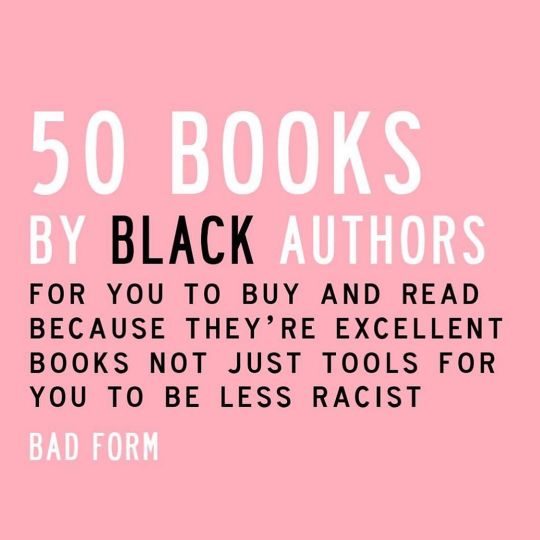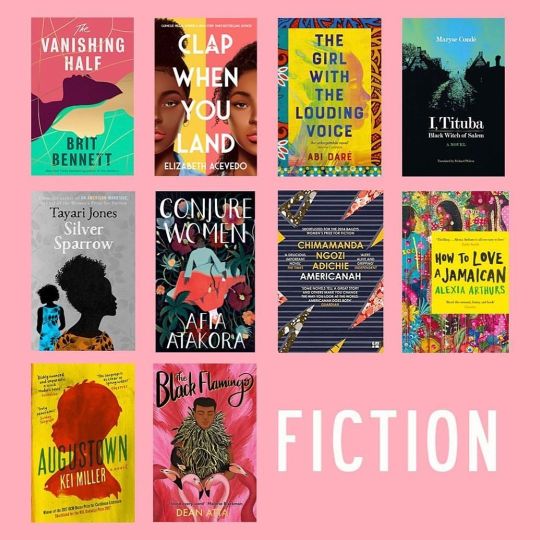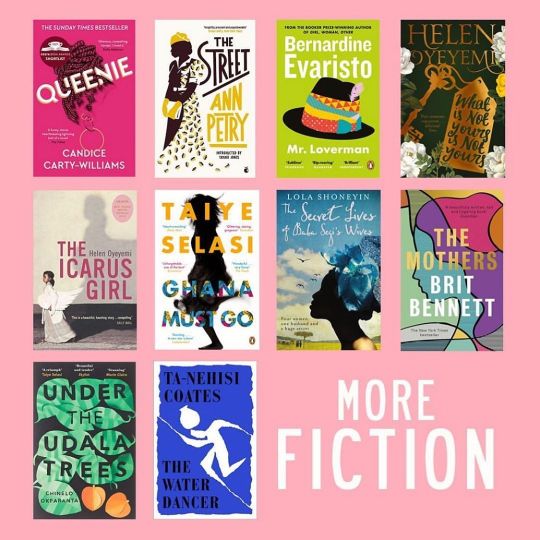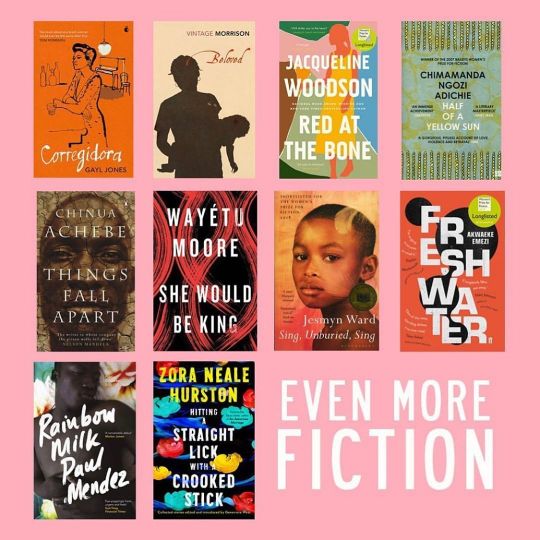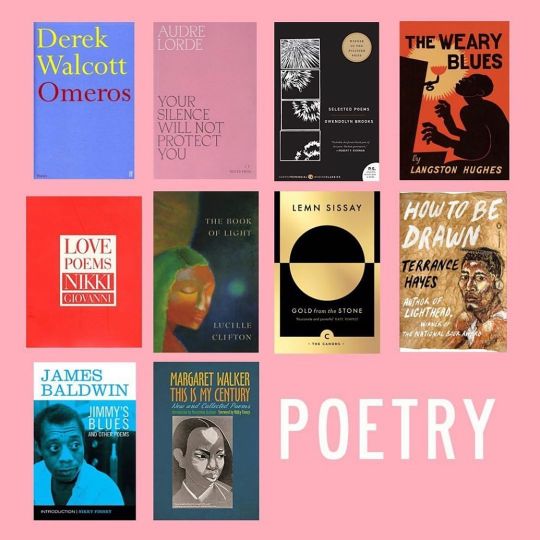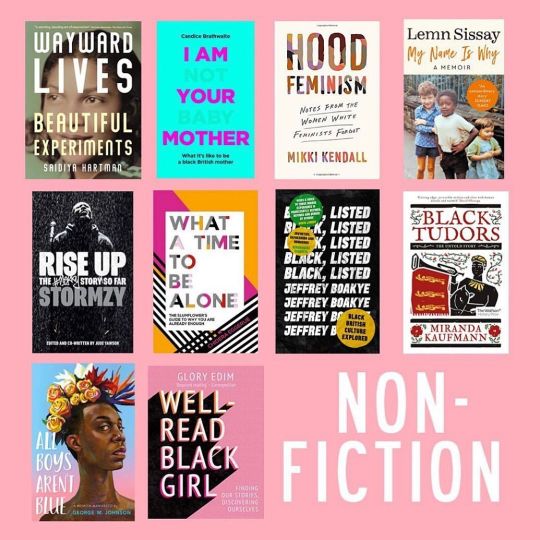Text

WE BOUGHT A CURVED MONITOR!!! It’s the Xiaomi curved 34” gaming monitor (although I’m not really a gamer myself). Loving the theme of black backgrounds 💕
4 notes
·
View notes
Text

Found this gem of a calligraphy attempt from last year! Quoting the song “Make a Way” by I Am They
2 notes
·
View notes
Text
I’m terrified of Duolingo’s owl but let’s see how this goes.
plan of attack
This is my current plan, its very simple because I don’t want to set high expectations since I’m still at the very beginning and I’m still intimidated by the amount of resources available and the language itself.
Memrise everyday to learn new words and pronunciations
Duolingo cause why not
I will use Français interactif until I figure out what textbook to buy (If anyone could recommend me a textbooks/workbooks for absolute beginners I’d greatly appreciate it).
I plan to continue listening to French music so words would start sounding like actual words. I also plan to watch some films I already had on my watch-list with English subtitles. I thought about watching TV Shows because that’s how I learned English, by picking up phrases here and there, but I couldn’t find anything Interesting. I attempted watching A Very Secret Service but meh I don’t like it. Read on reddit that there is dubbed versions of Gossip Girl and Pretty Little Liars and I think I’ll look for those and start watching em idk.
I found some French youtubers and I plan to watch their videos if it includes CC.
That’s it for now. Once I can form actual sentences properly I will look for natives to talk to online. Wish me luck :)
17 notes
·
View notes
Text


First original post! This is kind of nerve wracking, I’ve never posted before!
Before going to med school, the main advice I’ve heard is to try and nail down an effective note-taking system. I’m trying out the new app Bear on Systematic Theology by Wayne Grudem 🙈 so far it’s looking quite intuitive but we’ll see!
10 notes
·
View notes
Photo

There are three major approaches to note taking, each of which will be outlined and described in this post:
Outlining:
Outlining is an effective way to capture the hierarchical relationships between ideas. In a history class, you might write the name of an important leader, and under it the key events they were involved in. Outlining is a great way to take notes from books, because the author has usually organized the material in a fairly effective way, and you can go from start to end of a chapter and simply reproduce the same structure in your notes. Place major points farthest to the left. Indent each more specific point farther to the right.
The advantage of this is that level of importance is indicated by distance away from left margin.
For lectures, outlining has limitations. The relationship between ideas isn’t always hierarchical, and the instructor might jump around a lot.
Requires more thought for accurate, understandable organization and, therefore, cannot be used during lectures that move too quickly.
Mind-mapping:
For lectures, a mind-map might be a more appropriate way of keeping track of the relationships between ideas.
In the centre of a blank sheet of paper, you write the lecture’s main topic. As new sub-topics are introduced, you draw a branch outward from the centre and write the sub-topic along the branch. Then each point under that heading gets its own, smaller branch off the main one. When another new sub-topic is mentioned, you draw a new main branch from the centre.
The thing is, if a point should go under the first heading but you’re on the fourth heading, you can easily just draw it in on the first branch. Likewise, if a point connects to two different ideas, you can connect it to two different branches.
If you want to neaten things up later, you can re-draw the map or type it up using a program like FreeMind, a free mind-mapping program.
If you want to make your mind-maps memorable, and visually appealing, consider using different colours, and incorporating images/diagrams.
Mind maps can be used for just about anything in your degree! A mind map can help you:
Outline your ideas on a subject
Organise your thoughts
Visualise a whole concept
Take and review notes
Plan an essay
Revise for your exams
Here are some advantages and disadvantages to mindmaps:
Mindmaps are adaptable - they can be used for lectures; note-making from books; essay plans etc. as well as less structured tasks.
They are easy to add ideas later, at any time.
They can help you focus on the links and relationships between ideas so you don’t just have disconnected facts.
They can be personalised with pictures and symbols to make things more memorable.
They are a useful tool for condensing lots of information – e.g. a whole topic into a mind map poster, to aid revision.
You can’t incorporate large chunks of text.
You have to stick to the rules of mind mapping to get the optimum benefit from the tool.
Creating the map may take time. However, this will help you to review or recall information and will check your understanding.
When you’ve personalised your map, it can be difficult for others to understand.
Cornell Notes:
About a quarter of the way from the bottom of a sheet of paper, draw a line across the width of the page. Draw another line from that line to the top, about 2 inches (5 cm) from the right-hand edge of the sheet. You’ve divided your page into three sections. In the largest section, you take notes normally — you can outline or mind-map or whatever.
After the lecture, write a series of “cues” into the skinny column on the right, questions about the material you’ve just taken notes on. This will help you process the information from the lecture or reading. In the bottom section, write a short summary of the material you’ve covered.
Typing Your Notes:
Set up folders for each topic. Create these folders before lectures/class and save your notes into the correct ones. It will keep all of your notes organised and easy to find. You might want to have different folders for lecture and reading notes. Develop a system which is intuitive for you.
Know the program. Choose which program you’re going to use to take your notes. There are lots of options available, including Microsoft Office. If you can’t afford Office, then you can look into (illegal) free downloads of it. If you have Office, you could also use Onenote. Alternatives include free programmes like Evernote which allow you to access your notes from anywhere on any device.
Get a template (M Office only). On Microsoft word, you can download different templates. See if there is a template that you can use for taking your notes. Alternatively, you can create your own template by adjusting the margins, font, size, etc. and saving your preferences. If you don’t want to use a template, you can just use the default settings.
Name the notes. Make sure that you name the notes so that you know what’s inside. On Microsoft word, when saving documents you can add tags. Then you can search these tags for any documents with that specific tag. I’ve found this to be a really useful organisational tool.
Do you need anything to take your notes? If you’re using a tablet, you can buy Bluetooth keyboards which will connect and can be quicker than typing on the screen. You can also buy a stylus which will let you write like you would with a normal pen; some devices also have the option to convert your handwriting to typed notes.
Get to know your keyboard. If you’re using a keyboard, then I suggest looking at this website which will teach you how to touch type.
Become familiar with keyboard shortcuts. Especially for things like bold, italicise, underline, highlight.
Downloads. If the teacher/lecturer puts up any material for the lecture download it. These are typically powerpoint slides. When I take notes next year, I will download these and split screen between word and powerpoint. Then I’ll be able to copy and paste material and diagrams straight from the actual powerpoint, speeding up my process.
Back up. Please, back up your notes on google docs. If your computer crashes you will have a backup of your notes that will be essential to studying! Again, for the people in the back, back up your notes!
Creating your notes. Use the technology to your advantage.
Use bold/highlight/italic. Make your heading and subheadings stand out from the rest of your text.
Use bullet points.
You can even make sub bullet points (like this) using the tab key to follow your line of thought/reason.
Highlight the important things; you could even use different colours for different things. E.g. yellow for important dates, blue for important quotes.
Develop an annotation style. For example, sometimes you might fall behind a bit, and miss a detail. When this happens to me I insert a series of dots into my notes, like this (……..) and I know that means I missed something so I can return to the recordings to find out what I missed. You could use question marks (?) to indicate something that confuses you that you need to do more reading on. There are lots of different symbols so you can develop your own system.
This also works with words. If you have certain words which you’re typing a lot then you can make them shorter and easier to type. For example, the word “participants” comes up a lot in my course, but I use “ps” because it’s shorter and quicker to type.
Choosing between typing and handwriting:
Handwriting Notes:
Is creative; colour/ highlight/draw
Can help memory
Lots of experience using the technique
Can revent distraction
Same format as exams
Lots of paper; bulky
No back up
Environmenta
Difficult to transport
Can be a slow, ling progress
Typing Notes:
Quick; can keep up with teacher
Easy to transport; all ntoes on a single memory stick
Can create back up copes
Can be printed to have a digital and paper copy
Paper doesn’t have to be used; environmentall friendly
Add coliur/highlithg/etc.
Easily shared with other people
Different fonts can make it easier for people with dyslexia
Laptop may be too heavy to take to class
Not everyone has a laptop; expensive
Battery life might not be a suitable for a full day of classes
Can be less memorable
7K notes
·
View notes
Text
A story that may have relevance for others, or then again, maybe not:
When I was in college, about ten or so years ago, I was a history major. I wanted to learn to dance, so I joined a swing dance club on campus. To my surprise, this club had about twice as many men as women (in high school, the last time I’d tried dancing, the ratio had gone the other way–lots of girls, and boys only that you could drag by their ears).
But apparently, there had been some kind of word spread specifically to the STEM guys that dance was a way that they could meet girls.
So anyway. I joined the swing dance club, and met a few guys. And at one point, when socializing with the guys outside of dance class, one of them asked me what my research was on. (I had already established that I was an honors history student doing a thesis, just as he had established that he was an honors… I’m not sure if he was CS or Math, but it was one of those.)
So I gave him the thumbnail sketch of my research. Now, to be clear, an honors senior thesis, while nothing like what a graduate student would do, was still fairly in-depth. I had to translate primary sources from the original late-Classical Latin. (My professor said, basically, that while there were plenty of translations of my source material, that I’d only be able to comfortably trust them if I had at least made a stab at a translation of my own. And he was right.) And there was so much secondary material, often contradictory, that I had been carefully sorting through.
But I was able to sift it into a three-sentence summary of my senior thesis work, you know, as one does.
So I gave him that summary, and then asked–since he was also an undergraduate senior doing an honors thesis–what his research was on.
“Oh,” he said, “you wouldn’t understand it.”
Reader, I went home in a frothing rage. Because I had thought we were playing one game–a game of ‘let’s talk about what we’re passionate about!’– and he had been playing another game, which was, one-upsmanship. I had done my best to give a basically understandable brief of my research–and he had used that against me. As if my research, my painstaking translation, my digging through archives and ILLs of esoteric works, my reading of ten thousand articles in Speculum (yes, the pre-eminent medievalist journal in North America is called Speculum, I’m sorry, it’s hilarious/sad but also true), and then my effort to sum it up for him, was nothing. Because his research into some kind of algorithm or other was just too complex for my tiny brain to conceive of. Because I just couldn’t possibly understand his work.
Now, the important note here is that the person I went home to was my senior year roommate. She was a graduate student–normally undergrads and graduate students couldn’t be roommates, but we’d been friends for years, and the tenured faculty-in-residence used his powers for good and permitted us to be roommates that year. Anyway. My senior year roommate was basically… in retrospect I think possibly an avatar of Athena. She was six feet tall, blonde, attractive in a muscular athletic way, a rock climber and racquetball player, sweet but sharp, extremely socially awkward, exceptionally kind even when it cost her to be kind, and an incredibly brilliant computer science major who spent most of her time working on extremely complicated mathematical algorithms. (Yes, I was a little in love with her, why do you ask? But she was as straight as a length of rope, and is now happily married, and so am I, so it worked out.)
(Still, yes, she is my mental image of Athena, to this day.)
Anyway, I came home in a frothing rage to my roommate, the Athena avatar. And I said, “He made me feel like such an idiot, that I could sum up my research to him but his research was just too smart for stupid little me.”
And she shut her book, and smiled at me, with her dark eyes and her high cheekbones and her bright hair, and said, “If he can’t explain his research to you, then he’s not nearly as smart as he thinks he is.”
Now I hesitated, because I’d be in college long enough to have sort of bought into the ridiculous idea that if you couldn’t dazzle them with your brilliance, you should baffle them with your bullshit. But she said, “Look, I’ve been doing work on computer science algorithms that have significantly complicated mathematical underpinnings. What do I do?”
And I said, “Genetic algorithms–that is, self-optimizing algorithms–for prioritization, specifically for scheduling.”
“Right,” she said. “You couldn’t code them because you’re not a computer scientist or a mathematician. But you can understand what I do. If someone can’t explain it like that, it isn’t a problem with you as a person. It’s a problem with them. They either don’t understand it as well as they think they do–or they want to make you feel inferior. And neither is a positive thing.”
So. There.
If you are looking into something and have a question, and someone treats you like an idiot for not understanding right away… here is what I have to say: maybe it isn’t you who is the idiot.
142K notes
·
View notes
Photo

I believe in free education, one that’s available to everyone; no matter their race, gender, age, wealth, etc… This masterpost was created for every knowledge hungry individual out there. I hope it will serve you well. Enjoy!
FREE ONLINE COURSES (here are listed websites that provide huge variety of courses)
Alison
Coursera
FutureLearn
open2study
Khan Academy
edX
P2P U
Academic Earth
iversity
Stanford Online
MIT Open Courseware
Open Yale Courses
BBC Learning
OpenLearn
Carnegie Mellon University OLI
University of Reddit
Saylor
IDEAS, INSPIRATION & NEWS (websites which deliver educational content meant to entertain you and stimulate your brain)
TED
FORA
Big Think
99u
BBC Future
Seriously Amazing
How Stuff Works
Discovery News
National Geographic
Science News
Popular Science
IFLScience
YouTube Edu
NewScientist
DIY & HOW-TO’S (Don’t know how to do that? Want to learn how to do it yourself? Here are some great websites.)
wikiHow
Wonder How To
instructables
eHow
Howcast
MAKE
Do it yourself
FREE TEXTBOOKS & E-BOOKS
OpenStax CNX
Open Textbooks
Bookboon
Textbook Revolution
E-books Directory
FullBooks
Books Should Be Free
Classic Reader
Read Print
Project Gutenberg
AudioBooks For Free
LibriVox
Poem Hunter
Bartleby
MIT Classics
Many Books
Open Textbooks BCcampus
Open Textbook Library
WikiBooks
SCIENTIFIC ARTICLES & JOURNALS
Directory of Open Access Journals
Scitable
PLOS
Wiley Open Access
Springer Open
Oxford Open
Elsevier Open Access
ArXiv
Open Access Library
LEARN:
1. LANGUAGES
Duolingo
BBC Languages
Learn A Language
101languages
Memrise
Livemocha
Foreign Services Institute
My Languages
Surface Languages
Lingualia
OmniGlot
OpenCulture’s Language links
2. COMPUTER SCIENCE & PROGRAMMING
Codecademy
Programmr
GA Dash
CodeHS
w3schools
Code Avengers
Codelearn
The Code Player
Code School
Code.org
Programming Motherf*?$%#
Bento
Bucky’s room
WiBit
Learn Code the Hard Way
Mozilla Developer Network
Microsoft Virtual Academy
3. YOGA & MEDITATION
Learning Yoga
Learn Meditation
Yome
Free Meditation
Online Meditation
Do Yoga With Me
Yoga Learning Center
4. PHOTOGRAPHY & FILMMAKING
Exposure Guide
The Bastards Book of Photography
Cambridge in Color
Best Photo Lessons
Photography Course
Production Now
nyvs
Learn About Film
Film School Online
5. DRAWING & PAINTING
Enliighten
Ctrl+Paint
ArtGraphica
Google Cultural Institute
Drawspace
DragoArt
WetCanvas
6. INSTRUMENTS & MUSIC THEORY
Music Theory
Teoria
Music Theory Videos
Furmanczyk Academy of Music
Dave Conservatoire
Petrucci Music Library
Justin Guitar
Guitar Lessons
Piano Lessons
Zebra Keys
Play Bass Now
7. OTHER UNCATEGORIZED SKILLS
Investopedia
The Chess Website
Chesscademy
Chess.com
Spreeder
ReadSpeeder
First Aid for Free
First Aid Web
NHS Choices
Wolfram Demonstrations Project
Please feel free to add more learning focused websites.
*There are a lot more learning websites out there, but I picked the ones that are, as far as I’m aware, completely free and in my opinion the best/ most useful.
532K notes
·
View notes
Text
If you don't accept me at my
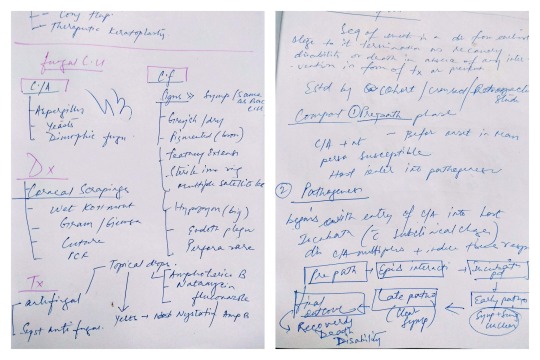
Then you don't deserve me at my
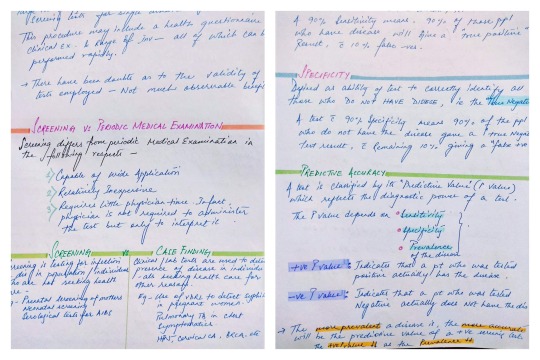
I feel like I have two ways of taking notes / revising, and frankly, I'm okay with both 🙆♀️😌✨
1K notes
·
View notes