Don't wanna be here? Send us removal request.
Text
Why Do Businesses Take Up Oracle Database Replication
Before going into the benefits of Oracle database replication, it is necessary to understand first the process of data replication.
Database replication stores data in multiple locations so that the current database version can be accessed from any remote location. It entails copying data from one server to another for sharing across regions. Data replication helps in recovering data in case of a failure or crash of the primary server as data replicated in secondary locations are automatically triggered and there is no disruption of work. Further, the performance of databases is improved as placing a backup of the data close to the user quickens speeds and reduces network loads.
Oracle has been one of the most optimized database management systems for decades and Oracle database replication has played an important role in increasing the operational efficiencies of organizations. It has high data availability as apart from real-time data access, it also facilitates data access through several sources like servers and sites.
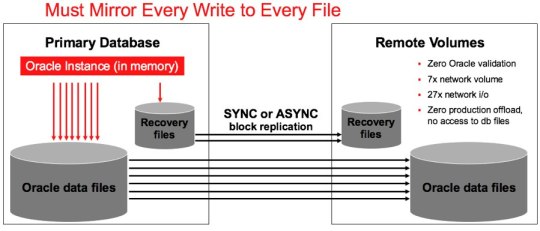
Data can be seamlessly shared, distributed, and consolidated through Oracle database replication. It also helps businesses to share data with partners and vendors and keep it in sync across various locations. Multiple copies of a database can be created with this form of database replication and all of these can be synchronized for backups in case of disaster recovery, testing, distributed data processing, and business reporting. The same data is available to all users in all branches and remote locations regardless of where they might be located.
There are several benefits of Oracle database replication and the key ones are given here.
Improved server performance: Greater server performance is one of the most critical reasons for carrying out Oracle database replication. Since businesses always channel data read functions to a replica during the process of database replication, DBAs and other authorized IT personnel can minimize processing cycles on the primary server and make it the main tool for write operations.
Enhanced application availability: Oracle database replication enhances application availability as the replication copies data to several servers in various locations. This results in easy access to data from applications even if one of the servers in any remote location faces an outage or disruption due to faults in hardware or a malware attack. In such instances, the replicated data in secondary services are automatically triggered and neither work is disrupted nordata is lost.
Improved network performance: Oracle database replication improves network performancebecause minimum data access latency is assured as multiple copies of the same data are maintained in various locations. A very common example of the cutting-edge benefits of Oracle database replication is e-commerce sites where visitors from various countries view the same product information at each site.
These are some of the important benefits of Oracle database replication that are very useful in today’s data-driven business ecosystem.
0 notes
Text
Why Should You Use the ETL Tool for Database Migration on AWS
Before going into the benefits of using the AWS ETL tool for database migration, a quick look at what AWS and the ETL tool are will be in order.
AWS or the Amazon Web Service is based in the cloud and offers a wide range of critical services such as high computing capabilities and unlimited data storage facilities. It also enables database migration between relational databases, NoSQL databases, data warehouses, on-premises servers to the cloud, and various cloud providers. Database migration in all these cases is optimized with the AWS ETL tool.

Now, coming to ETL is an acronym for Extract, Transform, and Load and is mainly used for combining multiple databases into a data warehouse or centralized database for storage. There are three stages in the working of the AWS ETL tool. In the first step, data is extracted from the source database, then transformed into a structure that matches that of the intended database, and finally, the formatted data is loaded into the target database. The AWS ETL tool is fully automated and therefore the complete process is devoid of any errors or loss of data. This results in high performance and cost savings for organizations.
Let’s see in detail the benefits of using the AWS ETL tool and why it is the preferred option for users wanting to migrate databases on AWS.
The process of migrating databases with the AWS ETL tool is initiated directly from the AWS Management Console. There is no need to install or configure additional applications or drivers or make any changes to the source database. All changes in the source database are directly replicated in the target database through the Change Data Capture feature. But for that to happen, both the source and the target databases must be continually kept in sync.
A critical benefit of database migration with the AWS ETL tool is that the source database remains fully functional during the process. This is especially helpful to large data-driven organizations where downtime or shutting down systems even for brief periods can badly impact operating efficiencies.
Since AWS supports almost all common and popular databases being used today, the AWS ETL tool can function and migrate databases regardless of their structure. This includes both Homogeneous and Heterogeneous migration where either the source and target database engines, data types and code, and the schema structures are similar or dissimilar.
Migration is also enabled between on-premises databases to Amazon RDS or Amazon EC2, Aurora, and databases running on EC2 to RDS or vice versa with the AWS ETL tool. It is also very effective for database migration between SQL, text-based data, and NoSQL with DMS AWS.
If you are looking for the best AWS ETL tool that functions optimally in a cloud-based environment, try out the AWS Glue.
0 notes
Text
Ready to migrate to Snowflake? Read this before getting started!
The power of data is immense, and irrespective of the industry, data-driven businesses, and enterprises are storing, managing, and learning from massive amounts of data more than ever. Further, the complexity of this data continues to increase with each update and change in a hyper-competitive world. For storing and managing data, analyzing it, and deriving valuable insights from it, businesses need to follow the right database management solutions to make data work for them. This is where Amazon Web Services comes in as a cloud service used for the development and deployment of applications for various purposes and use cases.
Simply having a cloud computing platform like AWS doesn’t make things easier for data analysts and managers, as managing massive data can be difficult. Further, extracting useful insights from a database is another key challenge for businesses. To solve this, businesses need to make use of cloud infrastructure and leverage a fully managed data warehousing system. Snowflake is an example of one such platform which enables businesses to store and access data from a central, cloud-based repository, therefore, helping businesses to save time, eliminate redundancies and streamline processes with more flexibility and ease. If you’re a legacy business that wants to embrace the power of cloud-based database management systems, it’s time to learn more about the benefits of AWS DMS Snowflake migration and why you should consider it.
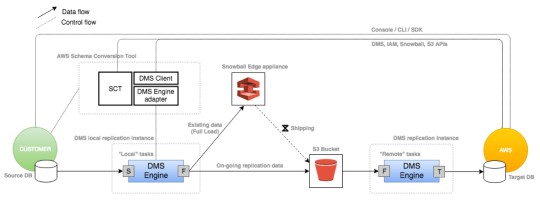
Snowflake has extraordinary scaling capacities, and since it works on a SaaS model, it can be easily scaled up or down depending on the volume of data at hand. To make the most of this powerful cloud platform, one must start from the first step i.e. storing the data in a virtual Snowflake warehouse. Using Snowflake, database operators and administrators can run powerful SQL queries, and easily access, manage and manipulate complex data to automate tasks. In order to load data from AWS DMS to Snowflake, you can choose from two different approaches.
The first one involves writing custom scripts and knowing coding to connect these two different database solutions together. This method has advantages but it requires significant overheads and resources for seamless execution. The second approach is to choose a third-party solution like Bryteflow.
Using Bryteflow’s real-time, self-serve no-code technology, businesses can easily leverage the scale and potential of Snowflake’s virtual data warehouses. Bryteflow supports direct integrations with DMS along with dozens of other data sources to continuously and seamlessly replicate your business data to Snowflake.
It’s time to leverage the infinite flexibility and robust functionality of Bryteflow’s CDC for Amazon DMS to Snowflake data migration. Built for security and performance, with Bryteflow, you can experience a plug-and-play, no-code platform for managing your business’s entire data pipeline.
0 notes
Text
Using the AWL ETL Tool for Database Migration
Several services are provided by Amazon Web Service (AWS), a cloud-based platform from Amazon. These include Infrastructure as a Service (IaaS), Platform as a Service (PaaS), and Software as a Service (SaaS). Apart from these services, many organizational tools are also offered by AWSsuch as unlimited database storage, content delivery services, and enhanced computing power.
Another critical service from AWS is database migration from an on-premises environment to the cloud or from one cloud provider to another as well as between relational databases, data warehouses, and NoSQL databases. And the most optimized process for this is using the AWS ETL tool.

Now, what is the AWS ETL tool? It is a tool that helps to combine multiple databases into a single data warehouse or a centralized database for data storage. The workflow of the AWS ETL tool is extracting data from the source database, transforming the data into a specific structure that matches that of the intended database, and finally loading the data into a target storage repository.
The advantage to organizations that use the AWS ETL tool for database migration is that it is fully automated and during migration, human intervention is not required at any stage. This results in data being migrated without any loss or errors thereby leading to high-performing databases at affordable costs.
Some of the critical benefits of using the AWS ETL tool can be classified as follows.
Whenthe AWS ETL tool is used, organizations do not have to install or configure additional drivers and applications or make any changes to the source database. The AWS Management Console is used for the migration activity and the Change Data Capture feature replicates all changes made at the source database to the target database. This too is done automatically but for this to happen both databases have to be continuously kept in sync.
What is important is during the database migration with the AWS ETL tool, the source database remains fully functional and there is no need for any downtime. This is a huge benefit for large data-driven organizations for whom shutting down systems even for a brief period can badly impact operating efficiencies.
Again, since AWS supports almost all the common databases used by businesses today, the AWS ETL tool can carry out various types of migration regardless of the structure of the databases. Examples are homogeneous migration where the engines, data types, and data codes of the source and the target database are similar and heterogeneous migration where all these are different.
Database migration is also possible between on-premises databases to Amazon RDS or Amazon EC2, Aurora, and databases running on EC2 to RDS or vice versa as well as between SQL, text-based data, and NoSQL with DMS AWS.
The AWS ETL tool is best used for data migration in a cloud environment.
0 notes
Text
Using the ETL Tool for AWS Database Migration
AWS or Amazon Web Service is a cloud-based platform offering a host of benefits such as high computing power and unlimited storage options. Moreover, this service optimizes database migration from on-premises databases to the cloud or from one cloud provider to another as well as between relational databases, NoSQL databases, and data warehouses. In all these cases, the most preferred method for database migration is using the ETL tool for AWS.

Before going further into the several benefits of using the ETL tool for AWS, a quick look into what ETL is will be in order.
ETL is an acronym for Extract, Transform, and Load. The ETL tool is primarily used to merge several databases into one data warehouse or a centralized database.
There are three stages in the functioning of the ETL tool for AWSIn the first step, data is extracted from the source database, which is transformed and processed to match the structure of the data required in the target database. In the final stage, this formatted data is loaded into the destination database. The source databases from where data can be extracted by the ETL tool for AWSare S3, Aurora, Relational Database Service (RDS), DynamoDB, and EC2.
The main advantage of the tool is that the database migration is fully automated and does not require human intervention at any stage. This leads to zero data loss or errors and businesses get access to high-performing databases at affordable costs.
Now, what are the benefits that theETL tool for AWSbrings to the table?
The most important benefit is that when using the ETL tool for AWS, any changes to the source database or installation of additional drivers and applications are not required for database integration. This is because the process can be directly started through the AWS Management Console and all changes in the source database after the last migration is completed are updated continuously through the Change Data Capture feature.
With the ETL tool for AWSduring database migration, the source database remains functional during the process. Hence, it is a huge plus point mainly for large data-driven organizations where downtime even for limited periods can badly affect operating efficiencies. Further, all changes at the source database are automatically incorporated into the target database provided both are continuously kept in sync.
The ETL tool for AWScan migrate databases regardless of whether the structure of their database engines, data type and code, and schema structure are similar (Homogeneous Migration) or dissimilar (Heterogeneous Migration).
This tool also facilitates the migration of data between on-premises databases to Amazon RDS or Amazon EC2, Aurora, and databases running on EC2 to RDS or vice versa as well as SQL, text-based data, and NoSQL databases.
These are some of the cutting-edge benefits of the ETL tool for AWS.
0 notes
Text
Optimizing Data Integration and Migration with the AWS ETL Tool
A cloud-based platform, AWS (Amazon Web Service) offers a wide range of services that include high-performing computing powers and unlimited storage facilities. Further, the platform also optimizes database migration between on-premises systems to the cloud, one cloud provider to another, data warehouses, NoSQL databases, and relational databases. For all these activities, the most common and popular method is using the AWS ETL tool.

ETL is short for Extract, Transform, and Load, and is a tool that is used to combine several databases into a single centralized database or data warehouse. There are three stages in the functioning of the AWS ETL tool. In the first step, data is extracted from the source database after which it is transformed to match the data structure of the destination database. Finally, the formatted data is loaded into the target database. Within AWS, the sources of data from where extraction takes place are S3, Aurora, Relational Database Service (RDS), DynamoDB, and EC2.
The AWS ETL tool is fully automated and this makes the migration of data accurate and without being prone to errors or data loss. It is a big advantage for organizations as they get the benefits of a high-performing database and cost affordability.
Benefits of Using the AWS ETL Tool FOR Data Integration
There are several benefits that the AWS ETL tool brings to the table.
The most critical benefit of using the AWS ETL tool is that there is no need to make changes to the source database or install additional drivers and applications while integrating or migrating databases. The process can be started directly through a few clicks on the AWS Management Console. Any change or data modification made at the source database after the last run is seamlessly moved to the target database through the Change Data Capture feature.
During database migration with the AWS ETL tool, the source database remains fully functional. Not having to go for downtime during the process is a big help for large data-driven businesses whose operations can get badly hit even if databases are shut down for brief periods. Moreover, any data changes that take place in the source database are immediately updated in the target database provided both are continually kept synchronized.
Databases regardless of their structure can be migrated with the AWS ETL tool. For example, both Homogeneous migration where the database parameters of the source and the target are similar, and Heterogeneous migration where all are different can be carried out with this tool.
Migration between on-premises databases to Amazon RDS or Amazon EC2, Aurora, and databases running on EC2 to RDS or vice versa can be done with the AWS ETL tool. It also migrates data between SQL, text-based data, and NoSQL.
It is for these benefits that organizations prefer data migration and integration with the AWS ETL tool.
0 notes
Text
Migrating Databases to the Cloud with ETL AWS
Amazon Web Service or AWS is a platform based in the cloudwith several cutting-edge features. Among the top capabilities of AWS are high-performing computing powers, unlimited storage capabilities, and optimized content delivery. Each of these features can be categorized into separate silos for individual in-depth analysis and evaluation.
A key component of AWS is migrating databases from on-premises systems to the cloud, one cloud provider to another, and between data warehouses, NoSQL databases, and relational databases. All these activities can be optimized by using the ETL AWS tool.

ETL is an acronym for Extract, Transform, Load. The tool is mainly used to combine several databases or data warehouses into a single centralized data repository. The workflow of ETL goes as follows - data is first extracted from the source database, transformed into a format that matches the structure of the target database, and finally loaded into the intended target database. The activity of database migration with ETL AWS is fully automated and since there is no human intervention at any stage, the process results in high performance and increased cost efficiencies.
ETL AWS Benefits
There are several benefits of ETL AWS for which it is the preferred choice of organizations for migrating databases to the cloud.
With ETL AWS, there is no need to configure or install additional drivers or make any changes to the source database when migrating databases. The AWS Management Console starts the process directly and seamlessly replicates changes in the source database directly through the Change Data Capture feature.
ETL AWS continually updates all changes and updates at the source database to the target database at pre-set intervals. However, this can only be done if the source and the target databases are always in sync. Moreover, during migration, the source database is fully functional always and organizations do not have to resort to downtime even for brief periods.
A very critical benefit of ETL AWS is that the tool can undertake database migration regardless of the structure of the databases because almost all common and most-used databases are supported by AWS. The two migration processes that can be done with the tool are Homogeneous and Heterogeneous migration. The first is when the database engines, data types and codes, and the schema structures of the source and the target databases are similar. The second method is done when all these parameters are different.
Migration with ETL AWS is possible between on-premises databases to Amazon RDS or Amazon EC2, Aurora, and databases running on EC2 to RDS or vice versa as well as SQL, text-based data, and NoSQL databases.
The most optimized of all ETL AWS tools is AWS Glue as it discovers data automatically and stores the relevant and connected metadata to the AWS Glue Data Catalog, thereby making data migration an easy and seamless activity for all sizes of business.
0 notes
Text
The Key Uses of Data Replicating Software and How to Choose the Best One
The process of data replication entails copying data from a centralized data warehouse or database to one or more databases. The database at source is the publisher from where data is moved and the databases to where the data is transferred by the replicating software are called the subscribers. All users have access to and work with the same data and records regardless of whether they are on the publisher or the subscriber. Usually, a subscriber is linked to a remote site or a laptop through a file server which is typically called a disconnected subscriber.

Benefits of Data Replicating Software
All organizations, irrespective of their size should necessarily have backups and copies of their database systems to protect data from an outage or data breach. The simplest solution is to store a snapshot of the existing database. However, the downside here is that this process is inadequate when changes and incremental data have to be continually updated in the database.
This is where replicating software comes in very handy as it replicates data continually and stores it at multiple locations. This ensures that the current version of a database can be accessed remotely from any place. The software replicates data from one source server to any other target server/s so that the availability of data across multiple regions is never a problem.
The most critical benefit of moving data to multiple locations through replicating software is seen in cases of failure or outage of hardware. As soon as this happens, secondary servers in other locations are automatically triggered, eliminating the need for downtime or the possibility of data loss. Additionally, when users work near a database backup, there is an improvement in the speed of data availability and balance of network load.
Choosing the Right Data Replicating Software
Before choosing a replicating software there consider these aspects.
First, what is the reason for data replication – whether it is for data migration from a hybrid solution or the cloud or to carry out data analytics in real time? You also have to strike a balance between the attributes of the replicating software and the functionalities, price points, and ease of access. Generally, businesses decide on the replication budget before finalizing the software.
What does advanced and cutting-edge data-replicating software bring to the table?
The most important function is to make for quicker movement and synchronize data between data warehouses, databases, and platforms. The software also facilitates real-time data integration with non-invasive and log-based change data capture, thereby leading to lower data warehousing costs and an increase in the availability and accessibility of information across businesses.
The top and popular database management systems though have in-built data replication software with which data can be copied and collected from various database systems and sent to a wide range of target environments.
1 note
·
View note