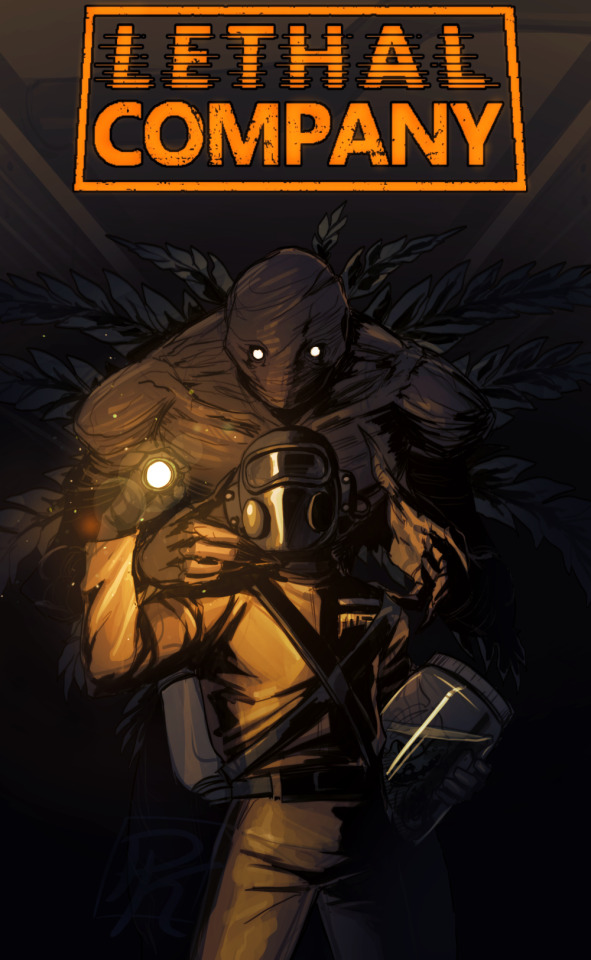Text





marina by episode number → 7 (3x07, 4x07, 5x07, 6x07, 7x07)
97 notes
·
View notes
Text
Hey everyone, I know it's going to be a busy day for a lot of people, but Google enrolled everyone over 18 into their AI program automatically.
If you have a google account, first go to gemini.google.com/extensions and turn everything off.
Then you need to go to myactivity.google.com/product/gemini and turn off all Gemini activity tracking. You do have to do them in that order to make sure it works.
Honestly, I'm not sure how long this will last, but this should keep Gemini off your projects for a bit.
I saw this over on bluesky and figured it would be good to spread on here. It only takes a few minutes to do.
125K notes
·
View notes
Text
17K notes
·
View notes
Photo

I’m paying to force seven thousand strangers to see a photo of my late husband having fun with his dog. Tumblr Blaze is totally worth it. XD
268K notes
·
View notes
Text
This website is too mobile focused these days. Reblog and tell me what your desktop/laptop background is.
154K notes
·
View notes
Text
My fellow American hobby bakers, demoralized by egg prices and scarcity and how you will make the American apple pie or the chocolate chip cookie, fear not. I have spent many years turning regular baking recipes vegan for my corrupt and traitorous sister who last week ate a salmon cream cheesed roll. There are many, many substitutes for eggs including but not limited to:
Mashed banana: best added to compliment flavors of whatever it is you're baking (peanut butter, chocolate) make sure it's MUSHY and ripe
Apple sauce: again, best with complimentary flavors (cinnamon, brown sugar) use unsweetened and have the rest as a snack
The big boy champ, ground flaxseed: flavorless, though it does darken your batter/ dough a bit. Bags found next to cornstarch and almond meal, etc. Instructions on how to use right on the bag! Make sure to let the flaxseed water combo sit in a separate bowl until it has the consistency of mucus 👍
Now with all of these you MUST add a bit more leavener, they don't have the lil bit of lift eggs give, so make sure you add a touch more baking powder. Sort of ok for brownies and cookies if you want them a bit more dense but KEY for cakes, quick breads, muffins and other things like that or she is gonna be SQUIDGY 🫡
26K notes
·
View notes
Photo








OBJECTIONABLE (V1.0)
A font pack by @ingthing!
Never hand-draw your own “objection” bubbles again! Inspired by that one lawyer game.
Free for non-commercial use.
Do not redistribute/repost!
A pack of 68 high-resolution PNG letters and punctuation marks PLUS a bonus Kura’inese SATORHA! and a big, blank speech bubble to fill!
I also plan on introducing a Telegram sticker set (free for use, of course)
If you use this font in your work, it would be nice if you sent me a nice message! It took me a long time to make this, and I’d love to expand it but I like to be encouraged!
DOWNLOAD FROM MY WEBSITE!
10K notes
·
View notes
Text


If I had a nickel every time a lesbian that gets an eyepatch who has good aim and lost their mother was in a two-season show that has themes of family, love and loss I would have two nickels, which isn't a lot, but weird that it happened twice.
21 notes
·
View notes
Text
Hey everyone, I know it's going to be a busy day for a lot of people, but Google enrolled everyone over 18 into their AI program automatically.
If you have a google account, first go to gemini.google.com/extensions and turn everything off.
Then you need to go to myactivity.google.com/product/gemini and turn off all Gemini activity tracking. You do have to do them in that order to make sure it works.
Honestly, I'm not sure how long this will last, but this should keep Gemini off your projects for a bit.
I saw this over on bluesky and figured it would be good to spread on here. It only takes a few minutes to do.
125K notes
·
View notes
Text


EDI'S ARMORY MOD MASS EFFECT 3 - LEGENDARY EDITION
99 notes
·
View notes