| Ange | WCIF friendly | Current LP's: Omega Lepacy & Brookes Lepacy
Don't wanna be here? Send us removal request.
Text
youtube
Ghost Hunter Mini Series Pt. 2 out now!!
1 note
·
View note
Text
youtube
NEW GHOST HUNTER MINI SERIES OUT NOW!
3 notes
·
View notes
Text
I've been followed by 6 bots in the last 2 days, what is going on 🙃
2 notes
·
View notes
Text


added some lamp posts to the bridge! here's a day vs night shot :3
6 notes
·
View notes
Text

no bc this is the best thing I've ever built D:
11 notes
·
View notes
Text
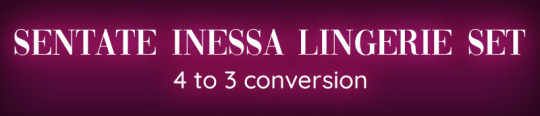

4 to 3 - Sentate Inessa Lingerie Set
Since April I've been wanting to convert the stuff from Sentate's Scandal Collection, and just the other day I was able to make that Thornowl's bake texture from 4 to 3 in blender tutorial to work here, and after a lot of fidgeting in photoshop to also make the lace recolorable, it's finally ready 🥰
This set consists on: bra, panties, garter panties and stockings.
Available for YA-AF, not valid for random
Everything is recolorable!
Low poly (painted textures on EA meshes)
Download: Sim File Share
Once again, all credits goes to @sentate ❤❤
And If you like my conversions, please consider buying me a coffee 😊
510 notes
·
View notes
Text

caravan-style home I made for my fortune teller sim
4 notes
·
View notes
Text
Check out this really cool, fun and challenging build my friend made!! She’s so creative!!! I can’t wait ‘til I’m done some of the challenges I’m working on now so I can fully commit to this one 😍
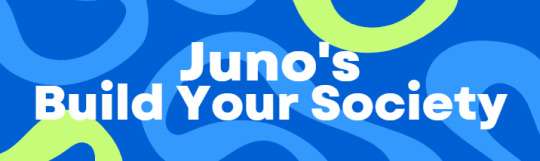
Turn your average Sims experience into a city simulation game.
A challenge for The Sims 3 by Junoivyy at Twitch. Check out my streams of the challenge!
twitch_live
About the Challenge
This challenge will let you start a fresh canvas - a new society - where everything is created by you and your active sims. You start a new life in a completely empty world. Create your own story! The catch is that the challenge is played similarly to a city builder sim, whereas all public buildings and lots must be funded by a tax system. Buildings also have skill requirements and other restrictions. There is a chart for this, no worries!
Similar challenges exist and I do not take credit for the idea of building a new world with restrictions and a tax system.
"May your new society be a perfect hippie utopia
or a breeding ground for drama and chaos."
Starting the Challenge
Recommended Mods
Cazarupt's Custom Rabbit Holes
Will make it possible to build your own rabbit hole buildings that fit the aesthetic your town is going for.
Nrass MasterController
Has a setting to retain dreams and opportunities when switching between active households, and switching households can be done in live mode by clicking on a house’s icon (less lag).
Nrass Story Progression
If you want to keep story progression on while still being in control of your unactive sims this mod is perfect as you can choose whether or not your sims can move out, get pregnant, etc, while being unactive.
Recommended Settings
Turn off automatic vampires, werewolves, witches, etc. (NOT pets)
If it is not turned off it will turn your households that are not currently active into occults to fill a quota.
Turn “Retain dreams and opportunities” under “All” settings in Nrass MasterController.
Accessible by using a computer since a city hall will not be present in the beginning of the challenge.
If you don’t want your sims to get pregnant, move or do too much without you playing with them, turning off story progression completely is recommended. (I prefer this setting). OR use Nrass story progression for custom settings.
Warnings
Do not switch households while a pregnant sim is giving birth.
The pregnant sim will never leave the hospital.
You will need
An empty world.
Do not remove lots unless you know what you are doing. They can be hard to place back. (Tip: Removing buildings takes forever! There are downloads of emptied world versions out there.)
A founder household.
An empty lot.
A park (or more of them).
Do as you please with the parks, but they should only have a naturally occurring landscape with trees and lakes, for example. No park benches or lights, for example. Plants that carry harvest are also allowed in the parks and can be added with BuyDebug.
Harvestable plants should only be plants that are available from gardening skill 1.
The reason for starting with parks is so that there is a place for your sims to hang out, collect items and potentially harvest from plants.
5000 simoleons as your starting funds.
How to: first use the "testingcheatsenabled true" cheat, then use "familyfunds yourfamilyname 5000"
Rules and guidelines
BuyDebug is generally not allowed.
Can be allowed to add cosmetic items such as a "hidden room marker" for your custom rabbit holes. Use your discretion when it comes to what is helping you progress or not.
The free future portal is not allowed.
It must be bought to be used. Also remove the simoleons you gain from selling the future portal for the first time.
All public lots and buildings must be funded by tax money and cannot be built freely.
Everything must be created by you; both sims, lots and buildings.
All rabbit hole buildings are allowed.
Each public lot allows for two households to live in the world.
If you have built two public lots, you are allowed to have four households.
The existing parks do not count, and the first public lot built will allow for one new household. The next after that will allow for two more, for example.
5 public lots = 10 households, including your founder household.
You don't have to add new households, though, add them when you want to.
A sim moving away from their family counts as a new household. If you do not have enough public lots for them to become their own household the sim cannot move out.
New households' starter money
Households added before the City Hall is built will start with 5000 simoleons
Households added after the City Hall is built will start with the standard starter simoleons amount.
Do not play the same household for too long
All your households in the town should be in rotation but there are no strict rules. Play the household you want just as long as you remember to switch every couple of weeks or so.
Tax system and "Town's Funds"
Town's Funds
It is the money that will be spent on public lots.
It will be filled by collected taxes and bills.
Households can "donate" to the Town's Funds if they wish.
How I recommend to keep track of the Town's Funds
Use a calculator and a percentage calculator website (or google).
Keep a physical notebook, excel sheet or a different digital documenting method in front of you.
Do your taxes calculation every Sunday.
Note all bills as soon as they get paid so you have them ready until the end of the week.
Tax rules
Taxes will go into to the Town's funds.
10% of an active households's simoleons will be taxed every week.
15% of an active household’s simoleons with a house value of 50,000 or more will be taxed every week.
Bills also go to the Town's funds.
The 10-15% tax amount should be removed from the household's funds with the familyfunds cheat.
Taxes should be calculated every Sunday.
1 public lot = 2 households allowed
This also applies to lots that do not have restrictions like a library or a bar.
If a rabbit hole building includes two instances or more the requirements for them are merged and will cost 10,000§ less for two instances or 20,000§ less for three instances.
Anything that is placed on a public lot must be funded by the Town's Funds. Pay attention to the lot value window.
1 public lot = 2 households allowed
This also applies to lots that do not have restrictions like a library or a bar.
If a rabbit hole building includes two instances or more the requirements for them are merged and will cost 10,000§ less for two instances or 20,000§ less for three instances.
Anything that is placed on a public lot must be funded by the Town's Funds. Pay attention to the lot value window.
Base Game
IMPORTANT: Costs only apply to the rabbit hole buildings, if you have custom rabbit holes you can use your own budget. Other special lots like a library, karaoke bar, art gallery and such do not have a set budget or requirement.
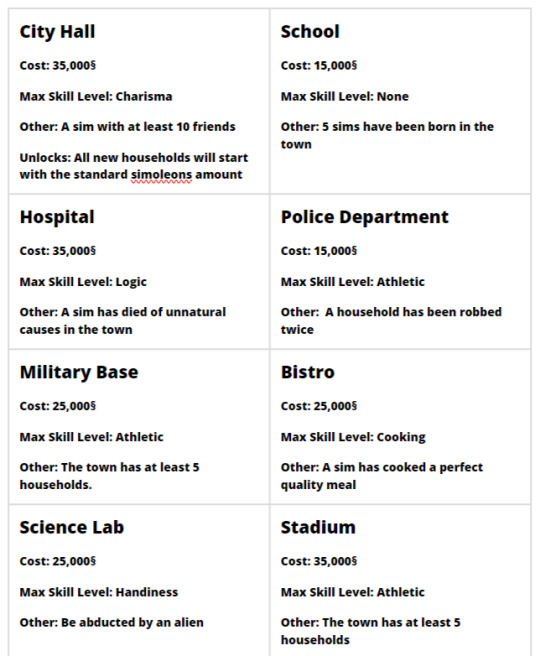

Other
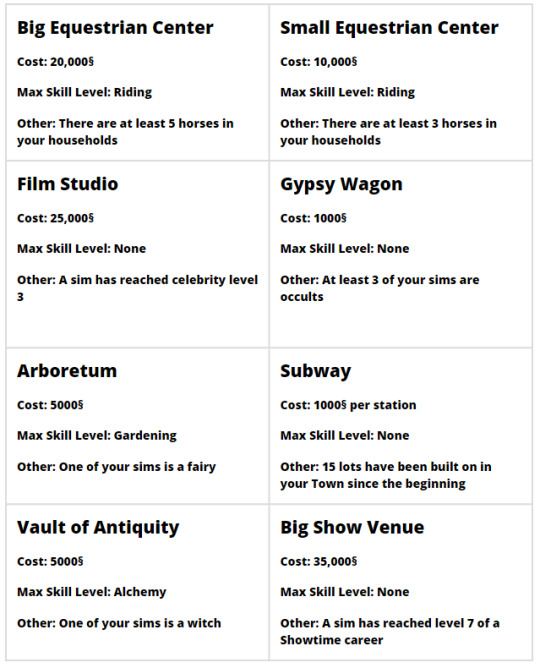
11 notes
·
View notes
Text
twitch
If you're interested in watching the movie I starred in that we filmed last year, the VOD will be up on my channel until tomorrow!
2 notes
·
View notes
Text

Almost set up for our Coven legacy! Kind of loving our starter hut <3
6 notes
·
View notes
Text

DOES ANYONE KNOW WHERE I CAN FIND THIS SKIN?!?! it's literally one I used on an old sim I'm trying to recreate and I cannot for the life of me find it :')
4 notes
·
View notes
Text
youtube
Episode 12 is officially up! Darla reached the top of her career so it's time for her and Sunny to celebrate!
1 note
·
View note
Text
PORNBOTS, WHY ARE YOU HERE?
you must like the Sims 🤓
1 note
·
View note
Text
Mechtasims - Wiccan Set
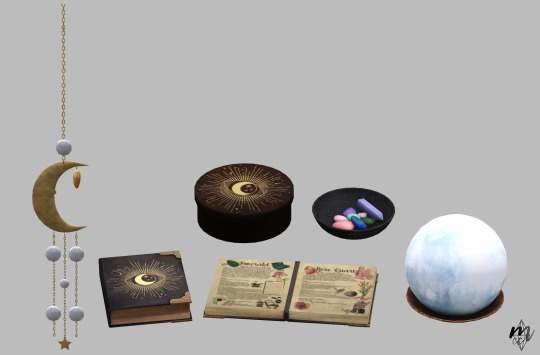
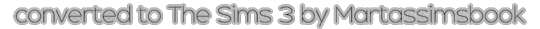
• .package • Base game compatible • • 𝔻𝕆𝕎ℕ𝕃𝕆𝔸𝔻 • Ad-free as always at my website! 🤍𝕂𝕠-𝕗𝕚 𝕥𝕚𝕡𝕤 𝕛𝕒𝕣 | ℙ𝕒𝕥𝕣𝕖𝕠𝕟🤍

【 ℂ𝕣𝕖𝕕𝕚𝕥𝕤 】 Created for Sims 4 by @mechtasims | Original post: ⚪
453 notes
·
View notes
Text
youtube
NEW EPISODE IS UP!!!
2 notes
·
View notes
Text





With Darla's job in the medical career, her and Sunny were able to get another more modern renovation for their house! (I added a few rocks and the mailbox on the left of the driveway and I added some more terrain paint to help everything blend in more)
4 notes
·
View notes