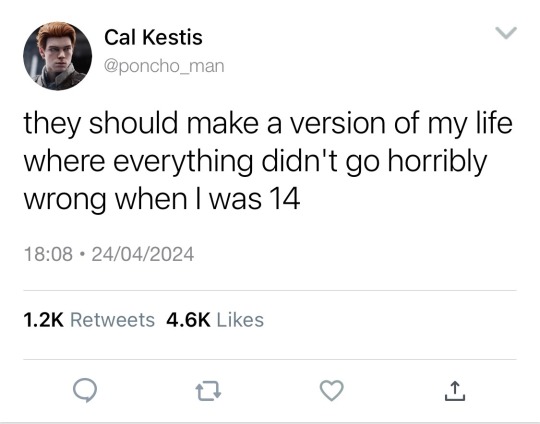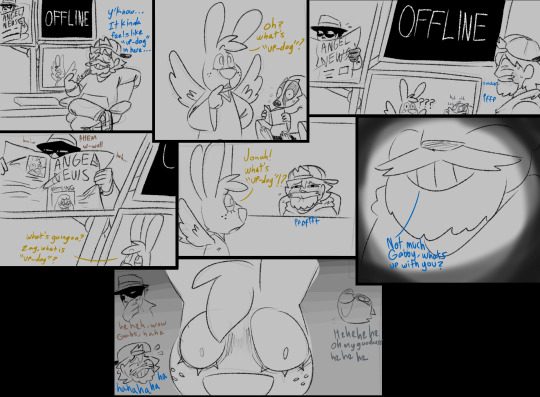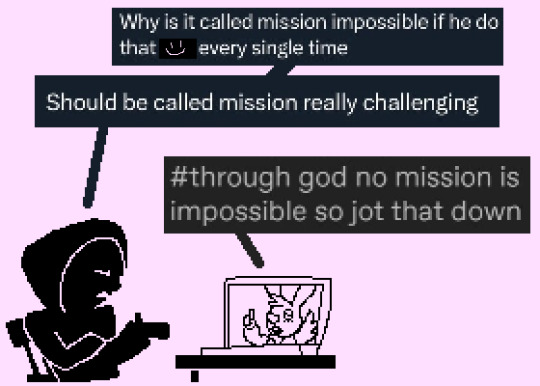Spider | 18 | any/all | Artist/Animator/Creator | chaotic quiet cryptid slowly recovering from school | likes chonny jash & drawing my sona | https://www.youtube.com/channel/UCT1tkcJiDskIbmo_ixWgncA
Don't wanna be here? Send us removal request.
Text



The Surgeon and the Statue
I'm getting top surgery tomorrow :3
6K notes
·
View notes
Note
now draw lps 69 and lps 420 kissing
now draw lps 420 *thunderbolts & lighting in bg*

weed goat
4 notes
·
View notes
Text

i can't believe i didn't think of this immediately. here's trucks version
12K notes
·
View notes
Note
if there's an lps number 69 you should draw it

o7
1 note
·
View note
Photo




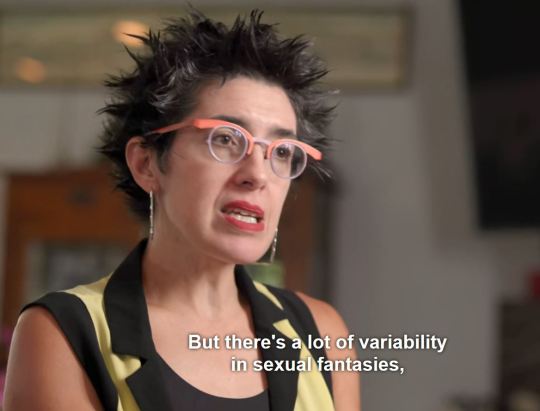


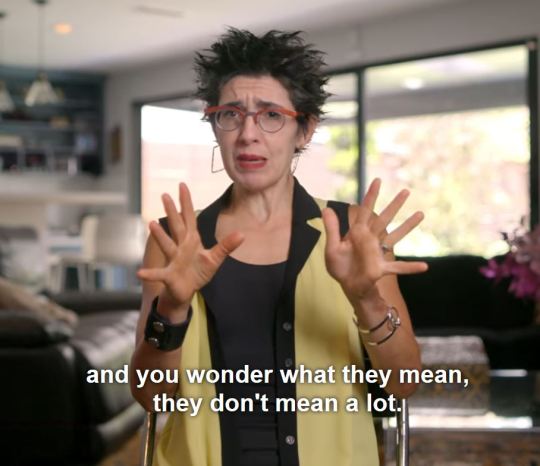

Please go watch Sex Explained on Netflix. Not only is it a great resource for the basic sex education that is sorely lacking in the U.S., but some of ya’ll need to take a deep breath and remember the difference between fantasy vs reality. This purity culture thing that we’re going through right now is directly harmful to responsible, healthy sexual expression. BTW this woman, Lisa Diamond, is a noted psychologist and has been pushing for greater understanding of womens sexuality as a whole.
#rb#save#wanna read more bout this later#too bad i don't have a netflix subscription (That my parents have) anymore :(
144K notes
·
View notes
Text

The student isn't *quite* as good as the master... yet.
21 notes
·
View notes
Text
?????HOW (ignore that im broke as hell)
1 note
·
View note
Text
once we find the guy who keeps making shitty UI changes to every site, it's OVER
51 notes
·
View notes
Text

Words of comfort Words that never criticize
1K notes
·
View notes
Text
How To RSS: 2023 Edition
An updated version of the guide I keep rewriting even though no one asked.
What is RSS?
Really Simple Syndication. Websites generate feeds, you plug the feeds into your feed reader of choice, you get updates as they happen instead of manually checking bookmarks. If you are using an actual podcasting app instead of spotify, you're already using RSS, because that's how podcasts work. In the same way that you can follow someone's blog and have everything they post appear on your dash instead of manually checking their blogs, RSS lets you build a dash for the entire rest of the internet. Assuming they have an RSS feed. You'd be surprised how many of them do and will learn to be annoyed at any that don't.
Picking an RSS Reader

For the purposes of this post I'm assuming you'll be using inoreader.com, because it's what I use and it has a free option and I'm lazy. Inoreader also has Android and iOS apps, so if you interact with the internet entirely through your phone you can still do all this. The only limitations of a free Inoreader account is that there are ads, and you're limited to 150 feeds. That's still a lot of feeds imho. There are a ton of alternatives and you can look into them if you want but I'm not worrying about that here.
It is unbelievably easy to change your mind later and switch to a different RSS reader without losing anything. Do not get hung up with decision paralysis trying to pick The Perfect App like it's a commitment. You can port everything you do in Inoreader to any other app or website in minutes. It's fine.
Subscribing to the Internet
If I weren't lazy I'd go make a new Inoreader account to walk you through that process but here we are, with me not doing that. Once you make an account, it's probably going to suggest some things for you to follow. You can do that if you want, but the real things you care about are the search bar at the top left and the 'add new' button at the bottom of where all your feeds will go.
For most websites, Inoreader can actually automatically detect any RSS feeds, so you don't have to go hunting them down. I'm going to use my own website for this because fuck you that's why.
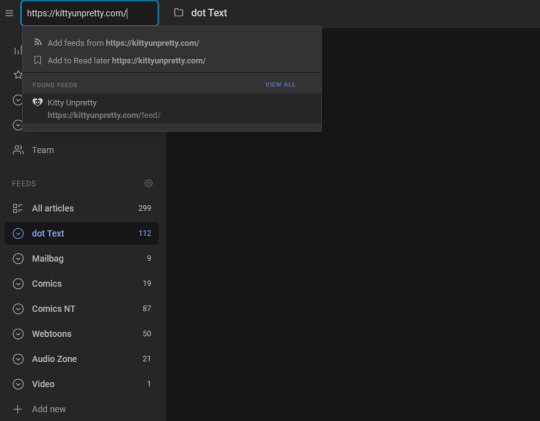
If you're using the Android or iOS apps, search is hidden under the 'discover' menu item. When you click on the feed, you'll be subscribed! You can also click the 'add new' button, which will give you a bunch of options, but the one you want is 'Feed'.
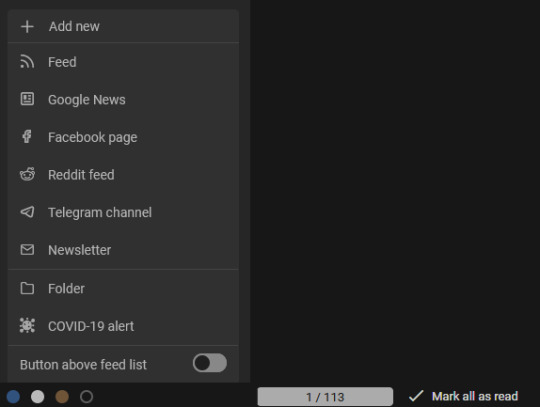
A lot of the options listed there are locked behind a pro account, I don't know if they even show up if you're on free and I'm not checking. Once you click 'feed' it just takes you to another search bar, so you honestly might as well just use the search bar up top tbqh. 'Add new' is more useful for creating folders to organize all your stuff.
Mastodon, Cohost, and Tumblr accounts all generate RSS feeds automatically, just enter the URL of whoever you want to follow and the feed will get detected. But on Tumblr specifically, username.tumblr.com/rss will give you a feed of everything, while username.tumblr.com/tagged/fanfic/rss (for instance) will get you a feed of nothing but posts tagged 'fanfic'. This is actually a very useful way of following blogs that post way too goddamn much about things you don't care about.
If Inoreader is having trouble detecting a feed, try searching the website for an icon that looks like this:

That's usually where the feed is hiding. Just copy the URL and paste it into Inoreader to subscribe.
Okay But Now What
NOW YOU WAIT
Or don't, there's probably already recent articles your reader has now been populated with.
I don't remember what the default settings are, mine are currently set to only ever show me unread posts in 'magazine view' which is like a list with a little preview I can scroll through, sorted by oldest first. Clicking on an article opens it up in a reader view.
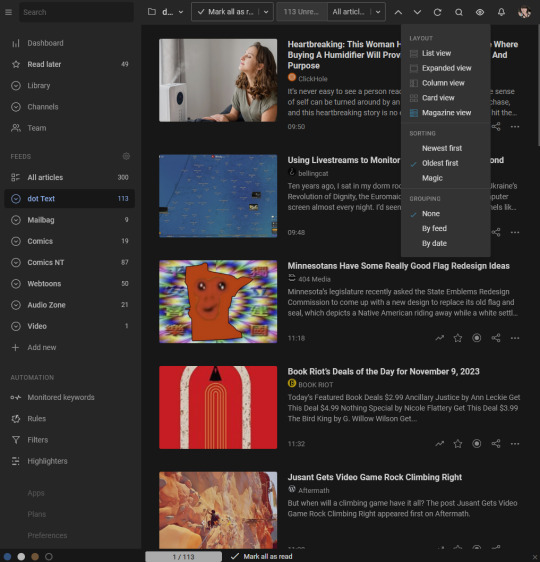
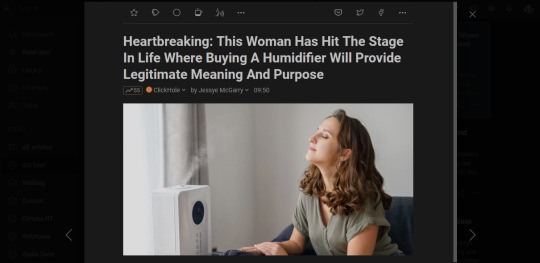
Personally I'm partial to scrolling through and only opening up things that look interesting to me. If I realize it's actually too long for me to read right that minute, I'll hit the 'read later button' to save it. Once I've scrolled through the whole list, I hit the 'mark all as read' button. But that's just how I do things, I'm an inbox zero kinda bitch.
If you really want to make it feel like Tumblr, you'll have to set it to expanded view and newest first.
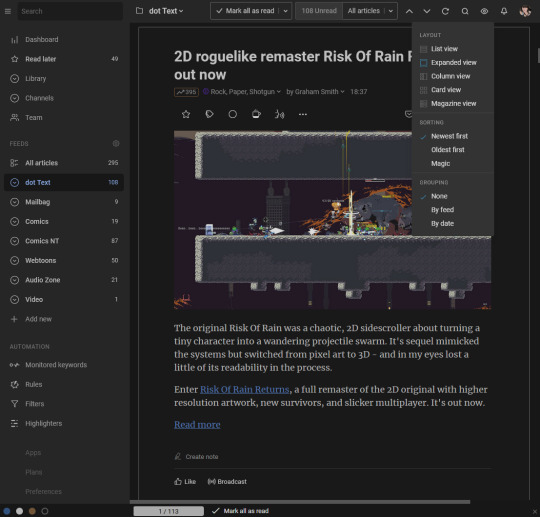
In this mode scrolling past articles will mark them as read, but if you set it to still show you articles you've already read that probably doesn't matter as much.
By default most RSS feeds will contain previews of articles rather than the full thing in order to prevent scraping, but here's a fun thing: Inoreader has a 'full article' button that will automatically pull through the article text, and which bypasses a surprising number of paywalls.
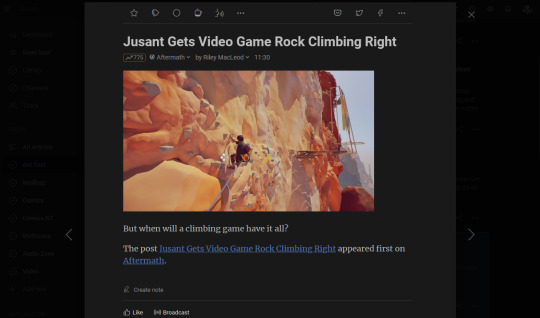

A major use case for my RSS reader is webcomics. While a lot of them don't actually display the full image inline, and the full article button doesn't really work with these, it's still nice to get the update notification and opening a new tab to read a comic is not that big a deal imho. Keeping up with webcomics this way is so much easier I can't imagine going back to bookmarks.
There are certain YouTube channels I subscribe to via RSS because I don't want to miss any episodes. You can subscribe to podcasts in Inoreader if you want to. Substack has RSS options for every newsletter that's hosted there. Most news websites have had RSS since forever and every Twitter account you ever followed for news was probably actually just reposting from their RSS reader.
Import and Export
Once you have one RSS reader set up, it becomes super easy to try out every RSS reader you can possibly think of because they all use .OPML files. Except maybe Feedly? Seems like they have a special import option for Feedly. Just another reason to not use Feedly, The RSS Reader For Bootlickers. Anyway Inoreader keeps all that under preferences, in Import, Export, Backup.
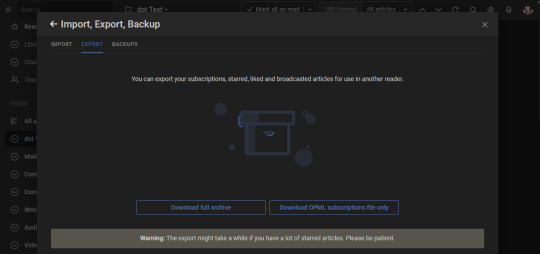
The full archive is nice to have, but the OPML file is what you want for quick and easy trying out of different readers. Export the file, import it in whatever alternate reader you want to try, and you will automatically be subscribed to all your feeds. It takes, like. Five minutes. I try out new RSS readers all the time to see if I'll like them. Once you switch to RSS you will marvel that you ever used the internet any other way, and also that everyone else has been putting up with websites and apps that use stupid bullshit to keep them from leaving.
2K notes
·
View notes
Text
emily gwen, the creator of the sunset lesbian flag that we’ve come to commonly use, still continues to live in poverty.

multi-billion dollar companies have used their design and made profit from it, and yet they have not seen a cent for their creation.
i’ve been friends with emily for years, and i have not once seen them be financially stable the entire time. i’ve seen them homeless, unemployed, starving. right now, they need our help more than ever.
please consider donating to emily’s ko-fi, especially if you’ve used their design to create something and profited from it.
62K notes
·
View notes