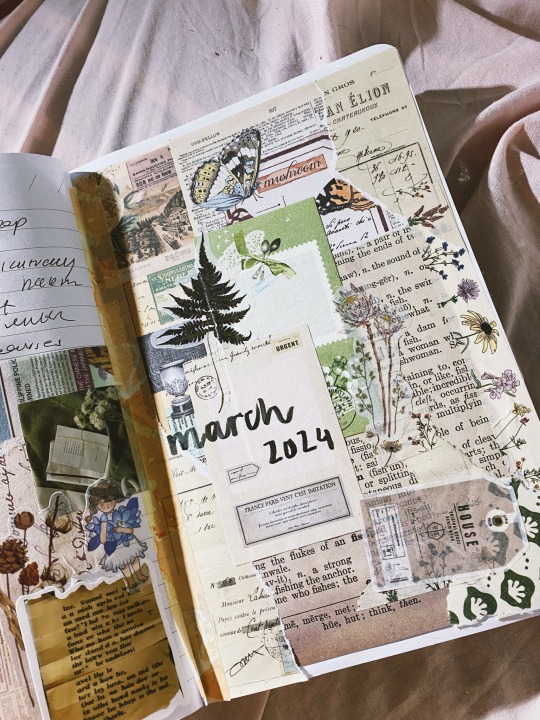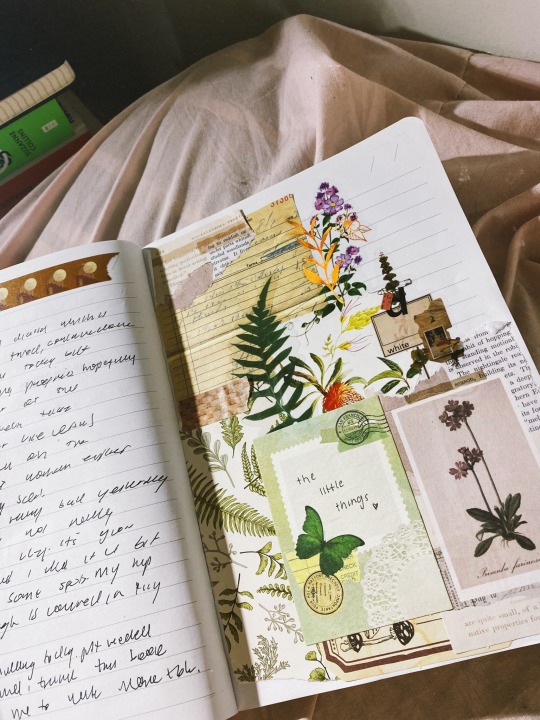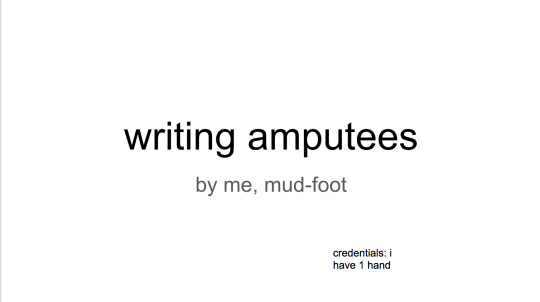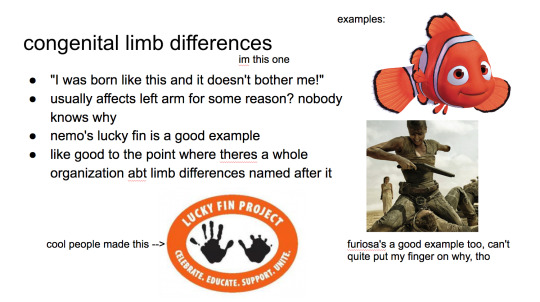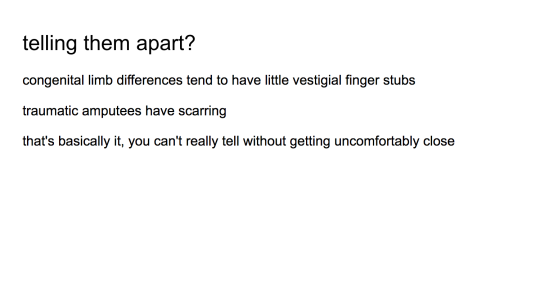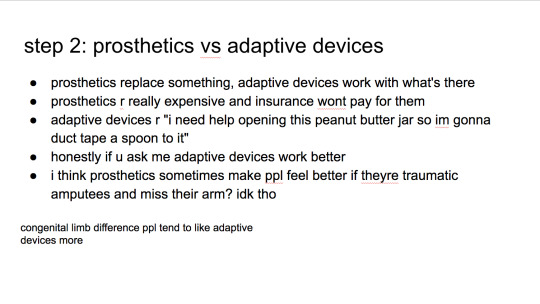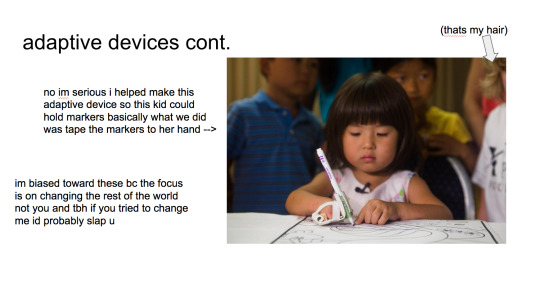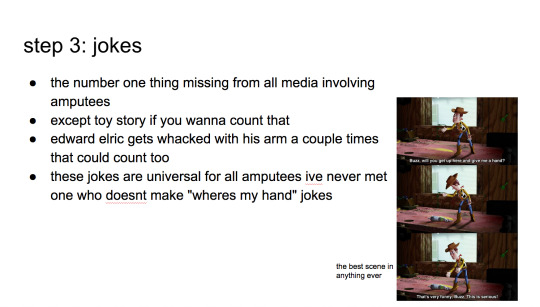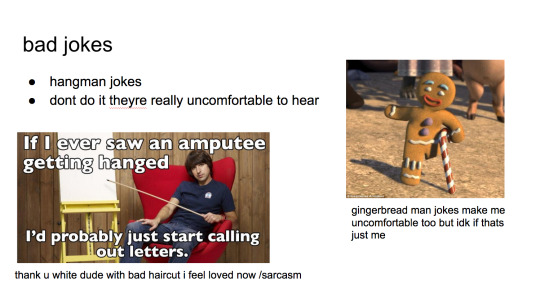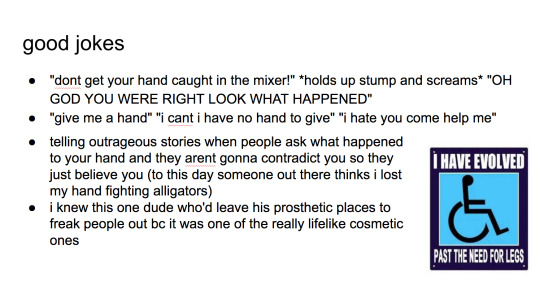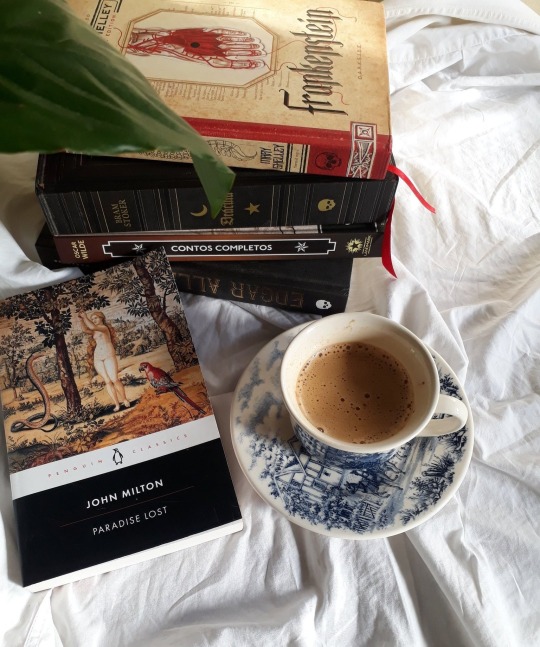Photo
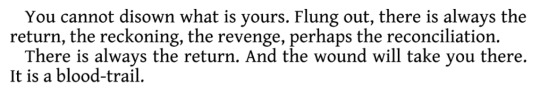
Jeanette Winterson, Why Be Happy When You Could Be Normal?
3K notes
·
View notes
Text
What do you all study when you're doing art studies??
14K notes
·
View notes
Text
Writing tips for long fics that helped me that no one asked for.
1.) Don't actually delete content from your WIP unless it is minor editing - instead cut it and put it in a secondary document. If you're omitting paragraphs of content, dialog, a whole scene you might find a better place for it later and having it readily available can really save time. Sometimes your idea was fantastic, but it just wasn't in the right spot.
2.) Stuck with wording the action? Just write the dialog then revisit it later.
3.) Stuck on the whole scene? Skip it and write the next one.
4.) Write on literally any other color than a white background. It just works. (I use black)
5.) If you have a beta, while they are beta-ing have them read your fic out loud. Yes, I know a lot of betas/writers do not have the luxury of face-timing or have the opportunity to do this due to time constraints etc but reading your fic out loud can catch some very awkward phrasing that otherwise might be missed. If you don't have a beta, you read it out loud to yourself. Throw some passion into your dialog, you might find a better way to word it if it sounds stuffy or weird.
6.) The moment you have an idea, write it down. If you don't have paper or a pen, EMAIL it to yourself or put it in a draft etc etc. I have sent myself dozens of ideas while laying down before sleep that I 10/10 forgot the next morning but had emailed them to myself and got to implement them.
7.) Remember - hits/likes/kudos/comments are not reflective of the quality of your fic or your ability to write. Most people just don't comment - even if they say they do, they don't, even if they preach all day about commenting, they don't, even if they are a very popular blog that passionately reminds people to comment - they don't comment (I know this personally). Even if your fic brought tears to their eyes and it haunted them for weeks and they printed it out and sent it to their friends they just don't comment. You just have to accept it. That being said - comment on the fic you're reading now, just do it, if you're 'shy' and that's why you don't comment the more you comment the better you'll get at it. Just do it.
8.) Remove unrealistic daily word count goals from your routine. I've seen people stress 1500 - 2000 words a day and if they don't reach that they feel like a failure and they get discouraged. This is ridiculous. Write when you can, but remove absurd goals. My average is 500 words a day in combination with a 40 hour a week job and I have written over 200k words from 2022-2023.
9.) There are dozens of ways to do an outline from precise analytical deconstruction that goes scene by scene to the minimalist bullet point list - it doesn't matter which one you use just have some sort of direction. A partial outline is better than no outline.
10.) Write for yourself, not for others. Write the fic you know no one is going to read. Write the fic that sounds ridiculous. You will be so happy you put it out in the world and there will be people who will be glad it exists.
30K notes
·
View notes
Text
so i’m keeping a reading log in my journal this year but i’m running into some logistics issues and would love some input.
i’m keeping track of books read and whatnot, but i’d also love to track my fanfic reading. how are you all tracking fics that aren’t complete?
do you track how many words/what chapters you read each month?
will you only log it once it’s complete?
what will you do if a fic you track doesn’t finish this year?
i’m thinking of including the fics in monthly wrap-ups and noting how many chapters/words i read for the fic at the time of logging, then maybe at the end of the year adding it to my master list with everything else? or adding complete fics to the list when i finish them.
i also thought of making a separate chart for fanfic but i don’t want to bog myself down with too many lists, and trying to set aside the right amount of pages stresses me out lol
so if any of you are doing something similar, please let me know your methods!!!
0 notes
Text
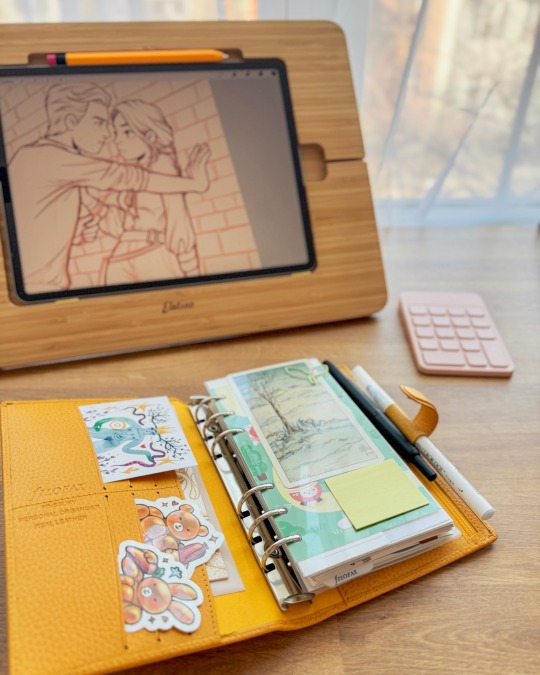

December means that I panic and buy/set up a whole new planner I wasn’t originally intending to for the new year 🥴
148 notes
·
View notes
Text
A couple job interview hacks from someone who has to give a job interview every single goddamn day: (disclaimer: this goes for my process and my company’s process, other companies and industries might be different)
1. There are a few things I check and a few questions I ask literally just to figure out if you can play the game and get along with others in a professional setting. Part of the job I interview for is talking to people, and we work in teams. So if you can’t “play the game” a tiny bit, it’s not going to work. Playing the game includes:
- Why do you want to work here? (just prove that you googled the company, tell me like 1 thing about us, I just want to know that you did SOME kind of preparation for this interview)
- Are you wearing professional clothing? I don’t need a suit just don’t show up in a ratty t-shirt and sweatpants.
- Are you able to speak respectfully and without dropping f-bombs all the time? Not because I’m offended but because I don’t want to be reported to HR if you wind up on my team.
- Can you follow simple directions in an interview?
2. Stop telling me protected information. I don’t want to know about what drugs or medications you’re on, I don’t want to know about you being sick, I don’t want to know if you’re planning to have children soon, I don’t want to know anything about your personal life other than “can you do the job?”
3. When we ask, “What questions do you have for me?” here are my favorites I’ve heard:
- What does the day-to-day look like for a member of your team?
- If one of your team members was not performing up to his usual standard, what steps would you take to correct that?
- What can I start doing now to accelerate my learning process in this job?
- What are some reservations you have about me as a candidate? (be ready for this emotionally….it will REALLY help you in the future, and I’ve had people save themselves from a No after this, but can be hard to hear)
- In your opinion, what skills and qualities does the ideal candidate for this job possess?
- What advice would you give to a new hire in this position/someone who wanted to break into this industry, as someone who has worked here for a while?
Those are just my tips off-the-cuff. I work in sales in marketing/SAAS, so these can be very different depending on the industry, but I wish the people I interview could read this before they show up.
45K notes
·
View notes
Text
Welcome to Beginning Drawing
I'm in an introductory art class and will be posting instructions and assignments based on this class to tumblr so that you can follow along in this entry-level online art class.
I will post my assignments as I complete them so that I have visual examples of techniques available without copying material from my professor, and I will be modifying the assignments and exercises based on the several art fundamentals classes I've taken over the years.
Materials list and assignments are available under the readmore.
Thanks for playing along!
Materials List
Glossary
Assignments:
Assignment One: Blind Contour
Assignment Two: Modified Contour
Assignment Three: Gesture
246 notes
·
View notes
Text
So You Need To Buy A Computer But You Don't Know What Specs Are Good These Days
Hi.
This is literally my job.
Lots of people are buying computers for school right now or are replacing computers as their five-year-old college laptop craps out so here's the standard specs you should be looking for in a (windows) computer purchase in August 2023.
PROCESSOR
Intel i5 (no older than 10th Gen)
Ryzen 7
You can get away with a Ryzen 5 but an intel i3 should be an absolute last resort. You want at least an intel i5 or a Ryzen 7 processor. The current generation of intel processors is 13, but anything 10 or newer is perfectly fine. DO NOT get a higher performance line with an older generation; a 13th gen i5 is better than an 8th gen i7. (Unfortunately I don't know enough about ryzens to tell you which generation is the earliest you should get, but staying within 3 generations is a good rule of thumb)
RAM
8GB absolute minimum
If you don't have at least 8GB RAM on a modern computer it's going to be very, very slow. Ideally you want a computer with at least 16GB, and it's a good idea to get a computer that will let you add or swap RAM down the line (nearly all desktops will let you do this, for laptops you need to check the specs for Memory and see how many slots there are and how many slots are available; laptops with soldered RAM cannot have the memory upgraded - this is common in very slim laptops)
STORAGE
256GB SSD
Computers mostly come with SSDs these days; SSDs are faster than HDDs but typically have lower storage for the same price. That being said: SSDs are coming down in price and if you're installing your own drive you can easily upgrade the size for a low cost. Unfortunately that doesn't do anything for you for the initial purchase.
A lot of cheaper laptops will have a 128GB SSD and, because a lot of stuff is stored in the cloud these days, that can be functional. I still recommend getting a bit more storage than that because it's nice if you can store your music and documents and photos on your device instead of on the cloud. You want to be able to access your files even if you don't have internet access.
But don't get a computer with a big HDD instead of getting a computer with a small SSD. The difference in speed is noticeable.
SCREEN (laptop specific)
Personally I find that touchscreens have a negative impact on battery life and are easier to fuck up than standard screens. They are also harder to replace if they get broken. I do not recommend getting a touch screen unless you absolutely have to.
A lot of college students especially tend to look for the biggest laptop screen possible; don't do that. It's a pain in the ass to carry a 17" laptop around campus and with the way that everything is so thin these days it's easier to damage a 17" screen than a 14" screen.
On the other end of that: laptops with 13" screens tend to be very slim devices that are glued shut and impossible to work on or upgrade.
Your best bet (for both functionality and price) is either a 14" or a 15.6" screen. If you absolutely positively need to have a 10-key keyboard on your laptop, get the 15.6". If you need something portable more than you need 10-key, get a 14"
FORM FACTOR (desktop specific)
If you purchase an all-in-one desktop computer I will begin manifesting in your house physically. All-in-ones take away every advantage desktops have in terms of upgradeability and maintenance; they are expensive and difficult to repair and usually not worth the cost of disassembling to upgrade.
There are about four standard sizes of desktop PC: All-in-One (the size of a monitor with no other footprint), Tower (Big! probably at least two feet long in two directions), Small Form Factor Tower (Very moderate - about the size of a large shoebox), and Mini/Micro/Tiny (Small! about the size of a small hardcover book).
If you are concerned about space you are much better off getting a MicroPC and a bracket to put it on your monitor than you are getting an all-in-one. This will be about a million percent easier to work on than an all-in-one and this way if your monitor dies your computer is still functional.
Small form factor towers and towers are the easiest to work on and upgrade; if you need a burly graphics card you need to get a full size tower, but for everything else a small form factor tower will be fine. Most of our business sales are SFF towers and MicroPCs, the only time we get something larger is if we have to put a $700 graphics card in it. SFF towers will accept small graphics cards and can handle upgrades to the power supply; MicroPCs can only have the RAM and SSD upgraded and don't have room for any other components or their own internal power supply.
WARRANTY
Most desktops come with either a 1 or 3 year warranty; either of these is fine and if you want to upgrade a 1 year to a 3 year that is also fine. I've generally found that if something is going to do a warranty failure on desktop it's going to do it the first year, so you don't get a hell of a lot of added mileage out of an extended warranty but it doesn't hurt and sometimes pays off to do a 3-year.
Laptops are a different story. Laptops mostly come with a 1-year warranty and what I recommend everyone does for every laptop that will allow it is to upgrade that to the longest warranty you can get with added drop/damage protection. The most common question our customers have about laptops is if we can replace a screen and the answer is usually "yes, but it's going to be expensive." If you're purchasing a low-end laptop, the parts and labor for replacing a screen can easily cost more than half the price of a new laptop. HOWEVER, the way that most screens get broken is by getting dropped. So if you have a warranty with drop protection, you just send that sucker back to the factory and they fix it for you.
So, if it is at all possible, check if the manufacturer of a laptop you're looking at has a warranty option with drop protection. Then, within 30 days (though ideally on the first day you get it) of owning your laptop, go to the manufacturer site, register your serial number, and upgrade the warranty. If you can't afford a 3-year upgrade at once set a reminder for yourself to annually renew. But get that drop protection, especially if you are a college student or if you've got kids.
And never, ever put pens or pencils on your laptop keyboard. I've seen people ruin thousand dollar, brand-new laptops that they can't afford to fix because they closed the screen on a ten cent pencil. Keep liquids away from them too.
LIFESPAN
There's a reasonable chance that any computer you buy today will still be able to turn on and run a program or two in ten years. That does not mean that it is "functional."
At my office we estimate that the functional lifespan of desktops is 5-7 years and the functional lifespan of laptops is 3-5 years. Laptops get more wear and tear than desktops and desktops are easier to upgrade to keep them running. At 5 years for desktops and 3 years for laptops you should look at upgrading the RAM in the device and possibly consider replacing the SSD with a new (possibly larger) model, because SSDs and HDDs don't last forever.
COST
This means that you should think of your computers as an annual investment rather than as a one-time purchase. It is more worthwhile to pay $700 for a laptop that will work well for five years than it is to pay $300 for a laptop that will be outdated and slow in one year (which is what will happen if you get an 8th gen i3 with 8GB RAM). If you are going to get a $300 laptop try to get specs as close as possible to the minimums I've laid out here.
If you have to compromise on these specs, the one that is least fixable is the processor. If you get a laptop with an i3 processor you aren't going to be able to upgrade it even if you can add more RAM or a bigger SSD. If you have to get lower specs in order to afford the device put your money into the processor and make sure that the computer has available slots for upgrade and that neither the RAM nor the SSD is soldered to the motherboard. (one easy way to check this is to search "[computer model] RAM upgrade" on youtube and see if anyone has made a video showing what the inside of the laptop looks like and how much effort it takes to replace parts)
Computers are expensive right now. This is frustrating, because historically consumer computer prices have been on a downward trend but since 2020 that trend has been all over the place. Desktop computers are quite expensive at the moment (August 2023) and decent laptops are extremely variably priced.
If you are looking for a decent, upgradeable laptop that will last you a few years, here are a couple of options that you can purchase in August 2023 that have good prices for their specs:
14" Lenovo - $670 - 11th-gen i5, 16GB RAM, and 512GB SSD
15.6" HP - $540 - 11th-gen i5, 16GB RAM, and 256GB SSD
14" Dell - $710 - 12th-gen i5, 16GB RAM, and 256GB SSD
If you are looking for a decent, affordable desktop that will last you a few years, here are a couple of options that you can purchase in August 2023 that have good prices for their specs:
SFF HP - $620 - 10th-gen i5, 16GB RAM, 1TB SSD
SFF Lenovo - $560 - Ryzen 7 5000 series, 16GB RAM, 512GB SSD
Dell Tower - $800 - 10th-gen i7, 16GB RAM, 512GB SSD
If I were going to buy any of these I'd probably get the HP laptop or the Dell Tower. The HP Laptop is actually a really good price for what it is.
Anyway happy computering.
49K notes
·
View notes
Text
So my sister wants to start sewing more, because
a. She’s 5′ 11″ and can never find pants long enough for her legs or shirts long enough for her arms.
b. She hates synthetic fibers as much as I do and it’s difficult to find natural fiber clothes that aren’t made of cotton
c. She’s a biologist and would physically fistfight microplastics if given half a chance
So her gift from mom and dad for her birthday was a sewing machine. Not a super expensive one but a good solid serviceable one.
And recently she asked “So where do I GET wool or linen and thread that isn’t polyester” and mom was like ‘go ask your sister’
And I, of course, crashed into the group text like “GET A PEN I HAVE WEBSITES FOR U” and honestly I’m thrilled about this
68K notes
·
View notes
Text
Russian learning outline
I made this outline after reading a couple of posts by @lovelybluepanda on how to study & make a language learning schedule and this post by @wonderful-language-sounds (thank you! <3)
Beginner A1-A2
Grammar. New Penguin Russian Course (A1) + Schaums Outlines of Russian Grammar (A2). 30-60 minutes daily
Take notes of rules, verbs/conjugations etc. in notebook1
Solve exercises in notebook2
Vocabulary. Quizlet, Memrise, 50Languages. 30-60 minutes daily
Learn about 5-10 words/day + review the rest
Add vocabulary lists to notebook1
Writing. 10 minutes daily
Write a paragraph every day in notebook2 using what you have learned
Listening + Reading. 10-20 minutes daily
Watch children’s cartoons with subtitles or read-along stories
Intermediate B1-B2
Grammar. A Comprehensive Russian Grammar. 30 minutes daily
Take notes of rules, verbs/conjugations etc. in notebook1
Solve exercises in notebook2
Vocabulary. 50Languages, Memrise, Quizlet. 30-60 minutes daily
Write example sentences with every word learned in notebook2
Try learning a couple of idioms and write them down in notebook1
Listening. 10-30 minutes daily
Watch cartoons/series/movies
Listen to the radio, audiobooks, songs
Writing. 10 minutes daily
Write a page every day about any topic in notebook2
Reading. Russian Stories: A Dual-Language Book. 10-20 minutes daily
Write down unknown words etc. in notebook1
Advanced C1-C2
Grammar. Using Russian: A Guide to Contemporary Usage. 30 minutes daily
Take notes of rules, verbs/conjugations etc. in notebook1
Solve exercises in notebook2
Vocabulary. 50Languages, Quizlet, Memrise (specific/advanced). 20 minutes daily
Write example sentences with every word learned in notebook2
Learn a couple of idioms and write them down in notebook1
Listening. 30 minutes daily
Watch cartoons/series/movies/youtubers
Listen to the radio, audiobooks, songs
Writing. 20-30 minutes daily
Write a page every day about different topics in notebook2
Practice writing letters, emails, argumentative essays, etc.
Reading. Novels in Russian. 20-30 minutes daily
Write down unknown words etc. in notebook1
Speaking. 10-30 minutes daily
updated: 20 march 2021
2K notes
·
View notes
Text

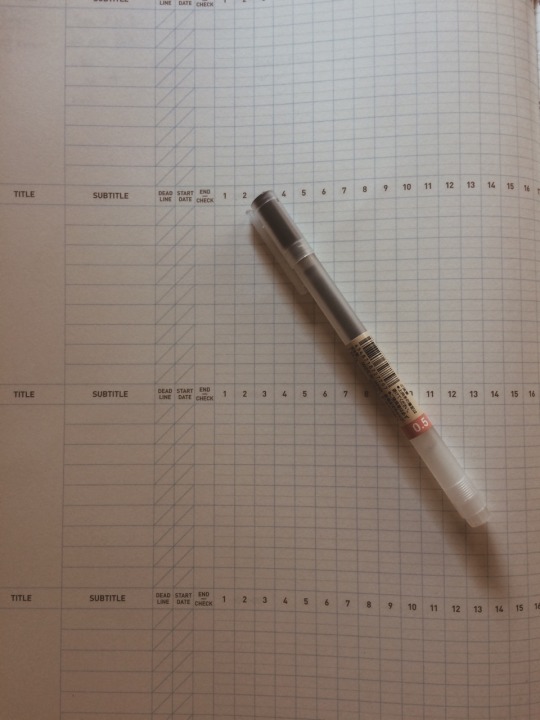
coffeeshops, planning: phd life before the semester begins
3K notes
·
View notes
Text
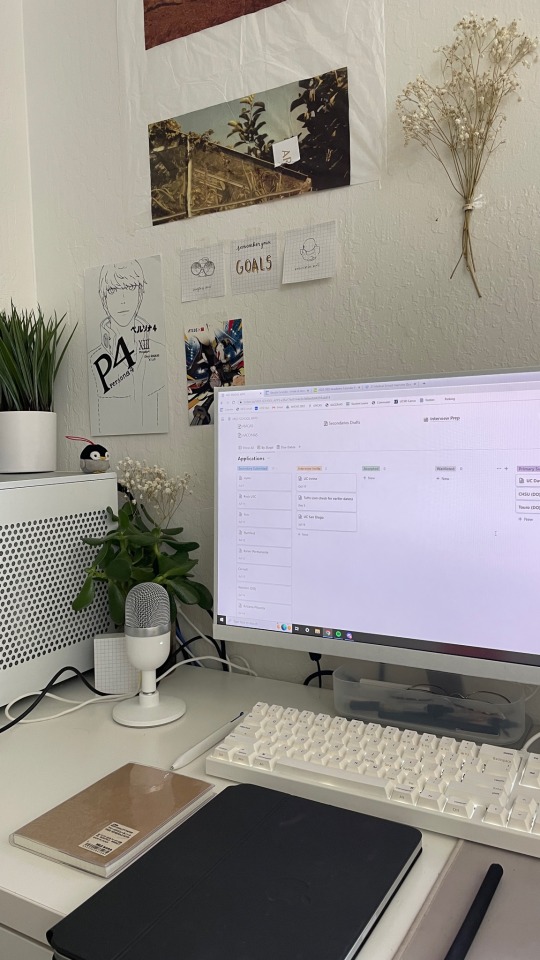
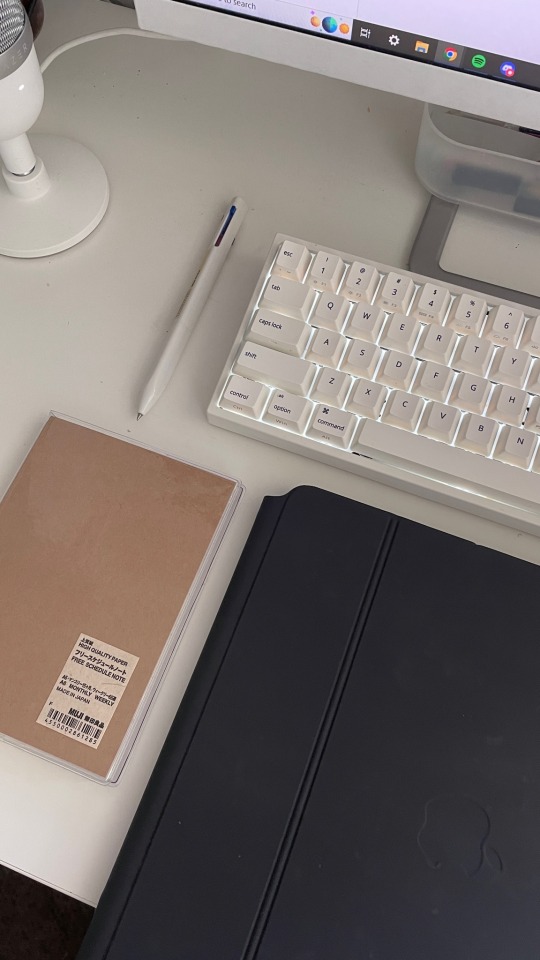
october 6 2022
I’m prepping for medical school interviews and oddly, it’s more difficult than I thought …
2K notes
·
View notes
Text
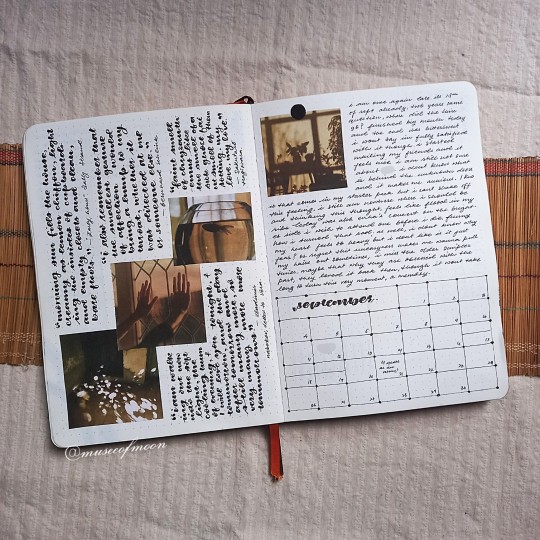
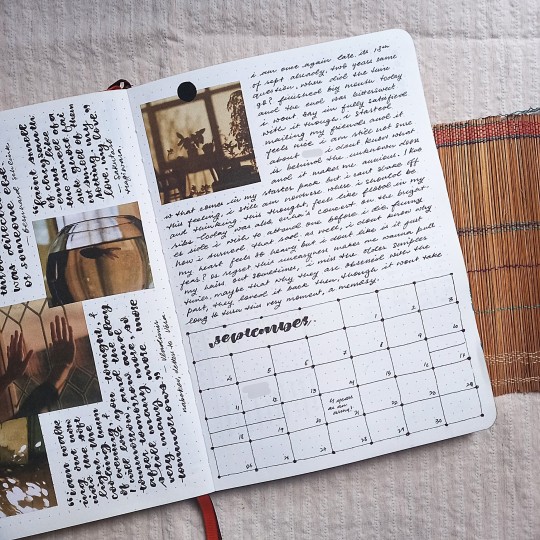
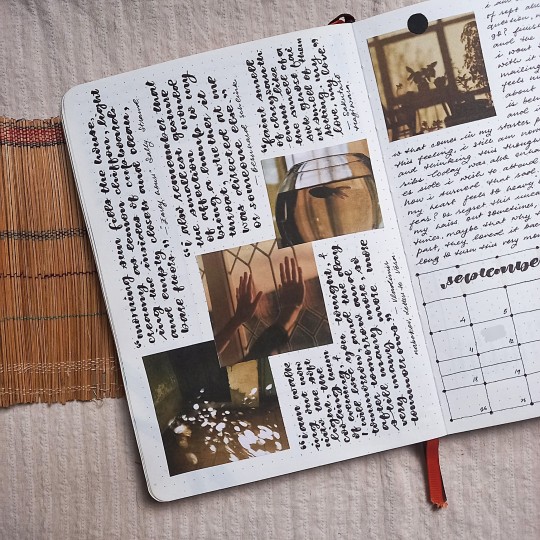
𝑊𝑒𝑑𝑛𝑒𝑠𝑑𝑎𝑦, 5𝑡ℎ 𝑜𝑐𝑡 || wayyy too late to post this because Tumblr canceled this post twice, resentment anger shame
🎧: 𝐴𝑛𝑖𝑚𝑎𝑙 𝐹𝑎𝑟𝑚_ 𝐵𝐼𝐵𝐼
783 notes
·
View notes
Text

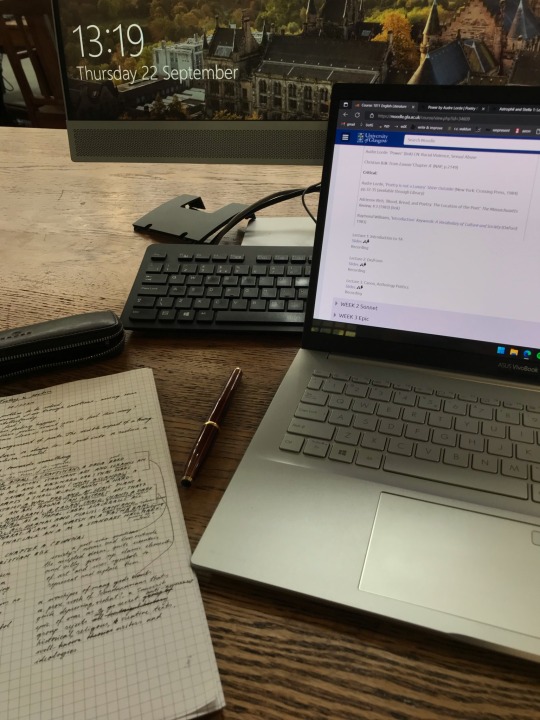
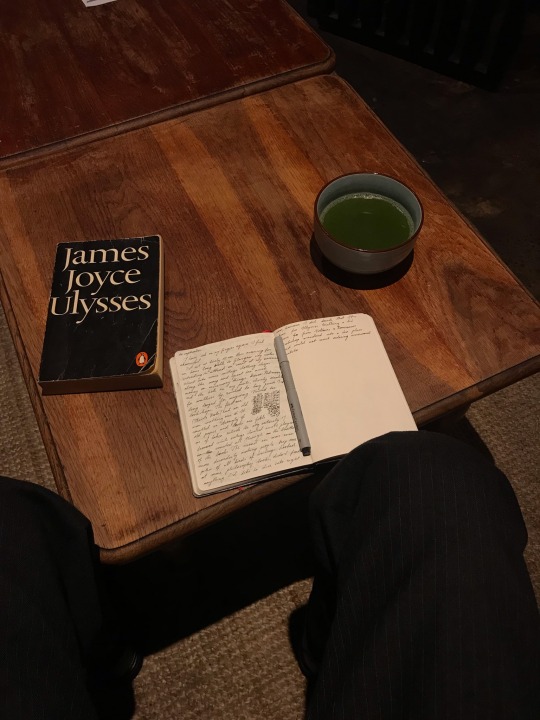

autumn is luring from the cracks in the pavement and glasgow has found me in its grasp.
4K notes
·
View notes