Learn how to make your home smarter at Smarter Home Blog
Don't wanna be here? Send us removal request.
Text
How to Change Alexa Device's Country Setting to US
In order to use the Alexa devices like Echo, Fire TV and Fire Tablet, you need to have an Amazon account. If you are in Malaysia, most probably the country setting for your devices will follow the country you have selected for your Amazon account. If it is Malaysia, then you may face problem installing certain apps like YouTube and Netflix in your Fire TV or Fire tablets because certain apps are restricted to certain countries and Malaysia is not one of those countries. To overcome this, you have to change the device's country setting in your Amazon account and here is how you do it:

First, login to your Amazon account and go to Your Account page.

Next, click on Manage content and devices.

Then go to Preferences tab.

You will find Country/Region Settings on this page. Click on the Change button.

Change the country to United States and fill in the rest with a fake address. Once it's done, click on the Update button.
That's it. You should be able to install those restricted apps after you reboot your device.
Next: Learn how to install Alexa app in your Android or iOS phone in Malaysia.
0 notes
Text
How to Install Alexa App in Malaysia

If you have purchased an Amazon Echo Devices, you need to install the Alexa App on your phone to set it up. Unfortunately, the app is geo-restricted and Malaysia is one of the countries in the restricted list. Here is how to get around this restriction on Android or iOS.
For Android Phone:
Method 1: Using VPN
This method is to make Google thinks that you are in another country. The way Google detects your current location is via your IP address because each country has its own set of IP addresses. So to connect to the Internet using the IP address of another country without leaving Malaysia is to use Virtual Private Network (VPN) service. Here is how…
Download your favorite VPN app on your phone. If you have no idea which one to use, I suggest KeepSolid VPN Unlimited or TunnelBear VPN.
Open the apps and sign up for an account.
Select the country where the Alexa app is not restricted and then connect to it. For this case, please select the USA.
Before you go back to the Play Store to install the Alexa app, you need to clear app data and cache for Google Play Store. Go to Settings -> Apps -> Google Play Store -> Storage -> Clear Data. Then, click on OK when it asks the data will be deleted permanently which includes settings, databases, etc. Don’t worry. All purchased apps and data will be safe.
Now go to this link and you should be able to install it while staying connected to the VPN.
Method 2: Using the APK file
The VPN method doesn’t work all the time. If it doesn’t work, you may try installing the Alexa app using APK file which can be downloaded from third-party websites such as Apkpure and APK Downloader. Before you proceed with this method, please be aware that we are not associated with any of the third-party websites mentioned here. There is always a risk when installing apps outside of Google Playstore. So, proceed at your own risk. With that said, here is how you do it…
For Apkpure, simply go to this link; https://apkpure.com/amazon-alexa/com.amazon.dee.app and click on the Download APK button. Once the download completes, go to Step 6.
For APK Downloader, Go to APK Downloader in your browser.
Enter this URL into the Google Play URL field: https://play.google.com/store/apps/details?id=com.amazon.dee.app&hl=en
Click Generate Download Link.
Wait for the APK file generation to complete and then click on the green button to download the APK file and save it to your phone.
Now you can install the app using the APK file. Remember to allow the installation of apps from unknown sources if your phone gives any warning.
For iOS (iPhone & iPad):
For iOS, all you need to do is to change your Apple ID account to a different country (USA). Once the app is installed, you can change your account back to Malaysia and it will continue to work. So here is how to change your account to a different country in iOS:
First, go to the Settings > iTunes & App Store > [Your Apple ID]. Under that page, click on the View Apple ID option.
Then, log in with your Apple ID and Password.
Next, click on the Country/Region and then click on Change Country or Region option.
You will see a list of countries. Select the country where the Alexa app is not restricted. In this case, we choose the USA. Click on the Agree button.
In the Payment Method page, select None. You don’t need any payment option to install Alexa app because it is free.
Now you need to enter the billing address. You can use any fake address in here. Once done, click on the Next button.
Now your Apple store region has been changed to the USA and you should be able to install the Alexa app in Malaysia. If the app is still not visible in your App Store, try to visit this link; https://apps.apple.com/us/app/amazon-alexa/id944011620 via your phone’s browser.
After you have installed the app, you are safe to change your region back to Malaysia.
0 notes
Text
Top 5 Reasons Why a Projector is Better than Cinema
Owning a projector is no longer a thing for the rich. The cost of movie projectors has gone down over the years and you can get a really good 1080p projector for less than RM400. Just shoot the projector on a large blank white wall and you will have your very own private home cinema. For a more enjoyable experience, you can include a good set of speakers or a pair of noise-canceling headphones. So does having a projector is better than going to the cinema? In my opinion, it does, and here are the reasons…
1. No risk of COVID-19 infection

While the pandemic is still going strong, it is better to stay away from an enclosed hall with strangers. Even though going to the cinema is generally considered safe with strict SOP, having a projector at home means you can enjoy the movie in the safety of your own home without putting yourself and your loved ones at risk of COVID-19 infection.
2. No distractions

Watching a movie at home means no more crying babies, no more children playing around in the cinema hall, no more annoying leg shaking by others, no more smelly foot, no more other people chit-chatting, no more mobile phone ringing, no more food smell, no taller dude at the front seat blocking your view and no more other people passing by while going to the toilet.
3. Cost effective

Going to the cinema by yourself or with your partner may still be affordable to you. However, if you have a large family and watching a movie together is your thing, then going to the cinema can be a costly affair. Therefore, having a projector is a pocket-saver for a large-movie-loving-family.
4. Comfortable seat

Nothing beats the comfort of your sofa or even your bed. Imagine watching a movie in your home cinema with all the leg-room you need in your most comfortable pajamas covered under your favorite blanket. No one is stopping you!
5. Toilet break

No more anxiety of having a toilet break in the middle of a movie. When you got to go, you got to go. Don’t let a movie hold you up. Let the movie wait for you instead! Take all the time you need and never miss a scene.
This article is written in collaboration with Cheerlux Malaysia. If you are looking for a good set of 1080P budget movie projector for your home cinema, Cheerlux Malaysia is giving away RM5 discount voucher to all Smarter Fans to purchase Cheerlux C9 projector at Lazada and Shopee (Voucher Code: CHEESHB01).
1 note
·
View note
Text
Smarter Home’s In-House Warranty Provides Worry-Free Shopping Experience

You asked for it, now you have it. Starting from the 6th of March, all your purchases from Smarterhome.my and other official platforms such as Lazada and Shopee are covered by Smarter Home’s In-House Warranty.
With this warranty service, you don’t have to worry about going through all the hassles of dealing with an overseas manufacturer to claim your warranty. Just drop us a message whenever you want to claim your warranty and we will handle everything from A to Z for you.
Please visit https://smarterhome.my/warranty for more information.
0 notes
Text
SmarterHome.my is now accepting Pre-Orders

Dear Smarter Fans,
Want to buy something but out of stock? Don’t be disappointed. We are now accepting PRE-ORDERS at https://smarterhome.my.
Here are some of the hot items available for pre-orders:
Blink XT2 cameras
Wyze Cam V3
Echo Flex
Fire TV Cube
August Smart Locks
Roku Ultra 2020
Wyze Band
0 notes
Text
7 Essential Gadgets for New Normal
The pandemic has been with us for more than a year and we are still fighting an uphill battle against the virus. Even though there is a glimpse of hope with the latest development on the vaccine, it is still not a sure thing. There are still chances the vaccination will not achieve the desired result due to mutation on the virus, the effectiveness of the vaccine itself, or simply due to low acceptance because of doubt or fear among the general public. Therefore, it is better to accept that New Normal will continue to be part of our life for some foreseeable future. The good news is I have compiled a list of gadgets that will certainly help you adapt to New Normal easier and hopefully make it more enjoyable for everyone.
1. Facebook Portal TV

Due to school closure and work from home order, video conferencing apps like Zoom and Google Meet became indispensable. While many users rely on their smartphones, the experience can improve drastically if it is done on a bigger screen. Facebook Portal TV (Lazada, Shopee) allows you to do just that. Simply attach it to your existing TV and your virtual meeting/classroom will never be the same. It works independently from your phone, freeing your phone for other more important stuff. With a bigger screen, not only you can see more participants on the same screen, you will be sitting further from the device itself thus, participants can view more of you with the whole meeting room or if you are a teacher, the whole whiteboard. It also has some cool features like the camera can keep you in the frame even when you are moving around the room, enhances your voice while minimizing unwanted background noise, built-in Alexa, and comes with entertainment apps like Netflix, Amazon Prime Video, Spotify, and Pandora. It also has some cool AR effects to help you entertain your children even when you are far apart.

Video conferencing with Facebook Portal TV

While Facebook Portal TV sounds like the best option for virtual meeting/classroom, but it is designed to be used in a fixed location such as in the living room or a meeting room (for a company). If you prefer something more portable and yet bigger screen than your phone’s screen, tablets like the inexpensive Amazon Fire HD 8 tablets (Lazada, Shopee) may be more suitable for you. Other than using it for virtual meeting/classroom, it is perfect as a media consumption device. You can use it to watch your favorite movies or TV shows via apps such as Netflix and Youtube, play tons of free games, listen to music, or even browse the Internet. If you worry the kids spend too much time on the tablet, you can make use of the parental control feature.
youtube
3. Noise Cancelling Headphones

To be honest, not every home is ideal for the work-from-home concept especially when you have younger children. All the noises from children playing, TV and kitchen can be distracting. That’s why noise-canceling headphones can help you to concentrate better and be more productive at work. Headphones like Wyze Headphones (Lazada, Shopee) and VANKYO C751 Headphones (Lazada, Shopee) are comfortable to wear for long hours thanks to the soft memory foam, lightweight design, wireless connection, and long battery hour. Wyze Headphones even allows you to play songs using Alexa without the need to use your phone and you can engage in a conversation or listening to the outside world conveniently by covering the right earcup with your palm without taking off the headphones.

Noise Cancellation headphones increase productivity while working from home (Credit: Wyze.com)
4. Multimedia Projector

There is nothing more blissful than watching your favorite blockbuster in a cinema after a hard day at work. Unfortunately going to the cinema is no longer an option during the pandemic because it is categorized as one of the high-risk places to contract the COVID-19 virus. The good news is the prices of Full HD multimedia projectors have dropped significantly over the years. So instead of putting yourself and your family members at risk by going to the cinema, you can simply bring the cinema home! A projector like ARMax M19 (Lazada, Shopee) can ideally project up to a 120″ screen and only cost a tiny fraction of a TV with comparable size. The picture quality, color reproduction, brightness, and contrast ratio are so good, making it watching movies on this projector extremely satisfying. If you get the Android version, you can simply enjoy it right away without the need for an external source. It also has a built-in speaker that is loud enough for general usage.

Deserted cinema during the pandemic. Photo by Felix Mooneeram on Unsplash
Another projector you can consider especially if you are on a tight budget is Cheerlux C9 projector. In my opinion, Cheerlux C9 is the best budget HD projector. At around half the price of ARMax M19, you will get almost everything the same as M19 with only a little bit of sacrifice on the native resolution and picture quality.
5. Streaming Media Player
The built-in Android OS in the ARMax M-19 projector is sufficient for most people. However, if the projector is not the smart version or if you want to use a specific ecosystem like Amazon or Roku, you can plug in the desired media player into the available HDMI port. These players are meant to stream contents from the Internet to your home so that you don’t have to go out and purchase a physical disk like DVD or Blu-Ray and expose yourself to COVID-19 infection. Even if you don’t have a fast Internet connection, you still can use it to play games or media locally.

If you are an Alexa or Amazon user, you can consider the popular Fire TV media players like the inexpensive Fire TV Stick (Lazada, Shopee) or Fire TV Stick Lite (Lazada, Shopee) or the more capable Fire TV Stick 4K (Lazada, Shopee) or Fire TV Cube (Lazada, Shopee). Fire TV devices are based on Android. That means if the apps that you want is not listed in the Amazon App Store, you still can sideload the app using the app’s APK file. It works most of the time. If it doesn’t work, that’s mean the app is incompatible with the device.

Another popular choice is Roku and it comes in a few flavors namely; Roku Express HD (Lazada, Shopee), Roku Premiere (Lazada, Shopee), Roku Streaming Stick+ (Lazada, Shopee), and Roku Ultra (Lazada, Shopee). You can choose any of these players depending on your needs and budget. Please refer to the comparison chart between all the Roku players. No matter what flavor you choose, you will surely enjoy the simple and straight forward interface.
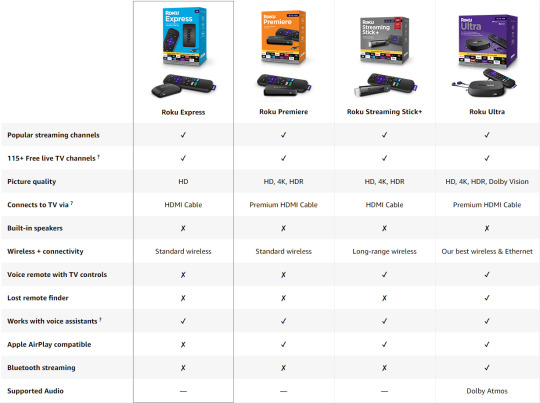
Roku Players Comparison Table (Credit: Amazon.com)

If you are looking for the ultimate streaming media player, look no further than NVIDIA Shield Android TV Pro (Lazada, Shopee). Powered by the new NVIDIA Tegra X1+ chip and 3GB RAM, it delivers outstanding picture quality at 4K resolution, immersive Dolby Atmos audio, and play the most demanding games without breaking a sweat. There are many cool features packed into this player like Plex server, Gigabit Ethernet, dual-band AC Wi-Fi, Bluetooth 5.0, a really cool remote control with backlit button, voice control, Bluetooth, and lost remote locator, built-in Google Assistant, and Chromecast 4K. If you think this is overkill and you don’t really need so much storage or RAM and you don’t need any USB ports and Plex server, you can just get the cheaper the non-pro NVIDIA Shield Android TV (Lazada, Shopee) streaming media player.
6. Reusable Face Mask

You cannot just stay at home all the time. You still need to leave the safety of your home to buy food, groceries, and to get some fresh air to keep your mind and body healthy. For times like this, you need to practice proper safety measures like wearing a mask. However, the major problem with the disposable mask is that it creates waste and it’s becoming a serious problem to the environment. That’s why reusable masks like Xiaomi Smartmi Face Mask (Lazada, Shopee) and Xiaomi Purely Electric Mask (Lazada, Shopee) are recommended.

Xiaomi Purely Reusable Electric Fresh Air Mask
For Xiaomi Smartmi Face Mask, you can wear it for a few weeks and wash it in between before you change to a new one. It comes in 3 sizes with size S for kids, size M for women, and size L for men. The more advanced Xiaomi Purely Electric Mask comes with a battery-powered fan with 3 speeds. The battery is rechargeable and once it’s fully charged, it can be used for 4 to 8 hours. The fan unit can be removed so that you can wash the outer fabric and to replace the Xiaomi Purely Mask Filters (Lazada, Shopee).
7. Hair Clipper


Cutting hair at home to ensure safety of family members.
Other than cinema, hair salon or barbershop is another industry badly affected by the pandemic. Due to close proximity between the barber and the customer, the barbershop is also classified as one of the high-risk places for COVID-19 infection. Therefore, all barbershops are not allowed to operate during the MCO. Therefore the only way to cut your hair is to cut it yourself at home. Thankfully, cutting your own hair at home is quite simple with the help of hair clippers like Xiaomi Enchen Boost (Lazada, Shopee), Enchen Hummingbird (Lazada, Shopee), or Enchen Sharp3S (Lazada, Shopee). Here are a comparison table and review video to help you decide on which model is best suited for you.

youtube
Xiaomi Enchen Boost vs. Enchen Hummingbird
youtube
Xiaomi Enchen Sharp3S, is it better than Boost or Hummingbird?
You may refer to tutorials on Youtube on how to cut your own hair with these hair clippers or you can simply go bald. Remember, the goal here is to stay safe while remain comfortable at home. Since you will be stuck at home most of the time, nobody will know even if you mess up your haircut. Even if you did messed up your hair, don’t be sad because hair can grow back.
Conclusion
There you have it, 7 essential gadgets to help you get through New Normal. I hope you will find my recommendations useful and ease your struggle during these trying times. Until we beat the pandemic, I wish everyone stay safe and healthy. Together, we can beat it!
0 notes
Video
youtube
Wyze Active Noise Cancelling Headphones (Smarter Home 1-Minute Unboxing)
0 notes
Text
Cheapest way to Zoom on the big screen

I guess new normal is here to stay. That means Zoom for classroom, meeting and friends gathering will continue to happen in our home. Why not make it big with Facebook Portal TV? Normally video conferencing equipment on big screen is usually found in corporate environment because it costs thousands of Ringgit. However with Facebook Portal TV, it costs very little and very easy to setup. Grab 1 now at below links…
Shop: https://smarterhome.my/facebook-portal-tv
Lazada: https://www.lazada.com.my/products/i1857024229-s7406050442.html
Shopee: https://shopee.com.my/product/283327832/9308160402/
0 notes