Diego2Memphis (or LV) | Reblogs & everything else related to the Sims | This is a side blog | Main Simblr: My Sims Love Affair
Last active 60 minutes ago
Don't wanna be here? Send us removal request.
Text







Of course Q's twin is also having some growing pains lol. Rebi is over that preschool and her teacher and can't wait to be a big girl and ride a pretty horsie. Bailey better start the search for a ranch and the most beautiful horse ever. Send help as per usual.
25 notes
·
View notes
Text

As storytellers, realism and continuity are important to us, and they're sometimes hard to achieve within the confines of the game. I’m personally a big fan of posing Sims in open doorways, and unless you want to be limited to the CC options that exist, you’re stuck having to make some poor Sim walk in and out and pausing at just the right moment for the desired effect. But it’s actually very easy to edit a door in Blender to make your own open version!
I initially learned about "posing" objects from surelysims' Wicked Whims posing tutorial, which I highly recommend as a whole. However, it might be a little overwhelming to learn a whole new posing system for the sake of a screenshot or two, which is where this tutorial is meant to come in. Some of my explanations might seem overly simplistic, but I wanted it to be approachable even for beginners. I am far from an authority on using Blender or making CC, and I'm sure there are flaws in this process or easier ways to achieve certain things, but it works well enough for my purposes and I hope it will work for yours too. ��
Now, onto the tutorial...
Figure out what door or gate you want to create an open version of. If it’s from the vanilla game, all you need to do is make note of its name. If it’s CC, find the package in your mods folder, make a copy, and paste it into My Documents > Sims 4 Studio > Mods. This will allow you to find it in S4S in the next step!
Open S4S. On the main screen, make sure “Standalone Recolor” is checked under the “Object” button, then click the button.

A new window should pop up (if it’s your first time doing this, it may take a while to load). At first, it will show every single object in the game. If you know the name of the object you’re looking for, you can use the search bar to find it. You can also use the filtering options to narrow the selection down by category, game pack, and whether it’s vanilla or custom content. Here, I’ve filtered the search to only base game doors. Once I find the door I want to adjust, I click on it and hit “Next.”

This will pop up a window prompting you to save a new file. Place it somewhere you know you’ll be able to find it easily later and name it accordingly. This file will ultimately contain your mesh edit, so you don’t want to lose it! I suggest placing it in a dedicated folder, on your desktop, or in your Mods folder directly.

On the next screen, you’ll be looking at the contents of the package itself. For this tutorial, you don’t need to worry about grabbing anything but the mesh. Click on the “Meshes” tab and then “Export Mesh.” You’ll again be prompted to save.

Open the mesh file you just saved in Blender. (If the view is funky to start, I recommend hitting 1 on your keyboard’s number pad to get a forward-facing view.) [It should also be noted I’m using Blender 3.6, so my screenshots and the location of certain settings may be different than in earlier or newer versions.]
You’ll see that there are actually multiple meshes involved (and the number can vary from object to object). Right now, we’re only concerned with the “rig.” If you’re familiar with posing, you’ll know that all Sims have a rig that is used to move different parts of their bodies around. Objects also have a rig, and objects that can open will have “bones” that control their moving parts. So click on “rig” and then change “Object Mode” in the bottom corner to “Pose Mode.”


Now, if you hit A on the keyboard, it will select all bones and you can see where they’re located. As far as I can tell, all doors have two bones that control their swinging movement. They both do essentially the same thing. I tend to stick with the top bone, which is called something like “bind_doorSwing.”

Pro-tip: If you’re having trouble seeing or selecting the rig's bones, you can change the view on the right side of the screen to “dope sheet.” Then when you save the position of the bones, just like when posing a Sim, by selecting all with A then clicking I and selecting “Location & Rotation,” the list of available bones will pop up there.


Rotate the door open using this bone or bones, if it’s a double door. On double doors, I recommend rotating each side individually rather than trying to rotate them together, as you may get unexpected results. You can use the R+Z combo on the keyboard to limit the direction of movement. (You can also use this in combo with numbers to swing them more precisely. For example, if you want a 45 degree swing, you can press R+Z+45.) Specifying the Z axis allows you to only swing the doors open and closed while restricting their movement in other directions.

Once you’ve got the doors swung open to where you want them, hit A to select all bones, then hit I and select “Location & Rotation” to save the position. (If you’re a poser, this maneuver is already familiar to you - and you know how important it is! If you skip it, the new position won’t save and the doors will revert back to closed.)

That’s it! You don’t have to do anything else to the mesh. Save your file in Blender. If you want to keep it separate from the original door mesh, save as instead and name it something different. (This is why you may want a dedicated folder, since the number of files does add up!)
Reopen the package you made earlier in S4S (or simply return to it if you’ve kept it open). From the same place you exported the mesh, you will now import the edited mesh. Hit “Import Mesh,” navigate to your edited Blender file, and you should now see your edited door replace the original. Since it’s the same mesh, all the swatches will still work perfectly with it.

You’ll notice that you’ve only replaced the “LOD 0 (High)” version of the mesh. When you click the drop-down menu, you’ll see that there are also medium and low detail versions, as well as shadow meshes at all levels of detail. If you’re only making an object for personal use, you don’t have to worry too much about LODs. You can probably just import the same mesh into LOD 1 and LOD 2 and be fine (so long as your computer isn't a potato). And if this is just for you, I honestly wouldn't even touch the shadow LODs.
The only other thing you might do is go back to the “Catalog” tab and alter the object name so you can find it easily in the game catalog. You can also edit the description, price, etc. if you so desire. Hit “Save.”

Test in game! If the package isn’t already in your Mods folder, move it there. As long as you didn’t mess with any of the tags, it should still be in the door section of build mode and work perfectly as a functional door. The door swinging animation will look different, and you could probably get rid of it if you wanted, but that’s above my current skill level and I don’t think it’s really necessary for our purposes. If all you need is an open version of a very specific door for storytelling purposes, it gets the job done.


(First screenshot: doors swung open as intended, second screenshot: doors swinging in the opposite direction as they’re walked through)
These steps can also potentially be used to create open versions of other in-game objects like gates, books, chests/boxes, etc. I’m only just beginning to experiment with minor mesh edits, but once you get the hang of it they can often be faster and easier than trying to line up the best circumstances to get the perfect shot in-game. I might make more tutorials for small edits like this that help with storytelling realism and continuity in the future!
157 notes
·
View notes
Text

i actually played a little today while moving all the duponts into the new save (warren 🥰) and mama dupont got herself a cockatoo!
96 notes
·
View notes
Text




Teeny and her mom Corinne at the Copperdale Farmer's Market. Teeny loves to put fruits and veggies in her own cart, like a big girl.
89 notes
·
View notes
Text
😁Tips to Keep Your Sims 4 Save from Breaking Down! 💣🤞🏾
If you've been on YouTube lately, you've probably seen the wave of players dealing with corrupted saves, forever loading screens, and worlds breaking beyond repair. It’s frustrating, but after months of rebuilding my own save (with over 30,000 mods and CC files—yes, really😕), I’ve found some ways to keep major errors at bay.😁
While no save is completely error-proof, these tips might help you avoid game-breaking issues and keep your Sims’ world running smoother.
1️⃣ Backup, Backup, Backup!
Always keep a copy of your save outside the game—on your desktop or an external drive. Do NOT rely on the in-game "Recover Save" feature, because if your save is corrupted, chances are the recovered version is too.
2️⃣ Use "Save As" Instead of Spamming Save
Instead of constantly clicking "Save," use "Save As" and create a fresh save. Overwriting the same file multiple times (7-10 times or more) can bloat the file and slow down your game. Once you've saved a new version, delete the old one (since you have a backup anyway!). This keeps your save cleaner and prevents sluggish performance.
3️⃣ Be Mindful of Lot Placement
Some worlds are known for stuck items, exclamation mark errors, or disappearing lots—especially San Myshuno, Oasis Springs, Willow Creek, and Evergreen Harbor. If you're having issues, avoid placing residential-Rental lots there.
However, I’ve found Del Sol Valley, Ciudad Enamorada, Tomarang, and Ravenwood to be much more stable for residential and rental lots!
4️⃣ Don’t Go Overboard with Mansions
Large homes with tons of clutter and objects can bog down your game. If you don’t love playing super-rich Sims in mansions, consider using large lot spaces (50x40 and up) for community lots instead of oversized residential builds. It helps keep your save lean and functional.
5️⃣ Stop Hoarding Photos
Sims’ in-game photographs and screenshots take up a surprising amount of space. Keep only 10-20 photos per household and delete the rest. Also, regularly empty the "Screenshots" folder in your Sims 4 directory to avoid unnecessary bloating.
6️⃣ Keep Your World Clean
While your Sims sleep, take a quick scan of the neighborhood and delete random objects left lying around (plates, trash, random items). This helps prevent save file bloat and keeps the world from lagging.
7️⃣ Purge Unnecessary NPCs
Check Manage Households and delete unneeded NPCs. The game constantly generates new townies, and over time, they clog up your save. You don’t have to delete all of them, but clearing out a chunk can help performance.
Bottom Line
When your save file becomes bloated with unnecessary things, it becomes unstable! That means it will start to break down and cause issues—just like the errors many players are experiencing right now.
Keeping your save clean and optimized is the best way to prevent crashes, long load times, and corruption before they happen.
Final Thoughts
😕Is my game completely error-free? Nope. Right now, I’m dealing with rain and snow falling inside my Sims’ apartments and houses (because of course, EA). And I still get the occasional MCCC Last Exception (but they’re minor).
However, I’m NOT experiencing the major game-breaking errors that are all over YouTube. A few months ago, my save was nearly unplayable, but these changes made a huge difference.
I hope this helps! If you have any other tips that have worked for you, feel free to share.
Happy Simming! 🏡✨
744 notes
·
View notes
Text
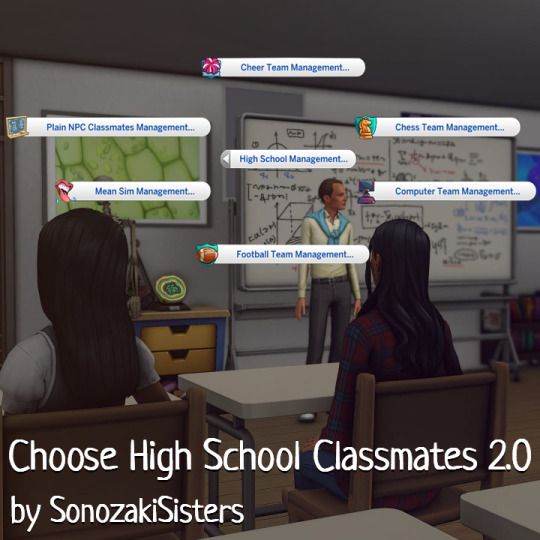
Choose High School Classmates 2.0 (09.02 Public Release!)
Hello everyone! I guess it's one of the most requested mods for High School Years pack - choosing your own classmates. I made this mod a few months ago, but I found out that it doesn't work quite right.
So here it is - a 2.0 version of this mod. Why 2.0? Because now it has a completely different mechanism to work. This time I use hard rules to keep your choices consistent.
DESCRIPTION AND DOWNLOAD (Patreon)
5K notes
·
View notes
Text
She's definitely overthinking here…but at the same time, not everything is for everybody. It's okay if some people don't enjoy what you create.








Week 2 ~ The Big City ~ Tuesday
Finally it is off to the LEGENDARY Casbah gallery and I admit to just pausing and appreciating the moment when I first step foot in it. There is an atmosphere here. Quiet and observing, its almost as if the pieces are learning as much about you as you are them and as I go from canvas to canvas I can't help but feel humbled. Yes, Marisol humbled, but how can I deny the artistry on these walls? How can I deny the passion put into each work?
Do you know what my greatest fear is? Career wise, at least? That I might have mastered the canvas technically, that I can paint any shape and object that I think of because my brain knows the routine but my heart isn't in it. People walk right past my work because it says nothing to them, because I put nothing in it. No soul, no love, no heart.
Maybe I am just over thinking things...
Index ~ Next
37 notes
·
View notes
Text




Poses by @bluexxxxx
112 notes
·
View notes
Text
Aww...how cute is this?? Love it!

🎈🥳💙
Is someone celebrating his first birthday?
38 notes
·
View notes
Text




Hopefully, this is the final Iggleverse attempt, final as in, I won't just randomly reset it. This is of course the pinned post so if you are just jumping in this is the post you will want to resort to!

A legacy usually has rules and this one is...completely different! This is what is sometimes called a plotacy, that means the only rules are for me to make it a good story!
Despite this, this is very much driven by gameplay, at least a good chunk of it. You're not going to get posed scenes for every thing, only for moments where I feel as a storyteller they are needed.
So there's no goal to fulfil an aspiration or for a sim in generation 3 to pet all the cats (although that is a good idea!) as it really is me playing my game and creating a story for it!

Marisol Quesada ~ Beauty is Everything...
Sasi Srisai ~ A simple kind of wisdom...
Elsie Alford ~ Oh dear! How terrifying...

Pillowfort ~ The link to my pillowfort where the same posts are but all uncensored. Might be where I hide the erotic posts!
Wordpress ~ Where I am documenting it all! Always a work in progress
36 notes
·
View notes
Text

The whole truth



























Let the Simblr world rejoice!
38 notes
·
View notes
Text


BIG HAPPY FAMILY VANILLA BASE GAME FAMILY
Say hello to the Sims! Parents Alexander and Alisha; their three kids Arin, Aliah and Angel; and Alexander's mother Antonia and Alisha's little sister Amina all under one roof. (Dog not included. Those cost money.)
I was looking at all the new base game cas items and decided to make this family. 7 sims all in one household. Just like the good old days.
Sims have 1 outfit per category, pronouns, sexual preferences, likes and dislikes, turn ons and turn offs, body hair and all that. No skills and jobs this time.
Again, all you need is the base game for these sims. If you haven't updated your game in awhile everything wont show up, but it's all replaceable.
If you want the Sims family to look like they do in the pictures, check out my defaults linked below.
DOWNLOAD TRAY FILES SIMFILESHARE // MEDIAFIRE
DOWNLOAD VIA THE GALLERY HERE
OPTIONAL DOWNLOADS Violet Default Skin Rosetid Eyes Eyebrow Texture Overhaul Base Game Lipstick Defaults
@s4townies @mmfinds @alwaysfreecc (thanks!)
169 notes
·
View notes
Text
Interrogation
















It's been a MINUTE since the Piersons had a family dance party! They've been a staple since the veeeeeery beginning!
27 notes
·
View notes
Text




Charlie loves spending time with his grandpa Oz and his aunt Yaneisy. They always come up with fun games for him to play. He especially loves the flying wagon game where Yaneisy pulls him and he pretends he's soaring through the sky.
76 notes
·
View notes
Text










SENTATE - The Willow Collection
This month is all about comfort, cosiness and gorgeously soft knitwear! Perfect for a low key but still suitably glamorous December; what better way to brave the cold than in buttery soft cashmere? Let your sims skip party season all together, put a cosy cardigan on and spend the evening on the sofa.

The Willow Collection is a cuddly collection of some of my favourite knitwear looks, from floor sweeping maxi cardigans to intricately textured cable knits all knitted lovingly by Agnes Crumplebottom herself, your sims are sure to thank you when they're snuggled up in their new favourite sweater.

This set also features my new 30 swatch palette that I hope you will all love, plus a few festive swatches on the Ariana Sweaters. I've also included 2 overlays for the Cynthia Maxi Cardigans.
11 Items Total / 30 Plain Swatches / + 2 Overlays
DOWNLOAD - Free on Patreon
MORE DOWNLOADS | TERMS OF USE | LINK TREE
12K notes
·
View notes





