The Sims 4 • Baldur's Gate 3 • The Long Dark • Tales of Berseria • Slay the Spire • whatever I play
Don't wanna be here? Send us removal request.
Text



Ron (left), Stewie (middle), and Larry (right). They run the comic book shop.
827 notes
·
View notes
Text


Here's my collection of UI-ish templates that I've been working on and have used in some of my recent posts. This file includes 15 or so templates that you can copy and paste into your screenshots. Before I had this "workspace" I used to have multiple tabs and windows open, and I often forgot which templates I had. I tried my best to organize, label, and colour-code each template for easy customization. For sample images, tips on how to use PSDs, "hidden" features, and other download links, keep reading.
UPDATE: Version 1.2 includes missing moodlets: scared, focused, fine, and asleep. Tag template now includes a white background that looks like the queued action text when you hover over queued actions.
TOU: Feel free to use and edit as you wish but please don't reupload and claim as your own. If someone asks where they're from, please link to this post.
DOWNLOAD (SFS) (42.7mb)
DOWNLOAD 1.2 (SFS) (45.2 mb)

beginner-friendly tips for using these PSD templates and some fun, little features:
open the windslar PSD collection in a new Photoshop window, drag and drop the folder/group of the template you want to use onto the image you’re editing OR select the folder/group of the template you want to use and ctrl+c / cmd+c then ctrl+v / cmd+v to the image you're editing
download the helvetihand font linked in this post so you don't get that constant pop-up that the font will be replaced
resize by selecting the folder containing the template. if you resize individual layers, things may start to look wonky
play around with blending layers and opacities for your template backgrounds. if readability is important, stick with normal, 100% opacity and a contrasting font colour. feel free to change the blending modes and fonts if you feel comfortable doing so
drop shadows and other effects may look slightly different if copying the template to another image because Photoshop, by default, has 'use global light' checked off; just double click the layer style to customize shadows or the click the eye icon by the effect layer to make it invisible
moodlets come in four different styles: classic, soft, dark, and bright and include all emotions plus a neutral one
the announcement template includes the following events (and their corresponding icons): birth, marriage, divorce, death, and news/neighbourhood story
imessage templates have the tails of the speech bubble on a separate layer so they don't get squished when you resize them
want to put an album cover or a profile pic? use a clipping mask. select the appropriate layer (ALBUM or USERPIC) on the template you want to use, drag the image you want to use and position it on top of the layer. right click the image and select 'create clipping mask'. now just resize the image to fit in the confines of that shape.
the tweet / social bunny template has bonus social bunny reaction icons in an invisible folder
the weather template has a folder including icons for multiple weather events. similarly, the location template has an icon for all the worlds (base game worlds all the way to Tomarang). there's also a location pin icon if you choose not to use the game's worlds icons.
edit this to your heart's content. change the fonts, the colours, the shapes and hit 'save as' so you can always have your personalized template workspace to use during your editing process. but if someone asks you where you got your templates, i'd appreciate if you linked back to my original post

Helvetihand Font TS4 icons* - TheSimKid, deathbypufferfish, w-sims, Tutorial on how to extract icons (i.e. how I got some of the world icons)
*I have L'Universims' icons from before the site was targeted by hackers, but I've included other places where you can download TS4 icons.
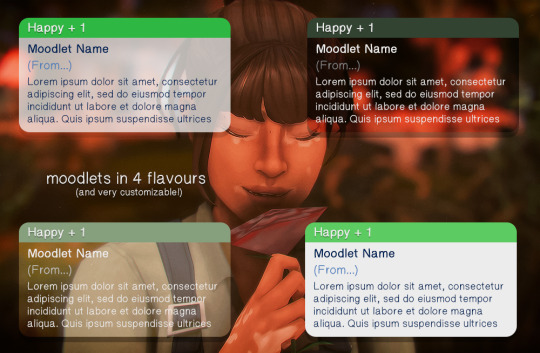
DOWNLOAD (SFS) (42.7mb)
2K notes
·
View notes
Text

Finally a win with Defect. I got pyramic relic in the start, thought it was something new I hadn't tried yet. Then with the next relic decided to invest in power cards. The build felt really strong all over except I had to get rid of Hello World I got from a random upgrade. All it did was blocking my hand with junk cards. Very fun build to play.
3 notes
·
View notes
Text


Did you order a kiss?
2 notes
·
View notes
Text
👑YVONNE HARPER👑
HARPER LEGACY DIARIES | Spare (heir's half-sister) | Generation Eight


full name: yvonne harper
nickname: none
life state: sim | adult | single
parentage: leonardo harper & alicia sasanka
partners: -
offspring: -
aspiration: master maker
main traits: Genius | Maker | Ambitious
born in: del sol valley
lived in: del sol valley | san myshuno | evergreen harbor
career: maker
degree: na



EXPLORE MORE CHECK YVONNE’S APPARITIONS
48 notes
·
View notes
Text





I changed my playstyle from irregular rotation to a scheduled rotation and ever since I've been having a blast playing my sims. I think my biggest problem lately was deciding who to play and figuring out what I should do with them (like some major story arch...). Now I can just play for one week and see what gets done!
2 notes
·
View notes
Text

This was my OP card (or a couple of these). Played out nicely. I'm enjoying Kaycee's mod a lot!
3 notes
·
View notes
Text



Reading company
2 notes
·
View notes
Text






🌼 previous | next 🌼
transcript:
1: (alvin): yeah! you don't wanna see her mad!
2: (alvin):cause she can be very - very mad!
3: (alvin): and... and... evil! very very evil! || (maria): you tell him, my woof-woof!
4: (maria): love it when you defend me with all your paws! || (alvin): do you think i was convincing?
65 notes
·
View notes
Text


First kid who learned to ride a bike!
3 notes
·
View notes
Text
remember when larian put all the data together from the most popular character creator picks in bg3. and they thought there was a mistake, so they ran the numbers again, and no - the result was just authentically, in a world where you can be pink, and have glowing eyes, and horns, and a tail, the result was the most generic looking human white guy with brown hair
41K notes
·
View notes
Text



Just sipping my bubble tea.
4 notes
·
View notes















