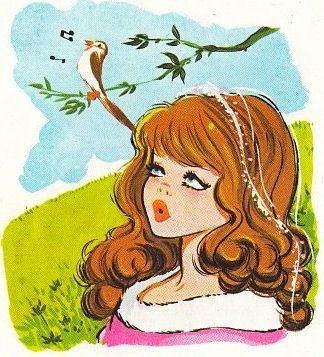commissions are open! I'm on IG with the same username please do not repost art without permission, thank you!
Don't wanna be here? Send us removal request.
Photo

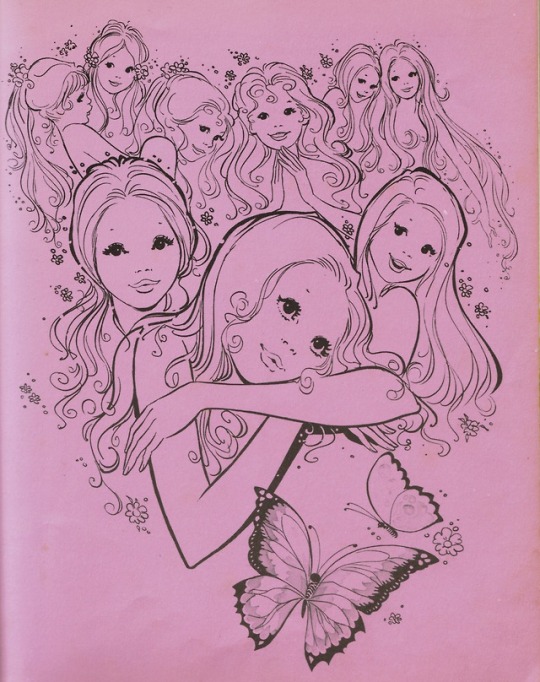


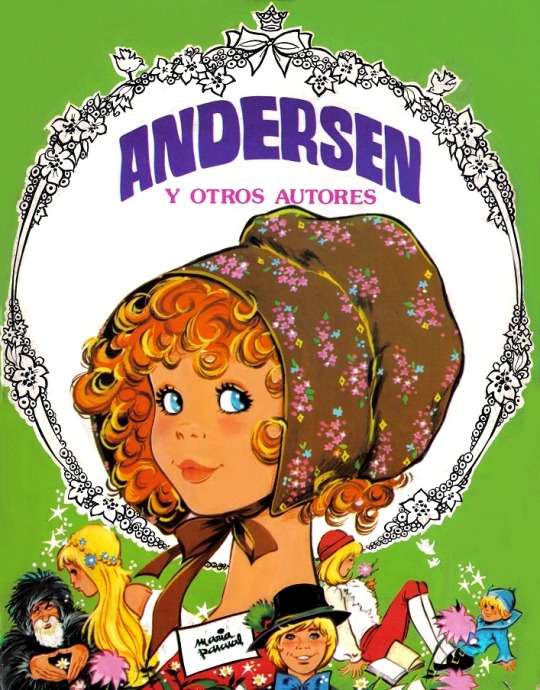


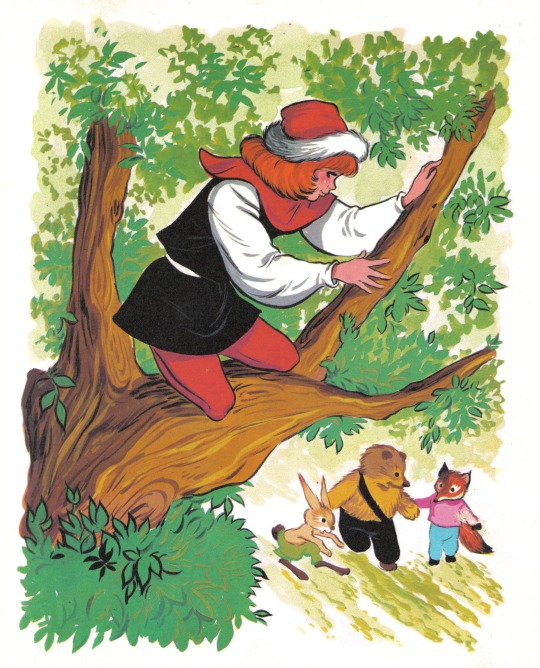
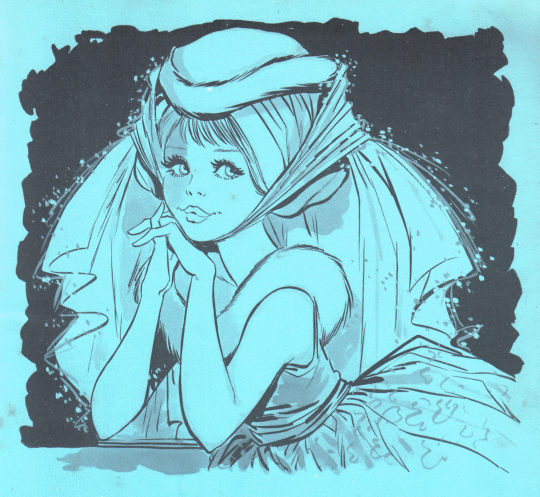

María Pascual (1933 - 2011)
I can’t believe she died two years ago and I didn’t know it.
199 notes
·
View notes
Photo
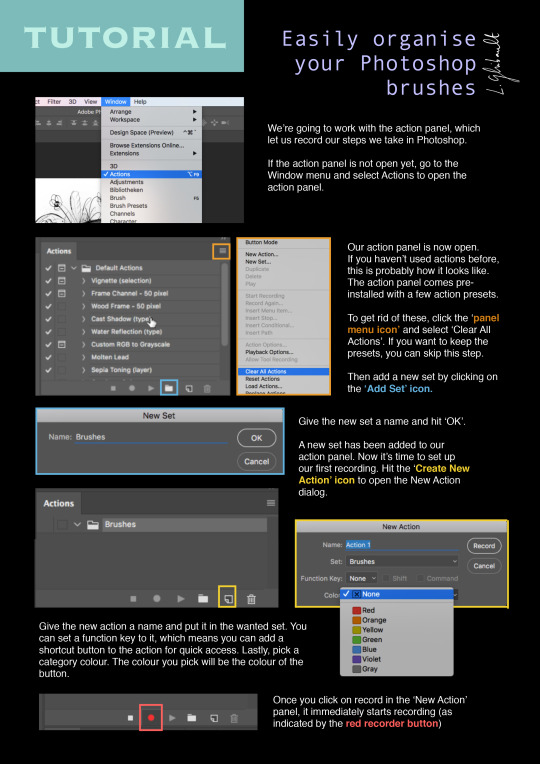
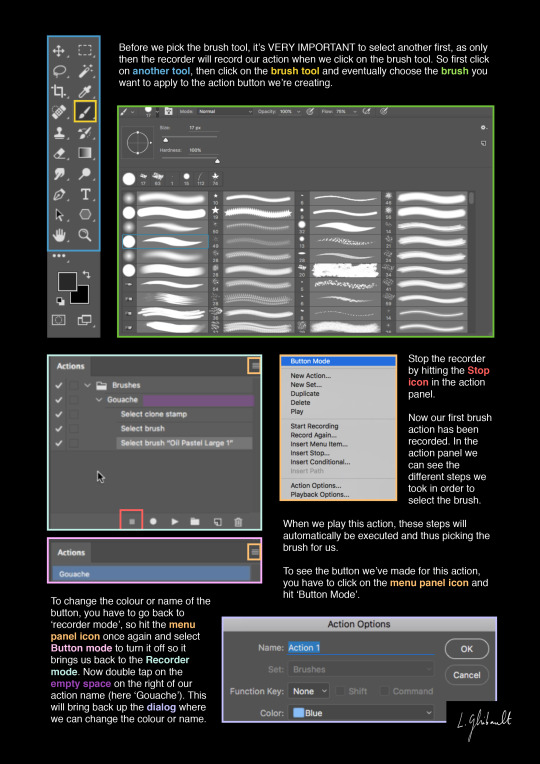
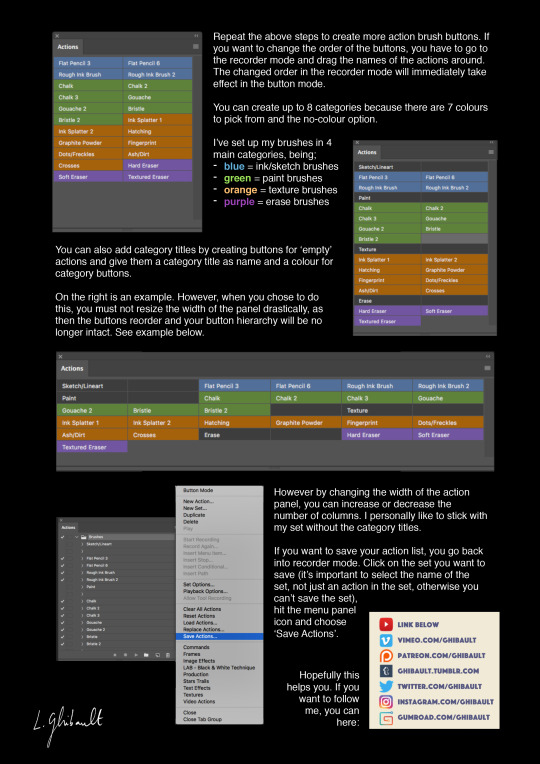
Re-upload of my little photoshop tutorial on how to organise your brushes for free! You can also watch the tutorial on my youtube channel below:
youtube
Share it around for others to see! Like this post and/or gives the video a thumbs up if you enjoyed it! :D
1K notes
·
View notes
Note
Where can I get those star brushes (or pngs?) that are used in many graphics?
Hiya!! I ended up making a Stars Masterpost for you!!
Star Doodle Brushes
Star Brushes
Stylish Star Brushes
Falling Stars Brushes
Twinkling Stars Brushes
Sparkle Star Brushes
Spatters and Stars Brushes
Manga Style Star Brushes
Cute Star Brushes
Moons and Stars Brushes
Fantasy Clouds, Rain, and Stars Brushes
Cute Doodle Brushes
More Star Brushes
167 Star Brushes
Starry Night Sky Brushes
Clustered Stars Brushes
Star Illustrations
Isolated Star Illustrations Set
Star Silhouette Pattern
Patterns Set
Cute Star Patterns: ★ // ★ // ★ // ★ // ★
3K notes
·
View notes
Text
a quick grass tutorial
I’ve never really wrote a tutorial before so apologies if this is bad
1. okay first thing I do is pick three colors, a mid, dark, and light. I like to check the colors in greyscale to make sure there’s enough contrast between each one.
I then plop down a blob of whatever my middle tone color is.
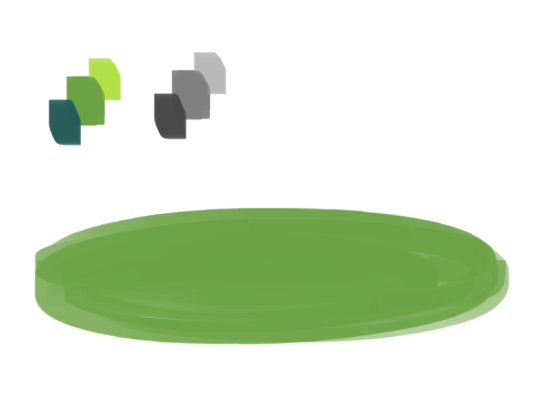
2. next, I take my dark color and just sort of randomly place it around. I try to make sure there’s a good amount of both the mid and dark tones spread throughout. I personally like to keep it kinda messy. I also have pen pressure on for both brush size and opacity, so I can have some blending action going on.
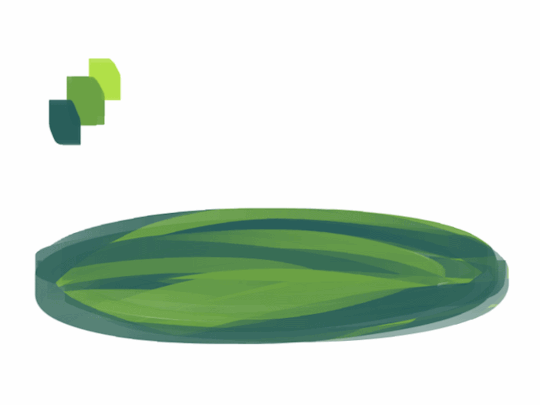
3. for the next step I do the exact same thing as before, except with the light color.
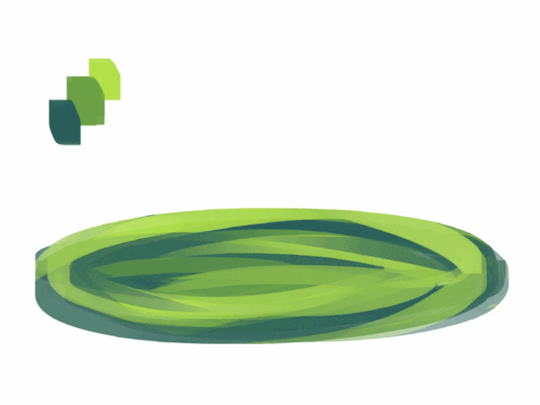
4. aight this is where we start adding details. see how you just have a bunch of colors and edges where two colors meet? use the eyedropper and go to an area where two colors meet, eyedrop a color, and then use that color to draw in your grass blades. I do this at every point where colors meet. should note I personally like to use a square brush, but you can really just use anything.

5. you can technically stop at the last step if you’re going for a more simple look, but to add more details I go to the “empty” areas of solid color and just draw in random strokes using a color nearby. it’s just a way to fill up the empty space.

6. basically more of the same idea of eyedropping and drawing. for more variety so things look interesting, I like to add random plant shapes.

7. and so the grass doesn’t look too plain, I add random dots of color and pretend it’s flowers and stuff.

and there you have it, this is how I approach drawing grass.
122K notes
·
View notes
Photo
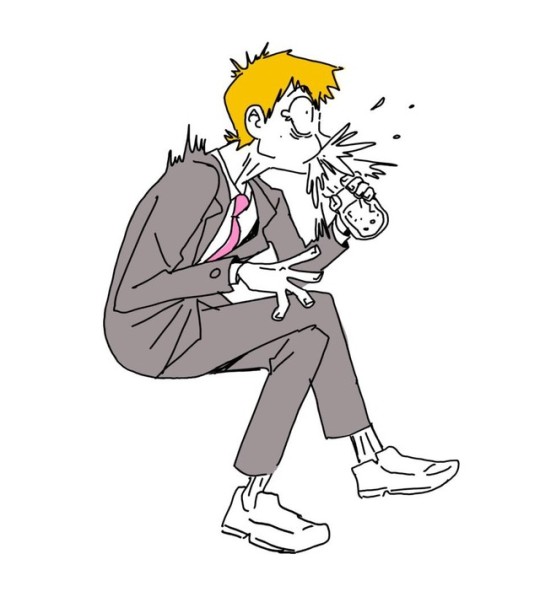

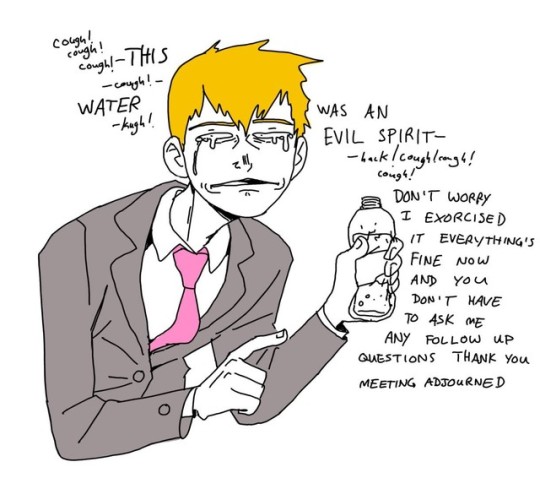

i do this weekly except i just choke on my own spit
9K notes
·
View notes
Photo








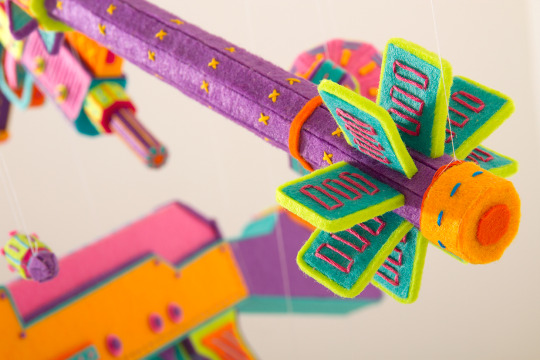

DOUCEUR / DOULEUR ZIM&ZOU are two french artists, based in Nancy. The duo is composed of Lucie THOMAS, born in the Vosges in 1987, and Thibault ZIMMERMANN, born in Paris in 1986. They studied graphic design (design, publishing, advertising) during three years.
30K notes
·
View notes
Text

lets get our gambling freak on! ♟
#yumeko#yumkeo jabami#kakegurui#anime#midari#midari ikishima#anime girls#photoshop#digital art#fan art
16 notes
·
View notes
Text

Time to gamble
#kakegurui#yumeko#yumeko jamabi#anime#anime girl#fan art#digital art#photoshop#my art#shmoobear#commission#commissions
130 notes
·
View notes
Note
🙇🏻♂️👻🔪🚿💯
i will sleep in fear tonight thank you
1 note
·
View note
Photo

Hey are you in love with the Barbie movies just like me?
Do you like drawing?
Well I am putting out an interest check for a Barbie fanzine that celebrates the iconic Barbie movies we grew up with as kids! It is a SFW, Digital PDF zine (for now!), and all funds received will go to charity! If you are interested in this zine please complete this survey here!
If there are any questions don’t be hesitant to send an ask or DM.
Reblogs are greatly appreciated as it will help more people see it!
318 notes
·
View notes
Text

I miss Keith
#voltron#vld#keith#keith voltron#voltron legendary defender#bom keith#fan art#art#shmoobear#photoshop#commission#anime#digital art
40 notes
·
View notes
Photo


(reigen voice) kids could you lighten up a little
9K notes
·
View notes