A resource blog for brush settings for the program, Paint Tool Sai. Tutorials/References will also be found here.
Don't wanna be here? Send us removal request.
Text
Deciding that with the purge ill just end up archiving this blog since ive also moved off of PaintTool Sai and onto Clip Studio! Feel free to do as you wish. Heres my twitter if you like art, ffxiv, memes and interacting with me i dont bite! \o/
Goodbye tumblr :^(
It was nice knowing u umu
If youre still active on here for random rts feel free to follow me on twitter! @Valriarei
21 notes
·
View notes
Text
art cheats
hello i am here today to not lose track of the art cheats i have discovered over the years. what i call art cheat is actually a cool filter/coloring style/way to shade/etc. that singlehandedly makes art like 20 times better
80’s anime style
glitch effect
glow effects
adding colors to grayscale paintings
foreshortening ( coil )
foreshortening ( perspective )
clipping group (lines)
clipping group (colors)
dramatic lighting ( GOOD )
shading metal
lighting faces
that is all for today, do stay tuned as i am always hunting for cool shit like this
319K notes
·
View notes
Photo



Hey dudes this is a FREE extension I just finished for Windows after ages and ages of reverse engineering of Painttool Sai. It provides thumbnails for the .sai file type from right within explorer so you can preview the contents of .sai files and it even works for .sai files within folders like this folder full of .sai files and with Window’s built-in preview panel


Download Here!
27K notes
·
View notes
Text
I got people asking me about my brush settings, so I decided to share
I’ve got my 2 popular drawing styles(the crayony one and the soft one) with the brush settings.
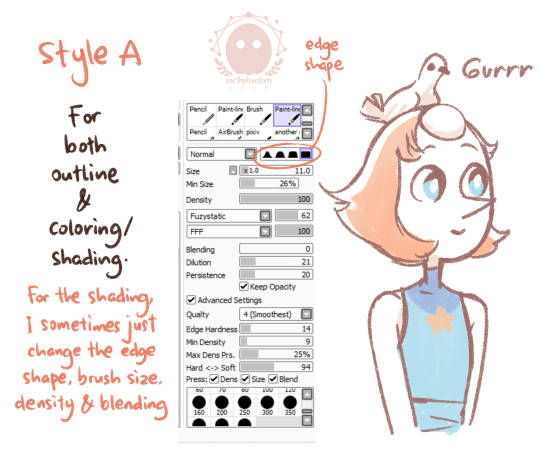

Note: my stroke stabilizer is always 10 for both styles
No matter what character I draw, I use either of these 2 styles most of the time…

Enjoy ur Pearl!
1K notes
·
View notes
Note
is there any way to make the binary tool blend?
nope! you can either dither or use a regular blend tool or even use gradients.
16 notes
·
View notes
Note
Hey I was wondering if you had a good blend brush for paint tool sai
https://gyazo.com/750aa7b246677457294e9b304545ad80
31 notes
·
View notes
Photo

Pencil Preset
Hi! I'm a beginner but I made a pencil preset for sketches, I hope you like it: P
104 notes
·
View notes
Text
from my main *_*;; im more active there...and post art! a follow would be nice ;u;
whispers i have a twitter im super more active on! https://twitter.com/ValriaRei
7 notes
·
View notes
Note
Hello and thank you for keeping this blog! I was wondering if you by any chance have some settings for a "Smudge" brush? I had to change computers and for the love of me can't remember what they were (its my understanding that Blend and smudge are different, but if that's not the case please enlighten me :P)
I dont personally but i did have this one saved! http://catbrushes.deviantart.com/art/03-Paint-Tool-Sai-Brush-Smudge-Brush-561193701
And you’re right they are different! Blur has a more smoother graident transition compared to smudge. @v@ its what ive at least understood
34 notes
·
View notes
Note
How do I get the blend tool ;-; I need it very much
the blend tool? I can give you the settings since its just the brush tool

219 notes
·
View notes
Note
do you have any places where i could download the latest version of paint tool sai for free? (preferably safe websites)
Looking around on tumblr or 4share might work!
22 notes
·
View notes
Note
How do you get ink pen?? My options are very limited and it appears that I don't have all the cool mechanisms you have.
Ink pen is simply the regular pen with certain settings added to it! if you need the settings dont hesitate to ask~
17 notes
·
View notes
Note
When I downloaded SAI I noticed there wasn't a 'Bar 1 em' (or Bar 2 em ect), is it a custom brush you have to download? I'm really confused ^^
i am super late to answer but these are custom brushes! they’re either btmp files or texture files in the folders! So yes you have to find them on a dA or tumblr blog (that isnt spammy) that links you to a SAFE download of these brushes~
15 notes
·
View notes
Note
You- you can't use a MOUSE to draw with a tab- *eye twitch*
i know? LOL you use a tablet with it’s tablet pen to get pen pressure. not a mouse.
16 notes
·
View notes
Photo
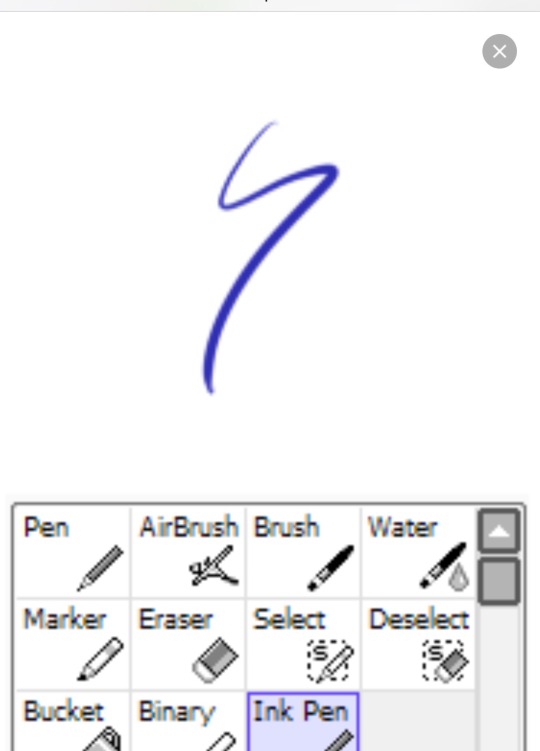
Okay so <-> I’m sorry, but how do I get my brush like this? would it only work on a pad?
only works with a tablet~ mouse has no pen pressure.
82 notes
·
View notes
Note
for some reason my pen setting for paint tool sai is only coming out as a simple line when it has more complex settings than that, i tried to chnge the settings over and over again and it keeps coming out the same way
:O idk whats wrong then, do you have them maxed out or are they at zero? that’s usually what others forget to do. Maybe you just need to restart your sai.
6 notes
·
View notes
