22~Any pronouns~WCIF Friendly
Last active 60 minutes ago
Don't wanna be here? Send us removal request.
Text

(FREE)






tutorial!!

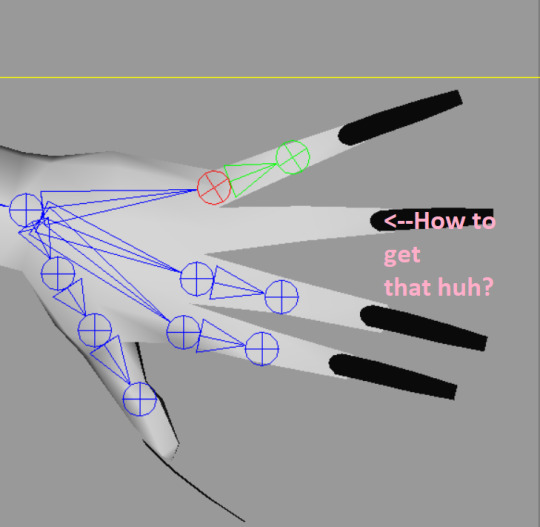

TADAM!!!
shout out to MODTHESIMS!!!!
86 notes
·
View notes
Text

Pet Stories Port-A-Potty in @shastakiss Yeti Metals
It's more common to see port-a-potties in plastic but they do come in metal because it's more durable, so here's grungy metals for your work sites and apocalypse hoods. I also grunged up the white plastic bits. Interior and exterior are separate subsets so you can mix up the colors
Download - Alternate
30 notes
·
View notes
Text
Anyone know of any male TS2 hairs out there that might work for Kashimo for JJK?
0 notes
Text







First things first: a bunch of clothes! This year's theme is sleepwear! 💤
3t2 I See London Chemise and I See France Bloomers
Some lovely PJs for lovely ladies! The top is for teens, adults, and elders, the pants are for kids too. They have the appropriate morphs. They come in 6 colors, but here are the PSDs for recoloring. You can choose if you want the other ages repo'd to the AF files, or not.
Download 3t2 I See London Chemise Repo'd - Alternate
Download 3t2 I See London Chemise Standalone - Alternate
Download 3t2 I See France Bloomers Repo'd - Alternate
Download 3t2 I See France Bloomers Standalone - Alternate
3t2 SP05 Romantic Slip Bows
Well, this was a wild ride to convert lol. Part of it is tattooered (by @paluding), the other is converted. I think I lost some lace in the converting process, but it looks nice like this too 🤷♀️ For teens, adults, and elders, they have the appropriate morphs. I made 6 colors, but here's the PSD for recoloring. You can choose if you want the other ages repo'd to the AF files, or not.
Download 3t2 SP05 Romantic Slip Bows Repo'd - Alternate
Download 3t2 SP05 Romantic Slip Bows Standalone - Alternate
Skittlessims 4t2 Shorts Loose F2M
I just wanted some nice shorts for guys! For teens, adults, and elders, they have the appropriate morphs. They come in the original 7 colors, and you can choose if you want the other ages repo'd to the AM files, or not.
Download Shorts Loose F2M Repo'd - Alternate
Download Shorts Loose F2M Standalone - Alternate
4t2 SP07 Romper Textured
Someting nice for the kids too! It has fatmorph, and comes in the original 12 colors.
Download - Alternate
Family Fun Stuff PJs for toddlers
I know this was converted before, but I wanted it without the weird slippers (or whatever that is lol). Repo'd and pinned to the ingame files, so the Family Fun Stuff SP is required!
Download - Alternate
Polka Dot and Striped PJs for babies
Just a simple copy-paste of some of my earlier toddler onesie recolors to the baby mesh by @kaluxsims (included). They come in the original 10 and 6 recolors. You can choose if you want them repo'd to the toddler files (that you can find here and here), or not. To use these, you'll need CH's Plan Baby Outfit mod.
Download Polka Dot PJs Repo'd - Alternate
Download Polka Dot PJs Standalone - Alternate
Download Striped PJs Repo'd - Alternate
Download Striped PJs Standalone - Alternate
I hope none of you got sleepy from the sleepwear, because we're continuing with the gifts soon! 🔜
417 notes
·
View notes
Text

Themed & furnished CC free* lots!
Tiny Lots - 🌼 Community Gardens 🌼
Want to make a garden in your backyard but you don't have space?
Here are 5 tiny 1x1 plots for your sims to visit - or even own!

Community Garden Plot #1
4 medium sized garden plots
trashcan and a compost bin
some fairy lights and sunflowers for whimsy
perfect for a family looking to get semi-serious about gardening
100% CC Free!

Community Garden Plot #2
has the smallest plots of all
a grill, koi pond, tiki torches and a proper place to sit down
great for a couple or small family who aren't very serious about gardening, but love to hang out in the great outdoors
100% CC Free!

Community Garden Plot #3
5 raised garden beds
comes chock full of 'plants'; can be removed for real plantings
tiny garden 'shed' to hold tools
a semi-serious operation with the most charm
*has a few bits CC like extracted accessories: a basket, an old boot, some buyable souvenirs
pictured with some garden plants that use @creesims's Flowerless Plants rc's which do not appear in the CleanInstaller (as they are in-game meshes) but are so cool please you must DL them
*do NOT include zz_HL_RugFixesBin_ALL when installing

Community Garden Plot #4
The One With the Trellises
likely the biggest gardening production of all at 7 plots
comes equipped with some 'crops'; can be deleted
is pictured with some garden plants that use @creesims's Flowerless Plants rc's which do not appear in the CleanInstaller (the flowerless sunflowers look esp like pole beans)
streetlight and lots of climbing ivy
*do NOT include zz_HL_RugFixesBin_ALL when installing

Community Garden Plot #5
blue fence and soooo many sunflowers!
big tree for some shade
couple's bench with some fairy lights
2 medium sized garden plots, great for beginners
is pictured with some garden plants that use @creesims's Flowerless Plants rc's which do not appear in the CleanInstaller
*do NOT include zz_HL_RugFixesBin_ALL when installing
Download - 5 Tiny 1x1 CC-Free Community Garden Plots
244 notes
·
View notes
Text




Here are three Plutonium / Uranium Rod add-ons (require NightLife EP) and a few column recolors. Round neon fits Simply Round columns, Open For Business EP. Wave neons match the shape of Romanesque Connecting Column arches by @hugelunatic /and also non-recolourable 1-storey Romanesque arches from Uni EP/.
Neon rod add-ons and column recolors
Download: MEGA | SFS
Polycount: 840 - round neon, 672 - wave neon. Romanesque Connecting Column Arch mesh (aka Richardsonian column) by HL is included - I've edited TXMTs for original recolors to enable light rendering (stdMatLightingEnabled was set to false).
Enjoy!
*This is for The Sims 2
591 notes
·
View notes
Text
omg this is so cute! Love the colors and frills.

So, I kinda had this idea.. I really loved this default that Rudhira did with ufbodysundress with DeeDee-Sims World Collide dress, and when I saw Antoniko's default of the sundress with matching the swatches from the game dress, I knew what I HAD to do! I swapped out the shoes with pforest's sandal edit from longdresshug, because it's a sundress and I felt it needed sandals.. anyway lol so here we are. Also following Antoniko, I changed the navypiping dress to one with flowers instead of babies, because ew.
Because this might get kinda long, more info and downloads below the cut!
Ok, so where to start?
You can download this as custom and/or default.
tf-af
custom tf standalone OR tf files repo'd to af
if you download the standalone files, the shoes are all repo'd to the celadonvase recolor, so you can choose whatever recolors you want, but you MUST KEEP that one.
if you download the defaults, you can choose between tf only, yf/af only, or tf/yf/af merged.
all ages have appropriate morphs
all files have been clearly named, compressed, shoe sounds changed, and tool-tipped.
everyday/formal categories
Download:
Custom:
custom AF/Alt
custom TF Standalone/Alt
custom TF Repo'd/Alt
Default:
default YF/AF/Alt
default TF/Alt
default UF/Alt
I hope I've explained everything clearly, I'm not the best at that, so I hope it makes sense. These are working in my game, but if you run into any issues, please let me know!
credits: EA/Maxis, @deedee-sims, @antoninko, @pforestsims, @rudhira
183 notes
·
View notes
Text




I just remembered this building trick for custom fences as I was building a library! I don't know where I learned it and how it I remembered it out of nowhere but I'm so excited to show you! Basically the steps are:
Build a foundation
Place floors on the side you want your top fence on
Build the lower fence on the ground
Build the top fence on the floor
Remove the floor and foundation
And there you go! It doesn't work with all fences but if you have enough low and shrub fences you can definitely come up with a few options.
132 notes
·
View notes
Text
This weekend I was told a story which, although I’m kind of ashamed to admit it, because holy shit is it ever obvious, is kind of blowing my mind.
A friend of a friend won a free consultation with Clinton Kelly of What Not To Wear, and she was very excited, because she has a plus-size body, and wanted some tips on how to make the most of her wardrobe in a fashion culture which deliberately puts her body at a disadvantage.
Her first question for him was this: how do celebrities make a plain white t-shirt and a pair of weekend jeans look chic? She always assumed it was because so many celebrities have, by nature or by design, very slender frames, and because they can afford very expensive clothing. But when she watched What Not To Wear, she noticed that women of all sizes ended up in cute clothes that really fit their bodies and looked great. She had tried to apply some guidelines from the show into her own wardrobe, but with only mixed success. So - what gives?
His answer was that everything you will ever see on a celebrity’s body, including their outfits when they’re out and about and they just get caught by a paparazzo, has been tailored, and the same goes for everything on What Not To Wear. Jeans, blazers, dresses - everything right down to plain t-shirts and camisoles. He pointed out that historically, up until the last few generations, the vast majority of people either made their own clothing or had their clothing made by tailors and seamstresses. You had your clothing made to accommodate the measurements of your individual body, and then you moved the fuck on. Nothing on the show or in People magazine is off the rack and unaltered. He said that what they do is ignore the actual size numbers on the tags, find something that fits an individual’s widest place, and then have it completely altered to fit. That’s how celebrities have jeans that magically fit them all over, and the rest of us chumps can’t ever find a pair that doesn’t gape here or ride up or slouch down or have about four yards of extra fabric here and there.
I knew that having dresses and blazers altered was probably something they were doing, but to me, having alterations done generally means having my jeans hemmed and then simply living with the fact that I will always be adjusting my clothing while I’m wearing it because I have curves from here to ya-ya, some things don’t fit right, and the world is just unfair that way. I didn’t think that having everything tailored was something that people did.
It’s so obvious, I can’t believe I didn’t know this. But no one ever told me. I was told about bikini season and dieting and targeting your “problem areas” and avoiding horizontal stripes. No one told me that Jennifer Aniston is out there wearing a bigger size of Ralph Lauren t-shirt and having it altered to fit her.
I sat there after I was told this story, and I really thought about how hard I have worked not to care about the number or the letter on the tag of my clothes, how hard I have tried to just love my body the way it is, and where I’ve succeeded and failed. I thought about all the times I’ve stood in a fitting room and stared up at the lights and bit my lip so hard it bled, just to keep myself from crying about how nothing fits the way it’s supposed to. No one told me that it wasn’t supposed to. I guess I just didn’t know. I was too busy thinking that I was the one that didn’t fit.
I thought about that, and about all the other girls and women out there whose proportions are “wrong,” who can’t find a good pair of work trousers, who can’t fill a sweater, who feel excluded and freakish and sad and frustrated because they have to go up a size, when really the size doesn’t mean anything and it never, ever did, and this is just another bullshit thing thrown in your path to make you feel shitty about yourself.
I thought about all of that, and then I thought that in elementary school, there should be a class for girls where they sit you down and tell you this stuff before you waste years of your life feeling like someone put you together wrong.
So, I have to take that and sit with it for a while. But in the meantime, I thought perhaps I should post this, because maybe my friend, her friend, and I are the only clueless people who did not realise this, but maybe we’re not. Maybe some of you have tried to embrace the arbitrary size you are, but still couldn’t find a cute pair of jeans, and didn’t know why.
361K notes
·
View notes
Text

Roach Antenna TS4 CC
Yes they are big, you gotta be able to see them coming from a mile away.
Inspo: Wisadel Arknights, Matara Kan and real life roaches.
CAS in game previews at the bottom.
DOWNLOAD (SFS)
If you want just accessory versions dl that, if you want just body scar versions dl that, if you want both versions dl the ALL merged file.
The difference between v1 and v2 is that, v2s are asymmetrical. I just saw some roaches with asymmetrical antennas and thought to make them.
CC info:
All LODs
16 swatches
New mesh
Both Frames
Accessory version for short ones in BROW PIERCING LEFT
Accessory version for long ones in MIDDLE RING LEFT
Or find all variants in the Body Scar Front Torso category if you dl that
Conflict:
The long versions use the middle ring UV map slot.
The short versions use the brow ring UV map slot.
TOU:
Recolor/ edit/ convert /include in sim dumps - yes
Re-upload/ paywall - no
In CAS

If there's issues lemme know
342 notes
·
View notes
Text

Some new skirts (EP17 Skirt Suspenders) for our girls :) I hope you like it :)
🎶 for teens and adults
🎶 with all morphs
🎶 categorized as casual bottom
🎶 all original Maxis colors + normals
🎶 with EP17 Strappy Platform, convert by me
🎶 all files are compressed

You can choose between standalone AF and TF version or TF Repod version for which you need AF packages 🙂.
Standalone AF version simfileshare / mediafire
Standalone TF version simfileshare / mediafire
Repod TF version simfileshare / mediafire
Credits: EAxis
246 notes
·
View notes
Text

The Sims 2 fandom has breached containment in the form of an Ephemera custom eyeshadow texture being used as a thumbnail for a video about somatic awareness.
841 notes
·
View notes
Text
91K notes
·
View notes
Text






Fascinating photos of New York in the early 1940s.
83 notes
·
View notes
Text
Does Tumblr know about Castle Rat?
youtube
Fans of Frank Frazetta and Black Sabbath, meet your favorite new band. Formed in 2019 and led by singer-guitarist Riley Pinkerton, a.k.a. The Rat Queen, Brooklyn's Castle Rat play what they call "Medieval Fantasy Doom Metal." It's sludgy, Dungeon & Dragons riffery of the highest order, delivered live via a theatrical stage show full of swords, masks and chain mail. https://www.revolvermag.com/music/medieval-fantasy-doom-metal-hear-castle-rats-epic-new-song-feed-dream/
11 notes
·
View notes

