A place where I write up bugs I encounter in various video games and software programs.
Don't wanna be here? Send us removal request.
Text
The player can skip the boss fight by walking through the lava to the next section
Platform: Win10 Pro
Build: Jak and Daxter OpenGOAL 0.1.38
Severity: Major
Description: During the boss fight with Klaww, the player can ledge grab a specific area which will allow them to walk in the lava without dying. The player is then able to walk past the boss and into the next section.
Repro Steps:
Download and install build
Boot into debug or release mode
Navigate to the Klaww boss fight
During the boss fight, perform a ledge grab in the same area as seen in the video
Release the ledge and the player should now be able to walk in the lava
Walk past the boss and jump up into the next section
Expected Outcome: The player should not be able to walk in the lava.
0 notes
Text
Player is able to get out of bounds and under the map in Backlot
Platform: Win10 Pro
Build: CoD4X 21.1
Severity: Major
Description: On the map Backlot, it is possible for the player to get out of bounds and under the map.
Repro Steps:
Download and install build
Boot into multiplayer
Create a class with the RPG perk
Create a private lobby and set the map to Backlot
Select the class with the RPG perk
Follow the movement steps in the video to get out of bounds
Expected Outcome: The player should not be able to get out of bounds.
0 notes
Text
Player can teleport to last known location by holding actionable buttons
Platform: Win10 Pro
Build: Jak and Daxter OpenGOAL 0.1.38
Severity: Major
Description: If the player holds an actionable button for 30 seconds, the level will unload and the player will respawn in the last level they died in.
Repro Steps:
Download and install build
Boot game in debug mode
Go to one level, die, then walk to another level
Hold down any actionable button for 30 seconds (ex: O button)
Observe how the level unloads and the player dies and respawns in the first level that they died in
Expected Outcome: The idle animation should play after waiting 30 seconds while holding an actionable button.
0 notes
Text
Reviving someone through a wall will teleport them to your side of the wall
Platform: Win10 Pro
Build: BattleBit Remastered Build ID 11717135
Severity: Minor
Description: The player is able to revive downed teammates through walls. If the player revives a teammate from the other side of a wall, the teammate will spawn on the player's side of the wall.
Repro Steps:
Download and install build
Boot the game in release mode
Join a multiplayer match and pick the medic class
Find a teammate next to a wall that needs to be revived
Go to the opposite side of the wall and revive them
Observe how the teammate respawns on your side of the wall
Expected Outcome: Players should not be able to revive teammates through walls.
0 notes
Text


There is a floating tree east of Soljund's Sinkhole
Platform: Win10 Pro
Build: Skyrim Special Edition Build ID 9555195
Severity: Low
Description: When traveling east of Soljund's Sinkhole in Skyrim, the play can encounter a floating tree.
Repro Steps:
Download and install build
Boot game into release mode
Fast travel or visit Soljund's Sinkhole (see map location attached)
Navigate east up onto a hill and look for trees
Observe the floating tree on the hill
Expected Outcome: The tree should be rooted into the ground, not floating.
1 note
·
View note
Text


Text reading "BIDIRECTIONAL" and a 3D arrow are visible at the moon portal
Platform: Win10 Pro
Build: Destiny 2 tiger_release_final_20230425
Severity: Low
Description: When using the portal on the moon level in Destiny 2, there are 3D assets that indicate portal directions that are visible when they should not be.
Repro Steps:
Download and install build
Boot game into release mode
Visit the moon level
Locate the portal near the main spawn point
Observe the 3D assets that are visible but shouldn't be
Expected Outcomes: The visible 3D assets should be set to 'not visible' in the game editor.
2 notes
·
View notes
Text


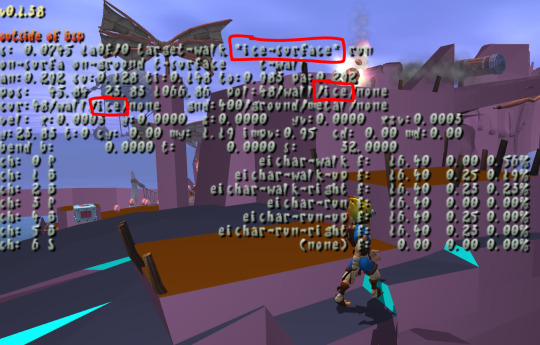
Metal surfaces have ice material properties applied to them
Platform: Win10 Pro
Build: Jak and Daxter OpenGOAL 0.1.38
Severity: Minor
Description: In the level Misty Island, there are metallic surfaces that have ice material properties applied to them. The level is not supposed to contain any ice and the textures do not imply that they should be icy.
Repro Steps:
Download and install build
Boot game in debug mode and enter the Misty Island level
Navigate to 45.39, 25, 1069.44
Press R3 > Collision > Collision Renderer > Mode > Material to set the renderer to show material type
Press R3 > Collision > Collision Renderer > Enable to enable the collision renderer
Observe how the edges of the metallic surfaces are blue and contain ice properties
Expected Outcome: The metallic surfaces should not have ice material properties applied to them. Instead, they should have metal material properties.
2 notes
·
View notes