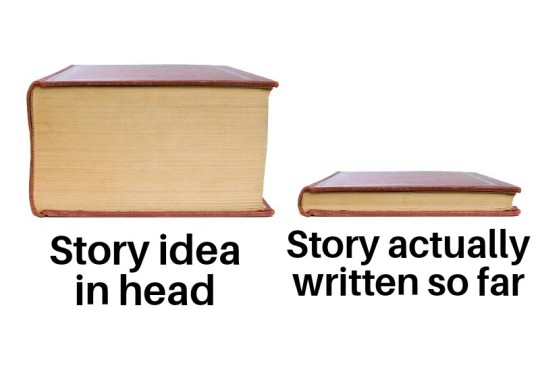Text
a feel like the new generation of fanfic readers NEED to understand that clicking on a fic (interaction) does nothing. ao3 has no algorithm. your private discord discussions of fic do not reach the authors. if you do not actively engage with writers they will stop posting. this isn’t social media this is community.
#hits mean nothing#but if you comment or kudos at least we as authors feel that you liked it#reading it but not interacting gives the same effect as opening the fic not reading it and closing it
68K notes
·
View notes
Text
NOTICE: As more and more fanfic writers are using generative AI for their works (you uncreative dweebs), I hereby swear on everything I hold dear that I have not and will NEVER use generative AI in ANY of my written work. Everything I post will be organically and creatively my own.
66K notes
·
View notes
Text
worlds slowest fanfic author tries really really hard
70K notes
·
View notes
Text
Ao3 does not need an algorithm, you're just lazy
Ao3 does not need a 1-5 star rating system, you just want to bring down authors writing for FREE
Ao3 does not need automatic censorship, it is an archive, therefore anything can be posted
Writing or reading about something illegal does not mean the author nor the reader condones it, if that were true, you could never read a story involving anything negative
Purity culture is ruining fan culture and you all are fucking annoying
87K notes
·
View notes
Photo
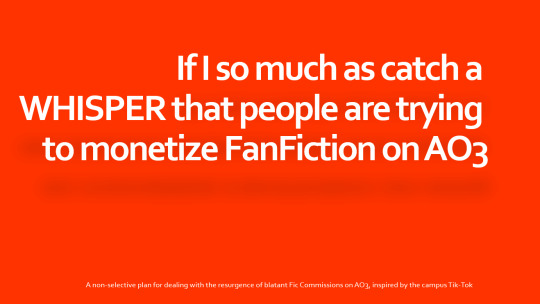
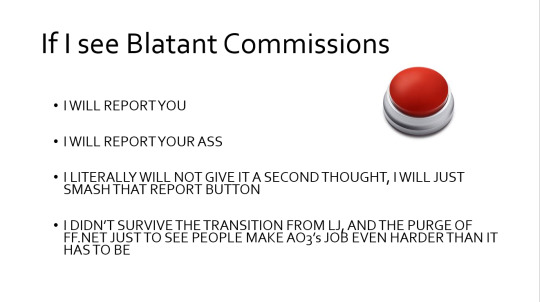
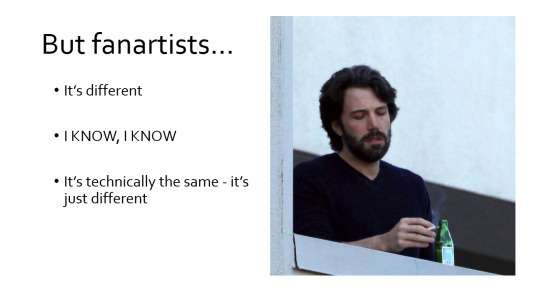
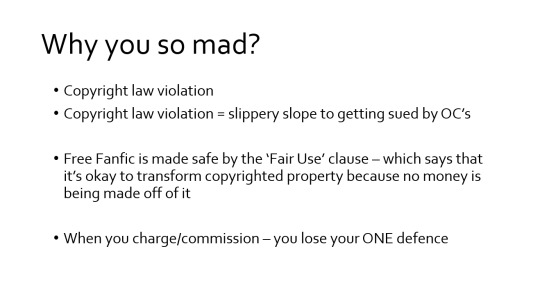
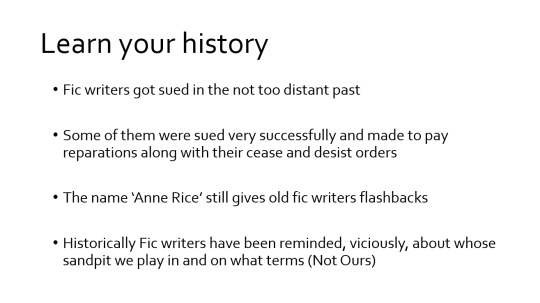
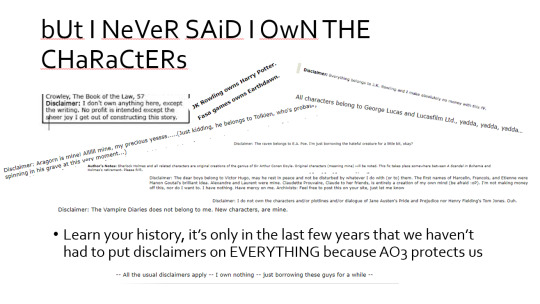
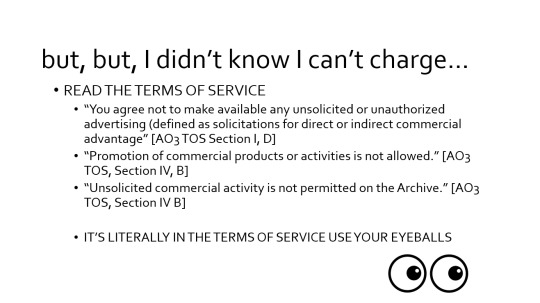
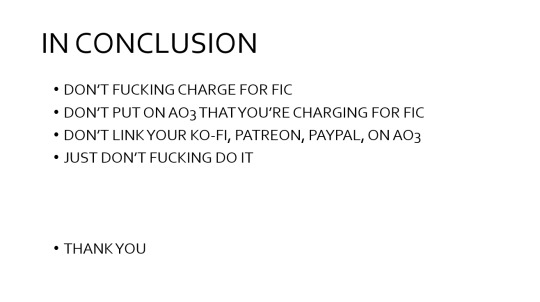
a non-selective plan for the resurgence of fic commissions
141K notes
·
View notes
Note
do you know where "no beta we die like x" comes from and how it is used?
The term "beta" in this context is short for "beta reader" - a person who reads a fic while it's still in the editing stage and helps the writer get it ready to post. Some betas check grammar. Some check canon compliance. Some are sensitivity readers. There are lots of things that betas can do.
So functionally, saying "no beta" means that the writer didn't get this checked by a second person before they posted it. It's a warning that there might be errors or typos etc. It's mostly used when an author has written something quickly and is posting without doing a lot of (or any) edits first.
As for where it comes from? It all started with a bumper sticker.

This image was an internet meme at one point, and it got meme'd on in the form of "no ___ we ___ like men"
Here on tumblr, one of the versions that got really popular was from now-deleted user @grec1a who created this version:

From there, it migrated to AO3 as the "no beta we die like men" tag, and very often the word men is replaced by the name of a character who dies in canon.
29K notes
·
View notes
Text

people who let me wake up to this get a special place in heaven. firefly_fox how does it feel to hold my life in ur hands....
73K notes
·
View notes
Text
sometimes you need dialogue tags and don't want to use the same four


184K notes
·
View notes
Text
Apparently a lot of people get dialogue punctuation wrong despite having an otherwise solid grasp of grammar, possibly because they’re used to writing essays rather than prose. I don’t wanna be the asshole who complains about writing errors and then doesn’t offer to help, so here are the basics summarized as simply as I could manage on my phone (“dialogue tag” just refers to phrases like “he said,” “she whispered,” “they asked”):
“For most dialogue, use a comma after the sentence and don’t capitalize the next word after the quotation mark,” she said.
“But what if you’re using a question mark rather than a period?” they asked.
“When using a dialogue tag, you never capitalize the word after the quotation mark unless it’s a proper noun!” she snapped.
“When breaking up a single sentence with a dialogue tag,” she said, “use commas.”
“This is a single sentence,” she said. “Now, this is a second stand-alone sentence, so there’s no comma after ‘she said.’”
“There’s no dialogue tag after this sentence, so end it with a period rather than a comma.” She frowned, suddenly concerned that the entire post was as unasked for as it was sanctimonious.
123K notes
·
View notes
Text
The “That’s immoral you shouldn’t write that, we need to get that taken down” discourse on tiktok right now is PISSING ME OFFF
Wdym you want censorship for a literal ARCHIVE are you fucking stupid
Ao3 was literally founded to preserve works that were largely getting taken down due to censorship
Censorship is the opposite of what Archive of Our Own stands for
The TAGS and WARNINGS are there for a REASON. Use them and stop complaining
The universal rule—don’t like, don’t read
It’s THAT simple
51K notes
·
View notes
Text
few things more humbling than the realization that you really do write the same fic(s) over and over again
60K notes
·
View notes
Text
Updated version of Boy Who Cried Wolf but there are actual wolves every single time and no one ever believes the boy - they get closer and closer every time he tries to warn them, until it's too late and the whole town screams at the boy for not warning them "enough", and blame him for the wolves at their door.
34K notes
·
View notes
Text
Reblog if you’re over 20 and still read/write fan fiction.
I’m curious!
214K notes
·
View notes
Text
a few reminders because i’m tired and angry
fandom is a hobby, not a form of activism
adult women aren’t inherently creepy for being in fandom and having hobbies apart from raising babies and doing taxes
the vast majority of people pushing back against the worrying trend of instigating harassment over fictional characters and relationships aren’t incest supporters or pedophiles, actually
liking a m/f ship doesn’t make someone a dirty heterosexual invading your space
preferring gay ships doesn’t make you ‘’woke’’ and good
no one owes you a disclaimer that they are a good person who recognizes that their favorite fictional villain’s actions are evil and that they don’t condone those actions irl
liking a fictional villain is in no way comparable to advocating abuse/murder/genocide/etc and you’re a fucking idiot if you believe that
just because a woman is attracted to a fictional villain doesn’t mean she’s promoting toxic relationships or going to end up in a toxic relationship. assuming women can’t tell fiction and reality apart stinks of internalized misogyny
some rando’s a/b/o fanfics have none of the level of influence that popular tv shows and movies spreading propaganda have
no one owes you a detailed description of their traumas and mental health problems
abusive relationships are not the same as enemies to lovers ships
y’all need to chill the fuck out over people, relationships, actions and events that don’t actually exist and learn how to enjoy and discuss them like normal people
fandom is a hobby, not a form of activism
feel free to add more
112K notes
·
View notes
Text
There are a couple of things about current shipping culture that confuse me.
1. The focus on whether or not a pairing will become canon as a reason people should ship something or not. Do you not understand what the “transformative” part of “transformative works” means?”
2. This idea that saying “I ship that” means “I think that, as presented in canon,this is a perfect, healthy relationship that everyone should model their relationship after.”
Sometimes shipping something does mean that. Sometimes shipping something means “Person A is a trash bag who doesn’t deserve person B but I would love to explore how Person A might grow to deserve Person B.” Sometimes it means “I want these characters to live together forever in a conflict free domestic AU.” Sometimes it means “I want Person A to forever pine after Person B. Nothing is beautiful and everything hurts.” And sometimes it just means you like their faces and want to see Person A and Person B bone in various configurations and universes.
162K notes
·
View notes