Don't wanna be here? Send us removal request.
Text
Evaluation
Not a lot went well this project the only things I would say went well were the widget related things like the calculator and the menus. I really liked making the widget related things and I think I did quite a good job making them the calculator could work better but being a very basic one it works well and the menus all look nice as well I think. A lot of the problems this project came from me running out of time and I ran out of time because I didn’t do enough research at the beginning of the project and had to change idea mid way through the project because I didn’t really know what to do as I’ve never played any dungeon crawlers but I wanted to make one which wasn’t very smart in hindsight. In the future I need to do more research at the beginning of the project and have a fully fleshed out idea and I know what I’m doing before I actually do anything so I don’t do what I did this time and run out of time because I changed idea midway through. Next time I’d also like to focus more on widgets I really enjoyed making them and I think I did a pretty good job and there’s a lot of stuff I’ve seen that you can do with widgets I want to look at. Overall I enjoyed this project purely because of the widgets I really enjoyed making them and I really want to do more with them in the future. One thing I really want to try and make is a inventory where you can drag and drop things and select stuff to equip and I’d like to try and make a skill tree again I made one a couple of projects ago and it worked but I’d like to make one that works and looks better.
3 notes
·
View notes
Text
Feedback
liked the calculator thought it was funny
I could maybe try and add more things like the calculator and make the calculator work properly so it’s more of a full feature.
good basic game idea
was fun but basic
there’s nothing wrong with it being basic I don’t think but to make it less so I could add some more types of obstacles that make it less basic or I could make the character do something other that just fly.
need to add more things
I can add more obstacles to avoid I didn't like when I accidentally had two coming at you at a time so I'll just have two come at you every so often and I can randomise that as well.
assets
At the moment I haven't got any of my own assets because I’ve just been focused on making to code work as well as I can but I do need some of my own assets.
0 notes
Text
Calculator
I decided to make a calculator in my game because it was something I thought I’d enjoy doing and I did. It doesn’t fit in to the jetpack joyride game theme what so ever but I learnt about a couple of things I can use in the future and it was something I wanted to see if I could do. It sort of fits into the randomness brief as making a calculator is rather random but that’s a stretch. It doesn’t work brilliantly as you can only use on digit but other than that it works I thought of a way to make it so that you can use two digits and I think it would work but it will be a lot of work and I’ve already put too much time into this.
To start making it I made it so that you can set the numbers to do that I made a button that when pressed would check if you’ve clicked +, -, /, or * if you haven’t then it will change the first number and if you have it will change the second. I had to do this code over 10 times from 0-9 which was quite tedious and time consuming there might be a better way of doing it than copy and pasting over and over but I couldn’t think of anything I could have maybe used a function but I’m not sure how I would have been able to set it to the number I need instead of the same one over and over.




After I did that I made the +, -, /, and * buttons these didn’t actually have to do anything all they needed to do was display what sign you’ve clicked on and set a variable so that the code that does the maths knows what maths to do. To do this I made a text variable that was plugged into the return node of the text component so that I can change what it says by setting it on the button press.


After that I made a clear button so I could change things all I had to do for this was set everything back to it’s default so all the numbers were set back to 0 and all of the symbols were set to false and has clicked was also set back to false.

To do that actual maths I made the equals button which when it’s pressed will check what symbol has been put in and will then times divide add or subtract the two numbers you chose depending on the symbol and will then set the result as the answer variable. To display the answer I made the variable set the number in the widget.


I wanted to find a way to integrate the calculator into the game some way and I decided on adding a button to the main menu that says get calculator and when you hover over it, it displays a tool tip that says 1500 M to tell the play they need to get 1500 meters before unlocking the calculator. Once they’ve unlocked the calculator by getting a high score of 1500 meters they can then press the button and it will let them press C to open the calculator widget. To close and open the widget I used the same code as opening and closing the pause menu except when I close it, when I close it I also use the code I made to clear it so that the calculator is empty when you reopen the widget.


When I was designing the widget I wanted to make it look like and actual calculator and I think I did a pretty good job I probably could have put it in a better place but I made it there and didn’t want to mess about moving the entire thing and all of the anchors as well. I also decided to put some controls on the HUD so people know how to open the pause and calculator widgets when they want to.


I really liked making the calculator it was really unrelated to my game but it was good fun making. After making this and the pause menu I defiantly want to try and focus more on widgets next project I really liked making it and I learnt quite a bit about making them as well. I still have a lot to learn about them but I think I could do some really cool stuff with them I saw some stuff about dragging and dropping things I want to learn how to do that as I could do all sorts with that.
0 notes
Text
character
I didn’t have to change much to make the character go forward by itself all I had to do was unhook the axis value from the scale value and put a 1 so it would just go forward.

The camera gave me a few issues as I didn’t want it to follow the character when it jumps up anymore but it was more complicated than I thought it would be. Eventually I managed to get it to work I had to make the camera follow the player but constantly updating its position on a tick.

I also made it so that after a certain distance my max speed would increase so that the difficulty will ramp up the father you go. All I did to do that is check if my distances is the number I want it to be and if it is I then set my max walk speed to what ever I want and the I do that more for however much more I want.

0 notes
Text
Dying
To kill the character I made some obstacles that will randomly spawn in with the platforms. once the object has been in the world for 10 seconds it will destroy it self so the game doesn’t get too laggy the platforms also destroy them selves after a certain amount of time. When the character touches the obstacle it sets the is dead to true so that we can “kill” the character in the character.

To kill the character I made a branch that checks if you’ve died or not and if you have then it will set the death screen widget to visible and will pause the game. I paused the game so that when the menu comes up the character doesn’t just keep running and the platforms don’t destroy them selves as after a certain period they will all destroy them selves.

The death menu only has a menu button a restart button and a exit button so that the player can’t continue as they have died. the restart menu and exit button all do the same as they did on the pause menu.

To add some randomization I made three different obstacles pointed in different directions and when a obstacle spawns it chose randomly between the three.



To spawn the obstacles I did the same thing as spawning the platforms but I also added a bit where it will randomly spawn a second obstacles half the time to make it more difficult.

0 notes
Text
Making menus
The first menu I made was the pause menu and whilst I was making it I found something called tool tip on the buttons I didn’t know what it did but I managed to get it to work and what it did was display something when you hover over a button. I didn’t need to use it but I thought it was cool and wanted to so I thought of a way to add it. When I first used it I had the resume button display when I hovered over the quit button which in code looks like this.

But it doesn’t really make any sense for that to happen I just used that to figure out what would happen but it gave me the idea to make other buttons with images inside them to appear like an X when you hover over quit. To add the X I had to have it in the widget so I could get it in the code so what I did was add the X and put it below the canvas panel I wasn’t sure if it would show up on the screen or not but luckily it does there’s probably another way of doing it that I don’t know of but for now this works well and I haven’t had any issues with it. When I added the X I ran into an issue the X would only display when I had my cursor on the edges of the quit button but that’s because the text also had a tool tip bound so when I was hovering over the button it would display but not when I hovered over the text because it had an empty tool tip bound so to fix that I just unbound the texts tool tip but that's why it only displayed when I was on the outside of it. For the play I decided on a green play button, for restart I decided on a black arrow going round on itself and for menu I decided to use three black lines on top of each other.

This is what the tool tip looks like in the game when you hover over the quit button.

For the actual pause menu I decided to black out the background a bit by putting an image and changing the opacity so it was transparent and making it black I thought that made it look better and a bit more like it was paused. I also thought that the text would look better with a small out line on it so on all the text I added and outline I think it makes it look more clean. When I was looking through the options for the buttons I found a part where you can edit the back ground of the button and change how the button behaves when you hover over it. I decided to remove the background but keep it lighting up when you hover over it as I think the default unreal button doesn’t look great but it looks good when you hover over it so I kept that bit.

To make the game pause and bring up the pause menu when I click P I had a P key but really I need to make an action map so I can use P or when I’m not in editor escape but for now I’ll just keep the P key. After the P key I set the game to pause and then set the input mode to UI only so I couldn’t accidently do anything in game whilst I was paused and could only interact with the widget. after that I set the mouse cursor to show so you can use the cursor and then made the widget visible as when I created the widget at the beginning of play I set it to hidden.
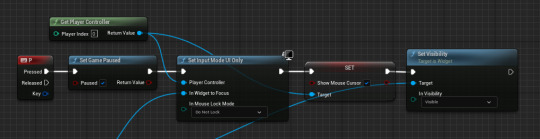
To resume the game I was going to have it so that when you press P it would un-pause the game by using a flip flop which should change between the A out put and B out put each time it’s triggered so I thought I could put the code that pauses it on A and the code that un-pauses it on B I’m fairly certain that should work and but it didn’t so I either misunderstand how flip flops work or made the code wrong some how.
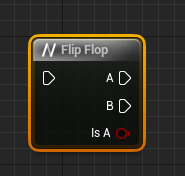
But either way I made a different way to un-pause the game using the resume button on the pause menu the way it does that is by setting the game paused to false and then setting the input mode to game only so you can interact with the game again and then hiding the mouse cursor so you don’t have to click on the game to be able to play it again after that I then used a set visibility to hide the widget again.
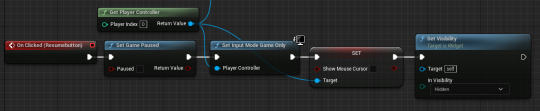
An issue I’ve found with pausing and un pausing the game and starting form the main menu is that my mouse cursor will show sometimes when I start so in the character off of a being play event I set the input mode to game only and set the mouse cursor to false so it shouldn’t do that anymore.
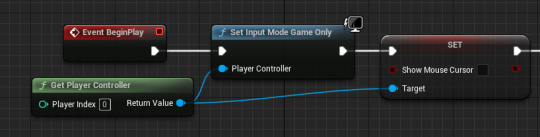
To restart the game I open the level by name as I only have one level and then set the input mode to game only. If I had more than one level I would use a get current level name so it would always reopen the level you’re currently on.


Making the main menu button was fairly simple I just used a open level by name as the main menu will always be called menu unless I change it.
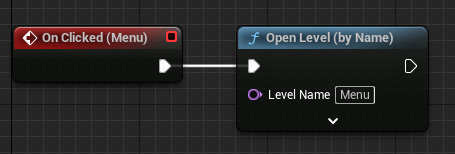
Making the quit button was also fairly simple I just used quit game I don’t know anything about this node all I know is that it quits the game same as if you press escape in the editor but it looks like there’s some other things you can do with it.

I really enjoyed making all of the widgets but I enjoyed making the pause menu the most as that’s the menu I figured out how to do all the stuff with the buttons like the tool tips. Figuring out what they were and how to use them by myself was quite rewarding and has sort of reinterested me in game design I really enjoyed making the widgets and I want to do more stuff with them in my next project like maybe something inventory based as then I could use tool tips to tell you what item you’re hovering over I could do all sorts with the buttons in an inventory or at least I think I could but that’s something to look at for next project.
I don’t think I'm finished with the main menu widget it’s quite empty at the moment and I want to put some more things in it to make it look better. The play works the same was as the menu button on the pause menu as all it needs to do is open a level. The quit button is identical to the quit button on the pause menu as it needs to do the same thing. The play button has the same tool tip as the resume button on the pause menu and the quit has the same as the quit on the pause menu. The only real difference to the pause menu is the high score counter.

I made the high score counter using a game instance what I did was figure out how far the character is going in meters by getting the actors location and dividing the Y axis by 100 because the Y axis is the axis we move across and I divide it by 100 because in the world settings it says it has a scale of 100 world to meters. I then use a truncate to make a float into a integer as I need meters to be an integer so I can display it on the HUD without any decimals.
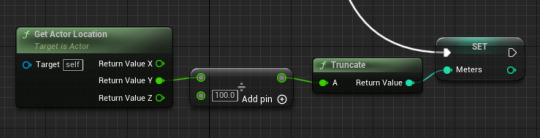
Now I know how far the character is running I can make a high score to do that I made a high score variable in the game instance so I can save the high score there. The reason I save the high score in the game instance is because I can go between different levels and the games instance will still be there so I can save the score. Once I did that I needed to cast to the game instance in my character to get the high score there so I can check if how far we’ve gone is farther that how far the high score is and if it is I set the high score to what ever meters is as it the new high score.
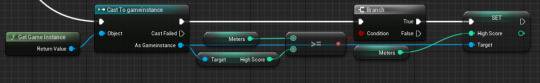
To display the high score on the widget I just have to cast to the game instance and get the high score then as it’s on the game instance I can go from the game to the main menu and the high score will display.

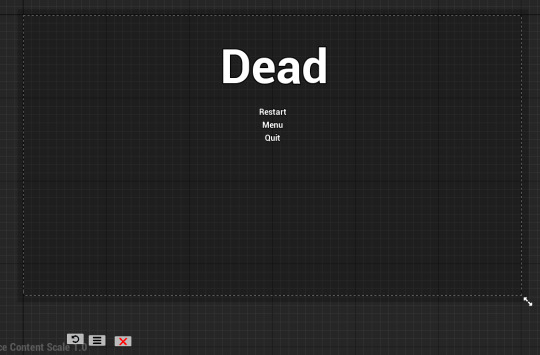
With the dead menu I only have restart, menu and quit as if I lost I can’t continue so the restart takes the place of resume or play. The menu, restart and quit all work the same as they did on the pause menu.

To make the HUD I bound text to the distance and high score I’m probably going to change the way it looks as at the moment it’s very bare bones and doesn’t display much. it displays the high score the same way as the main menu it also displays the distance in the same way as the high score in the main meu but you cast to the character and use meters instead of high score.

0 notes
Text
jet pack joyrider reaserch
Jetpack joyride is an old mobile game that has a lot of random elements. It is an infinite runner so the platforms are infinitely generating and so are the obstacles. There are three different obstacles I know of in jetpack joyride there are the basic yellow ones that stay still and are just in your way, the red lasers that give you a warning before covering part of the screen in lasers that kill you and missiles that track where you are and shoot at your last position. In jetpack joyride there are power ups you can get that are different vehicles that behave differently and give you another life if you die whilst using them they are also randomized as when you get the power up it randomly choses one of the vehicles for you. There are also coins you can collect that spawn randomly in different patterns that you can use to buy power ups such as extra lives. I think I’d be able to make quite a few things that jetpack joyride has but my main issue is time as I decided to do a different game mid way through my project. The two things I don’t think I’d be able to make even if I had longer is the vehicles and the coins. The coins because I don’t know how I’d get them to spawn in the patterns randomly and you still be able to get individual coins and the vehicles because I don’t know how I’d change how the character behaves.

0 notes
Text
different idea
I have a different idea that I like more than my original idea and I think I could do it in the time I have left. There’s an old mobile game called jet pack joyride that has randomly generated rooms with randomly generated obstacles which I already have made bar the obstacles but I can make them very easily as it’s basically the same as the rooms. the reason I want to change my idea is that I have sort of run out of time to make what I was going to make I don’t really have the time to make a basic AI as well as the rest of the game where as the jet pack joyride thing is basically already done. I’m not going to do the same thing as jet pack joyride just the same basic concept which is an infinite runner where you have to doge on coming obstacles by flying.
0 notes
Text
Parenting
Parenting is useful if you’re making more than one variation of something so like with my platforms parenting helps make it easier to change all of the different types without having to change them all so all of them will have the same base code but they can also have different things that are specific to each platform. I could have used parenting in my arcade project to help make the two different planes easier I wasted a lot of time changing them both whenever I had to make small adjustments to one as I’d have to change the other one as well but if I had used parenting I could have just changed one and then they both would have changed. To make a parent you make a blue print and then right click on it and click and then click create child blue print class which will make a child. When using parenting you never use the parent in the game you only use the children as the parent is just the base code so if I had used parenting in my arcade project I would have had three blueprints for the planes one parent and two children the parent would have the code that makes the planes fly and shoot and take damage and things like that and the children would have all of the the things that make the planes unique like the different sprites and different HP and things like that.


0 notes
Text
Research
Terraria
I like a lot about terraria I like the art style and the boss fights and I want to make my games art style and bosses similar to terraria's but other than that I don’t want to make it similar to terraria. I like the bosses because they’re quite difficult and require a lot of skill and knowledge of the game to know how to beat them. Because of the randomness of my game and how the rooms are going to work I can’t really choose what boss will spawn where and what stuff the player will have before they fight the boss. I also like the art style of terraria as it’s quite simple pixel art and I’d like to make my game similarly to that.
borderlands
I did some research on borderlands and it’s not the type of game I want to make and I don’t think there’s anything I want to use from borderlands maybe the occasional boss fights but I’d prefer the bosses to be more similar to terraria's bosses. If I ever do decide to use anything from borderlands it will probably be the way they do chests I like that when you open it you get to see the item not just get told what it is. I could maybe make it so that if you kill a boss a chest drops where the boss was and you have to open that to get the weapon the boss drops.
0 notes
Text
M.o.S.C.o.W
Must have
my game must have at least one feature that makes something random. The game must be repayable and not get boring after playing it once. The game must have a couple of different enemies with different abilities.
Should have
it should have at least 2 different rooms or levels. It should have an infinitely generating world. It should have more than one way of killing enemies.
Could have
it could have random characters with a different combinations of bodies and heads. It could have bosses that drop different or better weapons.
Wont have
it wont have any 3D models I just want to do 2D this project. It wont have a very detailed HUD I want to try and keep things as minimal as possible.
0 notes
Text
S.W.O.T
Strengths
I’m pretty good at pixel art I’m not the best at it but I’m better at that than 3D modeling and I can usually get it done faster as well. I’m also alright at coding I’m not the best at that either but I’m not bad if I want to do something I can usually figure out a way to do it.
Weaknesses
I has been a long while since I’ve done anything game design wise so it might take me a bit to get used to unreal and photoshop again. Last project I did better with my blogs but I could still do better and blog more about what I’m doing. I also still need to work on doing more work at home as I still didn’t really do much at home last project I think I only did a couple of blogs.
Opportunities
an opportunity I have is to make a type of game I haven’t for a while as I would like to make a 2D side scroller and I haven’t done that for a while and I did like making that last time.
Threats
Again the biggest threat is me losing/breaking my hard drive and losing everything I can help prevent me losing everything by backing my work up on my PC at home but if I lose my hard drive at the very least I’ll lose a days worth of progress and maybe more depending on how long it takes me to get a new hard drive. Another threat is it takes to long for me to get used to unreal and photoshop again as I haven’t used it for a couple of months now.
0 notes
Text
Arrays
I could use an Array to help me randomize my level when I get to making that by making a bunch of different rooms and then putting them all in an array and attaching that to a spawn node and having random integer in range attached to that to make it random.
0 notes
Text
Infinitely Spawning platforms
There are two ways I made the infinitely spawning platform the first way works and is the easiest to make in my opinion but for the game I want to make the second option will work better. To make the first one I made a blue print with a cube and a box collision. I then made it so that when you collide with the box collision it will spawn another one of itself 1000 away from its current location so that it wont overlap and cause a infinite loop error. I then made it so that after the next platform has spawned it will destroy the box collision so you can walk back over it without causing a loop error. There are a few issue with doing it like this as you can only spawn it going in one direction and if you try and walk of the sides a platform wont spawn you’ll just fall. Another issue is that you can’t have variation of what room you spawn very easily as you’d have to make a new blueprint for every room.

The second way is similar to the other way in how it works but instead of having the collision being in the platform blue print it is its own blue print and the code is in there so you can easily change the platform or room you spawn. To put the spawner blue print in the platform blue print I just dragged and dropped it into it.


0 notes
Text
Randomization basics
To make a random number you need to use either a random integer or float in range and then set the min and max to what ever numbers you want, to simulate a six sided die I made the numbers 1-6 as if it was 0-6 it would be 7 numbers. With that you can make something happen with what ever random number you get. To do that I made it so when ever I press Q it will set a variable to what ever integer the random integer in range gives out. I then used a switch with the variable plugged into it so that when the variable is a number from 1-6 and I have pressed E it will make my character jump.

0 notes
Text
research
Minecraft
Minecraft uses randomization quite a lot as pretty much everything is randomly generated the most obvious thing being the world every single Minecraft world is randomly generated and is different to every other world. Another thing that’s sort of randomly generated is the loot you get from killing something you'll always get the same couple of items but you may get more or less in a certain bracket like with squid if you kill a squid there’s a chance you get 0-3 ink sacs. If I was to take anything from Minecraft it would be how they do loot as I think it’s quite cool especially as there are other factors that can change how much loot you get like the enchantment looting the higher the looting level the more items you’ll get. If I end up doing a dungeon crawler type thing I would like to add some sort of looting system as well so I could have it like how Minecraft does where enemies will drop a certain amount of things randomly and have some sort of weapon that gives you higher chances of getting more or I could make it some sort of potion.

Fallout 4
Fallout 4 has a couple of features that I could think about using in the game I make it has two that I can think of. The first is the random encounters, in Fallout there is a chance that a group of enemies or a friendly person or an event could happen at a certain location there are a lot of different things that could happen all with different chances of it happening. I think the random encounters are quite cool and would work quite well in either a dungeon crawler or in a looter shooter game so if I did either of them I think they’d be worth looking at doing. The second is the loot that generates on bodies and in chests similarly with Minecraft if you kill something in Fallout there body will have a certain amount of different loot depending on what it is that you’ve killed and instead of a sword enchantment determining how much you get in Fallout there is a skill called luck that increases your chances of getting more and better loot. There are also chests that you can get that work similarly to the bodies in Fallout as your luck skill will determine how much loot you get from them. If I were to make chests I think it would work better in the looter shooter than the dungeon crawler so I might just put it in that if I do that.

borderlands
I haven’t played much borderlands nor do I know much about it but I know it’s a looter shooter and I do have it at home so if I end up doing a looter shooter game it might be worth playing it for a bit so see what they’re like although I’ve played a lot of Fallout but I don’t know if that could be considered a looter shooter. From what I do know of borderlands it’s somewhat similar to Fallout as you get guns and ammo from chests but in borderlands the weapons have different rarities and do different damage depending on the rarity. If I do, do a looter shooter I don’t know if I’d want to do rarities or just keep the guns as they are.

0 notes
Text
ideas
For this project I need to do something that involves randomization there are a couple of things I could do for that I could make a dungeon crawler which sounds like it would be quite fun to make and quite realistic as well. If I was to make one I’d have to do a lot of research on them as I haven’t really played one before. If I were to make the dungeon crawler I would make the terrain and enemies randomly generate and I could make some sort of character generation as well. I could also make a game with randomly generated loot like a looter shooter sort of thing like borderlands but I wouldn’t make it 3D as making 3D models takes too long and I’m not the best at it either. If I were to do a looter shooter I’d make some sort of chest that randomly gives you different guns or other weapons and maybe some randomly generated levels as well. I could also try to do a procedurally generated world but that would be very difficult and I’m not sure if I’d be able to or not nor do I know what I’d do game play wise if I did that.
0 notes