Don't wanna be here? Send us removal request.
Text
0 notes
Text
0 notes
Text
0 notes
Text
0 notes
Text
0 notes
Text
0 notes
Text
0 notes
Text
0 notes
Text
0 notes
Text
0 notes
Text
0 notes
Text
Toy Shop using PHP and MySQL | PHP Gurukul
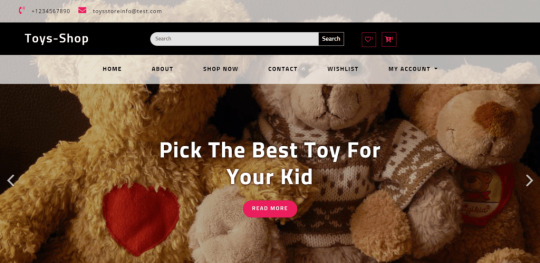
Toy Shop using PHP and MySQL is a web-based application where users can buy toys by registering them on toy shop portal.
Once the customer enters with his own username and password, at that time automatically one shopping cart will be created, once the user selects a toy it will be added to the cart. In case the user thinks the selected toy is not useful for him, then delete that toy from the shopping cart.
Project Requirements
Project NameToy Shop Project in PHPLanguage UsedPHP5.6, PHP7.xDatabaseMySQL 5.xUser Interface DesignHTML, AJAX,JQUERY,JAVASCRIPTWeb BrowserMozilla, Google Chrome, IE8, OPERASoftwareXAMPP / Wamp / Mamp/ Lamp (anyone)
Project Modules
This project contains two modules, which are
Admin
User
MODULES DESCRIPTION:
Admin Modules
This module provides administrator-related functionalities. The administrator manages the entire application.
Dashboard: In this section, admin can briefly view the total orders, total new orders , total packed orders , total dispatched orders , total in transit orders, total out for delivery orders, total delivered, total cancelled and total registered users.
Category: In this section, admin can manage category of toys(add/update/delete).
Subcategory: In this section, admin can manage subcategory of toys (add/update/delete).
Toys: In this section, admin can manage toys(add/update/delete).
About us: In this section, admin can update about us of webpage.
Contact us: In this section, admin can update contact us of webpage.
Orders: In this section, admin can view the order details and they have also the right to change order status according to current status.
Reviews: In this section, admin can view the reviews of products which is given by buyers and they have right to approved the review or not.
Enquiry: In this section, admin can view the inquiry which is sent by users.
Search Order: In this section, admin can search particular order with the help of the order number.
Subscriber: In this section admin views subscriber mails.
Reports: In this section admin can view order details and sales reports according to dates.
Registered Users: In this section, the admin can view registered users.
Admin can also update his profile, change the password and recover the password.
Click : https://phpgurukul.com/toy-shop-using-php-and-mysql/
User Module
Toy Shop: In this section, users can view which toys is available on the website
My Accounts: In this section, users can his/her password, view and update his/her profile and log out from accounts.
My orders: In this section, users can view order history after login.
Cart: In this section, the user can add the toys which he/she want to order.
Wishlist: In this section, the user can add toys to the Wishlist.
The user has also a facility to download his/her invoice and cancel orders if he/she wants to cancel.
The user also give review on the toys which is purchase by them.
Brief Information about the Homepage
On this page guest users (users who are not registered) can view the toys, search for toys according to name. Guest users can also sign up and the registered users can sign in. Guest user also sent enquiry and subscribe themselves.
How to run the Online Book Store Management using PHP and MySQL
1. Download the project zip file
2. Extract the file and copy toysshop folder
3.Paste inside root directory(for xampp xampp/htdocs, for wamp wamp/www, for lamp var/www/Html)
4.Open PHPMyAdmin (http://localhost/phpmyadmin)
5. Create a database with the name tsdb
6. Import tsdb.sql file(given inside the zip package in SQL file folder)
7. Run the script http://localhost/toysshop
Admin Credential Username: admin Password: Test@123
Credential for User panel :
Username: [email protected] Password: Test@123
or Register a new user.
PHP Gurukul
Welcome to PHPGurukul. We are a web development team striving our best to provide you with an unusual experience with PHP. Some technologies never fade, and PHP is one of them. From the time it has been introduced, the demand for PHP Projects and PHP developers is growing since 1994. We are here to make your PHP journey more exciting and useful.
Website : https://phpgurukul.com
0 notes
Text
Cricket Academy Management System is a web-based application that allows the administrator to handle all the activities online quickly and safely. Using Interactive GUI anyone can quickly learn to use the complete system.
0 notes
Text
Apartment Visitors Management System Developed using CodeIgniter
AVMS developed using CodeIgniter Framework. This is the project which keeps records of visitors who visited in the company.
0 notes
Text
File Structure for Shopping Cart
index.php : This file will contain all coding part config.php: This file is used for database connection style.css: This is a CSS file used for designing purpose product-images folder: Used to store the product images
0 notes
Text
Online Book Store using PHP and MySQL

The main aim of the project is to create an online book store Management that allows users to search and purchase a book online based on title, author and subject. The selected books are displayed in a tabular format and the user can order their books online through credit card payment. Using this Website the user can purchase a book online instead of going out to a book store and wasting time.
Click here for complete Article : https://phpgurukul.com/online-book-store-using-php-and-mysql/
Online Book store Management System is an online web application where the customer can purchase books online. Through a web browser the customers can search for a book by its title or author, later can add to the shopping cart and finally purchase using various payment methods. The user can login using his account details or new customers can set up an account very quickly. They should give the details of their name, contact number and shipping address. The books are divided into many categories based on subject like fiction, nonfiction, Biography, Historical Fiction etc.
Project Requirments
Project NameOnline Book Store Management Project in PHPLanguage UsedPHP5.6, PHP7.xDatabaseMySQL 5.xUser Interface DesignHTML, AJAX,JQUERY,JAVASCRIPTWeb BrowserMozilla, Google Chrome, IE8, OPERASoftwareXAMPP / Wamp / Mamp/ Lamp (anyone)
Project Modules
This project contains two modules, those are
Admin
User
MODULES DESCRIPTION:
Admin Modules
This module provides administrator-related functionalities. The administrator manages the entire application.
Dashboard: In this section, admin can briefly view the total orders, total new orders, total packed orders, total dispatched orders, total in transit orders, total out-for-delivery orders, total delivered, total canceled and total registered users.
Category: In this section, admin can manage the category of books(add/update/delete).
Subcategory: In this section, admin can manage subcategory of books (add/update/delete).
Books: In this section, admin can manage books(add/update/delete).
About us: In this section, admin can update about us of the webpage.
Contact us: In this section, admin can update the contact us of the webpage.
Orders: In this section, admin can view the order details and they have also the right to change order status according to the current status.
Search Order: In this section, admin can search particular order with the help of the order number.
Reports: In this section admin can view order details and sales reports according to dates.
Registered Users: In this section, the admin can view registered users.
Admin can also update his profile, change the password and recover the password.
User Module
1. Book Shop: In this section, users can view which books are available on the website
2.My Accounts: In this section, users can his/her password, view and update his/her profile and log out from their accounts.
3. My orders: In this section, users can view order history after login.
4. Cart: In this section, the user can add the books which he/she wants to order.
5. Wishlist: In this section, the user can add books to the Wishlist.
6. The user has also a facility to download his/her invoice and cancel orders if he/she wants to cancel.
Brief Information about the Homepage
On this page, guest users (users who are not registered) can view the books, and search for books according to name. Guest users can also sign up and the registered users can sign in.
Contact Here : https://phpgurukul.com/contact-us/
0 notes