Don't wanna be here? Send us removal request.
Text
Week 10- 3D Printing and Completing the Loop
This week’s task was to create a 3D printing file. I 3D scanned my final design which allowed me to open it straight into Cura, having some experience meant that I have some idea of how to set and alter my bottle. I rotated my bottle upside down because I printed it layer by layer and I corrected my scale. Since my bottle is an asymmetric shape, it needs a few extra supports to try and ensure it did not fail. I then altered the fill thickness to ensure a smoother finish. This print to many hours but was very much worth it as it was of high quality. Once, finished I carefully removed the supports and sanded down the supports that were stuck, and smoothed out the print.






Overall, I found 3D printing easy to create and edit the file, however, I do believe that the printing was quite timely and there are serval things that can make the print fail. Although, I believe that I will continue to 3D print models going forward in my design degree, as it does produce a high-quality model quickly.
The competition of this course has provided me with many skills which I have developed and hope to continue to perfect in my design career. Through my progress I have developed a better understanding of engineering drawing techniques and 3D modelling software to communicate my designs correctly. I have found this course extremely helpful, the first few weeks were refreshing, and learning how to complete several types of drawings and what each requires. I learned the importance of page placement, and the use of title blocks and scales with the use of different instruments to complete the drawings accurately. I quite enjoyed the drawing section of the course, although I had some difficulties with some of the drawings and found them time-consuming, I did find them useful and know that it will help me with my future in design.
I quite enjoyed the process of the bottle design, it allowed me to develop my sketching skills while developing concepts. The process of drawing thumbnail sketches then developing them into perspective drawings then converting them into photoshop renders, was a useful process that helped visualize and alter the design of the bottle. This also, helped me develop my photoshop skills further, on how to cast shadows and where to highlight to create depth to the object.
Learning 3Ds Max was my favourite part of the course although I have a lot to learn to create complex designs, I loved to see my designs become 3D which allowed me to gather a better understanding of their overall appearance. I found it convenient how I was able to import my scan model and alter it in 3Ds Max and transfer the file between CAD programs.
Also, during this course, I learned the importance of self and peer reflection. Although I knew reflection was important, I never spent much time doing so. I found doing these weekly blogs helpful as they were a reminder to always look back on what went well and what did not. It allowed us all to communicate our experiences and help each other out with problems or encourage one another.
Overall, I genuinely enjoyed this course and have learned so much 😊 Big thank you to Gonz, Sarah, and Rob for all their help!!!
6 notes
·
View notes
Text
Week 9- Prototyping
Andrew Simpson case study-
Once I watched the video, Simpsons describes the prototype process by testing different interactions, dimensions, etc of a product, which made me realize it was quite similar to the design process of my perfume bottle. Once I decided on the basic elements I wanted in my bottle, I decided to create iterations within 3Ds Max which allows me to see the bottle in a physical sense.
I had access to a 3d scanner which allowed me to scan in a design iteration of my bottle which provided rough dimensions and allowed me to develop more designs from.
This week I developed my skills further I edited, rotated, and manipulate my design to create different iterations. My scanned model had a few imperfections which carried over in my scan which I used the editing mesh points to alter any problems. I also used a few symmetry commands to create a symmetrical bottle, I then used my pivot points to extrude and make the shape of the bottle asymmetric.
Once happy with my designs I then decided to play with the colour and materials of the bottles. In my first bottle, I tried one solid colour, however, I thought it was boring and simple, this helped me decide on multiple colour bottles for the next bottle concepts. However, I felt as though the block colour bottles were simple and stuck out in the wrong way. Therefore, in the last bottle iterations I decided to make the glass of the bottle which created a luxurious feel and along with the block pastel-coloured lid creates a sense of excitement and joyfulness.







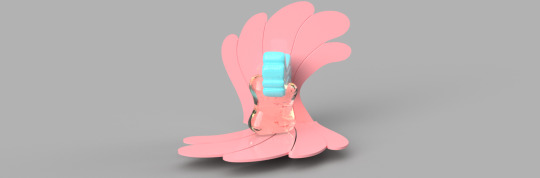

Overall, I found this process fun and a faster way to prototype (the use of the scanned bottle). I do intend to use this method going forward in my design career as I believe the 3d cad helps to visualize and grasp a better understanding of what the product will look like rather than a boring foam model. Although, I hope to better my skills and techniques in 3Ds Max to create better quality products and renders. I did find it helpful that there were many resources that I watched that help me to import custom files. I do believe that 3ds max allows for a more accurate edit of the model as the use of the pivot points allows me to alter a certain point.
8 notes
·
View notes
Text
Week 8- Digital Iteration
In this week’s class, we focused on learning and developing our skills in 3ds Max. In order to understand the program, I completed several warm-up activities, allowing me to learn how the program works and its overall layout.
Considering I have never used the program it took me a while to figure out where to find the tools and commands needed. As an introduction, we were required to create a sphere and manipulate it with different tools. I first changed the dimensions to mm, then created my sphere and then used a few of the basic tools to modify the sphere. I squeezed, twisted, bent, melted, manipulated the symmetry, and then FFD (Free-Form Deformation) the sphere which altered it in every which way.

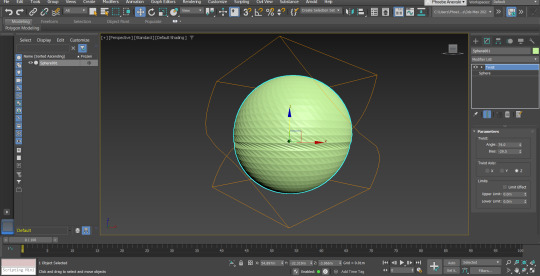



I found the first exercise quite simple and easy once I figured out how to use each tool, I then wanted to see how some of the tools would work and blend together to alter the sphere in new ways.


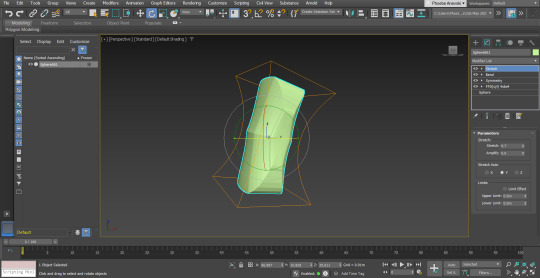
Once, I felt that I had a better understanding of the program I decided to make a simple object such as a cup. It was quite simple and easy to make the cup by using the cylinder tool and then just execrating the centre to a certain extent, however, the handle did create some problems. I struggled to draw the handle (using the line tool) and then failed multiple times to make it a solid shape. I attempted to alter the material on the cup however it does not seem visible in my render.



I then decided I wanted to attempt to create a stool. Being more comfortable with the program this was a bit of a faster process.

Overall, I do like 3ds Max and found it a good program to use. Although I do need a lot of practice, I would like to learn how to add materials/textures to my objects.
6 notes
·
View notes
Text
Week 7- Model Making
This week, with the use of blue foam I took my drawings into a physical sketch model. First, I drew my perfume designs in orthographic view which allow me to use them as profile templates to help cut designs out of the foam.


Once I decided to create this sunset layered bottle and had my profiles, I stuck them to the foam block and then cut the shape out leaving extra room to able to sand, smooth and alert the bottle where needed. My bottles first a tempt looked quite odd and didn’t fit comfortably in the hand, when creating the bottle again I thought that if each ‘wavey’ feature was a separate layer it would be more appealing and better to model. I then continued to create the lid which I completed by the same process, however, I did not like my original lid once I created it. The lid was so big and did not fit well with the bottle. I tried different lids but some looked too basic or did not fit the aesthetic of the bottle. In the end, I decided that a simple round lid looked the best. I continue this process with another bottle (inspired by the carnival in Brazil).




With this last bottle design, I was not so focused on creating one of my designs but something that looks joyful but is very comfortable in the hand. I started with a block of foam and then used different files and tools to alter the shape into a bottle. This resulted in this organic shape with soft curves, that fit comfortably in the hand.

Overall, I found this process and use of templates fast and easy to produce a simple model. I do intend when doing more model making to take more photographs to have documentation to be able to look back. Also, going forward I hope to improve my techniques and gather a better understanding of the tools to be able to produce a better finish. (Also gluing foam is a very hard task that I am not good at).
6 notes
·
View notes
Text
Week 6- Digital Sketching
This week’s activity was to develop the concepts of my perfume bottle further by completing a digital sketch. I started with the measurements of my bottles and caps, then developed my designs with several tools (pen, shape tool, etc). I decided to complete my bottle individually as I found it easier to shade and add depth this way. By adding two clipping masks I was able to allow one for shading and one for highlighting the areas where needed. By adding very faint lines of black and white to the areas I then used the Gaussian blur option which smoothed the harshness of the lines leaving the highlighted and shaded effect. I found it quite difficult to capture the correct angles and lines to express the shape and style of the bottle where highlighting and shading. Once I was the bottles had depth I then went on and add other features such as shadows, background colour, and a heading. However, my bottles still looked a bit too fake and unrealistic in order to achieve the ‘sketched’ look I added in some ‘hand-sketched’ lines to add character. This was quite time-consuming and difficult as some of the lines made the bottle look messy.
Overall, I found this week’s activity fun and enjoyable but time-consuming, and certain parts were difficult. This could be because of my lack of knowledge of photoshop or the fact that it is hard to achieve ‘hand-sketched’ drawings with a mouse. Going on I will further develop my knowledge of photoshop and next time completing a similar activity the use of a tablet would be beneficial.



7 notes
·
View notes
Text
Week 5- Hand Sketching
In this week’s class we focused on freehand sketches, we started with some warm-up activities which helped to gather an undertaking of line work. I attempted to add contour lines to add depth, however, on some drawings it did not achieve the 3D effect.


The next exercise was designing a perfume bottle based on emotion for another subject Studio 1B, I have chosen ‘joyful’ as my emotion. Initially, I struggled to develop any concepts which I believe reflect the emotion of joyfulness. Once I completed some research, I then realized that I would want my perfume bottle to be fun and playful while also being sophisticated. Starting with basic bottle concepts, I then developed some shapes and unique designs. This then made me realize that the cap could be more part of the bottle instead of just a basic cap.



Once I drew several different concepts I needed to draw some of my favoured designs in perspective to help me gather the overall look and appeal of the bottle. Once I was happy with my perspective drawing to add depth and better colour theory, I used Copic markers and pens which help to define my concepts.



Overall, this week’s exercise I found very beneficial from the warm-up activities to the concept development. I found it enjoyable to express different forms of shapes and designs to communicate the emotion of ‘joyful’. Going on with my design concepts I will continue to do warm-up activities and add contour lines, colours, and different views to help develop my designs.
5 notes
·
View notes
Text
Week 4: Perspective Drawing
In this week's class, we learned about perspective drawings, a method to represent 3D objects onto a page (2D). There are several types of perspective drawings such as one-, two- and three-point perspective, we focused on two-point perspective.
Firstly, I did a light sketch of a basic cube in two-point perspective to gather an understanding of how the angles work. I could also understand where and how the ground line, picture plane, vanishing points, stationary points, and horizon line act.

The first exercise was to draw a chamfered box in two-point perspective. I was to gather the measurements of the top and side views before drawing the construction lines for my perspective drawing. Once drawn I realized that I did not measure the distance from my vanishing point correctly which resulted in my perspective drawing being a bit narrow.


The next exercise was to add boxes on either side of the original cube. Since had already established the main cube the use of a stationary/centre point made it easier to complete.

The last exercise was to add circles which really are ellipses in a perspective drawing to each of the visible faces of the cube. Since the left-hand face is more face-on which made it easier to draw the ellipses compare d to the other faces. I did struggle to draw nice and neat curved lines on the faces. I also found it somewhat difficult to figure out the difference between the major and minor axis.


Overall, I found this task quite time-consuming but interesting to know how to draw in point perspective. I enjoyed completing this ask and believe it will be a useful skill to have.
6 notes
·
View notes
Text
Week 3 Auxiliary and Section views
In this week’s class, we continued to develop orthographic drawing skills and how to apply the principles of third angle projection.
Firstly, I tried to organise the placement of the views and gather the dimensions by completing a quick sketch. Having the tapered block in the isometric view made it easier to visualise the views, but it was difficult to see how the block was irregular.

Using my ruler, T-square, set squares, and a pencil I drew the views at a scale of 1:1. I thought a scale of 1:1 was an excellent choice as it filled the page well and was clear to see. Once drawn I went over my drawing in pen and annotated it with dimensions and added a title block.

Overall, I found this exercise extremely beneficial as I feel like it tested my ability to visualise and further developed my skills. This task was quite time-consuming as I found it difficult to grasp how irregular the block was as some parts were on different planes. Once I completed the front view, I did find it easier to draw the other views as lines were projected off the front view. I am quite pleased with the quality of my drawing; however, I am disappointed with my page orientation. I should have put more consideration into my page placement as my title block should be in the bottom right corner. Therefore, I will be more aware of placement and take what I have learned and apply it in future tasks.
4 notes
·
View notes
Text
Week 2- AS1100 Standards and Orthogonal Projection
In week 2 we covered orthogonal drawings in third-angle projection. This taught me how to present 3D objects with a series of 2D drawings.
In order to complete this task, we needed a small object, I used a charger transformer. Firstly, we had to create a box out of paper that would be placed over our objects. This exercise allowed me to see orthographic views of my object. This exercise is useful for someone who has no experience drawing in third angle (orthogonal) however, I have a little experience and did not find it that useful.

I then drew each view (top, front, left, right) orthographically. This allowed me to indicate which details to include. I personally found this helpful and useful.


Next, I drew the charger in orthographic projection, this was quite time-consuming however, it was quite helpful. It was helpful to see how the construction lines flow from one view to another, which also kept all my measurements and lines accurate.

The final step was to add dimensions and a title block with several details.

Overall, I enjoyed this exercise. Although, next time I think I could improve my markings and the overall placement of my drawings.
5 notes
·
View notes
Text
Week 1 Tutorial
In this week's tutorial, we did a series of engineering drawings. The aim was to use the correct tools to produce clean and precise drawings.
The first drawing was relatively easy, it was just a matter of drawing the correct angles to complete the star. I discovered that it was difficult to keep the line weights consistent when outlining.


In the second drawing, the various circles were easy, however, drawing the arcs of the inner shape was difficult to keep consistent. Similarly, to the first drawing it was hard to keep consistent line weights when outlining.


Overall I enjoyed completing these two drawings as it allowed me to further my skills and gather a better understanding of how to use certain tools.
The second exercise consisted of drawing an irregular shape made from equilateral triangles. Overall, this was an enjoyable and easy task, I also found it interesting to see how accurate my drawing and cutting skills were. However, to improve I needed to be more careful when cutting and watch the corners to ensure they are straight and pointy.

5 notes
·
View notes
Text
Week O
Hey, I'm Phoebe, I'm really enjoying my first year of Industrial Design! I am hoping to develop my skills within this class.
1 note
·
View note