Video
youtube
Una’t Huling Pag-ibig by Yeng Constantino MV // Datu Puti Vinegar Commercial
0 notes
Photo

PARALITIKO BP
Our theme for this output is all about historical sites in Intramuros, Manila.
Blast from the past through basic styles of photography.

You will eat the fruit of your labor; blessings and prosperity will be yours. - Psalm 128:2
- Rule of 3rds

“The hero dead cannot expire: the dead still play their part.” - Charles Sangster
- Framing

All life is a pattern but, we can not always see pattern when we are part of it.
- Pattern

Until you treat everyone as an equal you have no rights to complain about the treatment you receive from anyone.
- Symmetry

The only real luxury is time. You can’t get time back.
- Cropping

Follow the path your heart leads you on.
- Leading Line
0 notes
Photo

NFC stands for Near Field Communication. Essentially, it's a way for your phone to interact with something in close proximity. It operates within a radius of about 4 cm and provides a wireless connection between your device and another. This allows for two-way communication, with both devices involved being able to send and receive information. This NFC connection does not rely on Wi-Fi, 3G, LTE or otherwise, and it doesn't cost anything to use.
NFC transmits or receives data via radio waves. It's an established standard of wireless communication, so if devices stick to the NFC protocols they'll be able to communicate with each other. It differs from Bluetooth in that it functions through electromagnetic induction. This means there can be a passive device, such as a poster or sticker, requiring no power source of its own that can transmit data when an active device, like your smartphone, comes into contact with it.
As an active NFC device, a smartphone can send and receive data over NFC. It encompasses the full range - three modes - of NFC:
Reader/writer (e.g. for reading tags in NFC posters) Card emulation (e.g. for making payments) Peer-to-peer (e.g. for file transfers)
Get started with NFC on Android First you need to enable NFC and Android Beam on both devices (Settings > More), then all you need to do is go to the file you wish to send, like a photo, and tap the devices together. That’s right, you don’t even need to select any “send via” options. Put the devices back-to-back, and when it asks to confirm the transfer just hit "touch to beam".
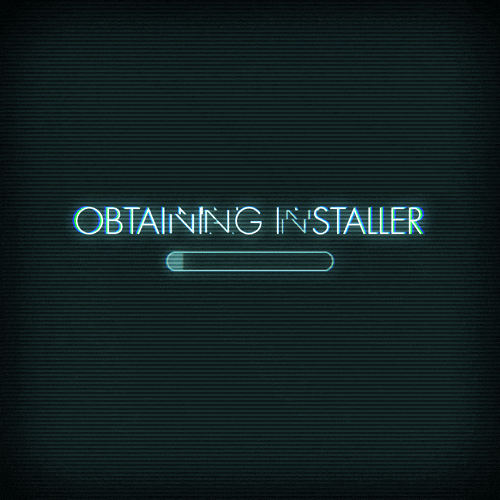
1 note
·
View note