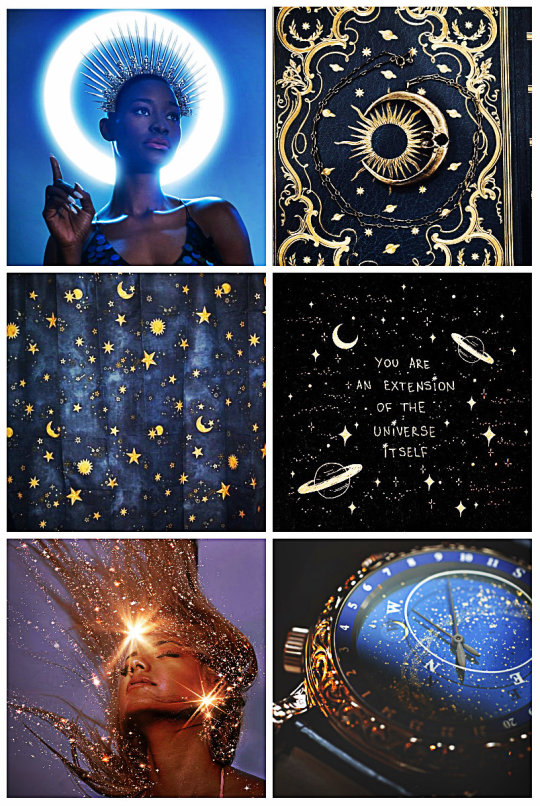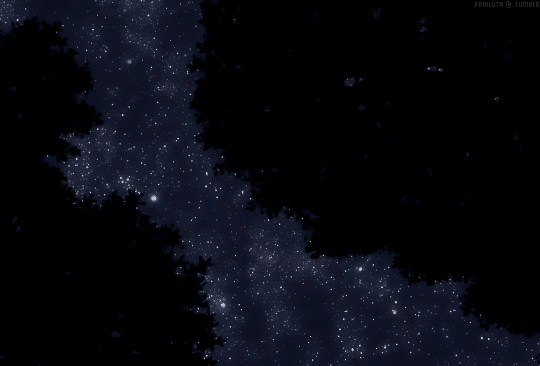Tea - Tarot - Crystals - Vaporwave Aesthetic - Tech Witch
Don't wanna be here? Send us removal request.
Photo

The Moon. Art by Chelsea Santamaria, from The Lost Forest Tarot.
The light of the moon in its subtle silver shadow dredges both fear and inspiration.
59 notes
·
View notes
Photo

Direct Light Visit Newretro.Net for the best, affordable 80s Streetwear outfits. Link in bio! Artist: @beeple_crap - Hashtags: posted on Instagram - https://instagr.am/p/CUatwbcM4LC/
77 notes
·
View notes
Photo

Waiting Visit Newretro.Net for the best, affordable 80s Streetwear outfits. Link in bio! Artist: @dangiuz - Hashtags: posted on Instagram - https://instagr.am/p/CUc1rZyM8n5/
170 notes
·
View notes
Text
Witchy Minecraft things:
- Waiting until a specific moon phase in game to do a ritual
- Building monuments and temples to deities
- Using campfires to cleanse out a forest manor before you move in and rennovate it.
- magically charging items using a redstone current
- making a dispenser randomiser for divinations (I’m working on a tarot deck!
- taming animals and have them around when doing spellwork.
- writing spells into books and putting them onto a lecturn on your altar
- using the 16 different colours of various blocks (wool/concrete/terracotta) for colour magic
- making an interactive grimoire in a creative superflat world with your own correspondences for every material in the game
- Using Glowstone to represent the Sun and Sea Lanterns to repserent the Moon
- Using cakes or items in item frames as offerings at altars
- making custom map art for wallpapers, paintings, altars, murals etc
- setting up a coven server so people can work together in spells and builds!
-flowerpots are great for decoration as you can put all kinds of flowers in them and use them on altars or just for some magical decor ^^
- downloading resource packs that change the look and feel of the game to suit your aesthetic, add more decorative items, or even add things like seasons!
51 notes
·
View notes
Text

Sleeping /
Image via Unsplash.
Edited by H Designs, in Photoshop & Lightroom.
Image Captured by Juniper Photon.
(My shop | kofi)
112 notes
·
View notes
Text
NFC Tag Spell ideas + Research
I remembered that I had a bunch of blank NFC Tags I originally bought to make my own Animal Crossing Amiibo cards and never did, and then I saw a post from @marsign about using NFC Tags for spells, which I think is a fantastic idea and I’ve been doing some brainstorming on expanding it!
What are NFC Tags? NFC stands for near field communication, and if you own a smartphone or a Nintendo Switch, there’s a good chance you’ve used it at some point! An NFC Tag is a small object (often a small disk, card or sticker) you can write data on that will interact with smart devices when in close proximity to them! They’re very similar to Amiibos, Skylander figures (if you remember those), and I even have some Tamagotchis that are NFC-enabled! Wild, huh?
Writing NFC Tags You’ll need an NFC-compatible smartphone to write them. Most modern Android phones can do this, and according to my research, any iPhone model from the 7 and above should be able to as well, providing they’re running iOS13. There are many apps that you can download to write information onto tags. I’ve chosen ‘NFC Tools’, which is available on both Android and iOS. For Android, there’s also an App called ‘NFC Tasks’ which might be something interesting as it can write things that will control your phone (such as putting it into flight mode, turning wi-fi and bluetooth on/off etc).
What you can write to the tag NFC Tags are not storage, so they can’t hold files locally on them. So anything that you want to have it link to will need to be hosted online or stored locally on the device you’re using it with (if you’re only using it on a single device)
Some of the stuff you can put on the tag:
- URL: Website, Youtube video, hosted image, that kind of thing. Could also be used for things like Discord invite URLs and Pinterest boards, too! - Plain text: This could be good for affirmations, mantras and written spells. - Contact Details and Social Media profiles: Not super witchy, but good if you run a business. -Wi-fi network settings: If you’ve got visitors over, you could store your wi fi settings in the tag and use the tag to transfer the wi fi details to their phone! Good if you’re like me and frequently forget your own Wi-Fi password, heh. - Shortcuts and automations: Do you use your phone for spellwork? If so, how about an amulet you can scan to turn your lights down, hit play on your ritual playlist, and bring up your spell directions? If you’re running iOS14, this is something you can learn to do with the Shortcuts app (and the right kind of lighting)
What to do with tags - Use them to store spells on (via text, or maybe link to an image or pinterest board with all the spell components), then scan them to charge or cast the spell!
- If you get ones that come in inkjet-printable cards, print cool artwork on them, or collage over them! Make sleeves to store them in your grimoire or book of shadows! - Speaking of physical books, fancy adding some AR (Augmented Reality) to your book of shadows? Get the little sticker kind and put cut-out images over the top of them and bam! You’ve got a nifty hidden something only you know how to access! super secret! - Digital Sigils! ... Digils? - If you get the disk-type of tags, you can use them in jewellery and amulets! The tags I have are 25mm in diameter, so I’m currently looking at bezel settings of that size! I figure I could print out a nice design to go over the tag and fill it with resin or a glass cabochon. On a similar note, if you’re into wax seal amulets, you could easily hide an NFC tag in one and only you’d know it was there!
And this is literally what I’ve thought of in about an hour- I’m sure there’s way more uses for them!
26 notes
·
View notes