Text

Vroshii Viking tunic recolor
You need the meshes
Recolored in Elderberries palette, Renaissance palette, Iron Age palette and some other colours
Available from child to elder link - sfs
162 notes
·
View notes
Text

Dissia Ye Medieval - Clarice Dress recolor You need the mesh. Recolored in Elderberries palette, Scientist and Historian palettes, Renaissance palette, Rustic Romance and Cottage Garden palettes and some other colours.
Accesory overlay can be found in tights category. sfs link
157 notes
·
View notes
Text

Sifix Saga II Recolour
Recoloured in Sorbets and Elderberry remix palettes, Scientist and Historian palettes, plus some additional colours. You`ll need the mesh. Accesory overlays can be found in socks and thights categories. Link - dropbox or sfs -(free)
157 notes
·
View notes
Note
Hello! Could you, please, make a tutorial how to make recolours of your hat-hair cc?
Of course! Start with unmerging the package (if it contains more than one age version).

To recolor the HAT part:
Place the adult version in your Sims4Studio folder (usually in /Documents) Close and open Sims4Studio so it loads the new file.
Clone as usual.
Recolor the Hat Part, dont touch the hair part of the swatch (I normally let them be grey so you see that it is not getting the color from those swatches.
Import as usual.
If you want the recolors to also be used for children and toddlers - clone THE ADULT HAIR again, retag for kids (toddlers) and import the mesh from the original package (which you of course need to export first.)
If you want to recolor the HAIR part, place the file with the hair colors in the Sims 4 Studio folder, and clone it. Export, and you shall have 24 EA colors. Recolor, or add colors if that is what you want to do. Import. CHECK that the OUTFIT TYPE (the first drop down menu in S4S) is Hair Color Overlay, NOT hair.

(Swedish version above, long nice Swedish word to know ;) ) Save. NOW: open the Hat Hair file in CASTools.
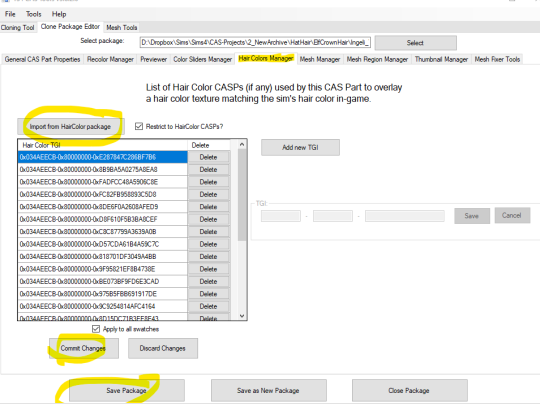
Go to Hair Color Manager and import the new colors into the package. Commit, save. Done. :)
20 notes
·
View notes
Photo







Tutorial How to build: Ground level bridge
How to build a ground level brdige over a pond. this is available since the new update with ponds.
No CC or Mods are used
My EA ID is TheKalino
2K notes
·
View notes
Text
How to make a clothing accessory overlay
As requested by a bunch of people, here’s a quick tutorial on how I make accessory overlays for clothing items! This tutorial assumes you already know how to recolour clothing items and cut out layers. I’ve never written a tutorial before so I hope this is clear enough and helpful to people!
What you need:
Sims 4 Studio
A photo editing software of your choice (I use photoshop which is what I will talk about in this tutorial)
Step 1: Create your base recolour.
For this example I’m going to use a simple jacket with undershirt from the Snowy Escape EP. First you’re going to want to make your recolour as normal. You can see this item is a prime candidate for an accessory overlay for the undershirt! Save this file, and this is your first file/main recolour.

Step 2: Creating the overlay texture.
Keep reading
327 notes
·
View notes
Photo

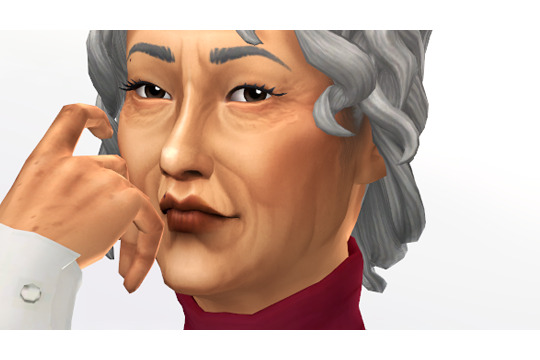


#StopBeingAfraidofWrinkles
Hey Sim creators, why don’t yall ever add wrinkles to your Sims??? The sheer amount of skinblends out there that give Adults and Elders hardly ANY wrinkles so they look young and porcelain is frankly just astounding. Give your Sims wrinkles!! They aren’t bad!! They aren’t ugly!! Include wrinkles on your OCs, townies, test Sims, etc.!! Wrinkly hands! Creased foreheads! Saggy cheeks! Droopy jawlines! Crowsfeet! Veiny hands! You name it!
I see all these posts about moles, stretch marks, birth marks, but absolutely nothing on wrinkles. Stop being afraid of them you cowards. >:I
Don’t know where to start? Well, good news!
I threw together the following list of DL links not only to help wrinkle-ify your Sims, but also to encourage more age diversity in the community.
Let’s start off with some general wrinkles…
Rum Raisin Set by @saurussims
Wrinkle Overlay by @nolan-sims
ARRUGAS - GOLDEN AGE by Lafactoriadesims
NEW SLOTS FOR GOLDEN AGE WRINKLES by @foamimi (me!)
Silky Smooth Skin - Aging Details Overlays by @gerbitshi
Landline Wrinkles by @simulationcowboy
Decades1 by @faaeish
Decades2 by @faaeish
Little Details by @faaeish
Lighter Maxis Wrinkles by @boredsimscc
Adult Invisible Mouth Crease by @simsontherope
Then continue with some general skindetails to help amplify the facial structure…
NON-DEFAULT EYEBAGS by @stefizzi
Structure by @faaeish
Chubby Cheeks by @faaeish
Jowls by @faaeish
Nose Shaders by @faaeish
Facelight & Pores by @faaeish
Lucien Contour N08 by @pralinesims
Forehead Lines by Sims4Nexus *
Brow Ridge Definition by Sims4Nexus *
Defined Cheek Overlay by Sims4Nexus *
Defined Hand Overlay by Sims4Nexus *
Defined Leg Overlay by Sims4Nexus *
Defined Feet Overlay by Sims4Nexus *
*For the ones by Sims4Nexus, I linked directly to each download since the author uses adf*y on their website. If you would like to see the original posts for pics and more information, then you can check them out here >> [ x ]
Now, here’s a few non-default skinblends that utilize a variety of the wrinkles listed above.
MILKTEA Skinblend by Capitalco
MILK by @pogo-fruit
AURORA SKINBLEND by @blessedove
Pão v2 by @simandy
rosewater by @lamatisse
Finally, here’s a few default skinblends that feature fantastic wrinkles for adults and elders as a whole…
Vanilla by luumiasims
PAPILLON by @viiavi
Milk Tea Default Skin by fableroot and Capitalco
I’m sure there’s a ton more out there, but these were just what the first ones I thought of + use in my personal save. Feel free to add any others to the list!
Hope these help, and have fun!
@maxismatchccworld . @simblrcollective . @mmfinds . @wcifsareclosed
5K notes
·
View notes
Photo




The Other Side - 10 New Skintones for Dark and Light Complexions
Today I bring you an experiment that came about from the selection of skin colours available in TS4. There is a serious lack of dark skin colours, and the light ones have left a lot to be desired. After a bit of research, diving into the clientfullbuild files, lots of backwards and forwards into the game for testing, hex editing to edit the colour swatches because s4pe threw errors, I finally came up with the lightside and darkside skintones. I could not be more happy with my first, and possibly last foray into the world of TS4 skins. I came away knowing more about the game and some awesome new colours that don’t look jaundice or ashy.
Keep reading
11K notes
·
View notes
Photo


Fit for a King Rococo Set
Hello, all! Here is the latest set I’ve spent the last few weeks working on. This one took a little longer than usual because I went into some detail on the paintings. Each color has a unique portrait/landscape designated to it. The set includes 14 items: a bookshelf, clock, coffee table, side table, 2 desk options, 5 chair options, a mirror, and 2 painting options. The desk options come in solid tones with gold and silver handles, and solid with gold and silver gilding. The painting options have one set that includes all 21 portraits with the gold, silver, and dark silver frames, and another with wood (and gilded wood) frames. Lastly, the chairs have the most options! There are 5 chair options: the first comes with white fabric and varied wood colors with gilding, and the other four are separated by silver and gold, and two set of wood tone options.
Rococo Object Meshes
I hope you all enjoy this set!
DOWNLOAD
@mmfinds @maxismatchccworld
377 notes
·
View notes
Photo



Decade Lookbook: 2000’s
2000’s fashion was global mash up of trends that included the fusion of previous vintage styles, global and ethnic clothing (e.g. boho), and the fashions of numerous music-based subcultures.
Hip-hop artists expanded into fashion in the 00’s with brands such as Rocawear, Ekko and Sean Jean and also rapped about fashion trends, such as the Nelly classics: Grillz and Air Force Ones.
In an entirely different subculture, Emo bands like Fall Out Boy, My Chemical Romance and Taking Back Sunday inspired emo/scene teens to straighten their hair, wear heavy eyeliner and rep their favorite bands or cartoons on their hoodies.
Other popular trends: Trucker hats, visible underwear, low rise jeans, logo jewelry and purses, velour tracksuits (Juicy Couture if you were rich or famous), airbrush and/or rhinestone words on shirts, and hair scarves.
DOWNLOAD:
You can find these sims on the gallery under Origin ID: eregister or you can download the tray files here (mediafire, no ads.) You will still need to download all the CC for your sims to look like mine.
Click here for CC links (AD-FREE) and enjoy! 🎀
// thank you cc creators: @aharris00britney, @ajduckie, @cassgoths, @crypticsim, @gigiberry, @greenllamas, @helgatisha, @maplesim, @pinealexple, @simstefani, @cakenoodles, @coloresurbanos, @dallasgirl79, @diosasims, @emmibouquet, @zurkdesign, @faaeish, @glitchsyndrome, @grafity-cc, @hi-land, @jomsimscreations, @thisiskiro, @kismet-sims, @lamatisse, @lazyeyelids, @lumysims, @luumia, @mandymayari, @mauvemorn, @peacemaker-ic, @pralinesims, @pyxiidis, @qwertysims, @redheadsims-cc, @remussirion, @renlishsims, @wcifsareclosed, @sagittariahx, @savage-sims, @sims4sue, @simlaughlove, @sondescent, @stretchskeleton, @tea-wurst, @vanilasimscc, @vibrantpixels, @vittleruniverse, and those not on tumblr //
722 notes
·
View notes
Photo








Equestrian portraits of the Bonaparte family, posepack #V1
Bonjour !
Voici 5 poses pour des sims cavaliers ! Comme d’habitude, ces poses sont inspirées de portraits et sont probablement la première version de prochaines suites. Les Bonaparte ont une longue série d’apparitions à cheval ! J’espère que ces cinq premières poses vous plairont. Pour la prochaine version, j’en mettrai probablement davantage.
Here are 5 poses for riding sims! As usual, these poses are inspired by portraits and are probably the first version of future sequels. I hope you will enjoy poses ! For the next version, I will probably put more.
Thanks to the creators for their superb cc :
Dragoon Helmet by @revolution-sims
Horses by Severinka & @melonsloth
Swords by @natalia-auditore (head picture) & @satterlly (other pictures)
N’hésitez pas à poser des questions au besoin. Do not hesitate to ask questions.
Download
SFS
Terms Of Use
You’re not allowed to :
I. Re-upload my work. II. Put my work behind any paywalls, it’s a free content. III. Usurp my work.
@ts4-poses @royalnormanposes
211 notes
·
View notes
Text
Eras
There are a number of general goals that cover the entire challenge, but each Era also has its own set of individual goals and restrictions that are specific to that Era. The goals are locked to their specific Era, and therefore can only be completed while in that Era. Restrictions, on the other hand, are additive, so everything that gets unlocked in one Era stays unlocked, for every Era after it, unless it is explicitly re-locked. In other words, if something is not directly stated as allowed or disallowed in the rules of your current Era, the rules of the previous Era apply for that particular thing.
Like the history of the world itself… We must start at the bottom. At the Prehistorical times
Prehistoric Era
Early Civilization Introduction
Early Civilization
Dark ages
High Medieval
Late Medieval
Renaissance & Age of Discoveries
Baroque Era
Age of Enlightenment & Revolution
Regency
Victorian
Edwardian
The Roaring 20′s
60′s Flower Power
00′s New Modernity
2020
The Future
21 notes
·
View notes
Text
TSM Evil Queen Recolours

A recolour of TSM Evil Queen Gown.
20 swatches.
Download Credits to zulf for the mesh, located here.
266 notes
·
View notes
Text
Recolour of TSM Elegant Queen Dress


Recolour of TSM Evil Queen Gown. 31 swatches. Download Credits to Zx-ta for the mesh, which is also required here.
399 notes
·
View notes
Text
Recolour of Daenarys Mereen Gown - Medieval Princess

Recolour of Simring’s Daenarys Mereen gown. Mesh included as Simverses (Ingeli) edited the mesh to remove the necklace (thank you once again). I have also used/edited the texture from Sifix’s Celesete gown (and TSM for the golden trims). 15 swatches. Download Credits to Simmring for orginal mesh located here: https://simmring.tumblr.com/post/180966499933/late-100-followers-and-holiday-gift-thank-you
244 notes
·
View notes
Text
Recolour of TSM Aris Puffy Sleeves


Recolour of TSM Aris Puffy Sleeve gown. 44 swatches Download Ingeli/Simverses converted the original mesh here: https://simverses.tumblr.com/post/613800220182118400/tsm-dress-aris-puffy-sleeves
426 notes
·
View notes
Photo










French Hood - By Teanmoon
Commissioned by @inkyrosedesigns
Base Game Compatible
For Teen-Elder Female
Comes in 10 Color Combinations
Found under Hats
Designed to work with GTW Low Ponytail Bun (BGC Alternative)

Keep this mesh free
Please do not claim as your own
French Hood CC: Dress | Necklace
Gabled Hood - By Teanmoon
Commissioned by @inkyrosedesigns
Base Game Compatible
For Teen-Elder Female
Comes in 10 Color Combinations
Found under Hats
TSM textures kindly extracted by @vmsrose
Keep this mesh free
Please do not claim as your own
Gabled Hood CC: Dress | Necklace
Artful Attifet - By Teanmoon
Commissioned by @inkyrosedesigns
Base Game Compatible
For Teen-Elder Female
Found under Hair
Not Hat Compatible
Comes in all EA hair colors
Comes with an overlay in the Hats category in 20 colors
Check out the special details below!
Keep this mesh free
Please do not claim as your own
Artful Attifet CC: Dress | Ruff

Queen of Quaff - By Teanmoon
An edit of the Artful Attifet mesh to remove the head piece
For @javitrulovesims
Base Game Compatible
Not Hat compatible
Comes in all EA Colors
For Female Teen-Elder
Keep this mesh free
Please do not claim as your own
Queen of Quaff CC: Dress | Necklace

Queen of Curls - By Teanmoon
Base Game Compatible
Inspired by Mary Queen of Scots
Not compatible with Hats, Bracelets, or Glasses (Can use crown/head cc in the hats category)
Comes in Qwertysims Modified Maxis palette
For Female Teen-Elder
Keep this mesh free
Please do not claim as your own
Queen of Curls CC: Dress | Crown | Earrings

DOWNLOAD (Pick and Choose)
DOWNLOAD (Zip)
3K notes
·
View notes