"Nitiz Sharma Simplified Learning, founded in July 2022, empowers students with Cisco networking and cybersecurity skills. Led by the Certified Instructors with over 5 to 17 years of experience, We offers comprehensive training programs designed for real-world application."VISIT OUR WEBSITE :- https://nitizsharma.com/
Don't wanna be here? Send us removal request.
Text
Enhancing Application Performance in Hybrid and Multi-Cloud Environments with Cisco ACI

1 . Introduction to Hybrid and Multi-Cloud Environments
As businesses adopt hybrid and multi-cloud environments, ensuring seamless application performance becomes a critical challenge. Managing network connectivity, security, and traffic optimization across diverse cloud platforms can lead to complexity and inefficiencies.
Cisco ACI (Application Centric Infrastructure) simplifies this by providing an intent-based networking approach, enabling automation, centralized policy management, and real-time performance optimization.
With Cisco ACI Training, IT professionals can master the skills needed to deploy, configure, and optimize ACI for enhanced application performance in multi-cloud environments. This blog explores how Cisco ACI enhances performance, security, and visibility across hybrid and multi-cloud architectures.
2 . The Role of Cisco ACI in Multi-Cloud Performance Optimization
Cisco ACI is a software-defined networking (SDN) solution that simplifies network operations and enhances application performance across multiple cloud environments. It enables organizations to achieve:
Seamless multi-cloud connectivity for smooth integration between on-premises and cloud environments.
Centralized policy enforcement to maintain consistent security and compliance.
Automated network operations that reduce manual errors and accelerate deployments.
Optimized traffic flow, improving application responsiveness with real-time telemetry.
3 . Application-Centric Policy Automation with ACI
Traditional networking approaches rely on static configurations, making policy enforcement difficult in dynamic multi-cloud environments. Cisco ACI adopts an application-centric model, where network policies are defined based on business intent rather than IP addresses or VLANs.
Key Benefits of ACI’s Policy Automation:
Application profiles ensure that policies move with workloads across environments.
Zero-touch provisioning automates network configuration and reduces deployment time.
Micro-segmentation enhances security by isolating applications based on trust levels.
Seamless API integration connects with VMware NSX, Kubernetes, OpenShift, and cloud-native services.
4 . Traffic Optimization and Load Balancing with ACI
Application performance in multi-cloud environments is often hindered by traffic congestion, latency, and inefficient load balancing. Cisco ACI enhances network efficiency through:
Dynamic traffic routing, ensuring optimal data flow based on real-time network conditions.
Adaptive load balancing, which distributes workloads across cloud regions to prevent bottlenecks.
Integration with cloud-native load balancers like AWS ALB, Azure Load Balancer, and F5 to enhance application performance.
5 . Network Visibility and Performance Monitoring
Visibility is a major challenge in hybrid and multi-cloud networks. Without real-time insights, organizations struggle to detect bottlenecks, security threats, and application slowdowns.
Cisco ACI’s Monitoring Capabilities:
Real-time telemetry and analytics to continuously track network and application performance.
Cisco Nexus Dashboard integration for centralized monitoring across cloud environments.
AI-driven anomaly detection that automatically identifies and mitigates network issues.
Proactive troubleshooting using automation to resolve potential disruptions before they impact users.
6 . Security Considerations for Hybrid and Multi-Cloud ACI Deployments
Multi-cloud environments are prone to security challenges such as data breaches, misconfigurations, and compliance risks. Cisco ACI strengthens security with:
Micro-segmentation that restricts communication between workloads to limit attack surfaces.
A zero-trust security model enforcing strict access controls to prevent unauthorized access.
End-to-end encryption to protect data in transit across hybrid and multi-cloud networks.
AI-powered threat detection that continuously monitors for anomalies and potential attacks.
7 . Case Studies: Real-World Use Cases of ACI in Multi-Cloud Environments
1. Financial Institution
Challenge: Lack of consistent security policies across multi-cloud platforms.
Solution: Implemented Cisco ACI for unified security and network automation.
Result: 40% reduction in security incidents and improved compliance adherence.
2. E-Commerce Retailer
Challenge: High latency affecting customer experience during peak sales.
Solution: Used Cisco ACI to optimize traffic routing and load balancing.
Result: 30% improvement in transaction processing speeds.
8 . Best Practices for Deploying Cisco ACI in Hybrid and Multi-Cloud Networks
To maximize the benefits of Cisco ACI, organizations should follow these best practices:
Standardize network policies to ensure security and compliance across cloud platforms.
Leverage API automation to integrate ACI with third-party cloud services and DevOps tools.
Utilize direct cloud interconnects like AWS Direct Connect and Azure ExpressRoute for improved connectivity.
Monitor continuously using real-time telemetry and AI-driven analytics for proactive network management.
Regularly update security policies to adapt to evolving threats and compliance requirements.
9 . Future Trends: The Evolution of ACI in Multi-Cloud Networking
Cisco ACI is continuously evolving to adapt to emerging cloud and networking trends:
AI-driven automation will further optimize network performance and security.
Increased focus on container networking with enhanced support for Kubernetes and microservices architectures.
Advanced security integrations with improved compliance frameworks and automated threat detection.
Seamless multi-cloud orchestration through improved API-driven integrations with public cloud providers.
Conclusion
Cisco ACI plays a vital role in optimizing application performance in hybrid and multi-cloud environments by providing centralized policy control, traffic optimization, automation, and robust security.
Its intent-based networking approach ensures seamless connectivity, reduced latency, and improved scalability across multiple cloud platforms. By implementing best practices and leveraging AI-driven automation, businesses can enhance network efficiency while maintaining security and compliance.
For professionals looking to master these capabilities, enrolling in a Cisco ACI course can provide in-depth knowledge and hands-on expertise to deploy and manage ACI effectively in complex cloud environments.
0 notes
Text
The Role of SD-WAN in Hybrid and Remote Work Success

The shift to hybrid and remote work has transformed how businesses operate, requiring reliable, secure, and high-performance network connectivity. Traditional WANs struggle to meet the demands of a distributed workforce, leading to issues like latency, security risks, and poor application performance. SD-WAN (Software-Defined Wide Area Networking) offers a modern solution by optimizing traffic routing, enhancing security, and improving cloud application access.
Companies investing in SD-WAN benefit from seamless connectivity, cost efficiency, and increased productivity. To fully leverage its potential, professionals can enhance their expertise through SDWAN training, gaining the skills needed to implement and manage SD-WAN effectively.
1 . Why Traditional Networks Struggle with Hybrid Work
Inflexibility: Traditional Wide Area Networks (WANs) rely on legacy hardware and fixed connections that make it difficult to adapt to dynamic, remote work setups.
Performance Issues: Legacy WANs often experience bottlenecks, leading to slow or inconsistent application performance, especially when accessing cloud-based services.
Security Risks: The perimeter-based security models of traditional networks are not well-suited for hybrid and remote work environments, as workers connect from various locations and devices.
High Costs: Maintaining a traditional WAN with leased lines and MPLS connections can be costly, especially for businesses with a dispersed workforce.
2 . How SD-WAN Enables Seamless Connectivity for Remote Workers
Optimized Traffic Routing: SD-WAN allows traffic to be routed intelligently based on real-time network conditions, ensuring remote workers receive the best possible performance for applications.
Cloud Integration: With SD-WAN, organizations can directly connect remote workers to cloud-based services without routing traffic through a central data center, reducing latency and improving user experience.
Centralized Control: IT teams can manage and configure the network from a single, centralized interface, making it easier to deploy changes and monitor performance across a distributed workforce.
3 . Enhancing Security in a Distributed Workforce with SD-WAN
End-to-End Encryption: SD-WAN ensures that data transmitted between remote workers and the network is encrypted, enhancing privacy and protecting sensitive information.
Zero Trust Security Model: SD-WAN solutions often integrate with Zero Trust models, verifying each device and user before granting access to corporate resources, regardless of their location.
Granular Access Control: IT teams can implement policies that control which applications and resources remote workers can access, minimizing the risk of security breaches.
4 . Boosting Application Performance with SD-WAN
Application-Aware Routing: SD-WAN can identify and prioritize critical applications, ensuring that high-priority traffic (like VoIP or video conferencing) receives the bandwidth it needs.
Real-Time Monitoring: SD-WAN platforms offer real-time monitoring tools that provide insights into application performance, helping IT teams identify and address issues before they affect end users.
Reduced Latency: By leveraging multiple network connections, SD-WAN reduces the need for backhauling traffic to centralized data centers, leading to lower latency for remote users.
5 . Cost Savings and Efficiency with SD-WAN in Hybrid Work Environments
Reduced Infrastructure Costs: SD-WAN eliminates the need for expensive MPLS connections by using broadband Internet or other cost-effective alternatives for connecting remote workers.
Optimized Bandwidth Usage: SD-WAN ensures that network resources are used efficiently, prioritizing critical applications and optimizing bandwidth distribution to reduce costs.
Lower Maintenance Costs: SD-WAN's centralized management reduces the need for on-site hardware and manual configuration, leading to lower maintenance and operational costs.
6. Case Studies: Companies Benefiting from SD-WAN in Hybrid Work
Global Software Company:
Challenge: Distributed teams across multiple regions were struggling with slow application performance and connectivity issues.
Solution: Implemented SD-WAN to route traffic more efficiently and reduce latency for cloud applications.
Result: Improved user experience and productivity for remote employees, with a significant reduction in network downtime.
Financial Institution:
Challenge: Needed to maintain a high level of security while allowing remote workers to access sensitive financial data.
Solution: Deployed SD-WAN with Zero Trust security features and end-to-end encryption.
Result: Enhanced security and compliance with industry regulations, while providing seamless access for remote teams.
Healthcare Provider:
Challenge: Remote healthcare workers needed reliable access to electronic health records and telemedicine tools.
Solution: Implemented SD-WAN for better cloud connectivity and application optimization.
Result: Reduced application lag and improved communication for healthcare teams, enhancing patient care delivery.
7 . Future Trends: What’s Next for SD-WAN in Hybrid Work?
AI-Powered SD-WAN: The integration of Artificial Intelligence (AI) with SD-WAN solutions will allow for predictive analytics and automated network optimization, improving overall network efficiency.
5G Integration: As 5G becomes more widespread, SD-WAN solutions will incorporate 5G connectivity for even faster and more reliable performance for remote workers.
Network-as-a-Service (NaaS): The future of SD-WAN may involve subscription-based models where companies can consume SD-WAN services as a managed offering, simplifying deployment and reducing management overhead.
Conclusion: Why SD-WAN is Essential for Hybrid and Remote Work Success
As hybrid and remote work continue to evolve, businesses need a reliable, secure, and high-performance network solution. SD-WAN enables seamless connectivity, enhances security, boosts application performance, and reduces costs, making it essential for a distributed workforce.
Companies investing in Cisco SD WAN training can maximize the benefits of SD-WAN, ensuring their IT teams are well-equipped to manage and optimize network performance. With AI-driven advancements and 5G integration on the horizon, SD-WAN remains a future-proof solution for organizations striving for efficiency and success in the modern work environment.
0 notes
Text
Software-Defined Data Centers (SDDC) : The Next Evolution in IT Infrastructure

In today's rapidly evolving IT landscape, traditional data centers struggle to keep pace with the demands of cloud computing, automation, and scalability. Software-Defined Data Centers (SDDC) represent the next evolution in IT infrastructure, virtualizing compute, storage, and networking to enable greater flexibility and efficiency.
By leveraging automation and centralized management, SDDC enhances security, reduces costs, and improves resource utilization. As organizations transition to software-driven environments, professionals with expertise in CCIE Data Center certification gain a competitive edge in managing advanced data center architectures. This blog explores SDDC’s core technologies, benefits, challenges, and future trends shaping the IT industry.
1. What is a Software-Defined Data Center (SDDC)?
A Software-Defined Data Center (SDDC) is an IT architecture where all infrastructure components—compute, storage, networking, and security—are virtualized and managed through software. This eliminates the need for manual hardware management and enables seamless automation and scalability.
Key Characteristics of SDDC:
Virtualization-Driven – All resources (servers, storage, and networking) are abstracted from physical hardware.
Automation & Orchestration – IT tasks are managed through software, reducing human intervention.
Scalability & Flexibility – Resources can be allocated dynamically based on workload demands.
Policy-Based Management – IT teams can define policies for security, performance, and resource allocation.
2. Core Technologies Powering SDDC
Software-Defined Networking (SDN)
SDN separates the control plane from the data plane, allowing network configurations to be managed through software. This enables dynamic routing, automation, and improved security for modern IT infrastructures.
Software-Defined Storage (SDS)
SDS abstracts storage from physical devices, providing centralized management and automation. It improves storage flexibility by pooling resources from multiple storage devices, ensuring efficient data management.
Virtualization
Hypervisors virtualize compute resources, allowing multiple virtual machines (VMs) to run on a single physical server. This enables efficient workload distribution, improves resource utilization, and enhances scalability.
Automation and Orchestration
Automation in SDDC reduces manual intervention by leveraging AI-driven analytics to optimize resource allocation, improve performance, and cut down operational costs.
3. Benefits of Implementing SDDC
Agility & Flexibility
SDDC allows businesses to quickly scale IT resources based on demand, making it easier to adapt to changing workloads.
Cost Savings
By reducing reliance on physical hardware and automating routine tasks, organizations can lower operational and maintenance costs.
Improved Security
SDDC enhances security by enabling centralized policy enforcement, automated threat detection, and software-defined firewalls for better protection.
Faster Deployment
Provisioning new applications and infrastructure is significantly faster with SDDC, allowing businesses to accelerate time-to-market.
Optimized Resource Utilization
Dynamic resource allocation ensures that compute, storage, and network capacity are used efficiently, reducing waste and improving performance.
4. Challenges and Considerations in SDDC Adoption
Complexity in Transition
Migrating from traditional infrastructure to an SDDC model requires expertise and careful planning to ensure a smooth transition.
Security Concerns
While SDDC improves security automation, misconfigurations and improper policy management can introduce new vulnerabilities.
Integration with Legacy Systems
Many businesses still rely on traditional IT infrastructure, making it challenging to integrate SDDC with older hardware and applications.
Cost of Implementation
Although SDDC reduces operational expenses in the long run, the initial investment in virtualization technologies and training can be significant.
5. SDDC vs. Traditional Data Centers: Key Differences
Management
Traditional data centers rely on hardware-dependent, manual processes, whereas SDDC centralizes management through software, making operations more efficient.
Scalability
Traditional infrastructure is limited by physical resources, whereas SDDC enables on-demand scalability through virtualization.
Security
Traditional data centers follow a perimeter-based security model, while SDDC offers granular, software-defined security policies that adapt to evolving threats.
Operational Costs
Manual maintenance and hardware upgrades make traditional data centers costly, whereas automation in SDDC significantly lowers operational expenses.
6. Use Cases and Industry Adoption of SDDC
Cloud Service Providers
Companies like AWS, Google Cloud, and Microsoft Azure use SDDC to deliver scalable and flexible cloud computing services.
Financial Services
Banks and financial institutions implement SDDC to enhance security, improve compliance, and support high-performance computing.
Healthcare Sector
SDDC enables secure and scalable storage solutions for electronic health records, real-time analytics, and telemedicine applications.
Enterprises with Remote Workforce
SDDC enhances remote work capabilities by ensuring secure, high-performance access to corporate applications and data.
7. Future Trends in SDDC
AI and Machine Learning in SDDC
AI-driven automation will further optimize resource management, predict failures, and improve security within software-defined infrastructures.
5G and Edge Computing
As 5G expands, SDDC will integrate more seamlessly with edge computing to reduce latency and enhance real-time processing capabilities.
Zero Trust Security Model
More organizations will adopt a Zero Trust approach within SDDC to enhance cybersecurity and prevent unauthorized access.
Network-as-a-Service (NaaS)
SDDC will enable enterprises to consume networking as a service, reducing hardware dependencies and improving cost efficiency.
Conclusion:
Software-Defined Data Centers (SDDC) are transforming IT infrastructure by providing automation, flexibility, and scalability. As businesses adopt cloud-first strategies, SDDC enables efficient resource management, improved security, and cost savings. With advancements in AI, edge computing, and Zero Trust security, SDDC is set to dominate the future of data center operations.
To fully leverage its potential, IT professionals must upskill with specialized training. CCIE Data Center Training equips professionals with the expertise to design, implement, and manage SDDC environments, ensuring organizations stay competitive in the evolving digital landscape. Investing in SDDC and professional training is crucial for future-proofing IT infrastructure.
#ccie data center#ccie data center course#ccie data center training#Cisco NDFC Training#CCIE Data Center Certification#CCIE Data Center Training in Bangalore
0 notes
Text
The Value of Fortinet NSE 8 Certification in Today's Cybersecurity Job Market

In today's rapidly evolving cybersecurity landscape, organizations face sophisticated threats that demand expert-level security solutions. As businesses invest in stronger network defenses, the demand for highly skilled professionals continues to rise. Fortinet NSE 8 Certification is one of the most prestigious credentials, validating an individual's ability to design, configure, and troubleshoot advanced security solutions.
This certification sets professionals apart, offering career growth and high-paying job opportunities. Alongside FCX Certification, NSE 8 ensures that security experts have the advanced knowledge to protect enterprises against modern cyber threats. This blog explores the value of NSE 8 certification in today’s job market.
1. Growing Demand for Skilled Cybersecurity Professionals
Cybersecurity threats are becoming more sophisticated, and businesses across industries are investing heavily in advanced security measures. This has led to a surge in demand for qualified cybersecurity professionals with specialized expertise in network security.
Rising Cybersecurity Threats: Cybercrime is on the rise, and attacks like ransomware, data breaches, and DDoS (Distributed Denial-of-Service) attacks are common. Organizations are increasingly prioritizing hiring professionals who can safeguard their networks and systems.
Increasing Need for Specialized Skills: The complexity of modern network infrastructures and advanced security tools requires highly trained professionals who can design, implement, and manage sophisticated security solutions.
Job Growth and Opportunities: According to reports, the cybersecurity job market is expected to grow by 31% from 2019 to 2029, much faster than the average for other industries. This growth underscores the high demand for skilled professionals with certifications like Fortinet NSE 8.
2. Key Benefits of Earning Fortinet NSE 8 Certification
Fortinet’s NSE 8 certification is the highest level of expertise in the Fortinet Network Security Expert (NSE) certification program. Here are some key benefits of earning this prestigious certification:
Expert-Level Knowledge: NSE 8 certification provides in-depth expertise in advanced network security technologies, focusing on Fortinet solutions like FortiGate firewalls, VPN, and advanced security policies.
Industry Recognition: This certification is widely recognized in the cybersecurity industry and proves that you possess the advanced skills necessary to handle complex enterprise security networks.
Improved Credibility: Being NSE 8 certified enhances your professional reputation and establishes you as a trusted expert in the cybersecurity field.
Access to Advanced Tools and Resources: As part of the certification process, you’ll gain knowledge of Fortinet’s high-performance solutions and security products, positioning you as a valuable asset for any organization.
3. How Fortinet NSE 8 Certification Enhances Career Opportunities
Achieving NSE 8 certification can significantly boost your career in cybersecurity. Here’s how it opens up new doors:
Expanded Job Opportunities: NSE 8 certification qualifies you for senior-level positions such as Network Security Architect, Security Operations Manager, or Cybersecurity Consultant. These roles require deep knowledge of network security and the ability to troubleshoot complex systems.
Higher Salary Potential: Certified professionals are often compensated at higher levels. According to recent surveys, professionals with advanced certifications like NSE 8 can expect to earn significantly more than those without certifications.
Better Job Security: As organizations prioritize cybersecurity, NSE 8 certification gives you a competitive edge, offering greater job security in a rapidly growing field.
Employers’ Preference: Many organizations specifically seek candidates with Fortinet expertise to manage their security infrastructure. NSE 8 certification aligns you with industry demand, making you a more attractive candidate to employers.
4. NSE 8 Certification and Its Impact on Enterprise Security
Fortinet NSE 8-certified professionals play a pivotal role in enhancing the security posture of organizations by implementing and managing cutting-edge network security measures.
Designing Robust Security Architecture: NSE 8-certified professionals are equipped to design and deploy high-performance security architectures that can withstand sophisticated cyber threats.
Optimizing Network Performance and Security: By understanding the intricacies of Fortinet solutions, professionals can optimize security systems to ensure seamless and secure network operations across global organizations.
Real-World Application: NSE 8 certification equips professionals to handle real-world security challenges such as advanced persistent threats (APTs), multi-layered security configurations, and dynamic threat landscapes. Their expertise improves the overall security posture of enterprises.
Improved Incident Response: NSE 8 professionals bring an advanced understanding of threat detection and incident response, ensuring that organizations can quickly address and mitigate security risks.
5. Preparing for Fortinet NSE 8: Resources and Study Tips
Successfully passing the NSE 8 exam requires a mix of hands-on experience, comprehensive study materials, and practical knowledge. Here are some resources and tips to prepare for the exam:
Fortinet Training Resources: Fortinet offers training courses, study guides, and practice exams specifically designed to help candidates prepare for NSE 8 certification. Utilizing Fortinet’s resources ensures you're up-to-date with the latest technologies and exam trends.
Hands-On Experience: It is essential to gain practical experience with Fortinet products, such as FortiGate firewalls and FortiAnalyzer. Practical exposure to real-world scenarios will enhance your problem-solving skills.
Peer Groups and Study Forums: Engaging in study groups or forums with other professionals preparing for NSE 8 can provide valuable insights, exam tips, and motivation.
Time Commitment: Preparing for NSE 8 typically requires several months of dedicated study and practice, so plan your study schedule accordingly.
6. Comparing Fortinet NSE 8 with Other Cybersecurity Certifications
When comparing Fortinet NSE 8 with other cybersecurity certifications, it stands out for its focus on enterprise-level network security and hands-on expertise in Fortinet’s high-performance solutions.
Fortinet NSE 8 vs. Cisco CCNP/CCIE Security: Both certifications provide advanced networking and security knowledge, but NSE 8 specializes in Fortinet solutions, while CCNP/CCIE focuses on Cisco products. Depending on your organization’s network infrastructure, one may be more relevant than the other.
Fortinet NSE 8 vs. CompTIA Security+ and CISSP: Unlike general certifications like CompTIA Security+ or CISSP, which cover a broad range of cybersecurity topics, NSE 8 is highly specialized and focuses on Fortinet’s network security tools and solutions.
Fortinet NSE 8 vs. Palo Alto Networks PCNSE: Both certifications are highly regarded for network security roles, with PCNSE focusing on Palo Alto Networks’ products and solutions. NSE 8 provides deeper expertise in Fortinet products, which are widely adopted in enterprises for advanced security solutions.
Conclusion
In today’s evolving cybersecurity landscape, Fortinet NSE 8 certification stands out as a premier credential for professionals seeking to advance their careers. It validates expertise in network security, making certified individuals highly sought after by enterprises looking to strengthen their defense against cyber threats.
With rising demand for skilled security experts, NSE 8 opens doors to high-paying roles, greater job security, and industry recognition. As organizations continue to prioritize robust cybersecurity frameworks, earning Fortinet NSE 8 certification ensures that professionals stay ahead of the curve, equipped with the knowledge and skills needed to protect critical digital infrastructures.
0 notes
Text
Future Trends in Wireless Networking: Why CWNA Matters More Than Ever

Introduction to Wireless Networking Evolution
Wireless networking has transformed the way businesses, governments, and individuals connect to the internet. Over the years, advancements in Wi-Fi technology, cellular networks, and IoT connectivity have paved the way for faster, more reliable, and secure wireless communication. From the early days of 802.11 standards to the latest Wi-Fi 6, Wi-Fi 7, and 5G integration, wireless networking continues to evolve, ensuring seamless connectivity in an increasingly digital world.
As networks become more complex, the demand for professionals with Certified Wireless Network Administrator (CWNA) certification is growing. Enrolling in a CWNA Course equips individuals with the essential skills needed to design, secure, and optimize modern wireless infrastructures, making them highly valuable in today’s tech-driven landscape.
1 . Emerging Trends in Wireless Networking
The future of wireless networking is being shaped by several key trends:
Wi-Fi 6 and Wi-Fi 7
Higher speeds, lower latency, and improved efficiency for dense environments.
Increased device capacity, making it ideal for businesses, universities, and smart homes.
5G and Wireless Integration
Faster mobile broadband speeds and ultra-low latency.
Enhanced IoT connectivity for smart cities and industrial applications.
AI-Driven Network Automation
AI-powered network management for predictive maintenance and automated troubleshooting.
Improved performance through machine learning-based traffic optimization.
IoT Expansion in Wireless Networks
Growing number of connected devices requiring efficient and secure wireless infrastructure.
New security challenges and solutions for IoT device management.
Cloud-Managed Wireless Networks
Centralized control over large-scale wireless networks via cloud-based solutions.
Simplified deployment and maintenance for businesses and service providers.
2 . Security Challenges in Modern Wireless Networks
As wireless networks expand, security threats are becoming more sophisticated. Organizations must address:
Unauthorized Access & Data Breaches
The risk of hackers intercepting wireless traffic.
Implementation of WPA3 encryption for stronger security.
IoT Security Risks
Many IoT devices have weak security protocols, making them vulnerable to cyberattacks.
Need for robust network segmentation and authentication.
DDoS Attacks & Network Vulnerabilities
Attackers exploit unsecured wireless networks to launch Distributed Denial-of-Service (DDoS) attacks.
Advanced intrusion detection systems (IDS) and AI-powered security solutions can mitigate threats.
Zero Trust Security Models for Wireless Networks
Organizations are adopting Zero Trust principles to ensure continuous verification of all connected devices.
Role of CWNA-certified professionals in implementing these security frameworks.
3 . The Growing Demand for CWNA-Certified Professionals
With the increasing reliance on wireless networks, organizations need skilled professionals who can:
Design and manage high-performance Wi-Fi networks.
Optimize wireless coverage and performance in enterprise environments.
Implement robust security measures to protect against cyber threats.
Troubleshoot and resolve wireless connectivity issues efficiently.
Why CWNA Certification Matters:
Recognized globally as a vendor-neutral certification for wireless networking.
Covers RF fundamentals, WLAN design, security, and troubleshooting.
Opens career opportunities in roles like Wireless Network Engineer, Network Administrator, and Security Specialist.
4 . The Role of Edge Computing in Wireless Networks
Edge computing is changing how wireless networks process and manage data:
Reduced Latency: Data is processed closer to the source, minimizing delay.
Enhanced Security: Localized data processing reduces the risk of data breaches.
IoT and AI Integration: Improves the efficiency of IoT devices and AI-powered applications.
5 . The Expansion of Public and Smart City Wi-Fi
Public and smart city Wi-Fi initiatives are growing worldwide, providing seamless internet access in urban areas. Key developments include:
Municipal Wi-Fi Networks: Cities are deploying large-scale Wi-Fi networks to improve public connectivity.
5G and Wi-Fi Convergence: Next-gen networks integrate 5G and Wi-Fi to deliver uninterrupted service.
Enhanced Security & User Authentication: Encrypted public Wi-Fi networks reduce security risks.
With the rise of smart cities, CWNA-certified professionals will be responsible for:
Designing high-density Wi-Fi networks.
Implementing network access controls and authentication.
Ensuring secure and efficient data transmission in public spaces.
6 . Wireless Network Virtualization and Software-Defined Networking (SDN)
Wireless network virtualization and Software-Defined Networking (SDN) are transforming how networks are managed:
Centralized Network Management: SDN allows for dynamic, automated, and software-driven network control.
Increased Scalability & Flexibility: Virtualized wireless networks can adapt to changing business needs.
Cost Reduction: Businesses can reduce hardware dependency and operational costs.
How CWNA Professionals Contribute to SDN Deployment
Implementing cloud-managed wireless networking solutions.
Enhancing network automation and AI-driven security.
Optimizing wireless traffic flow using SDN frameworks.
7 . How CWNA Prepares You for the Future of Wireless Networking
The CWNA certification provides essential skills for navigating the future of wireless networking:
Understanding Emerging Technologies: CWNA covers the fundamentals of Wi-Fi 6, Wi-Fi 7, IoT, and SDN.
Advanced Security Knowledge: Learn to implement WPA3 encryption, Zero Trust security, and network monitoring.
Real-World Problem-Solving: Gain hands-on experience in wireless troubleshooting and performance optimization.
Competitive Career Advantage: CWNA-certified professionals are in high demand across industries like telecommunications, healthcare, and enterprise IT.
Conclusion
Wireless networking is rapidly evolving with advancements in Wi-Fi 6, 5G, AI-driven automation, and SDN. These changes create new opportunities and challenges, making expertise in wireless networking more valuable than ever.
The CWNA certification equips professionals with the skills to design, secure, and optimize wireless networks, ensuring they remain at the forefront of the industry. Enrolling in a CWNA Course provides in-depth knowledge and hands-on training to excel in this field.
As the demand for seamless connectivity, network security, and emerging wireless technologies grows, CWNA-certified professionals will play a crucial role in shaping the future of wireless networking. Now is the perfect time to invest in CWNA certification and future-proof your career in this dynamic field..
0 notes
Text
Mastering Cisco ACI: A Comprehensive Guide to Simplifying Data Center Management

Cisco Application Centric Infrastructure (ACI) is transforming the way data centers are managed by simplifying complex network operations and enabling automation. As businesses face growing demands for scalable, efficient, and secure networks, Cisco ACI emerges as a powerful solution that automates network provisioning, enhances application performance, and improves operational efficiency.
For professionals looking to gain a deep understanding of this cutting-edge technology, Cisco ACI training is essential. This guide provides a detailed overview of Cisco ACI and its significance in modern data center management, covering everything from architecture to troubleshooting.
1 . What is Cisco ACI and Why Is It Crucial for Data Center Management?
Cisco ACI is a comprehensive, policy-driven solution designed to streamline data center management through automation and centralized control. By integrating both hardware and software, ACI simplifies network operations, reduces manual configuration, and enhances application performance.
Key Features of Cisco ACI:
Policy-Driven Automation: Automates network configuration, reducing human errors and speeding up deployment.
Application-Centric Approach: Aligns network resources with the needs of applications, ensuring optimal performance.
Scalability: Easily scales from small setups to large enterprise environments.
Centralized Management: APIC (Application Policy Infrastructure Controller) provides a single point of control for the entire ACI fabric.
Security and Micro-Segmentation: Enforces security policies at the application level, isolating workloads to prevent unauthorized access.
2 . The Importance of Cisco ACI in Today’s IT Landscape
As organizations increasingly adopt software-defined networking (SDN) solutions, the demand for professionals skilled in Cisco ACI is rapidly growing. This technology allows businesses to meet the needs of digital transformation by providing flexibility, scalability, and automation.
Reasons to Pursue Cisco ACI Expertise:
High Demand for Skilled Professionals: As more businesses embrace ACI, the need for trained experts continues to rise.
Competitive Advantage: Having Cisco ACI expertise makes you a highly sought-after candidate in the competitive IT job market.
Future-Proof Skills: ACI aligns with the growing trends of SDN and cloud networking, ensuring professionals stay relevant in the evolving landscape.
Cisco ACI expertise helps professionals stay ahead in a competitive market, opening up numerous career growth opportunities in network engineering and IT management.
3 . Getting Started with Cisco ACI
Cisco ACI provides an excellent foundation for individuals looking to expand their knowledge in network automation. Whether you are a beginner or a seasoned professional, there are various training courses and certifications to help you master ACI.
Recommended Learning Paths:
For Beginners:
Start with CCNA Data Center for foundational knowledge in networking.
Proceed to DCACI (Cisco ACI Fundamentals) for a deeper understanding of ACI components and configuration.
For Experienced Professionals:
CCIE Data Center or CCDE certification are ideal for advanced ACI implementation, design, and troubleshooting.
Cisco ACI Training and Certifications:
Cisco ACI Fundamentals (DCACI): Learn about ACI architecture, policies, and configuration.
Cisco Certified Specialist - Data Center ACI Implementation: Dive deeper into ACI deployment and operations.
Cisco Certified Internetwork Expert (CCIE) Data Center: Achieve expert-level skills in implementing and managing Cisco data center solutions, including ACI.
By following these structured learning paths, you can gain the expertise required to implement and optimize ACI environments.
4 . Key Features and Functionalities of Cisco ACI
Cisco ACI brings numerous features that significantly enhance data center operations and networking capabilities. These features enable organizations to automate and streamline their network management processes.
Key Features of Cisco ACI:
Policy-Driven Automation: Simplifies network configurations by using predefined policies.
Application-Centric Architecture: Optimizes network resources to meet specific application needs.
Centralized Management: APIC allows for unified control over the entire ACI fabric, making management easier and more efficient.
Micro-Segmentation and Security: Implements network segmentation to enhance security and reduce attack surfaces.
Cloud Integration: Integrates with cloud platforms for hybrid and multi-cloud strategies.
Cisco ACI’s ability to automate and streamline network operations helps organizations deliver high-performance applications and improve scalability.
5 . Deployment Best Practices for Cisco ACI
Deploying Cisco ACI requires careful planning and execution to ensure successful integration into existing data center environments. Here’s a step-by-step guide to implementing Cisco ACI:
Preparation:
Assess your network requirements and select appropriate ACI hardware.
Review your current data center architecture for compatibility.
Initial Setup:
Deploy Cisco ACI fabric (spine and leaf switches).
Install and configure APIC for centralized control.
Policy Definition:
Define application policies and security rules to align with your network’s requirements.
Create End-Point Groups (EPGs) for better traffic management.
Testing and Validation:
Perform extensive testing to ensure policies are applied correctly, and traffic flows as intended.
Common Challenges in ACI Deployments:
Complex Network Configurations: Use a phased deployment approach to handle complexity.
Integration with Legacy Systems: Plan for interoperability by using Cisco’s compatibility tools and services.
6 . Advanced Configurations and Integrations
Cisco ACI offers advanced configuration options that allow integration with existing infrastructures and optimization of network performance.
Advanced Configuration Tips:
Optimize Performance: Use ACI’s traffic analytics to fine-tune configurations for better application performance.
High Availability: Implement redundancy strategies to ensure continuous operation.
Integration with Hybrid and Multi-Cloud Environments:
Unified Management: Use APIC to manage both on-premise and cloud environments through a single interface.
Cloud Interoperability: Cisco ACI supports major cloud providers such as AWS, Azure, and Google Cloud for seamless integration.
7 .Troubleshooting and Maintenance in Cisco ACI Deployments
To ensure the long-term success of your ACI deployment, it’s essential to address potential issues and perform regular maintenance.
Common Troubleshooting Areas:
Fabric Connectivity Issues: Use APIC logs and diagnostics tools to quickly identify and resolve problems.
Configuration Inconsistencies: Double-check policies across devices to prevent configuration mismatches.
Maintenance Strategies:
Regular Software Updates: Keep the ACI fabric and APIC up to date to ensure stability and security.
Continuous Monitoring: Use ACI’s monitoring tools to proactively identify and resolve issues.
Conclusion
Mastering Cisco ACI is an essential step for network professionals looking to optimize their data center infrastructures. Cisco ACI simplifies network management, increases scalability, and enhances security, making it a critical tool for modern businesses. By pursuing a Cisco ACI course and obtaining certifications, professionals can stay ahead of the curve in a competitive industry, ensuring they are well-equipped to manage complex, automated network environments. A Cisco ACI course not only provides hands-on experience but also imparts the expertise needed to implement, configure, and troubleshoot ACI, giving professionals the skills to enhance network performance and security.
0 notes
Text
How CWNA Certification Helps You Master Wi-Fi Design and Troubleshooting

Wi-Fi is the backbone of modern communication, and professionals who can design, deploy, and troubleshoot wireless networks are in high demand. The Certified Wireless Network Administrator (CWNA) certification from Certified Wireless Network Professional (CWNP) is one of the most recognized credentials in the field, designed to help professionals optimize Wi-Fi networks. This certification covers key areas such as Wi-Fi design fundamentals, troubleshooting techniques, Wi-Fi standards, and practical resources to ensure your wireless network runs efficiently. By completing a CWNA course, professionals gain the critical skills needed to design, deploy, and troubleshoot Wi-Fi networks with proficiency. In this article, we explore how the CWNA certification helps professionals master Wi-Fi design and troubleshooting.
1. Introduction to CWNA Certification and Its Role in Wireless Networking
The CWNA certification offers a comprehensive foundation in wireless networking, helping professionals design, troubleshoot, and optimize Wi-Fi networks. This certification is essential for network administrators and engineers and is recognized globally.
Importance of CWNA Certification:
Prepares professionals to handle real-world Wi-Fi challenges, ensuring smooth network operation.
Provides the knowledge to support different wireless devices and network setups.
Essential for advancing to specialized certifications like CWSP (security) and CWDP (design).
Equips professionals with troubleshooting and optimization skills.
2. Understanding Wi-Fi Design Fundamentals with CWNA
The CWNA course covers key principles of Wi-Fi design, helping professionals create effective network infrastructures.
Key Design Concepts:
Site Surveying: Properly assess the environment for optimal AP placement.
Signal Propagation: Mitigate interference and dead zones.
Capacity Planning: Design networks that handle devices and data traffic.
Frequency Management: Select appropriate channels to avoid interference.
Scalability: Ensure networks grow with business needs.
Roaming Support: Ensure seamless handover between APs.
3. Wi-Fi Troubleshooting Techniques Taught in the CWNA Course
Even with the best-designed networks, issues will arise. The CWNA certification emphasizes troubleshooting skills to efficiently resolve Wi-Fi problems.
Key Troubleshooting Skills:
Signal Strength and Coverage Issues: Identify and resolve weak signal areas.
Interference Mitigation: Use spectrum analyzers to detect interference.
Network Congestion: Address bandwidth issues and crowded channels.
Client Connectivity Issues: Troubleshoot device compatibility and connection problems.
Performance Monitoring: Use diagnostic tools to optimize performance.
4. How CWNA Certification Prepares You for Real-World Wi-Fi Design Scenarios
The CWNA certification prepares professionals for real-world Wi-Fi challenges through practical training and hands-on experience.
Real-World Scenarios:
Conducting Site Surveys: Assess environments for optimal AP placement.
RF (Radio Frequency) Analysis: Understand how walls and interference impact network performance.
Network Troubleshooting: Handle issues like signal drops and device compatibility.
Designing for High-Density Environments: Design networks for environments with many devices.
5. Wi-Fi Standards and Protocols: What CWNA Teaches About Wireless Networking
The CWNA certification provides an in-depth understanding of key wireless communication protocols.
Key Protocols and Standards:
802.11 Standards: Understand different 802.11 standards (a/b/g/n/ac/ax).
Security Protocols: Learn about WPA, WPA2, WPA3 for network protection.
Quality of Service (QoS): Prioritize traffic for critical applications.
Wi-Fi 6: Stay updated on Wi-Fi 6 capabilities.
Mesh Networks: Learn how to expand network coverage without cables.
6. Tools and Resources for Wi-Fi Design and Troubleshooting
The CWNA course teaches essential tools for designing and troubleshooting Wi-Fi networks.
Essential Tools:
Wi-Fi Analyzers: Tools like AirMagnet and Ekahau detect interference and coverage issues.
Spectrum Analyzers: Evaluate the radio frequency spectrum.
Site Survey Software: Use tools for detailed site surveys.
Network Management Software: Familiarize with platforms for monitoring networks.
RF Heatmaps: Visual tools for displaying network performance.
7. The Impact of CWNA Certification on Career Opportunities in Wi-Fi Design and Troubleshooting
The CWNA certification enhances career opportunities by demonstrating expertise in Wi-Fi design and troubleshooting.
Career Advancements:
Increased Demand: Businesses rely on Wi-Fi for daily operations.
Competitive Advantage: Sets you apart from other candidates.
Higher Salaries: Certified professionals earn higher salaries.
Job Roles: Roles such as network administrator, wireless network engineer, and consultant are within reach.
Conclusion
The CWNA course is a valuable credential for professionals aiming to excel in Wi-Fi design and troubleshooting. It provides comprehensive coverage of key areas, from fundamental concepts to advanced troubleshooting techniques, ensuring individuals develop the skills necessary to effectively manage and optimize modern wireless networks.
Whether you're just starting your career or looking to advance, completing the CWNA course will equip you with the knowledge to tackle real-world wireless networking challenges. By mastering Wi-Fi design and troubleshooting, CWNA certification positions you for success in the ever-evolving wireless industry, enhancing career opportunities and professional growth.
0 notes
Text
Ultimate Guide to Passing the CCIE Data Center Exam: Tips, Resources, and Study Plan
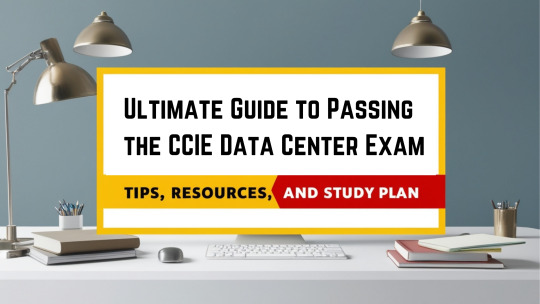
1 . Introduction to CCIE Data Center Certification
The Cisco Certified Internetwork Expert (CCIE) Data Center certification is one of the most prestigious certifications in the field of networking. It demonstrates an individual’s expertise in the design, implementation, and troubleshooting of complex data center networks.
CCIE Data Center professionals are highly sought after for their advanced knowledge of data center technologies, automation, and network security. Obtaining this CCIE Data Center certification is a significant achievement, marking you as an expert in the ever-evolving field of data center management.
2 . Understanding the CCIE Data Center Exam Structure
The CCIE Data Center exam consists of two parts:
Written Exam (350-601 DCCOR):
The written exam tests your theoretical knowledge and understanding of key data center technologies and concepts.
Topics include networking fundamentals, Cisco ACI, storage networking, automation, and virtualization.
Lab Exam (CCIE Data Center Lab Exam):
The lab exam is a practical test where you configure and troubleshoot various data center scenarios in a real-world environment.
It covers topics like Cisco UCS, ACI, network virtualization, and data center automation.
The lab exam is a hands-on assessment of your ability to solve complex problems under pressure.
3 . Key Skills and Technologies Tested in the CCIE Data Center Exam
To succeed in the CCIE Data Center exam, you need to be proficient in several key technologies:
Cisco ACI (Application Centric Infrastructure)
SDN (Software-Defined Networking) and network automation
Data center virtualization technologies
Cisco UCS (Unified Computing System)
Storage networking (FCoE, iSCSI)
Network services (L2/L3, routing, and switching)
Data center security protocols
Troubleshooting techniques in a data center environment
These skills are tested both in the written and lab exams and are essential to becoming a CCIE Data Center expert.
4 . Step-by-Step Study Plan for CCIE Data Center Exam Preparation
Understand the Exam Blueprint:
Review the official CCIE Data Center exam blueprint to identify the key topics and weightage.
Create a Study Schedule:
Plan a study timeline that allows you to focus on each domain while balancing work and personal commitments.
Allocate more time to difficult topics and hands-on practice.
Focus on One Topic at a Time:
Break down complex concepts into manageable chunks, focusing on mastering one topic before moving to the next.
Hands-On Practice:
Set up a home lab or use simulators to gain practical experience. This is crucial for the lab exam.
5 .Top Study Resources for CCIE Data Center
Books:
“CCIE Data Center Study Guide” by David Jansen
“Cisco CCIE Data Center Quick Reference” by Tony Bourke
Online Courses:
Cisco’s official CCIE Data Center training
Udemy and INE courses for hands-on labs and theoretical understanding
Practice Labs and Simulators:
GNS3, Cisco VIRL for network simulation
Set up your own home lab with physical equipment or virtual labs
6 . Tips for Effective Lab Exam Preparation
Simulate Real Lab Scenarios:
Practice with real-world scenarios similar to what you will encounter on exam day.
Focus on areas such as configuration and troubleshooting under timed conditions.
Learn to Troubleshoot Efficiently:
Troubleshooting is a critical part of the lab exam. Be systematic in identifying and resolving issues.
Master the Command Line:
Become proficient with Cisco CLI (Command Line Interface) for quick and accurate configuration during the exam.
7 . How to Approach the CCIE Data Center Written Exam
Review the Exam Blueprint:
Thoroughly understand the key concepts listed in the exam blueprint.
Study the Concepts in Depth:
Focus on both theoretical knowledge and practical application. Use study guides and online resources for detailed explanations.
Practice with Sample Questions:
Use online practice exams and quizzes to gauge your knowledge and familiarize yourself with the question format.
8 . The Role of CCIE Data Center Practice Tests
Evaluate Your Knowledge:
Practice tests are essential for testing your understanding of the material. They help you identify weak areas that need more attention.
Familiarize with Exam Format:
Simulate the actual exam environment to reduce anxiety and improve time management on the exam day.
Track Your Progress:
Regular practice tests help you assess how well you're progressing and whether you're ready to take the real exam.
9 . Common Pitfalls to Avoid During CCIE Data Center Exam Preparation
Underestimating the Exam's Difficulty:
The CCIE Data Center exam is challenging, and adequate preparation is necessary to succeed.
Neglecting Hands-On Practice:
Focusing only on theory and not getting enough practical experience can negatively impact your lab exam performance.
Lack of Consistent Study Habits:
Sporadic studying leads to gaps in knowledge. Follow a structured study plan to ensure consistent progress.
Conclusion: Your Path to Success in the CCIE Data Center Exam
The CCIE Data Center certification is a significant achievement that requires dedication, hard work, and a structured study plan. By understanding the exam structure, focusing on key technologies, and following a solid study path, you can confidently approach the exam and achieve success. Enrolling in CCIE Data Center Training will provide you with the essential knowledge and hands-on experience needed for the exam. Use the tips, resources, and preparation strategies outlined in this guide to stay on track, and remember to stay motivated throughout your journey to becoming a CCIE Data Center professional.
#CCIE Data Center#CCIE Data Center Training#CCIE Data Center Course#CCIE Data Center Certification#CCIE Data Center Training in Bangalore
0 notes
Text
Fortinet NSE 8: Mastering Advanced Threat Protection and Network Security

1 . Introduction to Advanced Threat Protection in Fortinet NSE 8
The Fortinet NSE 8 (fcx) certification is the pinnacle of network security expertise, focusing on mastering advanced threat protection strategies and network security protocols. As cybersecurity threats evolve, professionals equipped with NSE 8 skills are essential in defending critical infrastructures. This certification provides a deep dive into Fortinet’s security solutions, including FortiGate, FortiSIEM, and intrusion prevention systems, enabling experts to safeguard networks effectively. Additionally, the FCX Certification in cybersecurity complements the knowledge gained from NSE 8, offering a well-rounded approach to securing modern data centers and networks. This guide will help you prepare for the NSE 8 exam and succeed in mastering advanced security practices.
2 . Key Threats and Attack Vectors Covered in NSE 8
Fortinet NSE 8 delves into a variety of cyber threats and attack vectors that enterprises face:
Advanced Persistent Threats (APTs): These long-term, targeted attacks often evade detection and require continuous vigilance.
Distributed Denial of Service (DDoS) Attacks: Aimed at overwhelming systems, these attacks can cripple services without proper protection.
Ransomware: A growing threat where malicious actors demand payment after locking down critical systems.
Zero-Day Vulnerabilities: Attacks exploiting unknown vulnerabilities in software or hardware before fixes are available.
Botnets: Networks of compromised devices used to execute large-scale attacks such as DDoS.
Phishing and Social Engineering: Techniques used by cybercriminals to trick individuals into providing confidential information.
3 . Fortinet’s Approach to Threat Protection
Fortinet provides a multi-layered approach to network security, offering several tools and systems to counter evolving threats:
FortiGate Firewalls: These devices are integral to network security, protecting against unauthorized access while supporting deep packet inspection (DPI).
FortiSandbox: An advanced tool that isolates potential threats in a controlled environment to assess their behavior before they can affect the network.
FortiAnalyzer: Provides detailed analytics and forensics to aid in threat detection and response.
FortiWeb: Specialized protection against web application attacks, such as SQL injection and cross-site scripting (XSS).
FortiMail: Protects against email-based threats like spam and phishing.
4 .Mastering Intrusion Prevention and Detection Systems (IPS/IDS) with Fortinet
Intrusion Prevention Systems (IPS) and Intrusion Detection Systems (IDS) are crucial components in defending against threats:
IPS actively prevents malicious activities by blocking suspicious traffic.
IDS detects threats by monitoring network traffic and alerts administrators when abnormal behavior is detected.
Signature-Based Detection: Detects known threats by comparing traffic to a database of known attack signatures.
Anomaly-Based Detection: Identifies new or unknown attacks by recognizing deviations from established traffic patterns.
5 . Leveraging FortiSIEM for Real-Time Threat Intelligence
FortiSIEM integrates security information and event management with real-time threat intelligence. It provides a centralized platform for monitoring and correlating events across your network:
Real-time monitoring of security events.
Automated incident responses.
In-depth analysis for better decision-making.
Correlation and Analytics: Combining data from multiple sources to identify and analyze potential threats.
Compliance Monitoring: Helps meet industry-specific security and regulatory standards.
6 . Network Segmentation and Micro-Segmentation in Fortinet Security
Network segmentation is a critical technique in limiting the spread of attacks. Fortinet’s FortiGate solutions enable micro-segmentation and network isolation to prevent lateral movement by attackers:
Network Segmentation: Dividing the network into smaller, manageable segments for improved security.
Micro-Segmentation: A granular approach that isolates individual workloads, ensuring that even if a threat breaches one segment, it cannot spread to others.
Virtual LANs (VLANs): A method for logically dividing a network into sub-networks to reduce the attack surface.
Security Zones: Fortinet’s approach to separating traffic and controlling access to specific areas of the network.
7 . Automation and Orchestration in Fortinet’s Threat Protection
Fortinet solutions incorporate automation and orchestration to streamline security operations:
FortiManager: Manages security policies and configurations across multiple FortiGate devices, automating updates and management tasks.
FortiOS Automation: Automates responses to security events, helping to reduce human error and response times.
Playbooks: Custom workflows that automate the handling of security events from detection to remediation.
Centralized Management: Offers a unified interface for managing security infrastructure, reducing administrative overhead.
8 . Best Practices for Network Security in Enterprise Environments
Fortinet emphasizes best practices for securing enterprise networks:
Regular Vulnerability Scanning: Identify potential weaknesses before attackers can exploit them.
Multi-Factor Authentication (MFA): Strengthen access control by requiring multiple forms of authentication.
Zero Trust Architecture: Assume no one inside or outside the network is trusted, and verify all requests.
Encryption: Protect sensitive data both in transit and at rest, ensuring compliance with security regulations.
Patch Management: Regularly update software and hardware to close known vulnerabilities.
9 . Case Studies: Real-World Applications of Fortinet’s Advanced Threat Protection
Understanding how Fortinet's security tools are used in real-world scenarios helps solidify theoretical knowledge. In NSE 8, you’ll explore case studies, including:
Financial Institutions: Protecting against fraud, securing transactions, and ensuring compliance.
Healthcare: Safeguarding patient data with encryption, firewalls, and segmentation.
Retail: Securing e-commerce platforms from data breaches and DDoS attacks.
Education: Securing campus networks from internal and external threats.
Government Agencies: Ensuring compliance with regulatory standards while defending against sophisticated attacks.
10 . Preparing for the NSE 8 Exam: Focus Areas for Threat Protection and Security Mastery
To excel in the Fortinet NSE 8 exam, focus on mastering these critical areas:
Advanced Threat Protection: Study how to mitigate complex threats such as APTs and ransomware.
Intrusion Detection & Prevention: Learn the fine details of configuring IPS and IDS for optimal protection.
FortiSIEM: Understand how to leverage FortiSIEM for enhanced visibility and incident response.
Network Segmentation: Master segmentation strategies to protect critical resources.
Automation: Understand how to automate security tasks to enhance operational efficiency.
Conclusion
In conclusion, achieving Fortinet NSE 8 certification is a significant milestone for any network security professional. By mastering advanced threat protection strategies, leveraging tools like FortiSIEM, and applying best practices in network segmentation and automation, you'll be equipped to handle the most complex security challenges.
The knowledge and skills gained through Fortinet NSE 8 training will not only prepare you for the certification exam but also empower you to implement robust, scalable security solutions in any enterprise environment. Pursuing this certification is a powerful step toward becoming a trusted expert in the ever-evolving world of cybersecurity.
0 notes
Text
SD-WAN Deployment Best Practices: How to Ensure a Smooth Transition
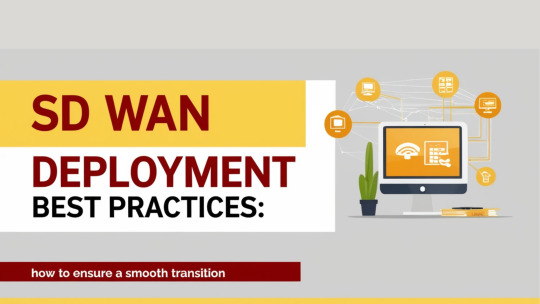
Deployment of SD-WAN (Software-Defined Wide Area Network) is a game-changer for businesses looking to enhance their network efficiency, security, and scalability. However, a successful SD-WAN rollout requires careful planning and execution to ensure minimal disruption and optimal performance.
In this guide, we will explore the best practices for SD-WAN deployment, covering essential steps from pre-deployment planning to post-deployment support. Whether you're just starting your SD-WAN journey or enhancing an existing network, proper SD-WAN training is crucial for understanding the nuances of this technology and ensuring a smooth transition to a more agile, secure network infrastructure.
1 . SD-WAN: Key Features and Benefits
SD-WAN offers several key features and benefits that enhance network performance and security. It simplifies the management of wide-area networks by dynamically adjusting traffic paths based on real-time conditions. The following are the standout features and benefits of SD-WAN:
Cost Efficiency: SD-WAN reduces the reliance on expensive MPLS connections by utilizing more affordable internet connections, leading to significant cost savings for businesses.
Improved Performance: The solution optimizes application performance by intelligently routing traffic based on current network conditions, improving speed and reducing latency.
Enhanced Security: SD-WAN integrates security features such as encryption, firewalls, and micro-segmentation to protect data and ensure secure communication across the network.
Flexibility: With centralized management, SD-WAN provides dynamic control over traffic, enabling businesses to respond more quickly to changing demands and requirements.
Scalability: The solution allows businesses to easily scale their networks without the need for significant hardware or infrastructure changes.
2 . Pre-Deployment Planning: Key Steps for a Successful SD-WAN Rollout
Before starting your SD-WAN deployment, it's critical to conduct a thorough assessment and planning process. This ensures that the solution you choose fits your current and future network needs. Here are the key planning steps:
Network Assessment: Assess the existing network infrastructure to identify any potential bottlenecks or challenges, such as bandwidth limitations or latency issues, which could affect SD-WAN performance.
Traffic Analysis: Analyze the traffic types your network handles, such as VoIP, video conferencing, or cloud applications, and prioritize them to ensure optimal performance.
Goal Definition: Define clear objectives for the SD-WAN deployment, such as cost reduction, improving security, or enhancing application performance. This will guide the selection of the right solution and deployment strategy.
3 . Choosing the Right SD-WAN Solution: Key Considerations
Choosing the right SD-WAN solution is crucial to ensuring that your deployment is successful and meets your business needs. It's important to evaluate solutions based on specific criteria. Consider the following:
Scalability: Choose an SD-WAN solution that can scale with your business as it grows, supporting an increasing number of remote locations and data traffic.
Security Features: Look for solutions with robust security options, such as end-to-end encryption, firewalls, and intrusion detection systems to secure data during transmission.
Performance: Ensure the SD-WAN solution can dynamically route traffic based on network conditions to optimize performance for critical applications.
Vendor Support: Evaluate the level of vendor support provided, including training, documentation, and ongoing technical assistance during and after deployment.
4 .SD-WAN Network Design: Best Practices for Optimal Performance
Designing an SD-WAN network that delivers maximum performance is essential for a successful deployment. A proper network design ensures that the solution meets your business’s needs and works efficiently. The following best practices can help:
Redundant Links: Implement multiple internet connections (e.g., broadband, LTE) to avoid single points of failure and enhance overall network reliability.
Centralized Control: Leverage centralized management to simplify traffic routing, enable real-time visibility, and enforce consistent network policies across all locations.
Application-Based Traffic Routing: Prioritize critical applications, such as voice and video, by using SD-WAN’s ability to route traffic based on application needs and current network conditions.
5 . Integration with Existing Infrastructure: Ensuring Compatibility
When deploying SD-WAN, integrating it with your current network infrastructure is essential to avoid any disruptions. Ensuring compatibility with existing components guarantees a smooth transition and reduces deployment complexity. Here’s how to ensure compatibility:
Network Compatibility: Ensure that the SD-WAN solution is compatible with your existing routers, firewalls, and switches, making it easy to integrate into your current network.
Hybrid Networks: Many organizations use a mix of MPLS and broadband connections. Ensure your SD-WAN solution supports hybrid network architectures for seamless integration.
Cloud Integration: Ensure the solution supports easy integration with public and private cloud platforms, such as AWS, Azure, or Google Cloud, to maintain connectivity across all environments.
6 . Deployment Phases: Step-by-Step Guide for Smooth Installation
The deployment of SD-WAN should be done in phases to minimize disruptions and ensure everything is working as expected. A well-defined deployment process will help you smoothly transition to SD-WAN. Follow these phases for a successful rollout:
Pilot Testing: Begin with a small-scale deployment in a test environment or limited locations. This allows you to identify and address any issues before full-scale deployment.
Full Deployment: After successful testing, begin rolling out SD-WAN across all locations. This should be done in stages, starting with non-critical branches or remote offices.
Monitoring: Continuously monitor network performance throughout the deployment to ensure that there are no unforeseen issues that could impact performance or security.
7 . Ensuring Network Security During SD-WAN Deployment
Security is a key concern when deploying SD-WAN, and it must be prioritized to protect sensitive data during transit. Proper security configurations will safeguard your network against potential threats. Consider these best practices:
Encryption: Ensure that data is encrypted from end to end, protecting sensitive information during transmission over public internet connections.
Firewalls and Micro-Segmentation: Utilize built-in firewalls and micro-segmentation capabilities to create secure zones within the network, ensuring data isolation and protection.
Access Control: Implement strong identity and access management (IAM) policies to restrict network access based on user roles, minimizing unauthorized access risks.
8 . Testing and Monitoring: Ensuring Performance During Transition
Ongoing testing and monitoring are essential during the transition to ensure that the SD-WAN deployment is performing optimally. Regular checks will help identify issues early on. Here’s how to ensure proper monitoring:
Performance Metrics: Regularly track performance metrics such as latency, packet loss, and application performance to ensure optimal user experience.
Real-Time Monitoring: Use real-time monitoring tools to assess traffic patterns and detect any anomalies or performance degradation, allowing for immediate troubleshooting.
9 . Training Your Team: Preparing for Change Management
Change management is an important part of SD-WAN deployment. Preparing your team ensures that they are equipped to manage, maintain, and troubleshoot the new solution. Focus on the following:
Employee Training: Provide your IT team with comprehensive training on SD-WAN architecture, configuration, and troubleshooting.
Documentation: Ensure detailed documentation is available to guide your team in managing the SD-WAN network effectively.
Ongoing Support: Offer continued training as your SD-WAN solution evolves, keeping your team updated on new features and best practices.
10 .Post-Deployment Support: Ongoing Maintenance and Optimization
SD-WAN deployment doesn’t end once the solution is installed. Ongoing maintenance and optimization ensure long-term success and performance. Keep the following in mind:
Regular Updates: Apply software updates and patches to address security vulnerabilities and improve system functionality.
Performance Optimization: Continually assess network performance and adjust routing policies or configurations to meet changing business needs.
Vendor Support: Maintain a relationship with your SD-WAN vendor for troubleshooting, technical assistance, and updates.
11. Common SD-WAN Deployment Pitfalls and How to Avoid Them
Several pitfalls can hinder the successful deployment of SD-WAN. Being aware of these issues and addressing them proactively can save time and resources. Some common pitfalls include:
Underestimating Bandwidth Requirements: Ensure that your bandwidth estimates are accurate to avoid network congestion and poor application performance.
Overlooking Security: Security must be prioritized throughout the deployment process. Ensure all connections are encrypted and that access control policies are in place.
Insufficient Testing: Insufficient testing can lead to overlooked issues that could affect performance. Ensure that your pilot testing phase is thorough and comprehensive.
12 .SD-WAN and Business Continuity: Minimizing Downtime During the Transition
Minimizing downtime during the SD-WAN deployment is crucial to ensuring that business operations continue smoothly. Here are strategies to minimize disruption:
Phased Rollout: Deploy SD-WAN in stages, beginning with non-critical branches or remote offices to minimize business impact.
Failover Mechanisms: Set up failover mechanisms to ensure continuity in case of a failure during the transition.
Conclusion
In conclusion, a successful SD-WAN deployment requires thorough planning, the right solution, and continuous monitoring. By following the best practices outlined above, businesses can ensure a seamless transition to SD-WAN, optimizing network performance and enhancing security.
Investing in proper training, such as Cisco SD-WAN Training, equips your team with the necessary skills to manage and maintain the network effectively. With careful execution and ongoing support, SD-WAN can drive long-term improvements in your network infrastructure, providing a more flexible, scalable, and secure environment for your business.
0 notes
Text
How AI and Machine Learning Are Revolutionizing Data Centers

In today’s rapidly evolving digital landscape, data centers are the backbone of businesses, powering cloud services, applications, and critical systems. With advancements in technologies like Artificial Intelligence (AI) and Machine Learning (ML), modern data centers, including those designed for CCIE Data Center professionals, are undergoing a significant transformation.
These technologies are enabling smarter operations, optimizing energy use, and enhancing security. As organizations strive to meet growing demands for efficiency, AI and ML are proving to be game-changers, revolutionizing how data centers operate and paving the way for a more resilient and scalable digital infrastructure.
1 . How AI and Machine Learning Are Revolutionizing Data Centers
In the fast-paced digital era, data centers play a pivotal role in ensuring businesses and services run smoothly. From hosting cloud applications to powering critical business systems, data centers form the backbone of the modern digital economy. However, as demands on these facilities continue to grow, traditional management methods fall short in meeting the need for efficiency, speed, and reliability.
AI and Machine Learning are revolutionizing data center operations by:
Enhancing Energy Efficiency: Dynamically optimizing power and cooling systems to reduce energy consumption.
Enabling Predictive Maintenance: Identifying potential hardware or system failures before they occur, minimizing downtime.
Improving Network Optimization: Managing traffic, latency, and resource allocation intelligently in real time.
Boosting Security: Detecting and responding to cyber threats faster and more effectively than traditional methods.
Streamlining Capacity Planning: Accurately forecasting resource requirements to ensure seamless scalability.
2. Optimizing Energy Efficiency with AI
One of the most significant challenges in data centers is managing energy consumption. With massive amounts of electricity required to power and cool servers, reducing energy use is both an environmental and economic imperative. AI and ML provide a game-changing solution:
Dynamic Cooling Optimization: AI-powered systems monitor temperature, humidity, and airflow in real time to adjust cooling mechanisms. These systems ensure optimal cooling while minimizing energy waste. For example, sensors in server rooms feed data into AI algorithms, which then fine-tune cooling systems dynamically.
Energy Reduction: AI identifies inefficiencies in power usage, such as servers operating at low utilization rates, and makes adjustments to save energy.
Case Study: Google implemented AI through its DeepMind technology in its data centers, achieving a 40% reduction in energy costs for cooling. This not only saved millions of dollars but also contributed significantly to environmental sustainability.
3. Predictive Maintenance: Preventing Downtime
Data center downtime can be catastrophic, leading to financial losses and reputational damage. Traditional maintenance methods rely on scheduled checks or react to failures after they occur. AI and ML eliminate this reactive approach through predictive maintenance:
Proactive Fault Detection: Machine learning models analyze historical and real-time data to identify patterns indicating potential hardware failures. This allows operators to address issues before they escalate into costly outages.
Cost Savings: Predictive maintenance reduces repair expenses and minimizes downtime-related revenue losses.
Enhanced Reliability: With AI, organizations can ensure higher uptime, delivering consistent service to their customers.
4 . Improving Network Optimization
The increasing complexity of data center networks presents unique challenges, from managing traffic spikes to ensuring low latency across multi-cloud environments. AI-driven solutions excel in optimizing these networks by:
Dynamic Resource Allocation: AI ensures bandwidth, storage, and processing power are distributed efficiently based on real-time needs.
Traffic Management: During high-demand periods, AI redirects traffic to prevent bottlenecks and maintain consistent performance.
Latency Reduction: AI algorithms streamline routing processes, ensuring faster data transfer and improved user experiences.
5 . Enhancing Security with AI and ML
Data centers are prime targets for cyberattacks due to the vast amount of sensitive information they store. Traditional security measures are no longer sufficient to counter increasingly sophisticated threats. AI and ML have transformed data center security by offering:
Real-Time Threat Detection: AI constantly monitors network activity, identifying anomalies and flagging suspicious behavior immediately.
Adaptive Responses: Machine learning models evolve by analyzing past incidents, enabling them to identify new attack vectors and respond faster.
Automation: AI can isolate compromised systems and neutralize threats without human intervention, significantly reducing response times.
6 . Capacity Planning and Resource Management
Efficient resource utilization is a critical factor in data center management. Over-provisioning leads to waste, while under-provisioning results in performance bottlenecks. AI and ML streamline capacity planning and resource management by:
Forecasting Demand: AI analyzes historical usage data alongside real-time metrics to predict future resource requirements accurately.
Scaling Resources: Based on forecasts, AI automatically scales storage, processing power, and bandwidth to meet demand without overloading systems.
Multi-Tenant Optimization: In colocation data centers, AI ensures fair resource distribution among tenants, maximizing overall efficiency.
7 . Challenges and Risks of AI in Data Centers
While AI offers remarkable benefits, its integration into data centers isn’t without challenges:
High Initial Investment: Implementing AI systems involves significant upfront costs, including specialized hardware, software, and expertise.
Skill Gap: The deployment and management of AI systems require skilled professionals, which many organizations struggle to find.
Security Concerns: Although AI enhances security, it can also be vulnerable to advanced cyberattacks targeting the AI systems themselves.
Over-Reliance: Dependence on automation can lead to operational risks if AI systems malfunction or make errors.
8 . The Future of AI-Driven Data Centers
AI and ML are paving the way for the next generation of data centers. Key future trends include:
Autonomous Data Centers: With advancements in AI, we’re moving toward facilities that require minimal human intervention, relying instead on intelligent automation.
Sustainable Operations: AI will continue to drive innovations in green technology, reducing the environmental impact of data centers.
Integration with Edge Computing: AI at the edge will process data closer to users, reducing latency and improving real-time decision-making.
Conclusion: Embracing the AI Revolution
AI and Machine Learning are transforming data centers into smarter, more efficient, and resilient infrastructures. By integrating AI-driven solutions, organizations can achieve enhanced energy efficiency, predictive maintenance, improved security, and optimized resource management.
For IT professionals aiming to stay ahead in this evolving field, CCIE Data Center Training offers the expertise needed to navigate and manage AI-enabled data centers effectively. As these technologies continue to evolve, businesses that embrace AI will gain a competitive edge, ensuring their data centers remain the backbone of the digital economy in a sustainable and innovative way.
0 notes
Text
Cisco ACI and SDN: The Perfect Combination for Modern Networks

In today’s rapidly evolving digital landscape, businesses are increasingly relying on agile, scalable, and automated network infrastructures. Cisco ACI (Application Centric Infrastructure) and SDN (Software-Defined Networking) offer the perfect combination to meet these demands.
Cisco ACI provides a policy-driven approach to networking, while SDN enhances flexibility and centralized control. Together, they enable efficient network management, improved performance, and enhanced security.
For professionals looking to master these technologies, Cisco ACI training is essential to gain the skills needed to implement and manage these powerful solutions in modern data centers and network environments.
1 . What is Cisco ACI?
Cisco ACI is a data center networking solution that enables application-centric automation and policy-driven networking. It provides a unified architecture to manage network infrastructure, applications, and policies efficiently.
Key components of Cisco ACI include:
APIC (Application Policy Infrastructure Controller): Centralized controller that automates network policy deployment and enforces security policies.
Leaf and Spine Architecture: Scalable and efficient architecture that enables high-performance data transfer.
ACI Fabric: A network fabric that connects physical and virtual devices for seamless communication.
2 . What is SDN (Software-Defined Networking)?
Software-Defined Networking (SDN) is an approach to networking that allows the control plane (the brain of the network) to be separated from the data plane (where the actual data traffic flows). This separation enables greater flexibility and control over the network, making it more programmable and easier to manage.
Key features of SDN include:
Centralized Control: SDN controllers provide a single point of control for the entire network.
Network Virtualization: The ability to create virtual networks independent of the physical infrastructure.
Automated Provisioning: SDN allows for network resources to be provisioned on demand.
Policy-Based Management: Networks can be managed based on policies that are easily configured and modified.
3 . How Cisco ACI and SDN Work Together
When combined, Cisco ACI and SDN form a robust and agile network infrastructure that can scale to meet the demands of modern applications. Here’s how they complement each other:
Automation and Simplified Management:
Cisco ACI leverages SDN principles to automate network provisioning, reducing the manual configuration efforts typically required in traditional networks.
SDN provides a centralized controller to manage both Cisco ACI’s physical and virtual network components from a single point. This reduces operational complexity and enhances consistency across the network.
Application-Centric Networking:
Cisco ACI allows network policies to be application-centric, meaning policies can be designed based on the needs of specific applications.
SDN helps achieve better control over how applications interact with the network, enabling more granular control of data flow and performance.
Scalability and Flexibility:
Cisco ACI’s leaf-and-spine architecture offers horizontal scalability, ensuring that the network can grow as business needs evolve.
SDN provides flexibility by enabling software-defined policies and automation across the entire network fabric, whether it’s on-premises or in the cloud.
Enhanced Security:
Cisco ACI enforces security policies across the network, ensuring that only authorized applications and devices can communicate with each other.
SDN integrates security into the control plane, enabling more dynamic and real-time security enforcement to protect against threats.
4 . Benefits of Combining Cisco ACI with SDN
Increased Agility and Speed
By combining Cisco ACI’s application-centric approach with SDN’s programmability, network administrators can quickly adapt to business changes and deploy new services faster.
Network configurations can be automated, reducing time-to-market for new applications and services.
Simplified Network Operations
Traditional networks require manual intervention for configuration and management. Cisco ACI with SDN allows for network automation, reducing the complexity of managing multiple devices and network components.
With centralized control through SDN, administrators can streamline troubleshooting, configuration, and monitoring tasks.
Better Network Efficiency and Performance
Cisco ACI’s fabric architecture and SDN’s automated traffic management enhance overall network efficiency and performance.
Networks become more resilient and adaptable to traffic surges, ensuring that applications always receive the resources they need.
Cost Savings
Automation and simplified management reduce the need for manual labor, which can lead to significant cost savings.
Efficient resource allocation ensures that businesses make the best use of their networking investments, reducing hardware and operational costs.
Improved Security and Compliance
Both Cisco ACI and SDN can enforce consistent security policies across the network.
Real-time monitoring and policy enforcement help organizations maintain compliance and protect sensitive data from potential threats.
5 . Use Cases for Cisco ACI and SDN
Cloud Data Centers:
Cisco ACI combined with SDN is ideal for managing cloud environments. It helps in efficiently connecting various cloud services while ensuring high availability and performance.
Multi-Cloud Environments:
Organizations utilizing hybrid or multi-cloud strategies benefit from Cisco ACI and SDN’s ability to seamlessly integrate on-premises and cloud-based resources.
DevOps and Application Deployment:
Cisco ACI allows application developers to define networking policies that align with application requirements. SDN enables the quick provisioning of network resources needed to deploy applications in a DevOps environment.
Conclusion
In conclusion, the combination of Cisco ACI and SDN is revolutionizing network management, offering unparalleled automation, scalability, and flexibility. By integrating Cisco ACI's application-centric approach with SDN’s centralized control, businesses can streamline network operations, enhance security, and optimize performance.
For professionals looking to master these technologies, enrolling in a Cisco ACI course provides valuable knowledge and hands-on experience to excel in modern networking environments. Embracing Cisco ACI and SDN is essential for staying competitive in the ever-evolving world of IT infrastructure.
0 notes
Text
Mastering Radio Frequency Management in Wireless Networks: A CWNA Overview

Radio Frequency (RF) management is a critical skill for wireless network professionals, and the Certified Wireless Network Administrator (CWNA) certification, obtained through the CWNA course, provides in-depth knowledge on how to handle RF in wireless networks.
This knowledge is crucial for ensuring optimal performance, reliable connections, and effective troubleshooting in wireless environments. In this article, we’ll explore the key concepts of RF management and how the CWNA course prepares you for mastering these skills.
1 . What is Radio Frequency Management?
Radio Frequency management refers to the process of efficiently managing and optimizing the use of radio waves for wireless communication. RF is the backbone of wireless networks, allowing devices to communicate without physical connections. Good RF management helps avoid interference, improves coverage, and enhances the overall quality of service in a wireless network.
Key areas covered in RF management include:
Frequency Planning: Allocating specific frequency bands to avoid interference.
Power Control: Adjusting signal strength for optimal coverage without causing interference.
Channel Management: Managing wireless channels to avoid overlapping and interference.
Interference Management: Identifying and mitigating sources of interference from both external and internal sources.
2. Key Components of RF Management in Wireless Networks
RF management in wireless networks requires an understanding of various factors that impact network performance. Below are the primary components covered in the CWNA course:
Radio Frequency Spectrum
Definition: The RF spectrum is a range of electromagnetic frequencies used for transmitting data wirelessly. Wireless networks operate within specific bands of the RF spectrum, such as 2.4 GHz and 5 GHz.
CWNA Overview: The CWNA course covers the various RF bands, their capabilities, and limitations, focusing on how to use these bands efficiently for wireless communication.
Signal Strength and Coverage
Definition: Signal strength refers to the power of the radio waves received by a device. Stronger signals result in better connectivity and coverage.
CWNA Overview: CWNA teaches how to optimize signal strength using power control methods to avoid interference while ensuring sufficient coverage throughout the network.
Channel Management
Definition: Wireless networks use specific channels within the RF spectrum to transmit data. Channel management involves selecting and assigning channels to access points (APs) to minimize overlap and interference.
CWNA Overview: CWNA training helps in understanding how to allocate channels efficiently to minimize co-channel interference and ensure smooth data transmission.
Interference and Noise
Definition: RF interference occurs when other devices or networks disrupt the wireless signal, leading to poor network performance. Sources of interference can include other wireless networks, physical obstacles, and electronic devices.
CWNA Overview: The CWNA certification course covers techniques for identifying and mitigating RF interference, including how to use spectrum analyzers to detect noise and optimize the network’s performance.
3 . Best Practices for RF Management
Effective RF management is key to ensuring that a wireless network operates smoothly, efficiently, and securely. Below are some best practices to follow for mastering RF management:
Proper Site Surveys
Site surveys are essential for determining the optimal placement of access points. During a site survey, RF signal strengths are measured in various locations to find areas with weak signals, sources of interference, and areas needing more coverage.
CWNA Overview: The CWNA course teaches how to conduct both passive and active site surveys to ensure optimal RF coverage in any environment.
Choosing the Right Frequency Band
The 2.4 GHz band offers wider coverage but is more susceptible to interference from other devices like microwave ovens, Bluetooth devices, and cordless phones. The 5 GHz band offers higher capacity and is less prone to interference but provides less coverage.
CWNA Overview: CWNA provides guidance on selecting the right frequency band for different environments, balancing coverage and performance.
Minimizing Co-Channel Interference
Co-channel interference happens when multiple access points use the same channel, leading to reduced performance and throughput. Using non-overlapping channels and adjusting power levels can help reduce this interference.
CWNA Overview: The CWNA course equips students with strategies for managing co-channel interference through careful planning and effective channel allocation.
Optimizing Antenna Placement
The placement of antennas plays a crucial role in determining signal strength and coverage. Antennas should be positioned to avoid obstacles that can cause signal degradation, such as walls, metal objects, or other RF sources.
CWNA Overview: The CWNA course emphasizes the importance of antenna placement, providing students with the knowledge of different antenna types and their ideal uses for maximizing coverage.
4 . Tools and Technologies for RF Management
In addition to knowledge, CWNA certification prepares students to use various tools and technologies to assist in RF management. Some key tools include:
Spectrum Analyzers: These devices scan the RF environment to detect interference, noise, and other factors that may impact the network’s performance.
RF Planning Software: These tools help in designing the network’s RF layout, ensuring optimal placement of access points and channels.
Signal Meters: These devices are used to measure signal strength at specific locations, helping with troubleshooting and ensuring adequate coverage.
5 . Challenges in RF Management
RF management is not without its challenges. Some common obstacles include:
Environmental Factors: Walls, ceilings, and other obstacles can block or degrade RF signals, affecting coverage.
Interference: Interference from neighboring networks, devices, and electronic equipment can impact performance.
Dynamic Network Conditions: Network conditions can change due to users moving around, new devices being added, or other environmental changes, requiring constant monitoring and adjustment.
Conclusion
Mastering RF management is essential for any wireless network professional, and the CWNA certification provides the knowledge and skills needed to handle this complex task. Through the CWNA course, students gain a solid understanding of how RF impacts wireless network performance, the best practices for optimizing RF management, and the tools and technologies used to monitor and troubleshoot networks.
By becoming proficient in RF management, CWNA course graduates are equipped to design, implement, and maintain efficient, high-performing wireless networks that meet the demands of modern businesses and users.
0 notes
Text
Exploring the Fortinet Security Fabric: An Essential Component of the NSE 8 Exam

Mastering advanced security solutions is essential for cybersecurity professionals looking to excel in their field. One such solution is the Fortinet Security Fabric, a powerful and integrated platform designed to provide end-to-end protection across a network.
Understanding the Security Fabric is a critical component of the FCX Certification journey. The Fortinet Security Fabric encompasses a range of products that work seamlessly together, providing centralized management, threat intelligence sharing, and automated responses to potential threats. This article explores the key features and components of the Security Fabric, with a focus on its importance for the NSE 8 exam.
1 . What is Fortinet Security Fabric?
Fortinet Security Fabric is a security architecture that integrates multiple Fortinet devices, allowing them to work together seamlessly for enhanced visibility, control, and protection. It is particularly valuable for organizations seeking to protect complex, distributed networks while managing security at scale.
Unified Security Platform: The Security Fabric connects Fortinet products to create a cohesive security environment.
Comprehensive Protection: It offers end-to-end threat protection across the network, from firewalls to endpoints.
Centralized Management: The architecture supports centralized management and reporting for better visibility and easier troubleshooting.
2 . Key Components of the Security Fabric
The Fortinet Security Fabric comprises several devices and solutions that work together to provide robust network security. Here are the primary components you must understand for the NSE 8 exam:
FortiGate Next-Generation Firewalls
Role: FortiGate firewalls are the backbone of the Security Fabric, offering advanced features such as intrusion prevention, VPN, and web filtering.
NSE 8 Focus: Understanding FortiGate configuration, policy management, and integration into the Security Fabric is essential.
FortiManager and FortiAnalyzer
Role: FortiManager offers centralized management, while FortiAnalyzer provides centralized logging and reporting. Together, they enable network administrators to manage Fortinet devices across multiple locations.
NSE 8 Focus: Mastery of FortiManager and FortiAnalyzer is necessary for managing large-scale deployments and troubleshooting complex issues.
FortiSwitch and FortiAP
Role: FortiSwitch and FortiAP extend the Security Fabric by providing secure networking and wireless connectivity.
NSE 8 Focus: Configuring and troubleshooting these devices within the Security Fabric is a key skill.
FortiClient
Role: FortiClient is a VPN client and endpoint protection solution that connects remote users to the Security Fabric.
NSE 8 Focus: Configuring FortiClient for secure remote access and understanding its integration with FortiGate and other devices is essential for NSE 8 candidates.
3. How Security Fabric Devices Communicate
For the Security Fabric to function effectively, all devices must communicate with each other. The integration of devices across the fabric ensures real-time sharing of data and threat intelligence.
Fabric Connectors: Fortinet’s Fabric Connectors enable Fortinet products to connect with non-Fortinet devices, expanding visibility and security coverage.
Threat Intelligence Sharing: The Security Fabric shares threat intelligence through FortiTelemetry, enhancing the detection of advanced threats.
Centralized Management: Devices in the Security Fabric are centrally managed through FortiManager, ensuring consistent policies and configurations.
4 . Real-World Applications of Fortinet Security Fabric
In practical terms, the Fortinet Security Fabric provides a robust solution to tackle common cybersecurity challenges:
Automated Threat Detection and Response
The Security Fabric automatically detects threats, such as malware or DDoS attacks, and initiates immediate responses like blocking traffic or isolating affected devices.
Simplified Policy Enforcement
Security policies are configured once and enforced across all Fortinet devices, simplifying the process and reducing the chances of misconfiguration.
Real-Time Visibility
The Security Fabric offers comprehensive visibility into network traffic and security events, providing a clear view of potential risks and vulnerabilities.
5 . Benefits of Fortinet Security Fabric for Enterprises
Fortinet Security Fabric provides several benefits that make it a compelling choice for enterprise networks:
Integrated Security: With all components working together, the Security Fabric provides a unified approach to cybersecurity, reducing gaps in coverage.
Scalability: The Security Fabric can scale easily, making it suitable for businesses of all sizes, from small enterprises to large corporations.
Reduced Complexity: Centralized management reduces the complexity of managing multiple security products, streamlining operations.
6 . Key NSE 8 Exam Topics Related to the Security Fabric
To successfully pass the NSE 8 exam, it’s essential to have a deep understanding of the Security Fabric. Here are some key topics to focus on:
Designing and Implementing Security Fabric Architectures
What to Know: Be prepared to design a Security Fabric architecture that meets the specific needs of an organization. This includes choosing the right Fortinet devices and ensuring seamless integration.
Configuring and Managing Security Fabric Devices
What to Know: Understand how to configure FortiGate, FortiSwitch, and FortiAP devices and integrate them into the Security Fabric for centralized control and visibility.
Troubleshooting and Optimizing Security Fabric
What to Know: You must be able to troubleshoot common issues that arise in Security Fabric deployments, including network segmentation problems, connectivity issues, and device configuration errors.
Security Fabric Best Practices
What to Know: Learn best practices for managing and optimizing the Security Fabric in diverse network environments, including multi-cloud and hybrid setups.
7 . Preparing for the NSE 8 Exam: Fortinet Security Fabric
To excel in the NSE 8 exam, it's important to:
Gain Hands-On Experience: Practical experience with FortiGate, FortiManager, and other Security Fabric components will help solidify your theoretical knowledge.
Study Key Concepts: Focus on understanding the architecture, communication methods, and real-world applications of the Security Fabric.
Use Fortinet’s Resources: Leverage Fortinet’s official documentation, training courses, and community forums to deepen your understanding.
Conclusion
In conclusion, the Fortinet Security Fabric plays a critical role in understanding and mastering the Fortinet NSE 8 exam. By integrating various Fortinet products into a cohesive and scalable security solution, it ensures comprehensive protection across networks.
Mastering the Security Fabric is essential for candidates aiming for the Fortinet NSE 8 certification, as it covers key concepts like architecture design, troubleshooting, and real-world applications. With hands-on experience and thorough knowledge of the Security Fabric’s components, you’ll be well-equipped to tackle the challenges of the NSE 8 exam and excel in the field of cybersecurity.
0 notes
Text
SD-WAN Deployment: Best Practices for Seamless Integration

The adoption of SD-WAN (Software-Defined Wide Area Network) is transforming how organizations manage their networks, offering greater agility, cost efficiency, and improved performance. However, deploying SD-WAN successfully requires a clear strategy and adherence to best practices to ensure seamless integration.
For businesses looking to leverage SD-WAN effectively, it is crucial to understand the key elements of deployment, including network assessment, cloud integration, and security. Additionally, investing in SDWAN training equips IT teams with the necessary skills to optimize the solution, ensuring smoother deployment and long-term success. In this blog, we’ll explore best practices for a seamless SD-WAN deployment.
1. Assess Your Network Requirements
Before diving into SD-WAN deployment, assess your current network infrastructure and business needs. Understanding the following is crucial:
Bandwidth Requirements: Identify how much bandwidth you need for cloud applications, video conferencing, and other critical business tools.
Application Prioritization: Determine which applications need higher priority for improved performance (e.g., VoIP, video conferencing, or ERP systems).
Security Demands: Analyze your organization's security requirements to ensure that SD-WAN’s built-in security features are sufficient or need further customization.
2. Select the Right SD-WAN Solution
There are various SD-WAN solutions available, and selecting the right one depends on your specific needs. Here are key factors to consider:
Vendor Reputation and Support: Choose a vendor with a solid reputation and reliable customer support.
Integration with Existing Infrastructure: Ensure that the SD-WAN solution can integrate seamlessly with your existing network architecture and cloud services.
Scalability: Choose a solution that can scale with your business growth without requiring a significant redesign of your network.
Flexibility: Ensure the SD-WAN solution supports multi-cloud and hybrid environments to accommodate future cloud adoption.
3. Plan for Proper Network Segmentation
Network segmentation is a key benefit of SD-WAN. Segmenting traffic based on business needs can significantly enhance performance and security.
Application Segmentation: Different applications require different levels of bandwidth and security. By segmenting traffic, you can assign priority to critical applications, ensuring they receive the resources they need without delay.
Security Segmentation: Separate sensitive data from less critical traffic using SD-WAN’s segmentation features. This ensures that higher-security traffic is isolated from potential threats.
4. Ensure Seamless Cloud Integration
SD-WAN excels in supporting cloud-based applications. Ensure that the solution supports your cloud providers and environments:
Cloud Application Visibility: Choose an SD-WAN solution that offers visibility into cloud application performance, allowing you to optimize routing and reduce latency.
Cloud Security: Ensure that SD-WAN provides built-in security mechanisms (like encryption and secure tunneling) to protect cloud traffic.
Hybrid and Multi-Cloud Support: For enterprises with multiple cloud providers, select an SD-WAN solution that can efficiently connect and optimize traffic across hybrid and multi-cloud environments.
5. Leverage Centralized Control and Management
One of the key benefits of SD-WAN is its centralized management interface. This allows you to manage and monitor your entire network infrastructure from a single location.
Single Pane of Glass: Use a unified dashboard that provides real-time visibility into network performance, traffic flow, and security events across all locations.
Automated Management: Look for SD-WAN solutions that offer automated traffic steering, routing adjustments, and policy updates. This reduces manual intervention and improves operational efficiency.
Performance Monitoring: Regularly monitor network performance, ensuring that traffic is routed optimally and adjusting policies as needed.
6. Ensure Redundancy and High Availability
For mission-critical applications, redundancy and high availability are essential. Ensure that your SD-WAN deployment can provide:
Multiple Internet Links: Leverage multiple WAN links (MPLS, broadband, LTE, etc.) to ensure network reliability and to avoid downtime in case of a link failure.
Automatic Failover: Implement automatic failover policies to route traffic through the most optimal path if the primary connection fails, ensuring minimal disruption to business operations.
Load Balancing: Use SD-WAN’s ability to balance traffic across multiple links based on real-time conditions, improving performance and reliability.
7. Prioritize Security Features
Security is one of the primary reasons many businesses adopt SD-WAN. Ensure that your SD-WAN solution incorporates:
End-to-End Encryption: Protect your data with robust encryption protocols that secure all traffic, whether it's on-premises or in the cloud.
Secure Web Gateways (SWG): Include web security to protect users from malicious websites and external threats.
Next-Generation Firewalls (NGFW): Integrate NGFWs for deeper security and threat prevention.
Zero Trust Architecture: Consider a Zero Trust approach where each user, device, and application is verified before accessing the network, reducing the risk of breaches.
8. Test and Optimize Post-Deployment
After deployment, it’s essential to continuously test and optimize your SD-WAN network for optimal performance.
Performance Testing: Conduct regular tests to measure latency, throughput, and packet loss to identify any areas of improvement.
Monitor Traffic Patterns: Keep an eye on traffic patterns and application performance. Adjust traffic routing and prioritization policies as needed to optimize performance.
User Feedback: Gather feedback from users to understand real-world performance and make adjustments to ensure business continuity.
Conclusion
In conclusion, successful SD-WAN deployment requires careful planning and adherence to best practices, from selecting the right solution to ensuring robust security and redundancy. As businesses increasingly rely on SD-WAN for improved performance and agility, investing in comprehensive Cisco SD-WAN training can empower your team to effectively manage and optimize the network.
By understanding the key components of SD-WAN architecture, traffic management, and security protocols, organizations can achieve seamless integration and enjoy the benefits of a scalable, high-performance network. Continuous testing and optimization will help maintain optimal network performance and ensure long-term success.
0 notes
Text
Exploring the Key Components of Cisco ACI Architecture
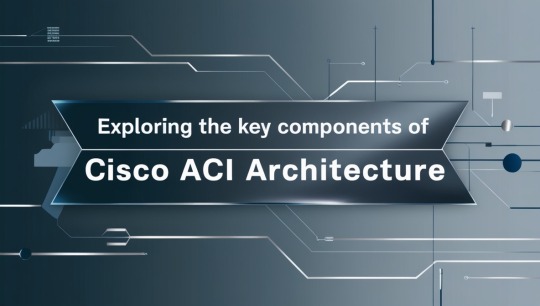
Cisco ACI (Application Centric Infrastructure) is a transformative network architecture designed to streamline data center management by enabling centralized automation and policy-driven management. In this blog, we will explore the key components of Cisco ACI architecture, highlighting how it facilitates seamless connectivity, scalability, and flexibility within modern data centers.
Whether you are a network professional or a beginner, Cisco ACI training offers invaluable insights into mastering the complexities of ACI. Understanding its core components is essential for optimizing performance and ensuring a secure, efficient network environment. Let's dive into the foundational elements that make up this powerful solution.
Introduction to Cisco ACI Architecture
Cisco ACI is a software-defined networking (SDN) solution designed for modern data centers. It provides a centralized framework to manage networks through a policy-based approach, enabling administrators to automate workflows and enforce application-centric policies efficiently. The architecture is built on a fabric model, incorporating a spine-leaf topology for optimized communication.
Core Components of Cisco ACI
Application Policy Infrastructure Controller (APIC):
The brain of the Cisco ACI architecture.
Manages and monitors the fabric while enforcing policies.
Provides a centralized RESTful API for automation and integration.
Leaf and Spine Switches:
Spine Switches: Handle high-speed inter-leaf communication.
Leaf Switches: Connect endpoints such as servers, storage devices, and other network resources.
Together, they create a low-latency, highly scalable topology.
Endpoint Groups (EPGs):
Logical groupings of endpoints that share similar application or policy requirements.
Simplify the application of policies across connected devices.
Cisco ACI Fabric
The ACI fabric forms the backbone of the architecture, ensuring seamless communication between components. It is based on a spine-leaf topology, where each leaf connects to every spine.
Features:
Uses VXLAN (Virtual Extensible LAN) for overlay networking.
Ensures scalability with distributed intelligence and endpoint learning.
Provides high availability and fault tolerance.
Benefits:
Eliminates bottlenecks with uniform traffic distribution.
Simplifies network operations through centralized management.
Policy Model in Cisco ACI
The policy-driven approach is central to Cisco ACI’s architecture. It enables administrators to define how applications and endpoints interact, reducing complexity and errors.
Key Elements:
Tenants: Logical units for resource isolation.
EPGs: Define groups of endpoints with shared policies.
Contracts and Filters: Govern communication between EPGs.
Advantages:
Provides consistency across the network.
Enhances security by enforcing predefined policies.
Tenants in Cisco ACI
Tenants are fundamental to Cisco ACI’s multi-tenancy model. They provide logical segmentation of resources within the network.
Types of Tenants:
Management Tenant: Manages the ACI fabric and infrastructure.
Common Tenant: Shares resources across multiple users or applications.
Custom Tenants: Created for specific business units or use cases.
Benefits:
Enables secure isolation of resources.
Simplifies management in multi-tenant environments.
Contracts and Filters
Contracts and filters define how endpoints within different EPGs interact.
Contracts:
Specify traffic rules between EPGs.
Include criteria such as protocols, ports, and permissions.
Filters:
Provide granular control over traffic flow.
Allow administrators to define specific policies for allowed or denied communication.
Endpoint Discovery and Learning
Cisco ACI simplifies network operations with dynamic endpoint discovery.
How It Works:
Leaf switches identify endpoints by tracking MAC and IP addresses.
Updates to the fabric are automatic, reflecting real-time changes.
Benefits:
Reduces manual intervention.
Ensures efficient resource utilization and adaptability.
Role of VXLAN in Cisco ACI
VXLAN is a critical technology in Cisco ACI, enabling overlay networking for scalable data centers.
Features:
Encapsulates Layer 2 traffic over a Layer 3 network.
Supports up to 16 million VLANs for extensive segmentation.
Benefits:
Enhances network flexibility and scalability.
Simplifies workload mobility without reconfiguring the physical network.
Integrations with External Networks
Cisco ACI integrates seamlessly with legacy and external networks, ensuring smooth interoperability.
Connectivity Options:
Layer 2 Out (L2Out): Provides direct Layer 2 connectivity to external devices.
Layer 3 Out (L3Out): Establishes Layer 3 routing to external systems.
Advantages:
Facilitates gradual migration to ACI.
Bridges new and existing network infrastructures.
Advantages of Cisco ACI Architecture
Scalability: Supports rapid growth with a spine-leaf topology.
Automation: Reduces complexity with policy-driven management.
Security: Enhances protection through segmentation and controlled interactions.
Flexibility: Adapts to hybrid and multi-cloud environments.
Efficiency: Simplifies network operations, reducing administrative overhead.
Conclusion
In conclusion, understanding the key components of Cisco ACI architecture is essential for designing and managing modern data center networks. By integrating software and hardware, ACI offers a scalable, secure, and automated network environment.
With its centralized policy model and simplified management, Cisco ACI transforms network operations. For those looking to gain in-depth knowledge and practical skills in Cisco ACI, enrolling in a Cisco ACI course can be a valuable step toward mastering this powerful technology and staying ahead in the ever-evolving world of networking.
0 notes
Text
How CWNA Certification Increase Your Understanding of RF Fundamentals
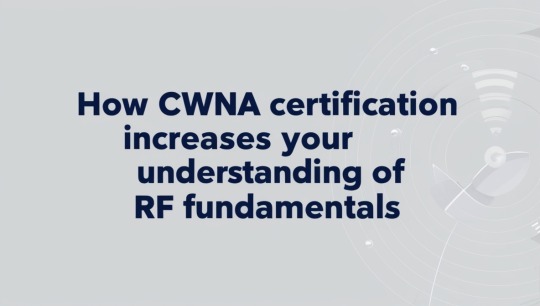
Wireless networking is increasingly important in today's digital landscape, and understanding Radio Frequency (RF) fundamentals is crucial for ensuring efficient, high-performance networks. The CWNA (Certified Wireless Network Administrator) certification provides in-depth knowledge of RF concepts, empowering professionals to design, implement, and troubleshoot wireless networks effectively.
By enrolling in a CWNA course, you can gain valuable expertise in key areas such as signal propagation, spectrum analysis, interference management, and antenna design. This blog explores how the CWNA certification enhances your understanding of RF fundamentals and prepares you to tackle real-world wireless networking challenges.
What is RF Fundamentals in Wireless Networking?
Radio Frequency (RF) fundamentals refer to the basic principles governing the use of radio waves to transmit data wirelessly. In wireless networking, RF is the key medium for communication between devices, enabling Wi-Fi, Bluetooth, cellular networks, and other wireless technologies. Understanding RF fundamentals is essential for network administrators to ensure proper design, deployment, and optimization of wireless networks. These concepts include the behavior of radio waves, the importance of frequency bands, the challenges posed by signal interference, and techniques for maximizing network efficiency.
The Importance of RF Knowledge for Wireless Network Administrators
For wireless network administrators, a solid understanding of RF fundamentals is vital to the success of network installations and maintenance. Here's why:
Network Performance: RF knowledge helps in optimizing signal strength, range, and coverage. Poor understanding can lead to issues like dead zones, poor throughput, or interference.
Troubleshooting: When network issues arise, an administrator with RF knowledge can quickly identify and resolve problems, such as interference or signal attenuation.
Design & Planning: Proper RF understanding ensures the network is designed for maximum efficiency and minimal interference. This knowledge is essential for site surveys, choosing access point locations, and planning bandwidth usage.
Security: RF security is an often-overlooked aspect of wireless networks. With proper RF knowledge, administrators can safeguard against eavesdropping, jamming, and unauthorized access.
Key RF Concepts Covered in CWNA Certification
The CWNA (Certified Wireless Network Administrator) certification is designed to enhance a professional's understanding of RF fundamentals. Key concepts covered include:
RF Propagation: How radio waves travel through the air and interact with obstacles, surfaces, and different environments.
Frequency Spectrum: The range of frequencies used for wireless communications, including licensed and unlicensed bands.
Modulation Techniques: The methods by which information is encoded onto radio waves, including Frequency Modulation (FM), Amplitude Modulation (AM), and Phase Modulation (PM).
Signal-to-Noise Ratio (SNR): The ratio of the signal power to background noise, which impacts the quality and reliability of wireless communication.
Antenna Types and Design: Different antennas' role in signal transmission and reception, such as omni-directional, directional, and sectoral antennas.
Understanding Radio Frequency Spectrum and Its Role in Wireless Networks
The RF spectrum is divided into a range of frequencies, each with different characteristics. Understanding these frequencies is crucial for wireless network administrators because:
Frequency Bands: Wireless networks operate within specific frequency bands (e.g., 2.4 GHz, 5 GHz). These bands have different propagation characteristics, with higher frequencies offering faster speeds but shorter range and lower frequencies offering greater coverage but slower speeds.
Channel Allocation: CWNA certification helps administrators understand how channels are allocated within these bands and how to select the best channels to avoid interference from neighboring networks.
Interference Management: By understanding the spectrum, administrators can manage interference from other wireless devices, including microwaves, cordless phones, and Bluetooth devices, ensuring smooth network performance.
RF Interference and Its Impact on Wireless Network Performance
RF interference is one of the most common issues in wireless networking. Several factors can cause interference, such as:
Other Wireless Networks: Nearby wireless networks operating on the same or overlapping channels can cause congestion and performance degradation.
Physical Barriers: Walls, metal objects, and other materials can block or attenuate RF signals, resulting in weak or inconsistent coverage.
Environmental Factors: RF interference can also come from devices like microwave ovens, baby monitors, and Bluetooth devices.
The CWNA certification provides tools and techniques for identifying and mitigating these issues, ensuring that wireless networks are both reliable and high-performing.
CWNA’s Focus on Antennas and Their Role in RF Design
Antennas are critical to RF design and network performance. The CWNA certification emphasizes:
Types of Antennas: Understanding the differences between omnidirectional, directional, and sectoral antennas helps in selecting the right antenna for specific network environments.
Antenna Placement: Proper antenna placement is key to ensuring optimal signal strength and coverage. CWNA teaches administrators how to place antennas strategically to minimize interference and maximize coverage.
Antenna Gain and Directivity: CWNA covers how antenna gain influences signal strength in a particular direction, impacting both range and capacity.
RF Troubleshooting Techniques Taught in CWNA
RF troubleshooting is a crucial skill for network administrators. The CWNA certification provides various techniques for resolving common RF issues, including:
Signal Attenuation: Identifying and mitigating signal loss due to distance, obstacles, or environmental conditions.
Interference Detection: Using tools like spectrum analyzers to detect and analyze RF interference sources.
Site Surveys: Conducting site surveys to assess RF performance, identify dead zones, and determine the optimal placement for access points.
These troubleshooting skills are essential for maintaining a stable and efficient wireless network.
How CWNA Certification Prepares You for Real-World RF Challenges
The real-world application of RF knowledge is critical for network administrators. CWNA certification prepares professionals for the following challenges:
Network Expansion: As businesses grow and expand, networks need to be scaled. CWNA teaches how to design and implement scalable wireless networks using RF principles.
Dense Environments: In environments with many devices, such as offices or public spaces, RF knowledge helps in managing high-density areas to avoid congestion and interference.
Advanced Troubleshooting: CWNA prepares administrators to deal with complex RF issues, from subtle interference to large-scale network failures.
The Role of RF Fundamentals in Optimizing Wireless Network Coverage and Capacity
A deep understanding of RF fundamentals is crucial for optimizing network coverage and capacity. With the knowledge gained through CWNA, administrators can:
Improve Coverage: Proper RF design ensures that signals are strong and consistent across the network, minimizing dead zones and signal loss.
Maximize Capacity: By optimizing channel selection, antenna placement, and interference management, network administrators can maximize the number of devices supported on the network without sacrificing performance.
Mastering RF Design and Planning with CWNA Certification
Mastering RF design and planning is essential for creating efficient wireless networks. The CWNA certification equips professionals with the following skills:
Designing for Capacity and Coverage: CWNA teaches how to balance capacity and coverage requirements in wireless network design, ensuring that both are optimized.
Frequency Planning: It covers techniques for selecting the best frequencies and channels, considering both network requirements and environmental factors.
Best Practices: CWNA highlights best practices for RF network planning, from site surveys to implementing mesh networks and optimizing throughput.
Conclusion
The CWNA Course provides a comprehensive understanding of RF fundamentals, empowering wireless network administrators to design, implement, troubleshoot, and optimize wireless networks effectively.
From understanding the RF spectrum to mastering antenna placement and solving interference issues, CWNA equips professionals with the skills needed to address real-world challenges. By enhancing your RF knowledge, you can ensure network performance, reliability, and security, making you a valuable asset in the rapidly evolving field of wireless networking.
0 notes