Don't wanna be here? Send us removal request.
Audio
my head today. This, which I just made to illustrate what’s been playing in my head all day, and also Doja Cat - Juicy on repeat. 2 moods!
0 notes
Text
https all day
Ok I added the .htaccess stuff to force https on nuggit.nu and known.nuggit.nu. That was easy!
Also updated my resume.
What else do I need to do?
back up the SQL from ASO cpanel for ego blog
0 notes
Text
site maintenance
Fixed my shit!
When I went to IndieWebCamp, I got really gracious help from jgmac on setting up Known on my site. As part of the process I signed up for Reclaim Hosting ($30/yr, cheaper than the legacy plan at A Small Orange that I’ve been really unhappy with the last few years). I’d also signed up on some other site back in wintertime for hosting that I never did anything with so I’ll have to cancel that. Oh well. Anyway it’s cool, Reclaim has Let’s Encrypt so it was sooo easy to get https set up. I just need to set it to always redirect to https now.
Anyway I was saying, I got Known set up on nuggit.nu, but it’s not the best looking yet. It also replaced my actual front page stuff, which I wasn’t planning on. I kinda ignored that anxiety for a while but today I finally took a look and manually moved my known installation to a new subdomain known.nuggit.nu and it worked fine. I backed up my stuff from A Small Orange, using the IP address for the FTP server because my DNS is moved over to Reclaim ofc. And I copied my stuff over to Reclaim. And everything is good now. It was not so bad. Some days everything breaks, other days it’s like why would I have any problems it’s all very simple.
I need to update my resume on there. It looks like I don’t have a job lol but I DO and I should go to bed because I am interviewing yet another senior software engineer tomorrow (wheee) and need my beauty/smarty sleep
0 notes
Text
NVME SSD defeats
I’ve been trying for days (over the past month and a half) to get Windows cloned/installed on this m.2 SSD.
Here’s what I’ve got:
ASRock Z77 Extreme4 motherboard
Patriot SCORCH M.2 2280 256GB SSD
Samsung 1TB hard drive with 170GB OS partition and 700GB music library partition
Here is a list of things I learned/tried/etc since purchasing that SSD.
purchased an m.2 to PCIe adaptor (the SSD had PCIe in the title of the product so I didn’t realize I had to buy an adaptor to actually make it PCIe pluggable. Had to wait a few days for this to arrive)
flashed the BIOS with ASRock’s beta image for supporting NVMe SSDs
used an article from LifeHacker which recommended Macrium Reflect to clone the OS drive. Dragged the OS partitions to the SSD to clone. Did not boot to SSD.
changed the ordering of the OS partitions on the SSD clone a few times to see if that’d make it work better
tried to see if I needed to `bcdedit` to make the cloned OS believe that it’s ready for business but it didn’t quite make sense
tried to see if it was a MBR/GPT, BIOS/UEFI issue but that wasn’t relevant either
gave up for a few weeks, talked to a friend who cloned to his SSD using EaseUS (which had been coming up in almost every troubleshooting query I did about this stuff) so I gave that a try
cloned OS partitions to SSD and it literally made partitions on the SSD called “Clone of C” “Clone of *” etc which was dumb and no they weren’t system partitions lol
cloning OS partitions one by one seemed kinda bad, like maybe it would be more legit to clone the entire disk so I wasn’t handling the partitions individually, so I reluctantly backed up my Music partition from my OS disk onto another disk and deleted that partition so that all I had on that OS disk now was just the OS partitions
cloning entire disk to SSD didn’t work either. Basically the same result.
discovered the “Migrate OS” feature of EaseUS. I thought I had it this time, especially since Macrium Reflect didn’t have this feature, and the fact that EaseUS boots into its own thing with Windows shut down to do the work made it seem way more legit. But it did. not. boot. My Computer did not show the Windows OS icon on the drive at all. At least with Macrium Reflect it did show the Windows OS icon on the cloned drive. I have no idea what flags a drive like that. I’m not even convinced it matters bc none of this shit’s been working.
created system backup and system repair disk so I could “restore” the system to the new location (actual official Microsoft advice for migrating to SSD) but it gave a terse error that there was nowhere to restore to, even though the SSD definitely shows up in the list
meanwhile Windows started acting buggy. I think the latest updates I’d installed have been messing with it, saw similar complaints online about Windows started spontaneously powering off while booting, was happening for me about 1/3 of the time. So I think it’s not a bad idea to do a fresh Windows install. Might not solve that, really wasn’t preferred either, but I’m ready for it.
downloaded Win10 installer from Microsoft and had it set up a USB hard drive as the installation media
unplugged all other drives to be damn sure I wouldn’t install on anything else bc at this point I’ve been copying files, deleting partitions, moving data every which way memory wise and physically and I don’t want anything getting lost in the mix and I’ve already lost data this year which sparked this whole thing
windows installer recognizes SSD but says it can’t install to it: “This computer's hardware may not support booting to this disk. Ensure that the disk's controller is enabled in the computer's BIOS menu.” The BIOS def recognizes the SSD but okay
myriad of posts and videos about this issue. Lots of advice about what BIOS settings to choose. A web of possible values and combinations of settings that may or may not be available on my particular BIOS image. Lots and lots of rebooting and trying the installer again.
flashed newer ASRock beta BIOS image, turns out that doesn’t support SSDs. Flashed sketchy user-made BIOS image, didn’t seem to recognize my SSD the way the official beta image did. Still, was desperate and tried Windows installer again each time to see if there was any change.
tried changing SSD to GPT because that is newer and slicker than MBR and since I’m doing a fresh Windows install it makes sense to do so and someone said literally that day on a support forum somewhere that Windows was now requiring it for new installs and I am desperately believing everything I see on the internet now. Same error message.
I gave up for a couple more days. My computer has been sitting quiet, powerless, with all hard drives unplugged, case tentatively open on both sides, very much not seeding my 1800 torrents. And now today, just now, I submitted an order on Newegg for an m.2 to SATA adaptor. This kills me a little on the inside knowing that SSD speeds via SATA3 is 7x slower than NVMe. Sure, SATA SSD is still 5x faster than SATA spinning disk so it’ll still be nice. When I looked at the reviews for the product, there were people very matter-of-factly saying they got this because they didn’t have an m.2 port (all you need is a PCIe adaptor to get those sweet NVMe speeds though?!). Maybe enough people do this that I shouldn’t feel as ashamed.
I suppose I’ll try using EaseUS to migrate Windows onto the drive after I get the SATA adaptor. Or maybe I’ll still do the fresh install so I don’t inherit all the cruft. I can drag in settings and such from my old OS drive. We’ll see. My goal to finish this before I started my new job failed (I start Monday and the SATA adaptor gets here in the mail next week), but that’s okay, I’ll make sure to still get this done.
What I really want to know is why I’m having so much trouble?! Maybe someday I’ll know. But I’m stumped.
0 notes
Text
Computer!
So I’ve been fiddling with my desktop computer more often. Today, I finally put that 2TB drive with all the movies into my desktop. I figured out another place to install hard drives in my case, which is great... I can fit maybe 2 more drives in there if I was really goin crazy with it (actually there’s only 1 SATA connection to the mobo left, so there’s that). I need to buy 2 SATA cables, probably going to Free Geek for that this week. I did find a 1.5TB seagate drive that I bought in college that I forgot about all these years! I took a look but it’s an ext3 format so I’m going to take a look another time to see if I can recover all the TV shows that I think are on there. Plex is really making having a media server a cool thing again. This is all really fun.
I ordered an M.2 to PCIe3 adaptor so that I can install my SSD. When I ordered this SSD, I didn’t realize I needed an M.2 slot on my motherboard or at least have this adaptor. I also read up today on NVMe (which is used by this M.2 stick form factor) vs SATA SSDs (which look like the normal 2.5″ drives). Basically, NVMe is a way faster connection, like 5x faster. Unfortunately it’s new enough that my BIOS probably won’t consider my SSD as a boot up drive. So I have to flash it. ASRock has an official “beta” BIOS image for my mobo to support NVMe boot but they have bold red text saying it’s at my own risk. I’ve never done it before but it doesn’t seem too bad. I’ll have to make sure to have a backup stock BIOS image to flash if the beta doesn’t work for me or if I fuck up or something. I’m excited for the potential!
Of course I gotta image my current Windows install and move it to the new SSD and *then* do the flash and boot off the SSD to try to restore Windows on it. I’ve heard of people having trouble with that, and I don’t have the original activation code from when I got it off MSDN’s student perks, sooo fingers crossed. I guess if it comes down to it if I need to buy Windows again... that would suck but I’d probably do it again.
Also while I was messing with the guts (at one point I had both side panels and the front panel off the case) I routed a few stray SATA cables through the back so it’s even prettier in there now. I also finally fuckin fixed the front ports on the case. I remember being really disappointed that I couldn’t use the ports because the entire set of ports would push backwards when I tried to plug anything in, and those front ports were a thing I liked about the case when I bought it. I actually laughed out loud taking a closer look after 6 years when I saw some screws on a plastic holder thing to secure the lil board to the port holes so they don’t get pushed back. Obviously NZXT designers aren’t total idiots, I was, for 6 years. I used the USB ports like 4 times already today and it is nice. So I fixed that. I also noticed some tiny lil cords were unplugged so I looked at the motherboard manual and figured out where they were supposed to be plugged into, and did it. I apparently have a big blue LED line on the front of the case when it is powered! Who knew!
0 notes
Text
New webhost?
So I signed up with buyshared.net because they offer $5/year (yeah, per entire year) for shared hosting AND it comes with free HTTPS support through Let’s Encrypt. Pretty sure my current host doesn’t offer that unless I buy specifically their SSL cert for $40/yr. The thing I was doing with CloudFlare wasn’t working out. It goes to my current host’s default page when I loaded the https version of the site. I’ve tried different settings and I’ve tried contacting support (which used to be great and is the reason I signed up with them 8 years ago or whatever but has compounded in bad experience since) and I’ve come to the conclusion that they probably just suck and I need to find a new host. I have over a year left with them and I won’t try to get my $35 back.
It was a bit of a headache signing up with them. I had to create the order 3 separate times because Comcast showed my external IP as being in NJ which is far from my billing address. Support lady was helpful though. I have no idea how they can support business with $5/yr on shared hosting. Idk if I’d just have to switch webhosts again, yknow? Oh well. Worth it for the https in the short term, for that price. My account is active now but I’ll look into switching over sometime later... after this busy week of job stuff...
0 notes
Text
HTTPS
I finally have https on my site now. Thank ugh. I used the free code camp tutorial for it, which has lots of links to resources peppered through the process. Great article! I'm just slowly making my way through it as I'm idle to understand it better. But the actual setup did only take like 10 mins, as advertised.
Thanks to that js conf I went to to gently shame me on it. Also, now that I have https, voice activated pages won't be super handicapped. More motivation to work on those, like the voice timer!
0 notes
Text
HDD failure
So I lost my backup drive. It was a 500GB WD drive (my third WD failure, so I just bought a 4TB Seagate, fingers crossed) and I think it took all my old college schoolwork with it. I used Recuva to see if there was anything I could recover, and it turns out there was quite a bit. It was my first time using a recovery tool. The last times I lost my HDD were back in college and I just wasn’t aware I could download a free tool to get some data off the drive. It doesn’t seem to work as well with tiny files though, so I probably would have lost all the text-type stuff I lost back then anyway...
I bought that 4TB drive and I’m hoping it’ll work out for me. It’s the cheapest kind, I think rated for periodic backups, not as 24/7 seedbox use maybe. It got about as many bad ratings as the equivalent WD drive. Even a little more. Blah.
I took this dead drive out of the enclosure and tried it in my HDD dock just to see if it would load up any differently. Nope, still dead, but it’s interesting that it makes a totally different sound spinning up in this dock than in the enclosure. It started making an unbearably high pitch scream so I straight up turned the power off on the dock. Just going to pass this off to the local electronics recycling center, Free Geek.
For cyber monday I also bought a 256GB SSD that plugs right into the PCIe port and I’m going to do the Windows reimaging thing over to the SSD that I’d planned to do when I built this desktop 6.5 years ago. I wanted an SSD then, but I was just graduating college and had already dropped about a thou on the build, that I figured I’d afford a nice SSD once I got a good job. I think the SSD quality (and def the price) is better now too! There were worries back then about how the number of writes are limited so you gotta watch out. I don’t really hear about that anymore so maybe that’s gotten better, or at least maybe we know now that it isn’t really a problem.
It’s been an adventure. I do like this stuff. I like archiving and as much as I kinda fear hardware I like computer things like this and it makes me feel good. Losing data is annoying and kinda upsetting but I’m already kinda over it, taking it as a lesson and being hopeful for this next chapter in my storage book.
0 notes
Text
Joining mp3s without reencoding
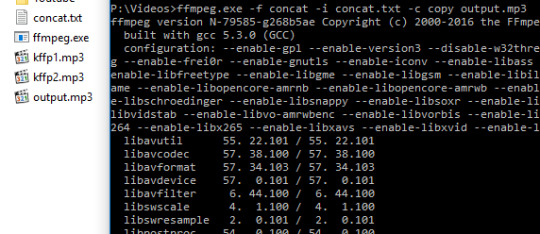
I get my radio show archives in 1 hour chunks so I have to join the 2 together if I want to upload the entire show to mixcloud. I found out I can just do it in the CLI with ffmpeg. A lot of folks do it in Audacity and reencode it, the idea of which makes me sad if I were to do it for mine just because I know I generally play V0 mp3s which get reencoded to 256kbps CBR mp3 for the webstream/archive and then to reencode yet again via Audacity is just... too much! Is it going to sound terrible? Maybe not? It would be nice to be able to edit some stuff like if I made mistakes on air I can just fix em and make it a proper thing, but maybe that’s not worth it.
I know I can use ffmpeg to truncate mp3s though so maybe I’ll do that in the cases where shows bleed into the next hour or whatever. And then I’ll be concatenating 3 mp3s. The list of mp3s goes into that output.txt.
0 notes
Text

Good lord, it’s almost been a full year.
This cautiously named “styling-fun” thing might expand into a different thing. I’m looking at Google Cloud stuff (their lambdas, really) and I might make a new project to do the content extracting (using node-unfluff) and putting the text into my styled container. And still do the bookmarklet thing to, ultimately, read any page on notebook paper. I’ve probably already posted about this on here. Anyway, the Google Cloud Function is the new thing really, since I’ve been meaning to check it out. Seems pretty straightforward, excited to try it!
0 notes
Photo
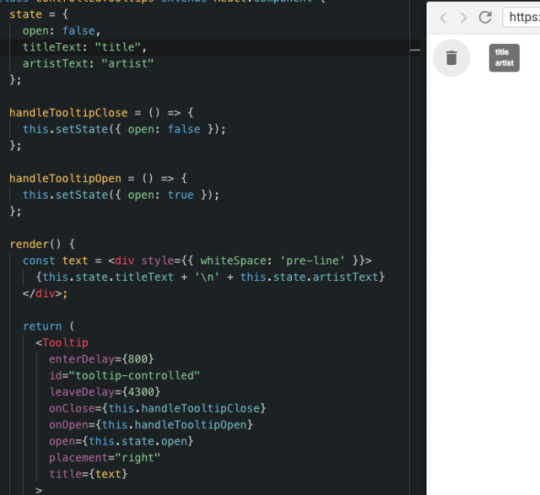
React is weird and dumb but I figured out how to make a freaking multiline tooltip.
0 notes
Text
Being forced to upgrade Mac OS
I apparently need to upgrade the OS in order to install a specific full version of XCode so that I can install a dependency for a project off github that I want to add tooltips on. So now I'm on my phone for 40 minutes while I wait for that to install. Guess I can read the source while I wait...
0 notes
Text
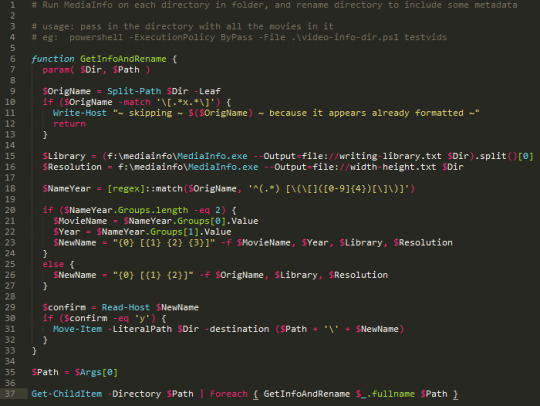
Yay more PowerShell! Rename works for filenames with square brackets now. Move-Item -LiteralPath works better for weird characters.
I improved the metadata formatting, because it was giving me like “DivX 5″ when I wanted just “DivX” and it wouldn’t give me the info at all for x264 because I was using the wrong MediaInfo parameter.
Fun with regex, I wanted to make it smarter with when to skip, but also for it to figure out the year and work with it is nice. So far it’s not working on the $NameYear regex. The regex works for me on the tester sites so I think that’s fine, but I might be handling the results wrong? Next time!
0 notes
Text
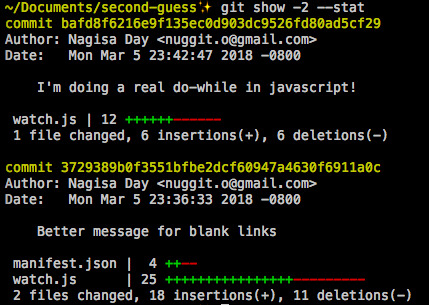
Couldn’t sleep a few nights back and had some ideas to pick back up on the ol’ second-guess Chrome extension. I’m feeling it, I should make it a real extension, put it on github, whatever.
I would like to put a confidence adjuster on it as well too! That’s the other idea I had besides improving the message when you click or get blank links. If there was an extension icon you could click to bring up a lil settings box to adjust your confidence, which basically adjusts how often you’re getting fucked with. Then it’s less likely people will uninstall it. If that’s something I care about.
0 notes
Text
Exporting photobucket
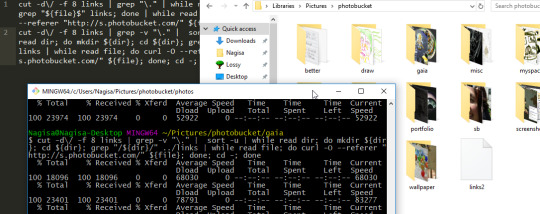
Some saint shared this tip for exporting photobucket via bash:
https://gist.github.com/philipjewell/a9e1eae2d999a2529a08c15b06deb13d
So that’s what I’ve been doing since I’ve run into the paywall with Photobucket and saw what a mess it is.
Feels good to be able to do bash on windows.
I wanted another depth of directories so I changed the thing to -f 8. I didn’t mess with it too much otherwise cuz I just wanted the pics and that’s all.
Trip down memory lane... this stuff is over 10 years old. Old drawings. Even an old journal written via tablet in a png. I found a terrible meme folder too. And a folder of pictures of teenage boys. Very classy, high school me.
0 notes