Don't wanna be here? Send us removal request.
Text
Azure Automation with Ansible
Azure Automation with Ansible #vExpert #VeeamVanguard
Ansible with its huge community and broad platform support is one of the tools you should have a look at to address your cloud automation demands. Azure Automation with Ansible can address all layers of the automation stack introduced by Gregor Hohpe in his AWS Innovate Keynote Talk. But it would be best if you decided for yourself whether it is the best tool for all these…
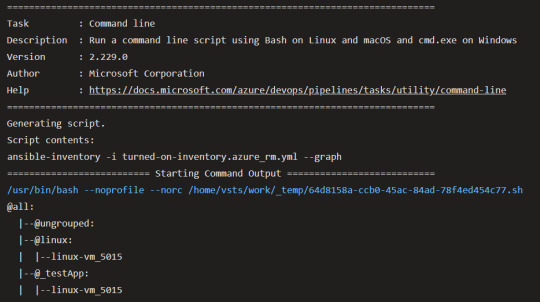
View On WordPress
0 notes
Text
User-Centric On-Demand Self-Service
The NIST Definition of Cloud Computing highlights On-Demand Self-Service as one of the essential characteristics of the cloud model. The characteristics of the cloud model are defined independently of the Service Models (SaaS, IaaS, Paas, …) and the Deployment Models (Private cloud, Public cloud, Hybrid cloud, …). On-demand self-service. A consumer can unilaterally provision computing…
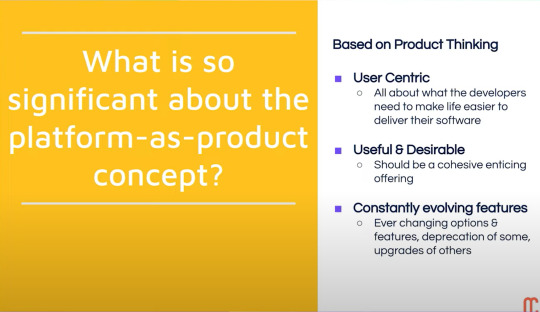
View On WordPress
0 notes
Text
Veeam Azure Object Storage Automation
Veeam Azure Object Storage Automation #Veeam #VeeamVanguard #Azure
During my prior blog post, I had the requirement to spin up a lot of Azure Object Storage Repositories. As is usually the case, this quickly led me to Veeam Azure Object Storage Automation. I am pretty new to Azure automation, so this was an exciting topic. Please feel free to reach out if you are more experienced in Azure automation and see some enhancement opportunities. Before starting my…

View On WordPress
0 notes
Text
Veeam Backup target freedom of choice
Veeam Backup target freedom of choice #Veeam #VeeamVanguard
The freedom of choice regarding Backup Repositories has always been a strength of Veeam Backup & Replication. With the V12 release, the Veeam Backup target freedom of choice becomes even greater. In this article, I will take a look at the new possibilities. In the Veeam V12 launch event one of the main areas of innovation is titled “Data Freedom” and includes the new direct to object storage…

View On WordPress
0 notes
Text
VMCE Training Review
[DE] #VMCE Training ("Veeam Availability Suite v11: Configuration and Management") Review #Veeam #VeeamVanguard
Ich hatte letzte Woche das Vergnügen an einem VMCE (Veeam Certified Engineer) Training, übrigens die erste Veeam Schulung für mich, teilzunehmen. Genauer gesagt handelt es sich um die Schulung “Veeam Availability Suite v11: Configuration and Management“. Vielen Dank an der Stelle noch einmal an die tollen Veeam Community Koordinatoren, Rick Vanover, Nikola Pejková und Madalina Cristil die das…

View On WordPress
0 notes
Text
HPE Firmware Management for VMware ESXi - Server Profile Install Method
HPE Firmware Management for VMware ESXi - Server Profile Install Method #VMware #vExpert #VeeamVanguard
As described in my previous blog post, the firmware deployment method needs to be configured on two components. The OneView Server Profile Install Method and the HPE Smart Update Tools Install Mode. changing the HPE OneView Server Profile or updating the Server Profile from the modified Template might be a time-consuming and annoying task without proper automation. This post will show some…

View On WordPress
0 notes
Text
Veeam Backup Protection Levels
Veeam Backup Protection Levels #Veeam #VeeamVanguard #vExpert
Within this blog post, I will talk about the different protection levels of your Veeam backups that you can achieve with different concepts and technologies. An important role is played by what protection goals you want to achieve. I will try to elaborate a bit on which Veeam Backup Protection Levels can solve which problems. A concept you often hear in the Veeam Backup & Replication context is…

View On WordPress
0 notes
Text
HPE Firmware Management for VMware ESXi - Smart Update Tools Install Mode
HPE Firmware Management for VMware ESXi - Smart Update Tools Install Mode #VMware #vExpert #VeeamVanguard
As I explained in the introduction to this series, the HPE Firmware Management for VMware ESXi includes multiple components which must be coordinated with each other. This post will show how to configure and monitor the HPE Smart Update Tools Install Mode in a comfortable manner. Typically the HPE Smart Update Tools are shipped with the custom installation iso or are added to the default image…

View On WordPress
0 notes
Text
HPE Firmware Management for VMware ESXi - Introduction
HPE Firmware Management for VMware ESXi - Introduction #VMware #vExpert #VeeamVanguard
In most of the VMware vSphere Environments (and even more with vSAN) the firmware and driver management is a critical and at the same level annoying task. That’s one of the reasons why All-In-One solutions like Dell EMC VxRail for VMware vSAN are very popular in large enterprises. The struggle of manually matching and updating the firmware and drivers for VMware ESXi made me write the blog post…

View On WordPress
0 notes
Text
Capacity Planning Strategies
Capacity Planning Strategies #VMware #vExpert #VeeamVanguard
One of the biggest challenges in managing an enterprise platform (Compute, Storage, or even platforms like OpenShift) is the Capacity Planning Strategies. It’s a huge effort to find the right strategy for the respective platform type to support the business demands as well as possible and on the other hand, keep the costs as low as possible without hitting any SLO. I had insight into many…

View On WordPress
0 notes
Text
Scale-Out Application vs. NUMA Action-Affinity
Scale-Out Application vs. NUMA Action-Affinity #VMware #vExpert
Last few months I was involved in a rollout project of a large application on VMware vSphere. During the phases of the rollout, we had few tricky performance issues to solve, but one of them was pretty special. This problem was more than worth writing the article: Scale-Out Application vs. NUMA Action-Affinity As the title suggests, the application was a typical Scale-Out Application with a lot…

View On WordPress
0 notes
Text
Veeam Backup & Replication RestAPI Ansible Collection
Veeam Backup & Replication RestAPI Ansible Collection #Veeam #VeeamVanguard #Ansible
One of the highlights of the latest Veeam announcement is the Veeam Backup & Replication 11 RestAPI. Until now a RESTful API was only available for other products from Veeam, e.g. Veeam Availablity Orchestrator. Only through Veeam Enterprise Manager could users make some RESTful API calls for Veeam Backup & Replication. The focus of the Veeam Enterprise Manager RESTful API is more user-centric –…
View On WordPress
0 notes
Text
Service Level Objectives for vSphere Clusters
[EN] Service Level Objectives for vSphere Clusters #VMware #vExpert #VeeamVanguard
Last few weeks I had a lot of discussions on how to make a VMware Private Cloud Environment accountable or measurable. In some situations, you need to design an environment that meets one or more Service Level Objectives (SLO) or you have a Service Level Agreement (SLA) with consumers of the platform. But at least you need some measurable values to scale your environment as needed. In all of…
View On WordPress
0 notes
Text
Script - Apply Rightsizing Recommendations
Script - Apply Rightsizing Recommendations #VMware #vRops #PowerCLI #vExpert
Rightsizing of workload is always a huge topic in virtualized enterprise environments. It starts with how to get users to order the right size of VM and then eventually leads to how to Apply Rightsizing Recommendations to existing vSphere VMs. During this blog post, I mainly talk about oversized VMs, which are 95% of the Rightsizing Recommendations I have seen in various environments. Undersized…
View On WordPress
0 notes
Text
ESXi NTP Security Configuration
ESXi NTP Security Configuration #VMware #vExpert #PowerCLI #Ansible
To further extend the hardening of my VMware ESXi hosts, I have been working on scripted ESXi NTP Security Configuration. I wanted to restrict access to the host’s NTP client to the configured NTP Server IPs. Per default, the host firewall is configured to allow all IPs if a service is enabled.
You can add Allowed IP Addresses for an ESXi Hostvia vSphere Client, vSphere Web Client, vCLI, or…
View On WordPress
0 notes
Text
VMware vSphere Site Availability Concepts
VMware vSphere Site Availability Concepts #vExpert #VeeamVanguard #NetAppATeam
In this article, I will discuss the various VMware vSphere Site Availability Concepts and will try to work out how each concept can be applied to data centers, sites, and vSphere clusters.
No matter which one of the possible VMware vSphere Site Availability Concepts you choose for your environment, or which mix of them fits your demands, there are some basic rules you should apply to guarantee…
View On WordPress
0 notes
Text
VMware Workstation API remote access
VMware Workstation API remote access #VMware #Ansible #vExpert
I was really excited by Adam’s great Ansible Module for VMware Workstation. To use this Module from my Development Environment, VMware Workstation API remote access is necessary. You can configure the REST API service to provide HTTP access locally and HTTPS access both locally and remotely.
Configure REST API HTTPS
The VMware Workstation documentationhighlights the use of a self-signed…
View On WordPress
0 notes