Don't wanna be here? Send us removal request.
Link

The best time to protect your business from blackouts and computer shutdown is BEFORE it happens. A UPS is one of the most important things you can have to protect yourself from outages, but there are a lot of different UPS models out there and it's hard to pick the right one. This blog will focus on different UPS models to help you find the right one for your business.
0 notes
Link

Smart-UPS - Line Interactive Sine Wave Technology Application - Low end Servers/ PC’s/LCD/ LED TV’s/ Home Theaters/ Network/ATM’s/ Medical Equipment etc Maximum Load Factor - 2700 Watts Efficiency - 96.3% (at 100% load) Sockets - 8 IEC 320 C13.
0 notes
Link

APC Power-Saving Back-UPS Pro 1000 with LCD, 230V, High Performance Computer and Electronics UPS for Premium Power Protection
Serviceability
Simple battery replacement - Increases UPS availability by allowing quick, easy battery replacement.
Resettable circuit breaker - Easy recovery from overloads; no need to replace a fuse.
Manageability
Disconnected battery notification - Warns when a battery is not available to provide backup power.
USB connection - Use your PC to access additional power protection and management features for your UPS via a USB Port.
LCD Status Display - Provides key UPS status at a glance. Multiple status indicators with load and battery bar graphs.
Audible alarms - Provides notification of changing utility power and UPS power conditions
Protection
Data line surge protection - Provides protection of connected equipment from power surges on the data lines.
Battery and surge protected outlets - Back up and protect your hardware and data during power outages, surges and spikes.
Surge only outlets - Protect secondary electronics from surges and spikes without reducing battery power used to run primary electronics during an outage.
Availability
Battery failure notification - Provides early-warning fault analysis on batteries enabling timely preventive maintenance
Cold-start capable - Provides temporary battery power when the utility power is out.
Intelligent battery management - Maximizes battery performance, life, and reliability through intelligent, precision charging.
Customizable voltage sensitivity - Toggle between pre-determined voltage-transfer points depending on your power quality (high, medium or low sensitivity), maximizing useful battery life and protecting sensitive electronics.
Automatic self-test - Periodic battery self-test ensures early detection of a battery that needs to be replaced.
Transformer-block spaced outlets - Protect equipment with input transformer blocks without blocking access to other receptacles.
Customizable voltage-transfer points - Adjust the voltage points (widen or tighten the range) where your UPS transfers to battery to maximize useful battery life and protect sensitive electronics.
Green mode - Patent-pending operating mode that bypasses unused electrical components in good power conditions to achieve very high operating efficiency without sacrificing any protection.
Boost and Trim Automatic Voltage Regulation (AVR) - Gives higher application availability by correcting low and high voltage conditions without using the battery.
Safety
Safety-agency approved - Ensures the product has been tested and approved to work safely with the connected service provider equipment and within the specified environment.
Special Features
Battery-protected and surge-only outlets - Reserves power capacity and run time for connected equipment that require UPS battery back-up while providing surge only protection for less critical equipment
Boost Automatic Voltage Regulation (AVR) - Preserves battery life and maximizes runtime by correcting low voltages without discharging the battery.
Please Note:
1st Month Rent: ₹ 1200/-
2nd Month Onward: ₹ 900/-
0 notes
Link

A battery is an electrical device that stores energy and converts it into electricity as needed. It supplies power to devices such as laptops, mobile phones, and tablets. There are many types of batteries but the most common ones are lead-acid, nickel-cadmium, nickel-metal hydride, and lithium ion.
Battery life is determined by a number of factors like the size and type of the battery. The performance of a battery will also depend on how much it has been used and how much strain was put on it. Here's everything you need to know about choosing your battery for maximum backup!
The Basics of Batteries
A battery is a device that stores energy and converts it into electricity as needed. It is used to power devices such as laptops, mobile phones, and tablets. A battery is made up of two electrodes called the anode and the cathode, separated by an electrolyte solution. The anode converts chemical energy into electrical energy through a process called oxidation. The cathode then converts the electrical energy into chemical energy which is stored in the form of electrons.
This creates a constant cycle of oxidation and reduction.
Batteries are rated by the amount of voltage they can produce and the amount of current they can produce. Voltage determines how much electrical energy can be delivered at one time and current determines how much electrical energy can be delivered over time.
The performance of a battery will also depend on how much it has been used and how much strain was put on it. The more you use your battery, the sooner it will need to be replaced. The performance of a battery can also change depending on what type it is and what device it is powering.
The most common type of battery is lead-acid and these batteries can give up to 1200 full charge cycles before they need to be replaced. Nickel-cadmium batteries
Choosing the Right Battery for You
When choosing a battery, it's important to consider what you need it for. If you are looking for something with the maximum backup possible, then lithium ion batteries are the best choice. This type of battery can provide more power for longer periods of time. But there is a downside to this type of battery. Lithium ion batteries are more expensive than other types of batteries so if you are looking for something with a more affordable price, then there are other options.
If you are not looking for anything too heavy-duty, then nickel-cadmium or nickel-metal hydride batteries are your best option. These types of batteries are cheaper but they don't last as long as lithium ion batteries.
If you are looking for something with a longer life span then lead-acid batteries are your best option. These types of batteries are traditional and most often used in cars. The downside to these types of batteries is that they take a very long time to charge and the battery life is noticeably shorter.
What to Remember When Buying a Battery
There are a few things to keep in mind when buying a new battery for your device.
1. Type of Battery
There are many different types of batteries with different chemistries that vary in durability, lifespan, and cost. If you are looking for a battery that will last a long time, the nickel-metal hydride is the best choice. If you are looking for a battery that charges quickly, lithium-ion is the best choice.
2. Voltage
The voltage of the battery determines the power output. If you want more power, it's best to buy a high voltage battery. If you want more energy for your money, it's best to buy a low voltage battery.
3. Capacity
The capacity of the battery determines how long it will last without needing to recharge. If you need more time between charges, it's best to buy a higher-capacity battery.
4. Lifespan
The lifespan of the battery is determined by how much it has been used and how much strain was put on it. If you want a battery that lasts long, invest in one with a higher lifespan.
5. Cost Batteries can range in price from $10 to $150 depending on what you're looking for.
When Should You Replace Your Battery?
The shelf life of a battery varies depending on how it is used. The battery also slows down as you use it, which means it will need to be replaced at some point.
If you are an extreme user, your battery may not last as long as someone who uses their battery-less often. You may have to charge your battery more often or buy a replacement if the battery life is significantly shorter.
There are other signs that you may need to replace your battery sooner than later, including:
- A decrease in the maximum backup time.
- An increase in the amount of time it takes for the battery to charge.
- A decrease in the overall battery life.
- The performance of the battery has suddenly changed without any reason.
- The screen goes blank when you touch the power button.
- The power button does not work anymore.
- The device suddenly shuts off when you plug it in.
- The device has been dropped or water has entered the device.
- The device has always been plugged into a charger and never ran out of power for an extended period of time.
- Your device will not charge or seems like it is not taking a charge.
Which Battery Gives a Maximum Backup?
When it comes to picking the battery that will give you the maximum backup, there are a few factors to keep in mind. First, you need to think about how much power you need. For instance, if you’re using your laptop to work on your final year project or for video gaming, you’ll need a lot of power.
If you’re using your laptop for more basic tasks like simple word processing or internet browsing, you can get by with a smaller battery.
Second, you want to consider the size and weight of the battery. If you carry your laptop around a lot, a lighter battery will be easier to carry.
Finally, think about how much strain the battery will be under when in use. This will affect how long the battery can provide power to your laptop before it runs out of charge. A battery that’s been drained multiple times can’t last as long as one that has been drained less often.
So, which battery gives a maximum backup? It depends on what type of tasks you’ll be using your laptop for and how often you’ll be using it. A battery with a high milliamp-hour rating will provide more power.
Conclusion
The battery that gives the maximum backup is the lithium-ion battery. Lithium ion batteries are excellent for those who need to use their devices often and for a long duration of time. They can be charged and discharged over and over again and will still last a long time. This makes them the best choice for those who need to use their devices for work or school, even on the go!
0 notes
Link

APC BX600C-IN 600VA/360W UPS System, Ideal for Home Office, Desktop & Home Entertainment
Compact Design Line Interactive UPS with Load Capacity of 360Watts / 600VA
Three Battery Backed up and Surge Protected 6A, 2/3 Pin Output Indian Power Socket
Automatic Voltage Regulator (AVR) with Wide Input Voltage Range 145-290V
1x7.2Ah Battery provides 20 - 75 min. Back-Up time *as per the load
Generator Compatible
Compatible with low power loads e.g. Wi-Fi router, DSL modem
Cold start capability allows the load to power on just on battery
Stays quiet during a changeover from mains to generator
2 Year of Warranty including Battery
What is the APC Back-UPS 600? How it benefit you?
You won’t stop at anything to give your best while working-why should your power supply? Presenting, the APC Back-UPS 600, 230V, a battery backup and surge protector for electronic and computers. The Best Part is the way it takes care of itself- the periodic battery self-test lets you know when battery needs to replace. The Automatic Voltage Regulation (AVR) steps up low voltage and steps down high voltage to suit your equipment. You can also recharge the batteries while generator power, so you don’t have to wait for the power to be back for it to be fully charged. So it’ always charged and ready to go
0 notes
Link
APC Back-Ups 1000VA Without Battery with Selectable Charger and Flooded/SMF compatible, 230V, India.

Back-UPS for Long Backup time
The Most Flexible UPS
Stabilizes voltage to protect your IT equipments (Double boost and single trim)
SMF/Tubular compatible
5/10/15/20A selectable charging current - connect any size battery
Separate charging LED
4 Indian output sockets in 1kVA and output terminal block in 2kVA
Wide input voltage window: 140V to 300V – ideal for poor power environments
Genset compatibility : works on wide frequency 40Hz – 70Hz
2 Years warranty
Battery-protected and surge-only outlets: Reserves power capacity and run time for connected equipment that require UPS battery back-up while providing surge only protection for less critical equipment
0 notes
Link
Most people don't think about power problems until they experience one firsthand. Power outages, brownouts, and voltage surges can cause all sorts of problems for businesses and homeowners. That's where a UPS (uninterruptible power supply) comes in. A UPS is a device that provides backup power in the event of a power outage. It can also protect against power surges and brownouts. There are different types of UPS systems, so it's important to choose the right one for your needs.

Backup power for small businesses: how to get a budget-friendly solution for your business right now.
Businesses are responsible for their own power needs, but power outages can be disruptive to office productivity. Most small businesses don't have the internal power infrastructure to handle outages of more than a few minutes or so. That's where a UPS can be a valuable investment for a small business. With a UPS, businesses can avoid power outages and keep their computers running in the event of an emergency.
HOW TO MAKE SMALL BUSINESSES MORE INTELLIGENT ABOUT POWER SUPPLY ISSUES.
Businesses aren't the only ones who can benefit from a UPS. Homeowners and renters can also benefit from the same kind of protection. It is important to understand that a UPS isn't a cure-all for power problems. It can only protect against sudden power surges and brownouts. It can't protect against power outages that last for hours or days. A UPS is also relatively expensive, so it isn't always the best solution.
Power outages, voltage surges, and brownouts.
WHAT ARE THEY?
A power outage is when a power company loses electricity to a certain area. This is caused by several things, including the weather, a natural disaster, or a power line that is down. An outage can be caused by several things, such as an electrical storm or a problem with a power line.
A voltage surge is when a power company loses electricity to a certain area at an abnormally high voltage. This can be caused by several things, including a power line that is overloaded, an overheating power transformer, or a power line that is down. A voltage surge can also be caused by a lightning strike or by switching power on and off.
A brownout is when a power company loses electricity to a certain area at an abnormally low voltage. This can be caused by several things, including the weather, a natural disaster, or a power line that is down.
What causes the problem at first?
One of the main causes of power outages and voltage surges is lightning. Lightning can strike a power line and then travel down the line to the power company's substations. If this happens, the lightning can damage the power line or a power transformer, or it can cause the substation to overload. This overload can cause a voltage surge in the area. Lightning strikes can also knock out power lines or poles in the area.
Another cause of power outages and voltage surges is a power line that is down. If a power line is down, it can cause a voltage surge and a power outage in the area. For example, if a power line is down in the middle of a city, the city may not be able to use its power grid to keep things running smoothly.
A power company can also lose power after it has already been restored.
How can I tell if my business is vulnerable?
You may be vulnerable to power problems if you have any of these risks:
- A location that has access to the power grid
- A location that is in a flood plain
- A location that is near or has a water source that could damage the power grid
- A location that is near a power line that is down
- A location that has a lot of outdoor equipment - A location that has a lot of motors
- A location that has a lot of sensitive equipment
What does a UPS do?
A UPS is a device that can provide backup power for computer systems, servers, and other electronic equipment in the event of a power interruption. UPS systems are available in two styles: battery-backed and line-powered. A battery-backed UPS stores power in batteries and use them to provide backup power after a power outage. A battery-powered UPS uses batteries to provide backup power and does not store any power. A line-powered UPS is connected to incoming power and utilizes the power that is available to it.
A UPS is a "standby power supply" and it provides power to equipment when the main power source is turned off. A UPS can supply power to equipment while the main power source is turned on, off, or during a power outage. If the main power source loses power, a UPS will provide power to the equipment. The UPS can also provide power to equipment in the event of a power surge or a voltage drop.
UPS Systems.
The type of UPS you need depends on the power problems you encounter and your budget.
The most basic type of UPS is the single-phase UPS. It can protect against power problems such as power surges, brownouts, and power outages.
The Three-phase UPS is perfect for Facilities, Manufacturing, Large Facilities, Hospitals, and Hotels that need protection against power problems like power surges, brownouts, and power outages
Power management. This is a feature that lets you shut down and restart computers, network devices, and other equipment in a building automatically. It can be helpful when you have multiple computers running at once and you don't want to have to manually shut down and restart each one.
UPS Basics.
UPSs are available in two different sizes. The larger size is called an industrial-sized UPS. The smaller size is called a desk-top-sized UPS.
Larger UPS. These are designed for large organizations, such as a company with multiple buildings or large medical facilities. They can provide power for up to 50 computers and other equipment.
Smaller UPS. These are designed for use in homes and small businesses. They are available in two models. The smaller two-phase model has a maximum capacity of 10 amps. The larger three-phase model has a maximum capacity of 80 amps.
How they work.
A UPS works by storing energy. It stores it in the form of an electrical charge called "electrical energy," or "electrical power." The UPS then releases the energy when power is lost. That's when the stored energy is "discharged" or "released."
The amount of energy a UPS can store depends on the amount of electrical power that the UPS can handle. You need a UPS that can handle at least as much electrical power as the total power that you need to protect. If your electrical power needs are higher than the amount that the UPS can handle, a UPS will shut down and won't be able to protect you.
Conclusion
It is crucial to take the right measures to ensure your business is running smoothly and your data is always safe. If you have any questions about power backup solutions, please don't hesitate to contact us at 9696086262 or [email protected]. We're always here to help you keep your business safe and secure.
0 notes
Link

Luminous LMU1202, 15W/12V, Micro DC UPS for WiFi Modem & Router Keep your WiFi modem and router up and running in event of power outages with a Luminous Micro DC UPS. This UPS is designed specifically for networking equipment, includes an intelligent battery management system for reliable operation and long life, and can withstand high surge currents to protect your devices from dangerous voltage spikes.
Ideal for 12V Routers up to 2.5A, CCTV, POS Machines Good Power backup - 4hrs 30 Second DIY Installation Intelligent charging - 1hr BIS Safety-agency approved Max Load: 24W
0 notes
Link

Smart-UPS - Line Interactive Sine Wave Technology Application - Low end Servers/ PC’s/ LCD/LED TV’s/ Home Theaters Network/ ATM’s/Medical Equipment etc Efficiency - 96.3% (at 100% load) Sockets - 8 IEC 320 C13 (international PC connectors) & 2 ICE jumpers
0 notes
Link

Flexible Power Solutions-Line Interactive UPS for long backup time
Luminous LB-XL series are flexible Line Interactive UPS that provides longer backup time and safe power to run critical applications in poor power conditions prevailing in remote and semi-remote locations. Both models are equipped with a larger charger and selectable charging current options of 5A/10A/15A/20Ato charge different sizes of batteries.
Features:
Excellent microprocessor control guarantees high reliability
Buck and boost AVR for voltage stabilization
Selectable charging current
Auto restart while AC is recovering
Off-mode charging
Cold start function
Customized Plug and Play External Battery Pack to provide Longer Backup
1 Desktop (150 Watts) - 60 - 80 Minutes
2 Desktop (300 Watts)- 30 - 45 Minutes
3 Desktop (450 Watts)- 20 - 30 Minutes
#PC ups battery 390#APC ups battery 390#apc ups battery#ups configuration#power solutions for homes#power solutions industries#apc back up#apc battery#apc desktop ups
0 notes
Link
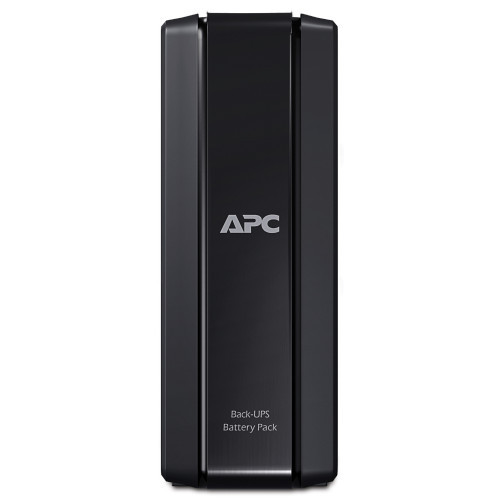
Easy to understand UPS Power Backup LCD Screen Great looks Green features - saves electricity Capacity to add a XL battery pack Power Chute 3.0 Software 6 Indian sockets Easy to understand LCD Screen Great looks Green features.
#apc ups battery 390#apc online ups#buy ups battery online#apc home ups#buy ups online#ups power backup#best buy apc ups#apc ups battery#apc online ups india
0 notes
Link

Smart-UPS - Line Interactive Sine Wave Technology Application - Low end Servers/ PC’s/ LCD/LED TV’s/ Home Theaters Network/ ATM’s/Medical Equipment etc Efficiency - 96.3% (at 100% load) Sockets - 8 IEC 320 C13 (international PC connectors) & 2 ICE jumpers
0 notes
Link

Smart-UPS - Line Interactive Sine Wave Technology Application - Low end Servers/ PC’s/ LCD/ LED TV’s/ Home Theaters Network/ ATM’s/ Medical Equipment etc Efficiency - 96.3% (at 100% load) Sockets - 8 IEC 320 C13 (international PC connectors) & 2 ICE jumpe
0 notes
Link
Uninterruptible power supplies, also known as backup power supplies, keep your business running by providing continuous power to your critical systems, such as computers and networking equipment, in the event of a power failure. Before buying a UPS unit, you should know how long it lasts. This blog will discuss how long they last and the factors that affect their longevity.

HOW LONG DO UNINTERRUPTIBLE POWER SUPPLIES LAST?
An uninterruptible power supply, or UPS, is a device that supplies emergency power to a computer or other electrical equipment in the event of a power outage. How long do uninterruptible power supplies last? This question is difficult to answer because it depends on the make and model of UPS, as well as the load it is carrying. Generally, however, uninterruptible power supplies can last for several minutes or hours, depending on the size and capacity of the unit.
How long does a UPS last?
How long a UPS will last before it needs to be replaced depends on the make and model, but most should last for 10,000 hours. That's about 8 years if you're using it 8 hours a day, every day. UPS Lifespan depends on many other factors.
Factors that affect the life of a UPS
The life of a UPS can be affected significantly by its in-use environment. Factors like the quality of power input, battery temperature, and the frequency of a UPS's discharge cycles can all affect how long it lasts.
As with most electronics, the higher the quality of input power, the more efficient the UPS. A UPS should be plugged into a power source that provides clean power to its batteries. Depending on how often your business experiences brownouts or blackouts, this will affect how long your backup power supply will last. Discharging a UPS too much can also reduce its lifespan since it requires regular discharges to keep its battery healthy.
If you want to get the most out of your UPS unit, you should try not to let it discharge for more than two hours before charging it back up again. You should also avoid overcharging your units or letting them discharge too deeply as this will affect their overall lifespan as well.
General guidelines for the lifespan of a UPS.
The general lifespan of a UPS electronics is eight to ten years, Batteries last for three to five years depending upon site condition.
A UPS is rated by its VA or watt rating. The higher the watt rating, the longer the lifespan of your backup power supply will be. A 1,000-watt UPS has a three-year life expectancy and a 2,500-watt unit can last up to six years before needing to be replaced.
UPS units are also rated by their standby time in minutes. The longer the standby time, the more likely it is that your unit will become obsolete before it has reached the end of life.
If you have a 1,000-watt UPS that has 125 minutes of standby time, your battery backup would last for 8 hours with no power outage. If you have an extended power outage that lasts longer than 8 hours, then you would need to replace your uninterruptible power supply.
How to extend the lifespan of a UPS
The lifespan of a UPS will vary depending on the size of the unit and the amount of power it is rated to protect. Generally, a small UPS can provide power for up to 10 minutes, while a large one can provide power for up to an hour.
If you want your UPS to last longer than that, there are ways you can extend its lifespan. You should avoid putting too much strain on your backup system or using it as a makeshift generator for other equipment. Instead, only use it for its intended purpose: keeping your critical systems powered in the event of a power outage.
How to know if the UPS needs to be replaced?
A UPS should last for about five years, but there are a few factors that have an impact on the longevity of your UPS.
1) The number of power outages
2) The number of watts your equipment requires
3) Size of your UPS and the number of equipment connected to it
4) The type of battery used in your unit
5) Environmental factors (heat, cold)
6) Quality of battery manufacturer and manufacturer maintenance practices
Conclusion
The lifespan of an uninterruptible power supply (UPS) is dependent on many factors, but generally, it lasts between 5 to 8 years, depending on the usage and care of the device.
0 notes
Link

Smart-UPS - Line Interactive Sine Wave Technology Application - Low end Servers/ PC’s/ LCD/ LED TV’s/ Home Theaters Network/ ATM’s/ Medical Equipment etc Efficiency - 96.3% (at 100% load) Sockets - 8 IEC 320 C13 (international PC connectors) & 2 ICE jumpe
0 notes
Text
apc online ups| buy ups battery online| buy ups online

Saves your battery power for when you really need it during power cuts UPS-Inverter switch Lets you use your Home UPS to power computer systems as well as lights, fans and televisions. For protection against reversed polarity of battery cables when connecting your Home UPS and battery.The output power capacity of this APC
UPS system is 480 Watts/800 VA.
Battery Backup & Surge Protector for Electronics and Computers
800VA or 480 watts
3 battery backed cum surge protected sockets, one surge only socket
Safely-shutdown your PC when the battery runs out
Surge protection on all sockets
Built-in AVR to ensure battery is conserved even during low or high voltage conditions
Very simple LED interface with audio alarms
User resellable thermal cutoff for overload protection
2 Years Manufacturer Warranty
To buy ups online, click on: https://mspwebstore.com/apc-back-ups-800va-230v/?UTM-riddhi-jan/
0 notes
Link

APC Back-UPS BX1100C-IN 1100VA / 660W, 230V, UPS System, An ideal Power Backup & Protection for Home Office, Desktop PC & Home Electronics
Compact Design Line Interactive UPS with Load Capacity of 660Watts / 1100VA
Five 6A, 2/3 Pin Indian Power Socket (4 Battery Backed-up & Surge Protected plus 1 Surge Only Protected Outlet)
Automatic Voltage Regulator (AVR) with Wide Input Voltage Range 145-290V
2x7.2Ah Battery provides 30 - 90 min. Back-Up time as per the load
Generator Compatible
Compatible with low power loads e.g. Wi-Fi router, DSL modem
Cold start capability allows the load to power on just on battery
Stays quiet during a changeover from mains to generator
1 Year of Warranty including Battery
What is the APC Back-UPS 1100? How it benefit you?
You won’t stop at anything to give your best while working-why should your power supply? Presenting, the APC Back-UPS 1100, 230V, a battery backup and surge protector for electronic and computers. The Best Part is the way it takes care of itself- the periodic battery self-test lets you know when battery needs to replace. The Automatic Voltage Regulation (AVR) steps up low voltage and steps down high voltage to suit your equipment. You can also recharge the batteries while generator power, so you don’t have to wait for the power to be back for it to be fully charged. So it’ always charged and ready to go.
0 notes