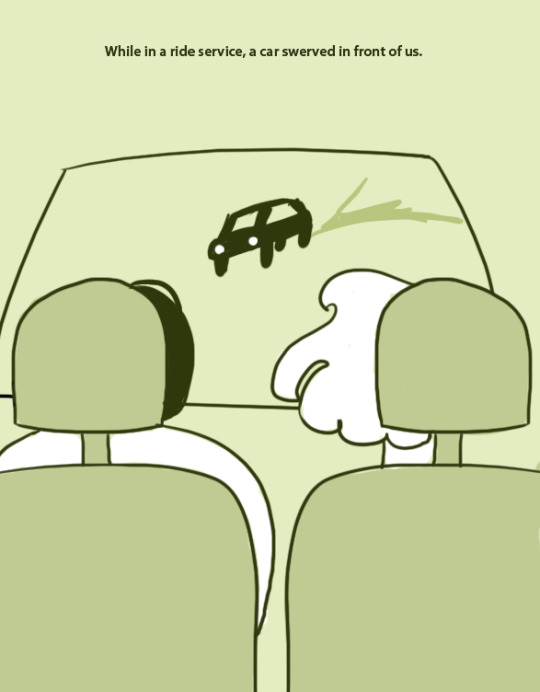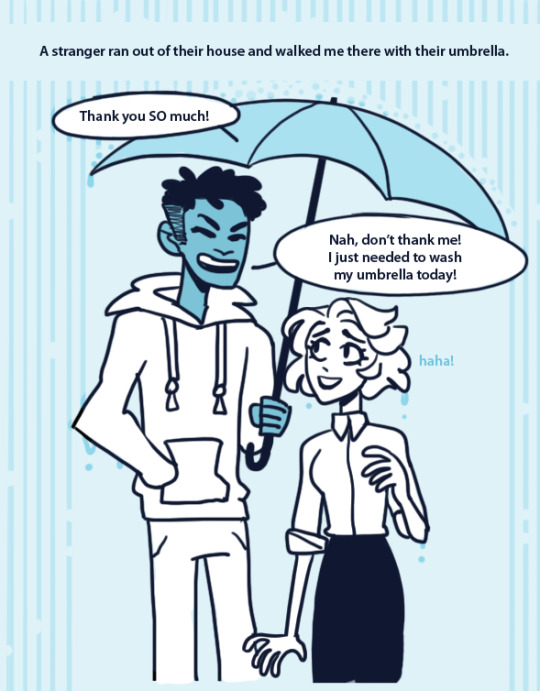Writer. Booklr. History nerd. A way too passionate enthusiast for architecture, music, and the colors of dying leaves.Writing Blog: @mthollowell-writes
Don't wanna be here? Send us removal request.
Text

A reminder to the "the American government wouldn't..." crowd. They have. They have made their own internment camps before. They have rounded up innocent citizens and immigrants before. The victims of which are still alive to this day and trying to share their stories with the world, they have been trying to warn us for a long time. George Takei (as seen above) is a famous example of this. He has written about his experiences time and time again, even publishing a book talking about his time in these camps. He may be famous now, but at the time he was just another kid forced from his home. To this day he still firmly dedicates himself to trying to educate and inform people, trying to spread awareness with his platform. The American Government can and will do terrible things. Do not let anyone convince you otherwise.
55K notes
·
View notes
Text
Hey everyone, I know it's going to be a busy day for a lot of people, but Google enrolled everyone over 18 into their AI program automatically.
If you have a google account, first go to gemini.google.com/extensions and turn everything off.
Then you need to go to myactivity.google.com/product/gemini and turn off all Gemini activity tracking. You do have to do them in that order to make sure it works.
Honestly, I'm not sure how long this will last, but this should keep Gemini off your projects for a bit.
I saw this over on bluesky and figured it would be good to spread on here. It only takes a few minutes to do.
117K notes
·
View notes
Text
Becoming a writer is great because now you have a hobby that haunts you whenever you don’t have time to do it
50K notes
·
View notes
Text

77K notes
·
View notes
Text
whether you call it an "AMV", an "edit", or a "fancam", all of us, across generations, want the same thing: videos of The Character set to music. and i think that is beautiful ❤️
30K notes
·
View notes
Photo




That’s it, that’s all I got. Happy Valentine’s Day, tumblr, thank you for tolerating me.
104K notes
·
View notes
Text
If I tell you this is a horror dance number it still won't prepare you. That last move was so terrifying even the judge was like "Let go! Let go!" If you told me they're actually possessed I'd believe you.
The music is a remix of the song Mere Dholna from the Bollywood movie Bhool Bhulaiyya, a remake of the classic Malayalam horror-comedy Manichitrathazhu. It's about a young bride that seemingly becomes possessed of Manjulika, a dancer of the ancient royal court whose tragic death has turned her into a vengeful spirit, one who evokes the wrath of the goddess Durga Kali. In the iconic scene that is repeated across remakes, the groom and his family discover his bride dancing in the dead of night in a manic, disassociative fugue, wearing a moth-eaten dancer's costume and a face smeared in kohl, ash and vermilion. She's hallucinating that she's Manjulika dancing carefree for the court with her lover. The upbeat music is deliberately incongruous with the pathos and creepiness of the scene in reality, especially as it crescendos in the bride's head to the moment when the king decapitates Manjulika's beloved in a fit of jealous rage.
This specific number is by the all-male troupe B Unique, performed for the Indian reality talent contest Hunabaarz. It's a modern fusion based on Bharatnatyam that turns up the creep factor by 200% and is basically a showcase of contortionism and synchronicity. One of the most perfectly choreographed and executed dances I have ever seen. Truly incredible!
The group is still taking their work across the world's talent shows. And yes, that guy is hypermobile enough to do that with his neck. XD
40K notes
·
View notes
Text
Hey everyone, I know it's going to be a busy day for a lot of people, but Google enrolled everyone over 18 into their AI program automatically.
If you have a google account, first go to gemini.google.com/extensions and turn everything off.
Then you need to go to myactivity.google.com/product/gemini and turn off all Gemini activity tracking. You do have to do them in that order to make sure it works.
Honestly, I'm not sure how long this will last, but this should keep Gemini off your projects for a bit.
I saw this over on bluesky and figured it would be good to spread on here. It only takes a few minutes to do.
117K notes
·
View notes
Text
Pick and reblog!
103 notes
·
View notes
Text
diet talk is so inexpressibly nonsensical the instant you know anything about "the human body" or "nutrition" or if you think about it for three seconds
26K notes
·
View notes
Text
they’ll tell you to learn to drive so you can “go places” and “be independent” and sure okay but that’s not really all that motivating. the real reason to learn to drive is so you can carefully curate a playlist for your drive and blast ur music
45 notes
·
View notes
Text
This Black History Month, reflect for a moment on the fact that George Washington Carver, famously "the inventor of peanut butter and more than 100 industrial uses for peanuts" wasn't, like, Doc Brown fucking around in his garage because he really liked peanuts but was specifically trying to introduce larger use of a nitrogen fixing legume into crop rotations against cotton monoculture which was destroying yields, livelihoods and the biosphere, and how most agribusiness farming now just destroys that topsoil on purpose and continues to grow a cotton monoculture (or soy or corn or whichever local monoculture is profitable) using petrochemical derived fertilizer, which is one element driving climate change
Daniel Hale Williams performed the first successful heart surgery. He also founded the first nonsegregated hospital in America because he was keenly aware of disparate health outcomes by race which is still a problem today.
WEB Dubois was a part of the delegations for the birth of the UN. His proposal to include in the charter that "the colonial system of government … is undemocratic, socially dangerous and a main cause of wars" was not adapted for the final draft. We might see inaction against colonial violence to this day as part of the failure of others to heed his warnings there.
I feel like so often when we look at Black History Month so much of it is driven by factoids but when taken as history in context its about a direct line from decades and centuries to what is happening right now.
27K notes
·
View notes
Text

The local library still has an old David Bowie poster up...
315 notes
·
View notes