MetaSys has 20yrs experience in Software Development on Microsoft Asp.Net, C#.Net, SQL Server Web, VB, VB.Net, Ajax, DotNetNuke Iron Speed RAD platform.
Don't wanna be here? Send us removal request.
Text
Six smart steps to configure Mapbox with ReactJS
Mapbox provides custom maps, search and navigation. It supports many platforms. The tool is powered by programmers as well as millions of devices providing Location Data. It provides developers a platform and a toolset to build customized applications where location-based data can be used to meet a variety of business requirements.
A typical scenario where Mapbox is used:
A service provider uses Mapbox to track locations of their assets or employees in order to provide real-time information to customers or for operational monitoring. This could be a restaurant delivery service, an international transport company or even a fleet operator in a city.
Customizing Mapbox
One of our clients provides data services to monitor the health of agricultural farms. They wished to offer compelling data visualization of agricultural farm images along with other details. We customized mapbox to render this information on the web and mobile devices. There are SDKs available for the Web, iOS and Android.
In this article, we share how we configured mapbox in React JS using custom style to add new fonts, custom icons and publish these styles.
Following are the steps to configure mapbox in React JS using custom style to add new fonts, custom icons and publish these styles –
1. Steps to generate the token number and style in Mapbox
a. Create an account on https://account.mapbox.com
b. Log in to your account
c. On the Dashboard look for the Default public token. This Token number can be used for configuration in the Web App. You need to remember that this token number is public and easily accessible from the developer tab.
d. To get the private Token click on the button 'Create a Token' you will get a form. Enter the 'Token name' and select the desired 'Public Scope' and the 'Secret Scopes’.
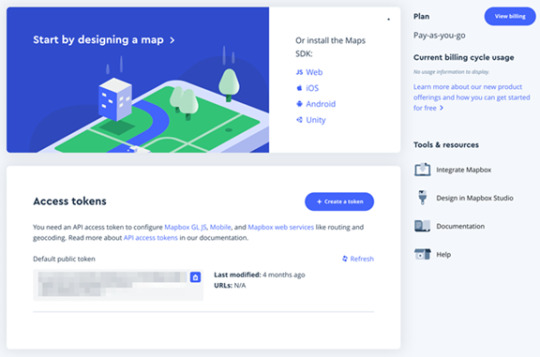
e. Note: - This token will only be accessible from the specific URLs that we add while generating the Token.
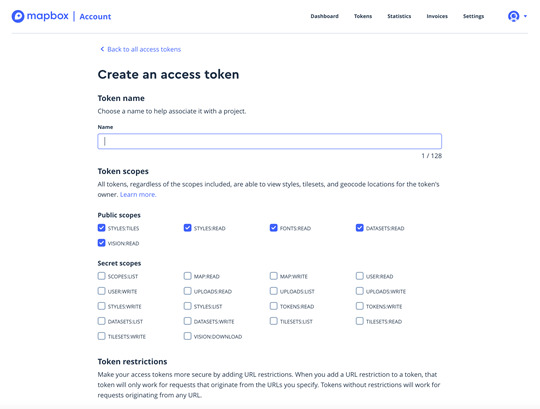
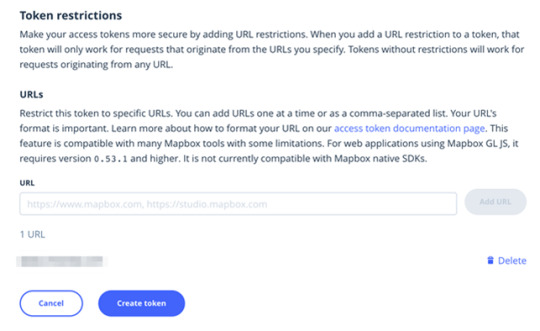
f. Now add the list of comma-separated URLs into the URL field and click on the 'Create Token’. Next you will be asked to confirm with your account password.
g. You will find the private token at the bottom of the Token list.
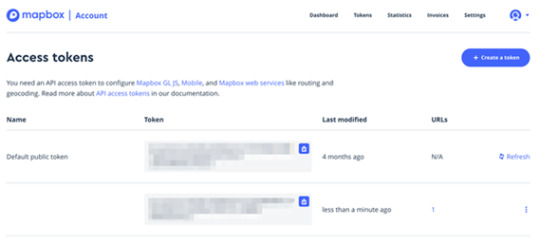
2. Steps to configure React JS app with Mapbox
a. There are two different methods available for using the Mapbox on the web App.We describe the steps using the 'npm' module bundler for installing Mapbox GL JS.

b. Install the 'npm' package --> 'npm install mapbox-gl --save'
c. Include the GL JS CSS file
d. Include the CSS file in the <head> of your HTML file
i. <link href='https://api.mapbox.com/mapbox-gl-js/v1.3.1/mapbox-gl.css' rel='stylesheet' />
e. Add the map to your Web App.
i. var mapboxgl = require(‘mapbox-gl/dist/mapbox-gl.js');
ii. mapboxgl.accessToken = 'Your Token number’;
iii. var map = new mapboxgl.Map({
iv. container: 'YOUR_CONTAINER_ELEMENT_ID',
v. style: 'mapbox://styles/mapbox/streets-v11' // Default style link
vi. });
f. Now you are done with the configuration.
3. Steps to create the custom style of Mapbox
a. To create our custom style for the map, we need to open the Mapbox Studio,
b. To open the Mapbox studio, you can to go to the Dashboard and then click on the 'Design in Mapbox Studio' on the right side of the Dashboard or Just click on the link here https://studio.mapbox.com/
c. After opening the Mapbox studio, you can see the predefined styles you can use directly or you may choose to create a new style.
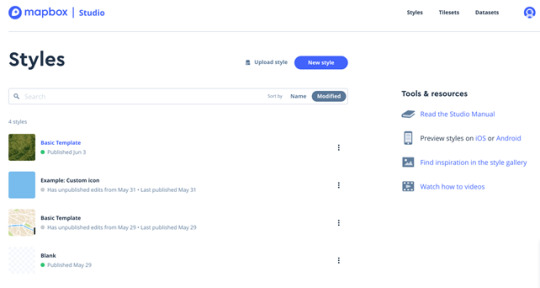
d. To create a new style, click on the 'New style' button on top of the page.
e. Select the desired template from the list and can change the style of the map from bottom of the dialog and then click on the customize button.
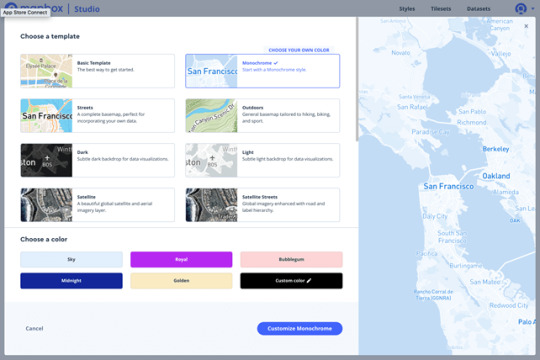
f. You can see a dashboard with different settings.
g. You can update the style of the country label, background, road, buildings and many more
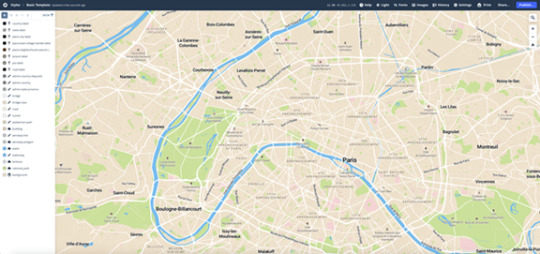

4. Steps to add a new font to the map and then publish for production
a. Click on the Fonts tab on the top-right corner then you can find a dialog to upload the new fonts.
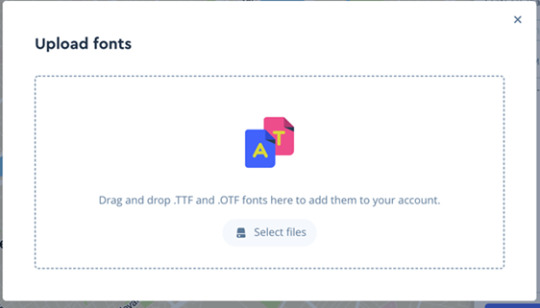
b. Clicking on the Upload new font, you can see a new dialog with the title 'Upload fonts' here you can drag new fonts with extension '.TTF' and ‘.OTF’.
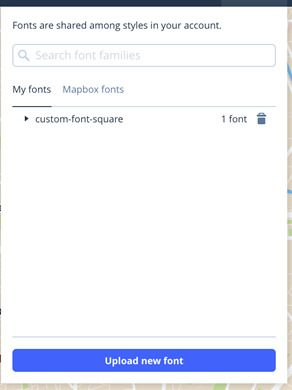
c. Once Font family is added, it can be then used in the map.

5. Steps to add a custom icon or an image and publish
a. The image we upload here will be available as an icon on the map for example Image as a custom marker.
b. Click on the 'Images' tab in the header you can see a dialog to upload the SVG image.
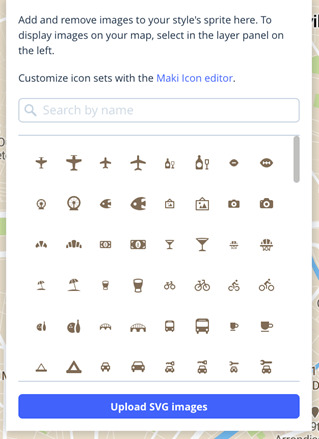
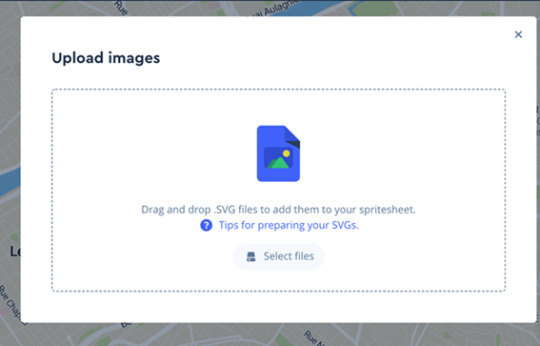
c. To upload the SVG image, click on the 'Upload SVG Icon' button, now you can see a new dialog where you can drag your SVG image.
d. Once you update any style, you have to publish the style to see the changes on the map.
e. Note: - It may take some time to get published and to reflect on the map.
f. It is very easy to publish the changes; you just have to click on the 'Publish' button on the top-right corner of the map box studio.

g. Now you can see a dialog with a slider where you can see the styles you added.
h. Here you can either ‘Publish as new’ which will replace all the styles, or, use the ‘Publish’ button to add the styles you added in your draft.
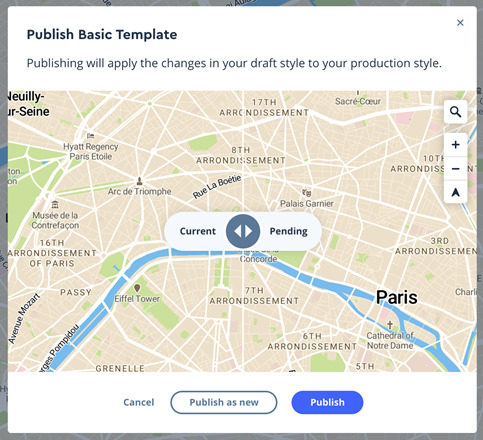
6. Steps to add the updated style to our map
a. Once the style is published,click on the 'Share' tab on the top-right corner of the Mapbox Studio. Here you can see a dialog where you can find your 'Your style Url' and 'Your access token’.
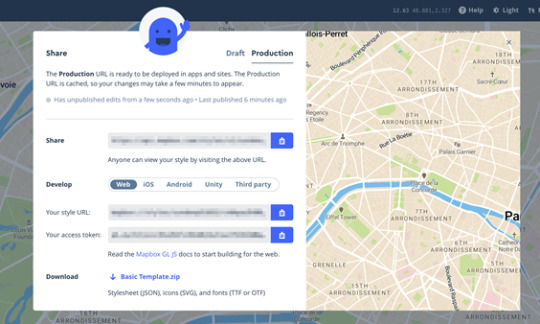
b. Now update your style URL of the map.
i. var map = new mapboxgl.Map({
ii. style: 'Add your style URL Here'
iii. });
c. Example:
i. const feature: feature<FeatureGeometry> = {
ii. id: 123,
iii. type: 'Feature',
iv. geometry: feature.geometry,
v. properties: {
1. meta: feature.meta,
2. icon: 'square-stroke'
3. // Custom Icon name which is added to the style in Mapbox Studio
vi. }
vii. }
For more information on our React projects please visit https://www.metasyssoftware.com/case-study-react
#Configuring Mapbox#mapbox#react#react native#reactjs#custommap#customizing Mapbox#mapbox studio#react customapp#react developers#reactjs app#reactjs example#reactjs web development company
0 notes
Text
FM Quizillaa for Android

It’s here!
Addressing the demand from users from across the world, FMQuizillaa app is now released for Android! Now use your Android handset to practice for the FileMaker certification by downloading the FM Quizillaa app from the Google PlayStore. The new and improved FM Quizillaa app for Android has got an intuitive User Interface and gives better access to all the modules. So, Experience-Practice for the FileMaker 17 or 16 certification exam from anytime and anywhere!
What the new FM Quizillaa app offers to the customers?
• More Insightful Dashboard and Results page showcasing the performance through graphs and numbers
• Enriched User Interface for a better experience of practice test
We would like to thank all users of previous versions of FM Quizillaa which was available only on iOS so far. Experience-practice by downloading the app from Google PlayStore! https://lnkd.in/f5QqRqY
Happy Learning!
#filemaker#filemaker pro#Filemaker developers#Filemaker Pro Certified Developers#FileMaker Certification#FileMaker exam#FileMaker 17#filemaker 16#filemaker app india#filemaker appmaker india#filemaker 17 pro developer india
0 notes
Text
8 Features required in a Workflow Management Software

Managing daily business chores in an organized and efficient manner is no more an easy task. So it becomes imperative for organizations to invest in customized workflow management systems which can help in scaling up production. Also, since the kind of tasks involved in every organization differs, the one size fits all is now a legacy.
This article throws light on some of the most important features which should be a part of WMS.
1. Intuitive dashboards – A good WMS should have an intuitive dashboard which will give the user an overall picture of sales, inventory, invoices etc. It should help in easy tracking of different tasks through the graphical representation of data. The WMS must help the user to navigate to different sets of data through the Dashboard.
2. Managing Roles and Access Rights – The user should be able to easily manage the roles and access rights of employees to avoid misuse of data. Some of it might be sensitive in nature and should not be accessed by everyone. So the system should allow the project managers to easily manage the roles and access rights of employees.
3. Managing and nurturing leads – Your WMS should act as an important sales tool and not just a contact management platform. It should help in quick access to Contacts, Communication, Invoices etc. and should help in tracking and personalizing the communication with the client.
4. Managing products – Managing different lineage of products/brands which are catering to different markets can be a cumbersome task. A good WMS will have all the necessary features which can help the users to manage the entire product portfolio more effortlessly! It will help you in accessing all the product details in one single platform, track all product deliveries, print and scan all product pictures etc.
5. Project management – Project management is a complex task. A good WMS will have essential features like assigning different tasks to the employees, tracking time and converting project time to invoices, scheduling/ rescheduling of projects etc. The WMS should enable managing of all project deadlines within time and budget.
6. Time management – The WMS should be able to track time spent by employees on different tasks in order to make them more efficient and productive. It should divide complex tasks into different sets of actions. This will help the users to estimate the time duration of all the actions.
7. Integration with Outlook – Nowadays most of the business communication happens on Microsoft Outlook. So won’t it be great if you can access all the customer information at one single place? A WMS with Outlook Integration will help you to gather different business insights in one single platform.
MetaSys Software has an off the shelf customizable solution – MetaBiz which has all the above features. For more information - https://www.metasyssoftware.com/blogs
#metabiz#workflow management#CRM#metasyssoftware#custom app services india#custom filemaker development india#filemaker services in india
0 notes
Text
MetaSys for #FileMaker
https://my.visme.co/projects/vdy7z9kd-metasys-for-filemaker-infographic#.W7X3A2LWXCE.twitter
0 notes
Video
youtube
FM Quizillaa for FileMaker professionals
#filemaker#filemaker 17#filemaker 16#filemaker certification#fm quizillaa#filemaker 17 pro developer india#filemaker pro programmers india#filemaker programmers india
0 notes
Video
youtube
MetaBiz - CRM & E-Commerce software solution
#filemaker#crm#e-commerce#software#workflow management#inventory management#filemaker web solutions india#filemaker development india#filemaker development in india
0 notes
Text
FM Quizillaa – An app to prepare for FileMaker Pro 17 or 16 Certification

MetaSys Software announces yet another app for those who wish to get themselves FileMaker Pro 17 or 16 Certified, FM Quizillaa!
LEARN – EXPERIENCE – PRACTICE giving FileMaker Pro 17 or 16 certification exam on the latest app.
Our latest version gives you the choice to prepare either for FileMaker 17 or FileMaker 16 Certification. And if you have purchased the FileMaker Pro 16 version you get FM Quizillaa for FileMaker 17 at a special price. (Caution: If you deleted the app from your device, please restore your purchase of FM Quizillaa for FileMaker Pro 16 first. Then upgrade to the latest version to avail the special price)
Gesture to say “Thank You” to our existing users!
Features
FM Quizillaa is now better than ever with these new features:
ALL the modules come with intelligent and useful Tips!
Improved and new user interface
New Dashboard with historical analysis
To encourage and motivate in your preparation you receive a certificate when the score is more than 70% in a practice test!
The practice test structure is similar to that in the actual FileMaker Certification 17 exam. You now get 60 random questions with new module weightage and structure.
More questions and answers for you to hone your skills
Social Sharing
FM Quizillaa can be downloaded from the Apple App Store. Happy learning!
#filemaker#Filemaker Pro Certified Developers#FileMaker Certification#fmquizilla#fmquizillaa#FILEMAKER 16#FileMaker 17#filemaker 17 pro developer india#filemaker pro programmers india#filemaker go mobile apps development
0 notes
Text
5 Most popular features introduced in FileMaker 17
FileMaker 17 is launched with the purpose of letting the users do more without spending much time. The new version also works towards its goal of letting the users do more with the FileMaker platform while they are on the go. This article showcases some of the most popular features:
Redesigned Layouts – FileMaker 17 has got an improved layout design which is more user-friendly. The new version has got the Field tab, Object tab and the Inspector all in a single pane. The new layout is very much responsive. When you move from browse mode to layout mode, the selected panes will slide out automatically.

Sensor support – The new version of FileMaker enables mobile apps to collect data from IOS sensors on the iPad or iPhones. Data captured includes air pressure, location, barometer, accelerometer, battery level etc. The drag and drop function is introduced for sharing of files, photos, links etc between two apps.
FileMaker Admin Console – The new FileMaker admin console is made more responsive and has got a simpler User Interface. The main objective behind it is to enable hassle-free administration of the custom apps. You can now see a graphical representation of the system usage and get more control over the backups.

FileMaker Data Migration tool – The Data Migration tool in FileMaker 17 helps in the fast deployment of custom apps. Earlier the migration of date from one FileMaker file to another used to take a lot of time. But now due to the data migration tool, a large amount of data can be migrated within a matter of few minutes or even seconds. This tool is available through the FileMaker Developer Subscription.
Starter apps – FileMaker Pro Advanced has made it easy for the non-developers community to jump-start their development of customized apps. The new platform has around half a dozen starter apps. All are designed to develop different categories of custom apps. They are – Assets, Contacts, Content management, Inventory, Meetings and Tasks. One can easily add fields or tables and customize the app according to the need.

Wish to upgrade to the newer FileMaker 17 version or have any queries? Contact our team of Certified FileMaker Developers of MetaSys Software, who has more than a decade-long experience in handling FileMaker projects. Our team has garnered high customer satisfaction over our large customer base through effective deployment of projects using FileMaker Pro, FileMaker Server, CWP, PHP API and FileMaker Go. FileMaker development experience includes project management systems, e-commerce shopping sites, cruise booking systems and more.
P.S. FileMaker owns the product and MetaSys do not claim any ownership on the features.
#FileMaker 17#FileMaker Admin Console#FileMaker Data Migration Tool#filemaker pro developer india#filemaker prodatabase india#filemaker 17 pro developer india#filemaker development india
0 notes
Text
Implementing OAuth in Custom FileMaker Application
This article is a continuation of FileMaker OAuth 2.0 Authentication. Here we will show you how OAuth works with some sample code and how it can be used to log on to Custom FileMaker application.
Steps Involved-
1. Configure FileMaker Server / Cloud
2. Create Application and configure it on provider’s account
3. Set up Groups or Accounts in FileMaker file
1. Configure FileMaker Server / Cloud
The first step to use OAuth is to enable External Authentication on FileMaker Server/Cloud.
Enabling EA on FileMaker Server: First, you need to login to Admin Console of FileMaker Server and then you can go to Database Server>>Security and in Client Authentication area select FileMaker and External Server Accounts and then enable the OAuth Providers.

Enabling EA on FileMaker Cloud: In this case, you need to login to Admin Console of FileMaker Cloud and then you can go to Configuration>> Client Authentication, and from there you can enable OAuth Identity Providers.

2. Create Application and configure it on provider’s account
Now that we have enabled OAuth Authentication next we have to Create OAuth Client ID Credentials on provider’s account.
Amazon
· Sign up at- https://login.amazon.com/manageApps
· Create OAuth Client ID Credential
· Set Allowed/Authorized Return URLs (https://FullyQualifiedDomain/oauth/redirect) in our case FQD: https://metasys.fmi.filemaker-cloud.com
· Copy Client ID and Client secret into FileMaker Server / Cloud
· Set up Accounts in FileMaker file


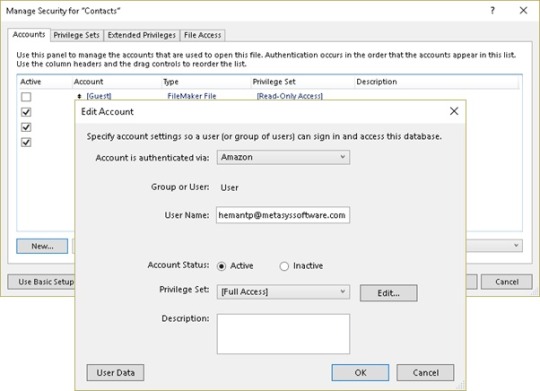
Google
· Sign up at- https://console.developers.google.com
· Create OAuth client ID Credential
· Set Allowed/Authorized Return URLs (https://FullyQualifiedDomain/oauth/redirect) in our case FQD: https://metasys.fmi.filemaker-cloud.com
· Copy Client ID, Client secret into FileMaker Server / Cloud
· Set up Accounts in FileMaker file


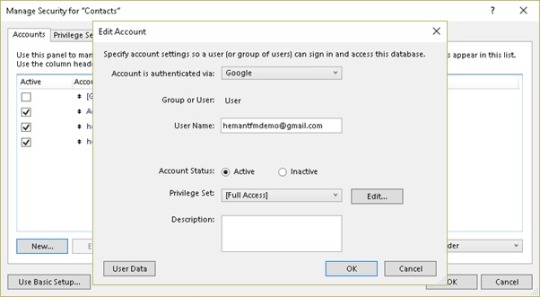
Microsoft Azure
· Sign up at- https://portal.azure.com
· Create OAuth client ID Credential
· Set Allowed/Authorized Return URLs (https://FullyQualifiedDomain/oauth/redirect) in our case FQD: https://metasys.fmi.filemaker-cloud.com
· Copy Client ID, Client secret and Tenant ID into FileMaker Server / Cloud
· Set up Accounts in FileMaker file


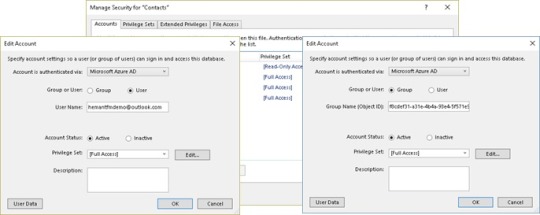
With Azure, we can also configure to log in with group
· Create Group in Azure Active Directory
· Add User to the GroupEnable Group Authentication in Application manifest (set "groupMembershipClaims": "SecurityGroup")
#filemaker#filemaker cloud#filemaker server#OAuth Demo Amazon#OAuth Demo Google#OAuth Demo Microsoft Azure#filemaker 13 india
0 notes
Text
FileMaker OAuth 2.0 Authentication
In this article, we take a look and understand what is OAuth Authentication in FileMaker? With the release of FileMaker 16, users can login to a FileMaker database using OAuth 2.0. A feature that will ease the lives of FileMaker developers and their client’s lives as well.
What is Authentication, External Authentication, and OAuth Authentication?
Authentication
Authentication is the process of recognizing a user’s identity. In authentication an incoming request is matched with a set of identifying credentials. In FileMaker, Authentication is done by verifying a pair of Username and Password.

External Authentication
External Authentication means we are not using FileMaker’s authentication mechanism and using a third party to do the authentication. FileMaker accepts authentication with these external entities
· Windows Active Directory
· Apple Open Directory
· Local Groups/Accounts on FileMaker Server OS
· And now- New OAuth 2.0 Authentication
The advantages of using external authentication are-
· Account Management: You can continue to manage accounts with an external provider and can use existing credentials to authenticate FileMaker users. This makes account management simple.
· Authentication features: You can use other authentication features provided by authentication provider e.g. Two-Factor Authentication
OAuth Authentication
OAuth is an open protocol to allow secure authorization in a simple and standard method from web, mobile and desktop applications but without giving them the passwords. Companies such as Amazon, Google, Facebook, Microsoft and Twitter permit the users to login using their accounts with third-party applications or websites.
It allows access tokens to be issued to third-party clients by an authorization server, with the approval of the resource owner. The third party then uses the access token to access the protected resources hosted by the resource server.

OAuth Authentication in FileMaker
With the release of FileMaker 16, OAuth Authentication is available on FileMaker Server as an external authentication provider.
OAuth supported providers are
· Amazon
· Google
· Microsoft Azure

Requirements
· The database must be hosted on FileMaker Server 16 or higher
· Fully Qualified Domain with SSL Certificate Required
To use OAuth Authentication, we need to host the database on FileMaker Server 16 or higher which have a Fully Qualified Domain Name and SSL Certificate.
0 notes
Text
FM Quizillaa - An app way to get FileMaker 16 certified!
FileMaker 16 Certification enhances a developer’s credibility and provides an edge amongst peer programmers. Some clients insist on some tangible proof of your abilities. Whether you are a programmer with a full-time job or student learning FileMaker you still need to prepare yourself for a FileMaker 16 Certification exam. MetaSys fulfills this need with FM Quizillaa.
Developers need a well-defined approach to prepare for the exam. An ideal approach to study with the help of this app is by LEARNING – EXPERIENCING – PRACTICING.
Learning - One can learn about FileMaker 16 by:
· Taking a class from FileMaker certified trainer
· Going through the training series
· Reading all the whitepapers released by FileMaker
Experiencing - After learning from the traditional channels, the next step is to experience the test in the real world. That is not possible unless a person actually gives the exam. FM Quizillaa helps the developers by giving them a real experience of giving the FM 16 certification exam. It follows the same format of questions and answers which are asked in the exam. FM Quizillaa has all the features of FM Quizilla 4 like iPhone/iPad compatibility, module wise tests, practice tests, social sharing, and a dashboard with historical analysis.
Practicing - Developers can practice by giving the test on iPhone or iPad anytime and anywhere. In the practice test, the user gets to attempt 65 random questions according to module weightage, similar to the actual FileMaker Certification exam. The FM 16 certification exam tests the individual’s overall knowledge of the FileMaker platform. The questions in FM Quizillaa cover all aspects like -building layouts, defining database schema, writing scripts, deployment, data integration etc.
Developers would enjoy the gamification element of the app where they can compete with their friends. With the social sharing function, they can tweet the test score to their friends and competitors. Mistakes are corrected along the way and lead to learning. Plus you can practice anywhere anytime!!
FM Quizillaa increases your confidence level while appearing for the FileMaker 16 Certification Exam the app can be downloaded from the app store. https://itunes.apple.com/in/app/fm-quizillaa/id1357568792?mt=8
Please note: FM Quizilla 4 users are entitled to a discount if they upgrade the app through In-App purchase to the latest FM Quizillaa.
#filemaker#filemaker pro#Filemaker Pro Certified Developers#Filemaker developers#fmquizilla#filemaker prodatabase india
0 notes
Text
What’s new in FileMaker 16?
FileMaker 16 will change the way how custom apps are built. The new version provides ample scope for the professional developers to try out new features. It also offers a lot of educational content in order to help the developers.
So what’s new in FileMaker 16? Some of the most important features in this platform are:
Better support with iBeacons – FileMaker 16 automatically looks for known beacons and it can also be used to setup geofences. In the earlier version, one had to actively scan them.
Login via multiple platforms – Historically, FileMaker allowed single sign-on authentication through Windows or Mac OS X. Now it is possible to log in to FileMaker through Google, Amazon or Microsoft Azure. FileMaker 16 supports ‘OAuth’ which allows integration with external cloud authentication providers.
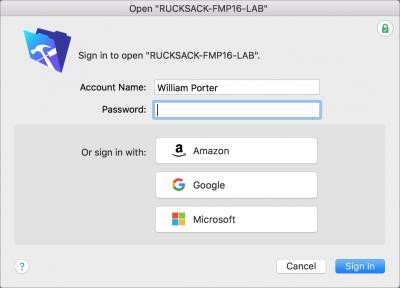
Support for JSON – FileMaker 16 allows accessing JSON in FileMaker. This will help in sharing of data from non – FileMaker sites. It solves the major problem of passing data from different sources to FileMaker. The new version is trying to move closer towards the objective of reaching out to a phase wherein it will be easily possible for FileMaker to connect with other services and vice versa.
Look and feel – The new version of FileMaker allows single-document interface model which liberates itself from the application frame. This makes the app look as a part of Windows 10 platform.Another feature is ‘Card window’ which is basically without a window frame and a menu bar giving a more browser like experience.
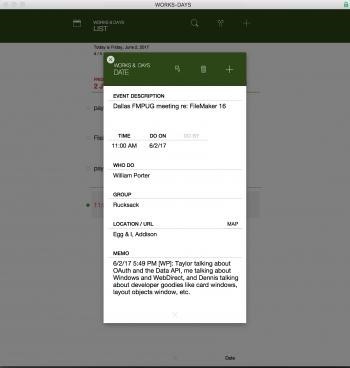
Usability –All document Windows are independent of one another hence they can be placed anywhere on the monitor. There is information about all the functions available in the Specify Calculation Dialog Box. This box provides information about the specific function. Copy pasting value lists with standard keyboard functions in FileMaker Pro is now possible.
Lock icons – You can view the encryption information about your connection and host by clicking on the lock icon.
Improved layout Objects Window – With FileMaker 16, you can easily select, hide or name objects that are present on the current layout.
Scripting – You can run a specified script when an Ios device enters a specific region. One can also open the Launch Center for opening, creating and managing FileMaker applications. Some other scripting changes are:
The zoom and volume settings for video can be changed.
You can provide animations when users switch or move across layouts helping the user to visually orient himself which further enriches the mobile user experience.
An enhanced signature capture using transitions provides a great user experience.
With the Print Now function one can create PDFs in the web browser.
MetaSys Software develops custom applications using Dot Net, PHP-MySQL, and FileMaker Pro. We have a team of Certified FileMaker developers with over 12 years of experience building FileMaker applications.
As a FileMaker Business Alliance Member, we are also authorized resellers of FileMaker licenses. If you are looking to buy any of the FileMaker licenses then please click here.
#fba#filemaker#FILEMAKER 16#FileMaker developers#json#oauth#filemaker licensing#filemaker services in india#filemaker development in india#filemaker development india
0 notes
Text
SQL Server on Linux!? – Meet SQL Server 2017
Over the last decade, DATA is the NEW OIL. While the increasing amount of digitization has led to data exploding exponentially, several other factors have also contributed. The cost of data storage has dropped substantially; enterprises are unwilling to delete any of their data. DATA is now a Corporate Asset and archived NOT deleted.
In the “Always On-Line” world all the systems accumulate huge amounts of data in real time. Analysts & experts want to analyze these mountains of data, popularly known as “Big Data”. The world today believes that in order to prosper and grow, they have to have the ability to “spot” emerging trends and patterns before they become mainstream.
This has led to a spectacular increase in the use of the Apache Hadoop Linux platform for Analytics. Data scientists across the world have been using this platform to manage and analyze “Big Data” since traditional SQL databases were not suitable in this environment. In the past, Microsoft provided interfaces to these technologies. To aid its own expansion and grab a market share in the emerging technologies Microsoft released R server for Hadoop & Linux and included R services starting with SQL 2016. They are further fortifying this position with the launch of SQL 2017 RC1.
Microsoft has introduced SQL Server 2017 RC1 which supports Linux. Interestingly Microsoft has chosen to support Red Hat Server & Desktop, Suse Linux & Ubuntu Linux flavors which cover most of the current installations. SQL server 2017 supports Linux and Active Directory services authentication for both Windows & Linux domain clients, allowing authentication of users across different platforms.
SQL server 2017 includes analytics using built in Python & R services! Microsoft has always focused on security. SQL server 2017 has TLS support so the data between SQL Server & clients can be always encrypted!
Some the features are not supported in this release of SQL server as yet. You can find details of the Microsoft release notes here.
MetaSys Software has been delivering high performance and secure database solutions using legacy SQL server version and recent undertakings are on SQL server 2016. If you are looking for web or database solutions, please connect with us.
#Apache#Big Data#FileMaker/PHP/MySQL#hadoop#linux#mysql#python#Red Hat server#sql database#SQL server#SQL server 2017 RC1#suse linux#ubuntu linux#php mysql web application development india
0 notes
Text
Security Testing
With the onset of the digital age a few clicks have replaced many day to day activities -like going to a bank for transferring funds or going to a store to buy a dress or going to a cinema hall to buy tickets for your favourite blockbuster movie. All these can now be accomplished with a single click on a plethora of devices.
To stay in the game, businesses have to move into the digital world. With this arises the need to make sure that their web applications, e commerce sites, banking applications are safe, secure and not vulnerable to being attacked by hackers friendly or otherwise.
Security testing plays a key role here; by helping an organization to identify vulnerabilities to any kind of security attacks. Thereafter corrective measures can be taken to address the gaps in security. Security testing is a type of testing to check whether an information system protects data from outsiders, unwanted intruders and maintains functionality as it was intended.
Basic aspects that a system must comply and adhere to are :
· Authentication: Only valid users are allowed to enter/login the system.
· Authorization: Only valid users are able to access the content or information they are trying to access.For example - In a company; employee, manager, administrator will have different access rights based on their role.
· Availability: The software application should always be running so that information and services are available whenever needed.
· Confidentiality: Here information and services is only shown when requested and that too only to the intended users.
For example, employees financial information will be available only to the concerned finance team/head not everyone.
· Integrity: This means that information is right and up to date
In Security Testing the Tester must design tests to cover all the above mentioned aspects.
Types of Security Testing
· Vulnerability scanning: Here the entire system under test is scanned to find loopholes and vulnerable signatures
· Penetration testing: Here the tester has to think like a hacker to destroy the system and is a sort of simulated hacker attack on the system from the outside
· Ethical hacking: Attacking the system from within to find out security flaws is Ethical hacking
Process Steps
· Risk assessment: All the above tests are conducted and the flaws and vulnerabilities are identified. These risks are then classified as High, Medium and Low depending on certain aspects.
· Fix the Issues: The issues are studied in detail and then fixed by the development team with high Risk items given a higher priority.
· Security Review: The entire cycle of testing and assessment is repeated. The frequency is determined by the organisation based on the type of business and their perceived vulnerability to attacks. There is also a periodic review to check whether the security standards have been implemented properly. With the increased sophistication of hacker attacks it is essential that security standards are upgraded to deal with the latest threats.
What do Security Testers need to test?
Some very basic guidelines in ensuring whether an application is secured or not are:
· Passwords are always in encrypted form.
· Browser back-forward buttons do not break the secure login process.
· An unauthorized user is not able to access pages he is not authorized for Sessions should time out after a specific time when a user is not active.
· Invalid content should not get uploaded and should be disallowed.
· Test with random data which is included in requests.
· Test using random data which is included as parameters.
· Test using encoded random data included as parameters.
Website Security Testing tools in the market:
There are a variety of security testing tools available in the market. A few of these are listed as below:
· Vega
· ZAP (ZED Attack Proxy)
· Wapiti
· BeEF (Browser Exploitation Framework)
· Google Nogotofail
· NTOSpider
· Brakeman
· SiteDigger
· NMap (Network mapper)
· OWASP (Open Web Application Security Project)
Security testing must be started at an early stage to minimize defects and costs of maintaining the quality. It is a good practice to understand the security requirements for an application at the time of requirement gathering, this ensures that quality and security of the end product will be appropriate to the business need.
Security should be an integral part of software application and is an important factor in winning customers trust and confidence.
MetaSys Software offers web application development using secured and robust technologies like .NET, PHP MySQL and/or FileMaker. If you are looking for any consultation on these technologies? Then please feel free to contact us.
0 notes
Text
Introducing Visual Studio Mobile Center
Microsoft has recently launched ‘Visual Studio Mobile Center’ for the developer community. The purpose is to help in building and managing mobile apps through a set of cloud services. The Mobile Center supports applications built on several frameworks. It supports apps built on platforms like Swift, Java, Xamarin, React Native and Objective –C. The platform is currently in its “preview” period and a roadmap is in place to further build out services to be offered.
Today developers are expected to go beyond conventional approach to app building and their prime focus is on providing mobile users a Unique experience. Developers need a platform where they can build, test, deliver and monitor the apps as fast as possible on a continuous basis. Mobile Center, can reduce the time spent on creating a workflow by using the services provided by Mobile Center. It will allow the developers to concentrate on the primary task of creating a good app.
Some of the features in VS Mobile Center are:
• Build apps automatically with pull request
• Test apps on different mobile devices through the embedded automated UI tests
• Monitor bugs and crashes for immediate diagnostics
• Mobile analytics feature gives detailed insights on mobile usage and behavior
• Apps written in any language can be brought into VS Mobile Center’s cloud and lifecycle services
The developers have a choice to work on end-to-end workflow provided by the VS Mobile Center or can choose to avail only a subset of the services.
VS Mobile Center is expected to evolve further with integration with HockeyApp and Test cloud apps. In addition to that, the future versions of VS Mobile Center will support Cordova and Universal Windows platform. Advanced features like advanced analytics and push notifications will also be a part of the future versions. Currently, it supports only lifecycle features like building, testing, crashing, Beta distribution and analytics. In Cloud features support authentication, easy tables and offline sync. To access the VS Mobile Center you can sign in using your existing HockeyApp credentials or use your GitHub account or Microsoft account.
At MetaSys Software we offer custom development using ASP.Net, SQL Server, Telerik controls and Iron speed. We also have a strong team of Certified FileMaker Developers with experience in PHP & FileMaker solutions , FM Go as well as in building iOS apps.
0 notes
Text
Agile Testing
Agile testing is a software testing process that follows the Agile methodology and the Scrum framework.
Agile methodology is a lightweight and effective development method. Scrum is a Framework that supports it. The main focus is on quick response to the customer requests or wish lists and an iterative method to application development and testing. Work is completed and reviewed in a set period of time which is called as ‘Sprint’. All iterations are of same duration. At the end of each iteration a working feature of the product is delivered to the customer.
How agile methodology in software development works:
1. All requirements are in the form of a feature list and is added to the Product Backlog. The feature list is described in the form of a user story.
2. The back log list is prioritized and each user story is estimated.
3. Based on the team size, sprint duration and complexity of the user story, a set of features is selected for each Sprint.
4. Individual tasks are distributed among developers involved in the sprint.
5. Development and Testing is carried out for all features selected in the sprint.
6. A daily scrum meeting is conducted by the scrum master whose job it is to keep the team focused on the goal. Active participation from each individual of the scrum team is required. The meeting agenda is restricted to what was done yesterday and what you plan to do today and whether there are any known obstacles or risks.
7. At the end of the sprint, a working feature of the product is delivered to the customer and immediate feedback from the customer is captured
Role of Agile Testing Team:
- In Agile testing, testing starts as soon as sprint development is done. The customer or product owner is involved with the progress of the software development. The whole team approach is to deliver a set of features which meets the customers’ current needs. The entire team works at same workplace to allow for active collaboration. Throughout the sprint, the tester closely works with every team member and product owner to ensure better product quality and functioning. Team Interaction and active participation of each individual plays an important role in Agile testing.
Why should one follow Agile testing methodology?
- Testing starts at an early stage in the software development and features are tested within each Sprint improving quality of the product.
- Defects are identified and either handled within the same sprint or added to the product backlog –to be taken care of by developers in the upcoming iterations while working on similar/relevant features.
- Since defects are identified early in the development process, it reduces defect cost
- Regular customer feedback increases the morale of the team and helps in improving the quality in the upcoming sprint work.
- Priority features can be delivered early so that the customer does not have to wait too long. Low priority tasks can be completed later on. There is a flexibility to change scope/story points of the sprint based on the changes in customer requirements.
- More focus on working software and Less focus on documentation
MetaSys Software is a software services company with offices in Mumbai, India and Toronto Canada. Our team has experience in different development methodologies but we mainly prefer the agile approach to delivery. For more details on our products and services please free to contact us.
0 notes
Text
MetaBiz – A FileMaker based Custom App
Small and Medium Businesses have to deal with the several challenges
How to automate repetitive processes and become more efficient?
How to have the overall picture and know what needs attention and when?
How do we grow the business?
How to have all customer contact information distributed among employees in one place?
How do we keep track of all customer initiatives? How can we grow revenue per customer? Grow revenue per employee?
Workflow Management Software and CRM Software helps to manage these. There are several products available. The challenge is that while packaged software is affordable they are expensive to customize. The average Small business finds development of customized software expensive and time-consuming.
If you are struggling with these issues MetaBiz offers a very cost effective easy to customize solution.
‘MetaBiz’ a Multi-platform business management software has all the core functionalities required by small and medium businesses. It can be quickly customised to suit different business processes! MetaBiz is a business & workflow management software built using FileMaker Pro making it highly accessible across multiple devices like desktop, iPad, and iPhone. Web access is possible as much as is natively supported by the WebDirect feature within FileMaker.
Some of the business processes where MetaBiz can add value:
1. Contact Management- This module offers more than just contact information. MetaBiz offers a solution through which you can organize all the details about a particular lead like contact details, communication History, invoices, project details, action details etc.
2. Inventory planning and management – Entrepreneurs should have a deep understanding of demand and supply equation across all products. A business software can help in lowering costs, prevent errors in demand and supply of stock and speed up fulfilling client orders. MetaBiz can play an important role here. The software stores product catalog along with specifications and pricing details in the system. The inventory log gets automatically updated whenever an invoice is generated. This helps in proper inventory planning and management.
3. Workflow Management – MetaBiz lets you streamline your workflow processes by setting up multiple actions. You can create alert for those who need to take a particular action, prioritize actions and mark them completed when it’s done, set deadlines and keep the process moving as per the timeline. This helps in effective workflow management. You can also view the ‘Actions’ in the calendar by checking on ‘Show on calendar’ settings.
4. Business analytics – A business needs to take sound commercial decisions by effectively interpreting the available data to provide actionable insights. MetaBiz just does that. It helps in determining accurate project cost on the basis of billable hours and product costs. Predefined reports based on timesheet, invoices, and actions can be generated to get a detailed perspective. Also, invoices within a specific date range can be accessed easily. Additional reports can be created as needed.
5. User & Application Management – User management is important for setting up a secure system. MetaBiz User management system offers much more than just security. The software allows the Administrator to manage users and user roles, track their timesheets, set up and manage Company Info, Company logo, currency, Invoice templates and much more.
6. Mail management – MetaBiz can be configured to send mails via Email Client or SMTP server or Outlook account. The Outlook Manipulator plugin in the software allows all the Outlook data – Mails, contacts, calendar to be accessed from within the application. All critical client related information is available at one place and not residing in individual mailboxes. Data resides centrally and accessible to authenticated users of the system. This is an Add-On feature offered by MetaBiz.
MetaBiz can be customized according to the business requirement of the client. For more information get in touch with us or download the trial version.
#MetaBiz#filemaker#Filemaker Pro Certified Developers#Mail management#Business analysis#Customer relationship management#Workflow management#custom app services india#custom filemaker development india#filemaker app india
0 notes