Hi there! I am Marleah Jean Buen. I am here to share my blogs about living in the IT era. I hope you enjoy as you read them. God bless! ♡
Don't wanna be here? Send us removal request.
Text
Buncee Presentation: Three Little Pigs
🐷 Plot Summary Three Little Pigs is a fable about three pigs who build a house out of different materials. A Big Bad Wolf tries to blow down their houses one by one. It all started when the mother pig had to send them out to seek their fortune. All three pigs decided to build a house out of bricks. While on their way to buy bricks, they came across a man carrying a bundle of straw. The first little pig bought straws, thinking that he will do lesser work and relax later on. After building his house made of straws, the big bad wolf came in and blew away his house. Meanwhile, the second and third pigs were on the way to buy bricks. When they passed a man with a bundle of sticks, the second little pig thought of buying them thinking that it is stronger than straw and feeling tired at the same time. He rested in his house of sticks after building it, and suddenly the big bad wolf came in and blew his house away. Finally, the third little pig reached the brickworks, where he met a man with a load of bricks. He asked the man to give him bricks, and the man kindly gave them to him. He built his house with them a little way over, carefully, and taking the time to do it well. The big bad wolf came and huffed and puffed his house all over again but he couldn't do it. Later on, he fell on the pot and boiled himself down. And the three little pigs lived happily ever after. If you want to see a creative presentation of this fable, click here. It is a bunch of slides I created through the Buncee app. Enjoy! ♡
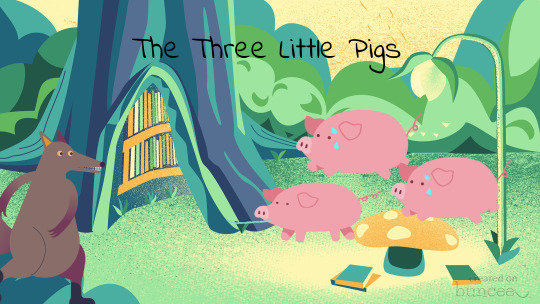
🐷 Moral Lessons from the Three Little Pigs 1. Hard Work Pays Off The primary moral of this story is “taking your time to do something right pays off.” Coming to think of it, we still experience this as adults in real life. Hard work and dedication are necessary if we want to achieve something. While the first two pigs quickly built homes and had more free time to play, the third pig labored in the construction of his house of bricks. Compared to the other two pigs, the third pig's extra effort paid off in that his home lasted. 2 Shortcuts Can Cost You a Lot The first two pigs built straw and stick homes. While they were able to do the task more quickly and had more free time, their houses could not withstand the wolf's huffs and puffs. They were forced to flee their homes and, in some cases, their lives. 3 Know Your Limits The big bad wolf believed he was unstoppable. His early triumphs increased his ego and arrogance. He quickly demolished the straw house, and the house of sticks, while a bit more difficult to demolish, was still no match for his lungs. But he drew up short as he came to the brick home. He had failed to adequately analyze the issue, and as a result, he had spent all of his resources doing the impossible. 4 Work Hard Now, Reap the Rewards Later The first two pigs were more interested in having a good time and going on vacations. It was not a priority to construct safe, strong dwellings. For their inability to resist gratification, they paid a high price. The third pig, on the other hand, recognized that a little additional effort and austerity now would lead to greater riches in the future. 5 Be Patient The third tiny pig is patient, which is an overlooked winning mentality. It takes time to build a profession, a company, a relationship, or, in our protagonist's case, a home. The third tiny pig, in his wisdom, was methodical and patient, and he got away with his life as a result of his patience. The three tiny pigs can teach us a lot more than simply about building. These little individuals have a lot to teach us about life and survival, and their personalities mirror their worldview. These teachings are cautious and practical, and they can be found in many of the best business brains' publications - yet you probably learned all you need to know in preschool. 🐷🐷🐷💕💕💕
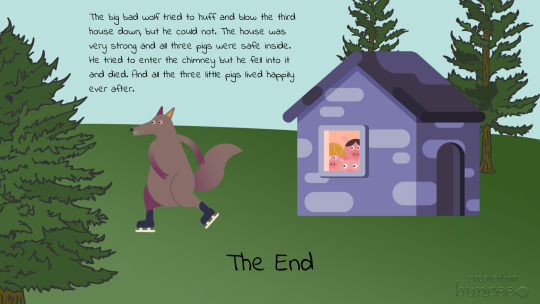
0 notes
Text
Application of Principles of Design
First, I will show you an infographic that I made using Canva showcasing the reason I took my program, Psychology.
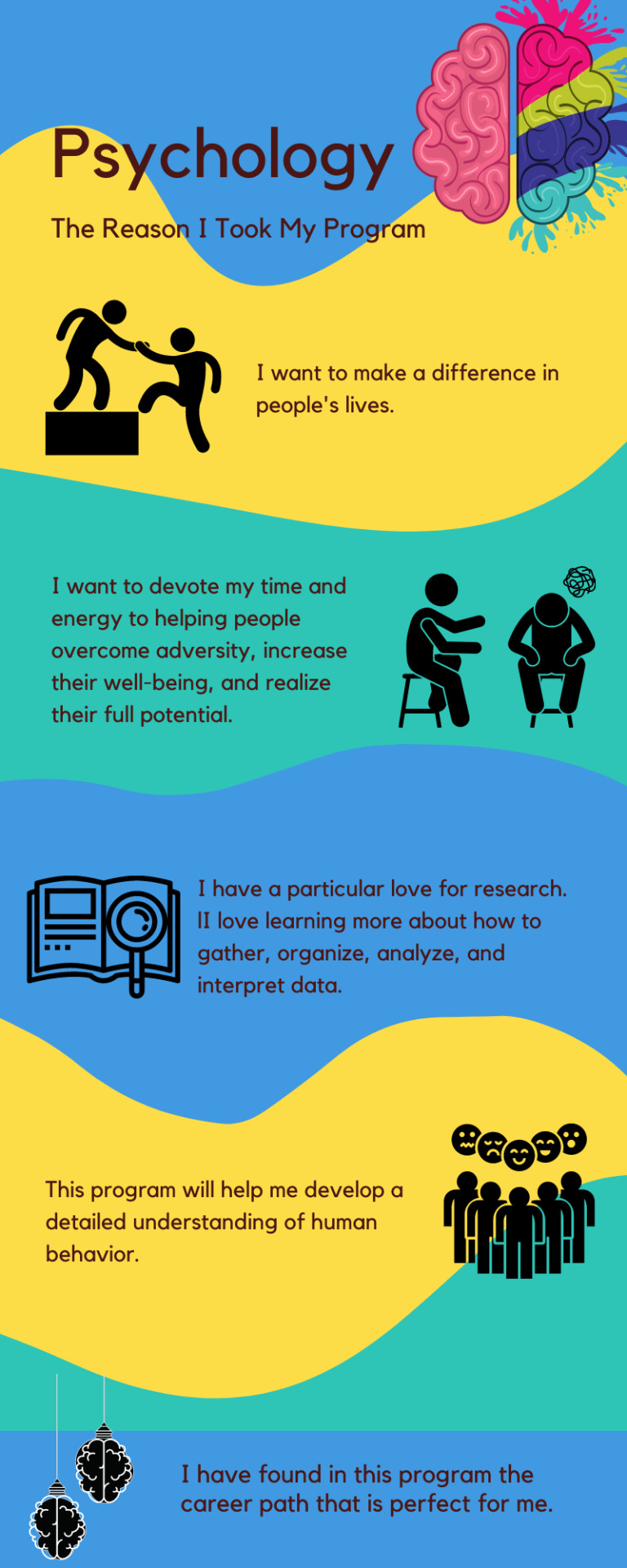
A step by step procedure on how I was able to come up with my final output:
Outline the Goals of My Infographic First, I thought about what my infographic is all about and who is my target audience. Since I chose the topic, "The Reason I Took my Program", I thought that my possible audience would be the ones struggling with what program to choose in college, or those planning to take the Psychology program. This infographic should solve or address their concerns.
Gather Information for my Infographic Next, I thought about what content I would put in my infographic. I wrote down all of the thoughts that came into my mind and then arranged them into more cohesive ideas. I also collected some data from Google, to provide more valuable information for my audience.
Choose Type of Infographic Since I will be sharing the reason why I took my program, I decided that the type of infographic to choose from is an informational infographic.
Choose the Right Design Template Now, this is where the fun starts. For choosing the design template I want, I utilized Canva Pro as it is the easiest and most friendly-user editing tool for graphic designing beginners like me. It has a free platform, which could cater to almost all of your designing needs. I picked the template based on its structure since it is harder to change.
Add Style to Infographic Design I experimented with the tools of Canva to add more designs to my infographic. I chose the main colors suited for it, which are green, blue, and yellow. Green represents health, Blue represents trust and Yellow for positivity. Then for the font, I only chose one which is Kollektif. The fonts only vary in size; 66 for the title, 26.2 for the subtitle, and 22 for the body. Lastly, I added elements to my infographic which are related to Psychology.
Principles of Design Used
Repetition/Pattern Since I was going to share a handful of information, I wanted to create a pattern that will make my design harmonious and consistent. The elements, colors, and fonts I used were limited in order to avoid visual overload.
Proportion I also applied proportion to my infographic. I thoughtfully placed all the elements of my design to establish balance, alignment, and proportion. I also made all of my elements related to each other. The larger elements such as the title, are more important while the smaller elements have lesser importance.
0 notes
Text
Top 5 Hobbies During the COVID-19 Pandemic
It has been almost two years now since the COVID-19 started. It has led to a dramatic loss of human life worldwide, has affected millions of people losing their jobs, homes, and loved ones. The governments were not ready to face the economic and existential threats; medical workers risked their lives trying to save countless patients every day. The military and police personnel went sleepless in the streets to keep the community disciplined. It has been two years of trying to survive to this pandemic that we did not know would change our whole lives.
The topic I have chosen After surviving this pandemic myself, I couldn't be more grateful to the Lord for preserving and protecting me. I may say that these could be one of the worst years of my life, but it has taught me a lot of things. Including being resourceful of my time, and learning how to cope up with a pandemic through existing and building new hobbies. I chose the topic, "Top 5 Hobbies During the COVID-19 Pandemic" because I want to know how other people are doing during this pandemic, as well as help other people on how to keep themselves sane in this new normal life. I have created a survey that consists of 34 respondents ages 16 and above, and below are the interesting results I have found from their responses. Top 5 Hobbies and Description of Each 1. Movies / Netflix & Chill Yep, this has gotten to the top spot of all hobbies. Ever since the cinemas closed due to the pandemic, this became the new tradition of the people worldwide. We can't help it, laying in the bed, and watching movies is one of the most chill things to do. I personally could spend half of the day doing Netflix and chill when I've got nothing else to do.

2. Listening to Music Another new normal thing we do is working from home and taking online classes. We tend to be bored with this new routine of rising up in bed, moving to the work desk, and going back to bed. One thing that could kill the boredom is listening to music. Simply listening to music can be soothing for the soul, mind, and body. It's an all-around mood booster that many enjoy.

3. Playing Video Games
Video games exploded in popularity when COVID-19 started. This was already famous before, but now it's everywhere. A video game is a game played using a desktop computer, laptop, mobile phone, and other electronic gaming devices. Before the pandemic, I barely played video games because I am more inclined in spending time with my friends. But now, I am playing crypto games to earn and have fun. Video games are a phenomenal form of entertainment best for the ongoing pandemic.

4. Playing with Pets We all have been severely affected by the loss of our daily routines as we know them and the prospect of further deaths from COVID-19. Therefore it is not surprising that we play with our cats, dogs, and other animals. Pets give emotional support without prejudice, and interaction with animals helps decrease tension and anxiety in especially in situations of stress.

5. Cooking and Baking
Cooking and baking are increasingly done not just for sustenance but also for comfort and entertainment by people who are self-quarantined. Study shows that it has various advantages, such as reducing stress and mood control. Cooking passion has grown into a type of self-care, which we have needed terribly through years of isolation.

The process on how I conducted the mini-survey
After deciding on the topic I want to use for the survey, I went to the Google Forms site. I made three sections for the whole mini-survey. The first one was informed consent. There, I discussed the purpose of the survey, what will be done, their confidentiality, and their right to withdraw anytime. I have noted that only ages 16 and above are allowed to participate in the survey. I also wrote my details in case they have inquiries about the survey. In the consent form, they will be clicking an option that says, "Yes, I agree." It confirms that they have read and understood the information I have given to them and that they voluntarily agree to answer the survey. In the second section, I created a demographic form where the participants could provide their personal details for data collection. The first two things they will be providing are a complete name and email address. However, as noted in the first section, they are not required to fill it in but only if they feel comfortable doing so. Then the last two things they should provide are age and gender.
The last section was the most fun part which is all about their top 5 hobbies during the COVID-19 pandemic. I made four questions for them to answer. The first question is, "What are your top five hobbies to do during the Covid-19 pandemic?" I chose the checkboxes as a type for that question. I put 15 options for them to choose from, including others as something else they have in mind that is not in the choices. The choices are the following: movies/Netflix and chill, video games, art, music, exercise/workout, learning a language, reading, cooking/baking, learn a craft, cleaning, organizing, virtual bonding with friends and family, taking care of plants, playing with pet/s, and others.
The second question for the third section of the survey was, "How many hours do you partake in the hobbies you specified above?" Here, I made three options and it is in multiple-choice type as they could only choose one option. The options are 0-5 hours, 6-10 hours, 11-12 hours, and more than 12 hours. The third question I made was, "Do your hobbies help you cope up with the ongoing pandemic?" wherein they would choose in a multiple-choice form of "yes", "no", or "maybe". And for the last question, I wanted them to share with me their thoughts and feelings about their top 5 hobbies during the Covid-19 pandemic. I chose the form of a paragraph, instead of a short answer because I want them to feel free in sharing their insights no matter how long. This was what I gave, "Kindly add up your thoughts and feelings about your top 5 hobbies during the Covid-19 pandemic." And that was the end of my mini-survey.
Responses in the Mini-Survey
Now I am going to share with you the summary of my participants' responses. There was a total of 34 respondents, from ages 16-44. The age with the highest number of respondents is 21. 55.9% were females, while 44.1% were males. For the question of top five hobbies to do during the Covid-19 pandemic, I will be listing the answers from the highest count to the lowest: movies/Netflix and chill (85.3%), music (70.6%), video games (70.6%), playing with pet/s (52.9%), cooking/baking (44.1%), exercise/workout (38.2%), virtual bonding with friends and family (29.4%), organizing (26.5%), reading (26.5%), cleaning (23.5%), learning a language (11.8%), taking care of plants (5.9%), learning a craft (2.9%). The other options provided by my participants are writing (2.9%), tutorials (2.9%), learning map-making/geography and "dinosaur" anatomy/mechanics (2.9%), sleeping (2.9%), series, TikTok, dancing (2.9%).
Most of my participants spent 6-10 hours partaking in their hobbies, followed by 0-5 hours, then more than 12 hours, and lastly 6-10 hours. This shows that they are actually spending a lot of time doing their hobbies during the pandemic. 73.5% said that their hobbies helped them cope up with the ongoing pandemic, 23.5% said maybe, and 2.9% said that it didn't. Lastly, their thoughts and feelings about their hobbies during the pandemic were mostly positive.
Here's a small reminder to keep you motivated during this COVID-19 pandemic. God bless! ♡
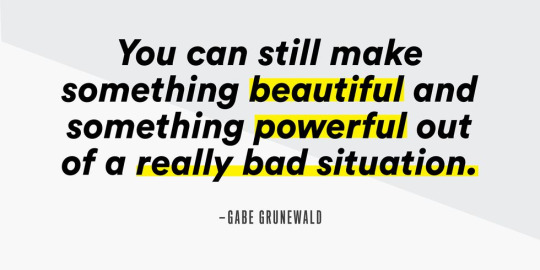
2 notes
·
View notes
Text
Google Slides: How To Use & Some Tips 💯
Each Google Slides presentation is made up of a number of slides. To begin creating a presentation, you must first understand the fundamentals of working with slides.
Google Slides is Google's approach to presentation software, and it's getting more sophisticated over time. Many features have been introduced in recent years and months, and many more are on the way.
HOW TO USE
The key is understanding how slides, layouts, and placeholders work.
When you begin a new slide, it will generally contain one or more placeholders. You may create a new slide by selecting the new slide command, or you can choose a layout that matches your content by clicking the drop-down arrow. To add text, simply click the placeholder and begin typing.
Rather than putting more slides for the remains of the presentation, duplicate it. When the slide you need is similar to what you already have, this can save you time. To duplicate a slide, select the one you want to duplicate, right-click the mouse, and then select "Duplicate slide."
You can change the order of your slides just as quickly. Just click and drag within the slide navigation pane to the desired position.
If you want to remove a slide from your presentation, you can delete it. Simply select the one you want to delete, then press the delete or backspace key on your keyboard.
There are also ways for you to customize your slides. You can quickly alter the layout and color palette of all your slides by changing the theme of your presentation. You can select a theme from the themes pane on the right. Just click the desired theme, and it will be applied to the presentation.
There are still a couple more features that will let you customize your slides. For example, you can add a background image, or change the color.
TIPS AND TRICKS THAT YOU CAN UTILIZE WHEN USING THIS APP
Different Ways of Creating the Files One way is to go to your Google Drive, and that's where you then create a new slide by either right-clicking and adding a new slide, or click on the big plus new icon. Once you've done that, you select Google Slide. Another way of creating a new slide show is by using one of the URL shortcuts. So you can just go to the Omnibox and type "slides.new" and that will open up a new slide show.
Use Built-in Search for Inserting Image Our slideshow allows us to add different elements. We can add shapes, we can add text boxes, graphs, and all other types of content. One way to save time in inserting an image is to go to the Insert bar, click on Image, and then use the built-in search functionality. With this, you can have an image search from within your slideshow so you can quickly get on with your work.
Use the Explore Function in Slides for Easy Design The explore button is incredibly useful in Google Slides to save time. You can add all the content you want to use onto a single slide. Once you've done that, click on the Explore button. It will automatically read and interpret all the content on your slide and suggest a number of different layouts. The best thing about this button is that you can play around with it.
Use the Speaker Notes When Presenting The Speaker Notes is where you can add your bullet points or all the things that you have to say as you're presenting the slideshow. These will not be viewable to your audience, but only to you, the presenter. In order for you to see these, you have to present them in a slightly different way. On the side of the Present button on the top right, you can click on the drop-down button and use the Presenter view. It will give you a preview of all the coming slides as well as your speaker notes.
How to Skip a Slide When Presenting Say for example when you are presenting, you want to skip the second slide and move to the third one. You can temporarily skip that slide. What you do is just right-click on the slide that you would like to have skipped, and then select the Skip slide. When you are presenting, you will not see it or know that it is there. However, you will still see it on the left side if you stay and remain in the edit view.
Insert Video from YouTube You can also use the power of YouTube if you want to insert a video in your Google Slides which are not available on many of the other platforms now. To do this, you can go to the Insert menu, select video, and again you will be prompted with a search bar. Search for whatever content you want to add, click your chosen video, and then select.
Your experience with Google Slides will be so much better when you know how to use it. In the meantime, you can watch this video clip below for the demonstration of the tips and tricks in using Google Slides. Enjoy!
0 notes
Text
Republic Act 10175 Cybercrime Prevention Act
Cybercrime, also known as computer crime, is the use of a computer as a tool to achieve illegal goals such as fraud, human trafficking, child pornography, intellectual property infringement, identity theft, or privacy violations. As computers have become more important in business, entertainment, and government, cybercrime has risen in prominence. The use of a digital computer separates cybercrime from conventional criminal behavior. It is a continuation of existing criminal conduct as well as some new illicit acts. The majority of cybercrime involves an attack on personal, corporate, or government information. Although the assaults do not target physical bodies, they do target personal or corporate virtual bodies, which are the collection of informational properties that characterize persons and entities on the internet.
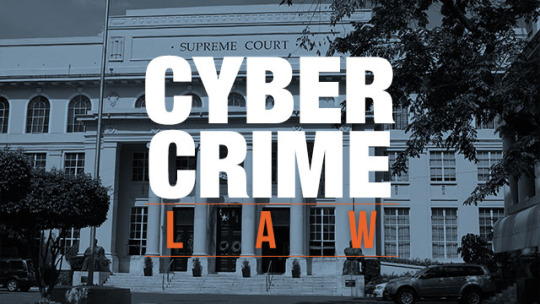
REPUBLIC ACT 10175
At this point, I'll discuss my understanding of the Republic Act 10175, or the Cybercrime Prevention Act of 2012. On September 12, 2012, President Benigno Aquino signed this act. Its main objective was to make penalize cybersex, child pornography, identity theft, and unwanted electronic communication illegal in the country. Its goal is to solve legal concerns regarding online interactions and the internet in the Philippines. Specifically, section 4 of R.A. 10175 penalizes three main categories of cybercrime offenses: offenses against confidentiality, integrity, and availability of computer data and systems. Second, are computer-related offenses. Third, are content-related offenses. While section 5 of the Act enumerates the other offenses. Exclusively handled violations and post-appropriate penalties, two government agencies are assigned according to section 10. And these are the National Bureau of Investigation and the Philippine National Police. Although the R.A. 10175 faces issues in containing broad policies, let us remember that there is a law that punishes unlawful acts online.
REASONS TO FOLLOW R.A. 10175
1. The Number of Cybercrimes is Getting Higher As many as 87% of Filipino internet users were identified as victims of crimes and malicious activities committed online. These people are victimized by malware invasion, online phishing scams, and sexual predation. It is a serious number. And if you consider 2017’s statistics, the Philippines had 15.77M internet users which are even projected to grow to 57.84M by 2022. This shows how necessary this law should be followed. 2. Decrease Victims of Cybercrimes As many as 87 percent of Filipino internet users have been recognized as victims of online crimes and harmful activities. These are the folks who have been the victims of virus infestation, internet phishing schemes, and sexual predation. It is a significant figure. In 2017, the Philippines had 15.77 million internet users, a figure that is expected to rise to 57.84 million by 2022. This shows how much of a mess we are in. 3. Be an Exemplary to our Fellow Filipinos against Cybercrimes There are around 76 million internet users who primarily use social media and spend an average of 4 hours and 12 minutes each day on the internet. With the growing number of Filipino internet users now and in the coming years, the number of cybercrimes has also increased. To counter this situation, individuals who have awareness of the Cybercrime Law should set examples in avoiding cybercrimes as well as avoid getting victimized. We should be a model and responsible digital citizen who respects, defends, and acknowledges the privacy of others both online and offline.
EXAMPLES OF VIOLATIONS
Offenses against confidentiality, integrity, and availability of computer data systems include illegal access, illegal interception, data interference, system interference, misuse of devices, and cybersquatting. Computer-related offenses include computer-related forgery, computer-related fraud, and computer-related theft. For content-related offenses include cybersex, cybersex, child pornography, unsolicited commercial communications, and libel. Below are definitions of some of the most common violations of R.A. 10175. 1. Identity theft is the deliberate use of someone else’s identity, usually as a method to gain a financial advantage or obtain credit and other benefits in the other person’s name. And perhaps to the other person’s disadvantage or loss.

2. Child pornography is pornography that exploits children for sexual stimulation. It may be produced with direct involvement or sexual assault of a child. Or it may be simulated child pornography. Abuse of the child occurs during the sexual acts or lascivious exhibitions of genitals or pubic areas which are recorded in the production of child pornography.

3. Cybersex, also known as computer sex, is a cybersex encounter in which two or more persons linked remotely through a computer network transmit sexually explicit messages describing a sexual experience to each other. Individuals found guilty of cybersex risk a six-year to a twelve-year prison sentence or a fine of at least 200,000 but no more than one million dollars.

4. Cybersquatting is the practice of registering, trafficking in, or using an internet domain name with the bad faith aim of profiting from the goodwill of someone else's trademark.

Cybercrime laws in general are very important. Everything that happens online happens in the real world; it's simply dispersed among a number of physical locations. Extortion is performed by a real-life criminal at a real-life place, and there is a real-life victim somewhere in the real world. Cybercrime laws, as well as civil laws relevant to Cyberspace, address the unique issues that occur when the ingredients of a crime are dispersed across several places due to the nature of technology. The RA 10175 aims to resolve all legal concerns related to online transactions, and it is our responsibility as citizens to follow it for the betterment of our society.
0 notes
Text
✨ Internet Safety ✨
For our generation today, the internet is probably the safest place to be in. People can be whoever they want, express whatever they want, and enjoy themselves however they want. I must admit, I would also say that I couldn’t live without the internet. Internet is just the solution to every problem, right? Now, we can even earn money in the comfort of our rooms with the help of the internet. Should we spend hours travelling just to buy stuff? Nah, we got the internet! With just several clicks we can already make an order and just wait on our couch to receive it. Oh no, COVID-19 ruled the world! No worries, we are backed up by the internet. Online classes, online transactions, online dating. You name it. The internet is there for us, or is it? Is it our safe haven?
We have put so much trust in the internet, but we didn’t know it can also be our biggest predator. Online transactions were fun until you got scammed and lost all your money. Online dating them feel loved until the person they were talking to is a catfish. Streaming online made him famous and rich, until his account got hacked. And there are still millions of stories out there that should awake us from believing that the internet is the safest thing in the world.

Below are some possible dangers you could encounter online.
1. Cyberbullying
I’m sure many of you have heard of this. But even though we are fully aware of it, it is still one of the major problems until now. As we casually scroll in our social media feeds, it is already normal for us to see people making fun of or “bashing” other people. It became so prevalent that we could call it a normal thing. According to UNICEF (2019), one in three young people has said that they have been a victim of cyberbullying and that it affected almost half of the Filipino children aged 13-17. We need to know that even a single word like “tanga” or “bobo” we see in our social media platforms and online gaming worlds could affect or traumatize us greatly.

2. Data Being Stolen
Some people nowadays are getting better at doing this. They can steal your money from your accounts, apply for a loan or credit card using your name, or sell your information to an online criminal as well. The hidden website is packed with criminals who purchase and sell stolen personal data. If your data is stolen, you can experience spam attacks. But most of these data thefts try to steal sensitive information, such as your credit card or personal information to commit identity theft.

3. Exposure to Inappropriate Material
Another risk especially for children and teenagers are exposure to inappropriate materials that are sexual, hateful, or violent. The chance and probability for children to look at anything inappropriate rely on how much they do online as they get more active online at a younger age. Whether it's a free-time graphic pop-up commercial, children's cartoon characters in adult circumstances or a self-harm forum, an innocent search might expose these children to contents that make them feel puzzled and angry. Some of the inappropriate content includes pornographic material, content containing swearing, sites that encourage racism, violence, terrorism, or even suicide, sexism sites, or gambling sites, and so on.

Based on my own experiences, here are some tips I would like to share to you to look after your privacy and secure your internet safety:
1. Keep your software up-to-date
Not only will you get a better program experience, but you will also be able to iron out your security issues. But the reason why you must keep it updated is that hackers are fast enough to become aware of certain software’s vulnerabilities, thus could harm your computer system and personal data. If you avoid doing these updates, you are bound to face persistent bugs, data loss, malware infection, and of course security issues.
2. Update your passwords
Why do we need to constantly change our passwords? So that we can reduce the risk of other people having access to our accounts, thus corrupt our personal data. Using strong passwords is necessary for us to prove our identity in our accounts, websites, or our computer itself (Wright, 2021). My tip in creating passwords is random characters with a symbol, number, and at least one capital letter. The reason for this is that using weak passwords, such as patterns of letters and numbers, or simply your name and some important date you know can cause hackers to guess and open your account, hence impersonate you to commit fraud and other crimes.
3. Use two-factor authorization
Familiar with this term? Yes, a two-factor authorization (2FA) is an extra step to keep your accounts more secure and avoid getting hacked by others. One of the most common 2FA methods is one-time codes sent through SMS or email, authenticator apps such as Google Authenticator, and security keys such as U2F tokens (Drozhzhin, 2018). This one for me is the best 2FA authorization because only your private key will confirm your login. If someone will try to log in to your account with the wrong security key, they will not be granted access to your account. So, there you go. A series of two-factor authorizations that will secure your accounts the best way possible. You’re welcome!
4. Be careful what you click on
Have you heard of phishers? They are attackers that send a fraudulent message designed to trick and victimize us into revealing sensitive information to them. As scary as it sounds, we need to be aware of what we click on to avoid experiencing this. Phishing is usually done in an email when they get your email address from somewhere. These phishers try to create a fake website to trick you into typing in your personal information. It’s much easier for them to hack our accounts this way. To avoid this, you can check the URL’s legitimacy by using the Google Transparency Report or simply avoid suspicious emails which require your personal information. Think before you click!
5. Back-up your data
Data back-up and recovery has many advantages. Some of these are protecting and saving your data, provides ease of management, ensures accurate information of your data, quick access to data, scalability, and such (Becker, 2021). There are many other ways to back up your data, but here’s a simple way to manually back up your data in your phone is to open your phone’s settings app, tap system and click backup or search backup in your settings app, then tap back-up now. It’s that simple.
6. Set up notifications for your most important bank accounts
As online bank account holders, it is our responsibility to making sure our accounts are protected. Online accounts are one of the easy targets of hackers to whisk away our money with just a couple of keystrokes. To safeguard our online banking, we may choose an industrial-standard security bank or credit union that utilizes text or e-mail warnings avoids the use of public Wi-Fi access and periodically changes your password.
7. Protect your personal information
This might be difficult for those who like to express themselves on social media, but we must protect our personal identity to avoid any sort of online threats. To protect our identity, we must limit the amount of personal information we share or provide. We shouldn't share or provide this information online: exact home address, your place and schedules of classes or work, birthday, cellphone number, and most importantly our passwords or account information. Another tip is to write down in a small notebook all your passwords and keep them safe in a secure place away from your computer.

8. Use parental controls and stay present
With the pandemic going on right now, parents should be extra careful of what their children see and hear about themselves and who they encounter on the internet. To protect your children from internet risks, talk to them frequently, utilize tools to safeguard them and watch out for their work. Monitor the time of your child, especially the younger ones, about when and how long they stay online. Keep your computer at a central location in your house, where it's easy to watch what your children do and look at online. You may configure them for mobile devices to forget Wi-Fi passcodes for your kids not to go online without knowledge. Review privacy and location settings, parental control and use secure browsers, apps, search engines and YouTube search settings. Lastly, limit camera and video to prevent your children from accidentally taking photos or videos of themselves or others.

The internet does not usually hurt us unless we react to suspect material and websites. The first reason you don't know what you're doing is because of internet damage. Secondly, you may react or click on links such as appealing advertisements, infected software and communications when you have other forces. To ensure internet safety, just remember those tips above and these three things: secure your network, be responsible, and make the internet child-safe.
References:
Becker, D. (2021). 6 Advantages of Data Backup and Recovery. IT Central Station. Retrieved from https://www.itcentralstation.com/articles/6-advantages-of-data-backup-and-recovery
Drozhzhin, A. (2018). SMS-based two-factor authentication is not safe — consider these alternative 2FA methods instead. Kaspersky Daily. Retrieved from https://www.kaspersky.com/blog/2fa-practical-guide/24219/
Wright, J. (2021). Why Is it Important to Change Your Password? Small Business Chron. Retrieved from https://smallbusiness.chron.com/
Online bullying remains prevalent in the Philippines, other countries (2019). Unicef Philippines. Retrieved from https://www.unicef.org/philippines/press-releases/online-bullying-remains-prevalent-philippines-other-countries
25 Best Internet Safety Tips for Every Situation (2021). The Neeva Team. Retrieved from https://neeva.com/learn/25-best-internet-safety-tips-for-every-situation
3 notes
·
View notes