Hello everyone! I'm a Pokemon trainer and coordinator from Hoenn region. Here I will share stuff about my adventure!
Don't wanna be here? Send us removal request.
Text
when u smash a rock on a mirage mountain and u find a fossil
6 notes
·
View notes
Text

just one more badge and i’ll challenge the league!
3 notes
·
View notes
Text

ah yes, the cupboard here is made of cupboard
#luneo#luneo the poketrainer#pokemon omega ruby#omega ruby#pokemon#pokemon oras#oras#team magma#magma#team magma hideout#magma grunts#magma hideout
3 notes
·
View notes
Text
One thing I noticed about Magma grunts is that females are like “let’s fight, I will beat you” and the males are like this:


or

#luneo#luneo the poketrainer#pokemon#pokemon omega ruby#pokemon oras#oras#omega ruby#team magma#magma#team magma hideout#magma hideout#magma grunts
7 notes
·
View notes
Text
✩ finished decorating my secret base! ✩


bonus:

I’m a shiny
3 notes
·
View notes
Text


WOAH! It looks so cool!
#pokemon#pokemon omega ruby#pokemon oras#luneo#luneo the poketrainer#omega ruby#oras#team magma#magma#team magma hideout#magma hideout
3 notes
·
View notes
Photo

Still in Lilycove...
3 notes
·
View notes
Text


✩ went shopping to Lilycove Dept. Store! ✩
2 notes
·
View notes
Photo

✩ Greetings from Mt. Pyre! ✩
3 notes
·
View notes
Text



✩ if you’re planning on visiting route 120, remember to do it at nighttime! ✩
#pokemon#pokemon omega ruby#pokemon oras#luneo the poketrainer#luneo#oras#omega ruby#route 120#hoenn route 120
5 notes
·
View notes
Text
got a new badge!



Her last Pokemon, Skarmory, was actually the easiest one.
1 note
·
View note
Photo








Multiple Canvas Pokemon Paintings made by m4tt3rcr4ft5
2K notes
·
View notes
Photo
In the north of Route 110

and that’s why my secret base is gonna be in this tree.
18 notes
·
View notes
Text
Look who I just caught!

It’s Midnight the Absol!

ISN’T HE ADORABLE?!
3 notes
·
View notes
Text
How to edit traditional art for social media
Being a mainly traditional artist myself it always irks me a little when I see sketches or even full illustrations being posted without any proper editing, making for a terrible presentation of an otherwise great piece.
So here are my tips for making your art not look shit in just a few easy steps.
You don´t need a fancy scanner for this, but if you have a digital camera at home I´d recommed you to use that instead of your smartphone. (However smartphone photos are also okay! Use whatever you have on hand)
Take a photo of your piece during the day in ambient lighting and try to make the paper lie as flat as possible. Avoid direct sunlight and artificial light as both will lower the quality of the picture. The inital photo will look something like this:
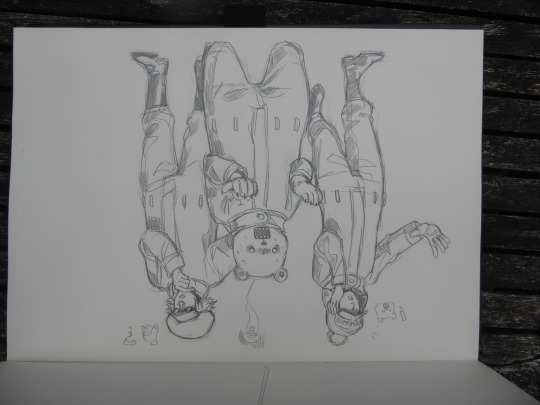
Not exactly breath-taking, huh? but don´t worry, we´ll get this prettied up.
Open the photo on your computer and turn + crop it
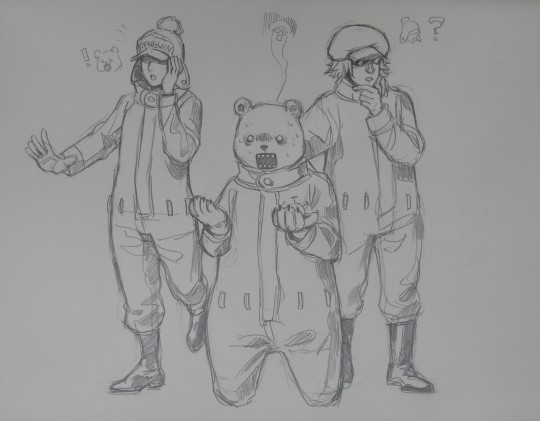
For the following editing I use Adobe Photoshop CS2, which is legally available as a free download, so there really is no reason not to get it. It comes with everything you´ll need for the edit.
(Unfortunately I have it set to German but I did my best to make my steps understandable)
Now, let´s get on with the edit! Select “Image” (Bild) in the top bar, go to “Adjustments” and first of all set the “Saturation” to zero (if you have a black and white drawing)


After that, pick “Brightness and Contrast” (also found in “Image” –> “Adjustments”) to brighten up your piece some more

Aleardy much better, hm? But as you can see, the bottom-left corner of the image is quite a lot brighter than the upper-right one, which prevents you from getting an even result.
Thankfully, this problem is easy to fix.


This way you can even out the brightness of the overall piece and finally use the “Brightness” and “Contrast” sliders one last time to get a clean result

This is already pretty good, but if you want to go the extra mile, you can use the eraser tool as well as filters (such as the liquify tool and sharpness) to remove little sketchy lines or fix small mistakes (classic example: adjust the position of the eyes to make them look more symmetrical)

And that´s it! With just about 5 - 10 minutes of editing you can get your drawing to look clean and presentable! (Coloured illustrations are usually easier to edit, just play around with “Brightness”, “Contrast”, “Color Balance” and “Saturation” until you manage to emulate the original look of the piece.)

I hope that this tutorial will help you level up your own editing from now on. Play around with new settings and see what works; you might discover even more useful options in the future!
7K notes
·
View notes
Photo
the soil: 100/10 not enough water

hmmm
6K notes
·
View notes
Text
✩ My badges ✩

It wasn’t actually that easy because of my starter.

Nero did great in this battle!

It was really easy thanks to Skalazrekami and a Nincada.

It was easy too, since Authoria has the ground type.

It wasn’t that easy, but I made it thanks to my whole team!
#pokemon#pokemon omega ruby#pokemon oras#omega ruby#oras#badges#pokemon badges#pokemon gyms#luneo#luneo the poketrainer
0 notes