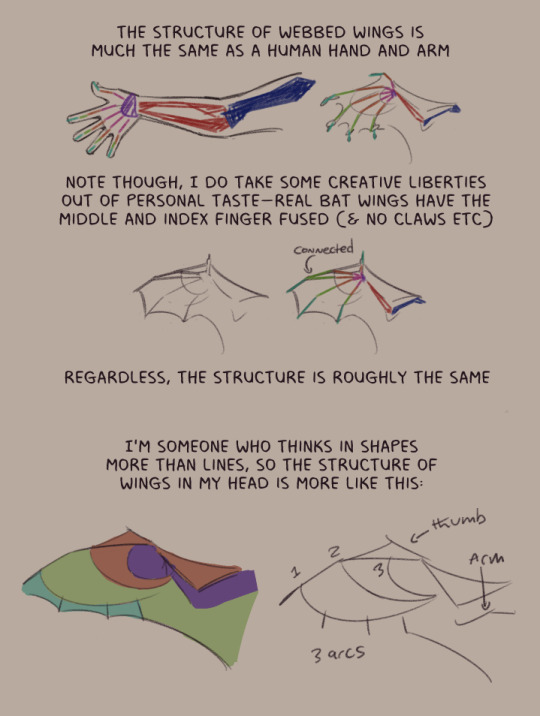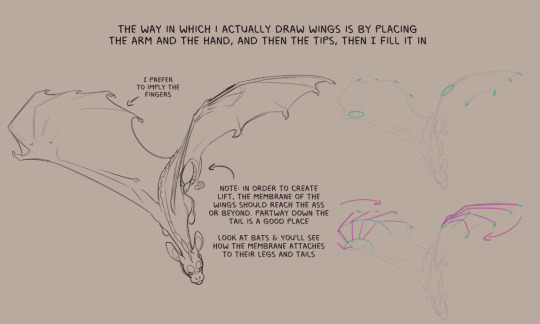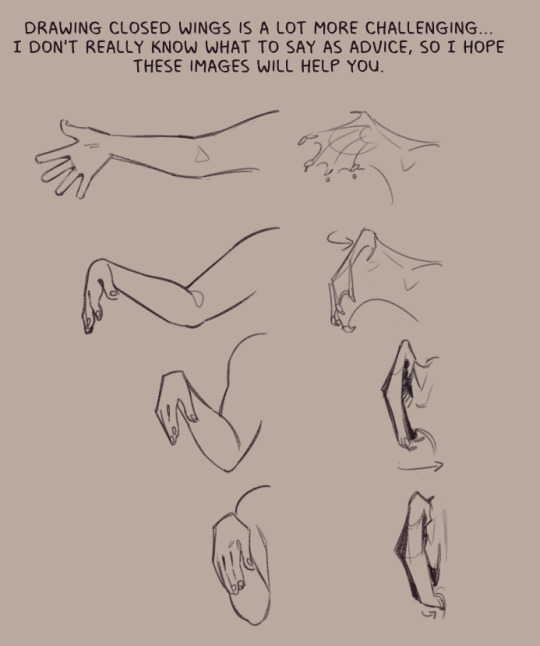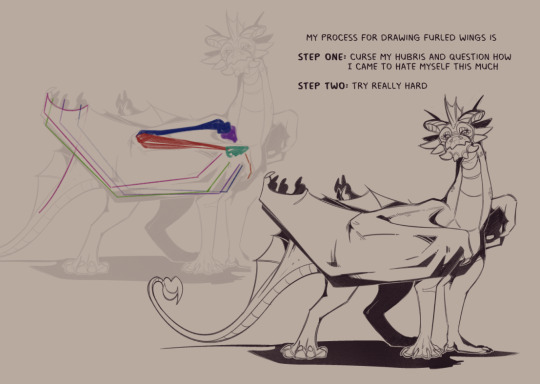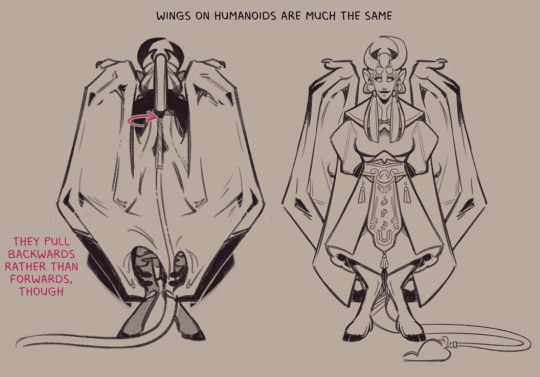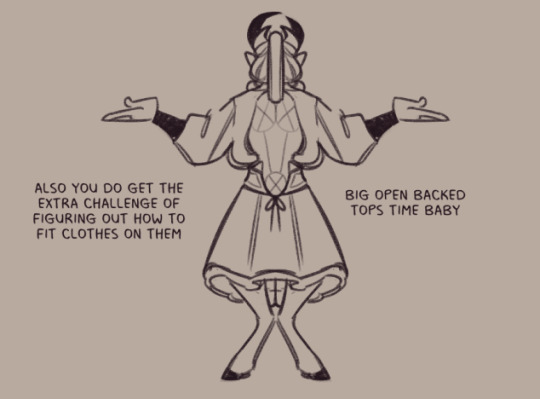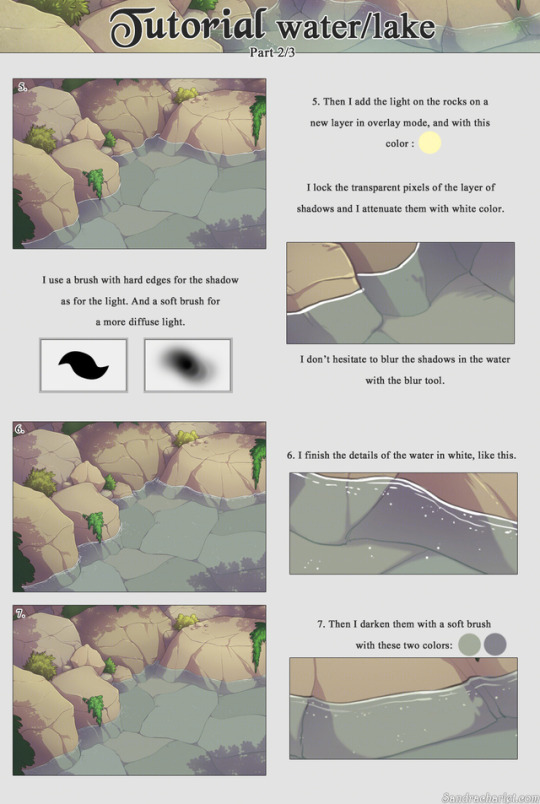Artist blog | Lizarith | profile pic drawn by a friend😊
Don't wanna be here? Send us removal request.
Text
Fanart WIP
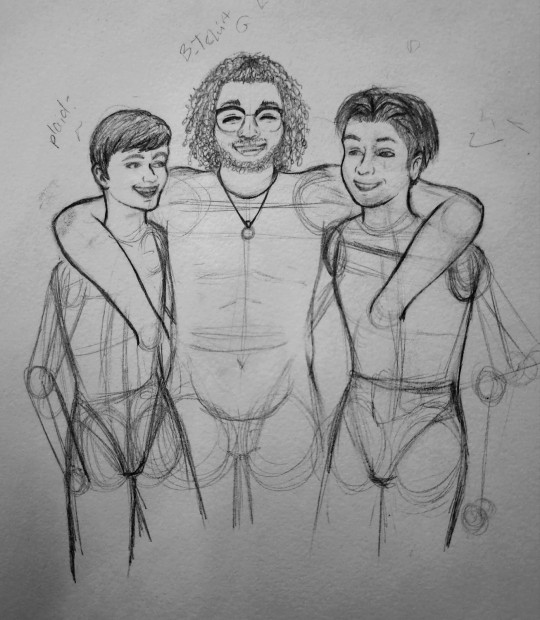
Felt like drawing my three favorite streamers, Pezzy, Grizzy, and Droid! It'll be finished digitally, which will take me a while. Please ignore the faces rn lmao you gotta trust the process
#pezzy#elastic droid#grizzy#pezzzy#fanart#art#artists on tumblr#lizarithart#traditional art#traditional sketch
13 notes
·
View notes
Photo
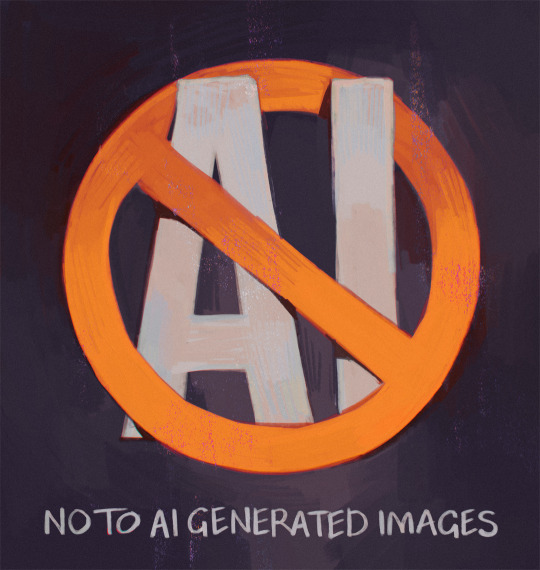
There’s a protest going on against AI art over on artstation, so I feel like now is the time for me to make a statement on this issue!
I wholeheartedly support the ongoing protest against AI art. Why? Because my artwork is included in the datasets used to train these image generators without my consent. I get zero compensation for the use of my art, even though these image generators cost money to use, and are a commercial product.
Musicians are not being treated the same way. Stability has a music generator that only uses royalty free music in their dataset. Their words: “Because diffusion models are prone to memorization and overfitting, releasing a model trained on copyrighted data could potentially result in legal issues.” Why is the work of visual artists being treated differently?
Many have compared image generators to human artists seeking out inspiration. Those two are not the same. My art is literally being fed into these generators through the datasets, and spat back out of a program that has no inherent sense of what is respectful to artists. As long as my art is literally integrated into the system used to create the images, it is commercial use of my art without my consent.
Until there is an ethically sourced database that compensates artists for the use of their images, I am against AI art. I also think platforms should do everything they can to prevent scraping of their content for these databases.
Artists, speak out against this predatory practice! Our art should not be exploited without our consent, and we deserve to be compensated when our art is exploited for commercial use.
64K notes
·
View notes
Photo
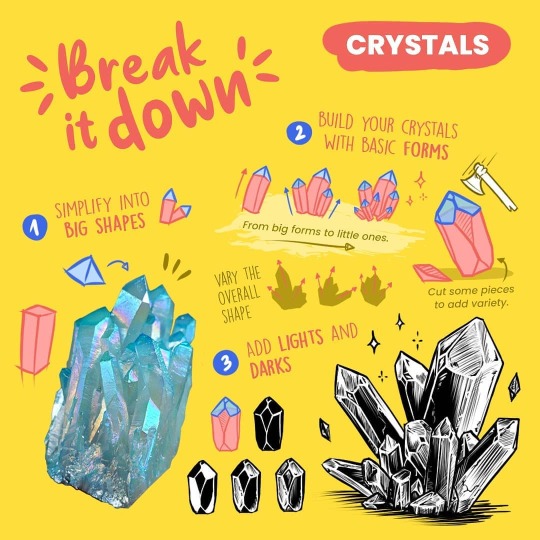

Breaking Down Objects by zephy.fr
Support the artist and follow them on instagram!
4K notes
·
View notes
Photo
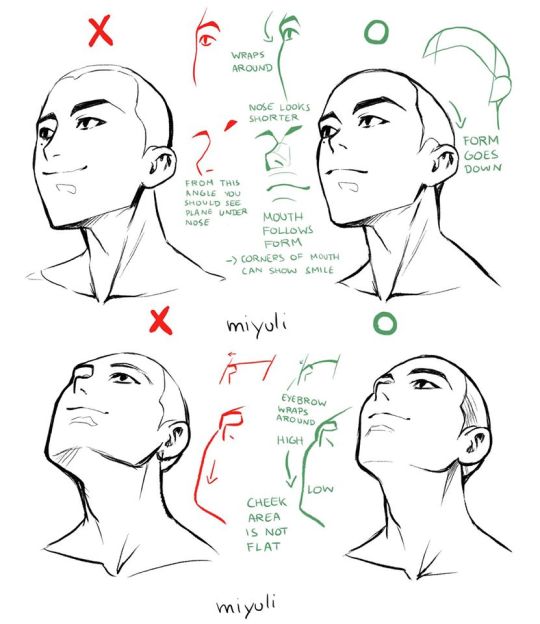
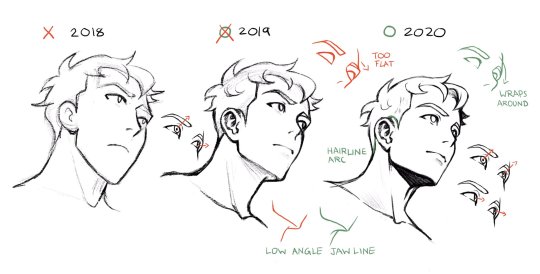
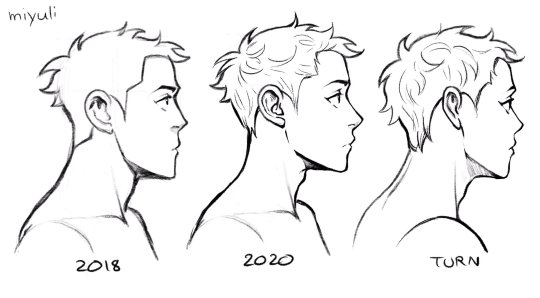
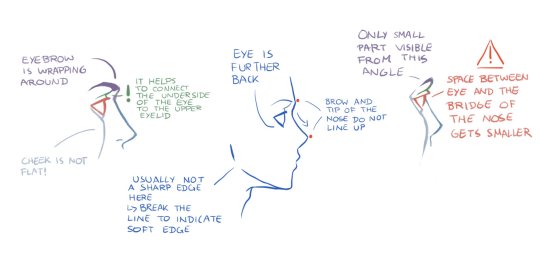
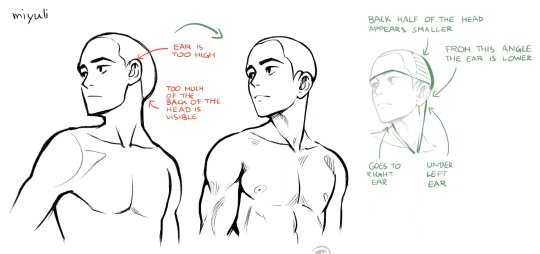
Some head related art notes. I hope some of these are a bit helpful. Patreon / Gumroad
37K notes
·
View notes
Photo
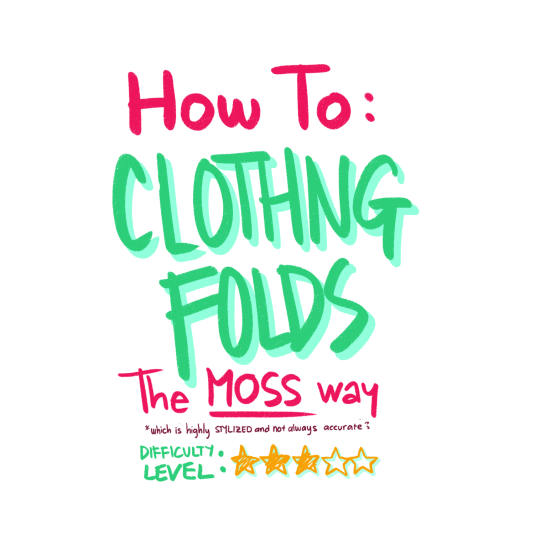
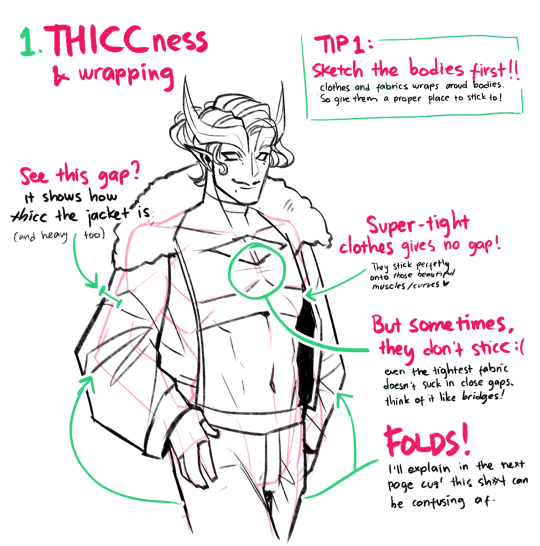
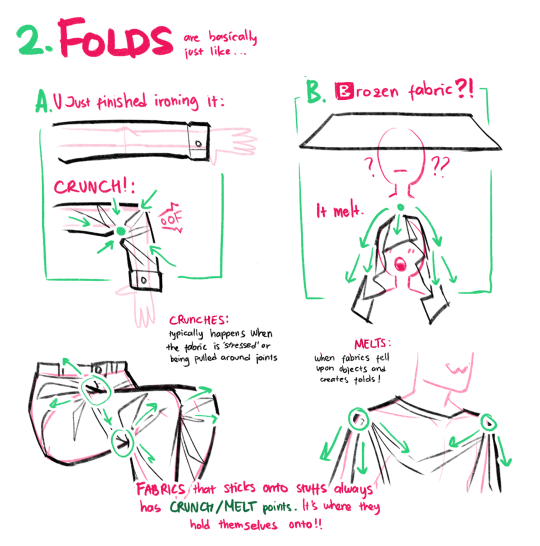
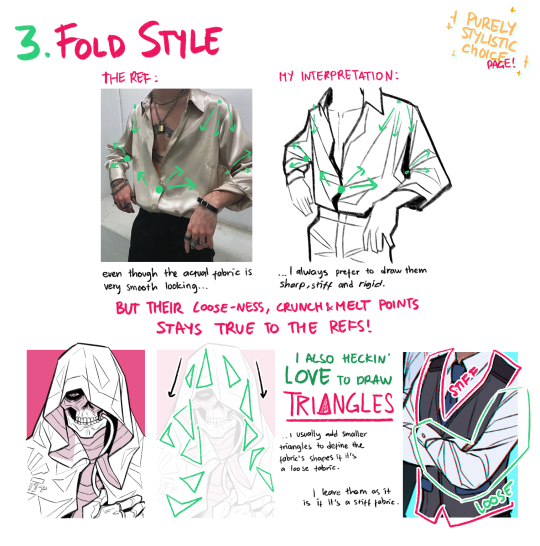
Tutorial: Clothing Folds
Im not that good of a teacher/instructor, but i hope this small tutorial on clothing folds helps ;o;
19K notes
·
View notes
Photo


a eye guid I made for myself feel free to use and download just don’t repost anywhere else
also feel free to check out my hair color chart
5K notes
·
View notes
Photo




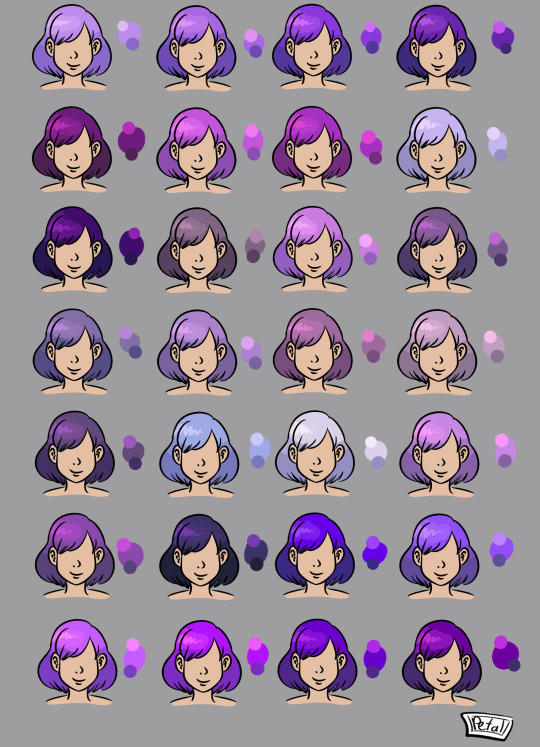
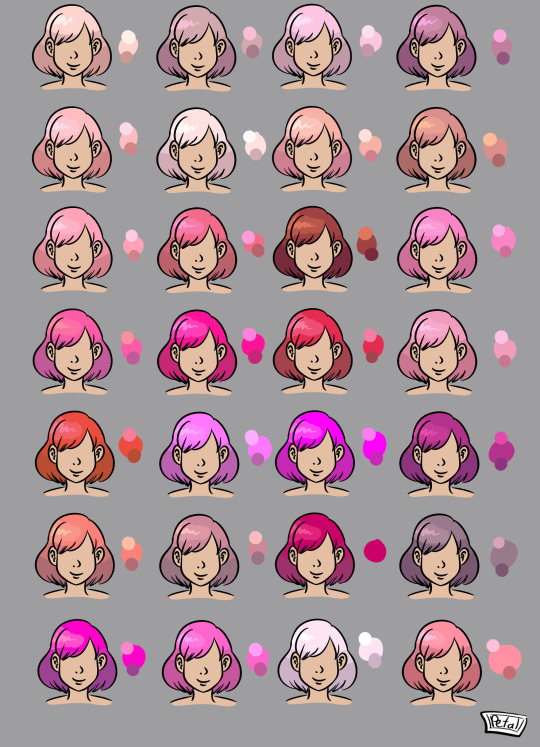
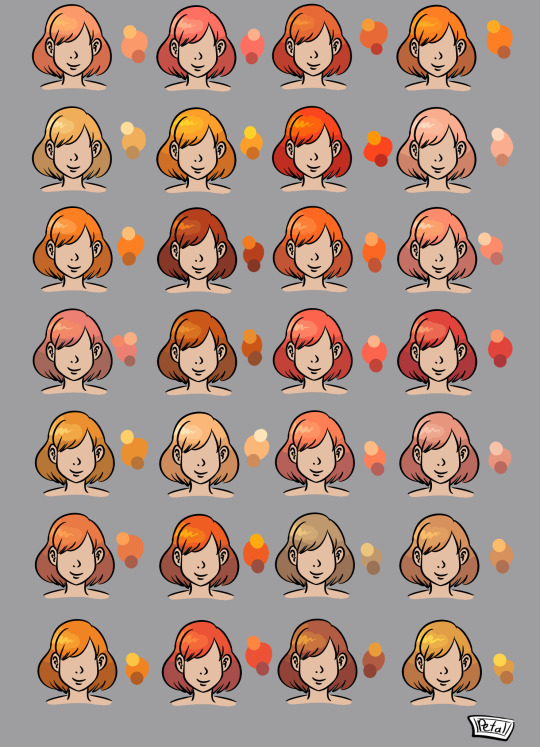



a hair guid I made for myself feel free to use and download just don’t repost anywhere else
also feel free to check out my eye color chart
25K notes
·
View notes
Photo
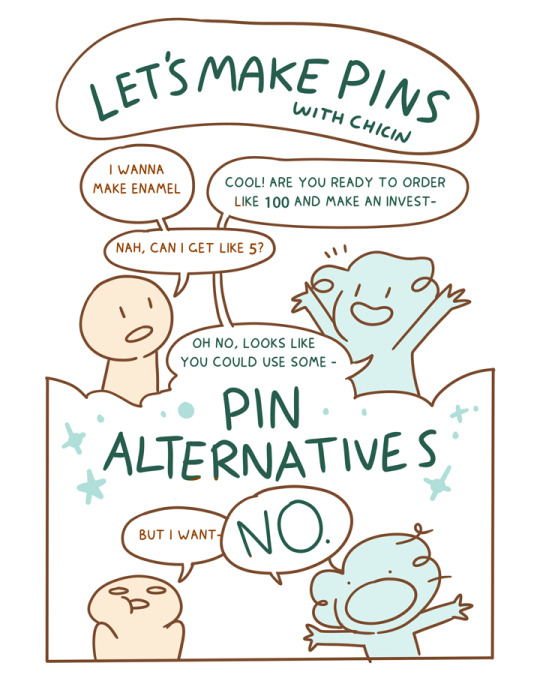

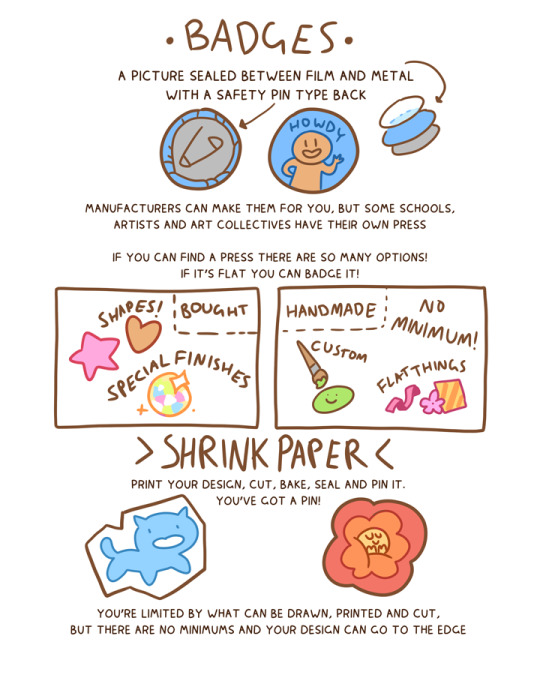
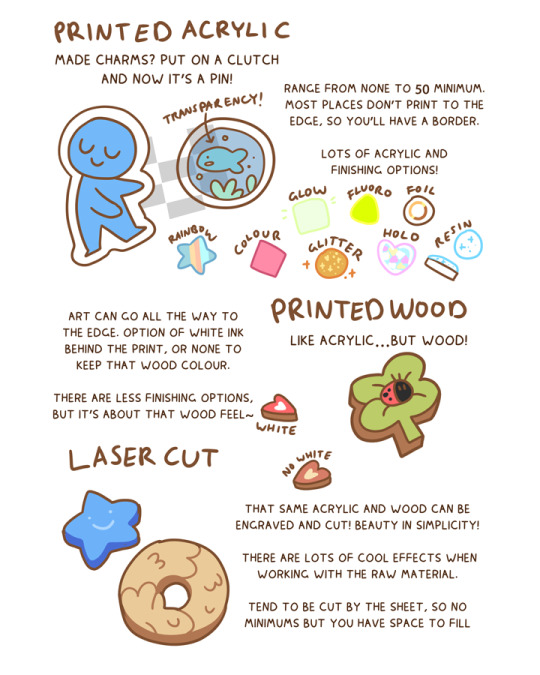
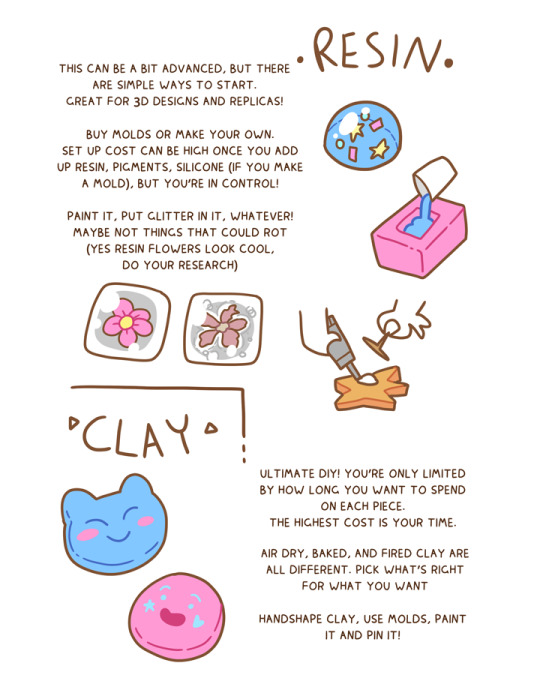

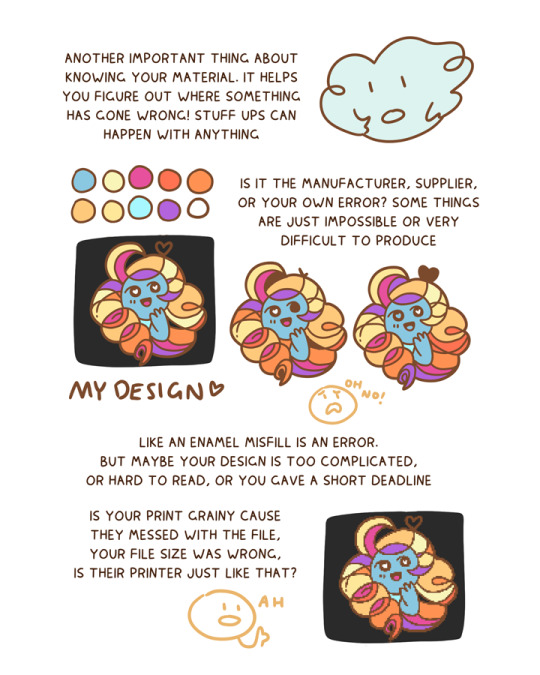

Time to make some pins that aren’t enamel! :D
These are just basic introductions to different materials…there’s so much to each of these they really need their own guide OTL
Keep reading
32K notes
·
View notes
Text
screaming at self to paint the fucking deer already
102K notes
·
View notes
Photo
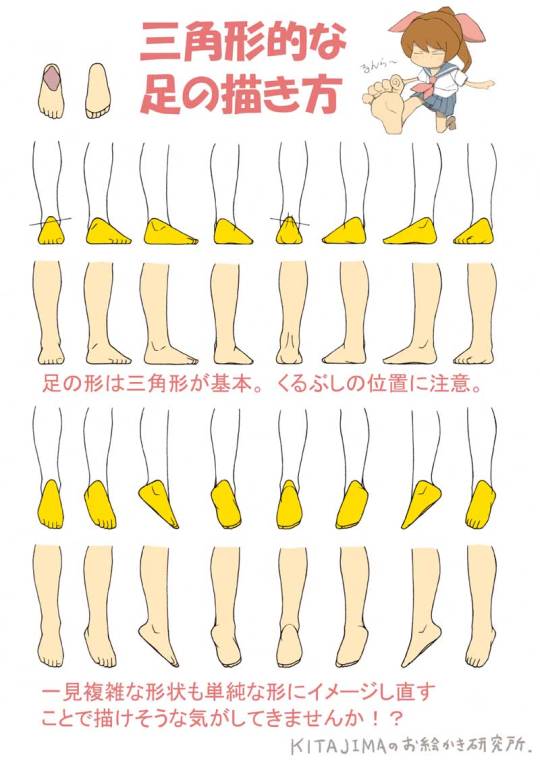
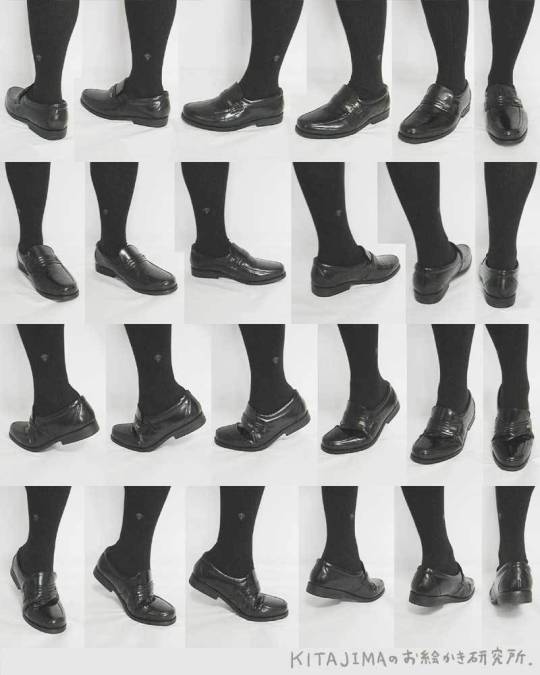
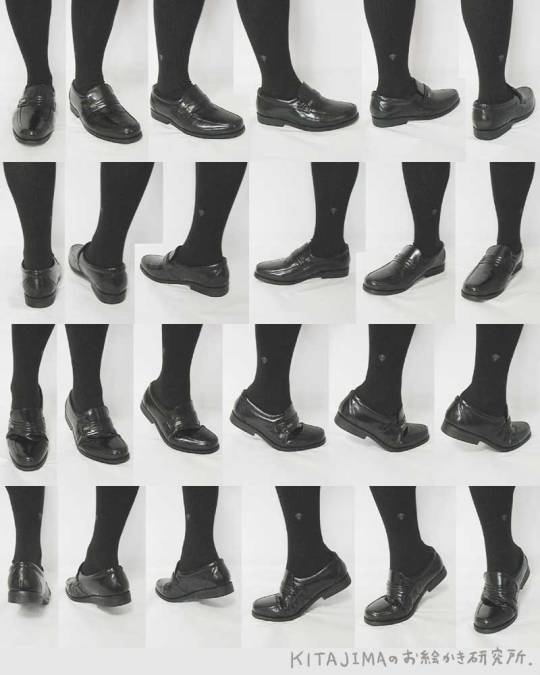


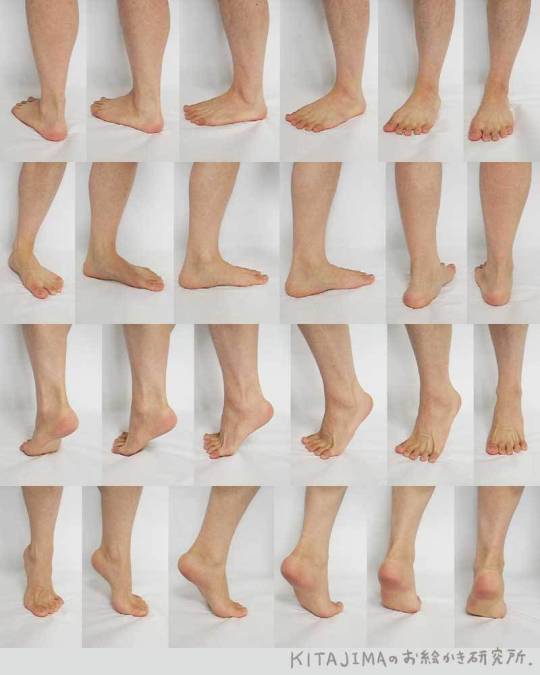
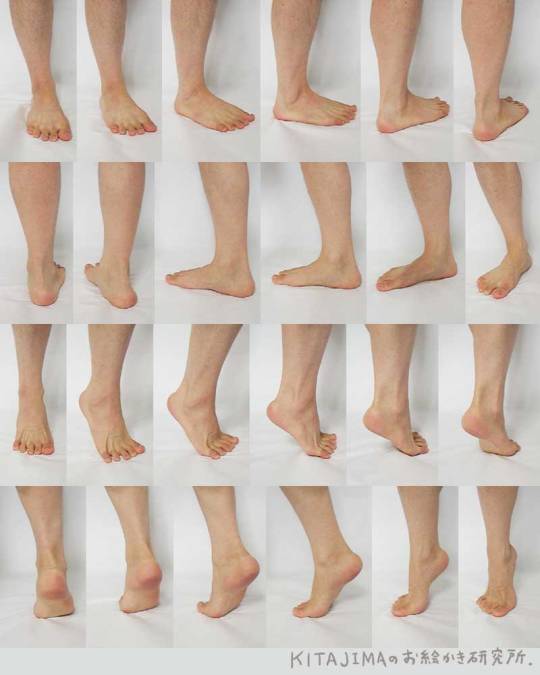
Feet + shoes reference by http://kitasite.net/
121K notes
·
View notes
Video
instagram
How to paint reflective objects by rvh_creations
1K notes
·
View notes
Text
a quick grass tutorial
I’ve never really wrote a tutorial before so apologies if this is bad
1. okay first thing I do is pick three colors, a mid, dark, and light. I like to check the colors in greyscale to make sure there’s enough contrast between each one.
I then plop down a blob of whatever my middle tone color is.
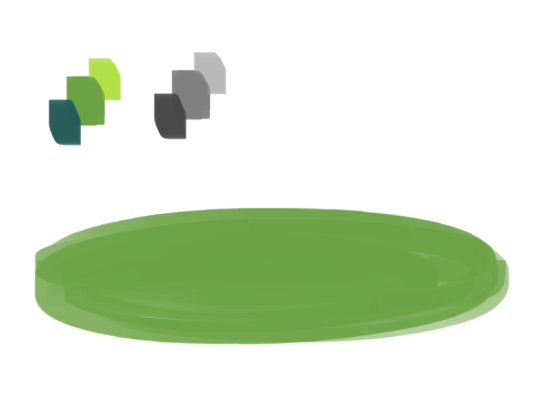
2. next, I take my dark color and just sort of randomly place it around. I try to make sure there’s a good amount of both the mid and dark tones spread throughout. I personally like to keep it kinda messy. I also have pen pressure on for both brush size and opacity, so I can have some blending action going on.
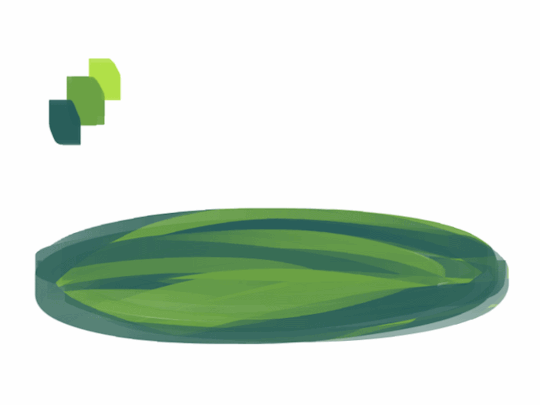
3. for the next step I do the exact same thing as before, except with the light color.
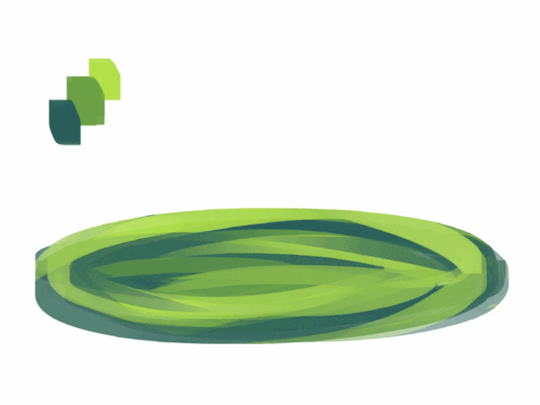
4. aight this is where we start adding details. see how you just have a bunch of colors and edges where two colors meet? use the eyedropper and go to an area where two colors meet, eyedrop a color, and then use that color to draw in your grass blades. I do this at every point where colors meet. should note I personally like to use a square brush, but you can really just use anything.

5. you can technically stop at the last step if you’re going for a more simple look, but to add more details I go to the “empty” areas of solid color and just draw in random strokes using a color nearby. it’s just a way to fill up the empty space.

6. basically more of the same idea of eyedropping and drawing. for more variety so things look interesting, I like to add random plant shapes.

7. and so the grass doesn’t look too plain, I add random dots of color and pretend it’s flowers and stuff.

and there you have it, this is how I approach drawing grass.
122K notes
·
View notes