Don't wanna be here? Send us removal request.
Text
Zanaathan.com — Usta bulma ve iş ilanı platformu
Size Armut.com’dan ve Upwork.com’dan ilham alan ve size ücretsiz bir alternatif sunan Zanaathan.com’u sunuyorum.
Hem ustalar, hem de iş verenler için tasarlanmış bu web sitesine ilan verebilir, ustaların kendi becerilerine uygun ilanları kolaylıkla bulmalarını sağlayabilirsiniz. Üstelik ilan vermek için hesap oluşturmanız gerekmez bile!
Dilerseniz iletişim bilgilerinizi ustalarla paylaşabilir veya direkt olarak bu web sitesi üzerinden mesajlaşabilirsiniz.
Kullanımı basit olan ve halen taze olan bu platformu kullanmaktan çekinmeyin.
0 notes
Text
CAI Tools extension for extra features on Character.AI
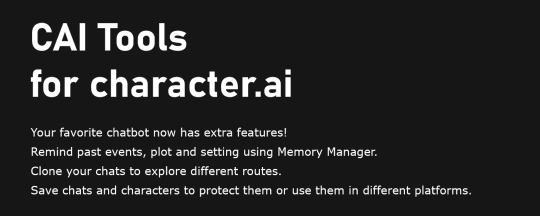
Character.AI has become the go-to platform for millions of users seeking interactive and engaging conversations with AI. Now, this extension brings a range of new features designed to add functionality and customization to your digital interactions. Let’s dive into the specifics and see how CAI Tools is set to give you an even better experience.
Feature Showcase:
1. Clone/Duplicate Your Chat Ever wondered what would happen if you took a different path in your conversation? It’s dilemma, choosing between sacrificing your perfectly tailored chat by deleting messages or starting a new chat from zero. With Character.AI, now you don’t need to choose! Clone your chats to explore different routes and outcomes while completely preserving the current conversation.
2. Extend Memory with Customizable Reminders Create and customize any number of reminders that extend the memory of your AI character. Set important details such as preferences, history and lore. You can even set the frequency of reminder.
3. Save Chats on your PC/Phone Save your chats directly to your PC and read them whenever you want. Especially important when you lose your chats for good. Whether it’s for sentimental reasons or simply to have a back up, CAI Tools lets you do that with just a couple of clicks. You receive your as HTML file, which you can open on browsers and have a good experience reading it.
4. Download Characters in JSON and PNG (Card) Format Character Cards are pretty valuable, because you can use them universally without memorizing or copy pasting each setting one by one. In fact, CAI Tools is used to distribute Character Cards to popular websites like chub.ai, spicychat.ai and more (beware of 18+, though.)
5. Review Hidden Character Settings Ever been curious about the settings of your AI companion? Character.AI lets you see the character settings, even for popular characters that typically have their settings hidden. Unfortunately definitions section may be trully hidden and inaccessible.
6. Download Chats in Various Formats If you want to take your chats to other platforms, you no longer need to copy and paste all your messages. Download your chats in Oobabooga format, Tavern & SillyTavern format that Moemate.io also uses.
7. Chats as definition You liked how the chatbot responds in a specific chat and want the new chats to have the same quality? You can have a definition format of your chat and paste it in the definition setting of your character. Almost too easy.
User interface:
You will get a blue button on top right in chat and history pages. You can get to the menu by clicking on it.
Drag the button with its appendage if you want it elsewhere.
If you don’t need it, you can hide it with three fast taps on the appendage.
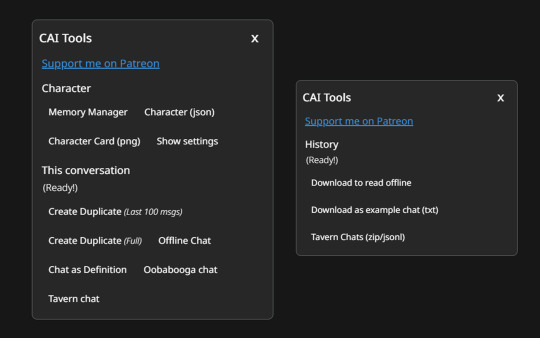
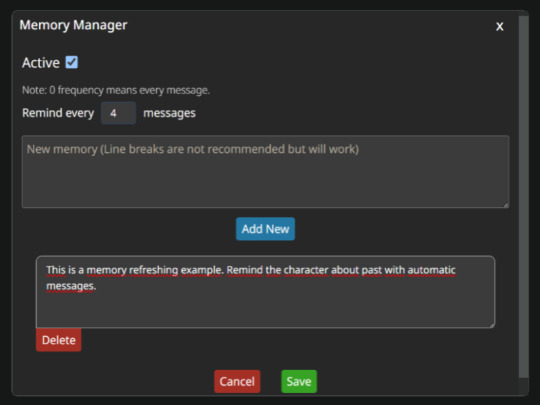
Install:
If you want to have access to all these features, and more in the future, you can find the extension on Chrome Store and Firefox Store.
If you are on mobile, you can use Firefox and install it from Firefox store, or use Kiwi browser to install it from Chrome Store.
Is it secure?
All extensions, be it publish stage or a regular update, are properly reviewed and distributed on the store. This might even take a week.
The extension has a Featured badge, meaning it’s rewarded after a thorough review by Chrome web store team.
Minimal permission request.
The extension is open-source.
2 notes
·
View notes