Text
Final Thoughts Visual + Verbal
This class was a wild ride. Throughout this class the magazine project is finally finished. I'm satisfied with my magazine but I think you can tell what my best work was and where I feel short. I noticed that on like two of my spreads the page number hit in the body copy and I didn't notice until after I printed. I don't like things like this to happen I don't like mistakes like this to happen. I really like the first half of my magazine I just think the time management aspect of this project was hard. With so many other projects and work and other things going on in life this project kinda sat in the background of my mind. I had really cool ideas for the cover and other things that I couldn't pull off because of time restraint and that's totally on me. I'm glad I made the deadline. I think this class had taught me as a professional you are required to pace yourself well to hit those deadlines with your best work. I think I plan to redo my magazine in the future and fix some of the issues I had with it. Overall I think this class showed me how to print, trouble shoot my damn indesign file, and work through problems while designing.

0 notes
Text
Process Blog 11/9/23
this week I have been working overall on the magazine. I have focused my attention on my photos spreads this week but, Ive also started animation of my golden age spread. Overall I've had a lot of fun recently with this project I still really like my topic and idea I just need to bring it home in the next week so I leave plenty of time to assemble it. I still need to take more photos. I'm currently taking pictures of consoles for a style shoot . I need to figure out a way to photograph bigger consoles because my current light box is not big enough.






This weeks reading was short. It talked about conversations with designers. It covered how we get in the mood, how to invert form, and how we edit. All of these things are important in design and we get to read about how different designers tackle these task. Keetra Dean Dixon uses a method for inverting form by “thinking through making” these are explorations with no assignment. This lets the mind wander and usually can create unexpected outcomes. Maira Kalman says, "I don’t have design ideas. I have deadlines. And a deadline usually gets me in the mood." Which I totally agree with I do get inspired to do things but usually I'm an over thinker so a deadline really can get you in the mood to create. Ken Barber says he edits according to the project guidelines, this makes it easier to determine whether the work shows to true purpose of the project.
0 notes
Text
Process Blog 10/26/23
This week we worked on our spreads more. I planned on going to transmission arcade, but the hours did not work for my schedule this week. I'm planning on taking photos this weekend since they will be open in the morning on the weekend. I am going to try to take pictures this weekend for the magazine. I am also going to try and finalize the layout so I can try to finish it asap.
The book this week finished up the conversation about how we make form through regurgitation, reconstruction, take the matter outside and Aberrant type.
Regurgitation is the process of making many iterations and huge mess. You begin the process with an open ended question and edit relentlessly. Some images that can be produced by this method is, logos, identities and Illustrations. I actually used regurgitation with character designing.
Reconstruction is when you collect Inspo or source materials and you Analyze and replicate your sources. This is a method to understand how and why a thing looks a certain way. Then we observe the means of the construction and the details and origins of it. Then we can compile a list of elements from the material. We can use all of this information to make new images.
Take the matter outside is an interesting way to make form. You look ate the Texture, Climate Catalysts and Projection. You can ask your self the physical qualities of these things to create a new form. Breaking down these ideas help us better understand the competition of a thing, and getting away and observing natural relationships can help.
Aberrant type is when we deviate type from its natural form. It can be described as atypical and abnormal. I would like to explore with this concept more. We have done projects in the past where we manipulate and distort type, but I want to experiment with more ways to do it.



0 notes
Text
Process Blog 10/13/23
This week we worked on our found object spread. I found an arcade token that was given to me. I want to incorporate it in the text. It's going to be in my article about the rise and fall of arcades. I want it to be paired with photos of an arcade. I want to go and take pictures at a local arcade on Main Street. I still have to contact them to ask permission, but I'm pretty sure they will allow me too. I also might try to contact art bar.
This is my current spread it currently has a place holder image

The reading this week talked about more about how to create form with physical thinking and alternative tools. Physical thinking takes a step back from the computer and requires you to conceptualized ideas and form with a multitude of different physical materials. Unconventional tools are tools that are not conventionally used to create. getting away from using a pencil or computer and using other unconventional object or tools to create a project could produce results you would not of gotten if used traditional means. I like that the book is showing us different and unique ways to conceptualized ideas. personally I get stuck in the same process for most of my projects so I appreciated getting to see new ways to go through a process.
0 notes
Text
Process Blog 10/6/23
This week we worked on our Illustrated spreads. I decided to redo all of them. Instead of doing the 50s + 60s for my illustrated spread I decided to do the golden age of gaming (the 70s + 80s) instead. I thought it gave me a lot more room to be creative and make the spread more interactive than being compartmentalized in one spot. I wanted big text on the splash page with the pac-man orbs running through it. I also added Tetris and space invaders.


I also tried to make an interactive spread for you to play Tetris physically but It did not work out. I'm gonna figure out another way for you to be able to play it.
This week we talked about different ways to create form. The topics were sprinting, alternative grids, kits of parts, brand languages. Sprinting is a technique that is used for challenging your own habits. It forces you to come up with visual solutions quickly. it promotes you to think quickly and differently than what you're comfortable with, so it can generate new ideas. it works well with a defined deadline. Another way is alternative grids, these grids open up the rules of the design. They allow for you to be more experimental with designing. They allow for designers to explore and try new ways to visualize content. These grids don't follow horizontal or vertical lines they are made by looking at objects or images or patterns/textures with delivered information. Kits of parts refer to Andrew Blauvelt's system-based design system. He designed an open-ended system rather than a static logotype. They use ornamental marks, they were accessed digitally in combination with hand-written text. They can produce endless variations by combing the existing elements with new patterns. Brand language is phrases and or terms that are used in organization to describe the purpose or the reference to products. Brand language is used in marketing and design to guide consumers to connect words and ideas to companies and products.
0 notes
Text
Process Blog 9/29/23
This week we got our papers back, and were finally able to start our magazine project! I'm very excited about my topic and translating it into an interesting way. We had to bring in our first illustrated spread. I decided to Illustrate the early days of gaming. I need to still create a splash page for it, but I have started the first spread.
I had an ides to scan in computer parts for my texture behind my illustration. Here is my unedited scan.

These are sticks of Ram that I took out of my computer and scanned in. I think I want to experiment with other computer parts if I can. I used these to make a texture for the back of my illustration. Here is my current illustration

You can see I have that textured overlay in the background. I'm not 100% sold on it I think I might experiment in photoshop more with my scans. I also want to make the text interact more with the illustration. right now it feels very compartmentalized, and I want it to feel more organic to the eye.
I got kind of confused about the reading last week. It was my fault bc I did not refer back to the syllabus so I might be repeating information I've discussed before. Anyways, this week we discussed Rhetorical Figures, Icon, Index, Symbol, and Sandboxing. Rhetorical figures shows how to used basic figures of speech to make connections to people's logos, pathos and ethos and or emotions and ethics. I don't know if this relates but this reminds me of how we use archetypes in class. The book says that figures of speech enhance meaning. It also states that "Just as using figures of speech in language helps a writer depart from conventional form, applying them to images, objects, and layouts helps separate a work of design from ordinary practices, making it...well, more poetic" This rung true about how we use figures of speech to embody what and who a company is. I've already talked about icon, symbol and index. As a refresher you can use this method of acquire an icon, symbol and index to generate ideas. Sandboxing is a collaboration between people. you sit together, talk and share ideas, have a clear leader (formal or informal) and then assess and make decisions. I think sandboxing is a great way to generate ideas. there is no thing like peers giving each other ideas to further a project.
0 notes
Text
Process Blog 9/22/23
This week we talked about how to create form. One of the the methods that was very interesting to me was Tessellated grid. I found the way that you build them very fascinating. It look so cool, and I really want to try and make one. Another thing that the reading talked about that I found interesting was unconventional tools. It seems like this method would very much make you think outside the box. In the case studied that used this method to make and egg. they used exploratory drawing and processes to illustrated their idea. I find It pretty cool because I sometimes think very surface level about how to approach a project, but this inspires me to approach things in a different manner.
0 notes
Text
Process Blog 9/15/23
This week we submitted our project proposals for review. We also had the exciting opportunity to tour Professional Printers. During this tour we got to see the entire printing process, and it was so cool! I actually saw them printing for a subscription service I have called Ipsy. So I guess I know what im expecting next month! It was honestly a really cool experience. Although it loud and hard to hear sometimes, I felt like I learned a lot about what goes into the printing process. I was going to put some pictures up, but I'm not going to because I'm not sure If I'm allowed to.
The reading this week talked about how we can get ideas. Sometimes these ideas can be outlandish or obvious, but the book talks about some of the ways we can generate these ideas and make them into solid concepts for clients. I lot of the methods we have done in class without me realizing it. A lot of the methods always start with a basic concept, and use their own method to come to a concept. One of the methods I think I will try in the future is Action verbs. This method starts with a basic idea and applies a series of actions to the Core Image or idea. This will allow you to make quick sketches. Then you can step back and make adjustments.
0 notes
Text
Process Blog 9/8/23
This week we talked about cropped type, type as texture, readability and legibility. Cropped type and type as texture are exactly what they sound like. Here are some examples.

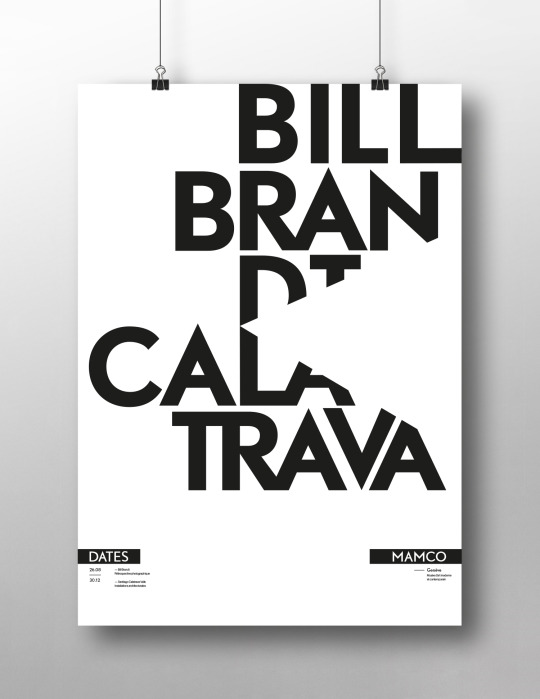
Where my brain got confused was when we talked about legibility vs. readability. Legibility is how easy is it to distinguish one letter from another in a typeface, but readability is about how easy it is for someone to read it. We had to bring in two good and bad examples of each.
Here are my good examples

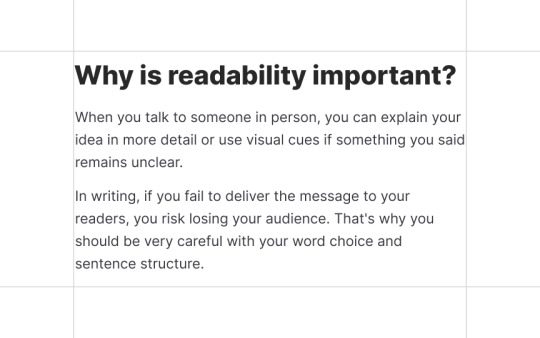
Here are my bad examples


Discussing project 1
Today we also had a class discussion about everyone's ideas for their magazine. I decided to do my magazine about video games over the decades. This magazine will cover the 50s to present day. I also want to touch on how history affected the direction of gaming from early on.
Reading 1
This week our reading was about how to define problems. Some of the different ways were brain storming, mind mapping, interviewing, focus groups, visual research, brand matrix, brand book, site research and redefining the creative brief. Some of these methods I've used before such as brainstorming and mind mapping, but the other I have not done before two of the methods that stood out to me was brand matrix, and brand book. a brand matrix crosses two different value scales. To make a matrix, you first start a list (of the subject you are working on) then you find the opposites, and then you connect the dots between the two. I just find it interesting how there are so many different ways to help you spark ideas for projects. I can see how this method would help you think outside the box. A brand book is the way to visualize the vibe and life of a product, brand or company. This is often used for education or for people inside the company. I love books, and I have been trying to grow my own collection of design books for this reason.
0 notes
Text
Process Blog 9/1/23
This week was the first real week of classes. Last Thursday we were assigned a paper toy to bring in on Tuesday. I had a couple of ideas for my toy. I thought about doing something with skiing, or painting because those are some things I do recreationally, but then I looked at my cat and I had an idea. My cats are very important to me and I love them so much. I could not decide to just do one of them, so I decided to make a two-sided paper toy. One side of the toy would be Boolean, and the other Hedwig.
Starting the design process for this I sketched the idea of what I wanted my toys to look like, I also laid out some of the logistics of how I would make it and how many sides I needed.
Here is my procreate sketch

After sketching I moved into Illustrator to make a pattern to construct my main box. I researched how to make patterns for paper toys, gathered some references, and began working. I used the rectangle tool to lay out my pattern. I also used the pen tool to construct tabs and slits.
Here is my finished pattern

When I finished the pattern. I exported it as a PNG and moved the design back to Procreate to create my design on it. I also added other pieces such as the arms, feet, ears, and tail.
Here is the finished digital file

I went ahead and printed the file and I started to construct my cat. I used my X-acto knife to cut out all of my pieces and assemble them. I did not use any glue when constructing this. I used my X-acto knife to cut slits for my pieces. the pieces slipped into the slits using tabs.
Here is my finished constructed paper toy


My main concern about the printed version is the printed quality of Boolean (the tuxedo cat). She printed darker than I anticipated. If I were to redo this specific paper toy, I would try to fix the coloring and the contrast between the blacks and greys to fix that issue.
Overall, I'm proud of how this came out. After hearing about what Professor Nace had to say about the concept of this project I do think I misunderstood the core essence of this exercise. My cats are important to me, but I did not create something that people didn't know about me. the concept was not that deep, and I do think I could have created something more meaningful and deep If I hadn't thought so surface-level about this project.
Signed Syllabus Below

0 notes
Text
Course Reflection
Today we did our presentations. I was super nervous, but I'm glad I pulled through. I overall enjoyed this semester. This was a super stressful journey these last three weeks, there was not time for procrastination. There were many breakdowns, and stress induced crys, but its over! I learned so much from this class. I learned to rebrand companies, use an x-acto knife efficiently, use grayscale in efficient ways, and use adobe Illustrator more efficiently. I'm excited for the fall semester, but I am definitely glad to get a break.
Now onto the three hundred levels!
0 notes
Text
Process Blog 5/23/23
Today I worked hard on this project. I finished refining my logos and started to put my presentation together.
First to my primary logo I added a leaf symbol on the "a" of Snapple.

The leaf was not reading so I redid the leaf. After I did that I finished coloring my patterns.
My pattern and finished logo


Still need to do mockups, but that's the last thing I need to add to my presentation.
The daily read
We talked about editing today.
2 notes
·
View notes
Text
Process Blog 5/22/23
This weekend I accomplish a lot and had multiple break downs over this project. I started this hellish weekend by trying to create sketches for my Primary logo. I hated all of the sketches I made, but I went along with it anyways at first.
Here are my logo sketches.

I was not liking any of these Ideas, but I decided at this time to take sketch number 6 into Illustrator.
My first Illustrator draft.

This draft made me cry. I hated everything about this. I felt like this looked too similar to one of the previous Snapple logos from the past. I was also trying to build the letters up from the ground up, which was a mistake. I'm still not great with the Illustrator pen tool. So this was challenging and was taking way too long for the time constraints. So I ditched this idea cried a little, thought about life, and most importantly I slept on it. So the next day I woke up and I tried again.
New and improved logo

This is my new and improved Primary Logo. I used a type face called Brant. This typeface was a free commercial font I found online. I took this font and used my direct selection tool and played with the thickness of the lines on the letters. I also thickened the counter of the p.
Wordmark

Original typeface Brant

After finishing my Primary Logo & Word Mark I had to make my secondary logo. I had a lot of ideas when It came to these, put I knew I wanted a circular logo, for my design. I ended up with two secondary logos today.
Here are my Secondary Logos.

After finishing these I still had to create my pattern. I wanted to use the "S" secondary logo in my pattern, I also incorporated a couple of fruits that are in different Snapple drinks!
Here is my pattern

I think is pattern is so cute and I think I've fallen in love with it! I'm still not decided on the major colors for my rebranding, but I know I want the major color to be red.
Also need to start building my presentation for my brand. Just thinking about it makes me so nervous.
The Daily Read
Today I read about Dashes, Spaces, and Punctuation in design. I learned a lot about this topic in class last semester in Professor Nace's class. I'll always remember about those dreaded hanging quotes, and orphans and hyphenation on the end of a line. I feel like last semester I learned so much about design and I'm excited to learn more.
0 notes
Text
Process Blog 5/18/23
Today I finalized my project 3. I redid almost all of my spread because I had them arranged in the wrong order. I 2 spreads for the history, and only 1 spread for the letters I made. So I spent some time in class working on that. I refuel my stamina today with some chipotle, and got back to work. I changed my color palette to monochromatic blues instead of the burnt orange. I also redid some of the design mechanics, such as the grid. I moved and changed text layout. I also redid the sizing of the titles, and body copy, and I added some nice subheads. I think It looks more cohesive than yesterday. I really like how it turned out.


The Daily Read
Today I read about logo types. This was a section that reintroduced stuff we learned in 102. We review mark vs. logo. and other basic concepts. I think this review will help majorly with the final project of the class. This is the rebrand Project. I'm excited but nervous for this project. I feel like it's going to be fun, but stressful because of the time restraints. Hopefully we will learn the full scope of the project today in class.
0 notes
Text
Process Blog 5/17/23
Today, I created my first draft of project 3. I was playing around with some page layouts in indesign, and I think I have the general idea of what I want to do but, I still need to finish it. I used a blue, and a burnt orange color because it complement each other well. I still have to go research the history, but I have names for them now. I'm not sure if I love the 4th page that is going to explain the history of Baskerville. I might change it. today I am going to refine these issues and create a final draft.
Here are my current spreads




The Daily Read
Today I read about letter families. It was interesting so see how typefaces can be related to one another. I can see how knowing this would help you when picking out typefaces for a project. I found earlier this week a book at Ollies that was a typeface manual. The whole book is type faces. I swear It has to have like at least 200 typefaces mentioned in that book. I did buy the book because it seemed like it could be helpful.
0 notes
Text
Process Blog 5/16/23
Today I worked on my sketches for project 3. This project is our first one this May-mester on the computer. I'm excited because this project reminds me a lot about the type abstraction from 102, and I loved that project. I used Baskerville and IBM Plex Sans as my type faces. Also while doing this I forgot what typeface I was using for my sans, and I found a website online that lets you upload a picture of you type face and it tells you what it is.
Work in Progress Letters

The Daily Read
Today we read about text alignment and its hierarchy. This is actually useful especially with the project we are doing now. It showed how we can use text to create hierarchy, which we have been practicing the last couple of semesters. It also touched on how we align text to create hierarchy.
0 notes
Text
Process blog 5/15/23
This weekend I finished my grey readings. All of my boards are column-like grids. I just liked the aesthetic of the column grid the most. I had some issues with this project. I ran out of my scotch tape. Since I went home for the weekend for Mother’s Day there were limited options for adhesives. My town did not have a lot of things in stock, and sadly we don’t have craft stores. So for some of this project I sparingly used mod podge to glue the rest of my project down.
The Daily Read
Today I read about the Anatomy of type, and classification. Seeing and reading about these visual forms was very interesting. I feel like seeing them and breaking down letters was very helpful for our next project we have coming up. Learning about the classifications of text helped me organize the basic type faces.
My dog helping me with my project


My final squares



0 notes