Illustrator x Animator x Mocap Enquiry and contact ↓ akimotokey2012★gmail.com
Don't wanna be here? Send us removal request.
Text
Commission is open
Commission form: https://reurl.cc/ZOm8a3
Kia ora everyone, I'M STARTING MY COMMISSION TODAY! Please read through all of the information. Please feel free to contact me via email, if you have any questions.
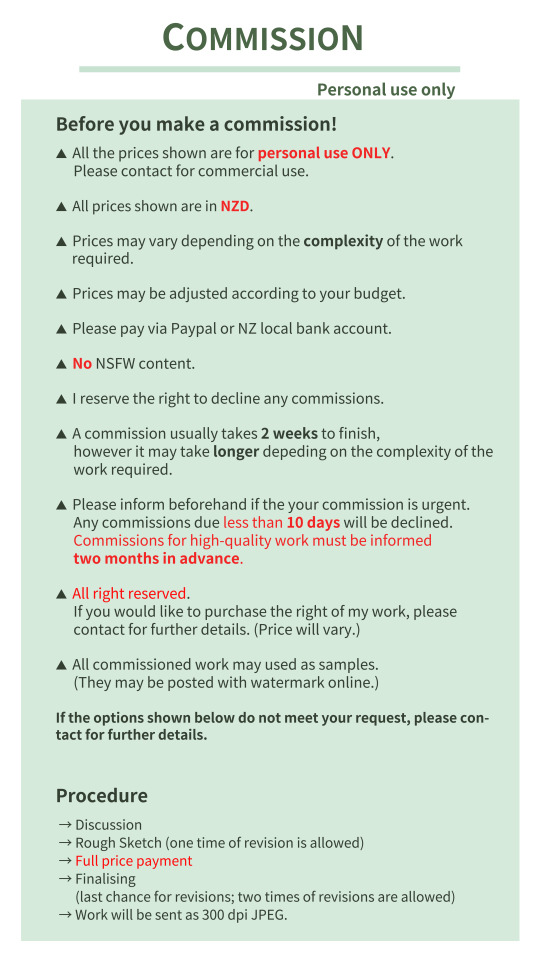
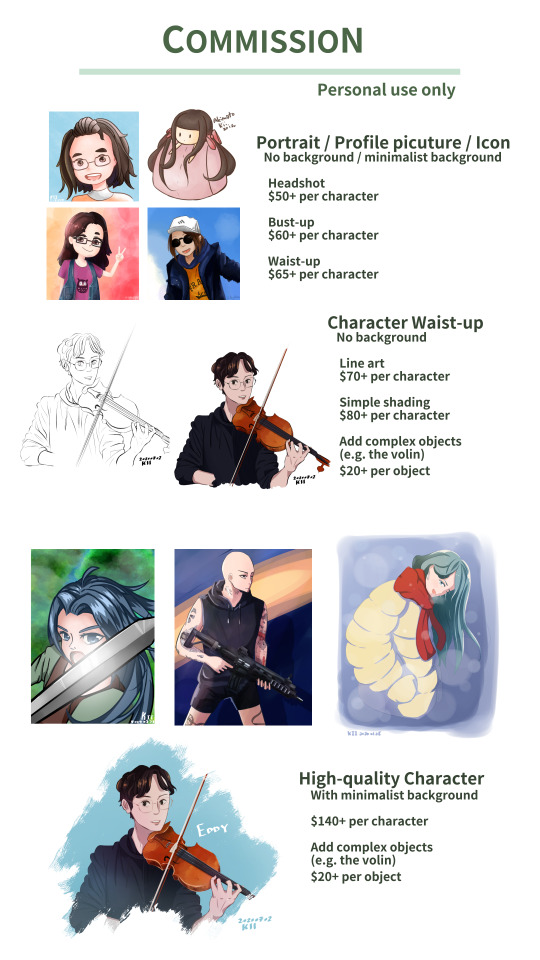
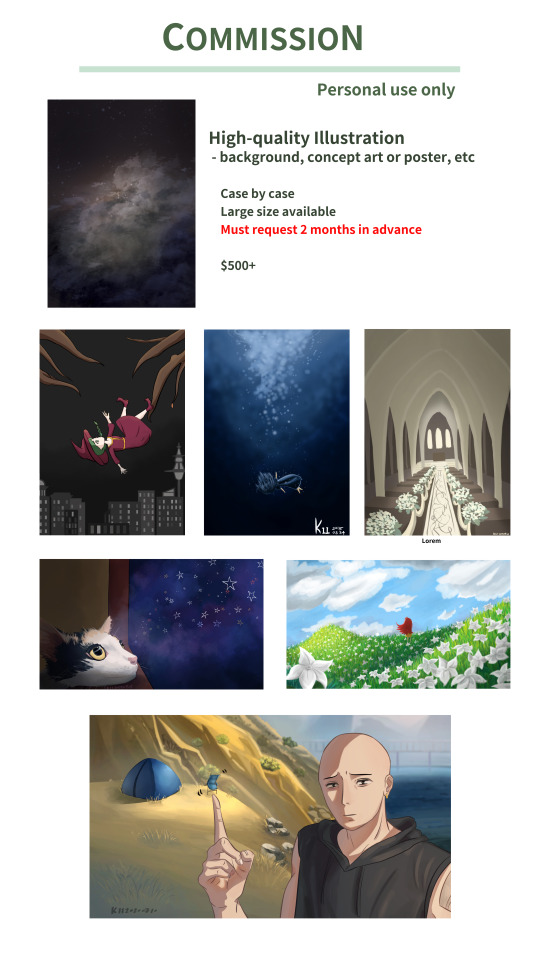
Commission form: https://reurl.cc/ZOm8a3 Please feel free to contact me via email, if you have any questions.
#委託#NZartist#commssion#commissionsopen#illustration#character#characterillustration#backgroundart#conceptart#ご依頼募集中
1 note
·
View note
Text
2020 June Sketches

↑ Top left was from a Korean Show called Begin Again Season 3. The bottom two were from this live video. Top right was just a doodle.
↓ The reference photo of the following sketches were from Quickposes.
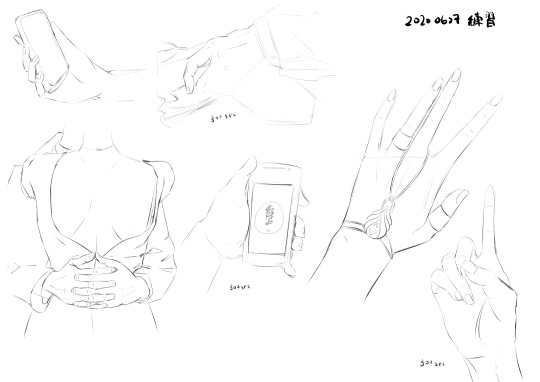
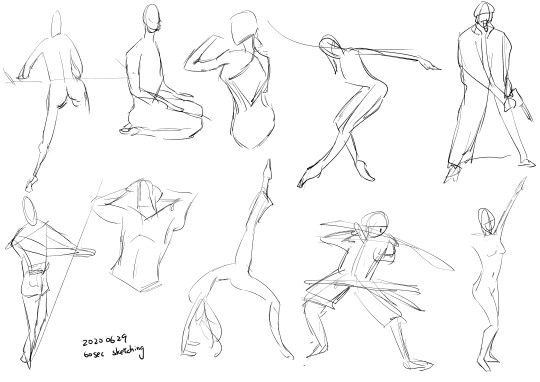
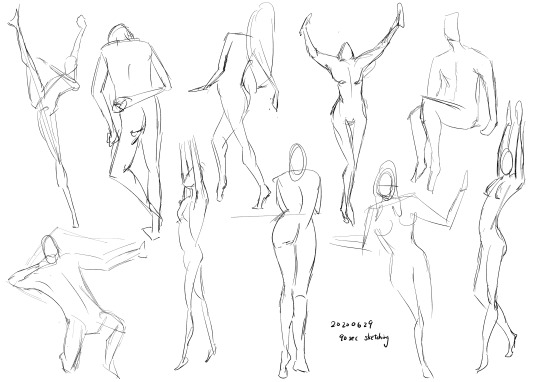
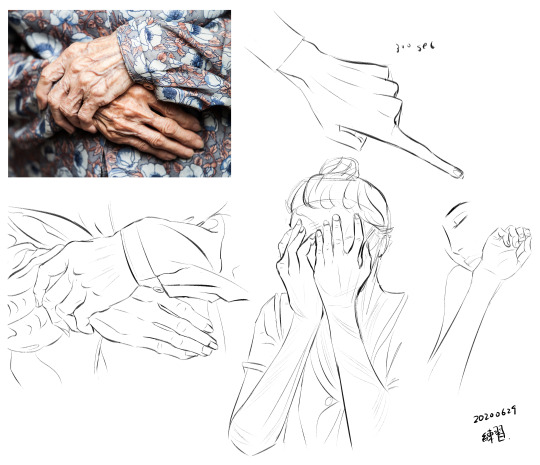
0 notes
Text
2020 March Sketches
The references were from the sketching websites. It was too long ago to remember which websites I used.
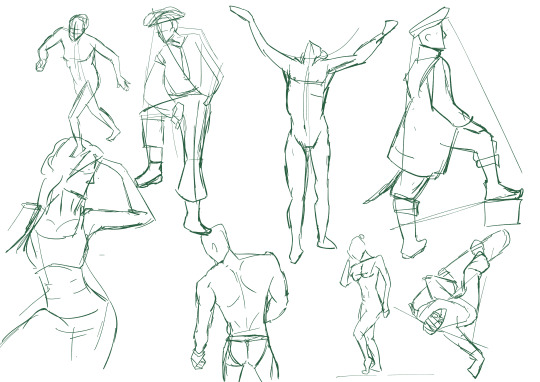
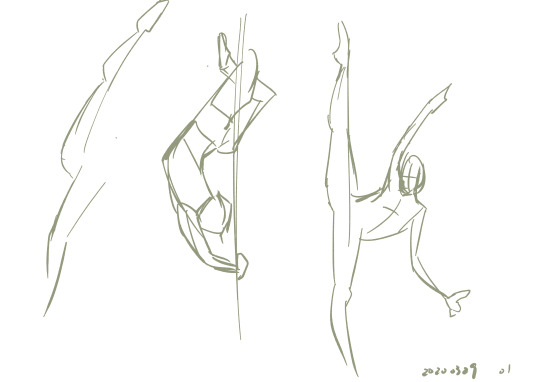
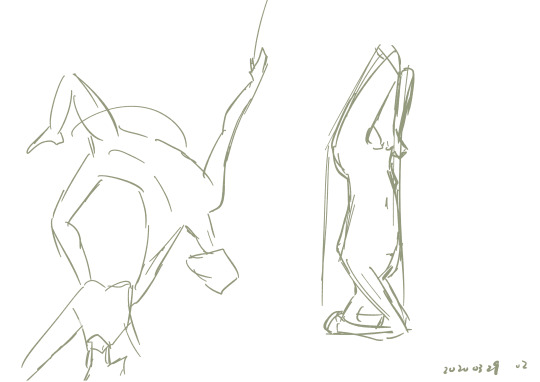
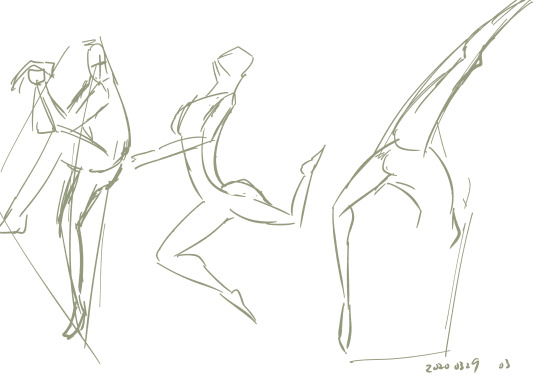
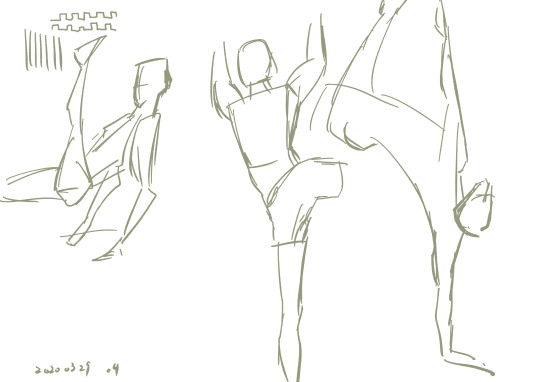
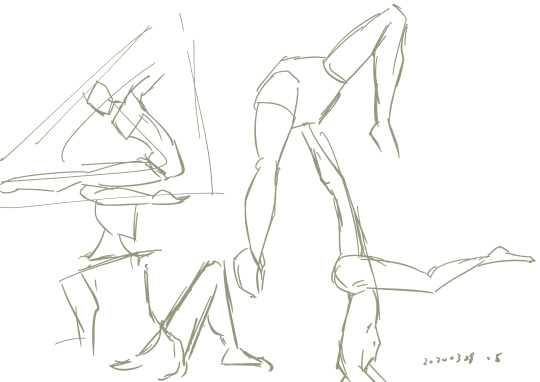
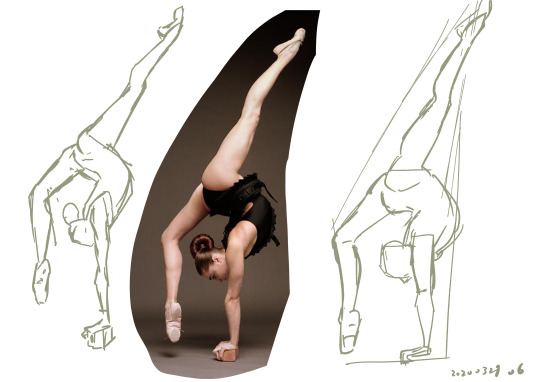
0 notes
Text
Facial Animation

Working on the facial animation with the shape editor.
Since the character’s face is basically built by opacity maps, I need to use rendering viewport to check the facial expression when every time I make a change.
0 notes
Text
Working on Opacity Map
Opacity map is probably my favourite part of this project.

Opacity map shows more detail of the character.
I roughly know how the opacity maps work from the previous experiments, but I am not sure about the details, so I change the level of the shading.

Here is the final result.
0 notes
Text
Assigning Texture Again

Since I went back to work in Vroid again, the texture also needs to be assigned again.
0 notes
Text
Adjusting The Animation of Hands And The Wand

Motion capture doesn’t capture the finger movement, so I need to manually animate the finger.
I quickly model a wand and make it parent to the wrist, but as the first image, the way of holding the wand is not the way I want, so I draw myself an image to help.


Here is the work in progress of set the fingers at the correct position.
After that, since the character model is not completely the same with the motion capture actor, so the movement of the arms and wrists are needed to adjust too.

Like the image I show above, the wand is in her head, so I need to twist the elbow or the shoulder,
0 notes
Text
Back to Vroid and Draw the Textures

Since the model and the pipeline are surely working, I go back to Vroid to model the character even further. Working on the texture of the face.

And also change the position and ratios of the face.
1 note
·
View note
Text
Restart Again and It Works!

At least it works this time, although I have been restarting so many times.
This time I do nothing to the model. As soon as I import the model to Maya and I assign the skeleton to human IK, then I send the scene immediately to MotionBuilder.
So It works! The character model is following the action!
0 notes
Text
The Mesh Is Not Sent Properly to MotionBuilder

So here I am with another restart.
The skeletons are working, so I send the whole scene to MotionBuilder, but the error comes up.

The mesh is not entirely sent to MotionBuilder. The error message indicates that the mesh has history on, so it can not be sent.
I think the reason is that I combine and rename all of the polygons (since there are too many unnamed polygons). The combination creates history, but if I delete history, the skeleton would be not working.
So another restart, but this time I will do nothing to the model.
0 notes
Text
The Skeleton Is Not Working

After I rename and create all of the blendshapes, the skeletons are not working any more, so I restart again.
I think the reason is I combine the polygons and delete the history.
0 notes
Video
tumblr
Creating Blendshapes and Testing
After rename all of the facial blendshapes, I create the blendshapes. This is the testing to check everything is working.
0 notes
Video
tumblr
Restart Again from FBX file and Cleaning Blendshapes
I looked at the fbx file again and realised that the blendshapes are actually in the file. They didn’t show up just because they were not linked to the normal face.
0 notes










