Text
📁 Interview 004: "Voicebank configuration on MacOS." ft. chevrefee
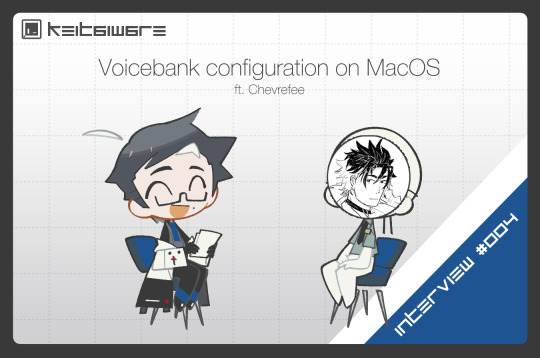
Today's topic is something we've covered on this blog before in my voicebank configuration tutorial series! In my tutorial series we go over the basics of configuring your first CV-VV voicebank on MacOS. After practicing the fundamentals, you can explore other configuration types for UTAU. Our guest with us today is Chevrefee who specializes in C+V English voice banks! There are many ways to record an English voicebank. This format is more compact than the standard VCCV English configuration, which is daunting for most users. If you are interested in configuring an English UTAU, Chevrefee has a detailed tutorial on their C+V method, I will link that below if you would like to read more about it.
Q. To start off this interview, please introduce yourself and your work!
Chev: With pleasure, I'm Chevrefee, an animator and creator for UTAUs Ceta and Veria! People might know me best for my C+V English voicebanks and tutorial, since I've been dedicating a lot of time to promote the format.
Your materials on C+V English are incredible! I have watched through your tutorial on it and would love to make a voicebank some day! In today's interview, we will be discussing this subject more.
Q. For our first question, how long have you been doing UTAU for?
Chev: Thank you for your enthusiasm!! I've only been doing UTAU for only a little more than a year, but I have been using other vocal synthesizers for 2 years at this point!
Ah really? That's really impressive as you know so much already!! UTAU is a very expansive format as its very customizable.
Q. What other synthesizers do you have experience in?
Chev: I mostly used Synthesizer V prior to using UTAU! I loved creating designs for the mascot-less voicebanks and I realized that I loved that customizable aspect of it, so moving on to creating UTAUs was somewhat expected.
Ah! I went through your website and was looking through your SynthesizerV designs, I love them so much!! It's nice having a face to attach to the character's voice, my favorite out of them would be Ryo as I love characters with glasses.
Q. Returning UTAU, before we discuss anything on voicebank creation, I am curious to hear what your workflow on MacOS is like! I want to share the process with the audience so its not from my own experience.
Chev: I exclusively use OpenUTAU, RecStar and VLabeler for my UTAU works! I record the samples on my iOS Recstar and a USB microphone, oto in VLabeler and tune in OpenUTAU ( sometimes doing both at the same time ), and then I move on to Adobe Audition to mix and bring it all together! Seems like an odd choice for a DAW (since its barely one) but I mainly use Audition for its compatibility with other Adobe software, since I also create my MVs there! I also use Audition to clean my samples since there's a batch processing option.
Its so cool hearing someone take advantage of UTAU mainly on MacOS that's not me! I'm pretty much the same except I do most of my OTOing inside of UTAU-Synth! Can't break the habit as I've been working in there for 7 years now. OpenUTAU, VLabeler, and Recstar changed everything on MacOS when they released. We finally had proper applications for bank creation. So I feel like as someone on MacOS you got into UTAU in the golden era! (haha) I've got a few friends who use Adobe Audition, and I've used it once myself! Couldn't exactly navigate it well, but my friends who do use it make it look like a piece of cake. There are no batch export options for Garageband, and for UTAU, batch exporting is a very crucial feature.
Q. For our next question in bank creation, what are your recommendations for beginners in terms of recording and hardware?
Chev: I feel the same way! I feel really lucky that I got into UTAU when its at its most accessible for MacOS users, especially since I upgraded to a Mac Silicon device and lost access to Windows Bootcamp. For beginners I would recommend familiarizing using RecStar! I would suggest using the iOS or Android version of it especially if the user is recording in their bedroom space. I found that using a phone helps manage the space better when I stuff myself into a closet to record ( classic UTAU experience ). I think users should prioritize their comfort first when they record for a first time - Just relax, drink enough water before and during recording, and record something that's within comfortable talking or singing range. I would recommend recording a Japanese CV just to learn the ropes of UTAU recording! For hardware, I recommend podcast mics for a very budget friendly option! I use a Maono AU-PM360TR Condenser Mic to record all my voicebanks. I found that the usual recommended mics for UTAU ( namely the Blue Yeti ) can be way out of budget for a lot of people, especially in Southeast Asia (where I come from). I think a budget podcast mic is very much usable and can stand up against other more expensive microphones! I would also suggest having a pop filter to tame all those little nasty plosives. ( I DIY-ed mine with a sock and hangers! ) If users have access to a recording studio (perhaps a bookable mini studio from their college/university) I would also highly recommend using those resources as they usually have better equipment that's free to use.
Its really unfortunate the loss of features with every update. In my previous interview we discussed alternatives to Windows Bootcamp for MacOS Silicon devices! I would record on Recstar using my iPad… I will take note of this for myself! For beginner configuration, I made a complete tutorial series for getting started with your first JP CV-VV voicebank. That will be linked here.
Voicebank Configuration Series. . .
https://keitaiware.com/post/763148617255092224/macos-utau-voicebank-configuration-series
What my tutorials did not have were thorough hardware recommendations. I do not own a studio mic and record my voicebanks on a pair of Apple auxiliary earbuds. So these were very good recommendations! Outside of the UTAU scene, I have heard many topics on the Blue Yeti being difficult for beginners to use as well. I had asked my friend who is fascinated with audio engineering about mics before, and has recommended XLR mics. So I did mention those, but you would need an external audio interface to route them to your computer, which means, you cannot use them with Recstar. So the mic recommendation you gave is very appreciated! DIY pop filter sounds like a nice way to save money! Socks and a wire coat hanger would do very nicely, anything to absorb the sound before the mic. I do believe I mentioned renting a recording space too! If you live near a rentable recording space I highly recommend that as well.
Q. For our next question, how did you discover C+V and go about making your C+V English tutorial?
Chev: Earbuds!! I wasn't aware of the Blue Yeti's difficulty especially with the external audio interface. Glad I avoided buying that for my first mic… The way I discovered C+V is honestly somewhat funny - I actually discovered it in an oto commission list! At that time I was planning my second voicebank, Veria, and I looked around to see who I could commission for her oto. My frequent oto-er and current collaborator for my C+V English projects, Biggity Boy, had C+V English listed as one of the available formats he could oto. I tried to find any sort of info on the format but all I could find was an entry in the UTAU wiki that basically said "This is a joke format." with no reclist or anything. So I was like 'well that's kind of interesting.' The problem with English UTAU voicebanks to me was always the immense workload that comes with creating it, and I took a wild guess and expected C+V English to be the easiest way to record and English voicebank. I asked Biggity for the reclist and oto, and it all started from there! It's hard to imagine that all of my work wouldn't happen if I didn't take a look at Biggity's commissions list. Veria's beta tests were seen by a lot more people than I expected, and I held a poll asking if people wanted a tutorial for creating C+V English voicebanks. The poll ended with an overwhelming positive response, so I sought out to create the tutorial! An extensive tutorial was very much needed apart from the usual UTAU recording and otoing tutorial since prior to Cadlaxa's involvement with the dedicated phonemizer, C+V English relied on the EN ARPA phonemizer, and users needed to jump through extra optimization to use the voicebanks. 3 Months and tons of contributors and beta testers later, the tutorial has since been regularly updated with user feedback, and a refined tutorial via the upcoming website is being worked on! None of this could've happened without the hard work of contributors.
I remember looking into C+V after discovering your work, I do believe the wiki said that at the time of me reading it as well! Since your work on C+V English, I believe the reputation of the configuration has evolved completely since Veria's release. The Shelter cover (Link), showcasing Veria's voice left a long lasting impression on me! When it comes to resources in the UTAU community, they always catch my eye. This is souly because at the time when I started 7 years ago, there were no resources for MacOS and it lead to me frequenting the UTAforum. I started getting back into UTAU, with two other friends about two years ago? But one of those friends was a Mac user as well, and he was struggling to find resources. That's what lead up to me launching this blog! Your tutorials were very well put together, as I have not dabbled into video format, but aside from being insightful it was very fun to watch! Its absolutely brilliant. This being said, I hope more people are inspired to share what the create and know by seeing creatives like yourself!
Chev: I'm very aware of your work!! The Keitaiware blog is such a vital resource for MacOS users, especially for UTAU-Synth users! Just yesterday I sent an entry from your blog to someone trying to troubleshoot a problem with UTAU-Synth since I wasn't well versed at all with it. Truly it is my go-to resource when I need to troubleshoot the software. And thank you!! The video is more of a way to get more eyes on the written tutorial than anything, but I'm glad people enjoyed my editing :D
Q. To finish up this interview, do you have any future plans with your vocal synth work?
Chev: I have a lot in my cards at the moment with vocal synth work, but I'm currently finishing up work on a voicebank I recorded a year ago when I got an illness that made my voice drop into a Tenor male range!! Here's a preview of his work in progress artwork and voice.
I'm also heavily involved with IDN100%, a group that specializes in Indonesian UTAU synthesis, and we are working hard for our 2025 release!!
How exciting!! The project is looking super professional so far, I am rooting for the team to meet their deadlines!! I haven't seen many UTAUs with a knight motif, the armor is very well drawn! If you don't mind sharing some details, what is his name?
Chev: I'm thinking of sticking with Nisegane Julian, (偽金 ジュリアン ) - Nisegane being fake or fools gold, since I'm planning on this character to like flaunting and be full of himself while being a coward. I'm so glad you heard of IDN100%, thank you for your support!
Nisegane Julian is such a clever name.. fools gold to reflect his vain personality, I love that! I can't wait to see your current projects come to fruition Chev, these are very exciting! That concludes our interview for today, if you would like to see more of Chevrefee's work, C+V English tutorials, and are interested in the IDN100% project. All materials will be linked below. Thank you for sharing your time with the KEITAIWARE project today!
Bsky: https://bsky.app/profile/chevrefee.bsky.social Chevrefee’s Resources: https://chevrefee.wordpress.com/ C+V English Tutorial: https://youtube.com/watch?v=jeDmqo0wwkU&ab_channel=chevrefee IDN 100%: https://twitter.com/UTAU_IDN100
1 note
·
View note
Text
Not long before you were born, in 1983, a global network connecting our minds was conceived.
The passage of time can be measured back 42 years ago, when these highways were first paved.
The connection, intention, purpose, and a conversation between us today! Its strange to think about how quickly technology has progressed.
Where I live feels like a time warp, so I think about these subjects more often than not.
0 notes
Text
📁 Interview 003: "Emulating Windows on MacOS for UTAU Workflow." ft. ryouichii
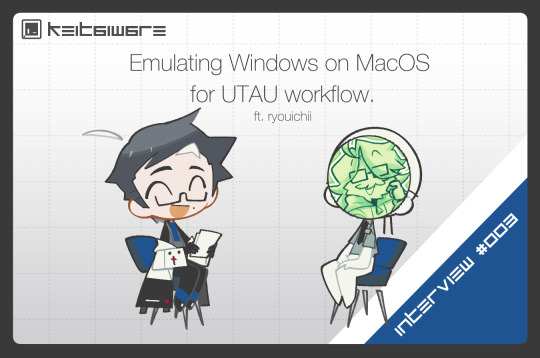
Today's topic is something most of you all must be curious about, when making my content, my job is to make UTAU on MacOS a better experience for everyone. So today I pulled together a very interesting interview on contrasting the experience of UTAU on Windows and MacOS operating systems! We will be interviewing UTAU content creator Ryouichii for today's interview, who operates between MacOS and Windows in their workflow.
Before we get started with the questions, please introduce yourself!
Ryouichi: I’m Ryouichi! I'm an artist and UTAU user from the UK, I make covers and manage 3 (soon-to-be 4) UTAUs! My main UTAU is Hikuine Kiiro, who just recently got a massive multi-expression VCV for his 10th anniversary!
youtube
I'm super proud of it.. it took me more than a year to put together. I got into Vocaloid around 2011-2012 and subsequently found out UTAU is a thing at around 2013? It took me a while, but I released my first UTAU in late 2014 and it's led me to where I am now !
That's incredible! You've been in the scene since the very beginning! I'm happy to see you're still here pouring out your passion into your work. Kiiro is a very impressive UTAU. I look forward to seeing your new projects to come! For our first question, I originally saw your tweet when you sold your PC to work on MacOS, and it really interested me because. I normally don't see phenomena like that, its normally vice versa?
Q. So, when switching to MacOS, what stood out to you, and why did you switch?
Ryouichi: I mainly switched to MacOS out of frustration with Windows 11, and with Windows 10 reaching EOS, I thought it was time to jump ship. I was getting tired of the constant hitches and bugs, along with Microsoft forcing bloatware onto my PC. I remember specifically watching the bluetooth menu freaking the heck out and I just gave up on the spot and went to look for Macbooks. Funnily enough, past experiences with MacOS was a little frustrating too (...not sure if it was because I had no idea what I was doing?), but this was around the OS X days, so I gave it the benefit of the doubt. When I switched, Sonoma was the latest version, and it felt sooo much easier to use compared to El Capitan personally.
I see, I've heard of the difficulties with the latest in Windows. At least Macs give you the option to update! It is very common when switching from Windows, most my friends complain to me about the interface of MacOS, but its something that I've used for the last 13 years! But I get the struggle because I recently got a Windows laptop and it feels so rigid compared to MacOS? But I feel I've gotten better at navigating it and broke the habit of double clicking! (haha)
Q. For the next question, before the interview, we discussed emulation on MacOS, so I would like to ask what it is like having a workflow reliant on emulation, and what it is like producing a cover between Mac and Windows OS?
Ryouichi: It's definitely clunky, and at one point, I had to change my external storage from a hard drive to an SSD because of the hangs and freezes it would cause. It can also be very expensive!! Parallels charges up the butt for a license, and you don't even get to own the software if you don't want weird limits on performance. I know there's VMware, but I couldn't get it to access my external storage for whatever reason, so I dropped that pretty quickly. I've gotten used to Parallels over the months, though! It can be slow at times, but it allows me to use a workflow I'm very comfy with, and that's perfectly fine with me. As for making covers between OS's, I find Mac to be more restrictive than Windows personally. It's because I established a good workflow while I was still using Windows, and trying to fit that into MacOS proved difficult. I will say producing videos on MacOS feels much smoother though!! I used to use AviUtl for that stuff, but moving to MacOS forced me to switch to more professional software like After Effects, and it runs like a dream… I've dabbled with it on Windows before and found the performance to be not so good? So in comparison, it's great, honestly.
A Parallels license is quite expensive! Its the only option for Silicon MacOS as far as I know, but on Intel, I did have a Windows Bootcamp set up. It was quite laggy, so I deleted the partition and stuck with vanilla MacOS. For MV production, I will say the larger programs like the Adobe suite, and Final Cut, run MUCH better on Apple Silicon than on Intel MacOS. So because of this I do all of my MV production on my iPad!
Continuing on the topic of emulation, people have mentioned Wine and Homebrew, but I do believe that running UTAU2008 through these means is a bit clunky. Found this out recently when trying to emulate Notepad++, as its a hassle to boot and locate using the Wine emulator. So when opting for Parallels, while it might be expensive you’re paying for the quality as well!
This was a very good contrast between Windows and MacOS; taking advantage of both operating systems, and discussing virtual machine emulation!
Q. To continue on the topic, what sorts of features do you wish MacOS had?
Ryouichi: It's not really a MacOS feature, but more on the end of developers… I really wish there was more MacOS support for games. Sure, there's crossover and GPTK which do an amazing job with translating games over to apple silicon, but I prefer native support, since some games are SO particular and finicky on crossover. It's a shame that there's barely any games coming out with that, especially with how good graphical processing is getting with the newer chips. But if I had to nitpick, I wish there were individual app volume sliders… and I wish screenshots were automatically copied into the clipboard … but that's about it honestly.
Ah yes, I recently have been looking into Crossover but I genuinely wish there was more support for MacOS. Crossover perpetual will cost an arm and a leg, but I believe it is much more streamlined than Wine. Crossover has the convenience of making your Windows applications accessible from a singular hub rather than digging in your system files. This is one of the main reasons I got a Windows laptop was to play the games I bought during steam sales!
On the topic of volume control, after trying Windows, I noticed there was a built-in feature to adjust individual App volume! I love this feature, but was something I had to pay for on my Mac using Sound Control, and that has been working smoothly for me. As for screenshots, I was not aware they did that! But I do see how that would be inconvenient. On iOS you're given the option to copy and paste a screenshot if I remember correctly.
Q. To wrap up this interview, what are you future ambitions for your work?
Ryouichi: My future ambitions ……. I'm not the type to really have those, honestly, I tend to just do what I wanna do without really thinking ahead. I guess I'd like to see myself improve! I like looking back on old art and covers and comparing it with what I've produced more recently. It's a really big reason why I'm still going, gives me a sense that what I'm doing is really doing something. I'd also want to dabble with different languages in vocal synths… I've been thinking of adding Korean to Kiiro's DiffSinger voicebank when I get around to re-recording it?? I just hope my bri'ish accent isn't distracting, innit ™️ I'd also like to put my name out more, be it making PVs for people, entering contests or something like CVfest if that's happening next year! I've noticed I've been losing interest over the years and I'd really like to revitalize it by doing things I usually wouldn't.
I see! Normally I just pick up work as I go, so it was probably a very direct question. Dabbling in other languages sounds fun! It can be very daunting, but I wish you all the luck with it, I’m sure you'll do fantastic! CVfest is a great event, a lot of people touch back into making a simple voicebank and build characters together! It's something I would be interested in as well! As for keeping passion more consistent, I think the easiest way to keep your interest is to incorporate new ideas and mediums into vocal synth as its a very tangible hobby! I've found myself using all my skills for it, so its very expansive. That being said, I appreciate you sharing your time and insight with us today on the KEITAIWARE project! If you would like to see more of Ryouichii's work, their profiles will be tagged below. Thank you for reading!
Twitter: https://twitter.com/ryouichii BSky: https://bsky.app/profile/ryouichi.uk YouTube: https://www.youtube.com/c/ryouichi
5 notes
·
View notes
Text
📁 Interview 002: "UTAU and Music Production on MacOS." ft. yoneyoneprone

Today's interview we will have a in depth look at incorporating UTAU into a music production workflow on MacOS. Our guest today is Yoneyoneprone, also known as 44e, he has been producing original songs by using UTAU and Garageband together to create alternative EDM, and rock music!
Before we start with any of the questions, can you introduce yourself and your work?
44e: Hello! I’m 44e-prone, also known by my online alias, Errorfours (or just Error, for short). I’m a music producer who mainly produces UTAU originals using Mac’s default DAW Garageband.
Q. What kind of genres do you specialize in your work?
44e: Genre is something weird for me because I don’t really tend to stick for a specific one. I guess if I had to pick, I’d say I make electronic rock? Not sure if that’s really a genre, though, haha. I guess I’ll say that I do a little bit of everything.
That’s the sort of vibe I got from your work! I like the rock and chip tune elements in your songs, its a nice wide range between the two!
Q. When it comes to UTAU, how long have you been familiar with the software?
44e: I first started on UTAU-Synth about 4-ish years ago. I recorded a voicebank, JANKYLOID ENGLISH. I was familiar with the UTAU community, but that’s my first time actually using the software. However, I only really started using UTAU regularly (on OpenUTAU ) last year or so. I was inspired to get back into UTAU because of you, actually! So my answer for this question will be “about a year”.
Oh wow! I am really flattered!! Having an English voicebank for your first UTAU is insanely impressive, there was a point where I went on hiatus so I will say about 3 years..? It was sort of sparse during that time. It feels good to be back in the scene, and I am glad to have you here as well!
Q. For my next question, how long have you been producing music for, and whats your general workflow when producing and incorporating UTAU into that workflow?
44e: Starting with English was definitely a decision, haha. I’ve always composed my own music on piano since I started quite young, but I started doing DTM music maybe 5 or 6 years ago. I started on Musescore actually. My general workflow goes like this. I write an instrumental with a melody track that acts as a placeholder for vocals. Once I’m happy with it, I go back and write lyrics. I’ll format the notes in Garageband and separate out the syllables in a Google Docs document. That way, I can use the, “lyrics,” feature in OpenUTAU. Garageband is funny, in that, it doesn’t export MIDI files. I have to export the vocals as an .AIF file, find it in my library, then use an .AIF to MIDI converter. I then have a MIDI file I can use in OpenUtau. I select all the notes and put in the syllables I wrote down and separated from earlier. I then export my tracks and put them over the instrumental just to hear how it sounds (and make changes if needed.) After that, it’s just a matter of tuning vocals and mixing the final.
Very intuitive! Yes, its a real shame how Garageband cannot export files in MIDI format. I feel like exporting in MIDI format is a core feature. I appreciate the insight!
Q. Do you play any instruments?
*(Outside of manipulating VSTs inside the DAW.)
44e: I started playing piano at 5 which is a very good way in my opinion. Music programs operate almost solely on the skeuomorphism of keyboards. I can play the ukulele but only basics. I play flute in a marching band and sing in a choir. I was born with perfect pitch, so it gives me a good jumping off point when trying to learn a new instrument, I can usually figure out the very basics quickly. My family is also very musical so I was always encouraged to play music. I’ve got family members that play bass clarinet, guitar, taiko, etc. Needless to say, music is an important part of my life! However, when producing, I hardly touch an instrument. I have a MIDI keyboard but I never use it. A lot of people tend to think that you need to play an instrument or get formal training, but that’s not the case at all. 99% of what you hear me make is all just placing notes by clicking.
Very interesting! That's a lot of instruments.. I think having such a large musical background helps a lot too! Especially when looking for sound profiles to incorporate in your work. Its also good insight for beginners before they make any decisions to purchase equipment for music production.
Q. Speaking of which, do you have any recommendations for beginner producers?
44e: I would say just start. Starting is one of the biggest hurdles to overcome. Many people think stuff like “I’d start, but it’s going to take a long time to learn.” So what if it takes time? What’s the rush? It’s okay if your first works aren’t great. My first UTAU album, “YOU & I” is by no means an objectively fantastic piece of work, but I learned so much from it. I definitely have a long way to go, but you hear the improvement, just listen to my old and new versions of, “Blockhead!” That’s literally all of my recommendations. Just start.
Its very daunting, it helps knowing what inspires you and what sounds are most pleasing to your ear as well. I love block head a lot! Both versions are very enjoyable as the duet is very fun!
Q. Do you have any inspirations for your work?
44e: I’d say I’m inspired just by the music I listen to. I’m a big fan of JIN’s music with his cool guitar riffs and such. Mikito-P was a big inspiration for me to start producing music I’d say. I don’t think I have a good answer to this question, I just listen to music and go “Woah, that’s neat.”
I do this as well, its nice having a wide range of tastes! Its a bit ironic how recently I've been binging JIN's work after listening to summering again.
Q. To wrap up this interview, what are your future ambitions for your work?
44e: I want to be famous, and have 43 songs that need to be completed. I have two large UTAU projects coming up! I’m working on a game and a song series. I hope I can complete them and that there are people who will enjoy it. :)
*Noting* He wants to be famous, and finish his 43 unfinished songs.. *pen click*
How exciting! I wont pry for too many details as we wouldn't want to spoil the audience, but I will be looking forward to that! If you're curious to find more of 44e's work, I will link his profiles down below. Thank you for your time shared with the KEITAIWARE project today!
Twitter: https://twitter.com/yonyoneprone YouTube: https://www.youtube.com/channel/UCtiymJUs5ILN4nHcde-1F8w Spotify: https://open.spotify.com/artist/5QSCVjMHhor5F4mPptogOP?si=6YDZ7-nbRIimTt1pOMkAJg&nd=1&dlsi=f82f24497a1d415e
0 notes
Text
📁 OpenUTAU Installation on MacOS

General install . . . The installation would be seamless, but on newer MacOS versions you could run into a few issues with the installation. So let's go over each step of the installation process to create a clean install. After you install OpenUTAU, double-click the .dmg file. From here, you may get a pop-up saying, "this source is from an unidentified developer." Close the window, and head over to System Preferences > Privacy and Security > And scroll down to Security. From here you can allow the application to override the safety and run. After running, you will be prompted to drag it to your Applications folder.

Double click again to run the program.
Damaged Application Error . . . Now, you might receive a pop-up window saying that the application is damaged and should be moved to trash. Close the window with the, "cancel," prompt.

To fix this we will open Terminal. *( To access terminal, head to Applications > Utilities > Terminal. Run the application )
Now run the following command,
xattr -r -d com.apple.quarantine /Applications/OpenUtau.app
After running this command in terminal, close the window and double-click the OpenUtau application and run.
1 note
·
View note























