Don't wanna be here? Send us removal request.
Photo


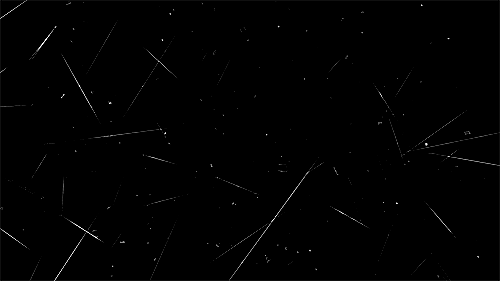
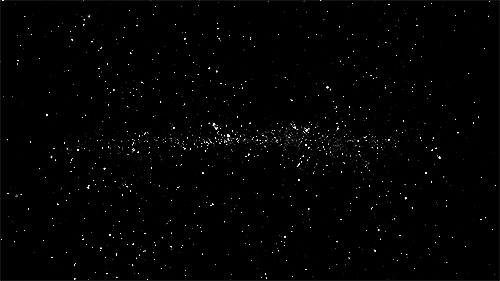
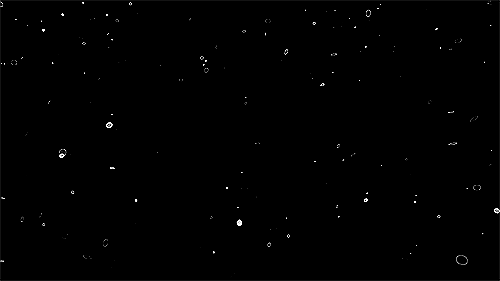

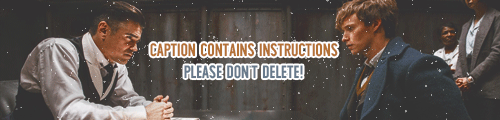
| | GIF TEXTURES FOR YOU TO USE IN YOUR EDITS, PART 2! | | (PART ONE) Hi friends! All of these textures are ones that I have personally gif’d and then edited from free resource videos. You are welcome to use any and all of them! No credit is necessary, but if you do save one of these, please like and/or reblog this post so that others can see them! Following me is always super appreciated, as I love friends and I will also be posting more graphic resources that you might be interested in! I recommend applying these in Screen, Lighten, or one of the other “Lighter Color” options in Photoshop. That way, you get the white dots and such without the black background overlayed onto your image like this. For those who are new to this, here is a tutorial (not mine) on combining gifs with another image! Please do not delete / cut + repost this caption, these take quite a while to make and edit! I appreciate it, have fun!! Feel free to link me to your creations!
7K notes
·
View notes
Photo




MISCELLANEOUS GIF TEXTURES PACK 001 (≠ sizes)
In order to apply them on a pic : 1 - Open the gif in Photoshop and show the “timeline” window ; 2 - Select all the layer in the “layer window” ; 3 - Do CMD + G / CTRL + G on the keyboard to put them all in a group ; 4 - Select the group and chose the “Lighten” or “Screen” blend mode (I recommend “screen”) ; 5 - On the timeline, click on the first layer. Copy your personnal pic and paste it under the group with gif texture layers (if you want to add a coloring, I recommend you to add it on your picture, merge all and copy the result, not adding the coloring on the animated file) ; 6 - To save, go to “file menu” ➝ Save for web… (or CMD/CTRL+ALT+UPP+S) and chose gif.
» Gifs made by thlaugraphics / I just made the gif files, the original videos are from different youtube videos ; » Like or reblog if you like/use :) » Right click ➝ Save as… to download. If you have a problem with the animation, you can download them here.
DO YOU WANT A SPECIFIC RESOURCE ? ASK ME OR REQUEST IT HERE 😉 ︎
3K notes
·
View notes
Photo









Color Palette | by Resourcing ♡
#451616 #7f1c2a #8f1919
#bf4d57 #ff8d82 #581625
#96505d #efc7ca #e4bbac
47 notes
·
View notes
Photo




MISCELLANEOUS GIF TEXTURES PACK 001 (≠ sizes)
In order to apply them on a pic : 1 - Open the gif in Photoshop and show the “timeline” window ; 2 - Select all the layer in the “layer window” ; 3 - Do CMD + G / CTRL + G on the keyboard to put them all in a group ; 4 - Select the group and chose the “Lighten” or “Screen” blend mode (I recommend “screen”) ; 5 - On the timeline, click on the first layer. Copy your personnal pic and paste it under the group with gif texture layers (if you want to add a coloring, I recommend you to add it on your picture, merge all and copy the result, not adding the coloring on the animated file) ; 6 - To save, go to “file menu” ➝ Save for web… (or CMD/CTRL+ALT+UPP+S) and chose gif.
» Gifs made by thlaugraphics / I just made the gif files, the original videos are from different youtube videos ; » Like or reblog if you like/use :) » Right click ➝ Save as… to download. If you have a problem with the animation, you can download them here.
DO YOU WANT A SPECIFIC RESOURCE ? ASK ME OR REQUEST IT HERE 😉 ︎
3K notes
·
View notes
Note
where do you find textures for your graphics??
Hey there! I haven’t added any new textures in years to my collection so I’ll go through my list. I use textures from certain makers more often than others – you can probably find who they are in my edits faq.
I couldn’t find links to some of the makers listed here, but googling their name + textures might help!
Accioglow
Behindmylove
Butterphil
Callmebrandon
ChaoticRoad
Claw and Fang
CrazyKira
Crying Forest
Doomslock
Elhun
Freefolking
Fuckbees
Halcyon Gillan
Jaehos
Longlongwaydown
Losechesters
Mixsoucers
Monsyrell
Northerndawn
Ohnonsense
Pdfoots
Planets Bend Between Us
Redux
Rodiennes
Rosebein
Saharas
Sherleon
Slayground
Thisslight
White Owl
Wicked-Fate
189 notes
·
View notes
Photo
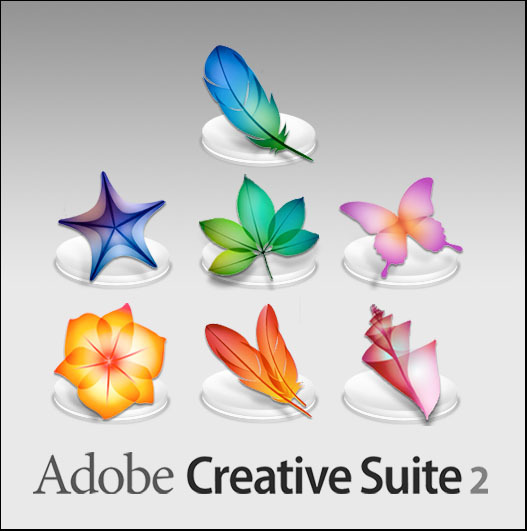

GUYS. GUYS.
GUYS.
HOLY FUCK.
GOOD GUY ADOBE releases the ENTIRE CS2 SUITE. FOR FREE.

That means free access to Photoshop CS2 - and that already has most of what you could ask for, really.
All you have to do is create a FREE ADOBE ID.
I am not sure about commercial use, but MAN. FUCKIN’ SWEET DUDE
501K notes
·
View notes
Text
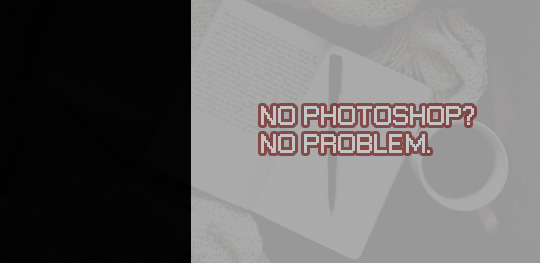
are you tired of feeling left out of the psd fun ? maybe you have a chrome book & can’t use photoshop , maybe you have a computer you aren’t allowed to download junk to. never fear. today i found FOR FREE , PHOTOPEA.COM. you can open psds, edit them, and saving icons is as easy as file > export > save .png > copy to clip board.
2K notes
·
View notes
Note
hi i love your blog!! but if you don’t mind me asking, how did you get your icons with the rounded corners??

hi dear! thank you so much! i actually use this psd and it comes with the layer mask but i learned how to do it myself so let me walk you through it real quick!
Keep reading
46 notes
·
View notes
Text
Icon Borders and Textures
Under the cut you will find #29 100x100 Icon Borders and Textures.
All borders and textures were made by me so please don’t steal.
Please like and/or reblog if you have used any of these.

Keep reading
901 notes
·
View notes
Note
do any of the helpers have borders that are rounded corners? (but ones that you don't have to enable clipping mask on the image?)
I made you these (seen below)! You can download them here. Please like/reblog if taking and do not redistribute, thank you! These use layer masks instead of clipping masks. :)



332 notes
·
View notes
Text
✧ » under the cut you will find four icon borders as requested by anonymous. feel free to use them however you wish & full credits to @hqrps for the texture. if you found this useful a like or reblog would be appreciated !

Keep reading
443 notes
·
View notes
Text
ICON BORDERS
Here or under the cut you will find png icon borders. Like or reblog if you use it.

Keep reading
63 notes
·
View notes
Note
hi! do you think you could make some icon borders, but like the thin ones you did without the inside part? when that anon asked about someones icons and you made the borders with the gifs? like that border but instead of gifs some bows? thanks so much!
i hope this is what you wanted and that you find some you like. i could’ve done more because bows are easy but,,,m’lazy right now. tho tell me if you want more and i’ll make some!! also if you want a different border or a texture too.

Keep reading
211 notes
·
View notes
Note
hey, sorry to bother, but do you have any more icon borders with the white border around it? i love your borders, but those are the only ones that work the best for me.
hey it’s no bother!! do you mean the ones with the thick white border?? like this one on my gif rn?? because i have made a few more of those but yeah let me know if you meant the other border and i’ll make some!!

Keep reading
203 notes
·
View notes
Note
ur mascots gif borders are so pretty! ;u; can you link me to it please? or post if its urs?
ty!! it is mine so i’ll put it under the read more for you along with a bunch of other random ones i’ve made. i dont know why i have so many i’m just always bored but use them theyre cute ok

Keep reading
241 notes
·
View notes
Note
I don't know if you guys take these kind of requests, but could I ask for someone to find a pixel flower or a pink heart that is small and that I could just plop in the corner of my icon?Thanks a ton.
You’re in luck! I was recently in need of some, myself. So I still have a few hearts on my computer.

Keep reading
69 notes
·
View notes
Note
I BEGGGG YOU, can i have the thick border you have but without any pixels so i can add my own to the corners ( For personal use only )
sure i love begging here u go and tell me if you want it with a different texture or the thin border too.

Keep reading
81 notes
·
View notes