Text
The family pedophile has been hanging out around where I live for the first time in years. And for the first time in years, I am surrounded by people completely okay with associating with him.
At first, I was content living in a state of blatant denial and forcefully making myself forget he's here. That is, until the other day when I came home from a trip to him sitting at my kitchen table.
In his absence, I had told myself that should we ever cross paths again, I would tell him off. That I would finally drop the politeness and niceties and just make everyone aware that I know what he did and I won't ever forget. But then, he was standing, and smiling, and saying my name, and hugging me, and kissing me on the cheek. And I just let him.
All the planned speeches and all the faux courage just... evaporated and all I could do was allow him to do what he wanted before running out of my own home.
And it's eating me up alive inside.
#jauntymonti#trauma dump#only writing this because it keeps replaying in my mind while im trying to sleep#tw sa vent#tw csa vent
1 note
·
View note
Text






LE SSERAFIM for AR Magazine
860 notes
·
View notes
Text
idc what anyone says i think romantic killer is the first romance anime i’ve genuinely liked in a long time like i finished it so fast and im kind of obsessed with it. all the characters are so cute and im convinced anzu has to be at LEAST a little sapphic coded
#someone watch this please so i can talk about it#non toxic reverse harem??? sign me up!#anime#romantic killer
2K notes
·
View notes
Text
had the brilliant idea to warm my dab vape with my car vents and chiefed the fuck out of it on my way to work
i have a lil drinky drink and my coworkers said my hair is pretty

#it truly is the little things i will work my ass off and not complain as long as my coworkers tell me im pretty#office chronicles
0 notes
Text
dashboard theme set to cybernetic im diving into cybercore
0 notes
Text
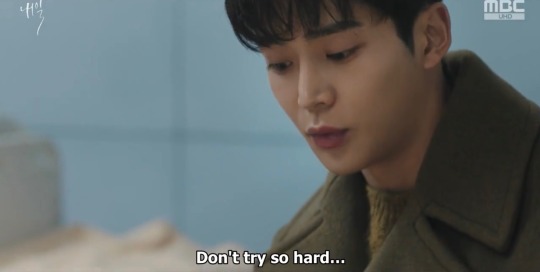
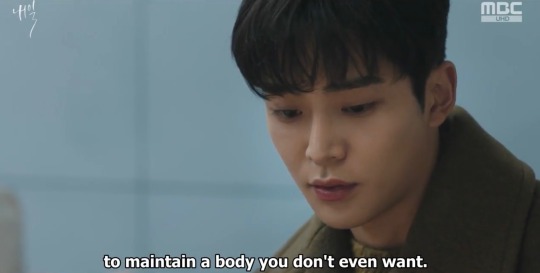


Your body is yours, not someone else’s. You should love and care for it yourself
#i really need to finish this show but i needed a break from the crying#had to stop immediately after the veteran episode ive never cried so bad#tomorrow#kdrama#rowoon
67 notes
·
View notes
Text
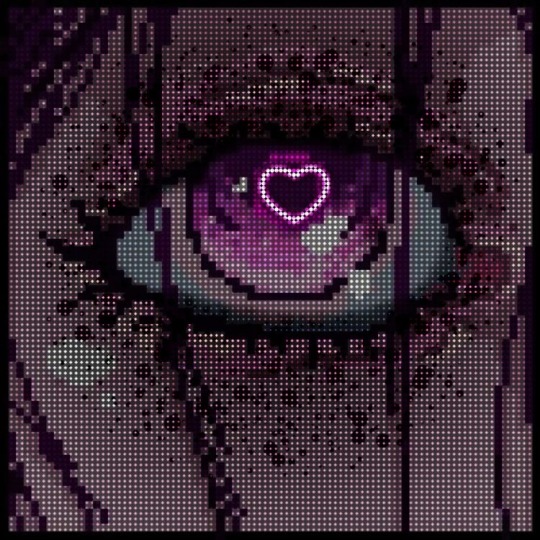
ꨄ︎ꨄ︎ꨄ︎⊹
9K notes
·
View notes
Text
everyone else on the cast of d20: i have carefully crafted this incredibly tragic and intricate character, who has depth beyond the imagination and whose character arc will make millions weep for them regardless of how they felt about them at the beginning
brian murphy: i wanna be an absolute fucking loser. just a guy who sucks. some dude who has no game, no friends, and maybe im a little freak too idk
1K notes
·
View notes
Text
once again begging for girl from nowhere to return
49 notes
·
View notes
Text
https://www.tumblr.com/theme/39863
5 notes
·
View notes
Text
An Honest Guide to Tumblr for Twitter Refugees (Part 1)
I know there are already tons of guides out there, but my WiFi was down the whole day and I got nothing else to do. Spent the entire morning making gifs, but still no WiFi, and I’m like, fck this let’s make a Tumblr guide.
Now, assuming you’ve already signed up and was able to snatch a fancy url*, here’s what you should do next: Log into Tumblr on desktop. You probably made your account through the app, and that’s cool and all, but for this guide, I’ll be showing some features that are currently only available on desktop Tumblr, so go ahead and get your laptop or PC out. Following this guide will also be easier on desktop.
*url = basically your username/handle on this site. We call them url’s because it what makes your domain name on your blog. More on this later.
Covered in Part 1:
Configuring your Tumblr Settings (filters, community labels, algorithms, etc.)
Customizing your Tumblr (how to avoid being mistaken as a bot**, enabling your Tumblr website, finding a Tumblr theme)
**this wasn’t included when I first made this post but decided to add it coz it’s really important.
Configuring your Tumblr Settings
Filters and Community Labels
Go to tumblr.com/settings/account. Here, you’ll find one of Tumblr’s most important features: filters and community labels. Filters are similar to Twitter’s “mute words” feature, and they come in two types: Tag and Content filters
Unlike Twitter, where tags are part of the post itself, Tumblr has a dedicated section at the bottom of the post to add tags.
Tag filters block out posts that are specifically tagged with #tag, while Content filters block posts containing a certain word within the body of the post itself. Once you have these set, you will never see such posts when using the search feature on Tumblr. It will still show up on your dashboard though, but it will look this and comes with the option to view the post for whenever you’re curious:

As for Community Labels, this should be self-explanatory. Mature content is now allowed on Tumblr, but if you don’t want to see such content, you can always opt-out.

Go wild in using these two features. Tumblr is the only major social media left that still allows you to liberally curate your feed. The peeps here on Tumblr mainly still abide by the “don’t like, don’t interact” rule from the old days. Calling out or cancelling a user for what they’re posting will get you nowhere. That’s just not how it works here. If you don’t like something, just block it.
Turning Off Algorithms
Contrary to popular narrative, Tumblr actually has algorithms. But unlike social media sites, they are contained in a tab of its own (i.e. the “For You” tab in Dashboard) and can be even turned off from showing up from within the feed you manually curated (the “Following” tab under Dashboard).
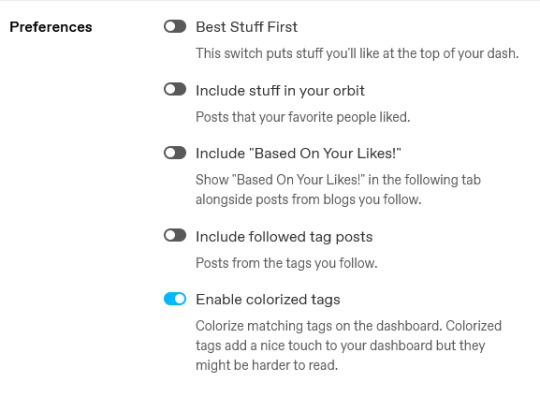
To turn off the algorithms, go to tumblr.com/settings/dashboard and scroll down to the Preferences section. And if you’re a privacy stickler like me, you can go further by going to tumblr.com/settings/privacy to turn off Improved Search.
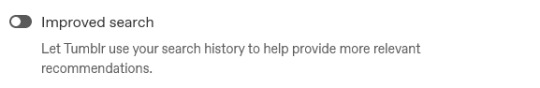
Tumblr Labs
Tumblr Labs are experimental features. They’re not required, but if you want to make the most out of Tumblr, you might want to turn on some of them. I like to turn on the different Dashboard tabs so I can keep up with what’s going on in Tumblr.
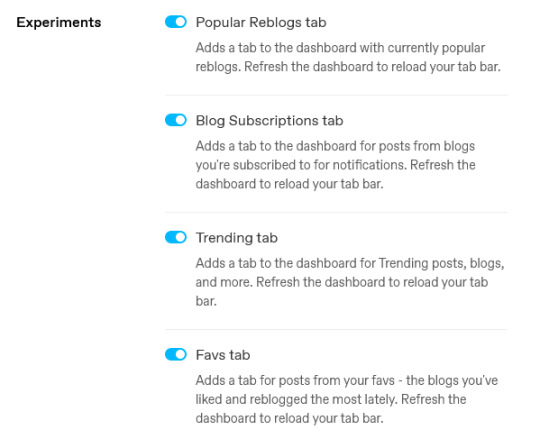
Customizing your Tumblr
Now here comes the fun stuff and what really sets Tumblr apart from all other major social media sites: Personalization. In Twitter, Instagram, Facebook, etc, all user pages look the same. But in Tumblr, you can customize it as much as you want.
Before I start though, I’d like to throw in some stuff that you have to understand first:
Tumblr’s Two “Profile Pages”
Each Tumblr user technically has two “profile pages.” The first one is found at tumblr.com/username, and is basically not that much different from the profile pages of Twitter/Instagram/Facebook. You can customize its colors, icon, and header, but that’s pretty much it.
Edit: I forgot to include this very important bit when I first posted— How to avoid being mistaken as a bot Do not settle for Tumblr’s default icon and header. Tumblr has a long-standing bot problem. An uncustomized profile will make people think you’re a bot and will block you immediately. And when choosing an icon, you might have to think twice when using a selfie that does not include your face (i.e. an upper body picture starting from the neck/chest). Porn bots often use such pictures to make people think they’re real users. Numbers at the end of a url (like username123) are often indications of a bot account, so you might want to avoid that too.
Moving on… The second profile page is where the magic happens, and its found at username.tumblr.com. However, it’s not turned on by default.
Remember what I said earlier about Tumblr usernames being generally called as url’s? That’s because of our “second profile page” here (I hate calling it second though because it’s what came first, but since it’s not a default option now, “second” it is). Tumblr is a blogging platform. Like WordPress and Blogger, but a fun version of it. Your username.tumblr.com page is basically your own custom website.
Enabling your Tumblr Website
From hereon, I’m gonna refer to the “second profile page” as just site because, well, that’s what it really is.
To enable your custom site, go to tumblr.com/settings/blog/username. Toggle on the custom theme option. [If you’re a professional, you can even use a custom domain if you want your site url to look like your-site.com instead of your-site.tumblr.com.]
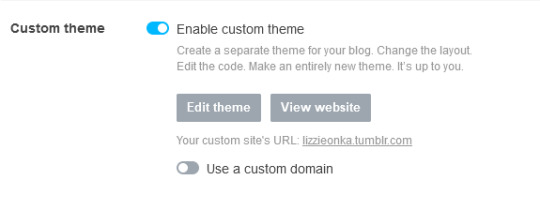
In the past, the step above would’ve been enough to enable your site, but since Tumblr started implementing changes that sites using the default theme would just redirect to the first profile page (tumblr.com/username), we now have to do some extra steps to make sure that folks visiting at your-site.tumblr.com will really see your website instead of Tumblr’s default profile.
For that, we need to edit our site’s theme.
What are Tumblr themes?
It's basically the design and layout of your site. It can be as crazy or as professional as you want. Here's Taylor Swift's Midnights theme, for example.
Where to Find a Tumblr Theme
Tumblr’s Official Theme Garden (free and paid)
Tumblr’s Official Theme Garden, but filtered to show only the free themes
@theme-hunter
@codingcabin
It’s so hard to filter for the right theme in the Theme Garden though, so I suggest looking for themes in theme-hunter instead.
Tip in Choosing a Theme: Find one that supports NPF (Neue Post Format). Although Tumblr is still advocating its different posts types (text, image, audio, video, etc.), they’ve actually been rolling out changes to their editor where only a single post type is used (text) and you just add media to it. This is what NPF is about. On desktop, you can turn off the beta editor and thereby turn off NPF. However, on mobile web and on the app, posts can only be made in NPF. So if you intend to post on mobile, you have to find a theme that supports it. Otherwise, your content may look weird on your site.
I absolutely recommend themes by @seyche and @fukuo. The one I’m currently using on my site is the Lilac theme by Seyche.
For a more comprehensive guide on customizing your Tumblr, check out Tumblr’s official guide for it.
And that ends part 1 of this Tumblr guide… Though I called this part 1, I actually don’t know if there’ll be a part 2 lol. I’m lazy, and writing this took some time. If my wifi continues to be down though and I still have some data left, I might just write a part 2, covering posting and tumblr culture.
396 notes
·
View notes
