I usually use the translator to communicate, sorry about that. 🌈 Ts2 blog: @ZozoSim
Last active 2 hours ago
Don't wanna be here? Send us removal request.
Text
Jonathan Bailey as Fiyero and Cynthia Erivo as Elphaba in a deleted enchanted forest scene from Wicked.
Can’t take it, this is beyond sweet😍🫠💚💙
372 notes
·
View notes
Text










Wicked Dynamics: Elphaba Thropp and Fiyero Tigelaar
I’ve been thinking.
Yeah, I heard.
About the lion cub and Dr. Dillamond. I think about that day a lot.
So do I.
716 notes
·
View notes
Text










Wicked Dynamics: Elphaba Thropp and Fiyero Tigelaar
I’ve been thinking.
Yeah, I heard.
About the lion cub and Dr. Dillamond. I think about that day a lot.
So do I.
716 notes
·
View notes
Text
Fiyero saying "I better get to safety" when Elphaba touches him, right before correcting himself and saying "the lion cub"......yeah bro I know exactly what you mean🥺
2K notes
·
View notes
Text






Just wanted to show a neighborhood that I'm working on in TS2. Honestly I'm a bit embarrassed to post this because I'm still not sure what I'm supposed to be doing...but it's fun!
1K notes
·
View notes
Text
Re: Autonomous Romance
@curiousb, hope you don't mind me replying in a new post.
So, I was saying I've tried ACR and edited it for my game. I like it for adding sofa as a woohoo location and for "auto woo" interaction, which is a shortcut for multiple actions you'd have to click in a row without the mod.
As far as settings go, I left autonomous woohoo without trying for baby (I let them try when they have a want), lowered the frequency to the minimum, disabled nakedness and booty calls. Its personal settings are pretty good, including aspiration based stuff.
What I edited is I completely removed all the other romantic actions, because I found out that maxis' romance interactions are also autonomous as long as sims have any gender preference. The reason we usually don't see townies or newly created sims starting romance on their own is that their gender preference is 0 by default!
I actually edited the in game BHAV that blocks autonomous romance with 0 gender preference. It worked out great. Not only I'm seeing organic autonomy between inactive sims, it also serves as a preference randomizer, because as soon as sims do the first ever romantic action, their gender preference shifts towards the gender of the sim they did it with. Next time they'll know who they like.
Spontaneous upload: tiny override 💕
So, the logic is this: if both the acting sim and the target sim have 0/0 gender preference towards any gender, it's fair game for the autonomous interaction to go through. If any of the sims have preferred gender, the game checks if they're compatible. Other conditions like age and family checks are still applied, of course. This little BHAV only checks gender preference and I changed only that.
EDIT: it affects autonomy, but not the accepting/rejecting EDIT: you don't need ACR to use this mod, it's for Maxis' actions
256 notes
·
View notes
Text
Maxis Lost & Found and Default Replacement List | Resources: Sims 2 | Improving the Look of the Game
Here is a resource list of the Default Replacements I use to improve the look of my game, as well as "Maxis Lost & Found items" to add a little more variety.
I play a mostly CC-free game but I've also included a list of the tiny amount of "Maxis match" CC that I use, so if you download my lots and you have these things installed the houses should look like they do in the previews.
Can you believe the Sims 2 is over 20 years old!? It will look like it's hardly aged a day after you put these defaults in. 🤭 I also recommend Reshade for a truly up-to-date experience.
** This post might get updated from time to time. 💗 **
Build Mode Defaults:
Bay Tree texture default by @tvickiesims
Greener Gardens bush defaults by @peppermint-ginger
Greener Gardens Part 2 by @peppermint-ginger
Phlox by @tvickiesims
Plant Texture Defaults from this pack by @pforestsims
Default Garden Plot by @fwaysims
Less Square Waterlilies by @lvstndhrt
Brighter leaves, less square scattered leaves by @shastakiss and TheNinthWave Sims
White Roof Trim Defaults by Phaenoh at ModtheSims
Wall top texture defaults by Maranatah at ModtheSims
Window Fixes by Honeywell at ModtheSims
Mesh replacements for "Border of Helier" fences and the "Near the Floor" half wall by @crispsandkerosene
Buy Mode Defaults:
Custom Computer Screens Default Replacement by @eddysims
Custom Computer Screen - Term paper default add-on
Smaller Cash Register by @pforestsims
Better BBQ by @pforestsims
Useable TSS Coat Hangers (Outerwear, requires Seasons) by Richi3frog at ModtheSims
Keister Kompanion by @pforestsims
White Euro Stairs and Rail OFB (no more aqua line!), open underneath by Rosie. See a picture of it in use here.
Holy Smoke stairs clear glass (as opposed to blue) by @tvickiesims
Upwardly Mobile, Sweeping Success, Stair to Remember Fixes by @simblrnova
Black and White Bare Bath by @tvickiesims
Loft Shower clear glass (as opposed to blue) by @honeywellsdownloads
Clear glass on most objects by Corax at ModtheSims
Clear glass for windows and doors by Slig
Clothing Racks by @withlovefromsimtown
Mission Redux by Leefish
Teak Double Bed by HugeLunatic
Neighborhood Defaults:
Terrain Defaults - @curiousb
No more Blurriness - Beach, Cliff, and Snow defaults - Voeille
Criquettes Linden Trees as Default Replacements
Neighborhood Tree Default Replacements (specifically Ginko,
Redbud, and Walnut) by Honeywell at ModtheSims
Beautified Birch Trees by SixFootSims
CS Seasonal Pines as BG Pine Default by @lowedeus
Snow enabled Seasonal Pines by @lowedeus
Maxis BG Clouds made Global by @lazyduchess and @lowedeus
Effects Defaults:
Prettier Plumbobs by Ambular
Better Thought/Conversation Bubbles by @eddysims
Prettier Bubble Bath by @pforestsims
Sink and Basin Water Revised by @pforestsims
Fountain Water (clear and foamy) by @pforestsims
Clean Skill Meters Default by @pforestsims
Clean OFB Buy Bar Default by @pforestsims
Eye-friendly Countertops by @pforestsims
No Sheen On Ivy by @tvickiesims
Maxis Match Custom Content I use:
Maxis Match Wall Cabinets by CTNutmegger at ModtheSims
Creeping Ivy 3t2 Conversion by MustLuvCatz at ModtheSims
3t2 Functional Washer/dryer by MustLuvCatz at ModtheSims
LG Dryer & Washer Machine by Fresh-Prince at ModtheSims
Maxis Match Chimney Recolors by Kimsie at ModtheSims
I also use some skyboxes and skylines to add interest to preview pictures but those are not included in any of the lot files I offer.
"Maxis Lost & Found" objects converted into usable items by various modders:
Floral Modern Sofa recolor
The Stainless Barbecue - Grey Recolor
Five Studio Lamps
Numica 2x2 card table
Dielectric Electrobreeze Windmill
Broken Snow Globe
18th Century Portrait
Will Wright painting and grouped photos from CAS
"Vacation" recolor for Maxis painting
Ball Obelisk and Monolith Decorative Topiaries
Seven new trees
Modern Print
Souvenir Cabinet
International Sectional Booth
Cricket Bat
Floral Centerpiece
Race Car Bedroom
Lit Clothing Shop Sign
Ikea Pictures
Stockholm Bowl
BASKIS Ceiling Light
Ikea Lights ORGEL, ORGEL VRETEN, DUNO, LYRA
SKIMRA Lamp
Billy Wall Shelf
BENNO Coffee Table (Ikea Stuff)
Washboard (BV)
Plumbob Arch
Loft CAS Window, 2-story Timber column
Loft CAS Window - Fixed
Pinegultcher and Longhorn Balustrade Fences
Nouvelle Fences - "Brass" and "White" recolors
Art Nouveau gate - "White" recolor
Zecutine's "Step Away With Me" Stairs - "Olive" recolor
ValueWood Lumber's "Justa Door" - "Grey" recolor
Yellow Community Phone Recolor
Brick Wall (plus non-Maxis add-on textures)
Nightlife Tile Wall covering
Worn "Bamboo Fever" Wallpaper
Eat At Tiles - Red and White Tile walls
Misc floors
Jungle Rocks Neighborhood Décor (BV)
Bohemian Moldings Diagonal Mesh + Default
How to find more lost and found walls and floors and fences (There are quite a few duplicates that are already in your game if you unlock all of these, so just beware.)
Maxis Pre-Order Bonuses and Old TS2 Site Downloads
Additional useful links:
Must-have mods list for TS2. Compiled especially for Sims 2 Legacy Edition players, but useful for anyone no matter what version of TS2 you play.
Sims 2 Object Default Database Spreadsheet - this includes a whole bunch of defaults that I do not use.
A huge thank you to all the talented creators and modders who keep this game looking fresh after 20 years!
613 notes
·
View notes
Text
Why I don't use ACR and what I use instead of it.
-Now, as soon as you hear risky woohoo, most of you will think of ACR. But that’s not what I use, for 3 very specific reasons.
1) For some reason, it disables reaction of family members/friends when someone is cheating. I saw this online, tested it myself and it’s absolutely true. Angela and Lilith saw Daniel making out with Kaylynn and didn’t care at all. With ACR removed, they got pissed, they hate them and are furious with them both. AND because they saw it, they COULD gossip about it to Mary Sue and she could find out about the cheating that way.
2) Out of curiosity, I tested ACR some more and I didn’t like what I saw. Mary Sue caught Daniel cheating, is now furious at him and hates him. But when I went to have them woohoo with ACR, she accepted. And when I had them to woohoo the normal way, she rejected him. Same with all the other interactions. ACR accepted, normal EA interactions rejected.
I’m pretty sure that ACR doesn’t take into account how the recipient of the action is feeling towards the person that’s initiating the action. Or maybe it’s something else, but either way, it’s weird.
3) If they took out reactions to cheating, what else was taken out is my question. I’m wary of it now, because I don’t know what else was changed without it being stated.
Now,what I use instead is RCC by Midge The Tree for these functions:
Now, onto the list of what I use it for.
1) Risky woohoo. I put it at 15℅ while Try for Baby is 50℅. That’s just my personal preference.
2) It enables teen woohoo, young adult woohoo and woohoo with Bigfoot. Yeap, that’s right, you can get it down with Bigfoot.
3) A playable sim that’s visiting can get pregnant if there’s a risky woohoo or a try for baby being done.
4) There’s also fertility options as well, along with being able to toggle and make a sim infertile.
5) I use it for same sex pregnancy.
All in all, an amazing mod with all these great options.
And, yes, I use same sex pregnancy. But I don’t care about realism, this game is extremely unrealistic in some aspects anyways. And besides, in The Sims 3 ,in Into the Future, there’s an option to engineer a baby for same sex couples. The Sims 3 is canonically DECADES before everything in The Sims 2 happens. Who says that some medical procedures weren’t done with the help of aliens or something and now everyone can become pregnant? Considering men can already get pregnant because of alien abduction, same sex pregnancy also because of that aspect + the medical procedures, isn’t even unrealistic and I don’t know why people say it is.
But, if you want same sex pregnancies and you want realism, simply do this.
1) Have your sim in a same sex relationship go for a walk or a jog or something.
2) Take away 2000 simoleons from the household.
3) When the sim comes back, use Sim Blender to make them pregnant.
There you go. You can pretend it’s like in The Sims 3. They went to a hospital and engineered a baby together which cost 2000 simoleons to do. I prefer this because I want to see the genetics of my couples mixed together.
As for sexualities,I use Sim Blender to randomize them. This is how that's done:
1) Click on Sim Blender.
2) Click on "Traits"
3) Click on "Hood"
4) Click on "Gender Pref"
And there it is! You can adjust the percenteges, run the randomizer and show hood census!
And that's basically it,ACR replaced as easy as that. For me,sims already flirt by themselves enough,so I'm good on that front. Maybe Romantic Standards by Midge also helped with that,I don't know.
I have a link to the adjusted percentages of risky woohoo on RCC. Try For Baby is 50% and for risky woohoo there's multiple options,the percentages on the folders are the risky woohoo percentages.
http://simfileshare.net/folder/240347/
419 notes
·
View notes
Text

THE SIMS 3 STORE PRE-INSTALLED
Today marks 25 years of The Sims. Since EA forgot TS3 exists, I’m releasing the entire The Sims 3 Store as an Anniversary Gift. It's all pre-installed and works flawlessly!
It comes with all available fixes and collection folders I’ve personally created for every set. You'll get over 5000 new Buy/Build and CAS items, 11 new worlds, and tons of new gameplay!
INSTRUCTIONS
Go to "Documents/Electronic Arts" and rename the "The Sims 3" folder (or move it).
Create a new folder and name it "The Sims 3" (or whatever the name is in your language).
Extract the contents of the ZIP file in "The Sims 3." Now launch the game.
You'll have to adjust your setting again. Don't forget to disable the in-game Store so you don't get duplicates.
Quit the game. Copy the "Saves" folder from the folder you have previously renamed. You can also copy your Mods and CC in package format.
CAUTION
Never copy over or overwrite the DCCache folder.
If you have content installed through the Launcher (Sims3Pack), you'll have to reinstall it.
I strongly recommend you don't install things through the Launcher from now. It already has a lot of content and it is a known fact the Launcher becomes more and more unstable the more content it has to handle.
Since the entire Store has been decrapified, if you want to install lots or world that contain Store content, you'll have to decrapify those too using MATY's TS3 Recompressor.
If you encounter any issues, feel free to reach out to me. I've put a lot of effort into making the installation process as smooth and straightforward as possible. Dag Dag!
DOWNLOAD FROM GOOGLE DRIVE
DOWNLOAD FROM MEGA
4K notes
·
View notes
Text


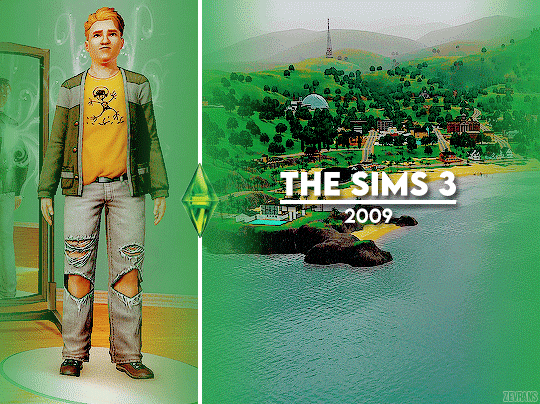

HAPPY 25 YEARS ANNIVERSARY OF THE SIMS! February 4, 2000 — developed by Maxis
6K notes
·
View notes
Text

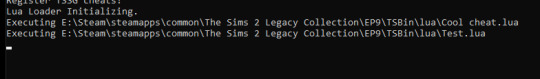
Hooking into TS2 Lua!
Custom script loader loads all .lua scripts from a folder on startup, can use all Lua functionality from base TS2 plus new things such as custom cheats, file reading/writing and more :)
180 notes
·
View notes
Text




A Maxis Match Lighting Mod Tweak!
As requested by @jellymeduza I'm sharing my tweak of @dreadpirate's fabulous Maxis Match lighting mod. This makes the unlit rooms during dawn and dusk a bit brighter (closer to how they appear at nighttime) and tweaks the colour-cast a bit too. The photos above are all four time of day states including with my tweaks - but nothing about day or night was actually changed from the original MM lighting mod.
Below are all the before and after pictures for dawn/dusk next to each other - before is the MM lighting mod "out of the box" and after is with my tweaks.




How to install:
Download the Maxis Match lighting mod exactly as per dreadpirates instructions. (don't worry about the part on enabling or disabling dawn and dusk states, that will be included in my edit)
Replace your lighting.txt file with mine included in this download - this will be in your base game install folders, for the UC the file path is "Double Deluxe/Base/TSData/Res/Lights" and you'll be overwriting the lighting.txt file in there with mine.
Enjoy! :)
Download (SFS) | Download (MF)
728 notes
·
View notes
Text
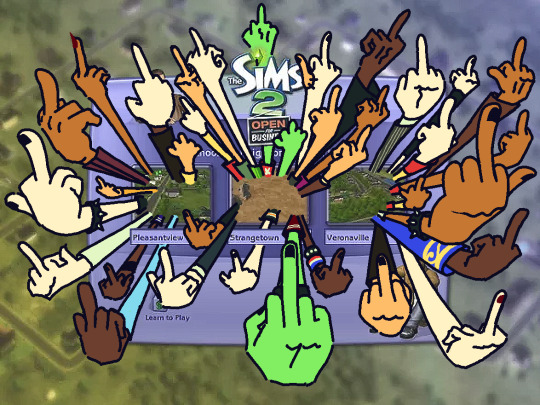
Wsg EA, I hope you know that after all of this recent DMCA and cash grab bs, all of the silly digital people living in your game would react like this (^_^)
1K notes
·
View notes
Text
someone wrote a pretty long and detailed technical overview of the differences between the old sims 1 and sims 1 legacy collection if someone's interested
105 notes
·
View notes
Text
For anyone who is getting the Sims 2 Legacy without IKEA. The old extracted packs I did for Mac users should work. edit: no celebrations either? Link below is all the packs I extracted back when I played on a Mac.
https://simfileshare.net/folder/75784/
685 notes
·
View notes









