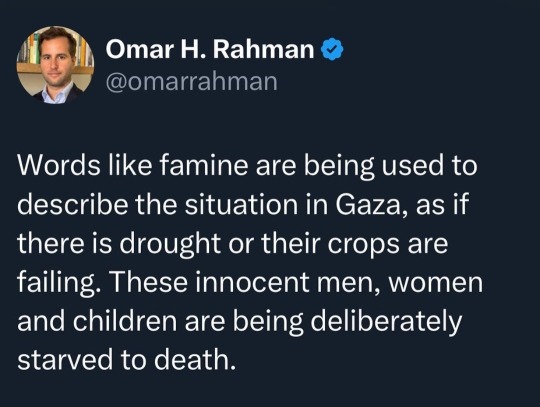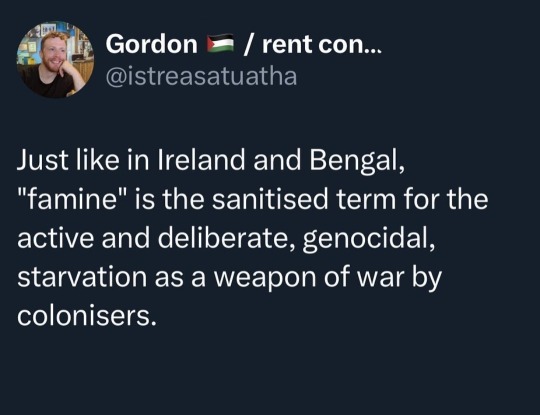Text



Studying for my computer organization and architecture class
1 note
·
View note
Text
Guys do u know that one meme where there's a girl and like a bodyguard (???) ordering drinks and the waiter give them the wrong drinks so they switch them on the last panel,???????? BECAUSE I C1NT FING IT^
139K notes
·
View notes
Text
Took me until about halfway through college before I realized “study” means “play with the material in a variety of ways until you understand it” and not just “read the assigned chapters and do the homework” and I think that probably should have been discussed at some point prior to that.
87K notes
·
View notes
Text
when you find an academic source that’s perfect for your paper but it’s behind a pay wall

218K notes
·
View notes
Text

you ever think about how canaan house is probably the most life gideon’s ever seen?
this has been sitting in my wips forever, so i decided it’d be better to post some version of it than let it languish in procreate forever.
20K notes
·
View notes
Text
at the end of the day it’s not that you hate your job - actually, you like working, you like routine, you like feeling like an adult - it’s that any time you fuck anything up, you feel like you’re fucking dying.
because you could be actually fucking dying. because if one day you wake up and you misunderstood something - you could lose your job, and nobody is hiring, and nobody is paying, and nobody takes people like you, and that job you want hasn’t gotten back to you. and what exactly are you going to do without insurance? good luck with those meds. you should have thought of that before being a person.
so it’s not just that you forgot to CC someone on an email, it’s that if you don’t have this job, you can’t afford rent. it’s not that you misread a comment, it’s that if you get fired, you will be in massive amounts of unpayable debt. it’s not that you are bad at your job, but here are the stakes as they have been decided for you: be perfect or fucking die. like, literally, die. that is how much safety net you have: none.
it’s not burnout, technically. but you literally just had two typos in your work, and you’re already picturing the ending. you want to throw up & curl up & make it all go away. it is two typos. if he decides he is mad at you, you lose literally everything.
your mom says that you seem stressed. the thing is that you have never known a job that isn’t stressful. welcome to capitalism. there is no other road, only this one. what the fuck is a career. you come here, and we hold your life against the barrel of a gun, and somewhere someone is spinning the chamber and pulling. eventually the bullet will come.
you live in a mugging. your boss owns three cars and has four kids. you worry about having enough to feed your dog. good luck. beg for forgiveness. CC the right people next time and be grateful, kid. somebody has it worse than you. someone, probably, has it worse than you. so what if you can’t sleep or eat or focus. your work chat sound literally makes you panic. you had to change the sounds of computer notifications so you’d stop having such an upset stomach.
welcome to the real world! the rat race! the dog eat dog circus!
your doctor studies the results and frowns at you. “it’s bad for your heart,” she says. “try to reduce your levels of stress.”
22K notes
·
View notes
Photo

This seems like something everyone should know if they’re in the sciences and/or interested in reading scientific papers.
166K notes
·
View notes
Text
i’d like to see a really ineffectual malicious AI character
205K notes
·
View notes
Text
Sally giving this warning to Percy hits different now
130 notes
·
View notes
Text
Mini React.js Tips #5 | Resources ✨
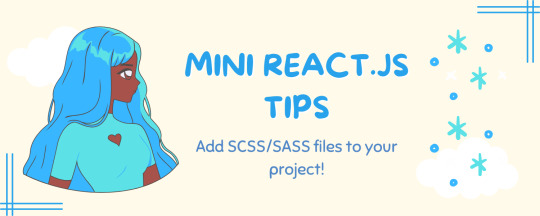
Continuing the #mini react tips series, this time it's SCSS/SASS' time to shine! CSS is great and all but I am a SCSS girlie and I wanted to learn how to add SCSS files to my projects. It's a bit different to how to add CSS files to your project so heads up~!
What you'll need:
know how to create a React project >> click
know the default React project's file structure >> click
know how to create a component >> click
know basic SCSS or SASS
basic knowledge of using the Terminal
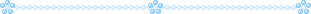
What The Project Will Look Like:
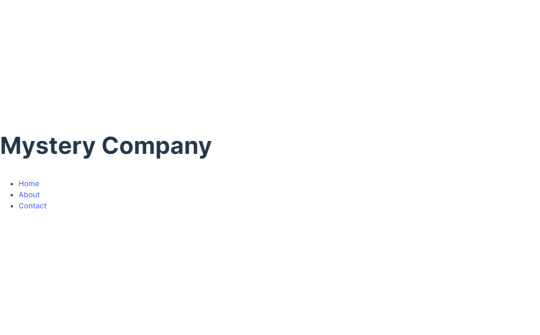
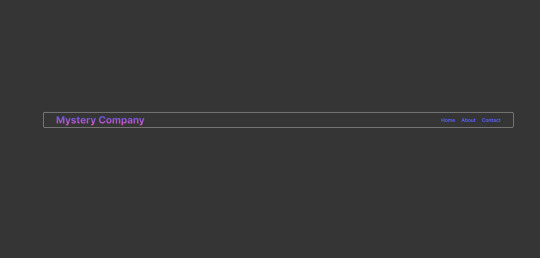
*very basic but just want some SCSS styling to prove that the tips work~!
Big disclaimer: I have deleted all the code inside of the App()'s return() so that the default project is gone and the guide starts on a clean slate. I have also created a NavBar component beforehand as my testing component for this guide~!
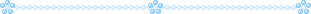
[ 1 ] Open Terminal And Install Sass: Launch the terminal within your project folder. Execute the following command to install Sass as a development dependency for your project:
npm install -D sass
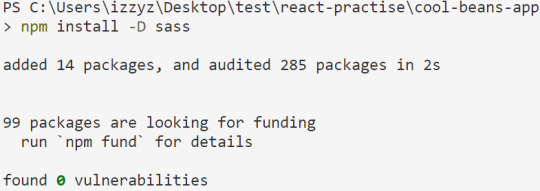
[ 2 ] Create SCSS File: In the 'src' folder, create your SCSS file - it ends with .scss for SCSS files and .sass for SASS files. Feel free to organize it into subfolders for a structured project.
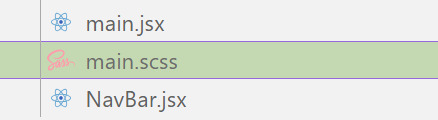
[ 3 ] Style Your SCSS: Open the newly created SCSS file and add your styles, take advantage of variables, nesting, and more. (This is not all of my SCSS code):
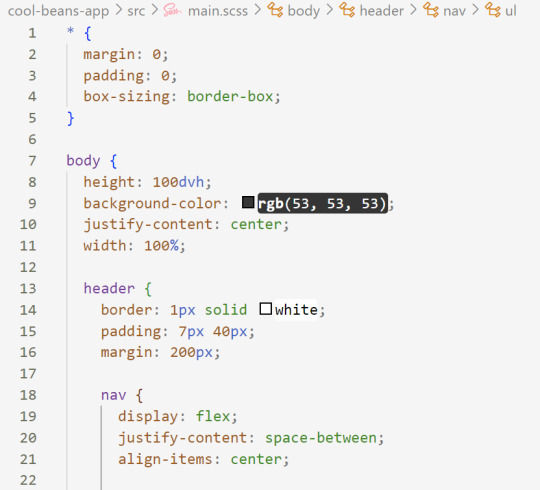
[ 4 ] Import SCSS in Component: In the React component file where you want to apply these styles, import your SCSS file at the top:
import './[location of you SCSS/SASS file]';
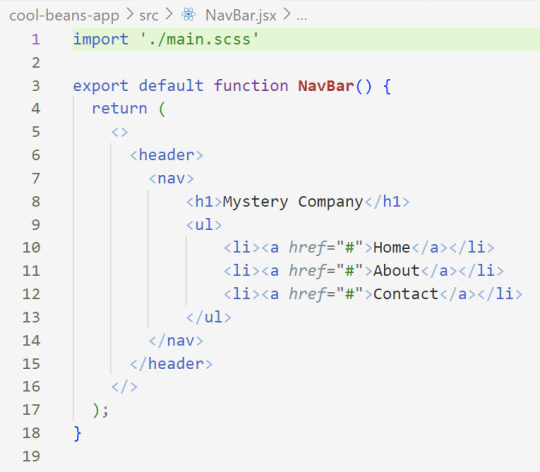
[ 5 ] Run the Development Server: Start your development server with the command in the Terminal (the 'Local' link) + make sure your component is in the App() in App.jsx:
npm run dev
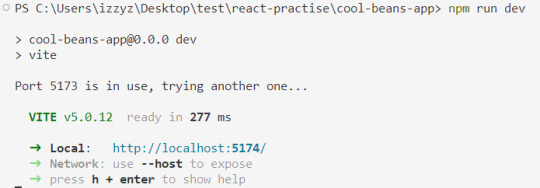
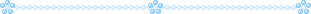
Congratulations! You've successfully added SCSS/SASS to your React project~!
Resources:
BroCode's 'React Full Course for Free' 2024 >> click
How to use Sass in React with Vite >> click
Sass Tutorial for Beginners - CSS With Superpowers >> click
React Official Website >> click
🐬Previous Tip: Tip #3 Adding CSS files to your project >> click
Stay tuned for the other posts I will make on this series #mini react tips~!
11 notes
·
View notes
Text
Mini React.js Tips #4 | Resources ✨

Continuing the #mini react tips series, one of the important things I wanted to learn QUICK was how to add new CSS files to my project correctly. I am an SCSS > CSS person, but the guide will focus on CSS for now! Next, I will make a guide for SCSS/SASS files~!
What you'll need:
know how to create a React project >> click
know the default React project's file structure >> click
know how to create a component >> click
know basic CSS
basic knowledge of using the Terminal
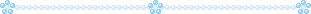
[ 1 ] Navigate to the src folder: The src folder is where you will find the 'assets' folder, .jsx files, and .css files.
[ 2 ] Create your .css file: In the src folder, create the .css file. You can create a subfolder to place the new .css or just leave it in the src folder. Example 'main.css'
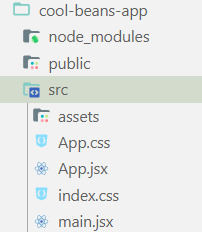
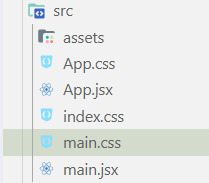
[ 3 ] Add the styling: In the new file, add the styling code inside for elements in your React app. Here we are going to target the h1 tag in the Header component.
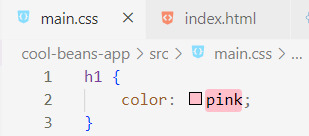
[ 4 ] Import the CSS file to the component file: Personally, if it's not a global CSS styling but specifically for a component, I will import the CSS straight into the component's .jsx file. If it's global, I would add it in the App.jsx file instead. At the top of the file, add:
import './[location of the CSS file]'
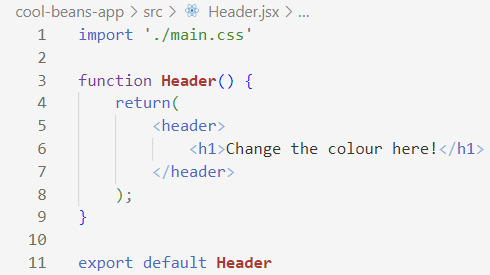
[ 5 ] Run the Development Server: Start your development server with the command in the Terminal (the 'Local' link) + make sure your component is in the App() in App.jsx:
npm run dev
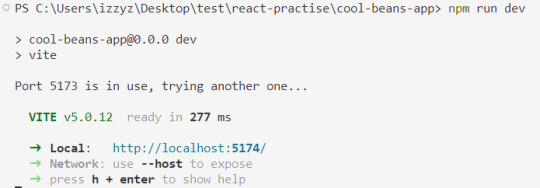
[ 6 ] View the changes: See if you can view your styling!

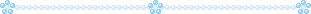
Congratulations! You've successfully added CSS files to your React project! Try adding more styling to the same component or globally across all your other components!
If you run into errors, do make sure your referencing to the CSS file's location is correct. Adding './' in front is important before adding the location of the CSS file. I ran into a lot of errors because of this for some reason?? :
'./styles.css' = correct
'styles.css' = incorrect
Resources:
BroCode's 'React Full Course for Free' 2024 >> click
Different Ways to Write CSS in React >> click
W3School's Styling React Using CSS >> click
React Official Website >> click
🐬Previous Tip: Tip #3 Creating A Component >> click
Stay tuned for the other posts I will make on this series #mini react tips~!
17 notes
·
View notes
Text
some people are taking "doomed" to mean "dead". this is actually a misconception! you can be doomed even if you don't die! it's sometimes worse if you don't die!
69K notes
·
View notes