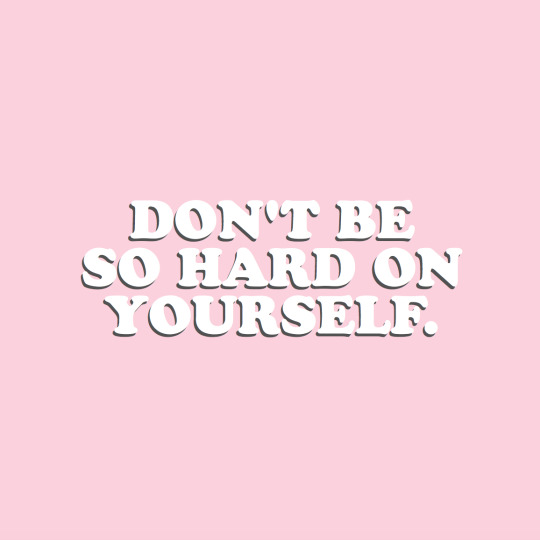Cherie // 23 // Undergrad History and Gender Studies student with a tough case of ADHD brain // Talk to me about LGBT history 🏳️🌈
Don't wanna be here? Send us removal request.
Photo

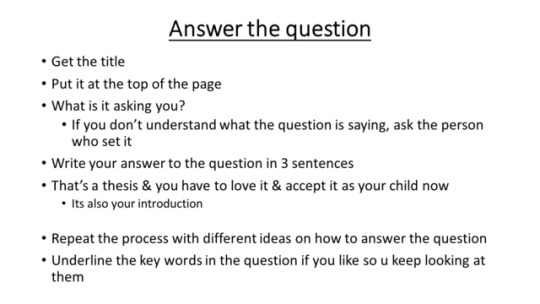

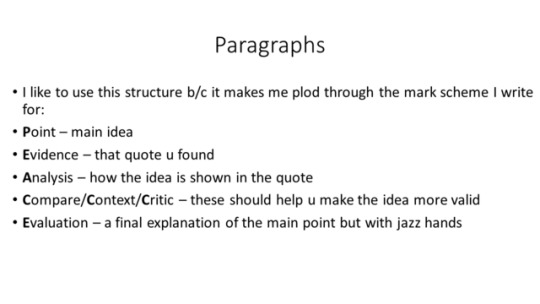



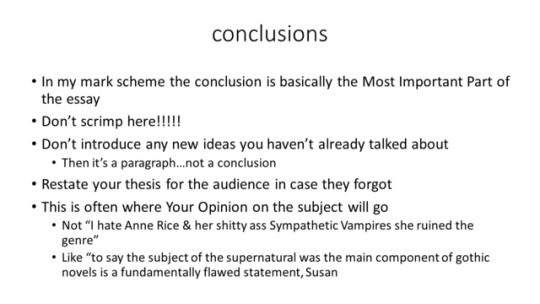
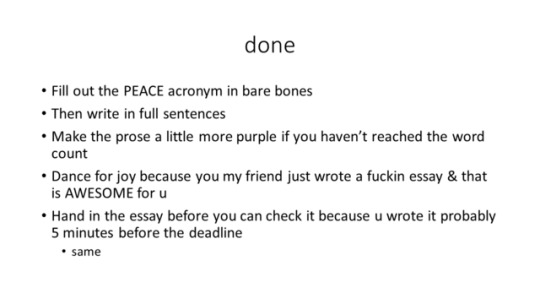

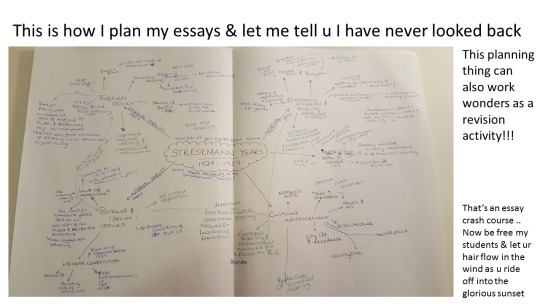
instead of actually writing an essay.. i wrote a thing on how to write an essay (woah meta) & added some pictures of my plans so u can see what i actually mean!! enjoy my friends i hope this is useful to someone
60K notes
·
View notes
Photo

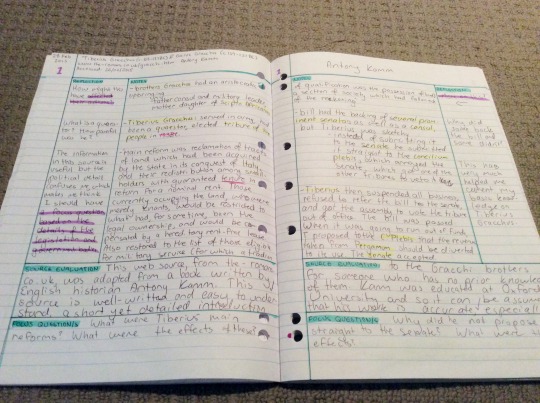
Hey guys! So this is how I set out my history research journals. I designed this template years ago when I started studying history, to meet the marking criteria of high school history research in my state. I’ve seen so many great systems of note taking in the studyblr community and I thought I’d share mine. If you think this is useful, please let me know!
227 notes
·
View notes
Text
Studying with mental illness
I’ve discovered a couple of things first semester of college and dealing with mental illness. Most of the semester I was feeling depressed and anxious (rather than manic or lucid, etc.). It was very difficult to focus, but I found out some stuff.
THE POMODORO TECHNIQUE IS LIFE. If you can’t focus, take a break and do something distracting for a little bit. Check in with yourself. What is preventing you from focusing? After you adjust a little, try to do some work.
DON’T BEAT YOURSELF UP OVER NOT GETTING STUFF DONE. It’s not your fault. At the worst you can email your professor for an extension.
GO TO DISABILITY SERVICES. They can help you get accommodations for your classes. Accommodations are there to help you succeed.
SEE A THERAPIST. This sounds strange for helping you study, but if there’s stuff on your mind, it’s best to get it out by talking to a safe person. This will help you get back on track. Also, Dialectical Behavior Therapists will help you come up with strategies for studying.
TAKE YOUR MEDS REGULARLY. If you don’t have a meds schedule, start one. Taking your meds at different times each day is going to throw you off. I’ve been there. Set reminders on your phone and keep the medicine with you so you have no excuse.
READ SUMMARIES. If you have trouble with focusing, read the summary. It’s not going to work to force yourself to read long things.
FIGURE OUT YOUR LEARNING STYLE. And then use it. If you’re a visual learner, go look at diagrams and read summaries. If you’re a kinetic learner, rewrite your notes. If you’re an auditory learner, record yourself reading your notes out loud or ask to record the class (you can get an accommodation for this). Figure out your style.
TRY TO ATTEND CLASS. This is especially important for classes where they take role. If you have to, show up for the first 30 minutes and then leave. When I’m not doing as well, I sit in class on my laptop looking at Pinterest and tumblr.
DON’T BE AFRAID TO ASK FOR HELP. This is the most important thing. You can do this!
So I hope these tips are helpful. If you want to hear more about my experience or want a suggestion on how to work better, shoot me a message.
5K notes
·
View notes
Text
Studying with mental illness
I’ve discovered a couple of things first semester of college and dealing with mental illness. Most of the semester I was feeling depressed and anxious (rather than manic or lucid, etc.). It was very difficult to focus, but I found out some stuff.
THE POMODORO TECHNIQUE IS LIFE. If you can’t focus, take a break and do something distracting for a little bit. Check in with yourself. What is preventing you from focusing? After you adjust a little, try to do some work.
DON’T BEAT YOURSELF UP OVER NOT GETTING STUFF DONE. It’s not your fault. At the worst you can email your professor for an extension.
GO TO DISABILITY SERVICES. They can help you get accommodations for your classes. Accommodations are there to help you succeed.
SEE A THERAPIST. This sounds strange for helping you study, but if there’s stuff on your mind, it’s best to get it out by talking to a safe person. This will help you get back on track. Also, Dialectical Behavior Therapists will help you come up with strategies for studying.
TAKE YOUR MEDS REGULARLY. If you don’t have a meds schedule, start one. Taking your meds at different times each day is going to throw you off. I’ve been there. Set reminders on your phone and keep the medicine with you so you have no excuse.
READ SUMMARIES. If you have trouble with focusing, read the summary. It’s not going to work to force yourself to read long things.
FIGURE OUT YOUR LEARNING STYLE. And then use it. If you’re a visual learner, go look at diagrams and read summaries. If you’re a kinetic learner, rewrite your notes. If you’re an auditory learner, record yourself reading your notes out loud or ask to record the class (you can get an accommodation for this). Figure out your style.
TRY TO ATTEND CLASS. This is especially important for classes where they take role. If you have to, show up for the first 30 minutes and then leave. When I’m not doing as well, I sit in class on my laptop looking at Pinterest and tumblr.
DON’T BE AFRAID TO ASK FOR HELP. This is the most important thing. You can do this!
So I hope these tips are helpful. If you want to hear more about my experience or want a suggestion on how to work better, shoot me a message.
5K notes
·
View notes
Note
how do you make your logo/banners/headers/etc?
hey anon! instead of studying for the SAT, which is tomorrow, which is what I should be doing, here I am, ready to answer your ask!okay, so

I make my graphics via Photoshop CS3 (an older version of photoshop tbh)!
if you do not have photoshop, i have a masterpost of photoshop alternatives right here!
if you want to know how to make similar graphics like mine, i have a tutorial on how to do that right here!
a quick rundown of how i make my stuff is literally
choosing a font (either handwriting/scripty font or a blocky, square but organized font)
and choosing the right colors
and putting them on a white background
if anyone else is interested i can make another tutorial on how to make a more “complicated” or a graphic with more steps than just text and a background! (anon, if you want this, pop me an ask and i’ll gladly give you a tuto)
but otherwise, as long as you follow what my tutorial (linked above) says, you can make graphics like mine!
also, i made a quick header as an example.
it’s a red/pink background with text and two white lines.
i duplicated the text and put them behind each other (stacking them)
and changed the colors from dark to light.
and then i added two white lines just for the hell of it
and that’s it!
idk if this helped, anon, but i hope it did?
i’ll probably make another tutorial about making graphics but it’d be nice if you guys told me if you want me to make one (means i’ll throw it out faster haha)
hope this helped, love! xoxo
-jo
355 notes
·
View notes
Photo

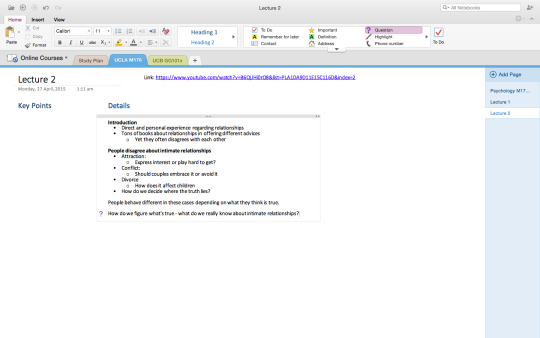

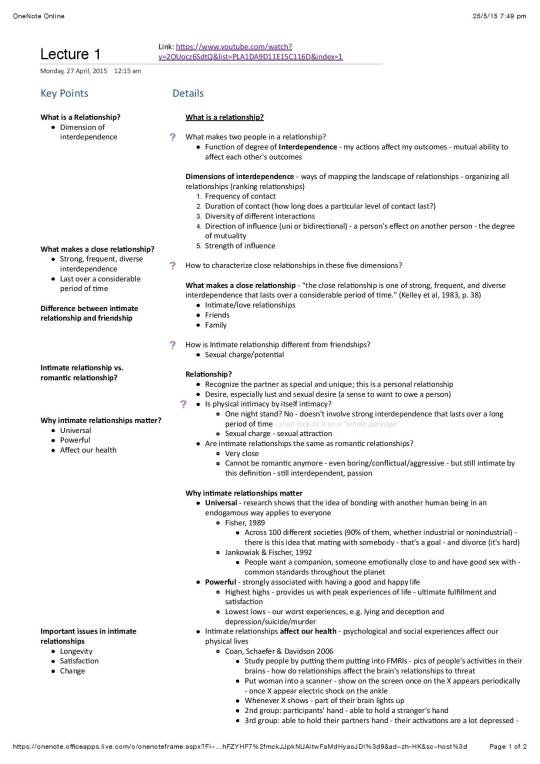
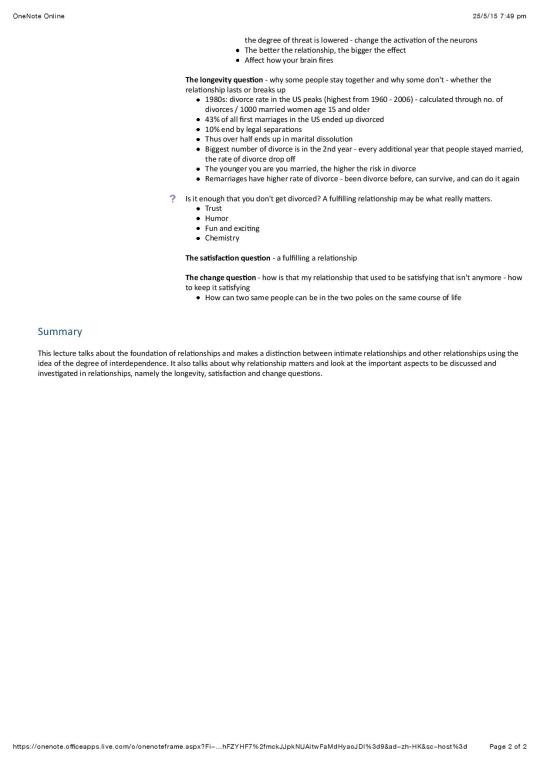
How to use Cornell note-taking method on OneNote - A tutorial on how to take class notes
Cornell note-taking method is really amazing, since it allows you to take clear notes and analyse it afterwards + can give you a brief idea on what the notes are about simply by looking at the key points. Of course, the last summary section can definitely help you to organise your ideas. All in all, it’s just a great motivation for you to go back on your notes after class.
This is often used by people who take notes by writing. Personally, I love taking notes using a laptop as it’s way faster + everything can be organised rather easily (especially with OneNote).
Tutorial on Cornell method
1. Course number as title for tabs; lecture no. as title for the page. I also insert the link of the class / any lecture materials provided here.
2. I type in key words and details (basically the two columns in Cornell method)
3. I format the two using “Heading 1″
4. Then i just take the lecture notes in the detail section using the outline method - I also like to add in tags, like questions for any inspiring/thought-provoking questions posed my the lecturer, and important for key concepts (and to-do for coursework, if there’s any)
5. After class: - I re-read the notes - highlight anything i find important - And input the key ideas in the left column for easy reference - add in summary of the bottom of the page)
My highlighting system: - Green: key words - Yellow: ideas to note - Orange: key points (for example like i will highlight the main categories of sth) - Blue words: examples
Printing tip / Converting to pdf If you want to print your notes, the onenote app on macbook usually do not format it well and cut the pages in a very weird way. Instead, you can print by accessing your notes on OneDrive (like through your internet browser). The last two pictures are how my notes for the first lecture turn out.
#9 || Link to my study tips series - i post once a week here! (strive-for-da-best)
7K notes
·
View notes
Photo

Saturday, July 22nd, 2017
Here are some of the very best apps for students; either in highschool or in college. I have used many of the following apps, but not all of them. Some, I have just asked friends about and they suggested those ones.
Please enjoy the apps below, tell me how you like them, and feel free to add onto this list :)
Focus: SelfControl, Forest, MindNode, FocusBooster, FocusWriter, Think, StayFocused, Freedom, Cold Turkey, Anti-Social, Time Out, SmartBreak, Balanced
Productivity: Evernote, Any.do, MyScript Nebo, Outlook, Trello, Droptask, Basecamp, Pocket, Gyst, Doodle, Pen and Paper, Wunderlist, Toggl, Asana, Wolfram Alpha
Sounds: Tide, WhiteNoise, Chroma Doze, Coffitivity, Noisli, Brain.fm, NatureSpace, Noizio, Rainy Mood, SimplyNoise, Spotify, Slacker Radio
Language Learning: Duolingo, Memrise, Busuu, Babbel, Livemocha, Living Language, Tandem, MindSnacks
Games: Lumosity, Sudoku, TanZen, GeoMaster Plus HD, Speed Anatomy, Star Walk, LeafSnap, Splice: Tree of Life, Vismory, Pigments, Viridi, Sunshine, Nota
Revision: Gojimo, Revision App, iMindMap, Exam Countdown, Penultimate, Clippet
Test Prep: Khan Academy, Magoosh ACT Flashcards, The Grading Game, Math Brain Booster, ACCUPLACER Study App, CK-12, NRICH, StudySync, Quizlet, StudyAce, That Quiz, Brilliant, Synap
Planner: Timeful, Remember the Milk, Listastic, Finish, 2Do, iStudiez Pro, MyHomework Student Planner, My Study Life, ClassManager, MyLifeOrganized, Daily Agenda, Schedule Planner, Todoist
Writing: EasyBib, ProWritingAid, Bubbl.us, WiseMapping, yWriter5, Storybook, Q10, Write 2 Lite, Writer, Diaro, Note Everything, OmmWriter, Draft
Health: MyFitnessPal, Lose It, Endomondo, FitNet, Sworkit, Daily Yoga, Yonder, Fooducate, SideChef, Rise, LifeSum, Meditation Studio, Happify, 7 Cups, Clue, Start, Power Nap App, Fit Radio, Calm
Courses: Corsera, PhotoMath, Udemy, HowCast, SimpleMind+, Open Culture, Canvas, Schoology, Alison, CourseBuffet, Degreed, Instructables, InstaNerd, Big Think, Yousician, Pianu
Books & Reading: CampusBooks, Scribd, Pocket, Wattpad, GoodReads, Readmill, Audible, Prizmo, Blio, Kindle, Overdrive, BlueFire Reader, Nook, Kobo, Aldiko, Cool Reader
Note Taking: SuperNotes, StudyBlue, Bento, QuickOffice, Google Keep, Zoho Notebook, Simplenote, Bear, OneNote, Box Notes, Dynalist.io, Squid, Notability
Inspiration: TED, Lift, Believe It: You Will Achieve, BrainCourage, Get Inspired, iFundamentals, Reinventing Yourself, iWish, Pozify, Positive Thinking - The Key to Happiness, The Gratitude Journal
Other: WiFi Finder, Mint, Zwoor, Brain Pump, Curiosity, Ready4 SAT, GradeProof, edX, Mendeley, Due, CamScanner, IFTTT, Square Cash
29K notes
·
View notes
Photo



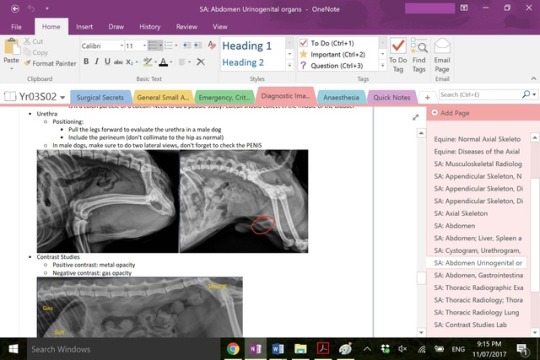
If you haven’t found onenote yet it is a godsend. Please see the lovely list below of reasons why onenote will save your study life.
Notes are perfect and neat and you can bullet everything or create headings and use different colours and highlighters. If you need things written a particular way like me it lets you tailor to your minds desire.
You can made subheadings. Like, all of the subheadings. You can create a section based on semester, then on study topic, then subtopic, then subtopic AGAIN if I’m feeling risque.
You can add screenshots from the lecture slides (for those who learn visually like me hehe)
You can draw on the screenshots you add! This came in handy so much for radiology because you know exactly where those pesky opaque crystals are living when the lecturer points them out but trust me two days before the exam when your running on caffeine and cortisol those little crystals are never to be found.
Its online. So I can get my notes from any computer (this comes in handy heaps for placements when you forget to charge your tablet or just plain forget).
You can search the content which is a godsend for those pre-exam “oh god what are the differentials for sudden death in cattle” panics, open book exams, and when you’ve got exactly two minutes to draw up a diagnostic and therapeutic plan for a dog with suspected hypothyroidism.
Seriously if I hadn’t found this in third year, final year would have ended me in the first week. E-books, pdfs, and hard copy books are still great resources and are awesome for assignments and when you actually have an hour or two to spare in the day. But when things are fast paced and you’ve got to source your information quickly onenote is incredible. My only regret is that I didn’t start using it in first year (those anatomy notes would sure come in handy now!)
549 notes
·
View notes
Text

Hello Everyone,
I’m Brianna and this is my first ever masterpost! I have decided to show you how to use one note for a student, I’m a first-year psychology student and have found one note extremely useful.
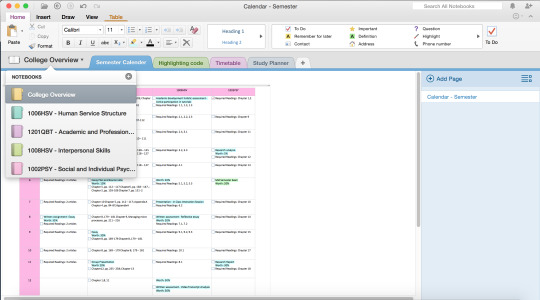
I have a notebook for each subject as well as an overview/planner. This enables me to be able to organise everything very effectively. Each notebook is colour coded, I use the same system in my bullet journal to distinguish subjects.

Then I have created a semester planner, with a tab for each subject. I include any readings, assignment and exams I have. When using one note there are tags, much similar to the bullet journal, for my planner in front of every task I have an ‘to do’ box, this helps me prioritise and understand on a large scale of what I have to do.

For the other sections of the College Overview, I have a highlighting code, which is very important for me because I often forget it, as well as my timetable and my study planner. If you would like me to discuss these more in-depth, please let me know!

In my class notebooks, I have five sections; Lectures, Tutorials, Workshops, Textbook Notes, and assignments. In all sections but the assignment one, I have a page for each week. In these pages I write all my class notes down, this makes it extremely easy for exams when I am revising!
As a bonus One Note automatically syncs with your Microsoft account, thus if your computer crashes and deletes everything, all your notes will be safe!

Thank you so much for reading my masterpost! if you have any questions about one note or anything else please feel free to message me! much love, bri xx
Check out my insta: https://www.instagram.com/bristudiespsych/ I follow back! ✨
1K notes
·
View notes
Text

Lately I have been reading a lot of articles for my master thesis project. I don’t know about you, but after a week of literature review I am not able to remember what each of the articles were about or if they had any relevant piece of information. That’s why I developed my “keep track of what you read” system.
STEP 1 - organize your folders
Create a subfolder inside your project folder and give it a catchy name. I call mine “articles”, nice, huh? Then create a subfolder inside that folder and call it “to_read”. Now, every time you get a new article, you will put it into the “to_read” folder.
STEP 2 - give your PDFs a nice name
The default file name when you download an article is something ugly like “1-s2.0-S0140674607612379-main.pdf”. Change this for something that will allow you identify the article easily. I try to stick to the system “first_author (year)”.

STEP 3 - use the cloud
I have all my stuff stored in Dropbox or Google Drive. It’s the best if you are going to work from more than one device as it will keep your stuff synced and always accesible.
STEP 4 - create a reading log
My master thesis project is about auditory verbal hallucinations, language, and dynamic causal modelling, so I have to read articles about these three topics. To keep track of what I’m reading, I created an excel document in Google Drive with 3 different spread sheets, one for each of the topics. Now, every time I start reading an article, I open this document, I go to the spread sheet that fits, and I write down its title.
STEP 5 - read the article and take notes
I am a color coder, so I highlight the articles as I read them. Something interesting? Yellow. Hypotheses? Green. Relevant results? Blue. Then I take some notes of the important stuff, either in my research notebook or in a Word document, depends on my mood. Once you are done reading, move the article from the “to_read” subfolder to the main “articles” folder. At this step, you could also consider to use a reference manager like Mendeley or EndNote, but that’s a topic for another time.
STEP 6 - update the reading log
Now write in your log a couple of sentences (or more!) about the article you just read, just to jog your memory in the future. You can also copy some quotes you think will be usefull in the future or references to other articles cited in the text that you might want to check later. It’s up to you.
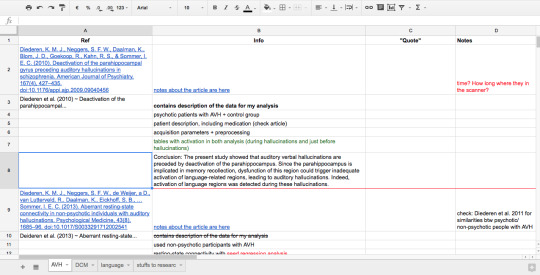
STEP 7 - hyperlink
If you have everything stored in the cloud, you can add hyperlinks from your reading log to the articles and/or to the notes you took on them. If you took notes on a paper notebook, write down which notebook it is and the page number where you can find those notes (numbering the pages of your notebook is a must!).
Now, remember that everybody works differently and this is only the system I use, but I strongly recommend keeping a reading log. I might seem like an overkill when you only have to read a couple of articles for class, but you’ll be gratefull for it when you have to use something you know you have read about… and you can’t remember where you read it.
2K notes
·
View notes
Text

170618 // I haven’t made a post like this in a while, but I’m revising for an exam right now and it’s the last thing I want to be doing so I’m procrastinating (don’t follow my lead kids).
How I use Digital Notes
I’ll make a more detailed post about how I study at some point, but for now:
I use microsoft onenote, but you can use whatever program you feel comfortable with.
Useful features of onenote include the organisation into notebooks, sections, and tabs, search function, equation support, tagging, and formatting options (inc. different heading styles).
You can find really great posts about onenote quite easily if you’re interested in how it works (I would 100% recommend it).
Throughout the year I type up my class notes, summarising information and organising it into a sensible order.
This took a lot of discipline and I fell off the bandwagon quite a bit. I initially intended to type up my notes from the day every evening, but I found it’s more realistic to just do it as often as possible and to aim to finish each topic’s notes before I move onto the next one.
When I come to revise for exams I will rewrite and summarise my notes on paper (writing out notes helps me remember them, but this may not work for you)
When I’m doing the first few past papers I’ll have my notes with me so I can look things up until I can do a paper without them.
I find this is more effective than using the mark scheme to help as the mark scheme basically gives you the answers.
Why Make Digital Notes?
Obviously digital notes don’t work for everyone, but I find they’re much more useful to have than notes on paper, at least before you start revising.
The main benefits of digital notes are:
typing is faster than writing
search functions (depending on the program) to look up information quickly
neater and faster formatting
you can back them up somewhere else so you don’t have to worry about losing or damaging them
you can bring all your notes with you without it weighing a tonne (assuming your laptop/tablet doesn’t weigh a tonne)
copy and paste! Ofc use this as infrequently as possible, but it’s useful for quotes etc.
pictures without the effort of drawing or printing out and sticking in
cheaper as you don’t have to buy pens and paper as often
an excuse to bring your computer into school and then go online shopping and play games during really boring classes no I haven’t done this what are you talking about so you have access to google etc. to look things up whenever
Prioritising
The only reason I’ve managed to keep up with my notes throughout the year is because I don’t take any for maths and I’ve kind of fallen off the bandwagon for French (whoops). It’s a bit unrealistic to expect to keep up with all the notes for all your subjects (particularly if you’re doing gcses), so prioritise.
Subjects like maths tend to assess a skill rather than knowledge, so it’s probably more useful to do practice questions rather than make notes.
If you’re dropping a subject in a year and won’t touch it again make sure it’s actually worth making notes for the whole year.
In Class or After Class?
Whether you write notes on the computer during class or afterwards depends on the class.
I’ve got one particular teacher who flits back and forth between topics and often mentions things without going into detail because she assumes we’re too stupid to understand (not my favourite teacher ngl). So I use my laptop in her lessons so I can go back to topics we’ve already done and so I can google things to fact check (she frequently dumbs stuff down to inaccurate levels) and expand on points that she makes.
If you’ve got a teacher that tends to move super fast it might be worth having a computer with you as typing is generally much faster than writing.
If you can’t touch type learning is a really good idea, even just to improve the speed of your typing (I can’t actually touch type but I took a course until I learnt to use all my fingers when typing and now I type much faster). There’s lots of free online courses available.
Alternatively, you can just make all your class notes on paper and type up the important information when you get home.
This means you don’t have to worry about your class notes being neat enough to revise from; after you type them up you can file them or even throw them away to save space.
It also works as a review which is really good for putting the information into your long-term memory.
However it is also pretty time consuming so you’ve got to be super disciplined to keep on top of it.
In my school at a levels I’ve found it’s not too unusual to have a laptop out but it’s a bit odd to have one at gcses (idk about other schools). Obviously you shouldn’t care about what other people think, but if having your laptop/tablet with you will make you feel self-conscious and uncomfortable then leave it at home.
Also laptops and tablets are expensive and it’s understandable if you’d rather keep them safe at home.
That said, people do get used to it. Even if you’re the only one with a laptop/tablet, the novelty wears off quickly.
Some teachers don’t actually like students using laptops and tablets during class, so do check before you bring it in.
I hope this helped! Of course if you have any questions about this (or anything else) my ask is always open please ask me something
Here’s where I post this and find 56 typos :/
2K notes
·
View notes
Text
for us grown folk w that sweet, sweet adhd
smart but scattered by peg dawson and richard guare is Good. and it’s 9 whole dollars on kindle.
i’m too damn old and childless for these parenting guides and shit so this book? written for me. written for us, fam.
running themes are: breaking down your life into bite-sized segments, tracking progress, keeping reminders, being kind to yourself, and figuring out your strengths in executive functioning to help with your weaknesses.
i just finished the chapter on task initiation (my weakest execfunc) and every single piece of advice was fucking doable. it was initiatable. nothing’s ever initiatable. that’s like, task initiation’s whole thing.
i really wish i would’ve found this book sooner. good shit. highly recommend.
2K notes
·
View notes
Text
reblog this and you will get a random bootleg in your inbox
7K notes
·
View notes
Link
This is a way to listen to changes to wikipedia. You are literally listening to knowledge being added to the world.
Pluck sounds are an addition, strings are subtractions, and the pitch says how how big the edit is. My heart shudders at this I love it so much.
183K notes
·
View notes
Text
Tip Tuesday | Document Organisation (physical)
If you’re anything like me and have difficulties reading for long periods of time on a computer monitor, you likely have a (rather large) stack of documents and printouts lying around. Unfortunately, without organisation, these documents can quickly overwhelm you, which is why it’s important to find an appropriate storage solution that meets your needs. Over the years, I’ve tried a number of different document organisation techniques, all of which have been very effective. I’d like to share some of them with you for this week’s Tip Tuesday.
Manilla Folders/File Folders
This is the most simple type of document holder and is best saved for use around your desk or for archival storage. Whether you use a manilla folder or a folder for a filing cabinet, they’re easy to label and organise in any manner you like.
Document Trays

Arguably the most accessible system, document trays are a very handy way to organise your physical files on a desktop, meaning they are on hand at all times. I label my document trays to designate what files they hold. My current trays are for thesis documents, documents to read (also thesis related), documents relating to a presentation I’ll be giving in May, and documents relevant to a paper I’m writing.
Traditional Document Folders
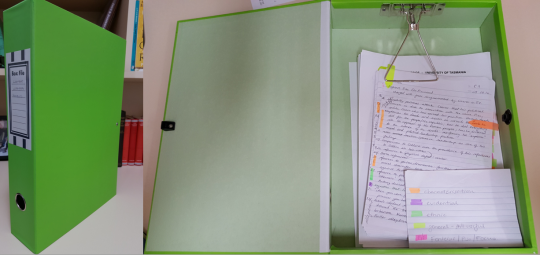
Traditional document folders, including box files, are an excellent option for high-capacity storage and archival storage. Folders come in a range of sizes, and you can get both folders and box files which hold approximately 6cm of documents. Many of them are easy to label, such as this box file pictured above, and you can add sections (such as A-Z) to most folders using dividers.
Clip Folders

Whilst impractical for high-capacity document storage, clip folders are hands down my favourite system for temporary storage and for transporting documents to meetings or classes. Simply open the clip, slide the document in, and close the clip again - there’s no need for a hole punch, and they keep your documents tidy and crisp. There are also a bunch of snazzy designs on the market, and some include additional pockets for stationary storage.
File Fasteners
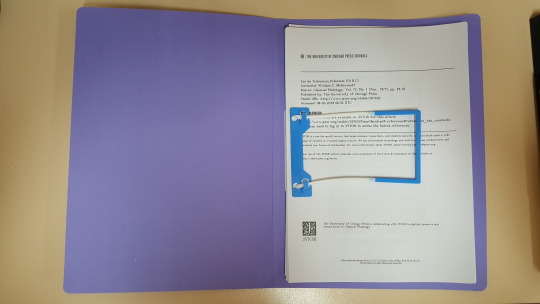
File fasteners - particularly tube clips - are my current go-to solution for document organisation. Favoured by lawyers who are often required to keep high volumes of physical documents, tube clips are very expandable (up to 9cm for most brands) and do not require the use of a folder; simply stick the clip to the last page of the document or to a blank back page so you can use them again and again. I use mine in manila folders because I can write topics on the folder in pencil and, when I’ve finished a project, I can transfer the documents from the folder to an archival type of storage (such as a box file) and re-use the folder.
Conclusion
Understanding the way you catalogue material mentally is also an important factor when it comes to deciding which method is best for you. The best way for me to organise my documents is by topic because I read so much scholarship it’s often easier to remember what I was reading rather than who wrote it. So, if you prefer to organise your documents alphabetically by author, a traditional document folder with A-Z sections might be the most convenient option.
One of the most important things to remember is that you can change and adapt your document storage system to suit your needs, and combine different organisation techniques for different purposes. I use a system combining document tray with manilla folders/fasteners - the document trays tell me to which part of my PhD the documents relate, while the folders provide topic headings, and it’s all accessible on my desk. If you start off with a folder system (as I did in my undergraduate, and still use for archiving) and find it’s not working for you, try something else - the possibilities are endless.
142 notes
·
View notes