Text
Oh wow so searching the ‘World Scout Jamboree’ tag was more emotional than I thought it’d be
21 notes
·
View notes
Text
““The real way to gain happiness is to give it to others.””
— Robert Baden-Powell
190 notes
·
View notes
Text
12.3.2019
Really wish the scout community here was bigger :(
Currently missing my trip to norway 2017, a little sad that i missed helping out as a IST in training at moot 2017 in iceland and getting stressed but so pumped for the jamboree 2019.
Im also currently sewing all the chosen badges on my campfire cape and i think ill start posting pictures here of my badges, as to catalog them and their significance :)
0 notes
Photo

This is a pretty nifty way to fundraise for charity. What out-there fundraising methods have you used?
9 notes
·
View notes
Photo

Scouting Giveaway - World Shop Smiley Scarf!
Incase you haven’t been around online lately, the World Scout Shop have updated with a new website and new stuff for 2019. To help share the new site, blog posts and more, we have a purple World Scout Smiley Face Fun Scarf. It’s a purple WOSM scarf, with smiley faces - what’s not to love?
To enter, you can:
Like and reblog this post on Tumblr
Retweet the giveaway on Twitter
Follow and Like the post on Instagram
One entry per username. Entries close Saturday March 23rd (in two weeks), at 00:00 GMT. Winner chosen via RNG. There will be some more surprises from the World Scout Shop soon, so keep watching!
8 notes
·
View notes
Text
Top 12 alternatives to Photoshop for digital painters and illustrators
Hello there!
Yes, we haven’t done this in a while… but our inbox and chat are swamped with questions on the subject, so this article was very much needed.
it’s a simple list of art apps, but we know you love those :D
Enough with the intro, here it is, a list of twelve art apps you may want to check out.

ArtRage is an art program for beginners and professionals. With its minimal interface, it’s easy to keep the essential tools at hand without stealing space from the canvas. Panels can be moved around and tools can be customised. We all know how important it is for digital artists to be able to modify brushes!
Pros: easy to use; friendly interface; essential tools from professional apps available; available for iOS, Android, Windows and Mac
Cons: it may get sluggish with big files and when using big brushes, but performances also depend on the running machine; limited selection of editing tools if compared to Photoshop - ArtRage is more of a painting program rather than an editing one.
Paid
ArtRage Lite is a different version at a cheaper price, mostly for beginners, but also for professionals if they need the essential.
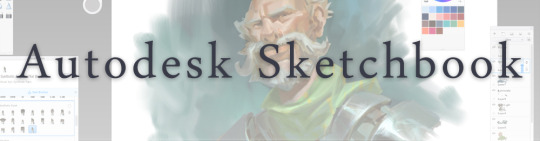
Now free, Sketchbook is the famous app created by Autodesk for various platforms.
Pros: clean, friendly interface; easy to use; professional features
Cons: lack of official tutorials; doesn’t offer as many tools as other apps (it’s down to the essential); paid subscription in Adobe style for multiple licenses
Free and paid

Black Ink is a powerful little program few actually know, but there’s a reason: this isn’t your classing drawing app. What’s cool about it is the vast selection of special brushes, completely non-realistic, and definitely able to boost your creativity.
Pros: vast selection of customisable brushes; excellent performance
Cons: not very easy to use; non-intuitive interface
Paid

This is probably the most complete software for painting, drawing and animation. It was originally known as Manga Studio, but with its updates and addition of features, it became Clip Studio Paint.
This doesn’t say much about the quality of the features themselves considering the affordable price (if you haven’t used the app yet, that is), but among graphic apps, this one is the top seller.
Pros: professional features for illustrators; layout tools for comic/manga artists; 3D reference models; customisable tools; various sales with special prices
Cons: the interface may not appear intuitive at first; the program may lag (again, performance also depends on the running machine)
Paid

GIMP is the famous open source image editor originally created for GNU/Linux and available for OS X and Windows.
Best known as Photoshop’s main competition, this is a manipulation program for both beginners and professionals who love design.
It offers many professional features, making the program a powerful tool.
Pros: professional editing tools; supports different formats; supported by different platforms; active community
Cons: in spite of the simple design, many options are hidden and it takes time to discover all the features; slow startup
Free

Krita is an open source painting app created by artists for artists.
Pros: easy to use; intuitive interface; great brush workflow; brush stabilizer; customisable brushes; general good performance; very enthusiastic, although small, community
Cons: it may be slow or even crash depending on the running computer and the app’s version; very few editing tools compared to Photoshop
Free
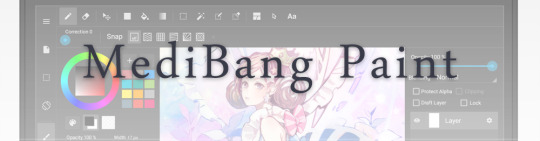
MediBang Paint is a free and light app for drawing and painting, perfect for manga and comic creation.
Pros: vast selection of brushes; cloud sharing; friendly, minimal interface (non-desktop app); also available for iPad, iPhone and Android
Cons: requires an account to use all features; non-intuitive interface (desktop version)
Free
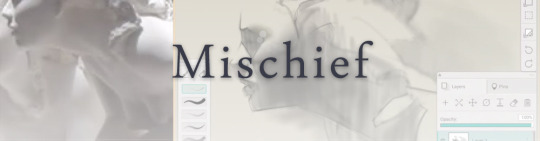
Mischief is a sketching app with essential tools, useful for brainstorming and ideation.
Pros: infinite drawing canvas; friendly interface; easy to use; cheap pro version
Cons: few updates; offers only the essential (but that’s the point); no editing/adjustment tools
Free and paid

Corel’s jewel, Painter is the most famous software that offers digital tools able to give a traditional feel to brushes and canvas.
Pros: different selection of media; many professional features; PS-friendly
Cons: certain brushes may work slow; not easy to use at first; the software may crash (this is the most common report); pricey
Paid

Paintstorm Studio is a professional software for digital painting. It’s focused on the use of brushes and blending, which makes the software a little gem in the digital painting field.
Pros: good brush workflow; brush stabilizer; “close gap” feature; customisable interface and tools; professional features; affordable price
Cons: non-intuitive interface (desktop version)
Paid
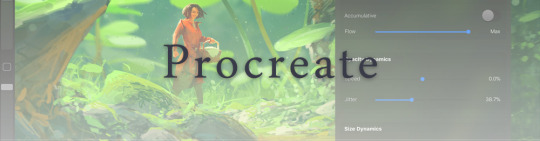
Procreate is the powerful drawing app for iOS.
With the very sensitive Apple Pencil, Procreate is so easy to use that many artists chose the iPad over the most famous graphic tablets.
Pros: friendly interface; makes it easy to organise files; excellent brush workflow; customisable brushes; video recording; affordable price
Cons: hidden features; only available for iPad
Paid

SAI is a simple app for artists who want to focus on painting and drawing.
It’s well known for its good pressure support and its essential tools for manga artists, but SAI can be used by any kind of artist who wants to paint.
Pros: easy to use; friendly interface; light software; customisable brushes; tons of (non-official) tutorials
Cons: limited selection of tools, even basic ones; limited canvas sizes and uses; it might crash from intensive work, especially with big canvases and brushes; supports only RGB colour mode; lack of support
Paid
We hope you’ll find this list useful.
If you think there are other apps that should have made this list, don’t hesitate to let us know!
Thank you and peace out,
G&M
Buy us a coffee ❤
Other articles:
10 inspiring and helpful YouTube channels for digital artists
6 inspiring Art Podcasts for digital artists
7 amazing Photoshop extensions and tools for digital artists
87K notes
·
View notes
Photo
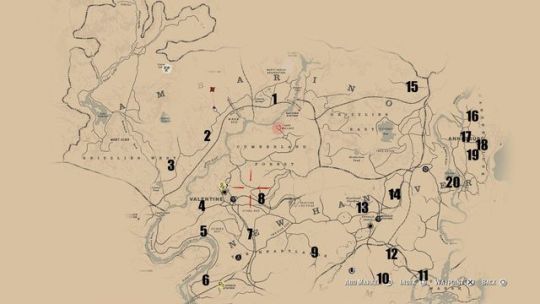



For everyone who wants map references without continuously pulling up the photos of Google to look:
1. All Cave drawings 2. All Legendary Fish 3. All dinosaur bones 4. All Legendary Animal
Happy exploring/hunting!
3K notes
·
View notes
Photo




Mexican Spaghetti Squash Casserole
Follow for recipes
Is this how you roll?
279 notes
·
View notes
Text
i told ya we’ve canceled discourse n we’ve moved on to homesteading skills
324K notes
·
View notes
Text
16.1.2019
Dragon meetings started today again and it went pretty smothly considering two of our main leaders and only adult leaders dropped out so now we’re made up of 22 year old, 2x 17 year olds, one immigrant that speaks NO icelandic so shes acompanied by this one mom thats a scout leader and also a immigrant but knows a bit of icelandic. Its bombproof ikr. ANYWAY we painted group flags and got the kids to switch positions. I dont agree with the fact that we have the same groups as winter 2018 because this small kids would so better being rotated into diffrent groups every 6 months. These are 8-10 year olds theyre never going to be happy in the SAME groups for 12 months!! I have 6 boys in the viking group which is the group i care for and TWO asked to switch :)) but the foreign mom and 22 year old have planned the entire semester with these groups so FUCK ME riGHT
0 notes
Text
14.1.2019
Meeting was kinda slow and me and 3 friends got kinda left out of the discussion?? So we just had our own mini meeting within the meeting and noone cared so were good and were planing a few trips for the 4 of us yeehaw
0 notes
Text
11-13.1.2019
Went to a leadertraining lesson for a full weekend at úlfljótsvatn and it was fantastic! I got to meet my scoutfriends from the capital and small towns from the westand south and it was fantastic!! Learned quite a few things!! I swallowed fire, threw a fire ball and swung a firewool around me on a stick










0 notes
Text
12.2018
I missed the lastfew meetings because of more work due to the xmas season and more preassure in school for final projects and finals. Happy holidays
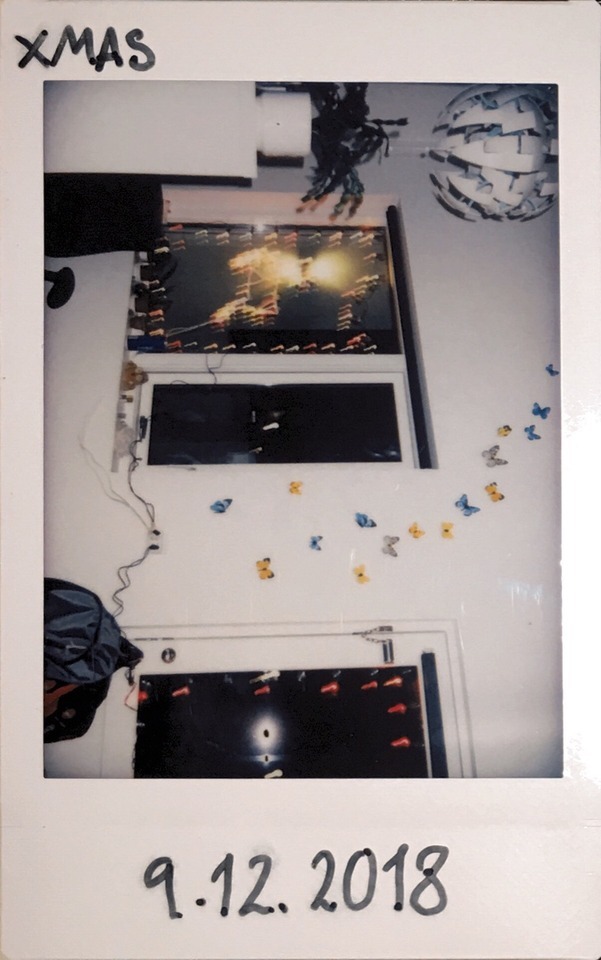


0 notes
Text
23.11.2018
There was a leader-training lesson this weekend over in vaðlaheiði, valhöll and it went pretty well. I showed up on saturday bc i had work on friday. It was all pretty much just taking notes and discussion but i learned quite a few things :)

0 notes





