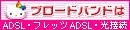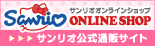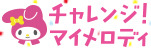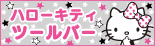Text
Maybe you should watch an entire raw unsubtitled episode of anpanman in a tumblr post and then you'll calm down this is the one where baikinman and dokinchan ruin a banana slug's love life with a growth serum
810 notes
·
View notes
Text
how would anpanman charters react if you came out to them

"oh really? that's great! you where realy brave for coming out! im happy for you!"

"ok, now shut up im busy"

"oh! the many faces of love and loving! the conplextly of releationships! the journey to find yourself out! now that you foud out about your true self we shall thogether figth the prejucte that som have against those like us"

"so like shokupanman?"
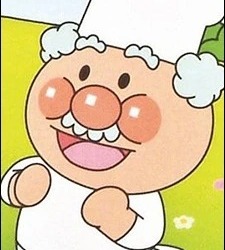
"well congratulations! im glad society is more acepting now at days"

"oh realy? and you decide to tell this to me? well congradilations dear! im fully suporting!"

"that's nice :)"
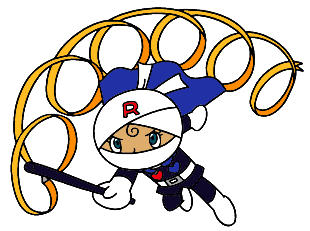
"me too kid"

"what's that?"

"and you hid that for all this time?" what else are you hideing hora hora?"


just the worst homophobic slurs
18 notes
·
View notes
Text
the music video they did for dokin's theme in anpanman is oddly adorable wth
37 notes
·
View notes
Text


✦ㅤHeart Lace Mask
Layers under cut, credit if using
Set the last layer to Clipping on top of the previous layer





187 notes
·
View notes
Text
I’m changing my theme!
bye bye dokinchan layout… you will b missed
0 notes
Text
animal jam blinkies!
i noticed a severe lack of Animal Jam-related blinkies in existence, so I made some. look at them with your eyeballs. its my first time making them but it was quite fun! feel free to use! btw assets are from animaljamarchives.com, very useful website!!

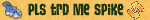
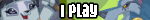

514 notes
·
View notes
Text



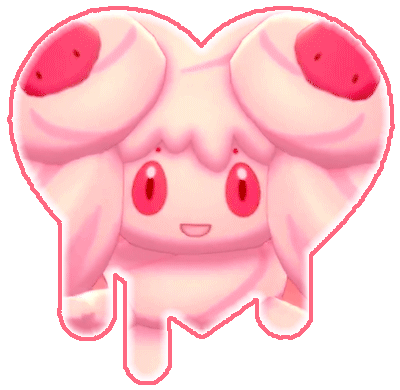


*⁀➷ . . . Alcremie ໒꒱
꒰ა pink rentry graphics with no specified themes ; anon
748 notes
·
View notes
Text

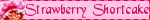
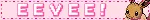





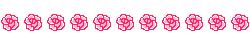
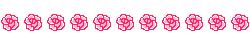
(for anonymous) ♡ some of these aren't that pastel sorry!! i have other posts with better pastel pink blinkies , the links can be found below !!
https://www.tumblr.com/dollywiink/729943559201046528/do-you-have-any-cute-pink-blinkies?source=share
https://www.tumblr.com/dollywiink/733323521365803008/do-you-have-any-pinkred-blinkies-sorry-if-this?source=share
1K notes
·
View notes
Text

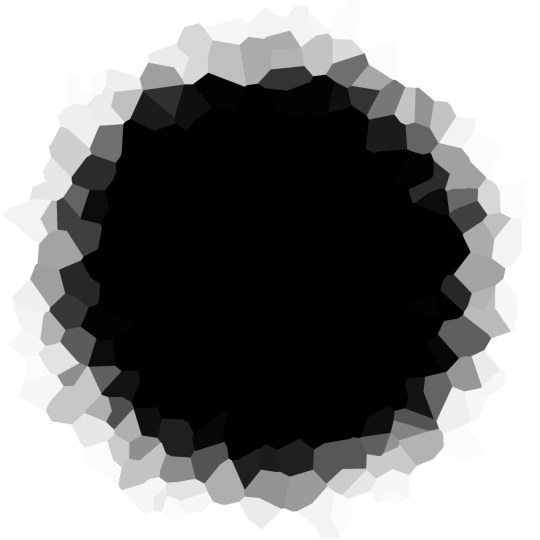
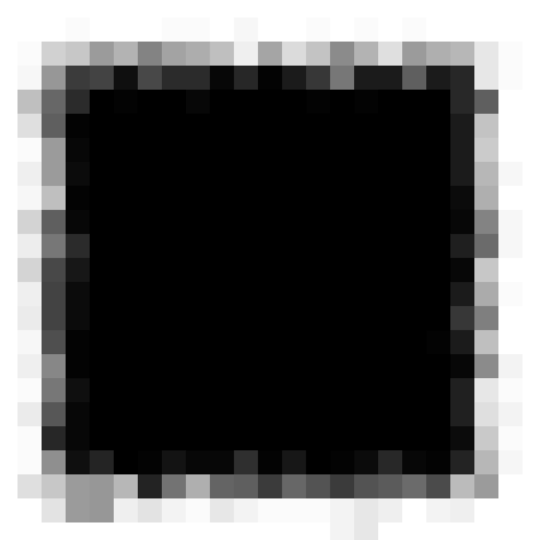
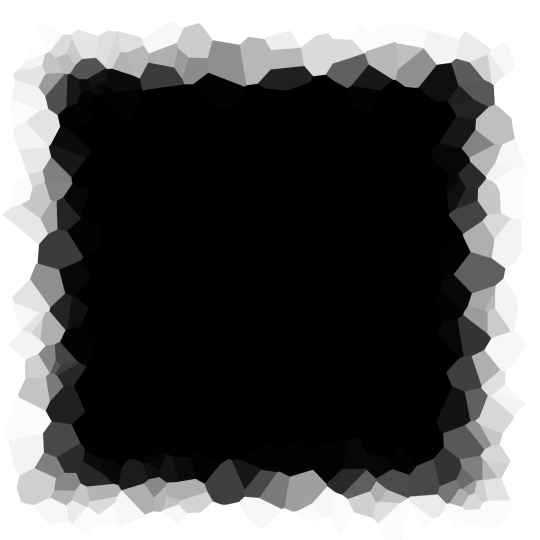
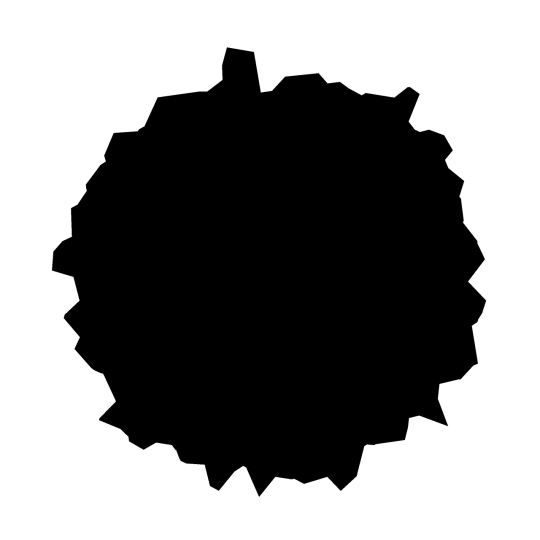
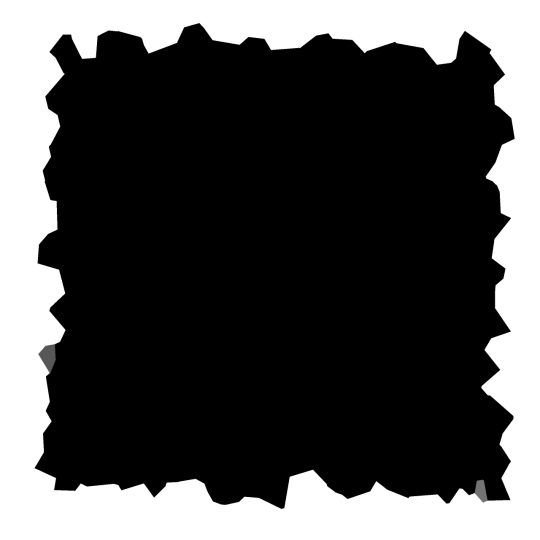
pixelated, crystalized and jagged image masks
these are pretty easy to make so free to ask for other shapes :D
you may reupload to pinterest however please credit back here!
3K notes
·
View notes
Note
hi ^-^! Can you do a tutorial on how to make this icon? I would like to learn :3
https://64.media.tumblr.com/64eb5472b1d49fc941ccefbae558846e/cb2b70c34ebba0a7-b4/s1280x1920/d9e44a125324b309a533a1e56be842355046d740.gifv
Hello! I apologize in advance for my poor explanation skills, and also for how convoluted this process can get 😭 But I saw this as a worthy challenge, so here’s how you too can make a gif icon where the character comes out of the frame like this and this:

This is going to be very long so the full tutorial is under this cut!
Programs I use: IbisPaintX and Procreate*
*full disclosure, procreate is exclusively for iPad and costs 10 USD. however every thing I do in procreate you should also be able to do in Photopea
1. First things first, after finding the gif you’ll want to use, you’ll need to download each individual frame. By importing it into either procreate, photopea, or any program that’ll allow you to view individual frames, you’ll be able to save each frame

A note about gifs: The best gifs to use are ones with less frames due to the fact you’ll be editing the individual frames. Not to say you can’t use gifs with higher frame counts, however it is much more time consuming the more frames there are
2. Next you’ll have to remove the background from each frame. You can remove the background by hand, but I like to use this website to help make things a bit easier. Just pop your frames into it and download each one

It is unfortunately not always accurate and often misses things on images where the background isn’t clearly defined or is lower quality, and you most definitely will have to do touch ups on your frames For example here, for some reason, the first two frames (on the left) were left with a semi transparent gray background and in the image in the middle, you can see sizable areas where the website missed. And also as of recently there as been practically invisible dots it leaves where the background once was that stroke filter picks up some how. You’ll need to hit each frame with the magic wand tool or similar to remove these dots if you plan on adding strokes

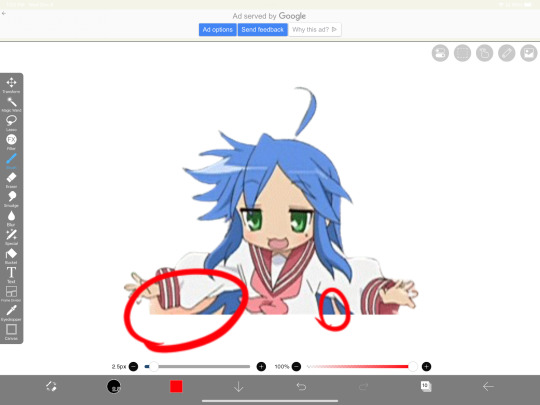

3. Now add all your frames into your program and stick them in a folder. Then, reposition the frames on top of the image mask you are using (in ibis, make sure all frames are visible and select the folder before repositioning the frames, in other programs, you should just be able to select multiple layers and move them that way). Once you’ve repositioned them, duplicate the folder then select clipping on the bottom folder like shown in the right image (I know I forgot to duplicate the folder then 💀)
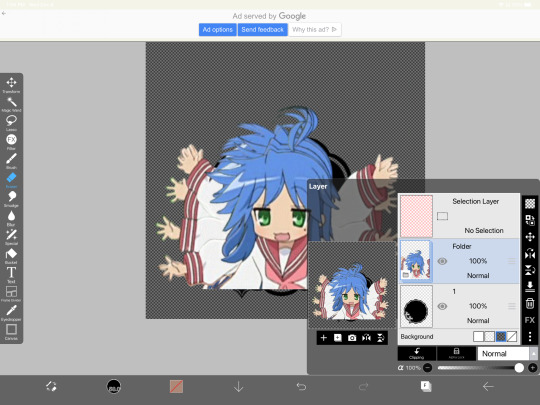

4. Now here’s where the tedious stuff comes in. Make sure you number your frames, because it’ll help you out a lot. In the top folder, erase the bottom part of your gif that you want to be in the frame (I’ll call this the clipping layer) but keep the top where you want to be coming out of the frame intact (this’ll be the overlapping layer). Repeat this process for all of the frames
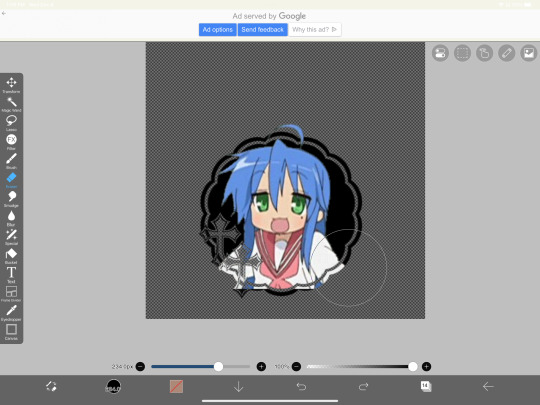
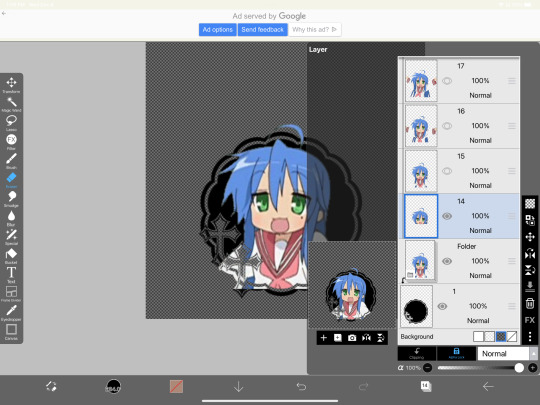
Note: Try to use a simple shaped frame for these kinds of icons. However, if you choose to use something with a more complex shape, be weary of where you erase! You will need to be more precise with shapes like these depending on where you want things to go
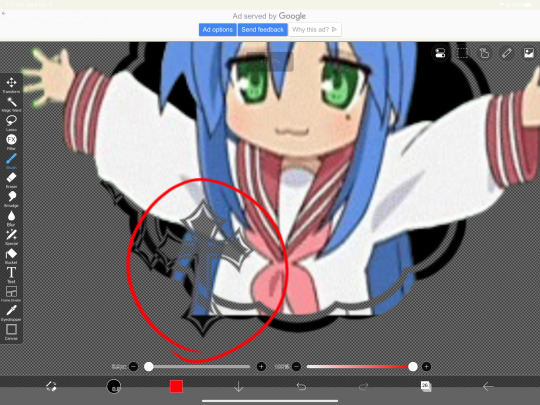
And if you haven’t edited the frame itself, you should do so now
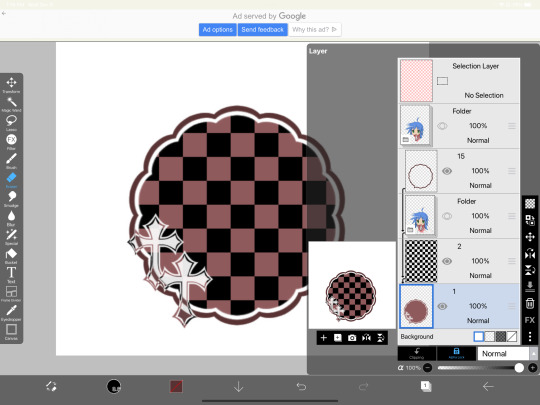
5.5. After that, you can leave things off there and skip this step if that’s what you’re going for! However, if you want to add things like strokes, it’ll get a lil more complicated
Firstly, I duplicate my clipping layer and then select stroke (both). You can also use stoke (outer) or whatever your program has, but this is my personal preference. I then duplicate that layer and keep applying stroke till I get what I want (if you use stroke (outer) duplicating your layer isn’t necessary). I think merge my stroke layers together, but I keep it separate from my main frame
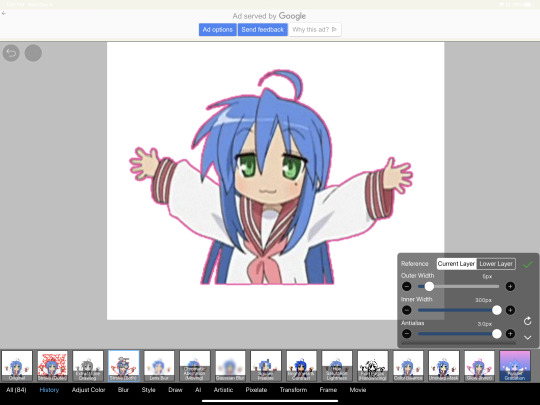
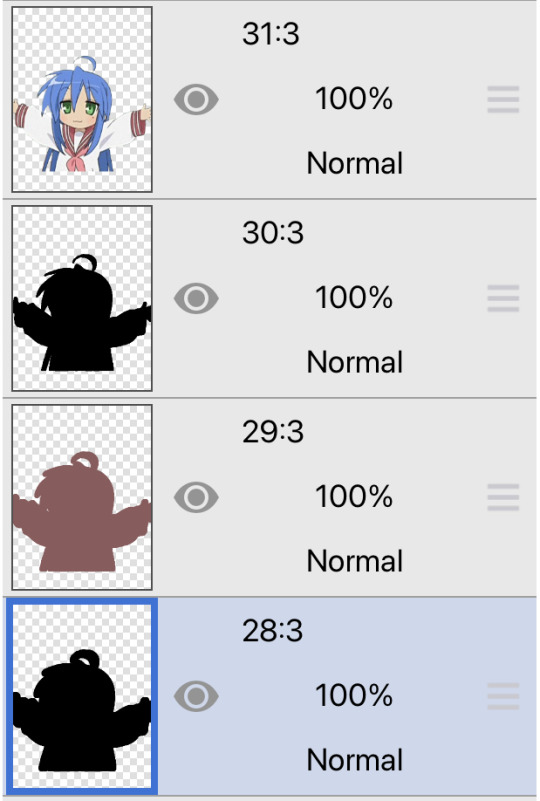
That way I can duplicate my stroke layer and add it to my overlapping layer. Then I erase the unnecessary parts shown on the left. You may need to clean up the stroke on certain frames or reapply it depending on the position of things and what you’ve erased and what not. It takes a lot of trial and error. You can also apply the stroke before you make your overlapping layers, however when I was making this graphic I fucked it up in the process of making this tut and had to remake it so that’s what I did the second time around 💀 if you were wondering why I didn’t just do that in the first place, now you know


6. Now it’s time to export your layers as a psd and import it into procreate/photopea! You’ll now have to merge your clipping layer into your image mask then merge your overlapping layer on top of it to create one layer. Repeat this for all the frames and you’ll be finished!


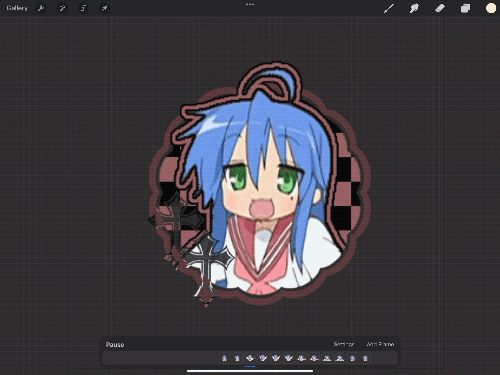
Tada! Now you can add filters and whatever else if so desired. And that’s my process for making these kinds of graphics! There’s definitely an easier way of doing this but that’s just what I’ve got figured out for now. Don’t hesitate to ask any questions for the things that make zero sense lol
320 notes
·
View notes
Note
haii!! here’s a bunch of resources..
for gifs that include images that fade into eachother ezgif is how I do it!
borders / masks :

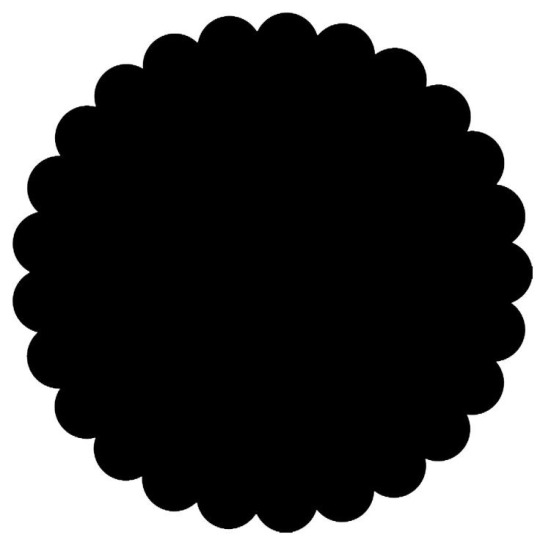
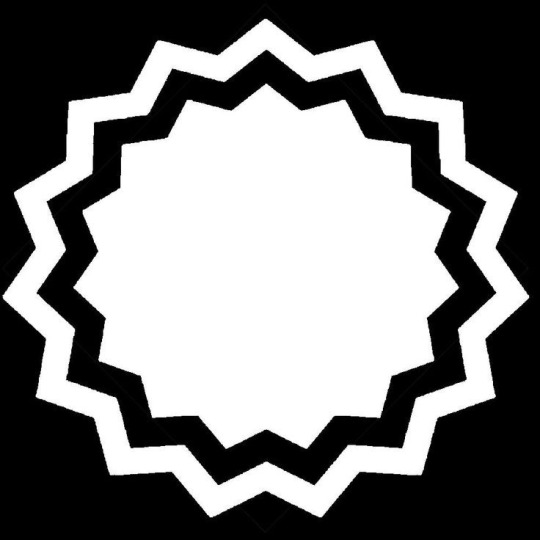

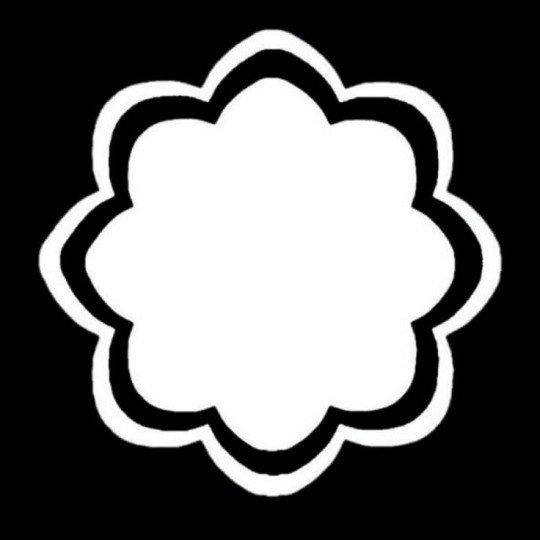
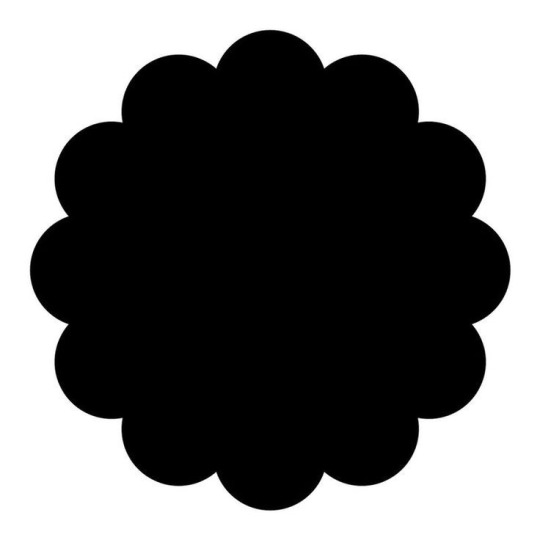
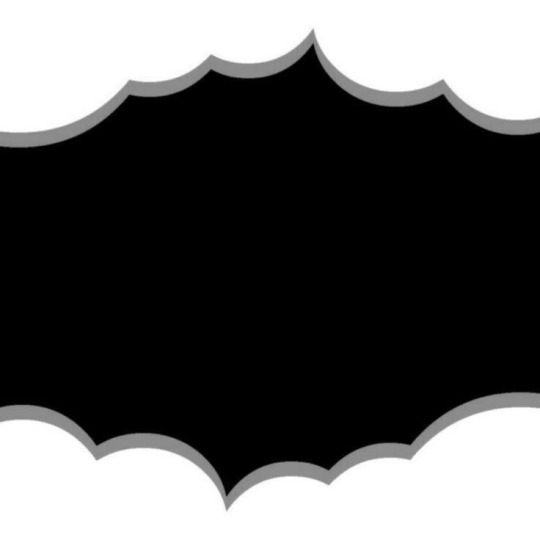
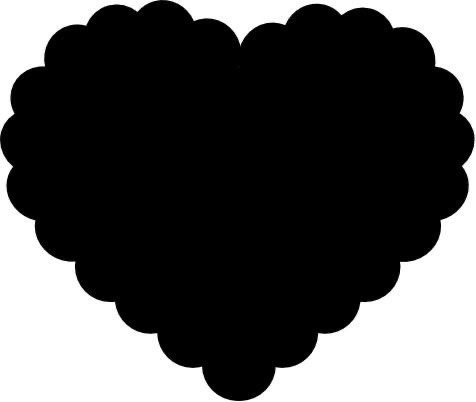
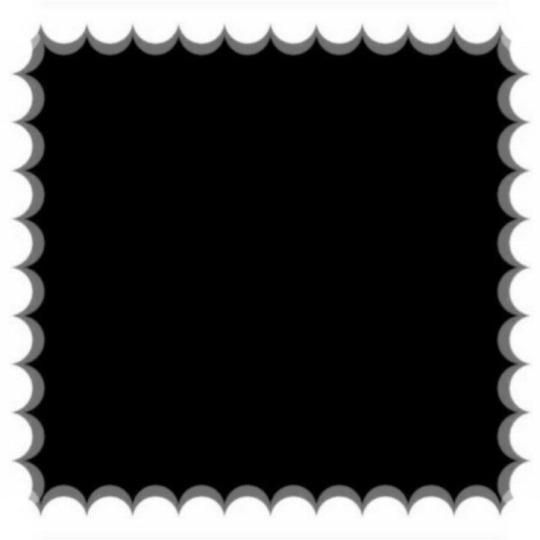

I also recommend looking up rentry resources on pinterest to find some more ! :3
GIVES YOU A BIG KISS ON THE FOREHEAD (I feel so happy you are one of the ladies favs!!)
19 notes
·
View notes
Text







Harmony Rentry Graphics
for @essthereal ‘s 850+ event
- - - - - - - - - - - - - - - - - - - - - - - - - - - - - - - - - - - -
prompt: a character you love OR a character you kin
i’ve already done my first major kin last editing event, so here’s my second major kin!
- - - - - - - - - - - - - - - - - - - - - - - - - - - - - - - - - - - -
Free to use, just rb + credit! No kin/id/me tags please
351 notes
·
View notes