29 ☆彡 (they/them) ☆彡 elise..........for now you were good. you mattered.
Don't wanna be here? Send us removal request.
Text

cooking lessons🤔
0 notes
Audio
This conversation is funnier hearing just one half of it.
59K notes
·
View notes
Text

Condensed, Kichijoji 吉祥寺
64 notes
·
View notes
Text
the next conclave is going to be called 2 con 2 clave and they have to elect 2 popes
10K notes
·
View notes
Text

warm night, cool market
5K notes
·
View notes
Text


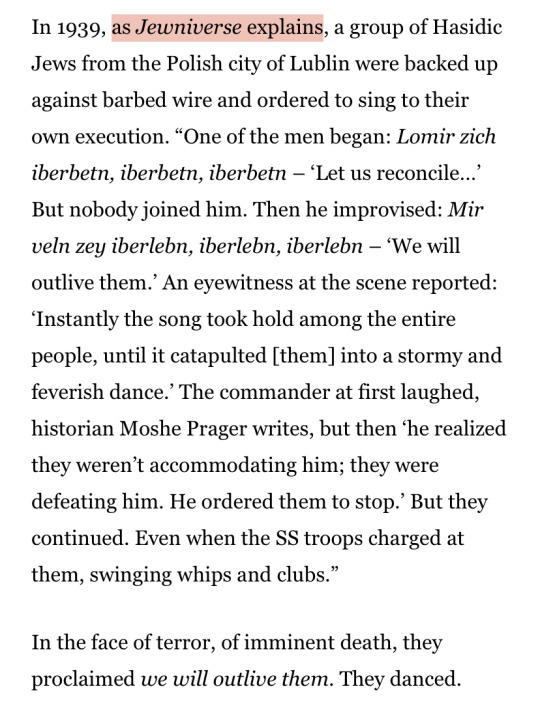

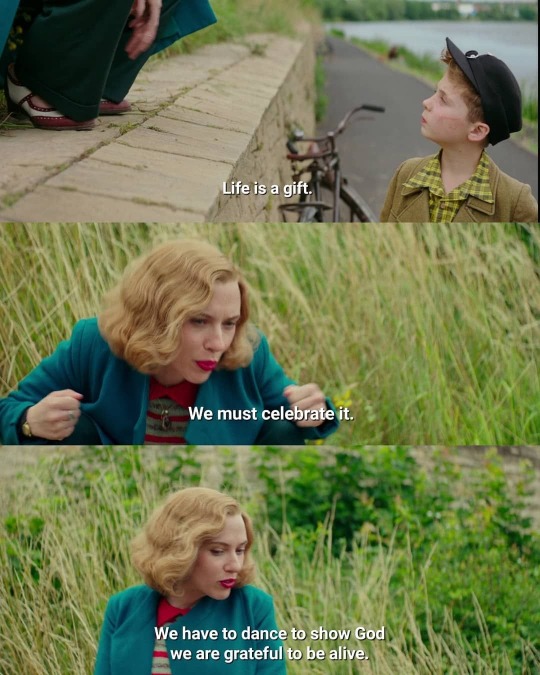


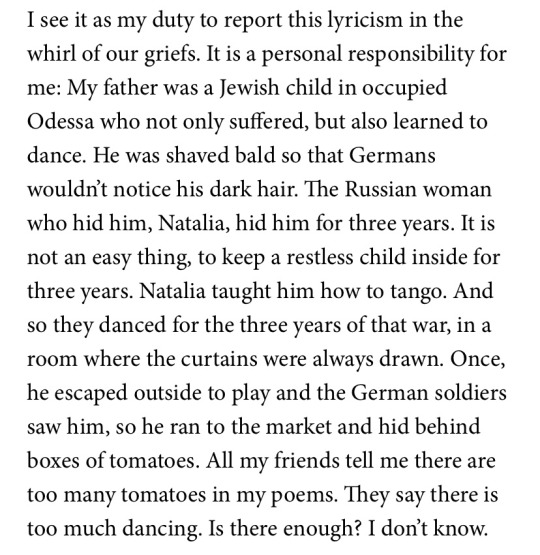


in judaism, dance means freedom
jojo rabbit (2019), dir. taika waititi // hey alma articles by emily burack and molly tolsky // two rabbis, becca walker and her wife ariella rosen, dance the hora at their wedding // vintage tshirt with quote attributed to jewish anarchist emma goldman // still dancing: an interview with illya kaminsky
10K notes
·
View notes
Text
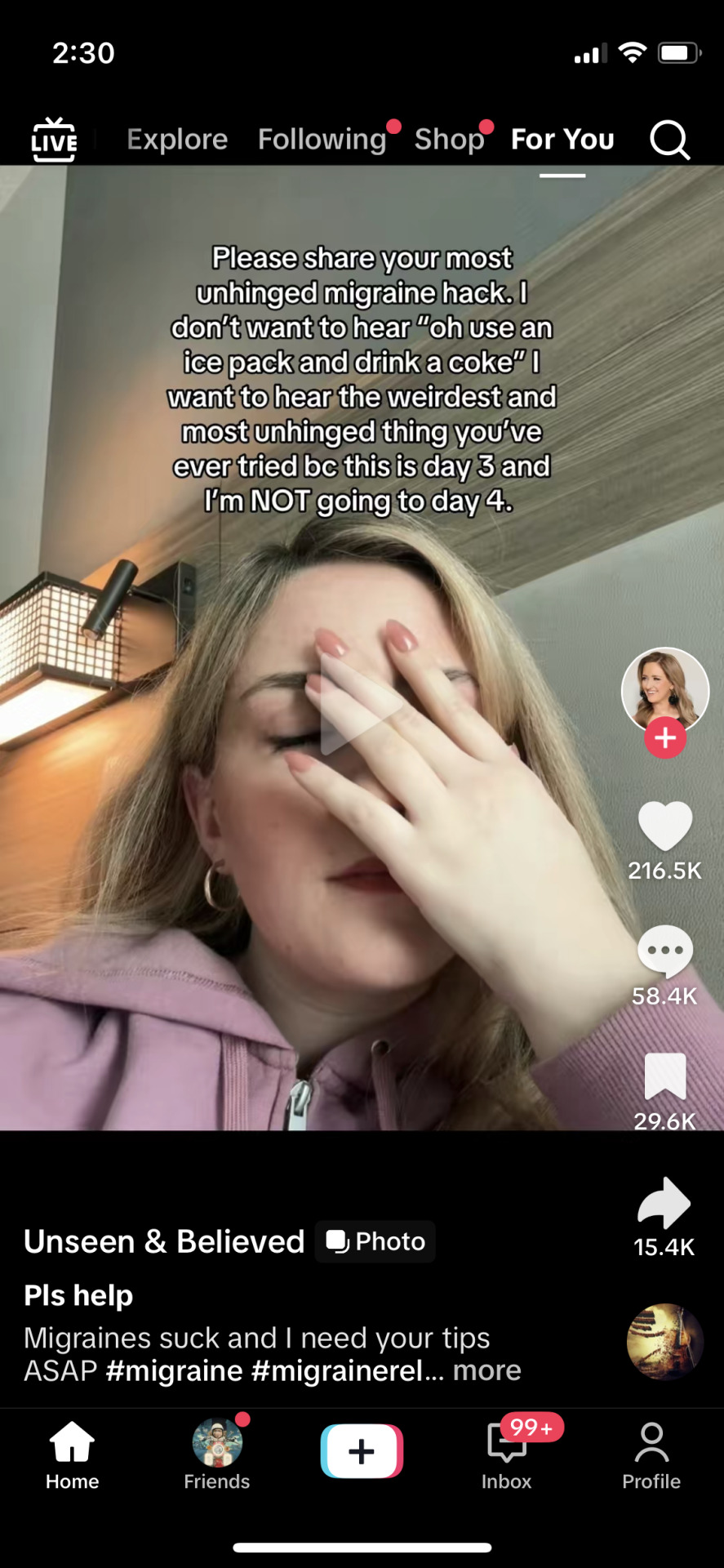


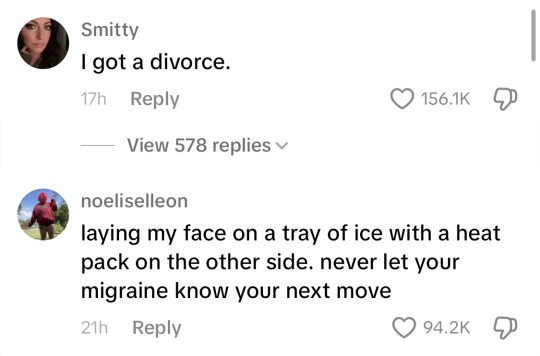



i so deeply understand the reasoning of every comment
50K notes
·
View notes
Text
from The Hymn to Inana
by Enheduana (~2300 BCE)
tr. Sophus Helle
restless, she straps
on her sandals. She
splits the blazing,
furious storm, the
whirlwind billows
around her as if
it were a dress.
46 notes
·
View notes
Text

He is recovering from an intense workout with a towel and hydration
53 notes
·
View notes
Text
(in tears) i need to be making art
2 notes
·
View notes
Text
Mouse Armor by Jeff De Boer
16K notes
·
View notes
Text


fairy glen, scotland
13K notes
·
View notes




